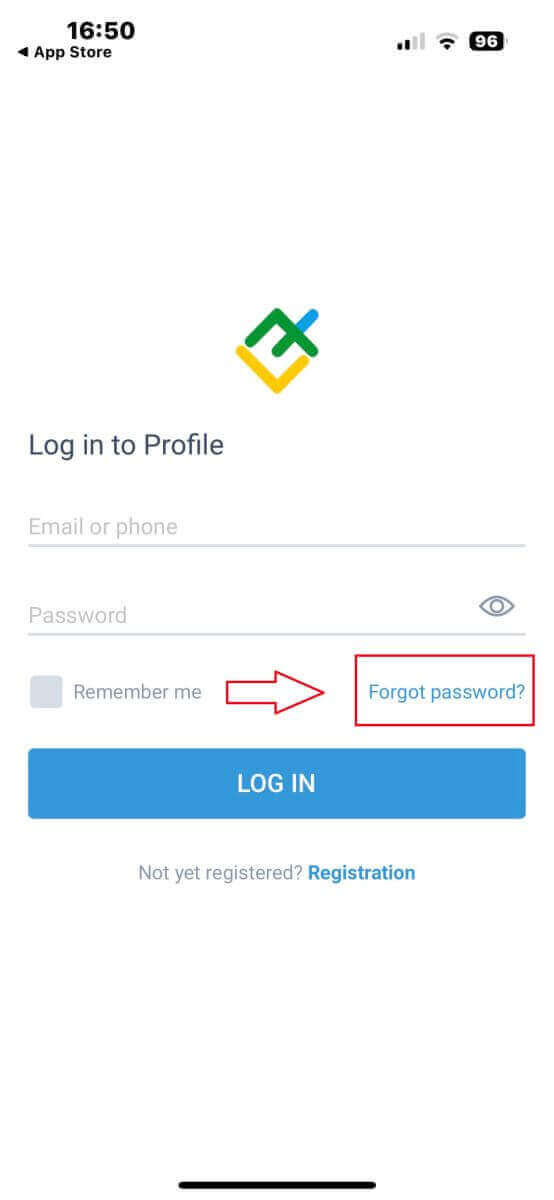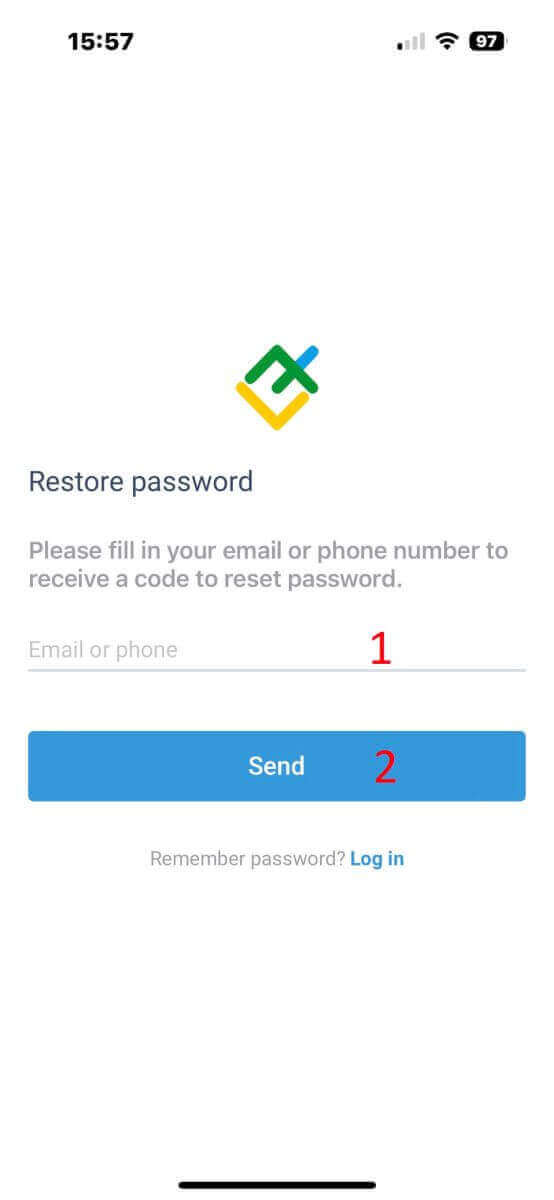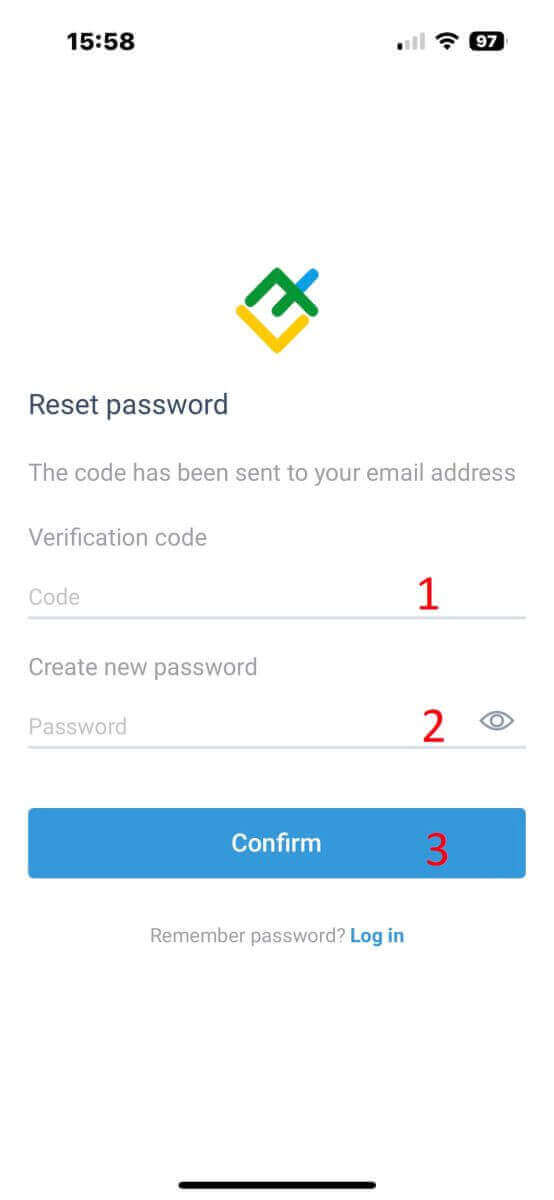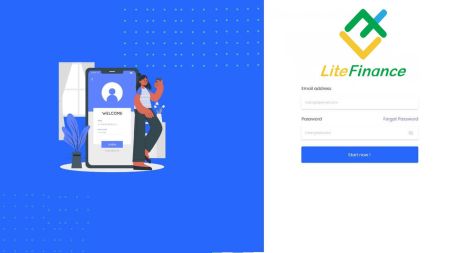LiteFinance にサインインする方法
ペースの速いオンライン取引の世界で成功するには、取引口座へのシームレスなアクセスが最も重要です。有名なオンライン外国為替および CFD ブローカーである LiteFinance は、ユーザーの利便性を最優先しています。このガイドでは、LiteFinance アカウントにサインインするための段階的なプロセスの概要を説明し、取引ポートフォリオに迅速かつ安全にアクセスできるようにします。
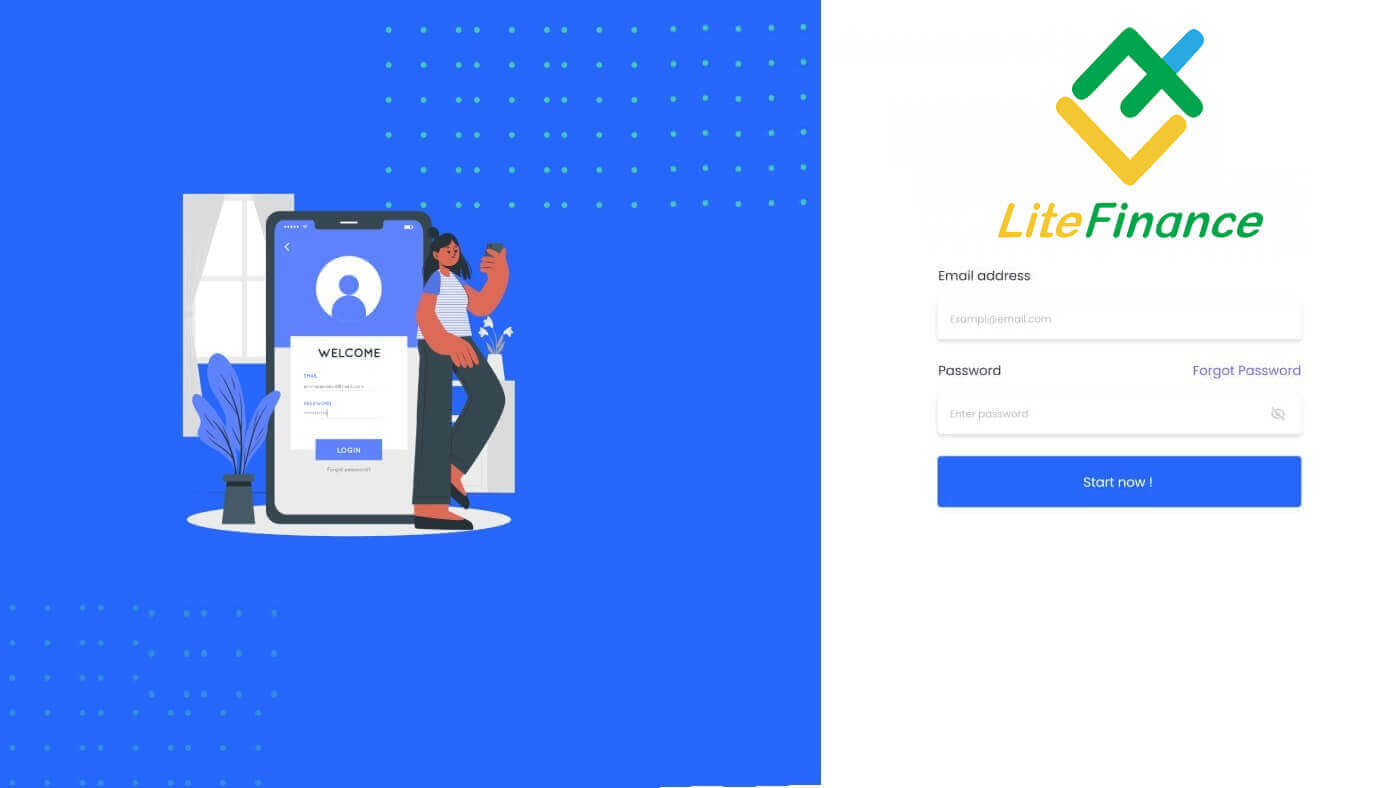
Web アプリで LiteFinance にサインインする方法
登録アカウントで LiteFinance にサインインする方法
登録アカウントをお持ちでない場合は、この投稿をご覧ください: LiteFinance にアカウントを登録する方法。LiteFinance のホームページにアクセスし、「ログイン」ボタンをクリックします。登録したメールアドレスとパスワードを入力し、 「サインイン」 をクリックしてアカウントにアクセスします。
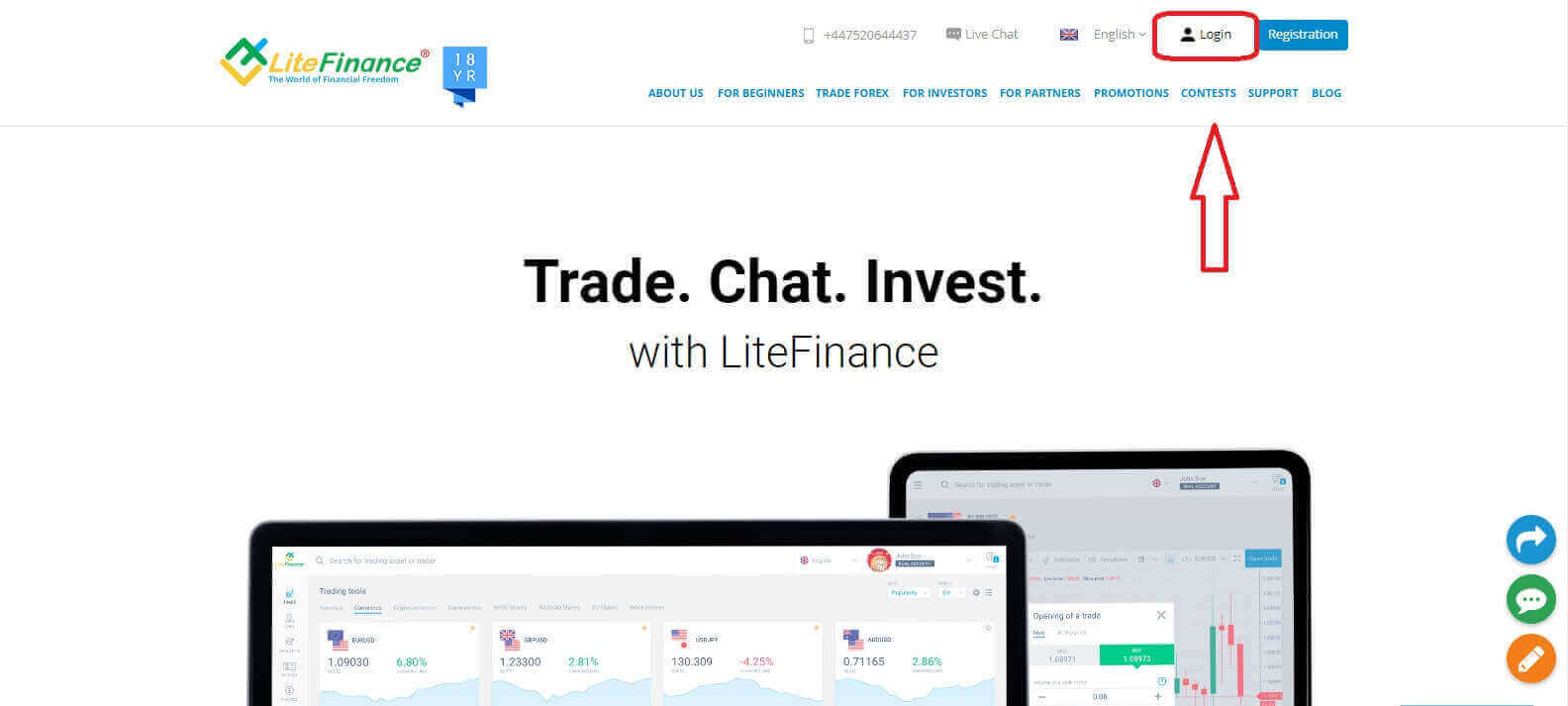
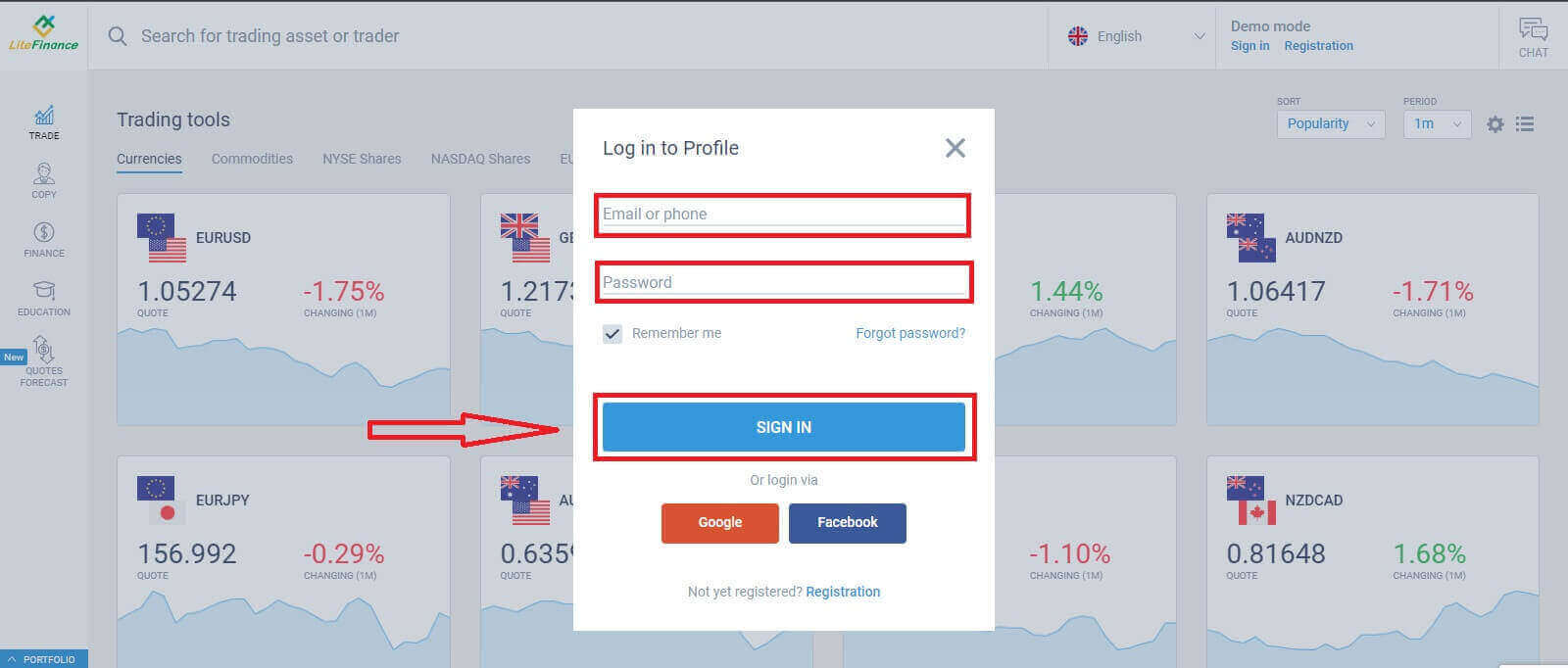
Google 経由で LiteFinance にサインインする
登録ページの「プロフィールにログイン」フォームで、 「Google」ボタンを選択します。 新しいポップアップウィンドウが表示されます。最初のページでメールアドレス/電話番号を入力し、「次へ」をクリックします 。次のページでGoogleアカウントのパスワードを入力し、「次へ」をクリックします。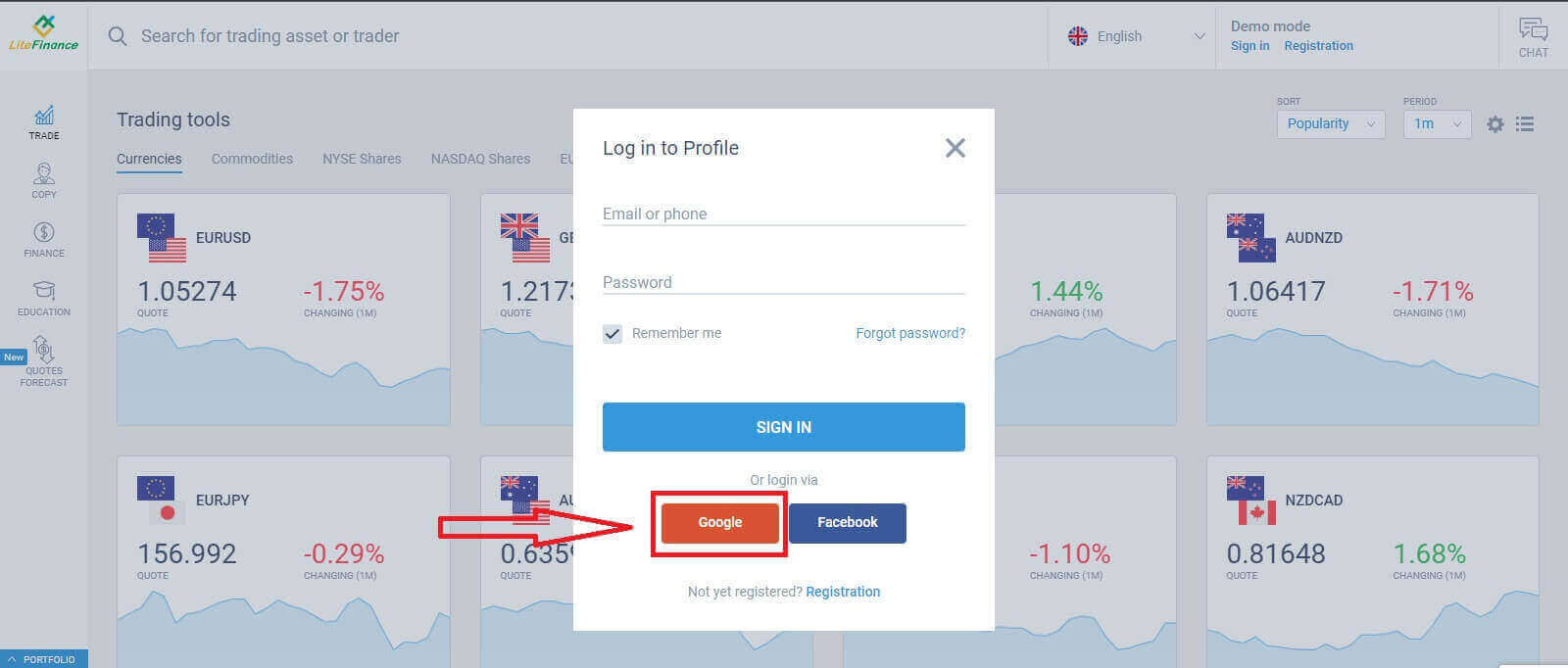
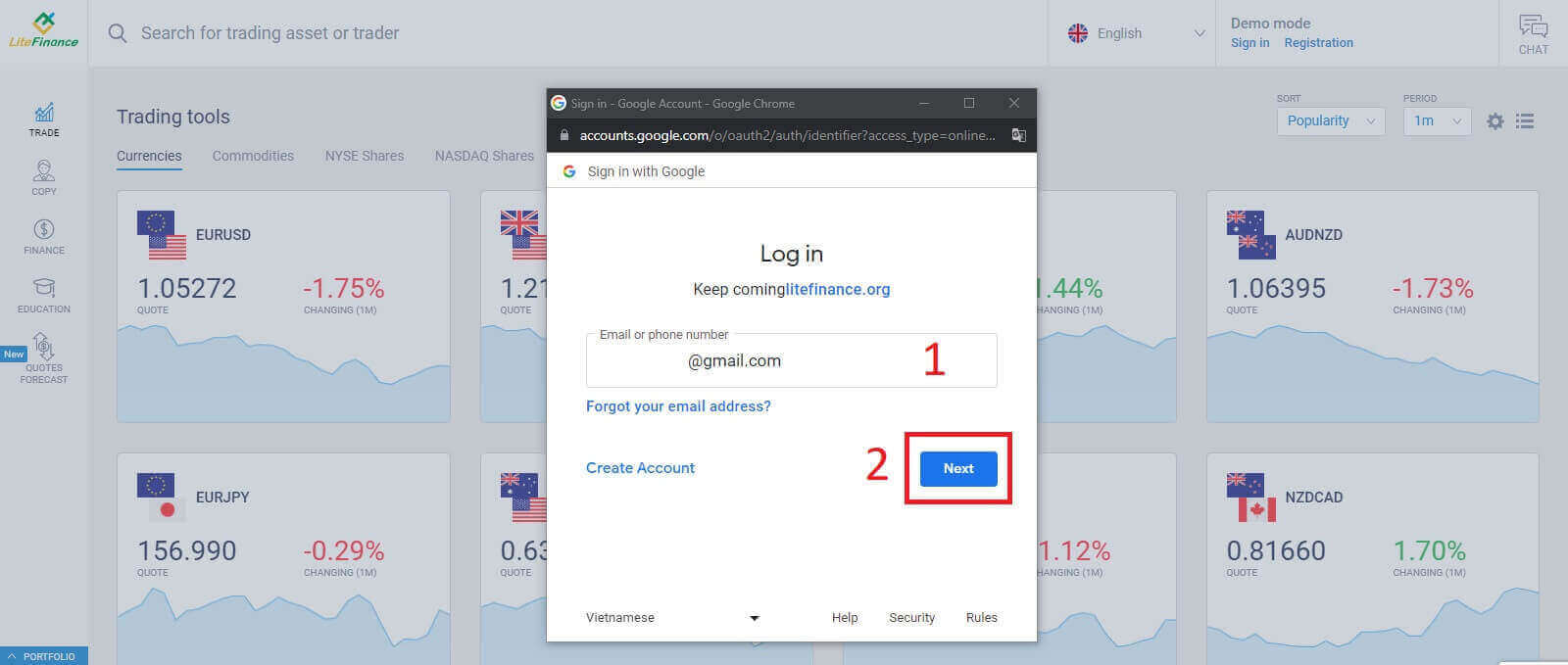
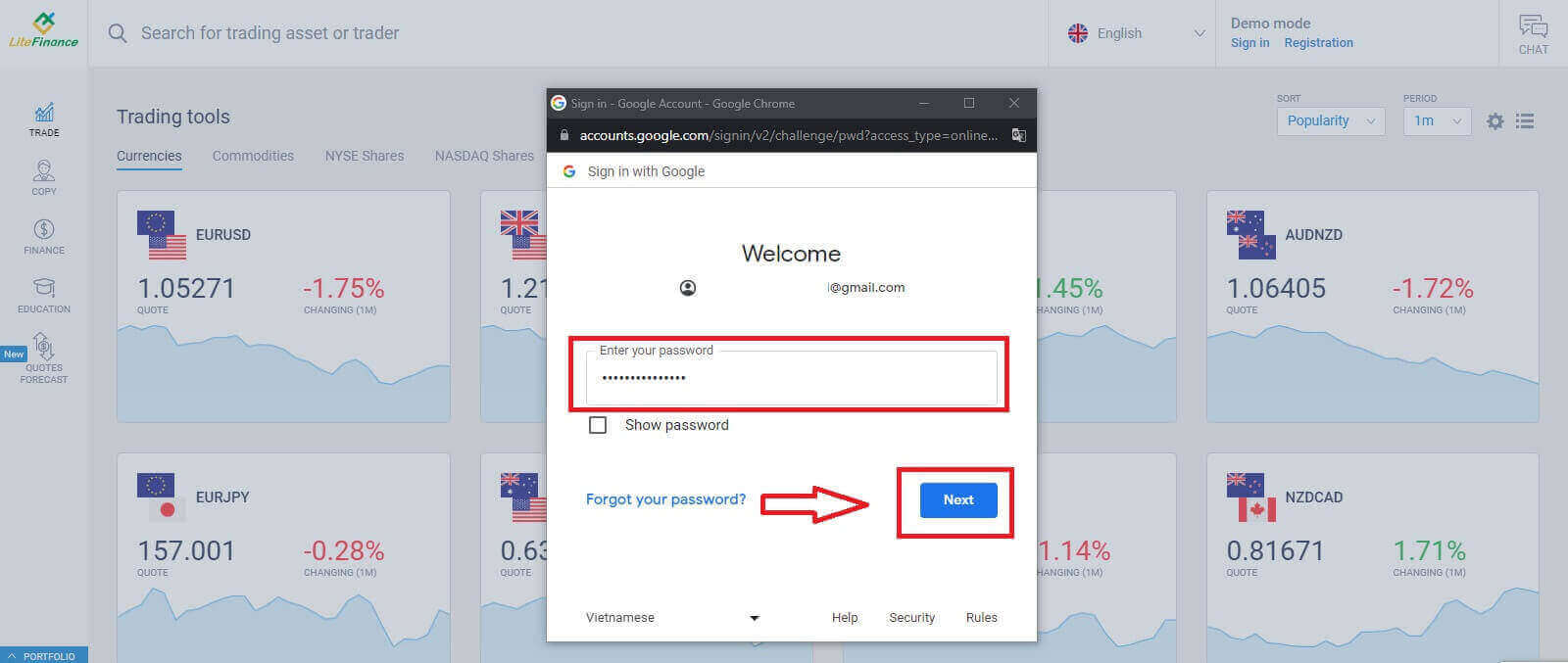
Facebook で LiteFinance にサインインする
登録ページの「プロフィールにログイン」フォームにある Facebook ボタンを選択します。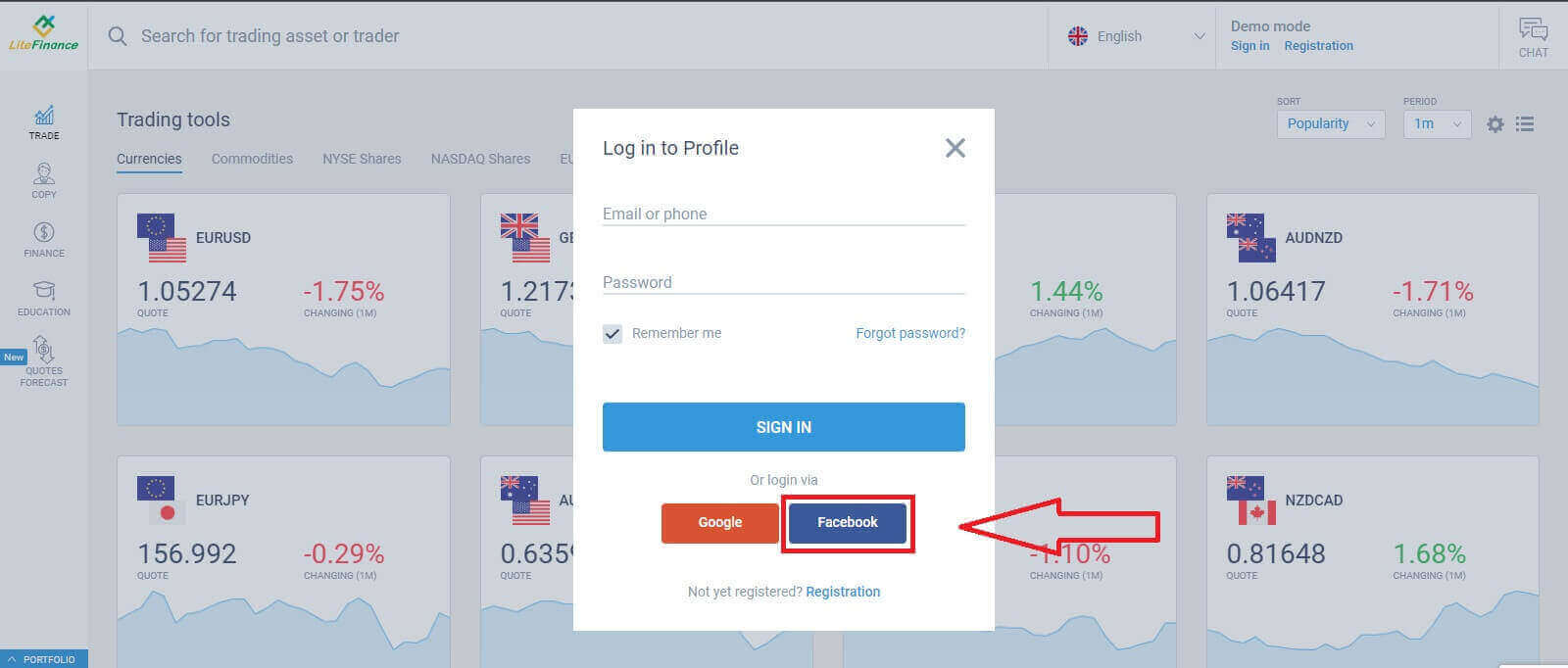
最初のポップアップ ウィンドウで、Facebook の電子メール アドレス/電話番号とパスワードを入力します。その後、「ログイン」をクリックします。2 番目の[名前を付けて続行...]
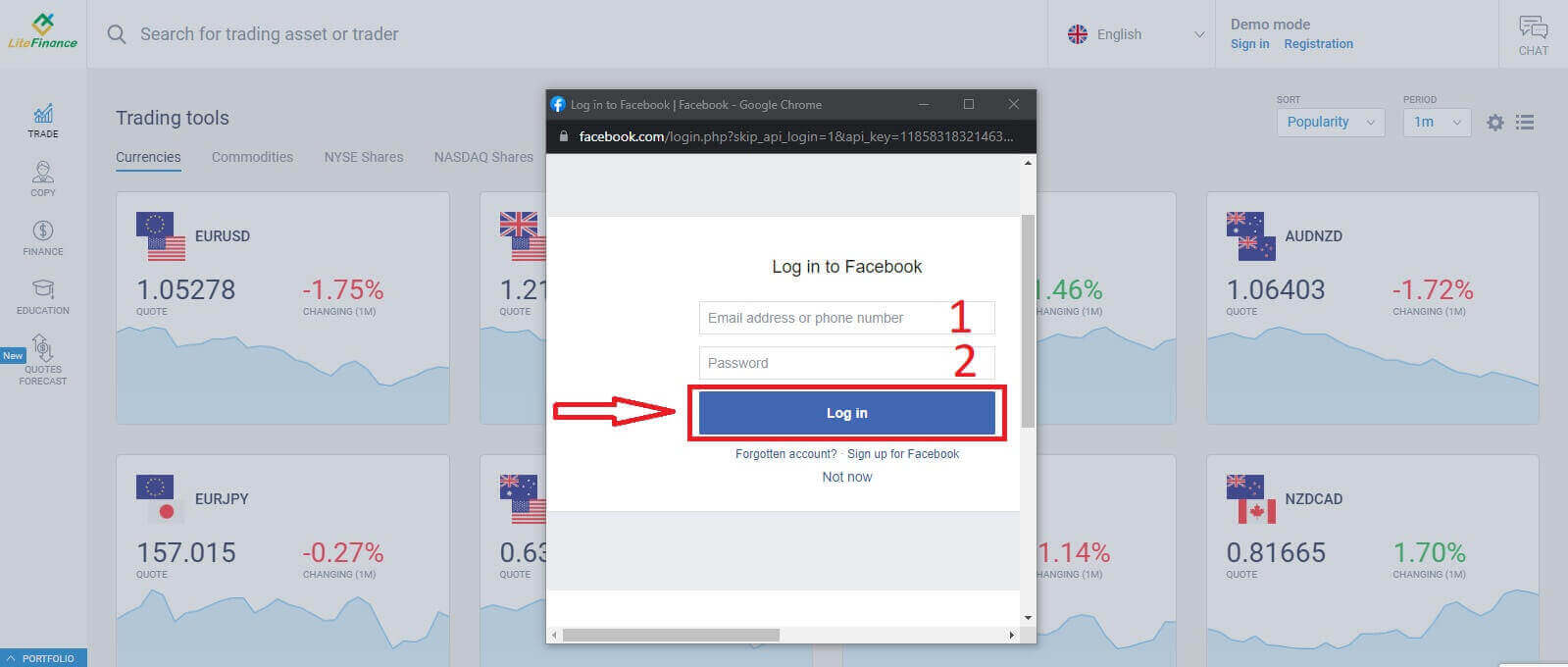
ボタン を選択します。
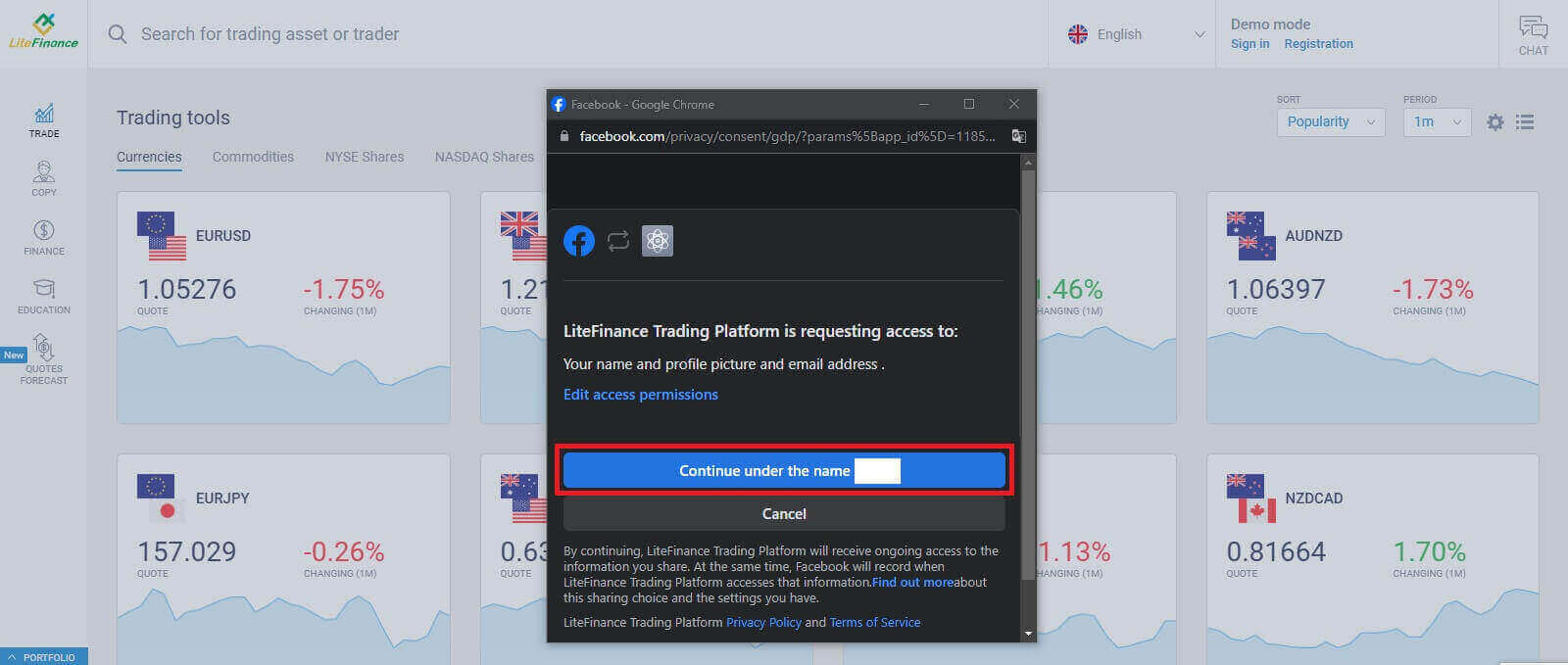
LiteFinance パスワードを回復する方法
LiteFinanceのホームページにアクセスし、「ログイン」ボタンをクリックしてください。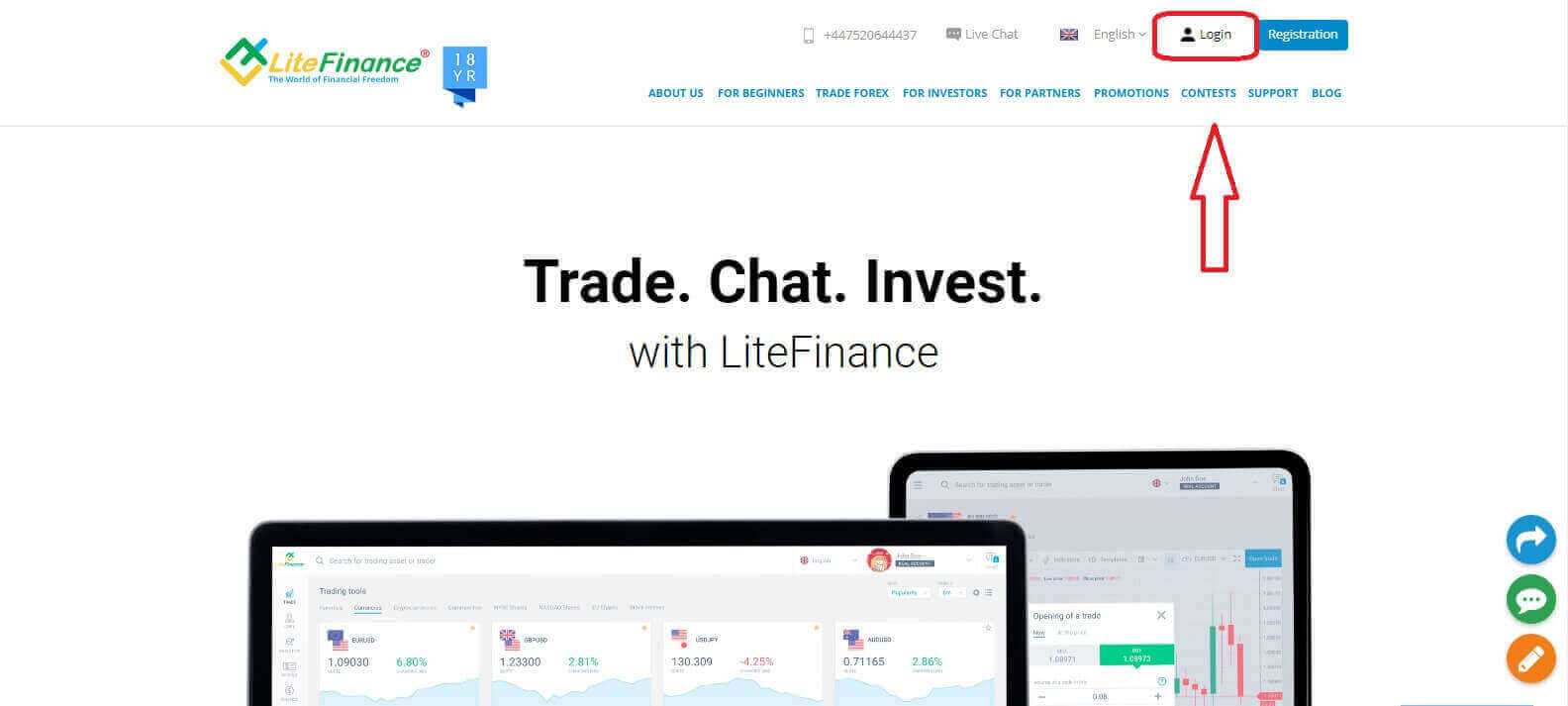
サインイン ページで、[パスワードを忘れた場合]を選択します。
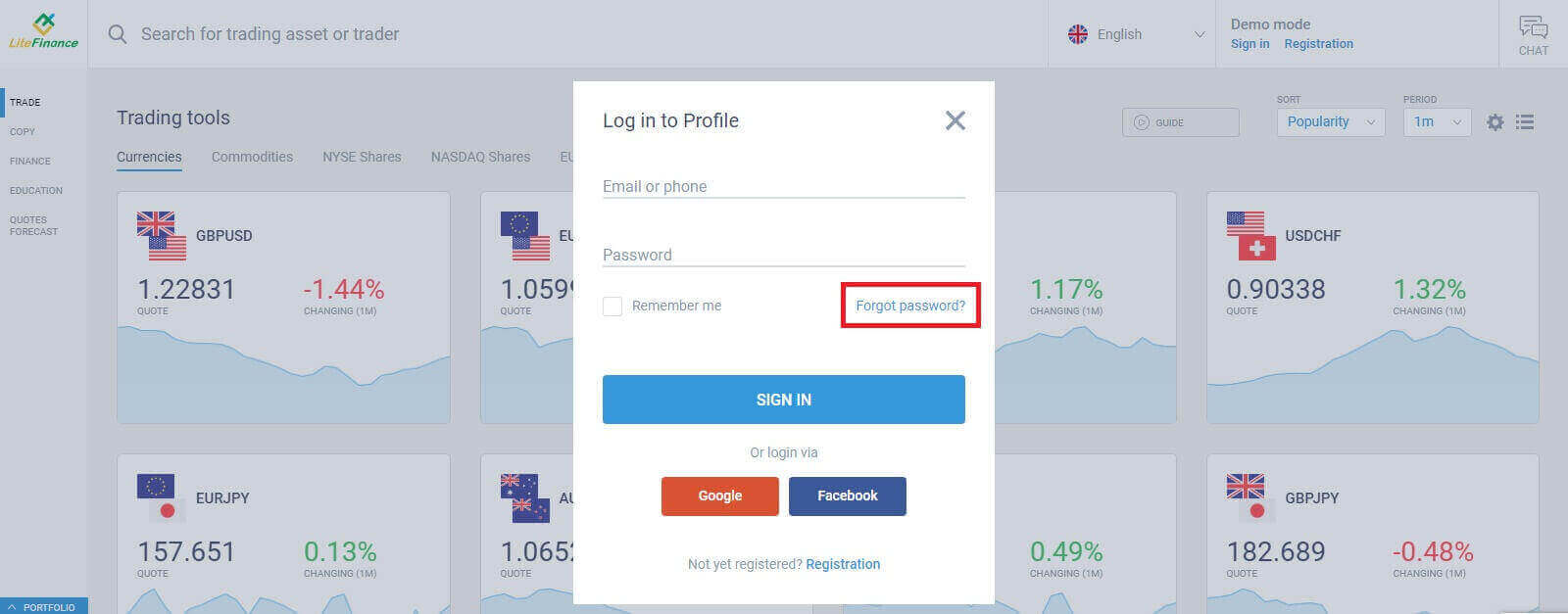
パスワードをリセットしたいアカウントのメールアドレス/電話番号をフォームに入力し、「送信」をクリックしてください。1 分以内に 8 桁の確認コードが届きますので、受信箱をよくご確認ください。
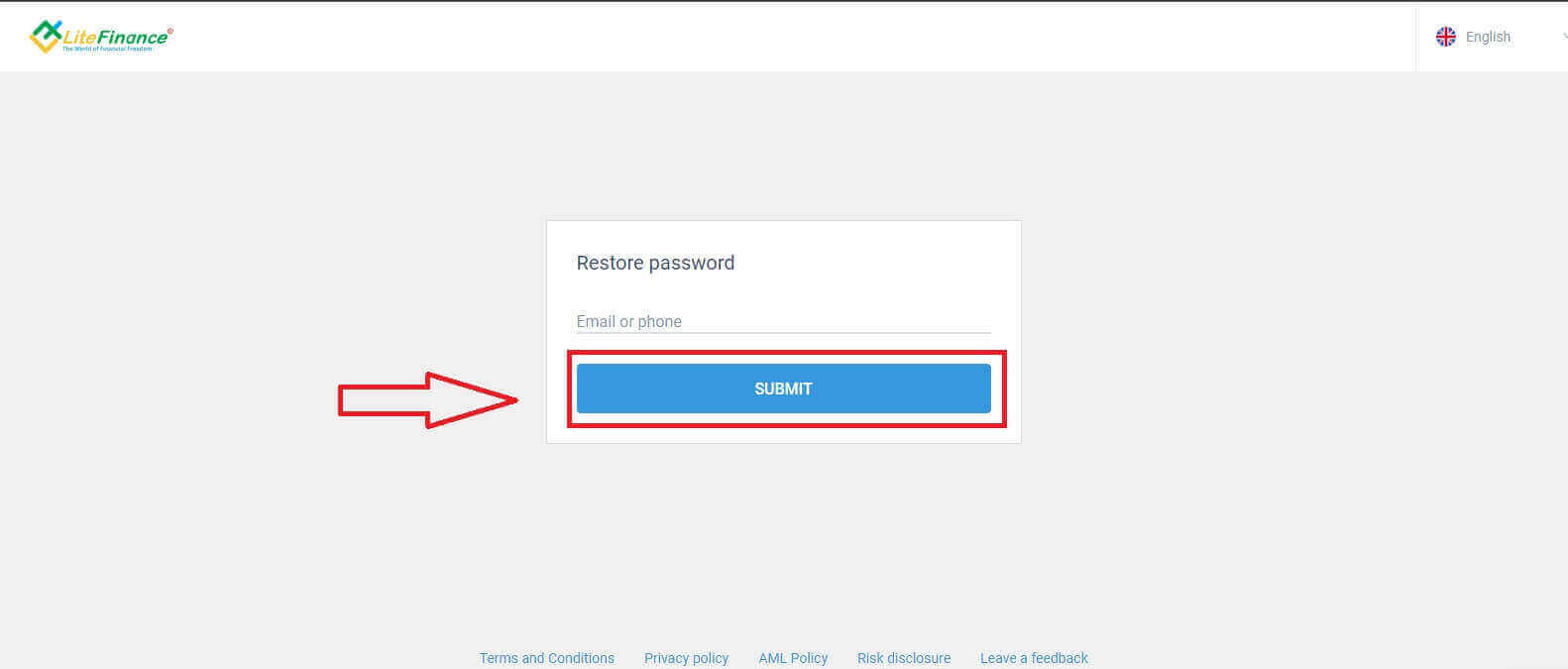
最後に、次のフォームで確認コードをフォームに入力し、新しいパスワードを作成する必要があります。パスワードのリセットを完了するには、「送信」をクリックしてください。
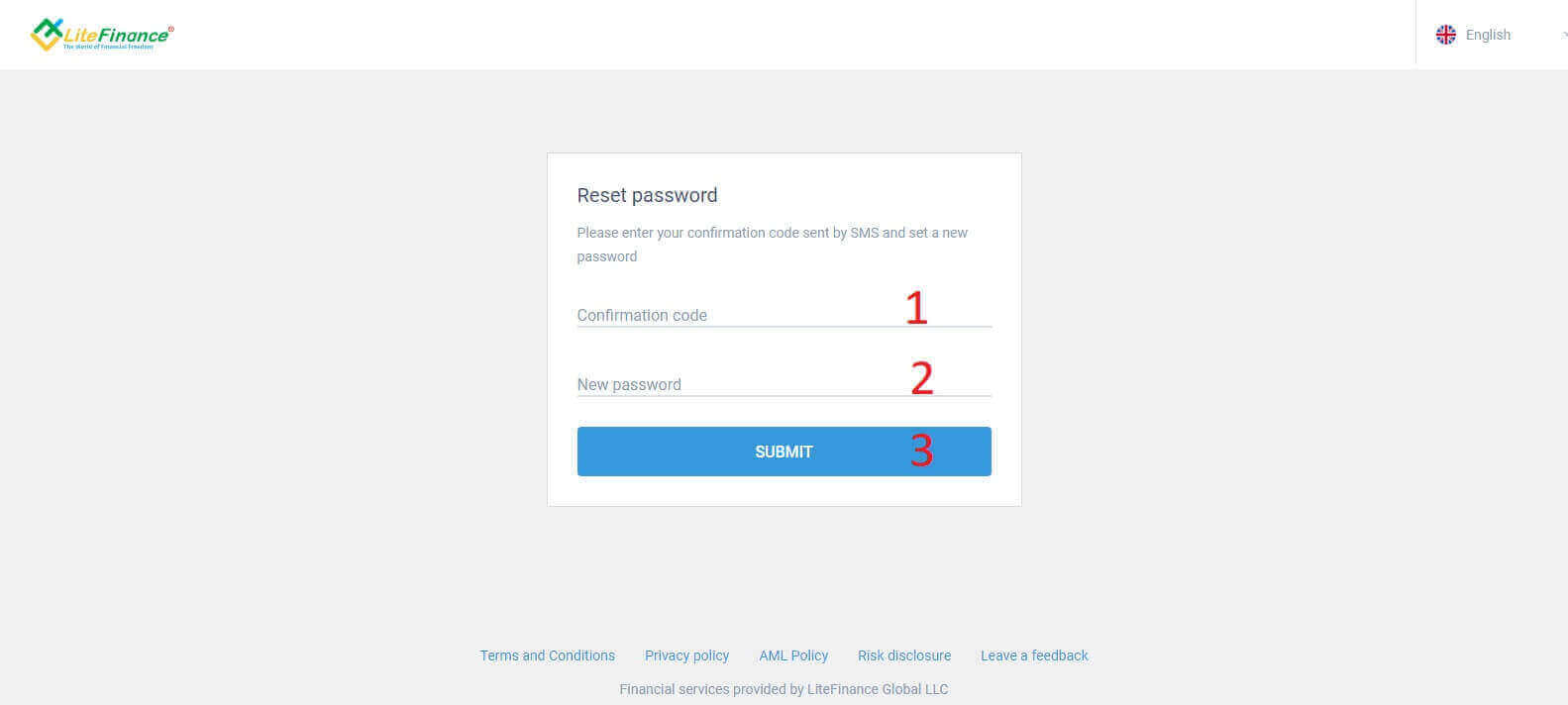
モバイルアプリで LiteFinance にサインインする方法
登録済みアカウントを使用して LiteFinance にサインインする
現在、LiteFinance モバイル取引アプリでは、Google または Facebook 経由のサインインは利用できません。登録アカウントをお持ちでない場合は、この投稿をご覧ください: LiteFinance にアカウントを登録する方法。携帯電話に LiteFinance モバイル取引アプリをインストールします。
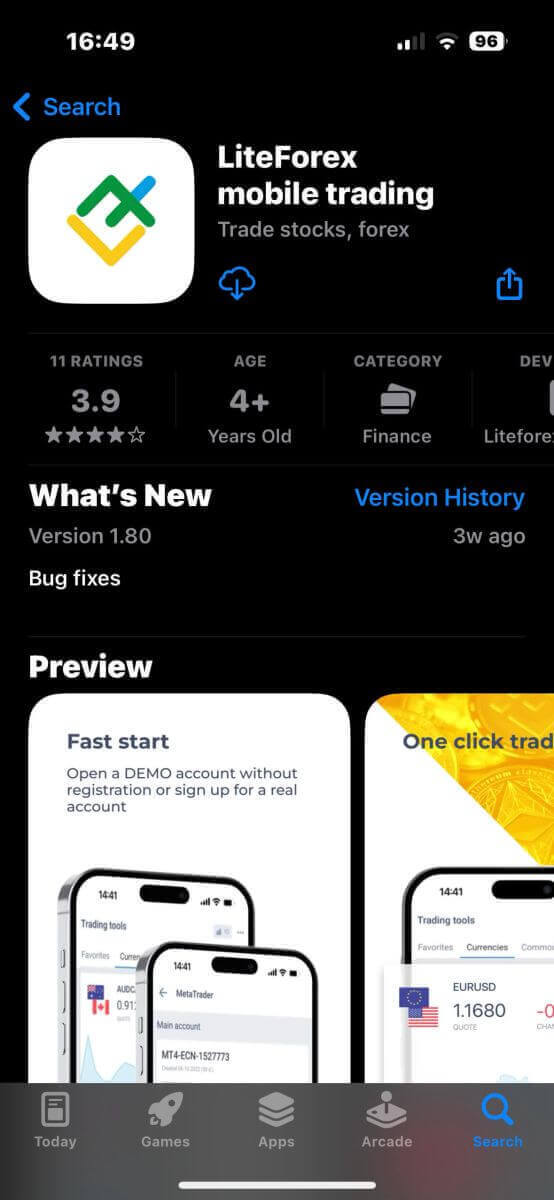
LiteFinance モバイル取引アプリを開き、登録したアカウントの詳細を入力し、「ログイン」をクリックして続行します。
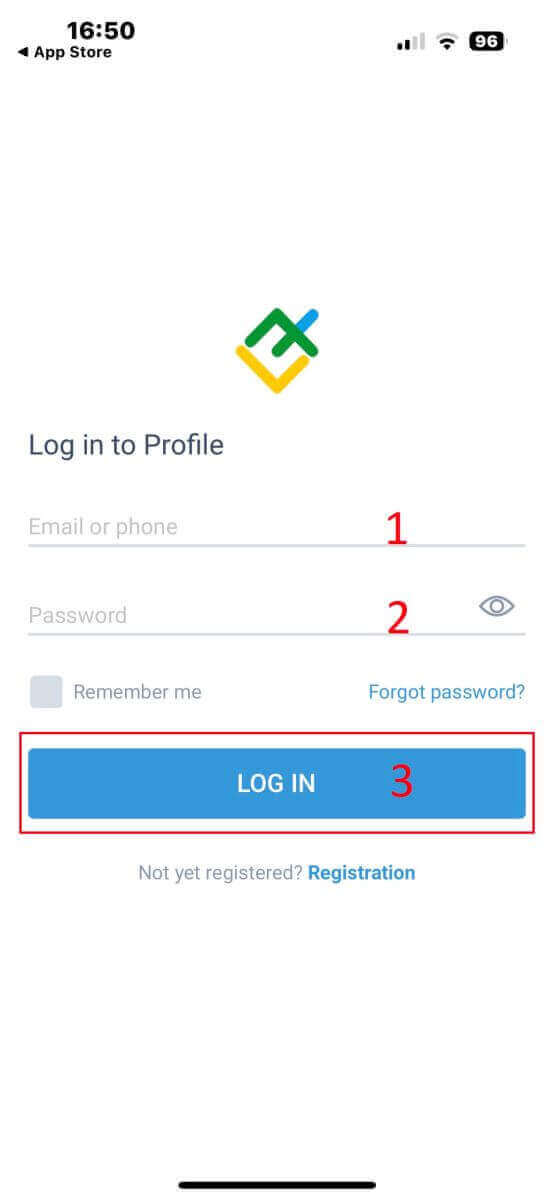
Lifinanceのパスワードを回復する方法
アプリのサインイン インターフェイスで、[パスワードを忘れた場合]を選択します。 パスワードをリセットしたいアカウントのメールアドレス/電話番号を入力し、「送信」をタップします。 1 分以内に 8 桁の確認コードが届きます。その後、確認コードと新しいパスワードを入力します。「確認」 をクリックすると、パスワードが正常にリセットされます。