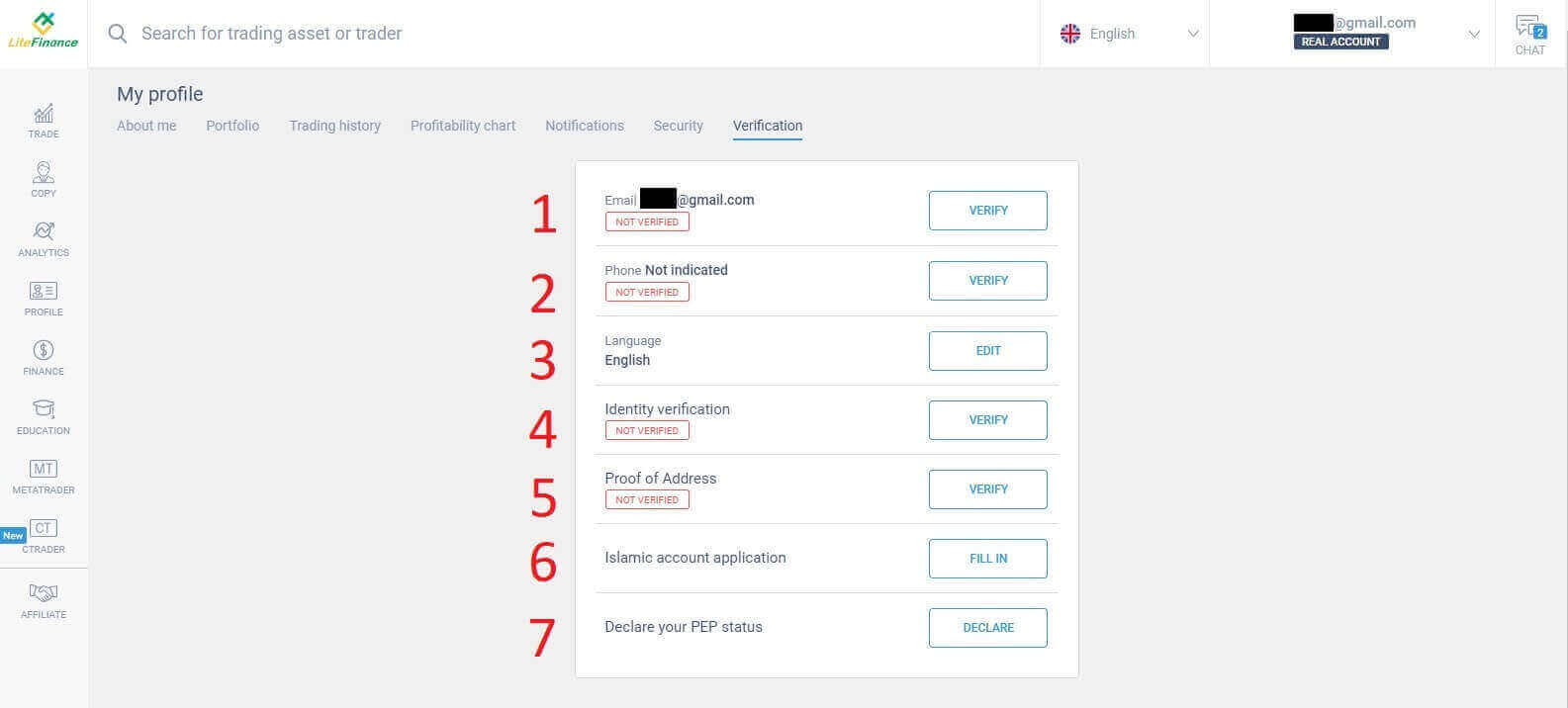如何開設帳戶並存入 LiteFinance

如何在 LiteFinance 上開設帳戶
如何在 Web 應用程式上開設 LiteFinance 帳戶
如何註冊帳戶
造訪LiteFinance網站,點選右上角「註冊」按鈕。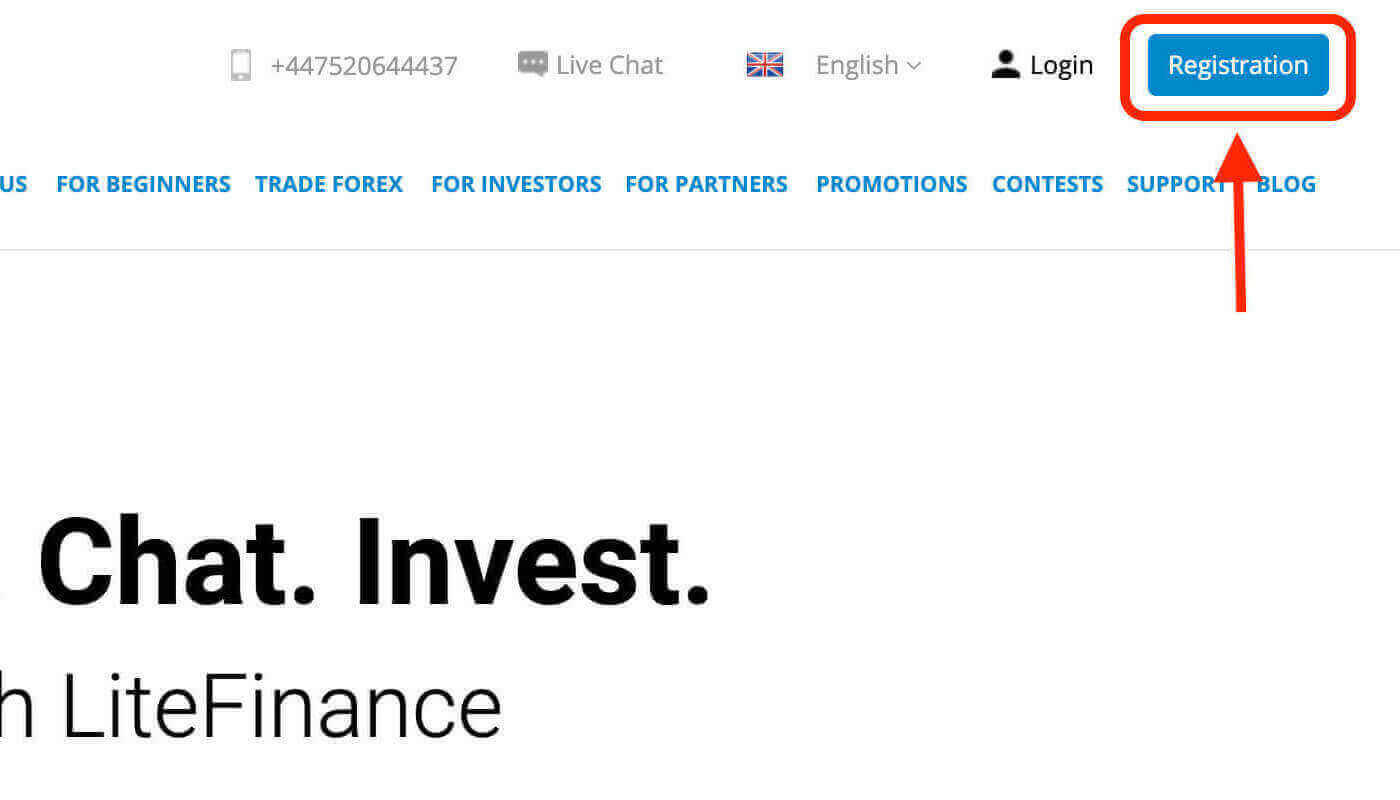
在註冊頁面,您將被要求填寫開戶所需的資訊:
- 選擇您的居住國家。
- 輸入您的電子郵件地址/電話號碼。
- 為您的 LiteFinance 帳戶建立密碼。
- 勾選該框,聲明您已閱讀並同意LiteFinance 的客戶協議。
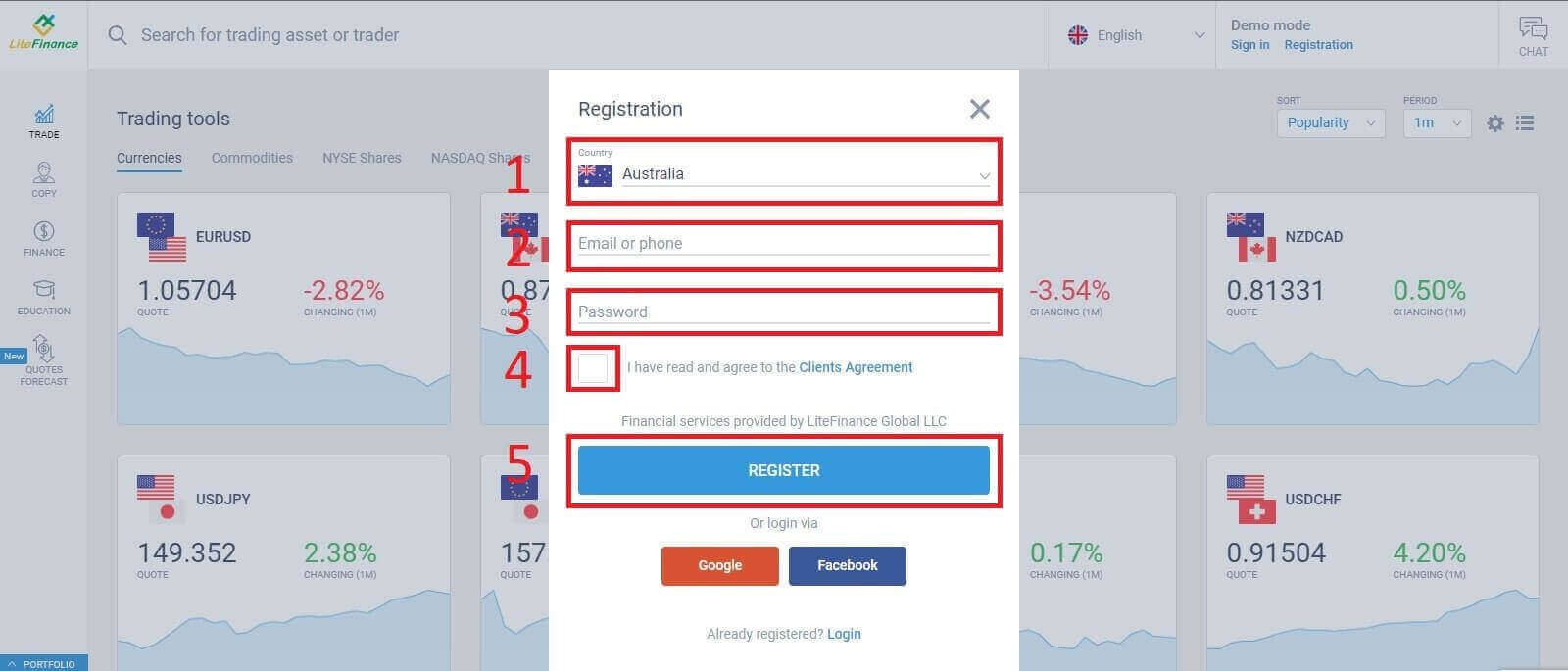
一分鐘內,將會出現一則公告,通知您驗證碼已發送到您的電子郵件/電話號碼。
請檢查您的電子郵件/電話留言,輸入公告代碼,然後按一下「確認」。完成此步驟後,您就成功註冊了建立 LiteFinance 帳戶的第一步。
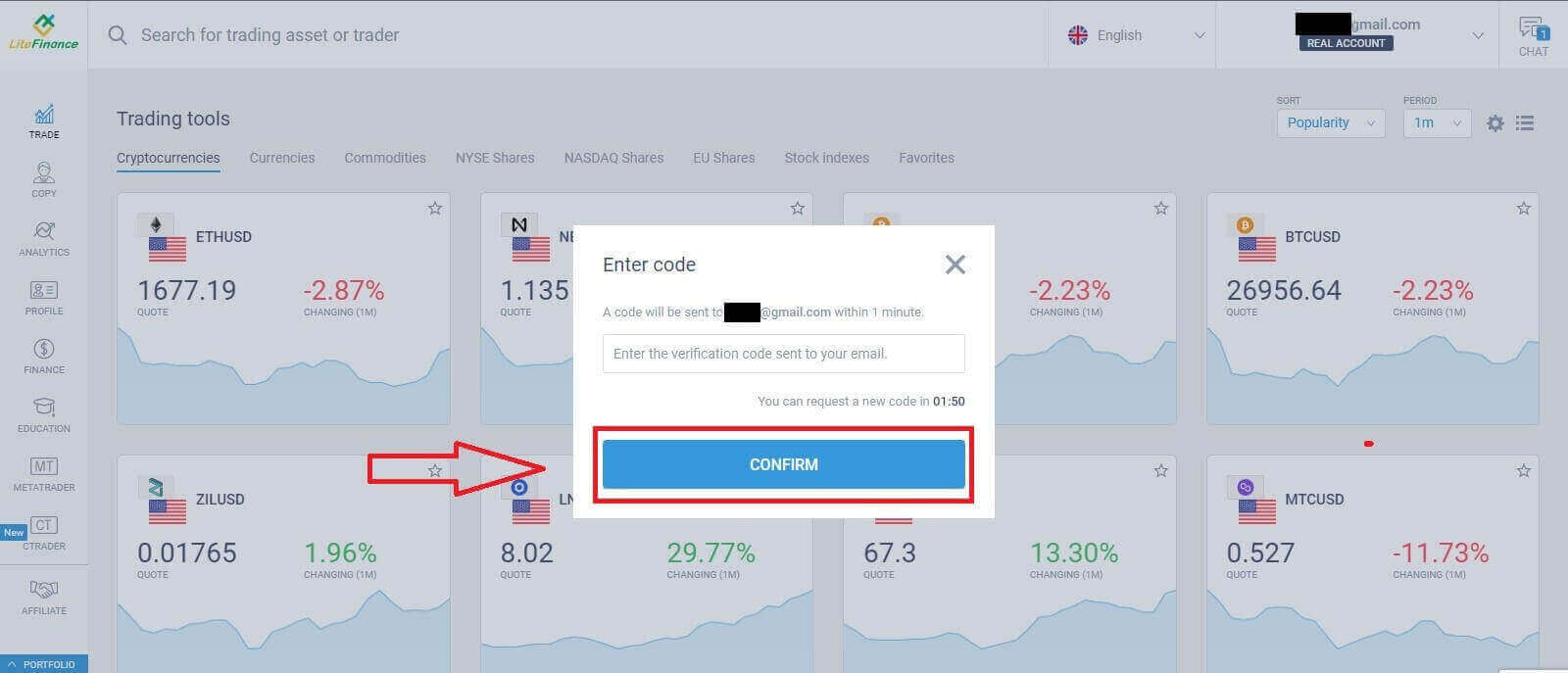
如何在 LiteFinance 上驗證您的個人資料
註冊LiteFinance帳戶後,您將立即看到右上角聊天框旁的使用者介面。將滑鼠拖曳到那裡並選擇“我的個人資料”。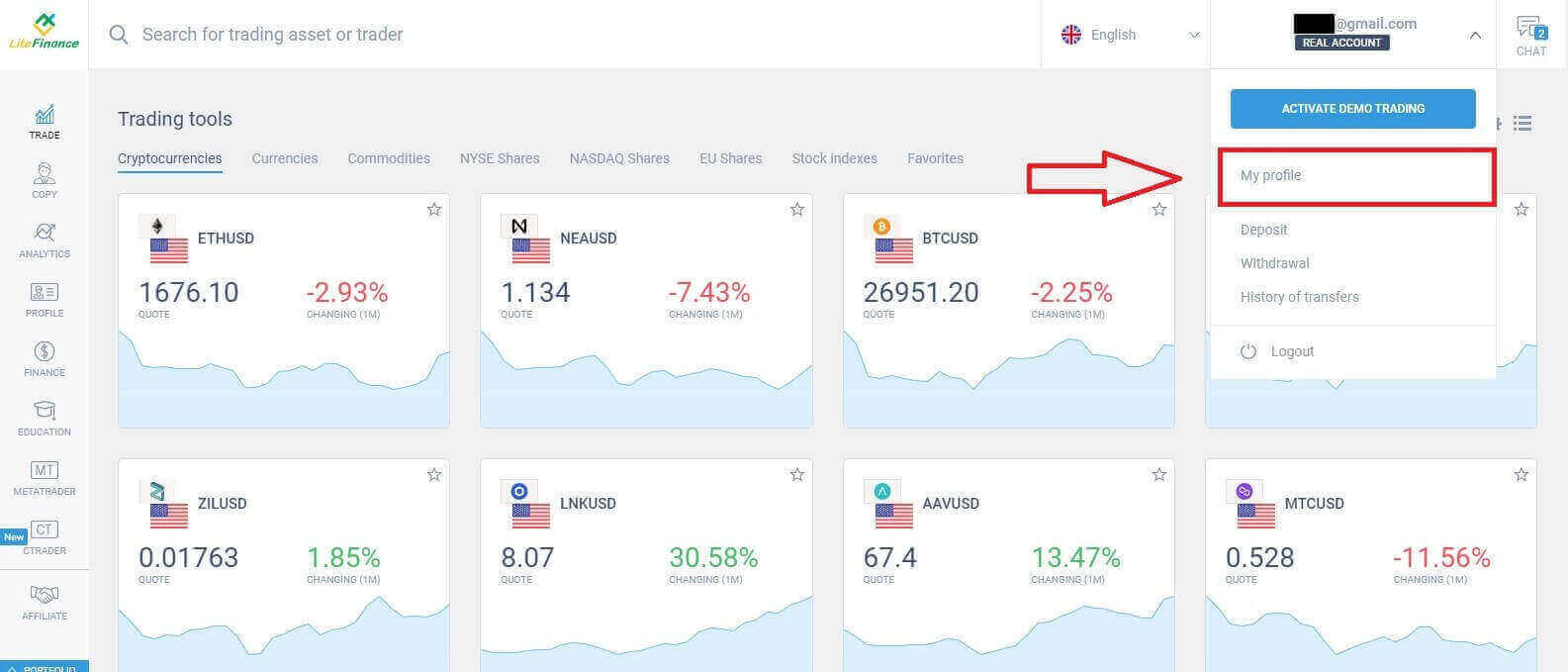
點選“驗證”按鈕。
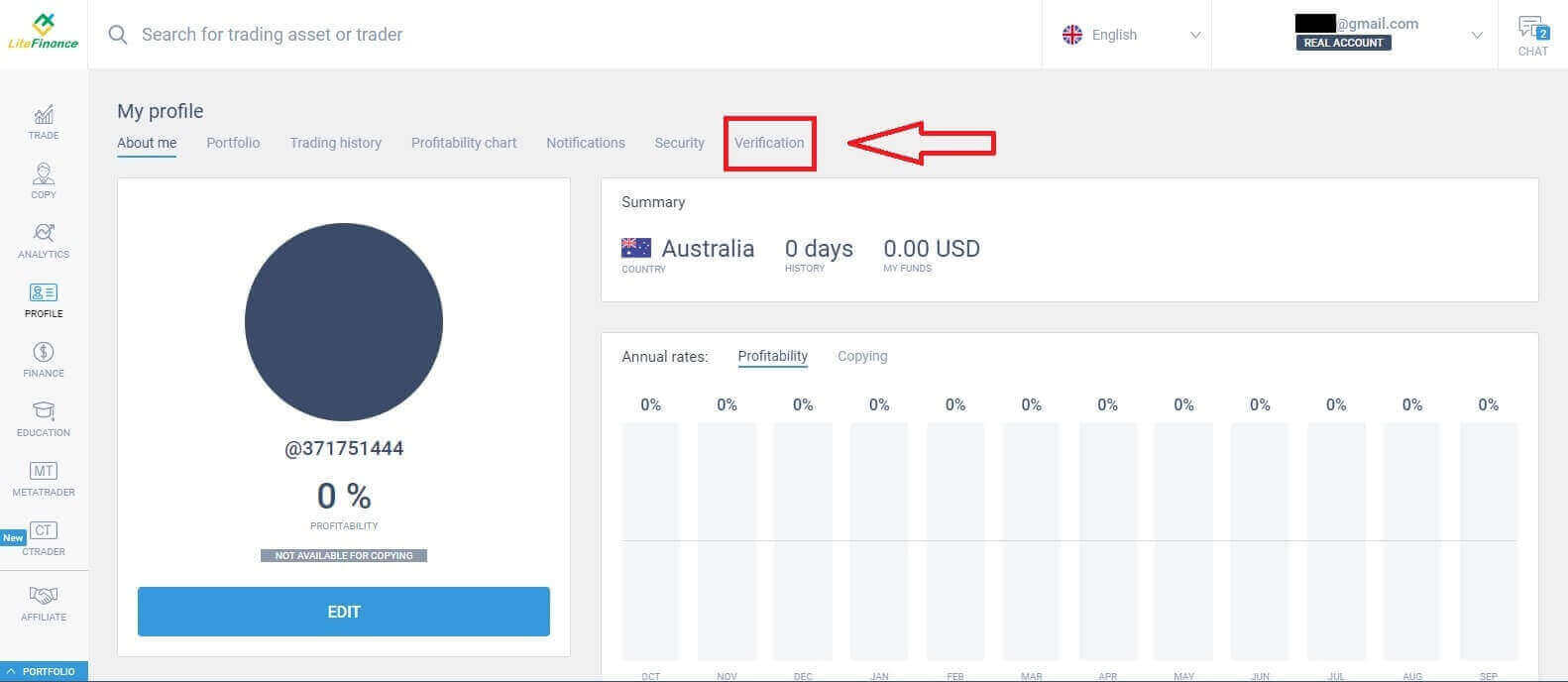
螢幕將顯示一個表格供您驗證您的訊息,例如:
- 電子郵件。
- 電話號碼。
- 語言。
- 身份驗證,包括您的全名、性別和出生日期。
- 地址證明(國家、地區、城市、地址和郵遞區號)。
- 伊斯蘭帳戶申請。
- 您的 PEP 身分(您只需勾選聲明您為 PEP - 政治公眾人物的方框)。
如何建立新的 LiteFinance 交易帳戶
點選左側的“CTRADER”符號。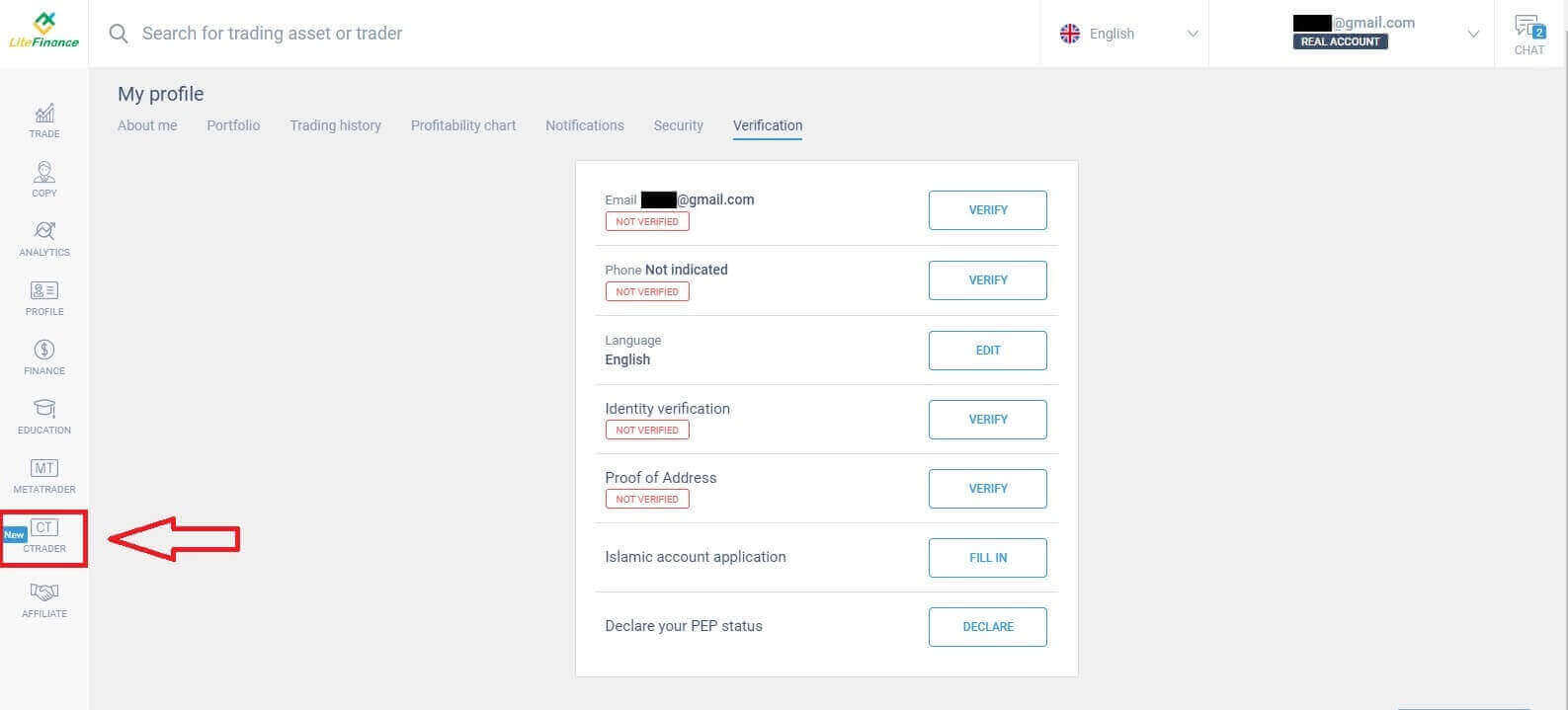 點選「開設帳戶」按鈕。
點選「開設帳戶」按鈕。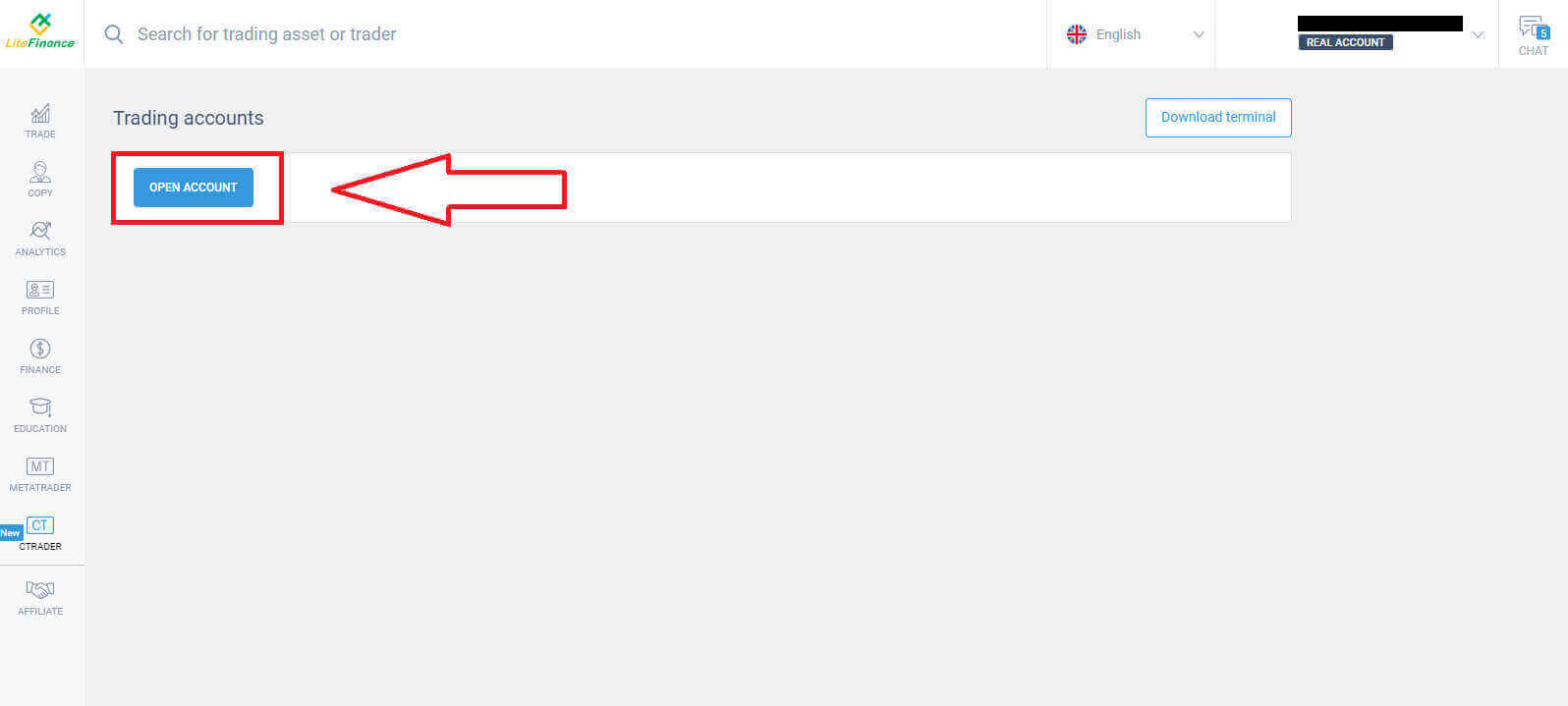
之後,您將在「開立交易帳戶」表格中選擇您的槓桿和貨幣。然後點選「開設交易帳戶」按鈕。
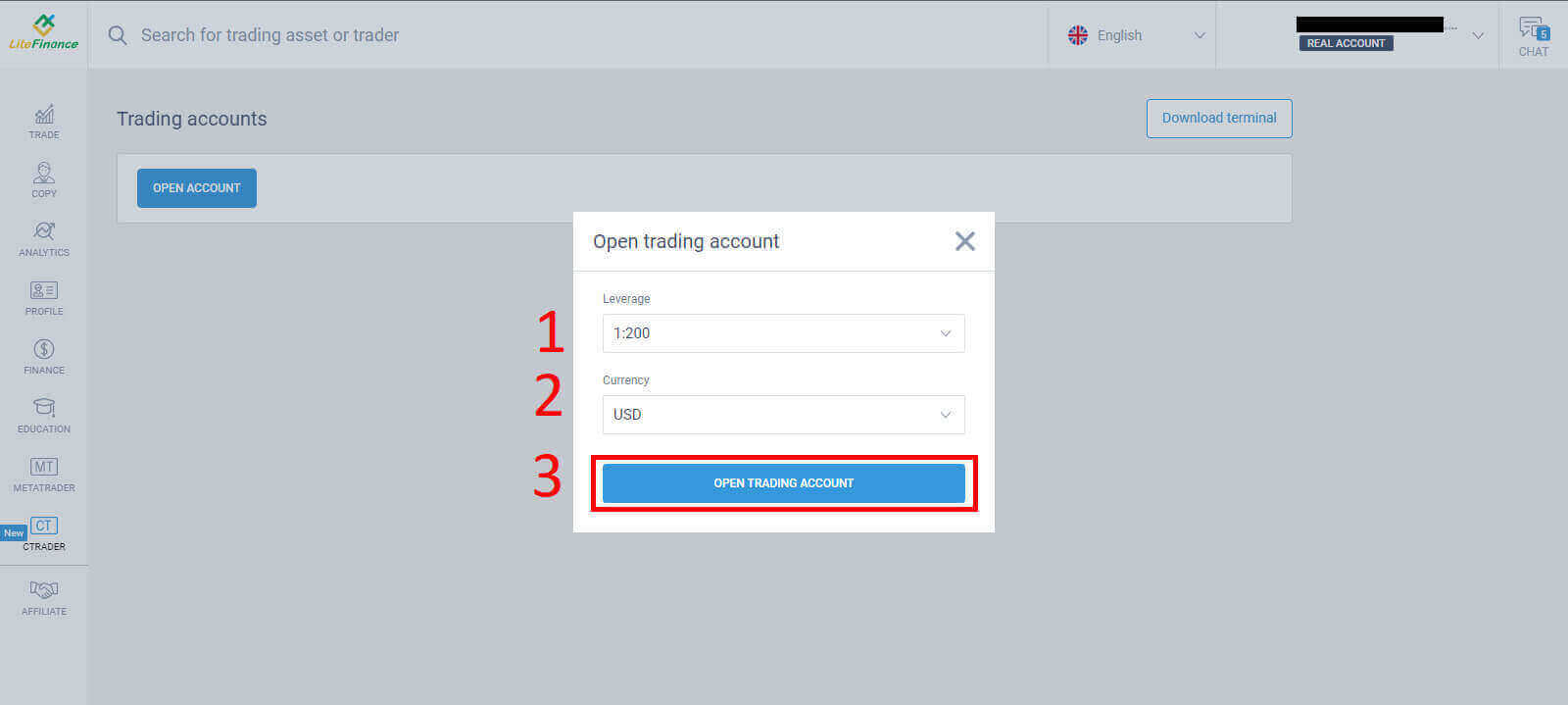
我們將立即發送電子郵件通知,通知您交易帳戶已成功建立。
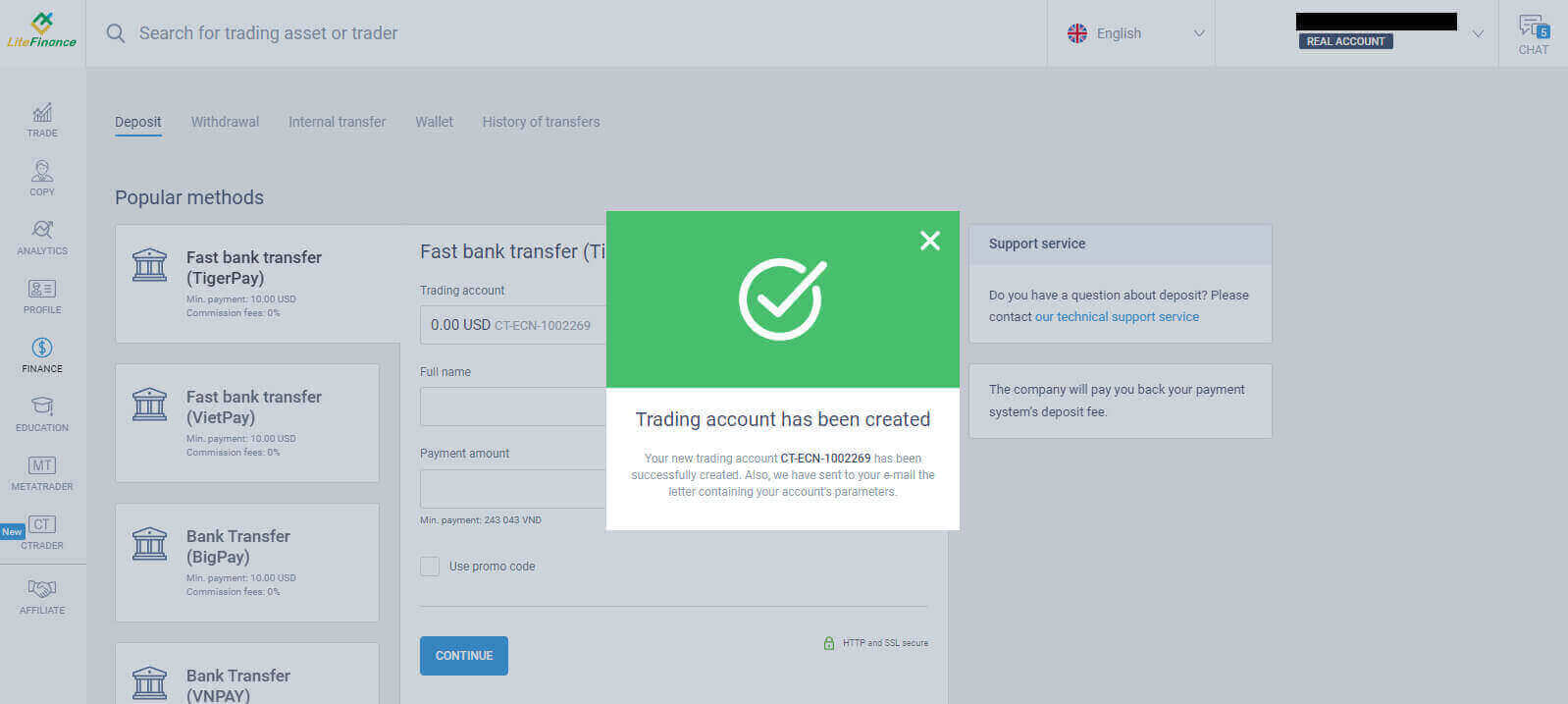
如何在 LiteForex 應用程式上開設 LiteFinance 帳戶
下載 LiteForex 應用程式並註冊帳戶
- 從App Store或Google Play下載 LiteForex 行動交易應用程式。
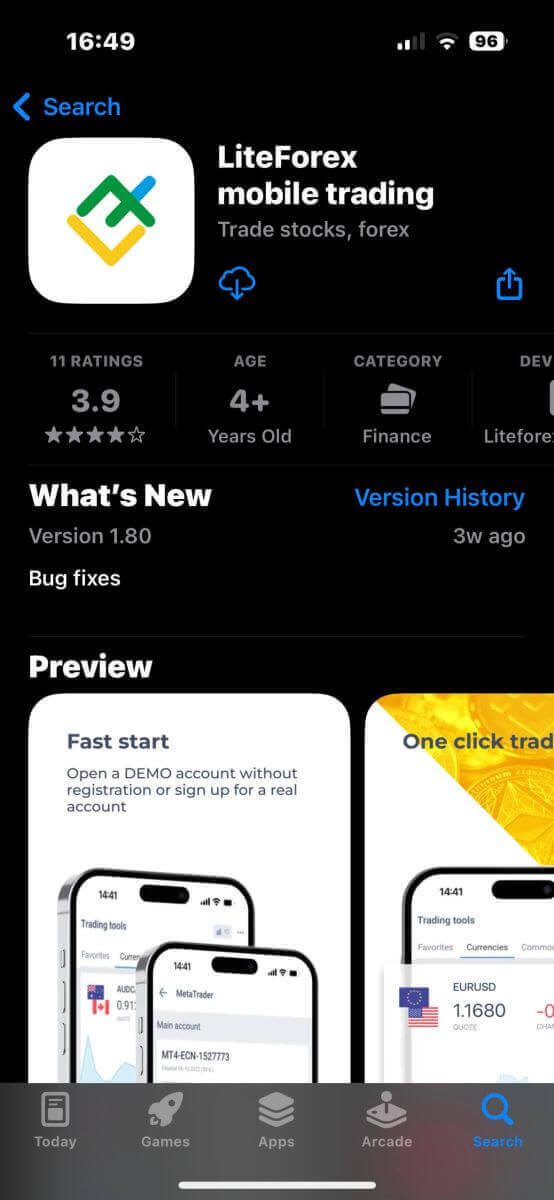
- 安裝並運行 LiteForex 行動交易應用程式。
- 點選“註冊”。
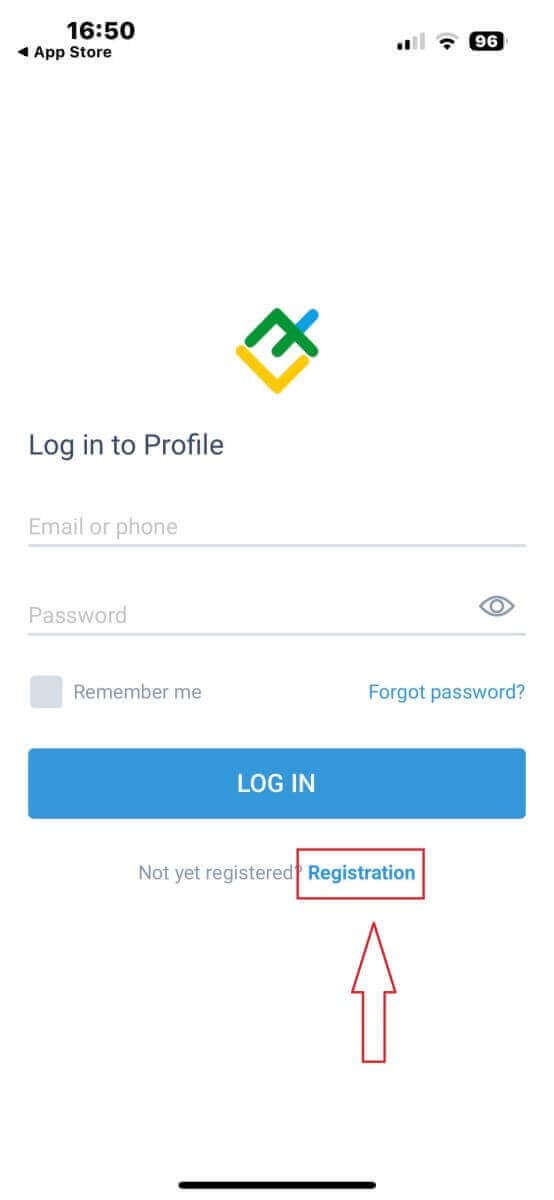
- 在註冊表中,您需要提供一些資訊:
- 選擇您所在的國家。
- 輸入您的電話號碼/電子郵件地址。
- 建立密碼。
- 勾選該框,聲明您已閱讀並同意LiteFinance 的客戶協議。
- 點擊“註冊”
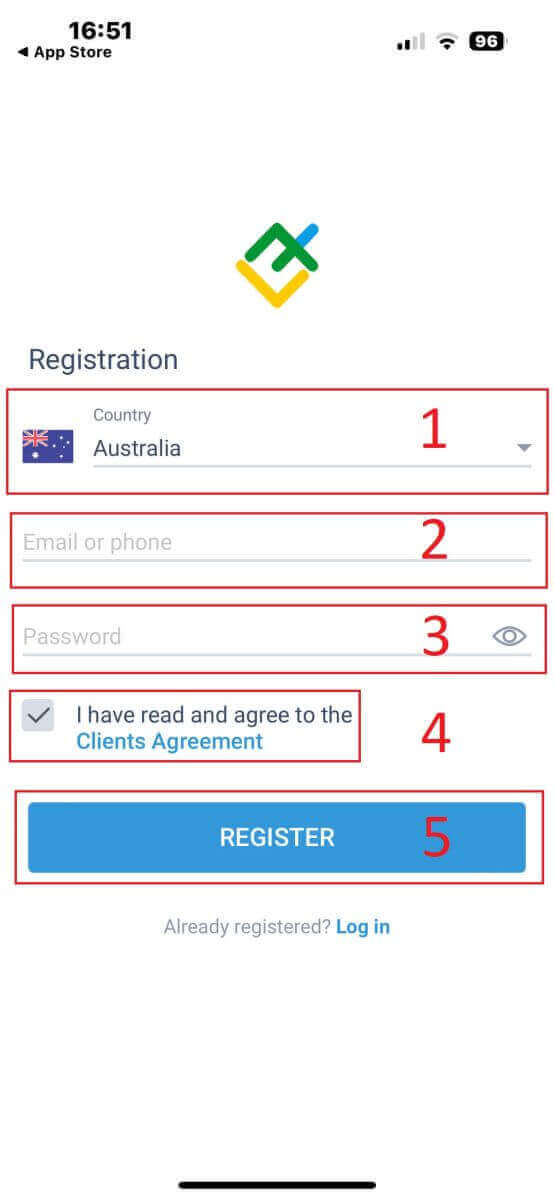
- 驗證碼將在一分鐘內發送到您的電子郵件地址/電話號碼。您只需檢查您的電子郵件/手機的訊息框並輸入 6 位數的代碼。
- 點選“確認”。除此之外,您還可以每 2 分鐘點擊「重新發送」。
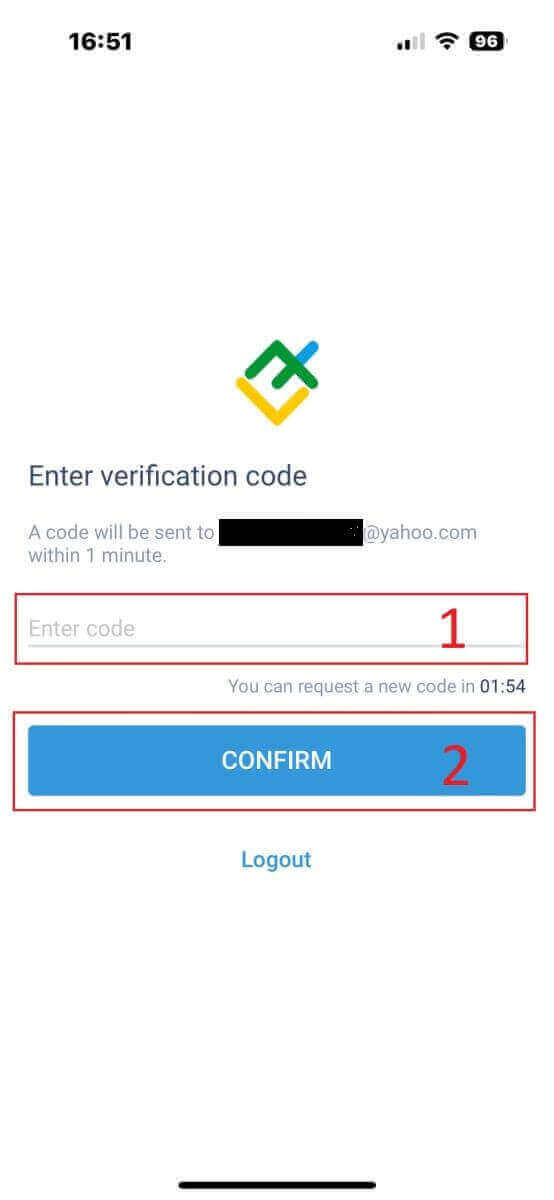
- 這是一個可選步驟,您可以建立自己的 PIN 碼,這是一個 6 位數的代碼,必須在進入主頁之前完成。
如何在 LiteFinance 應用程式上驗證您的個人資料
- 在首頁點選右下角的「更多」 。
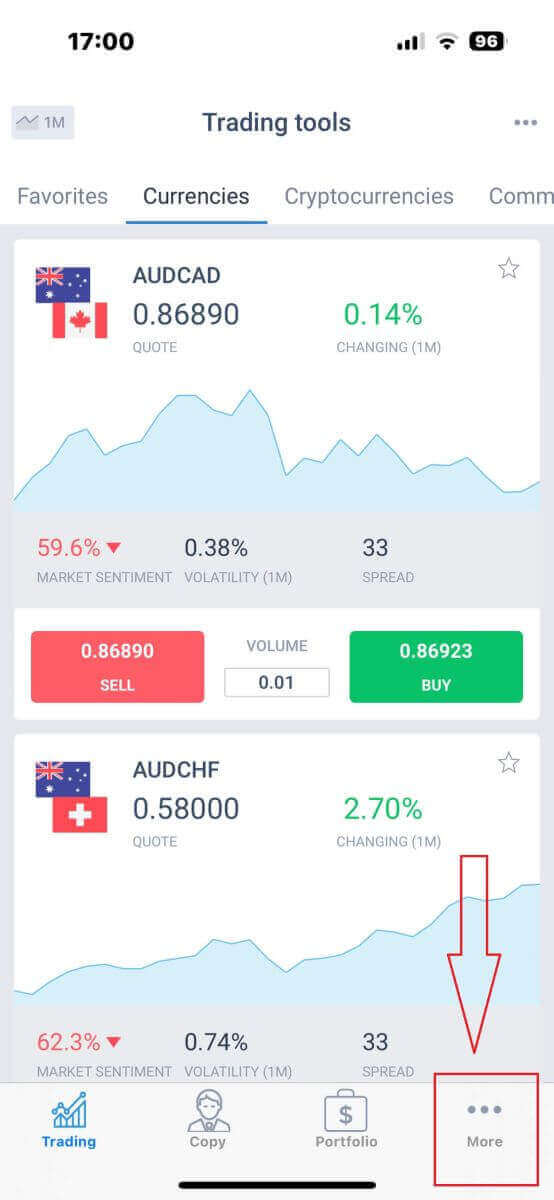
- 點擊第一個標籤上您的電話號碼/電子郵件地址旁的下拉式選單。
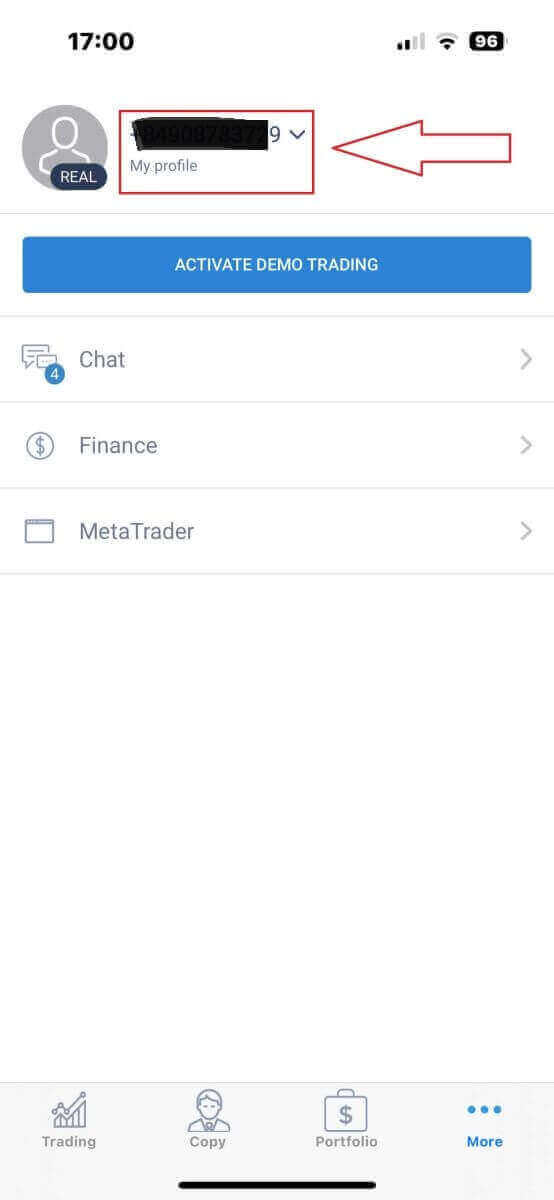
- 點擊“驗證”
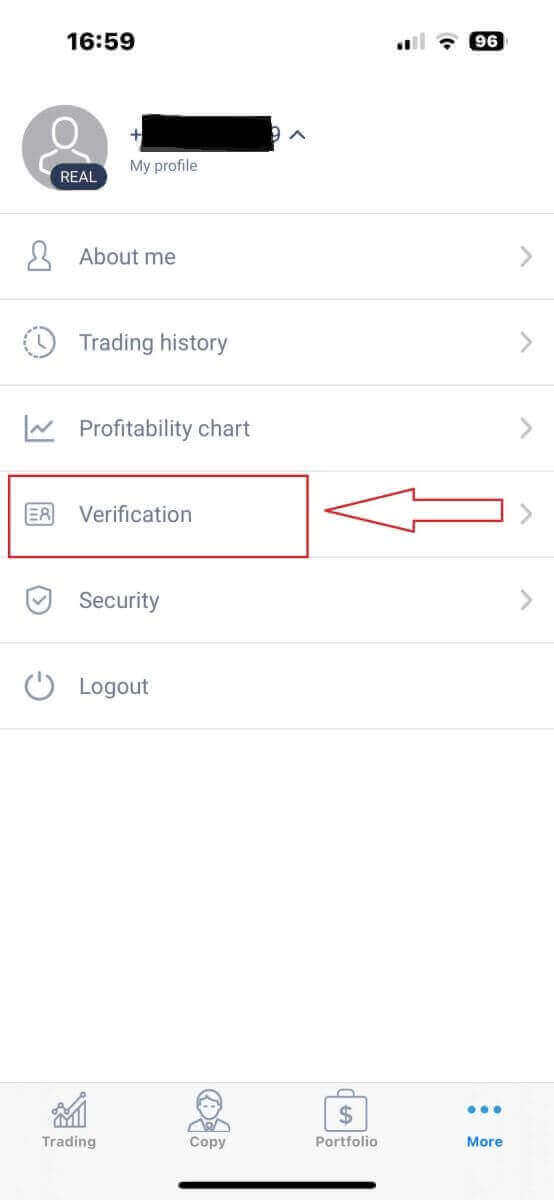
- 在驗證頁面上,您需要填寫並驗證一些資訊:
- 電子郵件地址。
- 電話號碼。
- 身份驗證。
- 地址證明。
- 聲明您的 PEP 身分。
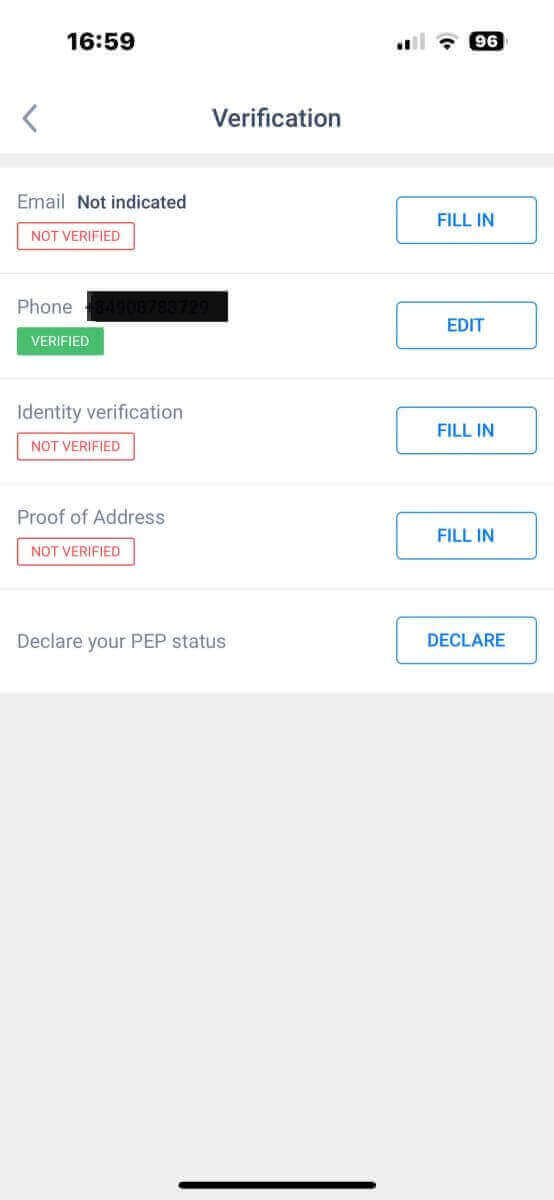
如何在 LiteFinance 應用程式上建立新的交易帳戶
- 返回“更多”介面。
- 點選“MetaTrader”符號。
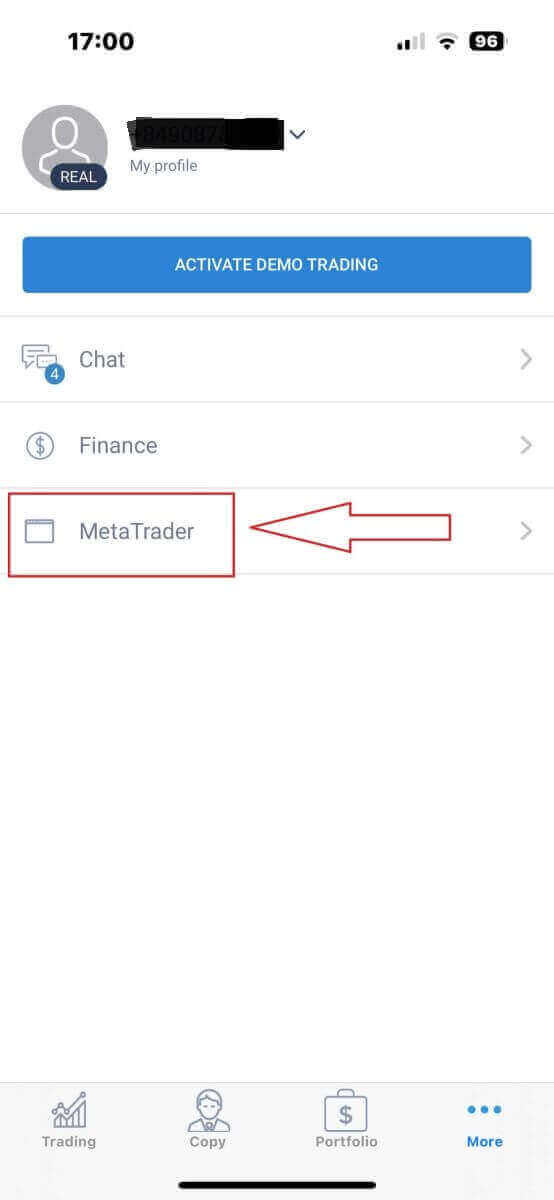
- 向下捲動,直到看到“開設帳戶”按鈕並點擊它。
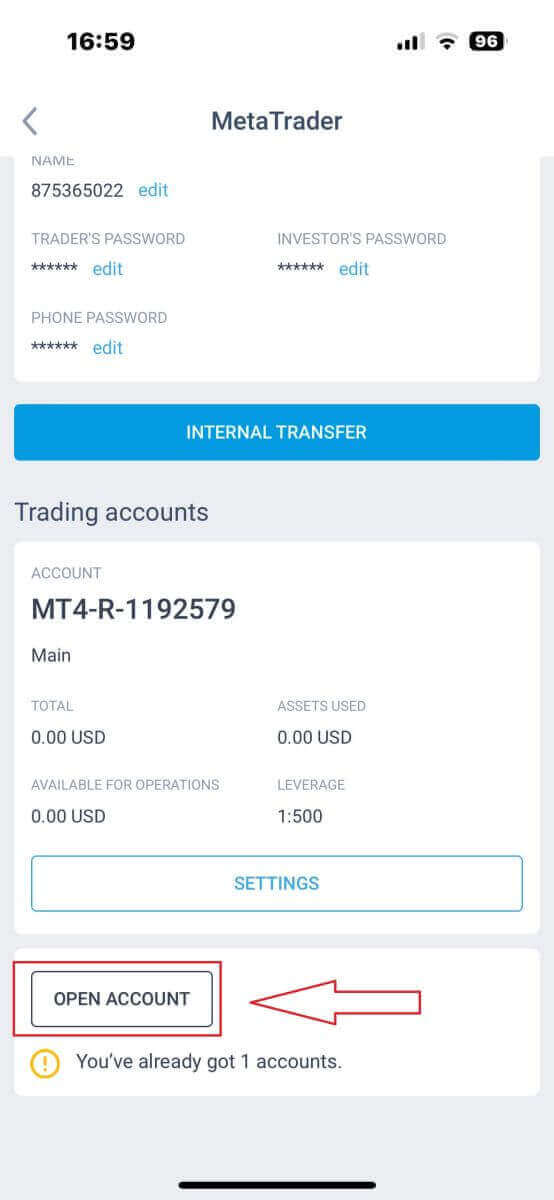
- 在「開立交易帳戶」表格中,請設定您的帳戶類型、槓桿和貨幣。
- 點選「開設交易帳戶」按鈕。
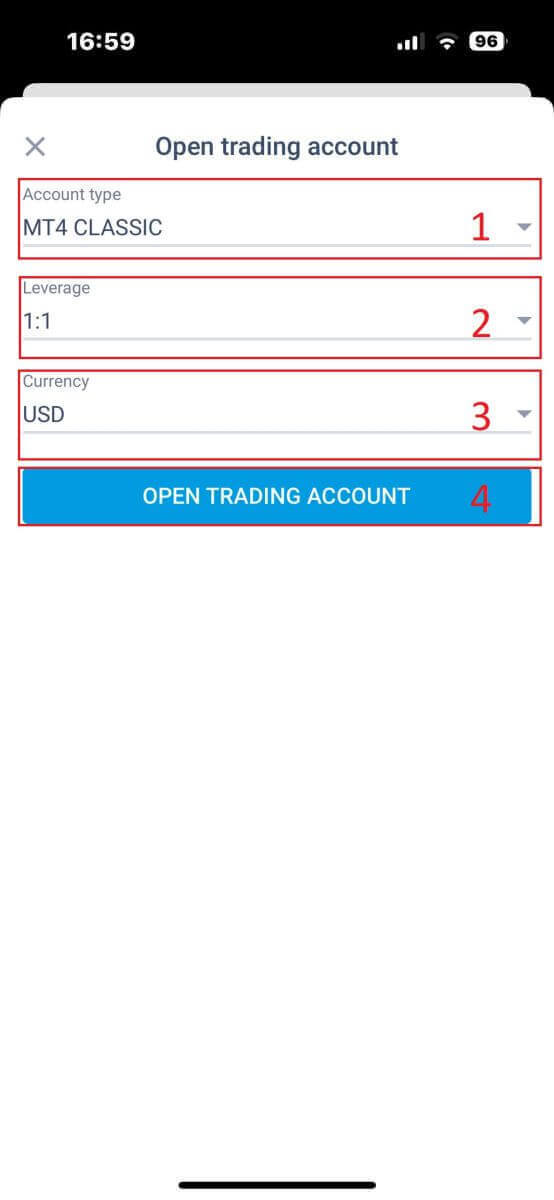
您已成功建立交易帳戶!您的新交易帳戶將顯示在下方,請記得將其中一個帳戶設定為您的主帳戶。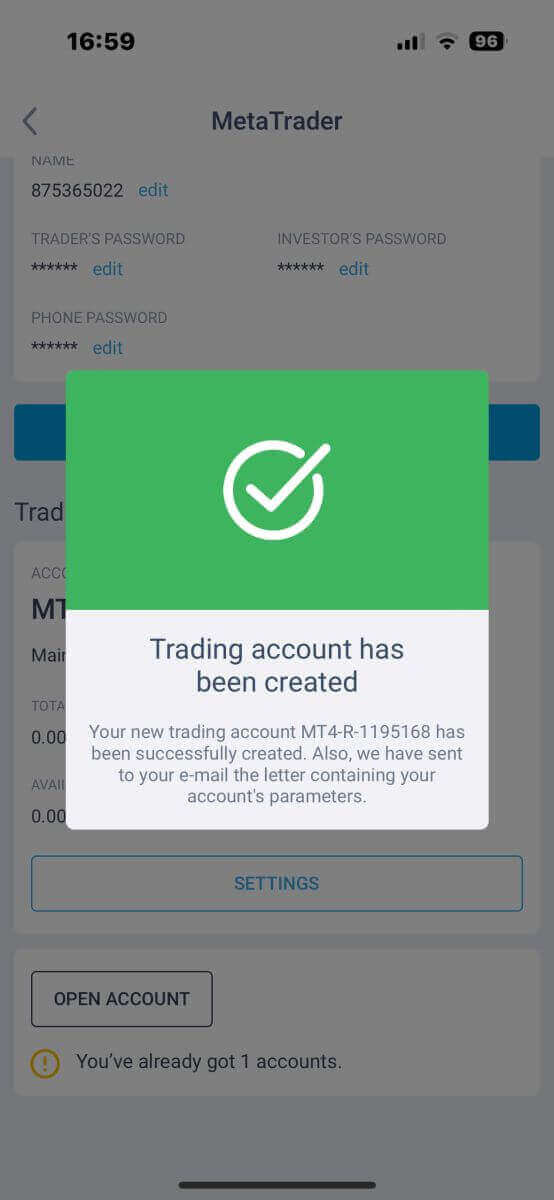
如何將錢存入 LiteFinance
如何在 LiteFinance 網路應用程式上存入資金
首先,您需要使用註冊帳號登入LiteFinance主頁。如果您還沒有註冊帳戶或不知道如何登錄,請參閱這篇文章:如何在 LiteFinance 上註冊帳戶
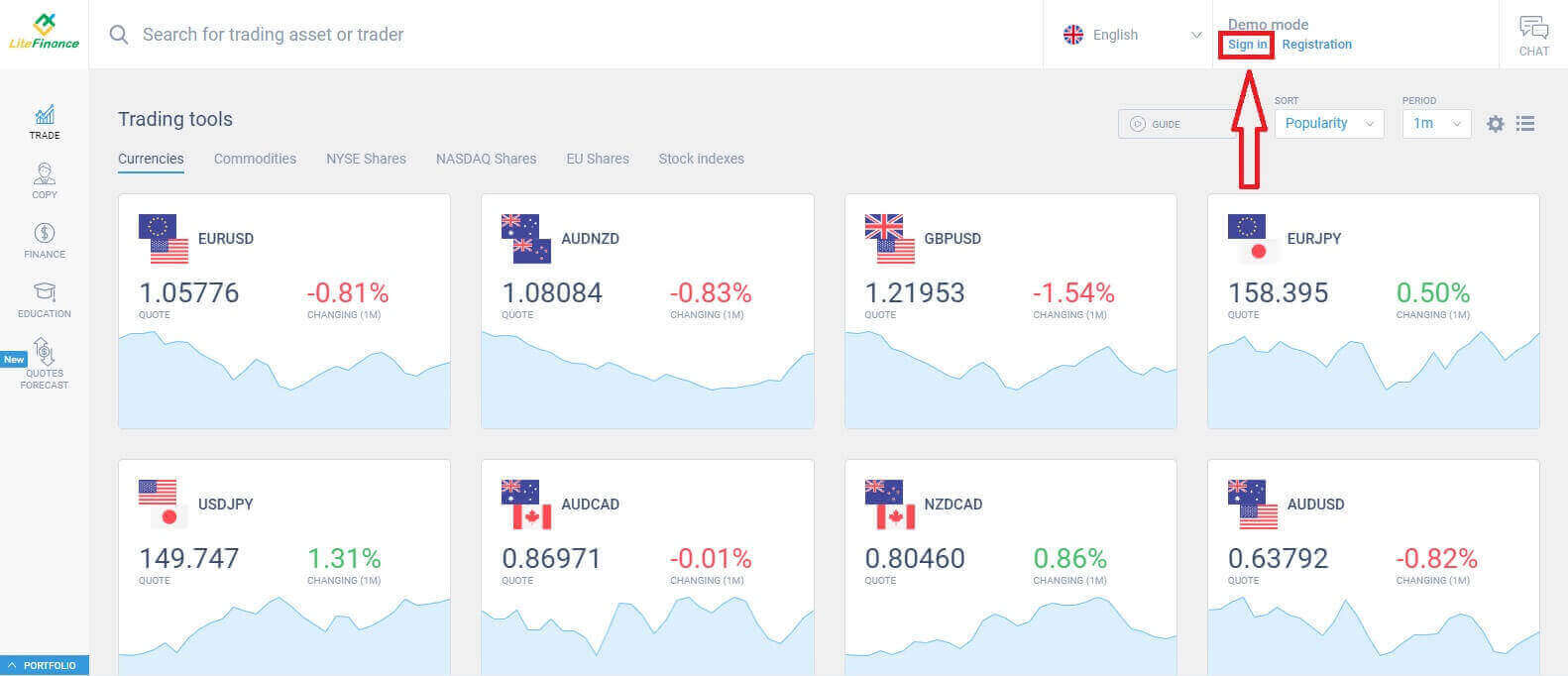
登入後,在主頁畫面上,將注意力集中到顯示器的左側欄,然後選擇「金融」符號。
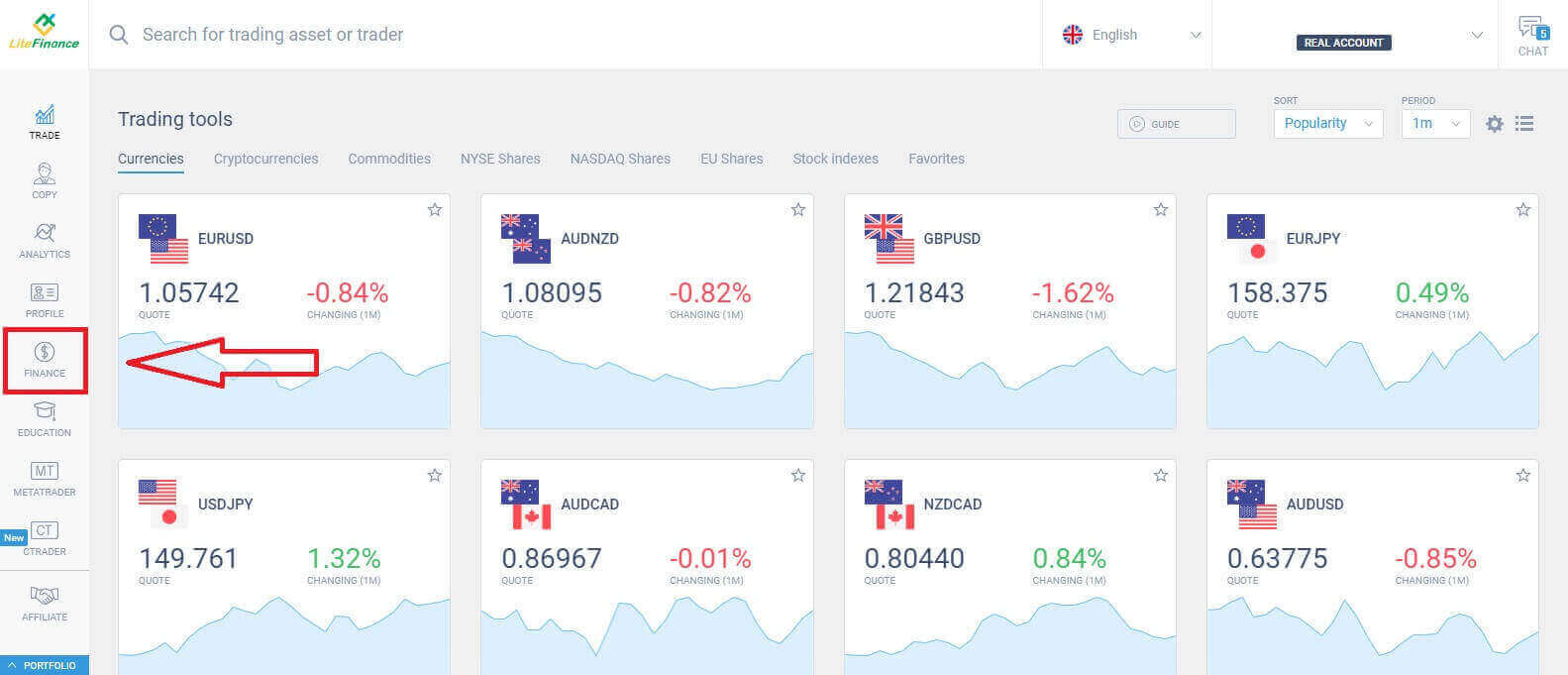
在此介面中,系統提供了多種存款選項。在建議方法表格中,向下捲動以查看目前可用的其他存款方法(這可能會因國家/地區而異)。
請仔細考慮並選擇最適合您喜好的方法!
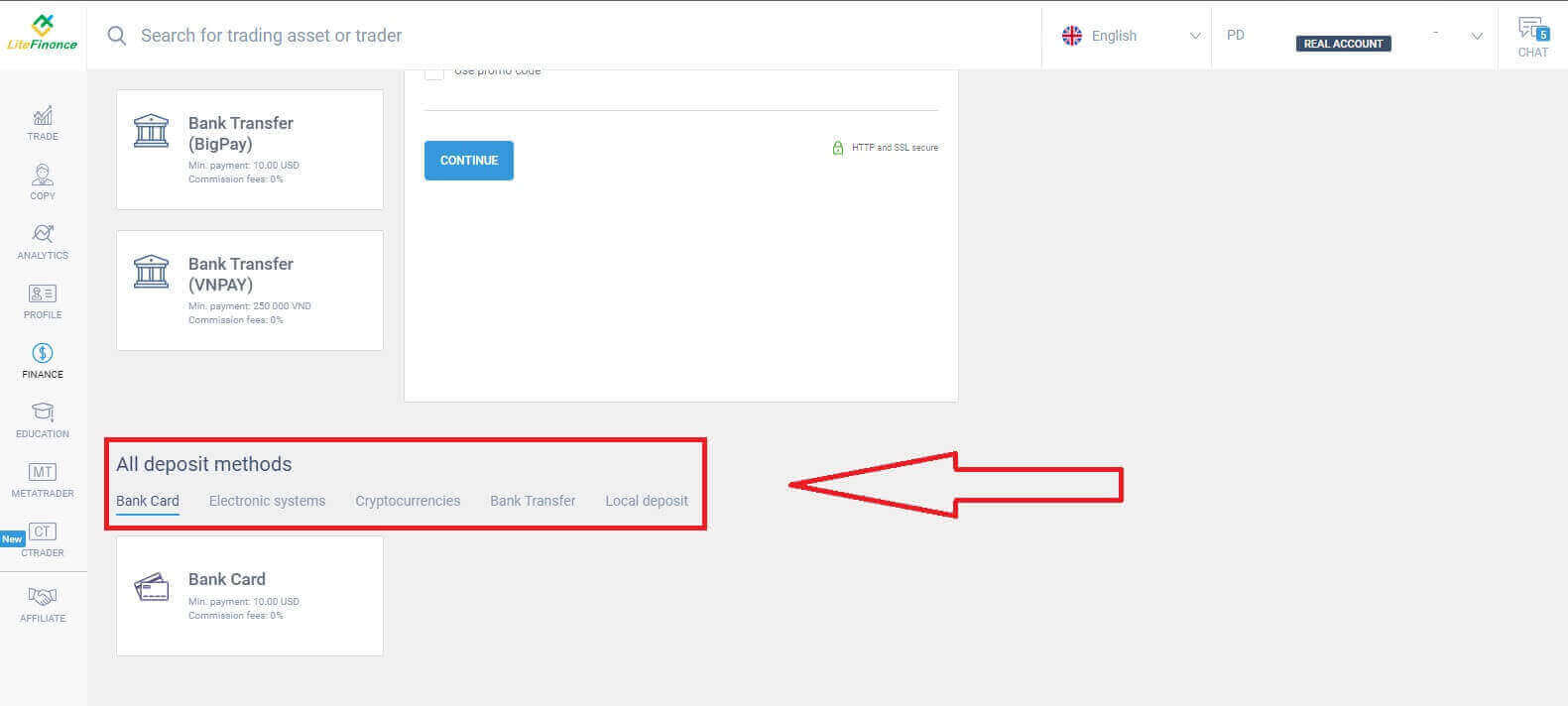
金融卡
選擇銀行卡作為存款方式時需要牢記以下幾個關鍵因素:
第三方銀行卡將不被接受,此類存款將被拒絕。
您必須完全驗證您的個人資料和銀行卡才能使用此方法提取資金。(如果您尚未驗證您的個人資料和銀行卡,請參閱此貼文:如何在 LiteFinance 上驗證帳戶)
首先,在存款表的初始部分,您需要選擇您想要注資的交易帳戶。隨後,提供重要的卡詳細信息,例如:
卡號。
持有人號碼。
到期日。
CVV。
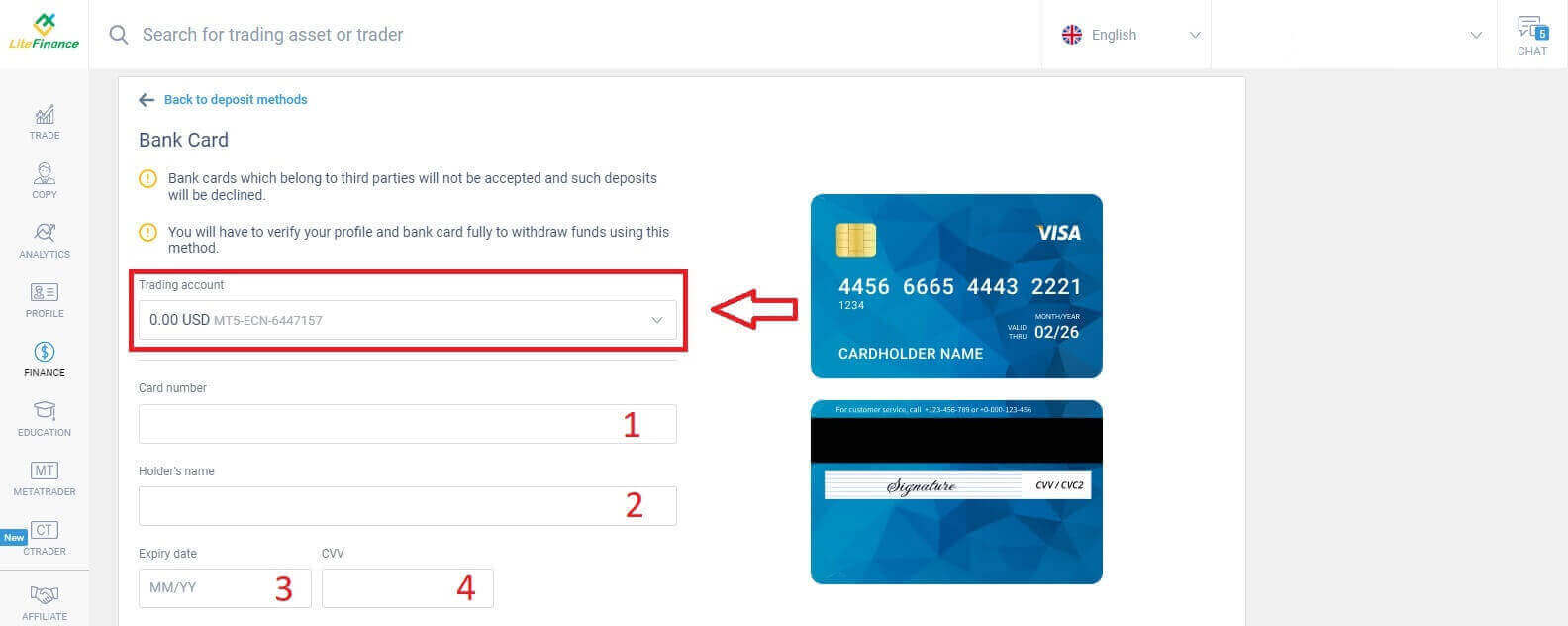
在以下部分中,您需要提供基本的個人資訊:
- 你的全名。
- 出生日期。
- 電話號碼。
- 居住國家。
- 地區。
- 郵遞區號.
- 您的城市。
- 家庭地址。

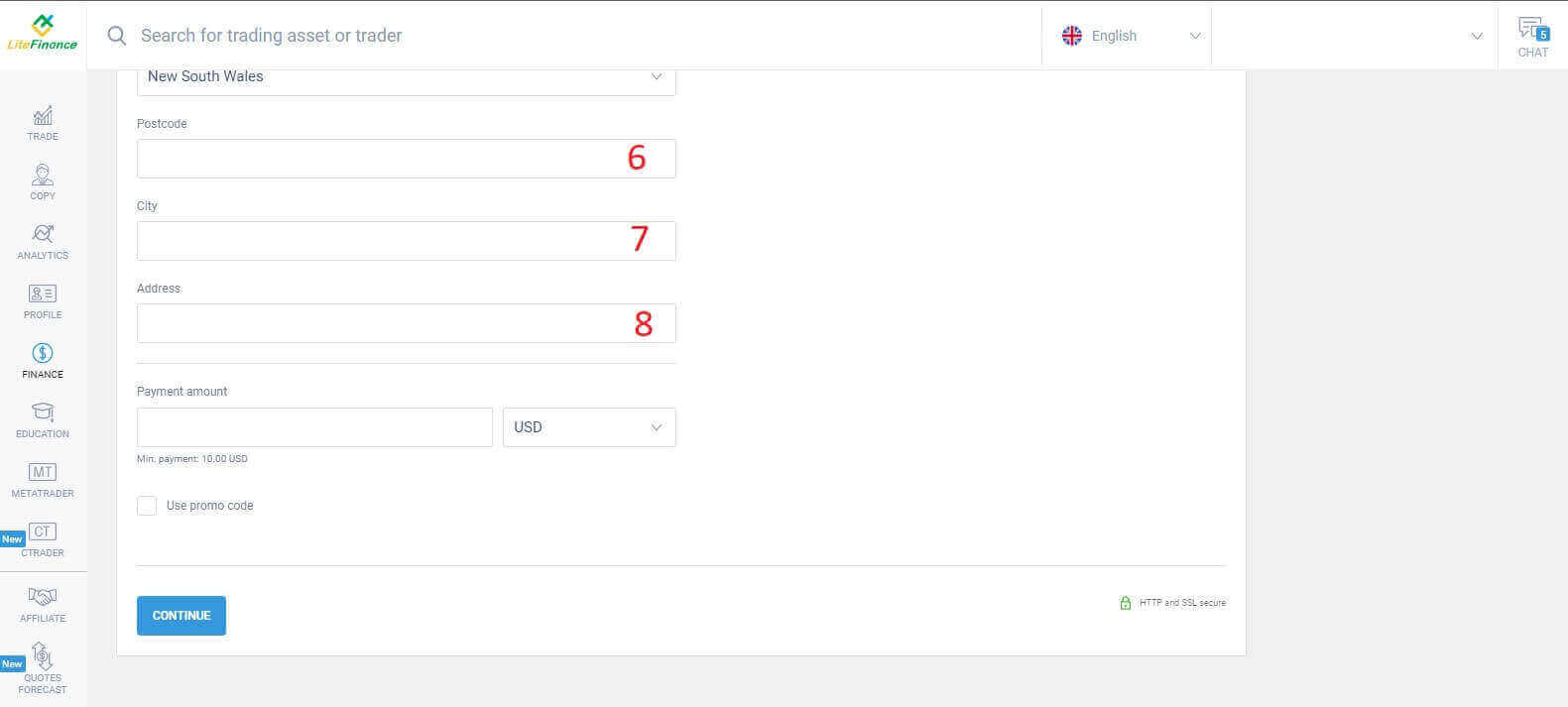
在最後部分,您必須輸入存款金額(至少 10 美元)以及貨幣。此外,您可以套用促銷代碼(如果有)。完成所有步驟後,按「繼續」繼續下一步。
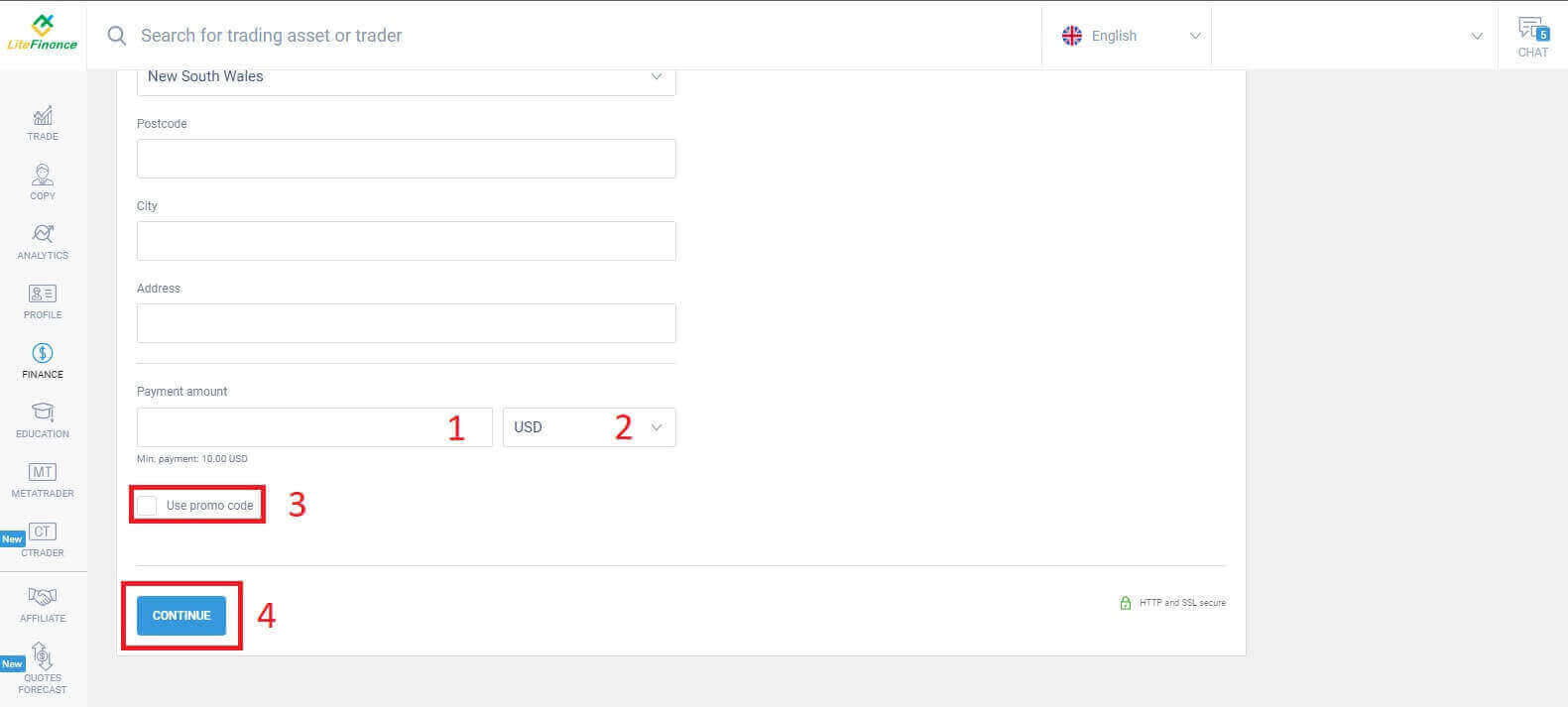
電子系統
此方法不需要大量的資料輸入,具有簡潔、方便的特點。最初,您只需選擇您喜歡的電子系統即可。以下是一些可用的系統:- 優先現金
- 斯克里爾
- 內特勒
- 完美貨幣
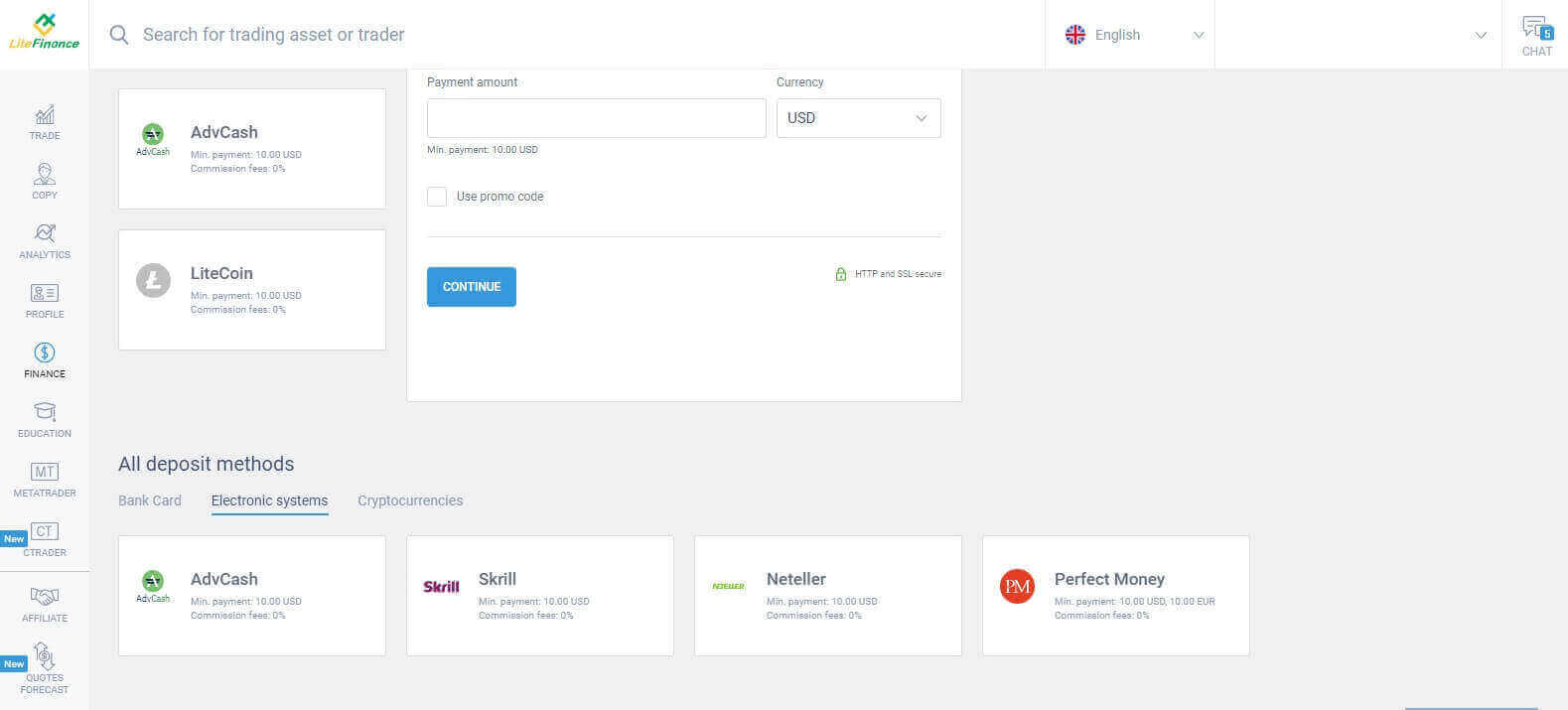
當您選擇了所需的系統後,與銀行卡方式類似,您需要輸入存款金額(至少10美元)、交易帳戶並指定幣種。如果可以的話,您也可以選擇兌換促銷代碼。剩下的就是單擊“繼續”按鈕來完成該過程。
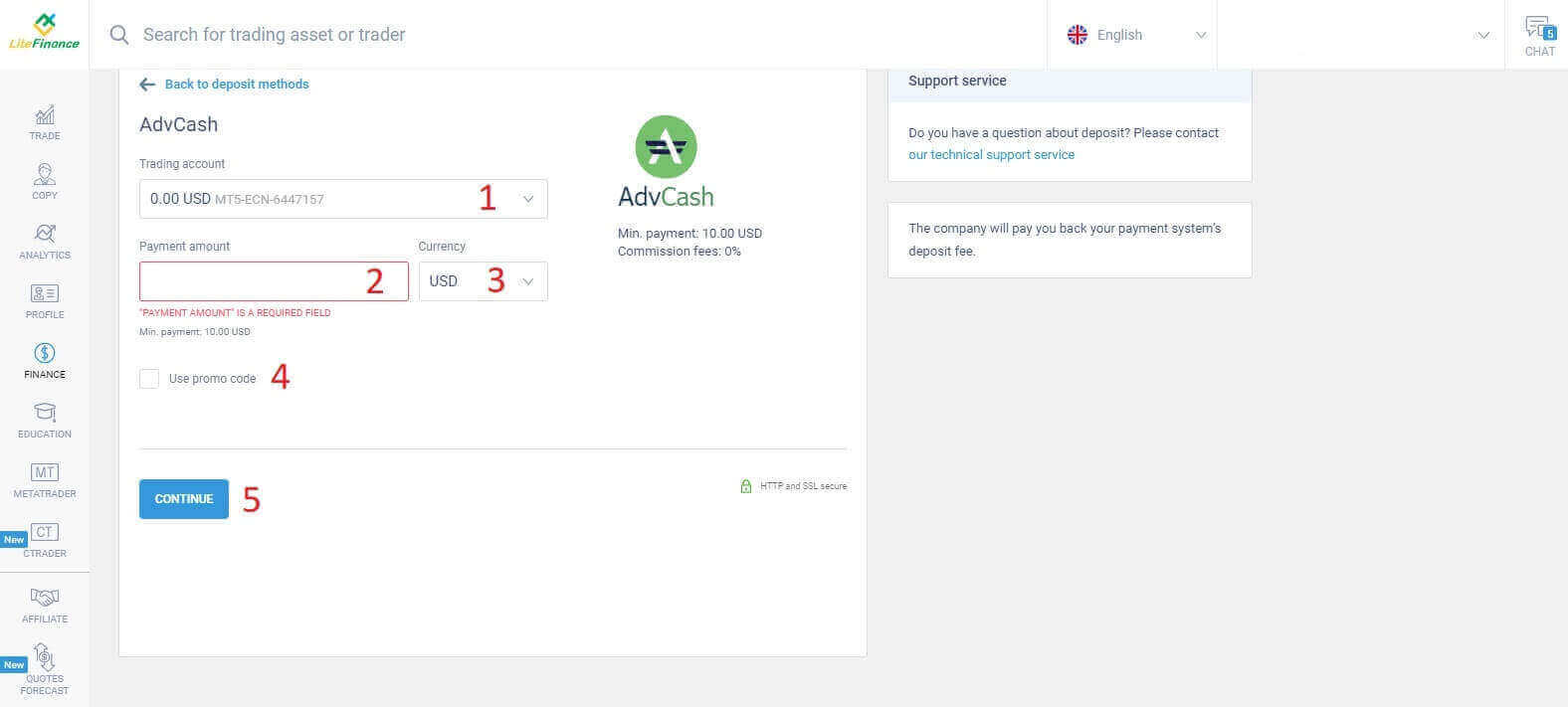
將彈出一個緊湊的窗口,顯示詳細資訊。請仔細檢查這些字段:
- 付款方式。
- 您想要存入的帳戶。
- 付款金額。
- 佣金費用。
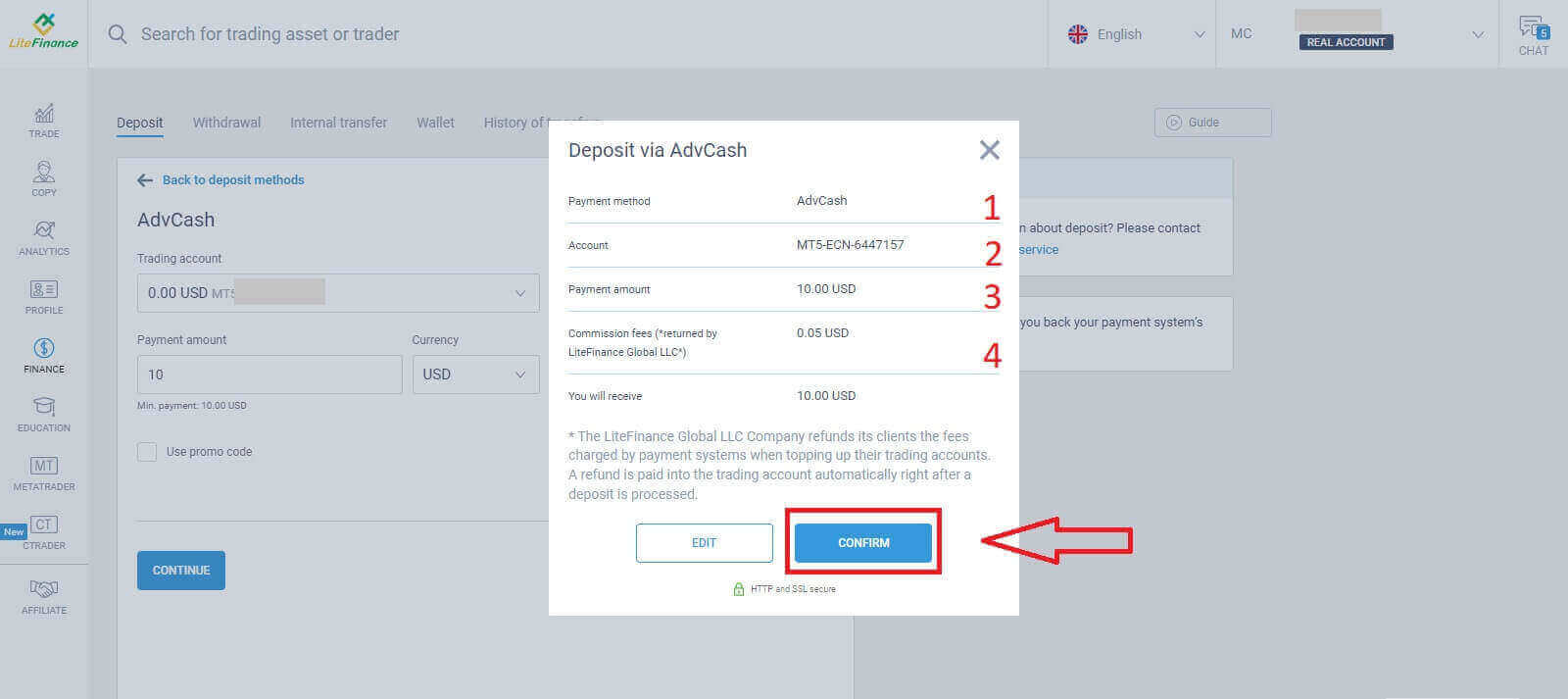
一旦全部正確,請選擇「確認」。您將被引導至所選電子系統的網站,請按照提供的說明完成存款。
加密貨幣
您將在存款部分看到可用存款方式的清單。尋找“加密貨幣” 並選擇您想要存入帳戶的加密貨幣。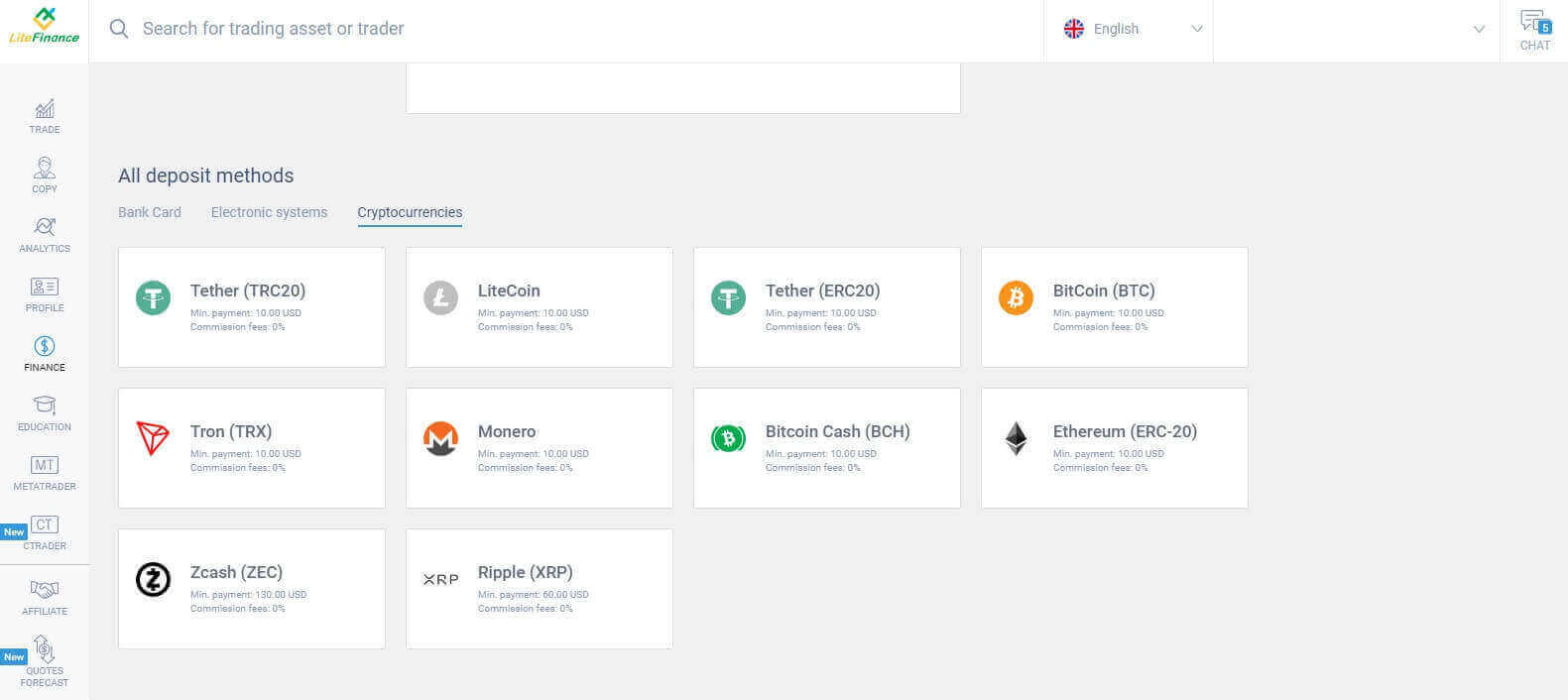
與其他方法類似,首先您必須選擇一個要存入資金的交易帳戶。然後輸入付款金額(最低 10 美元)、選擇貨幣並使用促銷代碼(如果有)。全部完成後,按一下「繼續」。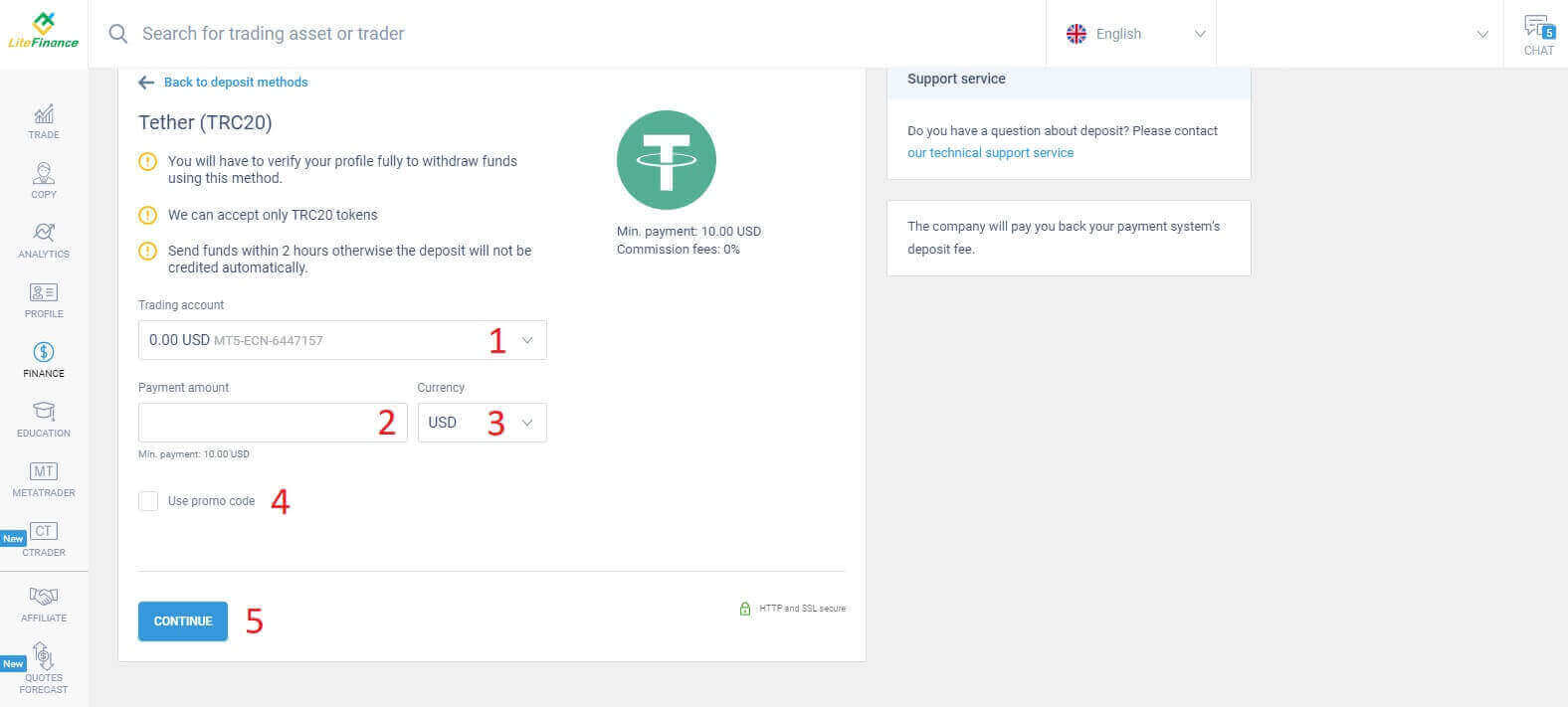
將出現一個小窗口,顯示該資訊。請依照以下步驟操作:
- 檢查要轉帳的金額。
- 轉帳前請仔細閱讀注意事項。
- 掃描二維碼並依照指示完成轉帳。
- 點選“確認”完成。
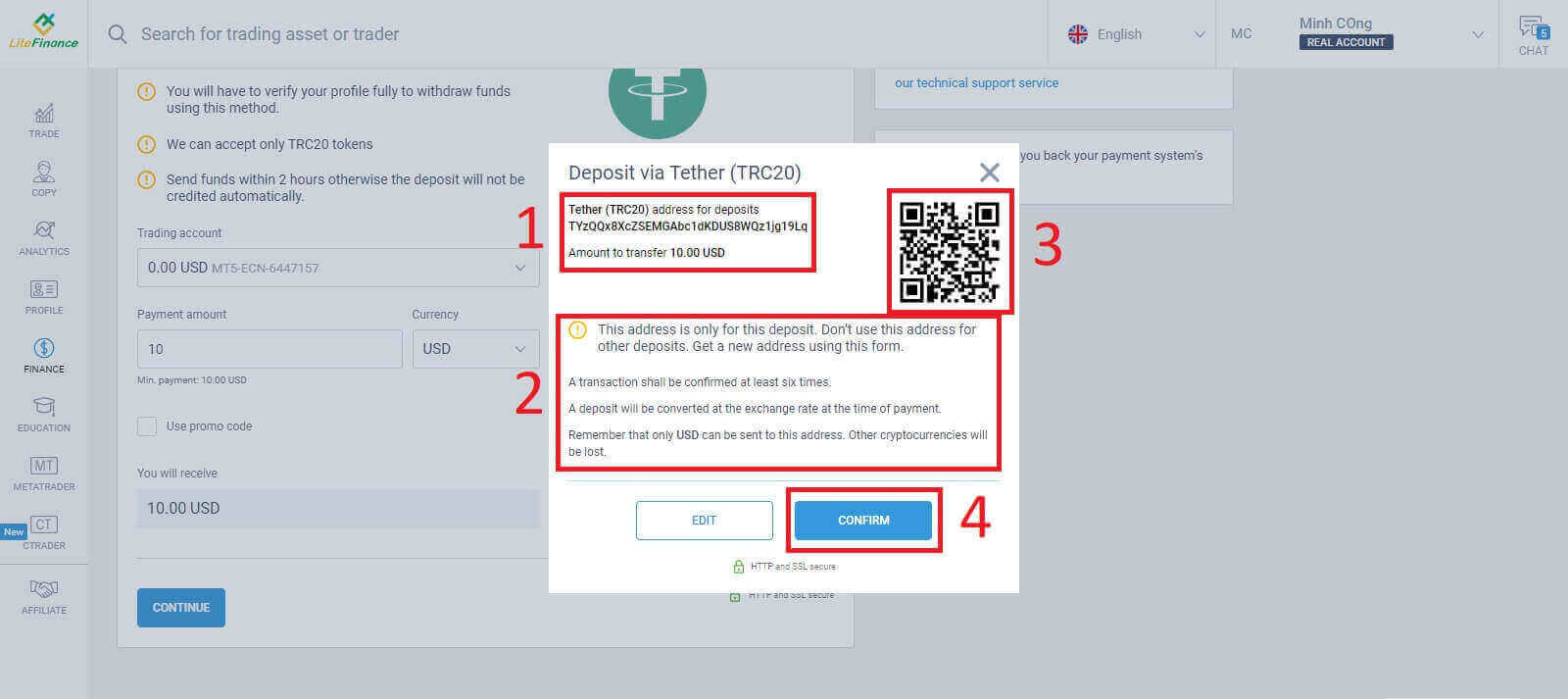
銀行轉帳
此方法有多種銀行選項可供選擇,因此請選擇最適合您需求的一種來開始存款。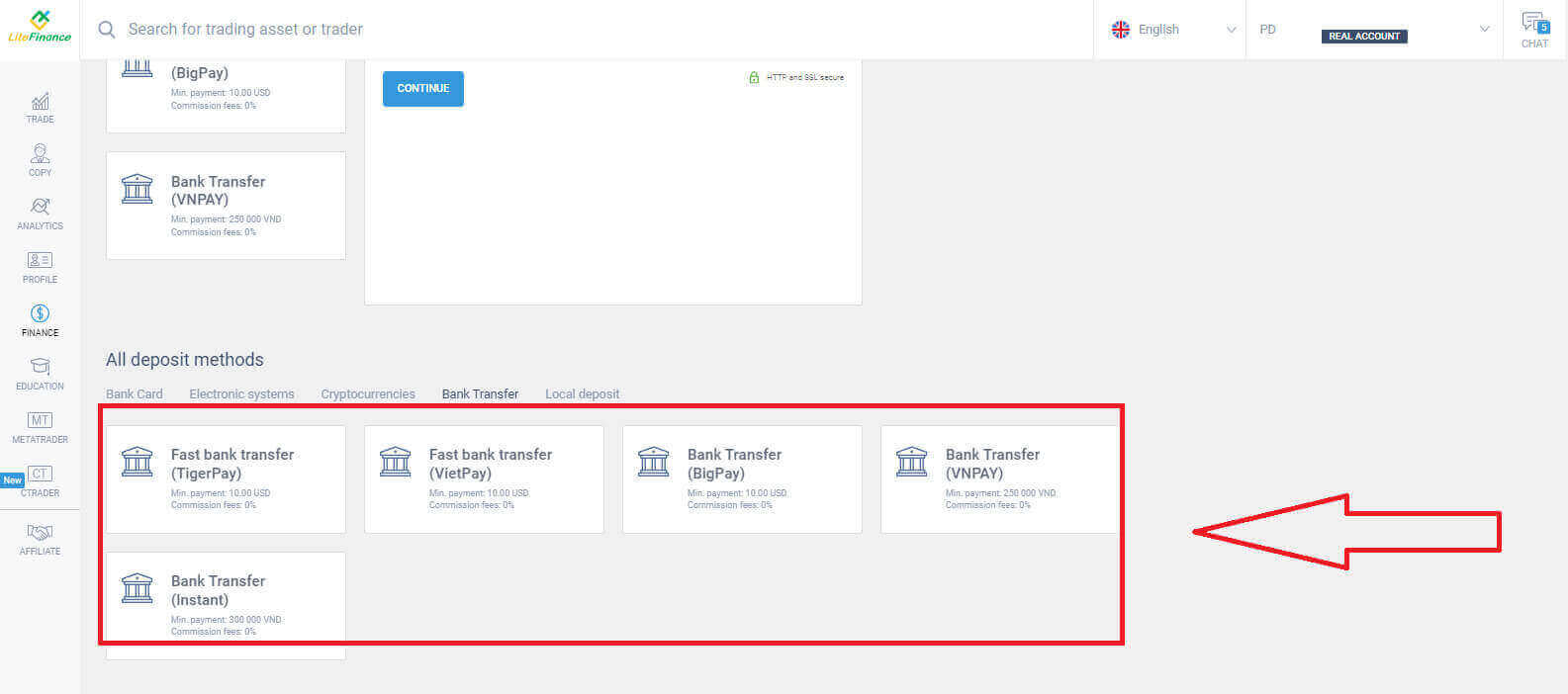
接下來,您只需提供基本信息,例如:
- 選擇您想要存入的交易帳戶。
- 付款帳戶(貨幣單位至少為250,000越南盾)。
- 貨幣。
- 輸入促銷代碼(如果有)。
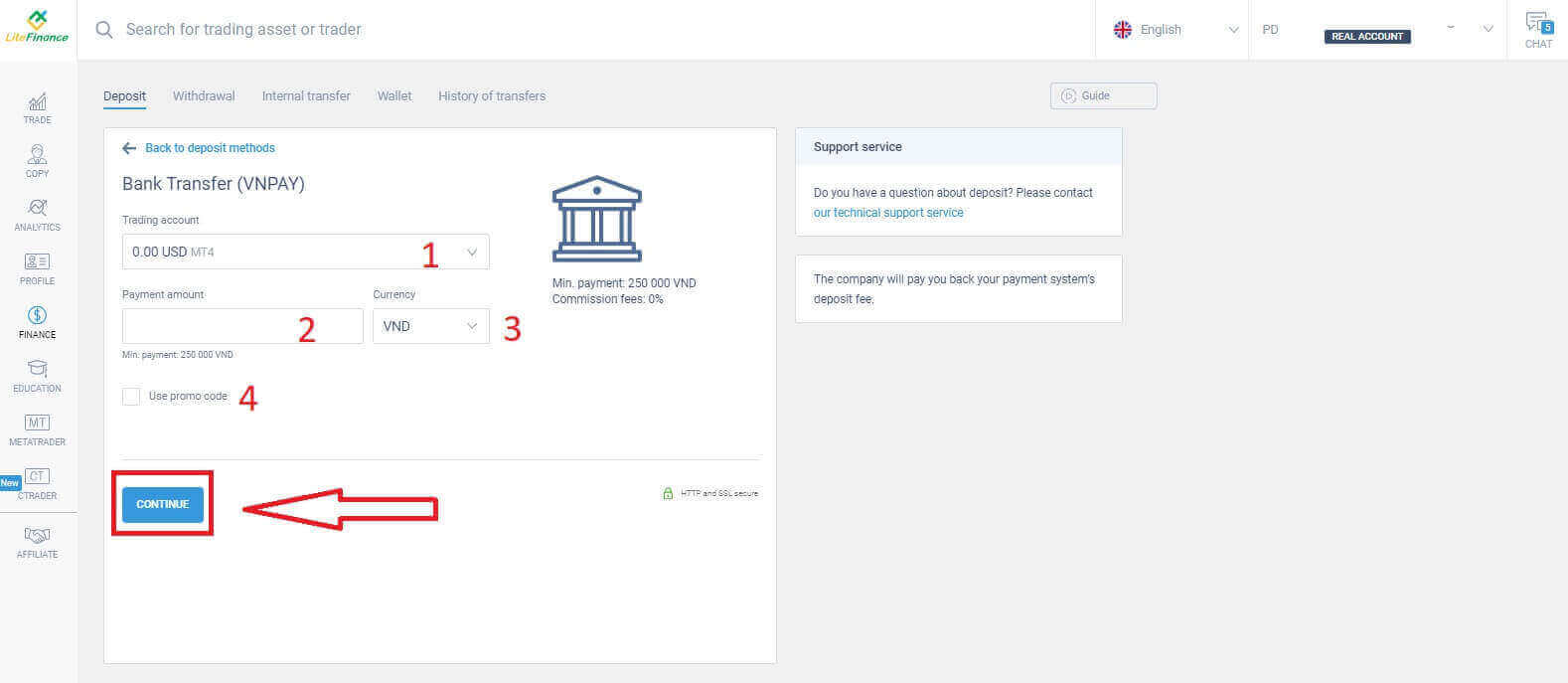
將出現一個小視窗以確認所提供的資訊。請仔細檢查以下詳細資訊:
- 付款方式。
- 所選帳戶。
- 付款金額。
- 佣金費用。
- 流程結束後您將收到的錢。
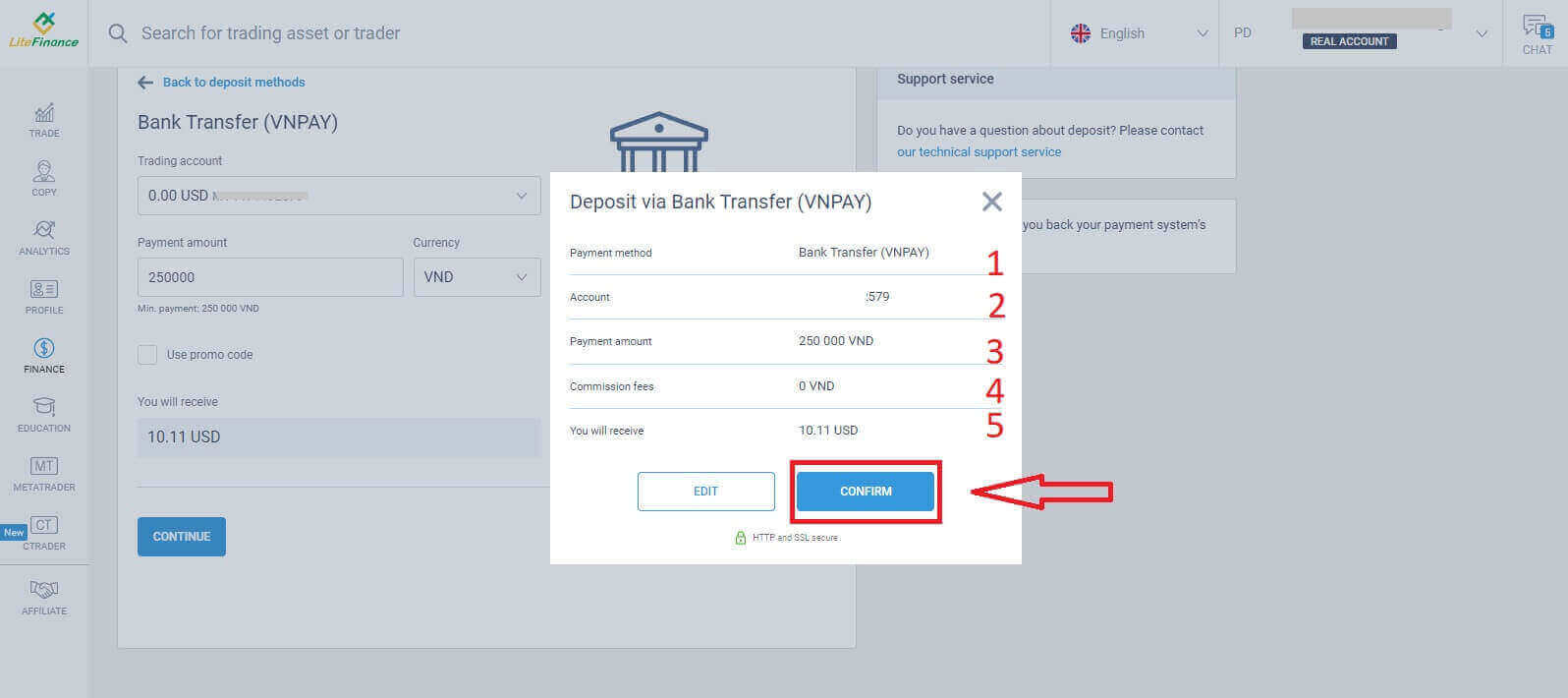
在接下來的介面中,如果您在30分鐘內沒有完成交易,網站會自動刷新,您需要重複前面的過程。
在「提醒」表格中,請依照下列步驟操作:
- 閱讀並嚴格遵循提供的說明以及範例來輸入參考號。
- 為了確保您掌握交易流程,請觀看存款教學影片以更好地理解。
- 這些是您選擇的方法的可用交易管道。
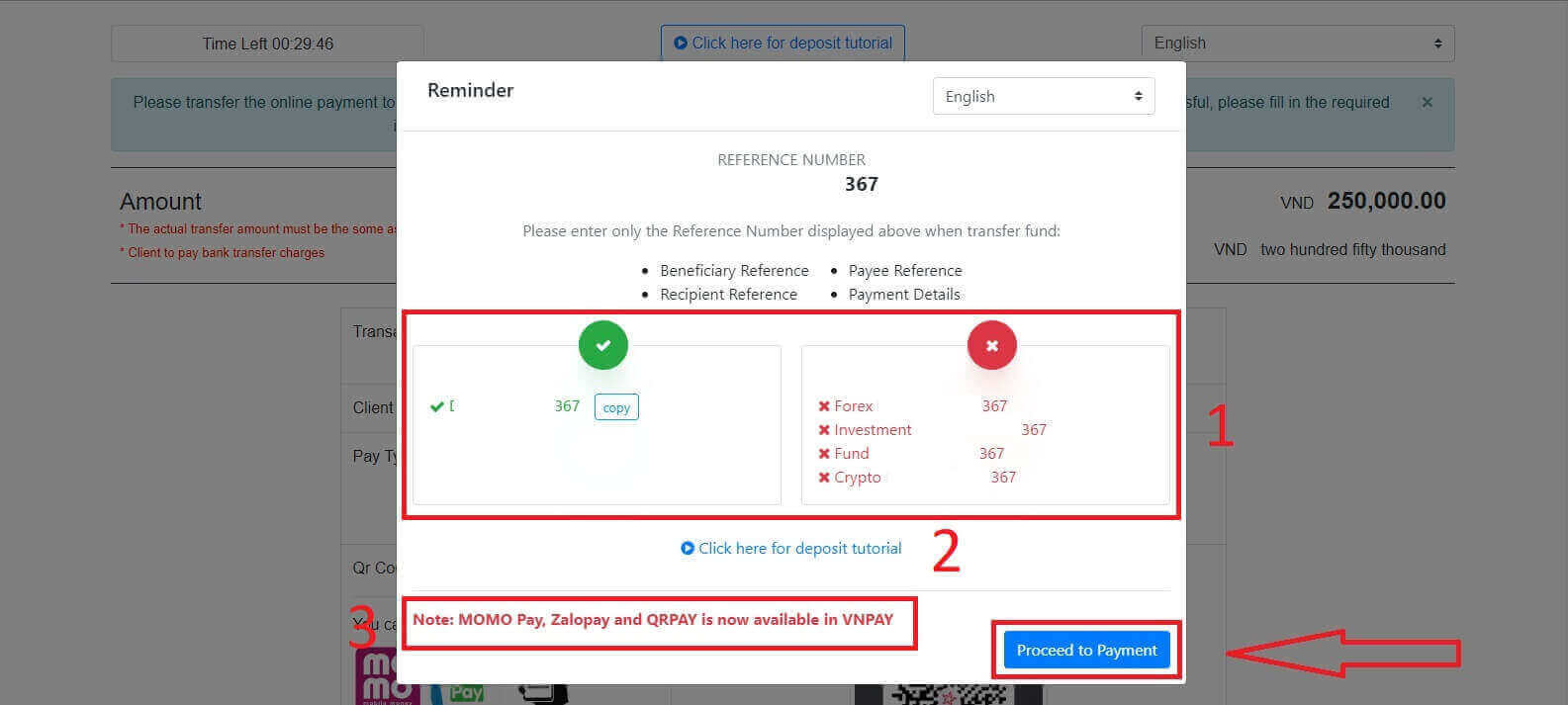
在此步驟中,您將向螢幕上顯示的指定帳戶執行轉帳。
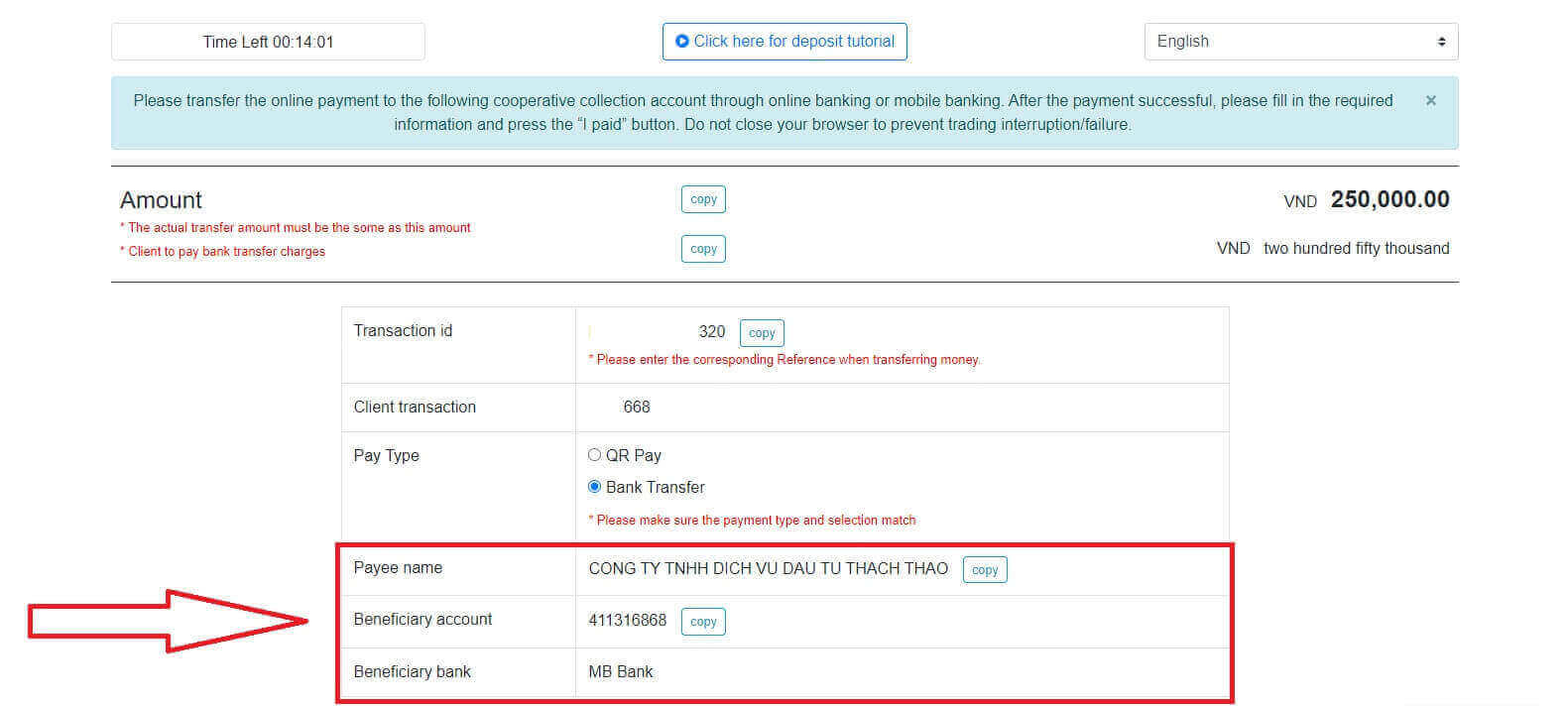
此外,您也可以透過以下簡單步驟選擇QR Pay轉帳方式,方便快速地轉帳:
- 如圖所示,使用二維碼選擇付款方式。
- 利用螢幕上顯示的可用付款管道。
- 掃描螢幕上的二維碼並照常進行付款。
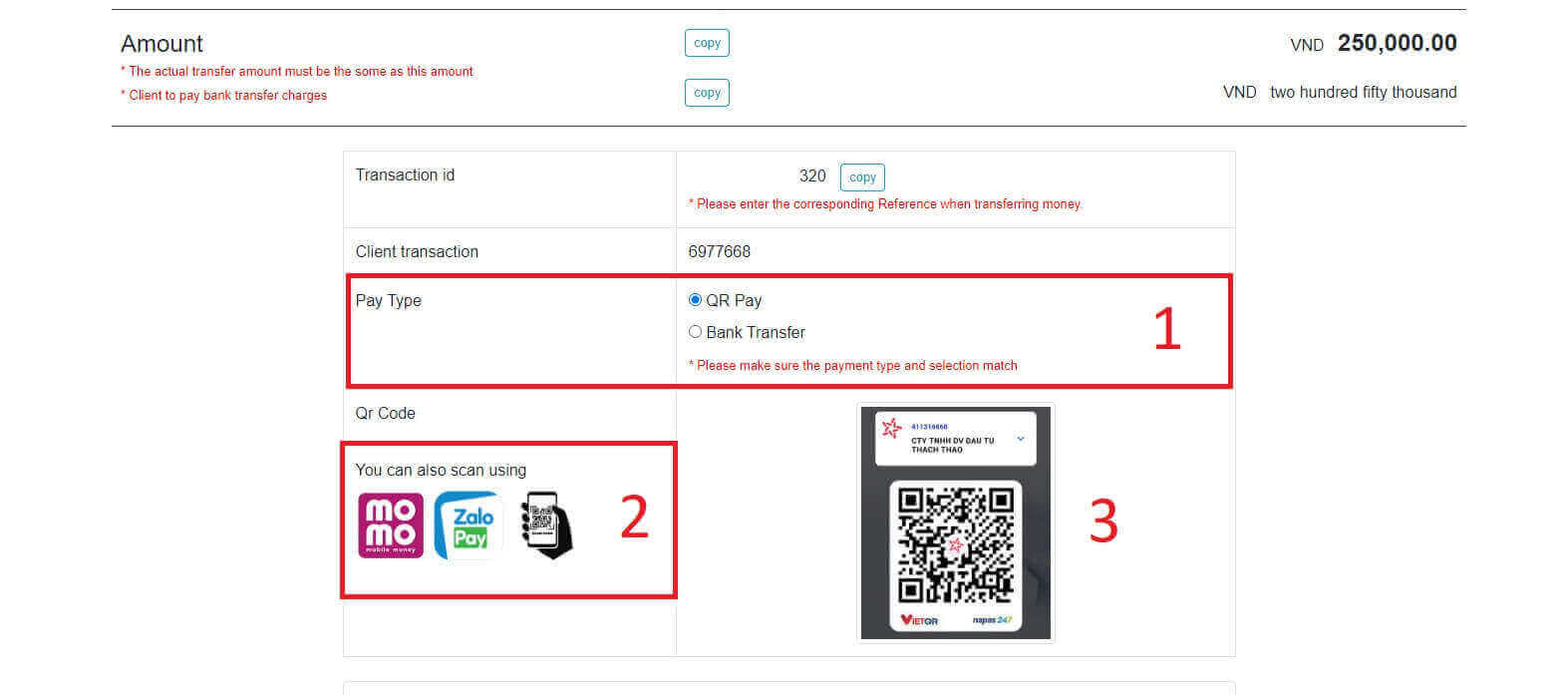
在最後一步中,您需要提供以下一些額外的必要資訊:
- 你的全名。
- 您的評論(這是一個可選字段)。
- 付款成功的收據截圖。(點擊「瀏覽」按鈕並上傳您的螢幕截圖)。
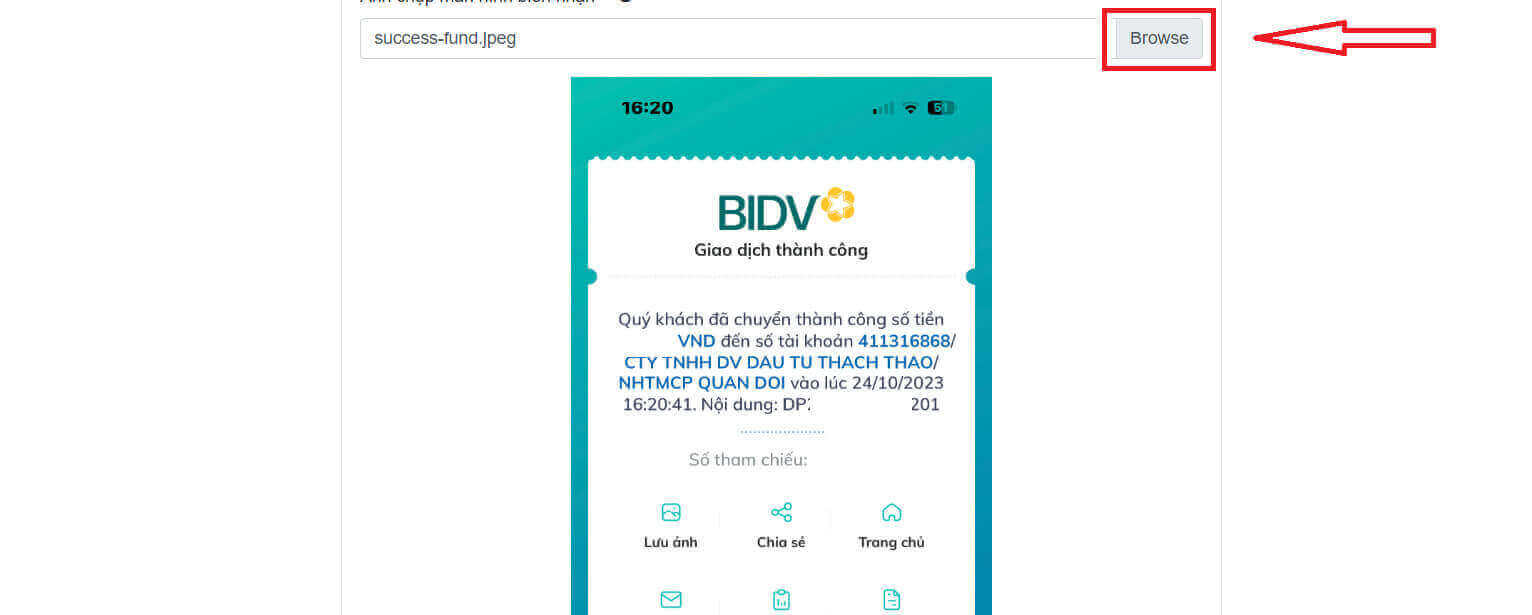
- 這些字段是可選的。如果您覺得方便,可以填寫這些內容以便更快獲得批准。
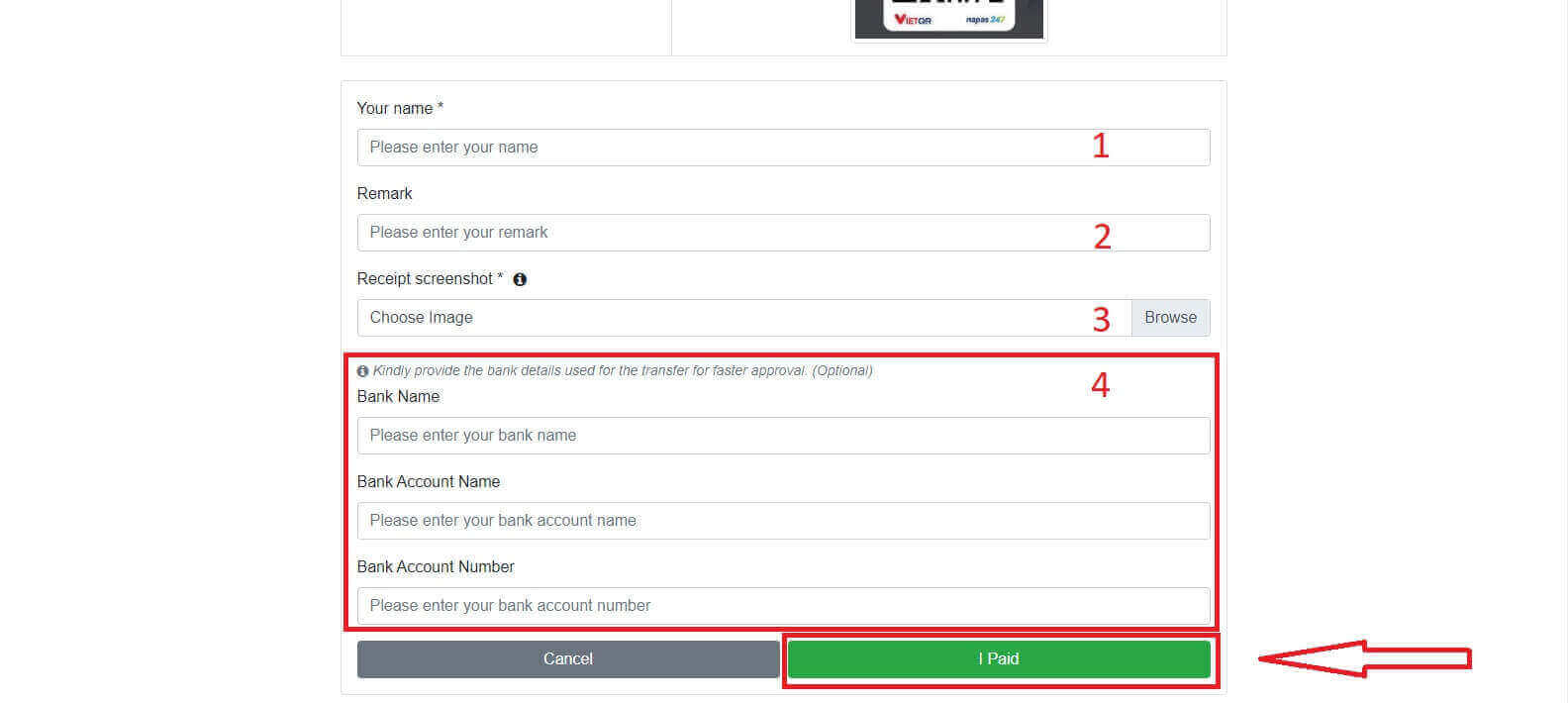
本地存款
您可以使用下面提供的資訊將資金存入您的交易帳戶。LiteFinance 的代表將收到您的請求,並在您將資金轉給他們後將資金存入您的帳戶。
首先,您必須選擇:
- 您想要存入的交易帳戶。
- 付款方式。
- 銀行帳戶。
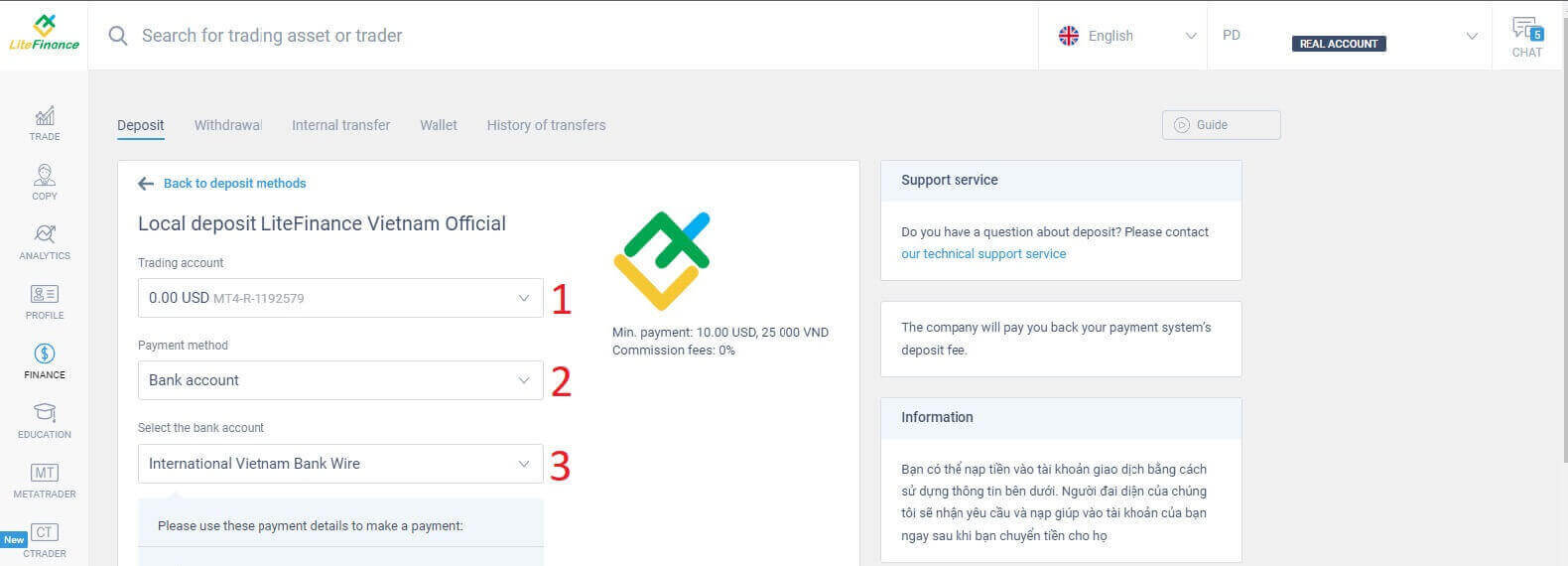
以下是使用此方法所需的詳細資訊:
- 付款日期。
- 付款時間。
- 貨幣。
- 付款金額(最低 10 美元)。
- 輸入促銷代碼(如果有)。
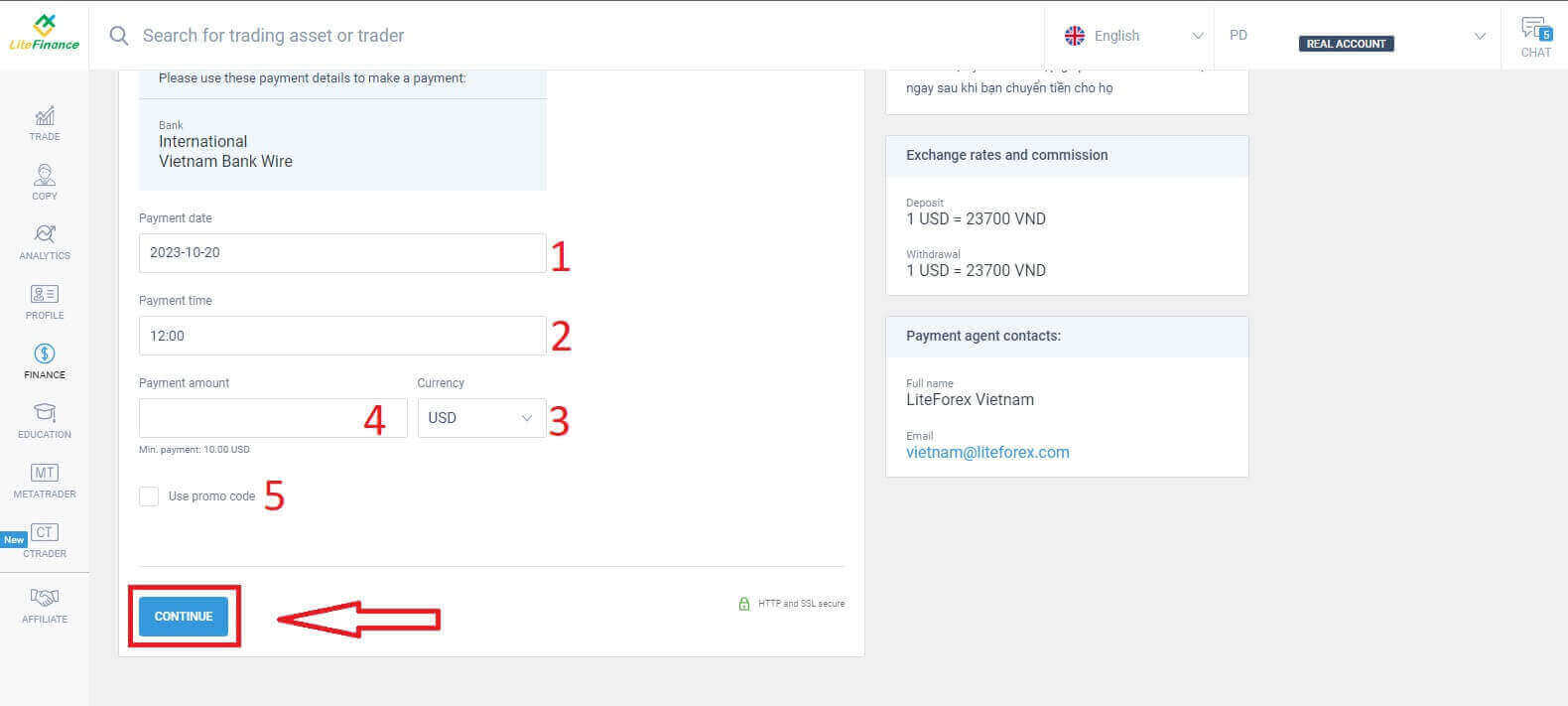
將立即出現一個小表格,確認您的要求已成功發送。請再次仔細檢查表格上的信息,如果一切正確,請按一下「關閉」完成。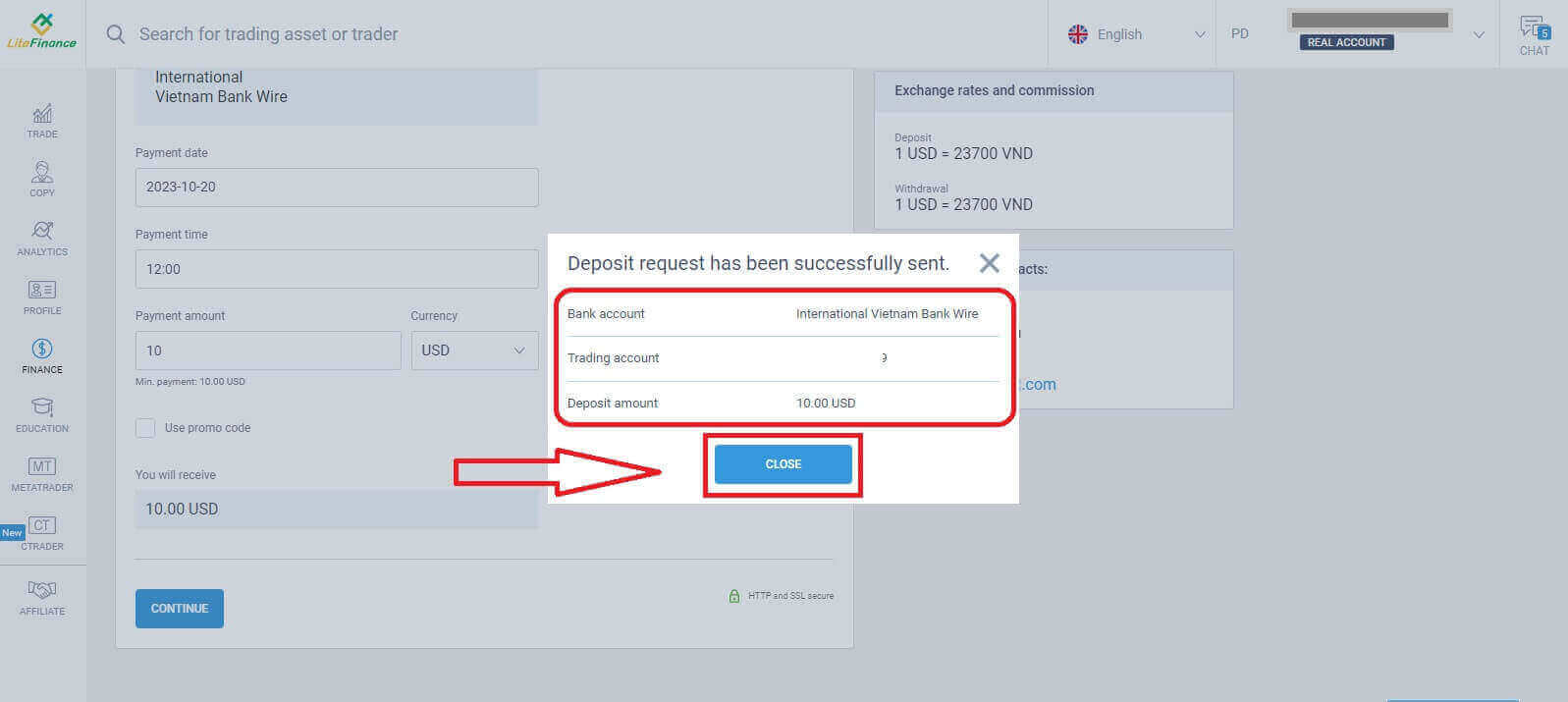
如何在 LiteFinance 行動應用程式上存入資金
在您的智慧型手機或平板電腦上開啟 LiteFinance 行動應用程式。使用您註冊的電子郵件和密碼登入您的交易帳戶。如果您還沒有註冊帳戶或不知道如何登錄,請參閱這篇文章:如何在 LiteFinance 上註冊帳戶。
登入後,進入「更多」介面。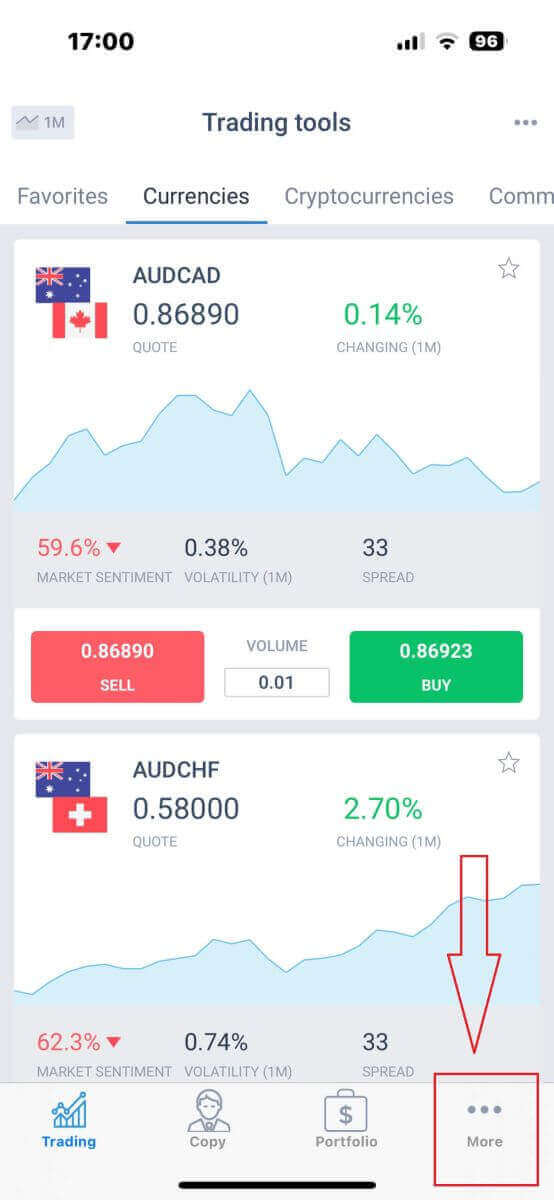
找到“財務”部分並點擊它。它通常位於主選單或儀表板上。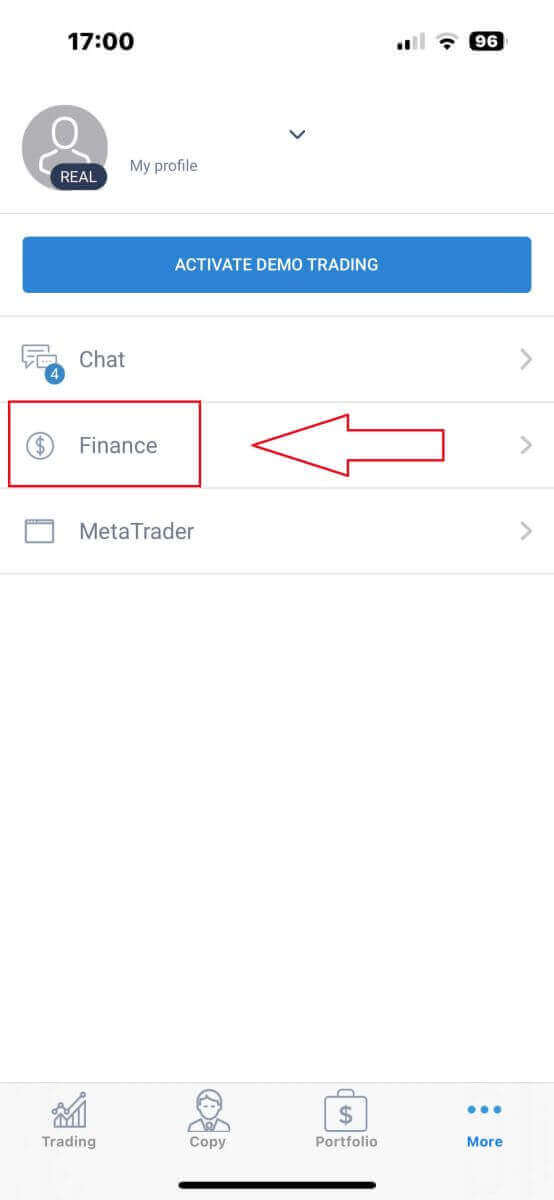
在存款部分,您會看到各種存款方式。請選擇您喜歡的方法並查看下面每種方法的教學。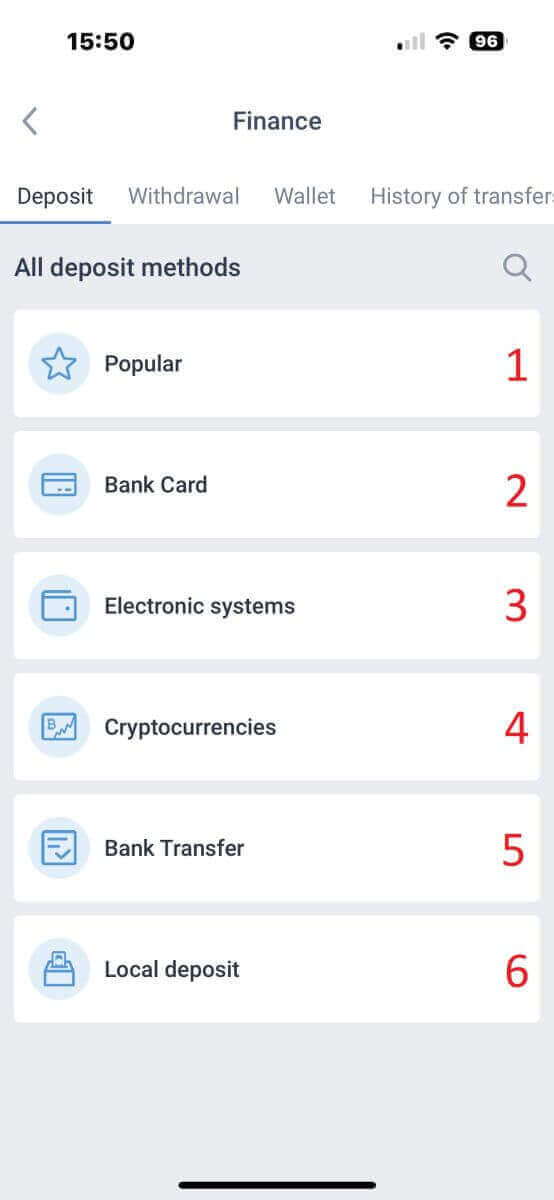
金融卡
使用這種方法,有幾點需要注意(不同銀行可能有所不同):- 第三方銀行卡將不被接受,此類存款將被拒絕。
- 您必須完全驗證您的個人資料和銀行卡才能使用此方法提取資金(如果您尚未驗證您的個人資料和銀行卡,請參閱此帖子:如何在LiteFinance 上驗證帳戶)。
- 您想要存入資金的交易帳戶。
- 付款金額(最低 10 美元)。
- 貨幣。
- 促銷代碼(如果有)。
- 只有之前至少存款過1次的人才能選擇卡片(即該卡資訊已被保存以供後續存款使用)。
- 卡號。
- 持有人姓名。
- 到期日
- CVV
- 如果您希望儲存卡片資訊以供後續存款,請勾選此方塊。
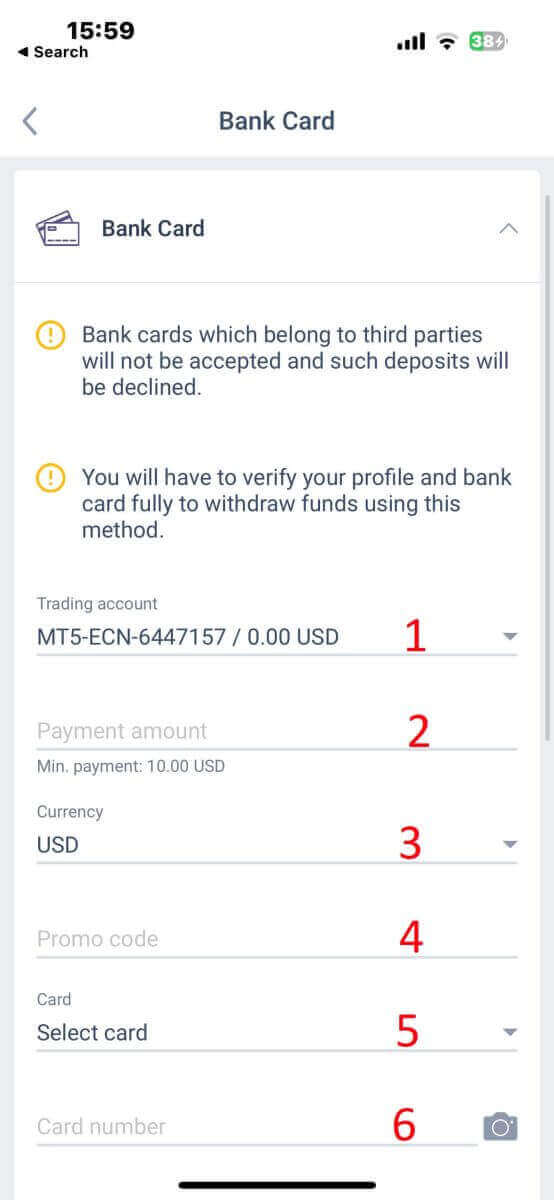
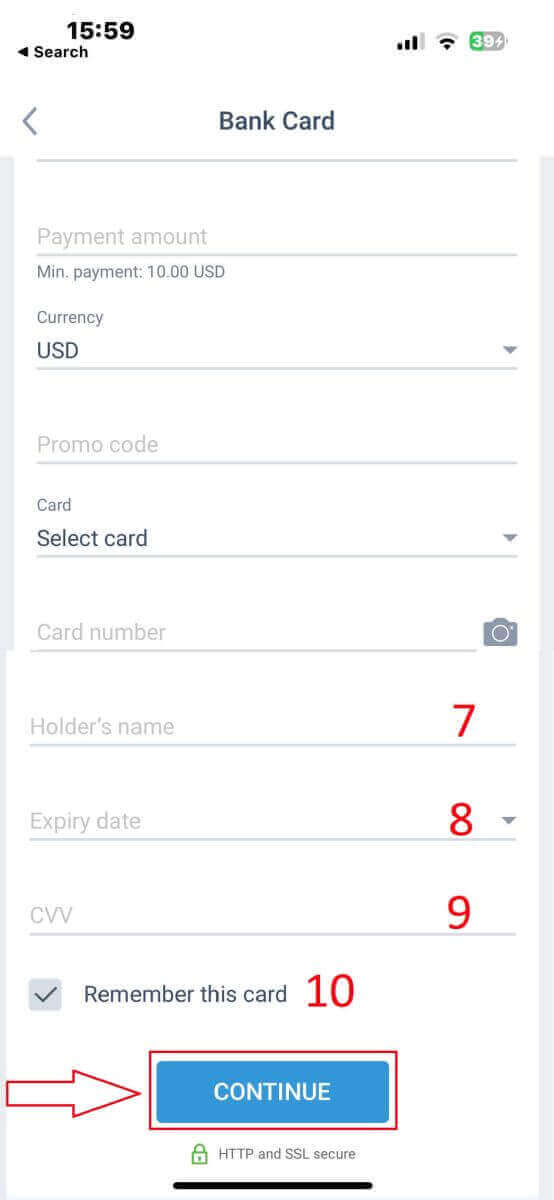
電子系統
LiteFinance 提供多種電子支付系統。因此,請選擇您喜歡的存款系統。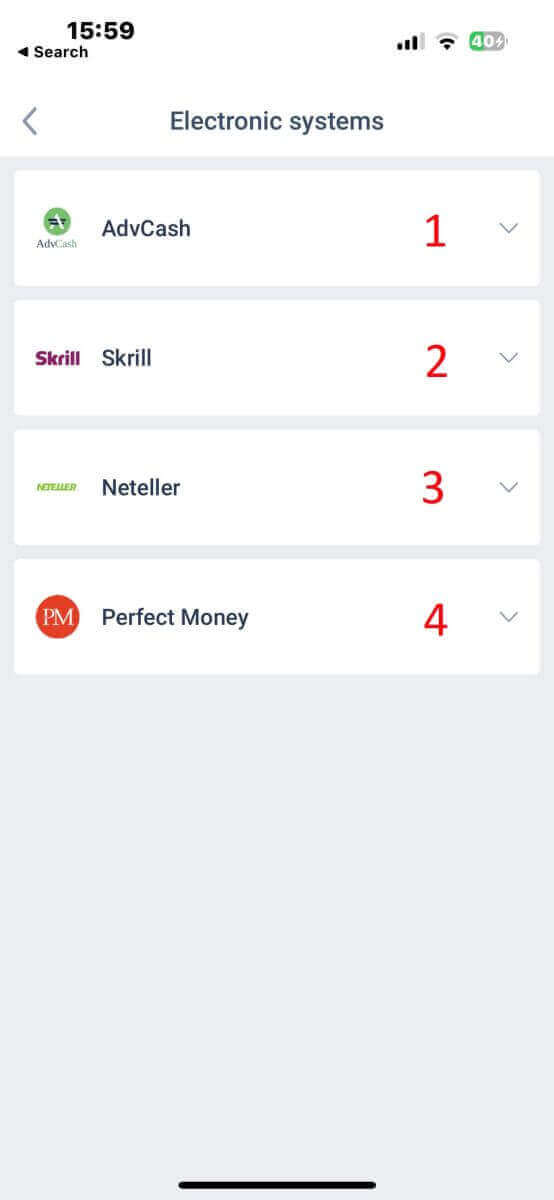
要透過電子系統存款,請遵循以下 5 個簡單步驟:
- 選擇您想要存入的帳戶。
- 指定您希望透過所選電子支付系統存入的金額。
- 選擇貨幣。
- 輸入促銷代碼(如果有)。
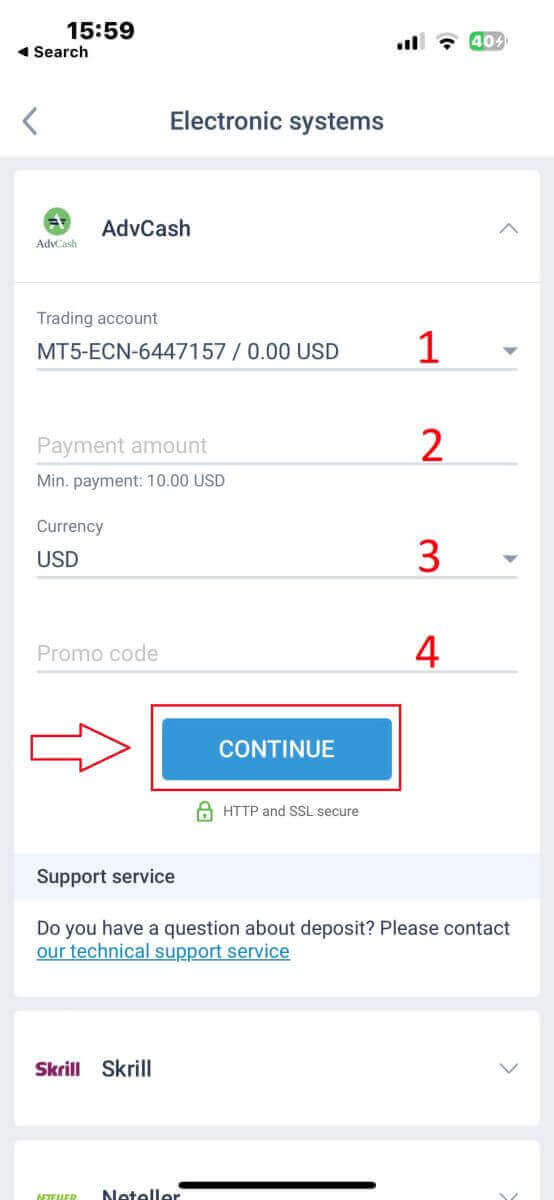
您將被重定向到支付系統的介面。請遵循所選支付系統提供的具體說明,其中可能包括登入您的電子錢包或提供付款詳細資訊。在支付系統介面中輸入所需資訊並確認存款後,即可繼續交易。
LiteFinance 行動應用程式將處理交易。這通常需要一些時間。您可能會看到一個確認畫面,表示交易正在處理中。如果交易處理成功,您將收到確認存款的通知。資金將立即存入您的 LiteFinance 交易帳戶。
加密貨幣
LiteFinance 提供多種加密貨幣存款,您必須選擇一種首選: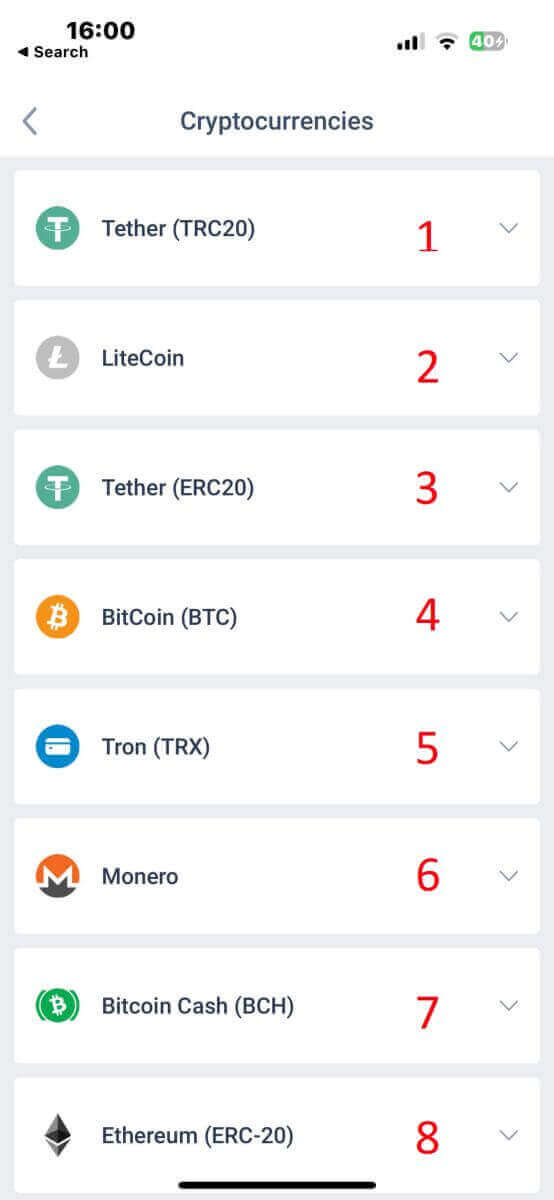
使用此方法時需要記住以下幾點:
- 您必須完全驗證您的個人資料才能使用此方法提取資金。
- 僅接受 TRC20 代幣。
- 您必須在 2 小時內匯款,否則存款將不會自動存入。
- 選擇您想要存款的帳戶。
- 註明您打算使用所選電子支付方式存入的金額。
- 選擇首選貨幣。
- 輸入促銷代碼(如果適用)。
- 點選“繼續”。
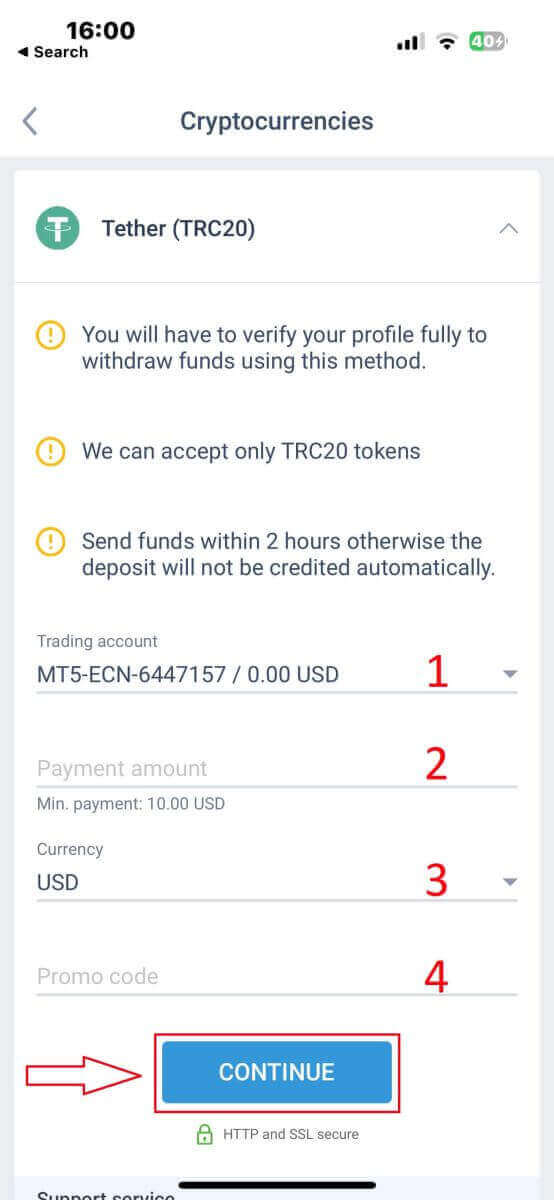
該應用程式將為您提供所選加密貨幣的唯一存款地址。該地址對於您的交易正確記入您的交易帳戶至關重要。將位址複製到剪貼簿或記下來。然後打開你的加密貨幣錢包,無論是軟體錢包還是交易所錢包。向 LiteFinance 提供的存款地址發起所需金額的轉帳(發送)。
開始轉帳後,請仔細檢查詳細信息,包括存款地址和您要發送的金額。在您的加密貨幣錢包中確認交易。加密貨幣交易可能需要在區塊鏈網路上進行確認。所需時間可能因加密貨幣而異,但通常從幾分鐘到幾個小時不等。等待確認時請耐心等待。
銀行轉帳
在這裡,我們還可以選擇多種銀行轉帳管道(可能因國家而異)。因此,請選擇最適合您的一種。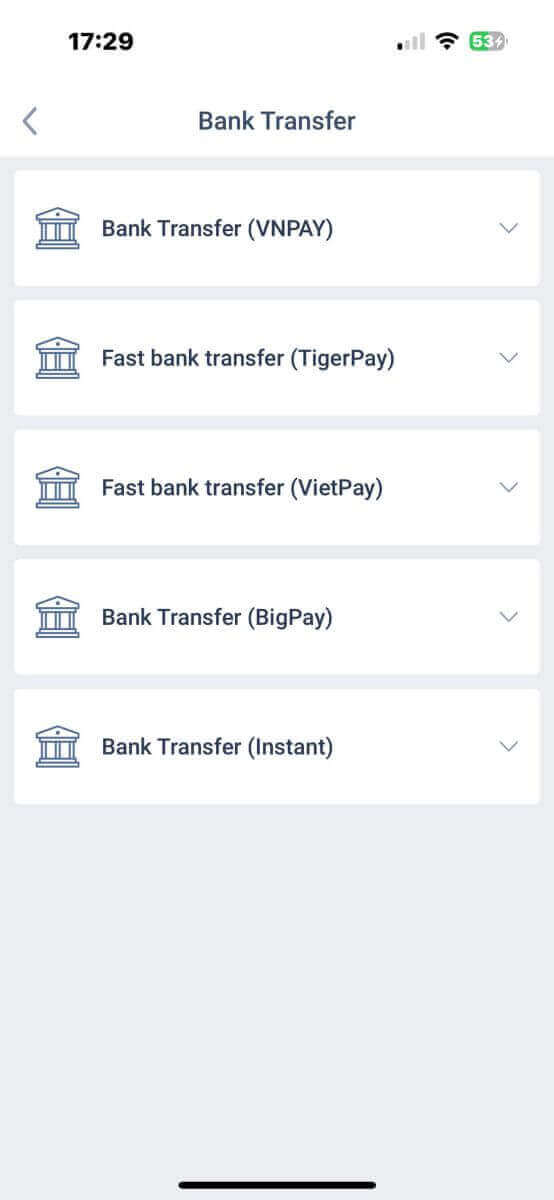
做出選擇後,您需要提供付款詳細資訊才能繼續進入下一個存款介面。這些細節包括:
- 您想要存入資金的交易帳戶。
- 付款金額(至少 250000 越南盾或等值的其他貨幣)。
- 貨幣。
- 促銷代碼(如果有)。

系統會顯示一個表格來確認您剛剛輸入的資訊;請仔細檢查以確保其準確性。然後,選擇「確認」進入轉帳步驟
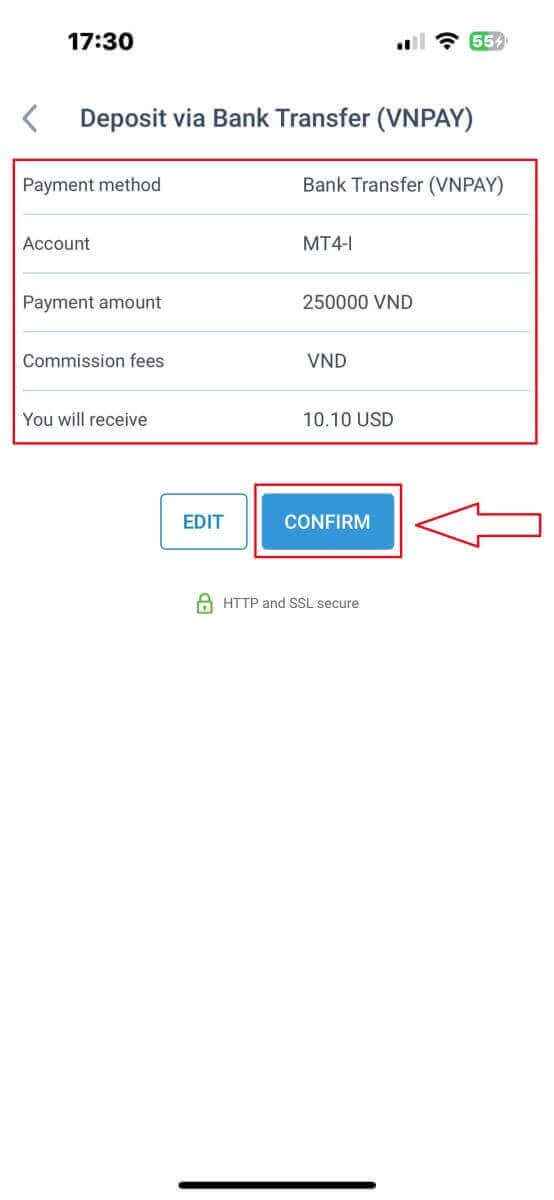
。在此介面,您首先需要仔細查看「提醒」表格中的說明,以免在進行轉帳時出現令人遺憾的錯誤。了解如何進行轉帳後,請選擇「繼續付款」按鈕繼續。
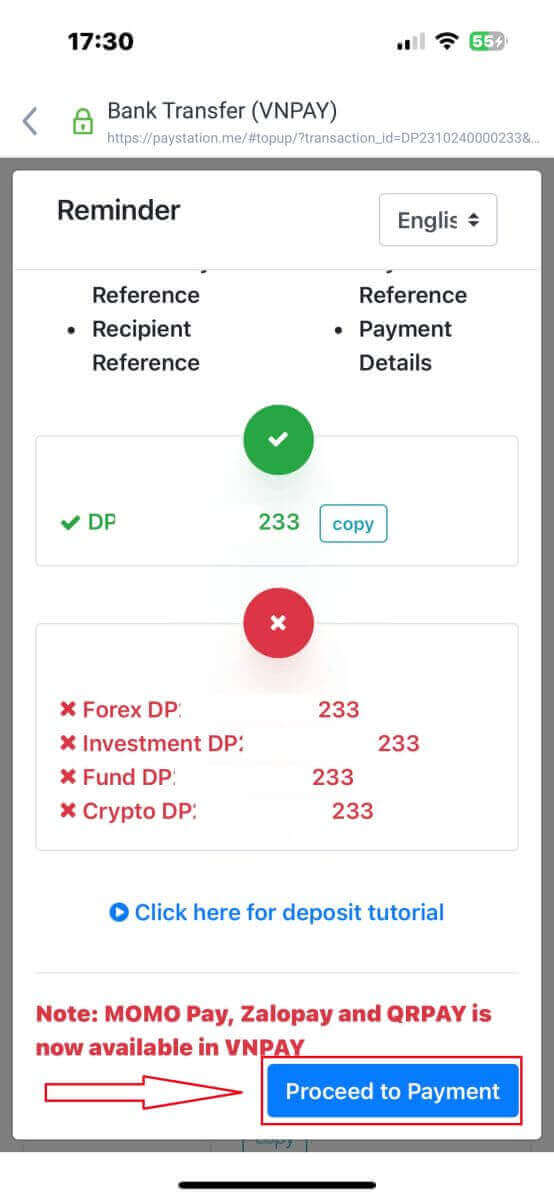
在此階段,您將向螢幕上顯示的指定帳戶進行轉帳。
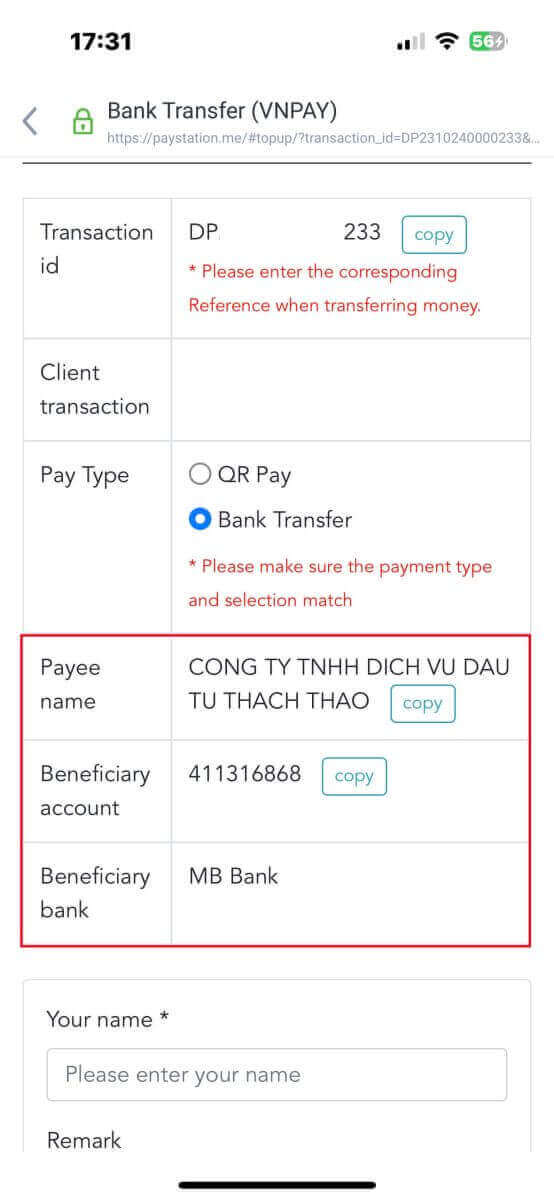
此外,您可以依照以下簡單說明選擇 QR Pay 轉帳方式,輕鬆快速地轉帳:
- 透過掃描圖中所示的二維碼選擇付款方式。
- 使用螢幕上顯示的付款選項。
- 掃描螢幕上顯示的二維碼並照常完成付款。
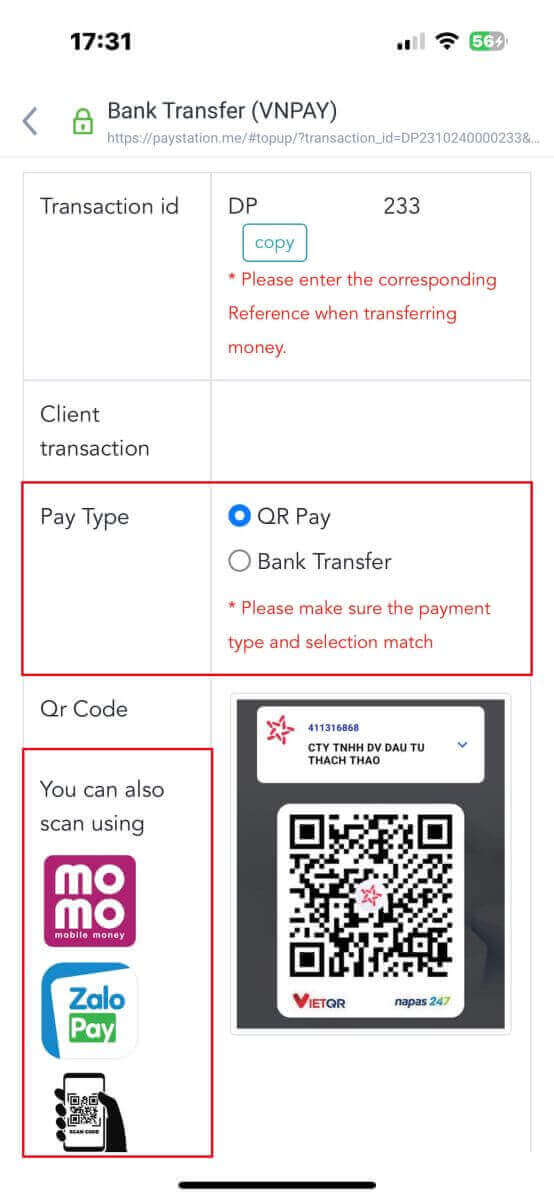
在最後一個階段,您將需要提供一些補充的基本詳細信息,如下所示:
- 你的全名。
- 您的評論(請注意,這是一個可選字段)。
- 成功付款收據的螢幕截圖(只需點擊「瀏覽」即可上傳螢幕截圖)。
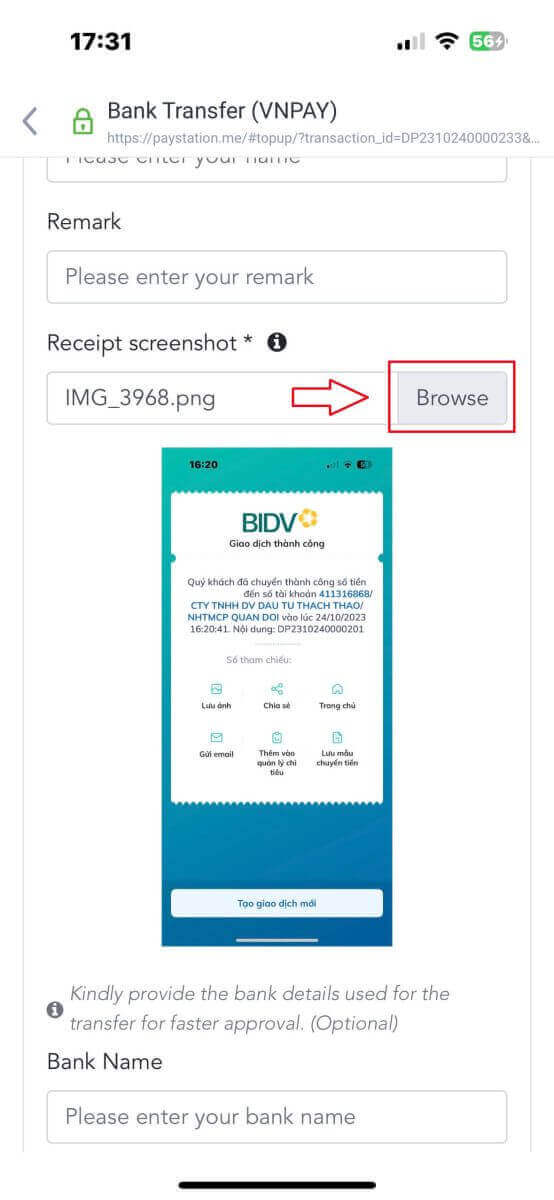
這些步驟是可選的。如果您覺得沒有問題,可以提供此資訊以獲得更快的批准。
- 您的銀行名稱。
- 您的銀行帳戶名稱。
- 您的銀行帳號。
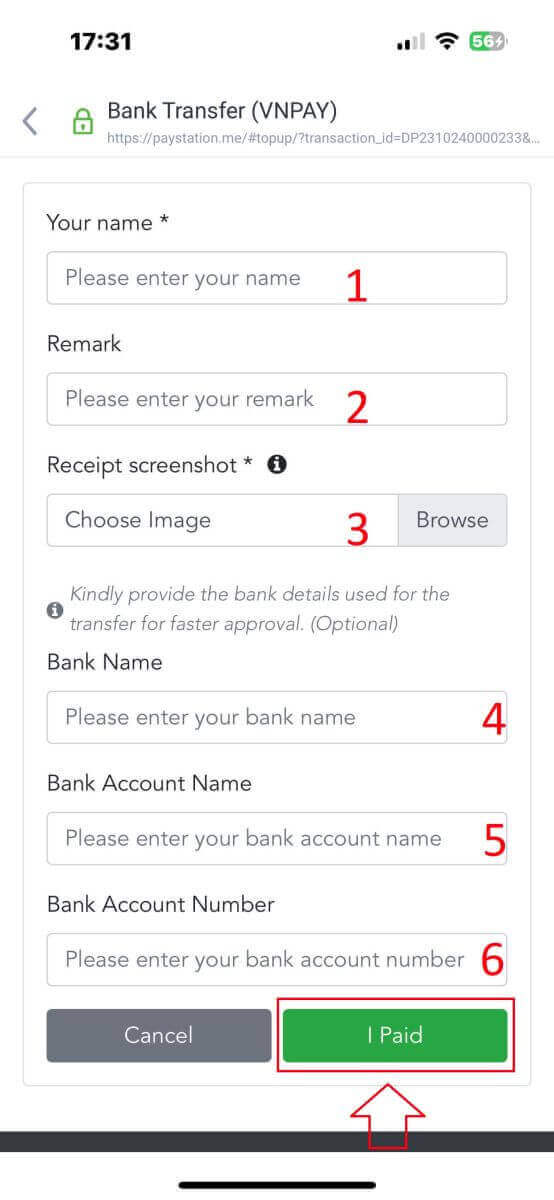
最後,請仔細檢查您提供的資訊是否準確。然後,選擇「我已付款」,您就完成了匯款流程。
本地存款
首先,選擇您所在國家/地區可用的。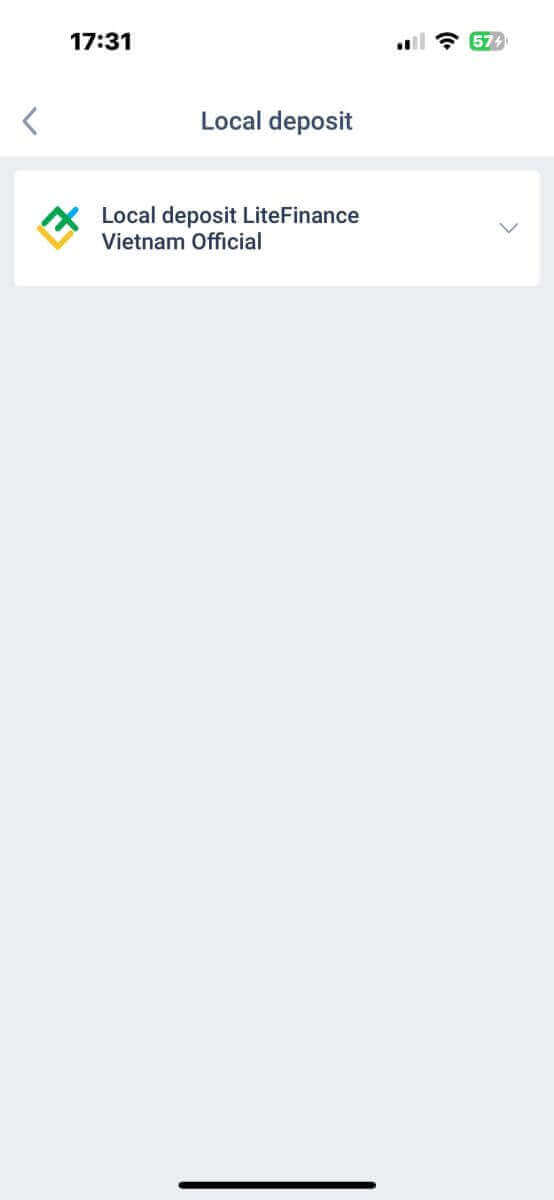
這些是付款的重要付款詳細資訊:
- 您想要存入的交易帳戶。
- 付款金額(最低 10 美元或等值的其他貨幣)。
- 貨幣。
- 促銷代碼(如果有)。
- 付款方式(透過銀行帳戶或現金)。
- 選擇您所在國家/地區可使用此方法的銀行。
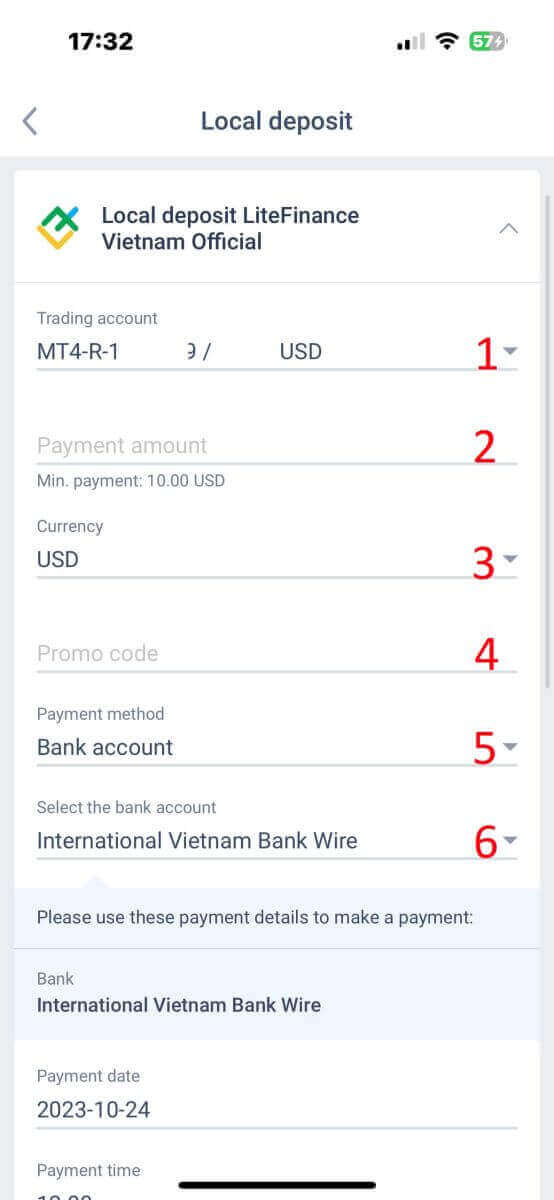
除了上述資訊外,您還應該注意一些細節:
- 請向系統提供您希望存款的準確時間,以便獲得最好的服務。
- 進行存款過程時請注意匯率和佣金。
- 如有任何問題,支援部門的聯絡資訊。
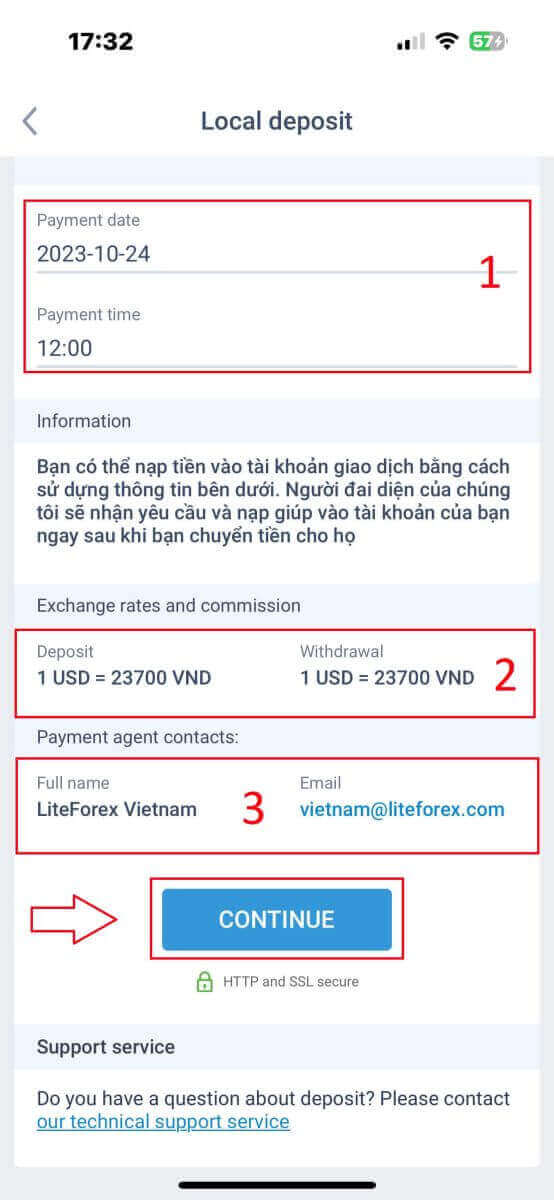
最後,您將收到一則通知,表示您的存款請求已成功提交。您可以使用下面提供的資訊將資金存入您的交易帳戶。當您將資金轉給他們後,系統的代表將收到請求並將其記入您的帳戶。
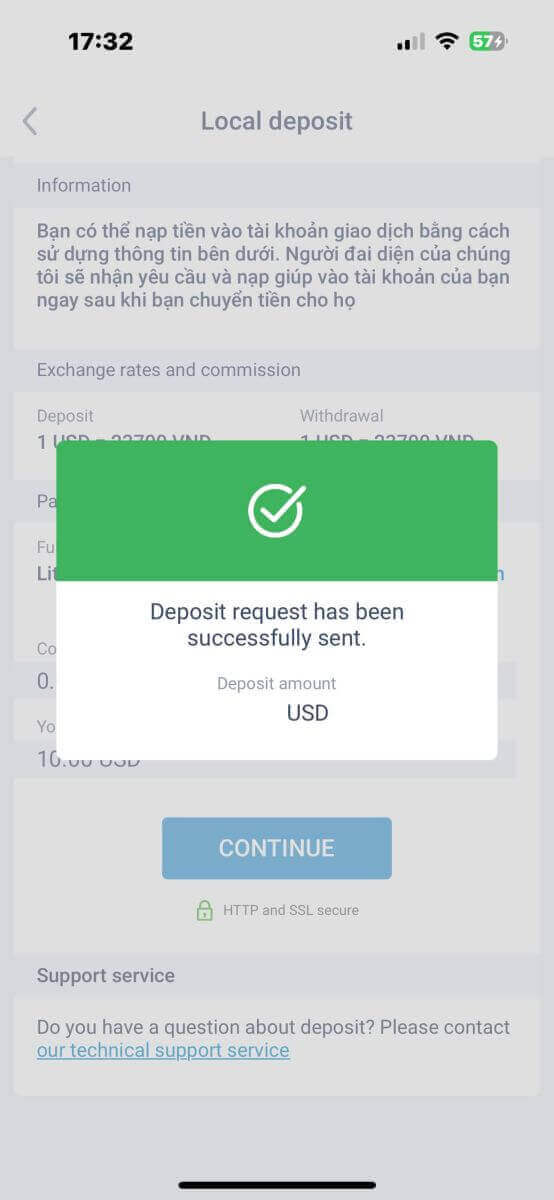
LiteFinance:您通往財務自由的大門 – 開放、存款、繁榮!
踏上 LiteFinance 的交易之旅不僅僅是一個過程;更是一個過程。這是對財務賦權的承諾。開立帳戶並存入初始存款是邁向交易可能性世界的基本步驟。LiteFinance 憑藉其用戶友好的介面和強大的功能,確保從帳戶創建到存款的無縫體驗。當您採取這些初步步驟時,請記住 LiteFinance 不僅僅是一個平台;它還是一個平台。它是您財務成功故事中的合作夥伴。您在 LiteFinance 的旅程將是一次變革性的體驗,您的投資將有成長的潛力。開設您的帳戶,進行第一筆存款,讓 LiteFinance 成為您通往金融繁榮之路上值得信賴的伴侶。歡迎來到 LiteFinance 充滿機會的世界!