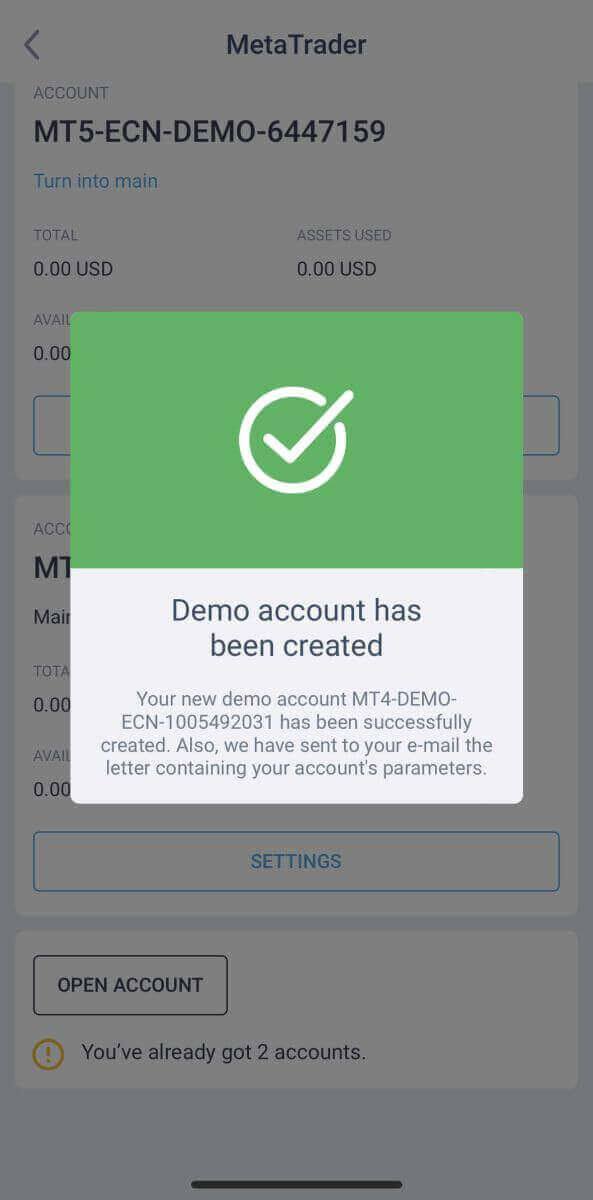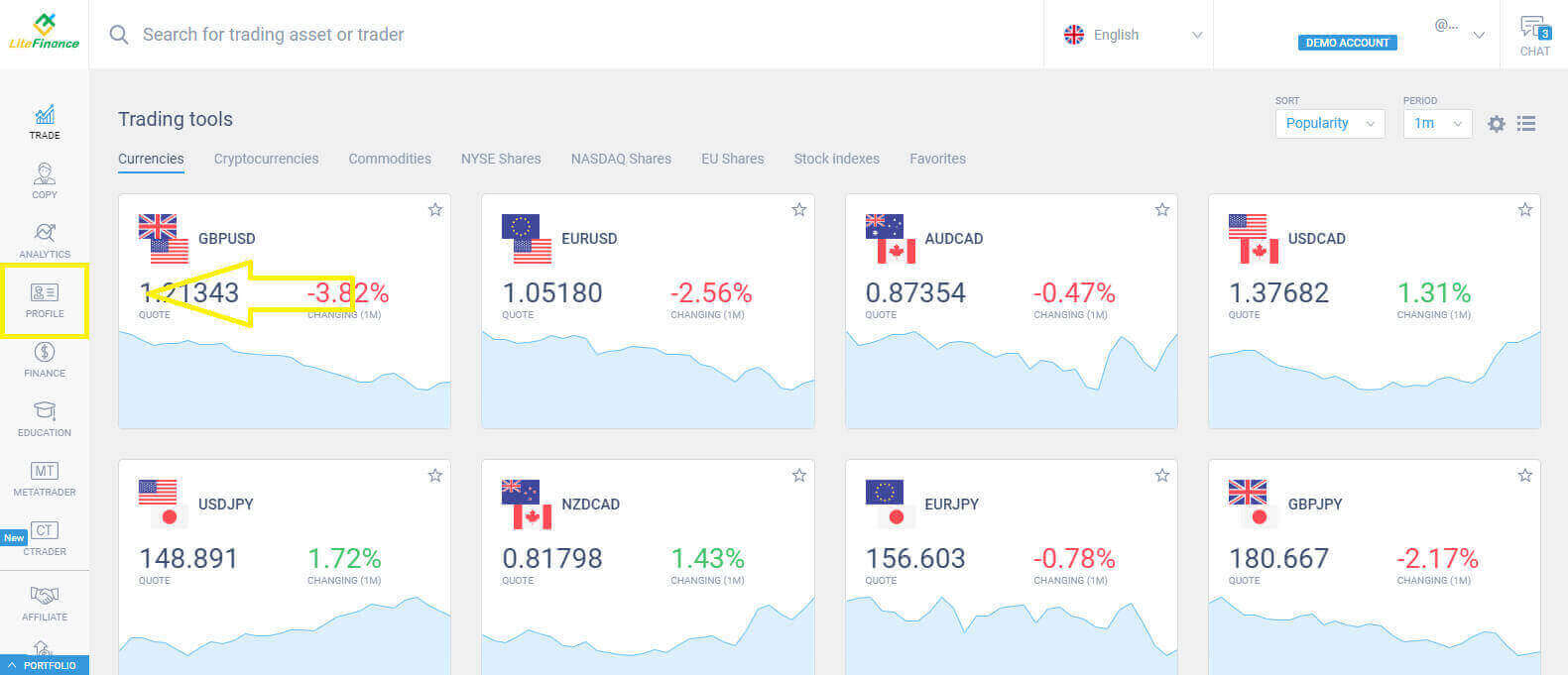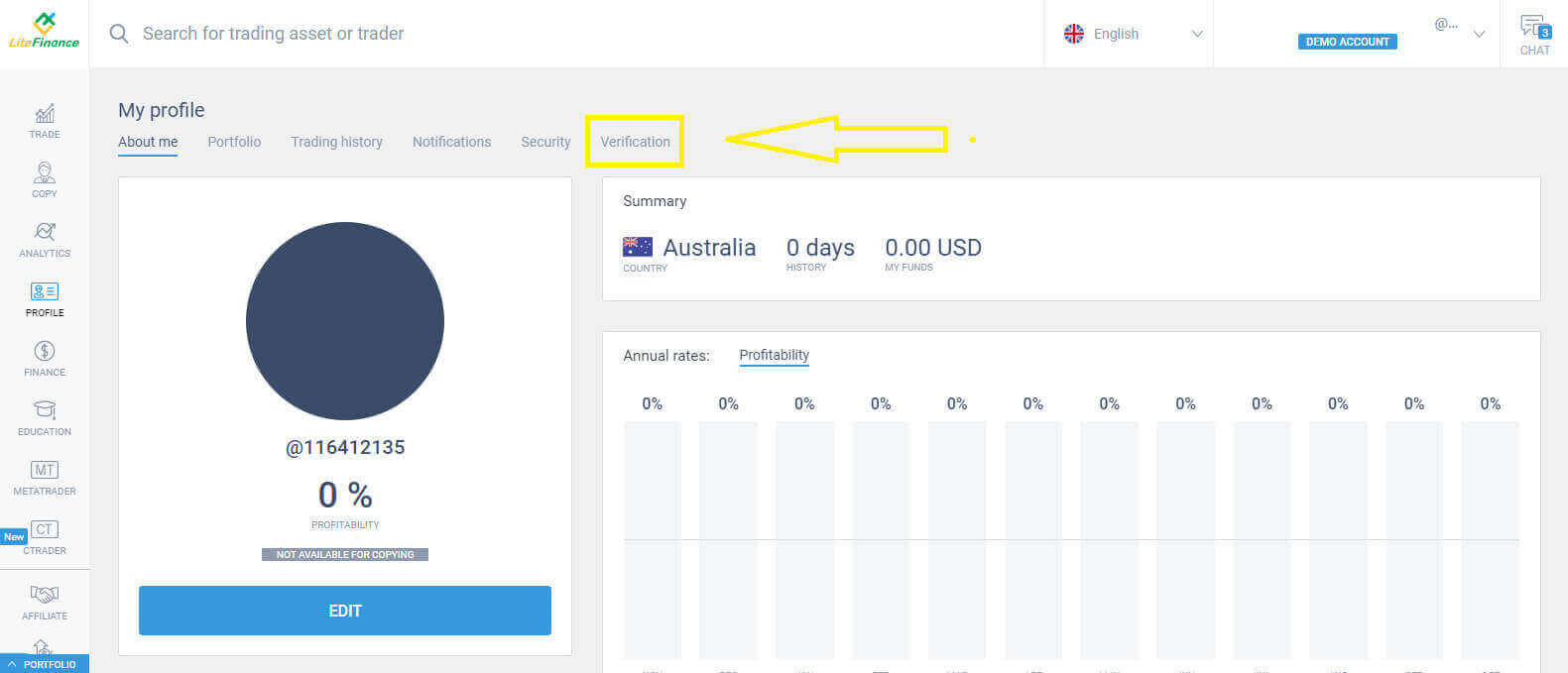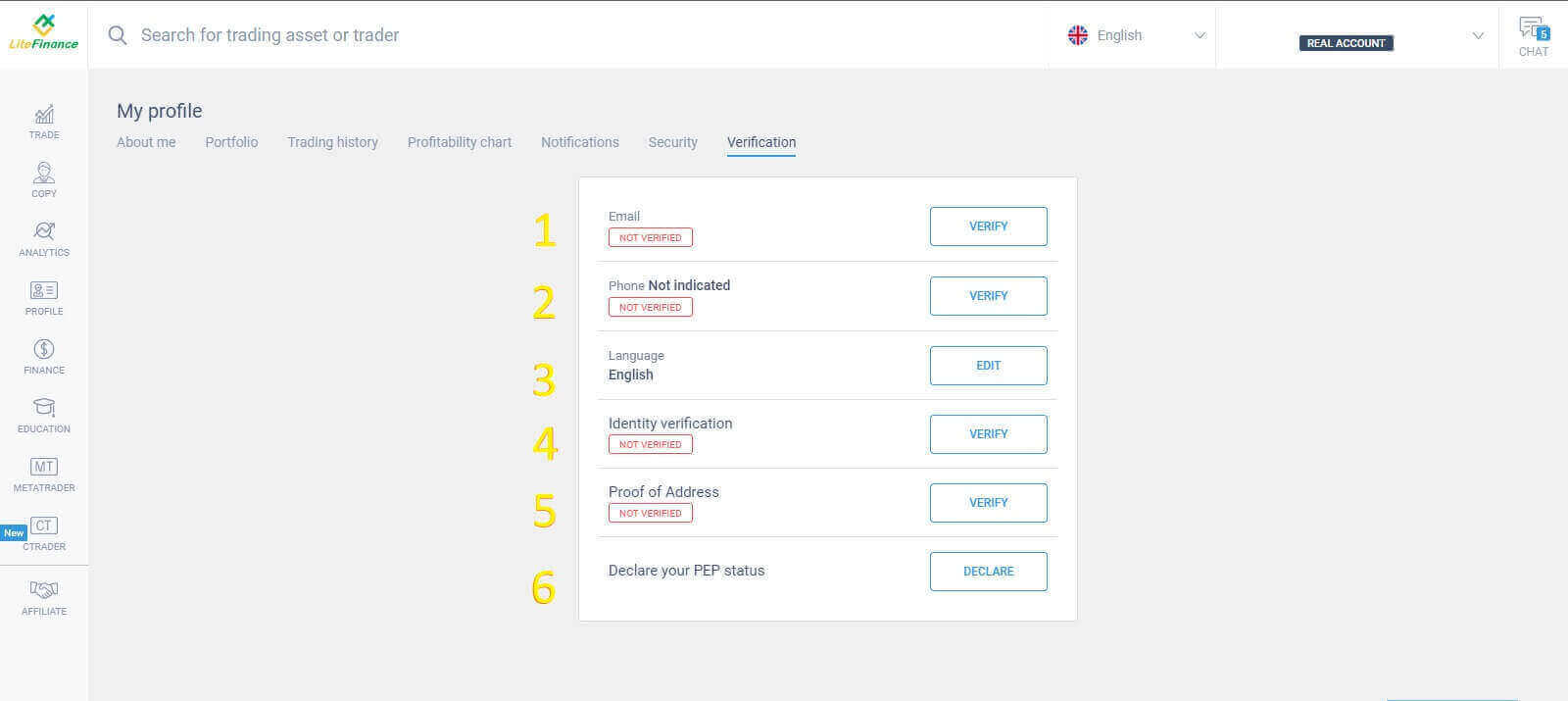LiteFinance 模擬賬戶 - LiteFinance Taiwan - LiteFinance中華民國
在快節奏的線上交易世界中,對於有抱負的交易者來說,在投入真實資金之前熟悉市場至關重要。一個有效的方法是開設模擬帳戶,LiteFinance 為交易者提供了一個用戶友好的平台,讓他們可以無風險地磨練自己的技能。在本指南中,我們將引導您完成在 LiteFinance 上開設模擬帳戶的過程。

如何在 LiteFinance Web 應用程式上開設模擬帳戶
如何註冊帳戶
首先,您需要造訪LiteFinance主頁並點擊「註冊」。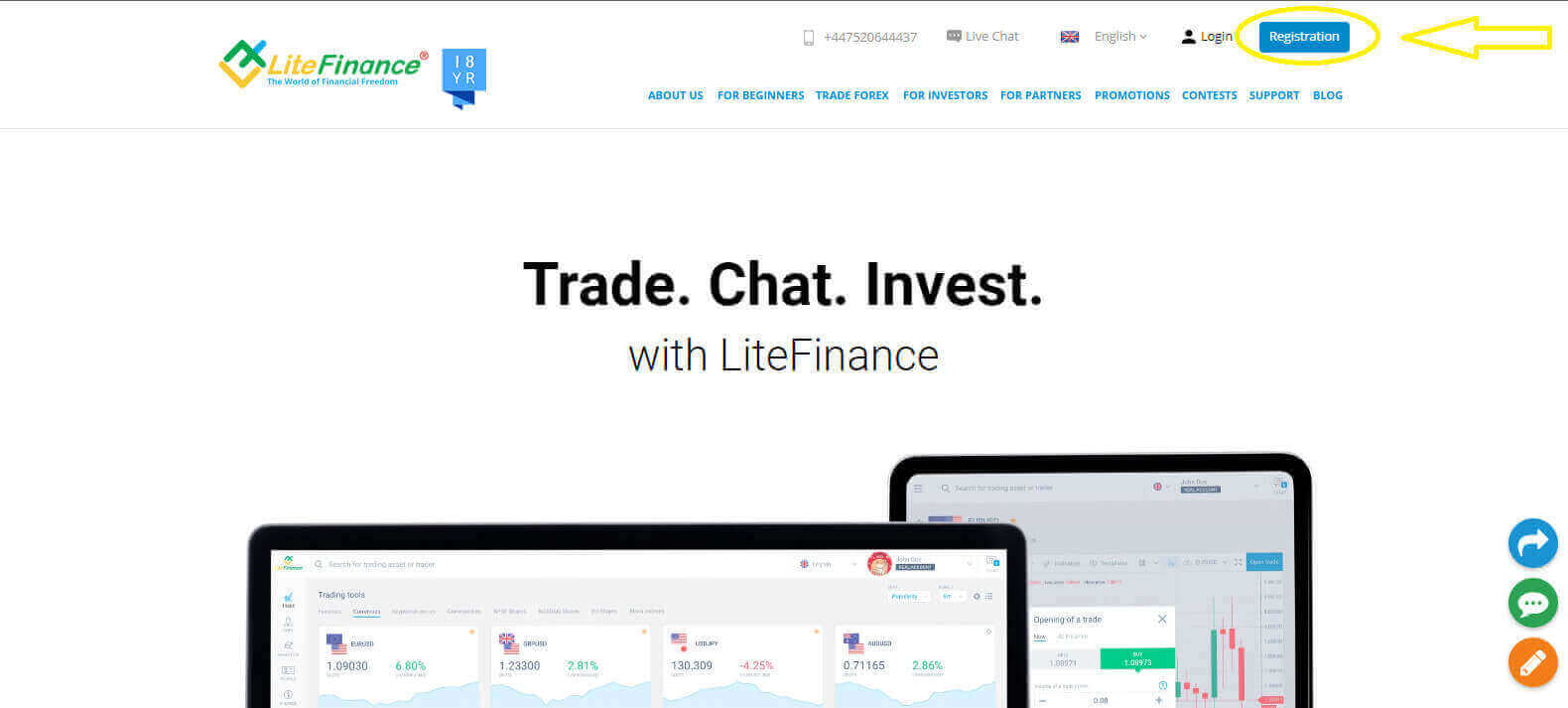
在註冊主頁上,請輸入以下要求的資訊:
- 您所居住的國家。
- 您的電子郵件地址/電話號碼。
- 安全密碼。
- 勾選複選框表示您已閱讀並同意LiteFinance 的客戶協議。
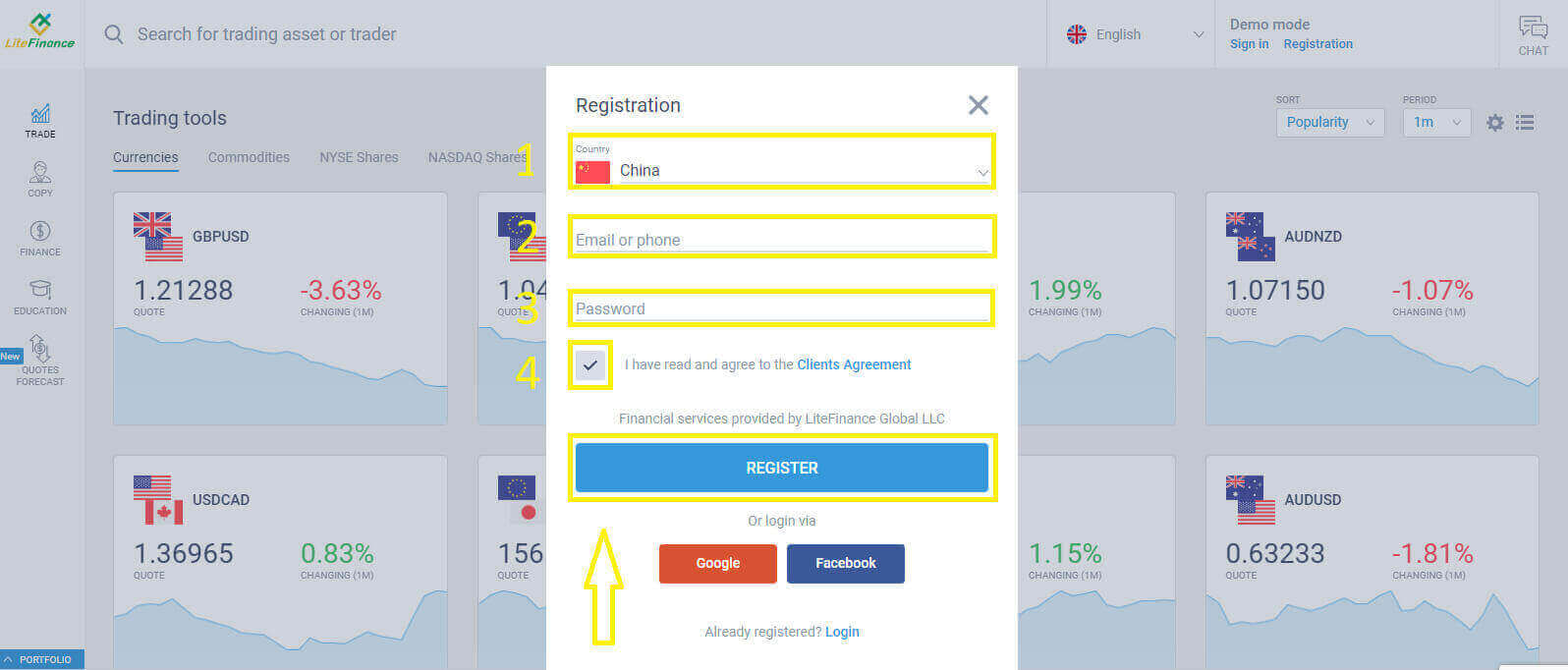
請檢查您的電子郵件或電話號碼,您將在一分鐘內收到驗證碼。完成「輸入代碼」表格後,按下「確認」按鈕。
如果兩分鐘後您還沒有收到驗證碼,您可以要求再收到一個驗證碼。
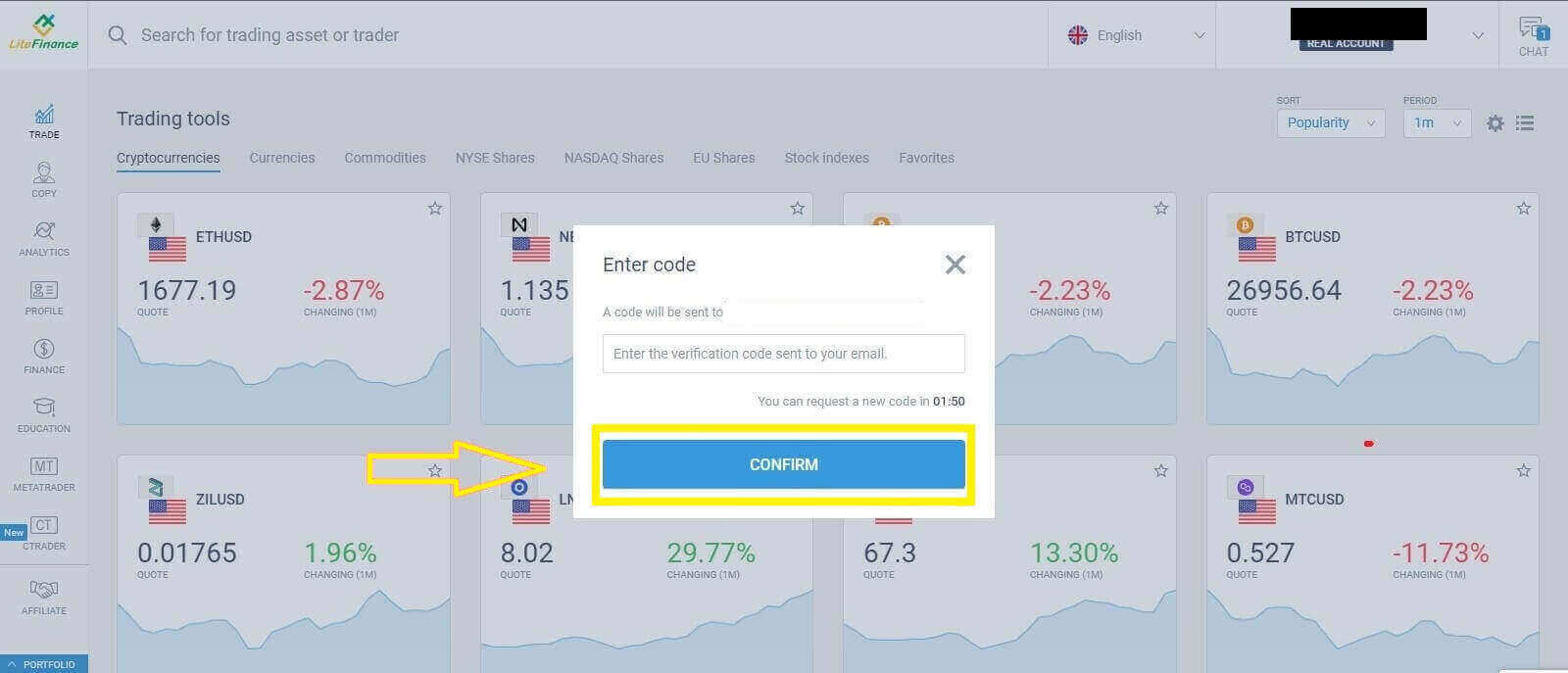
做得好!您已成功開設一個全新的 LiteFinance 帳戶。現在將指示您前往 LiteFinance 終端的方向。
使用 Web 應用程式驗證 LiteFinance 設定文件
選擇螢幕左側的“PROFILE”符號以存取驗證主頁。
按一下“驗證”開啟驗證表單。
現在您需要驗證所有必需的資訊:
電子郵件。
電話號碼。
語言。
姓名、性別和出生日期驗證。
地址證明(國家、地區、城市、地址和郵遞區號)。
您的 PEP 身分(您只需勾選聲明您為 PEP - 政治公眾人物的方框)。
如何建立新的交易帳戶
在交易終端上,拖曳滑鼠並點擊右上角聊天框旁邊的下拉式選單。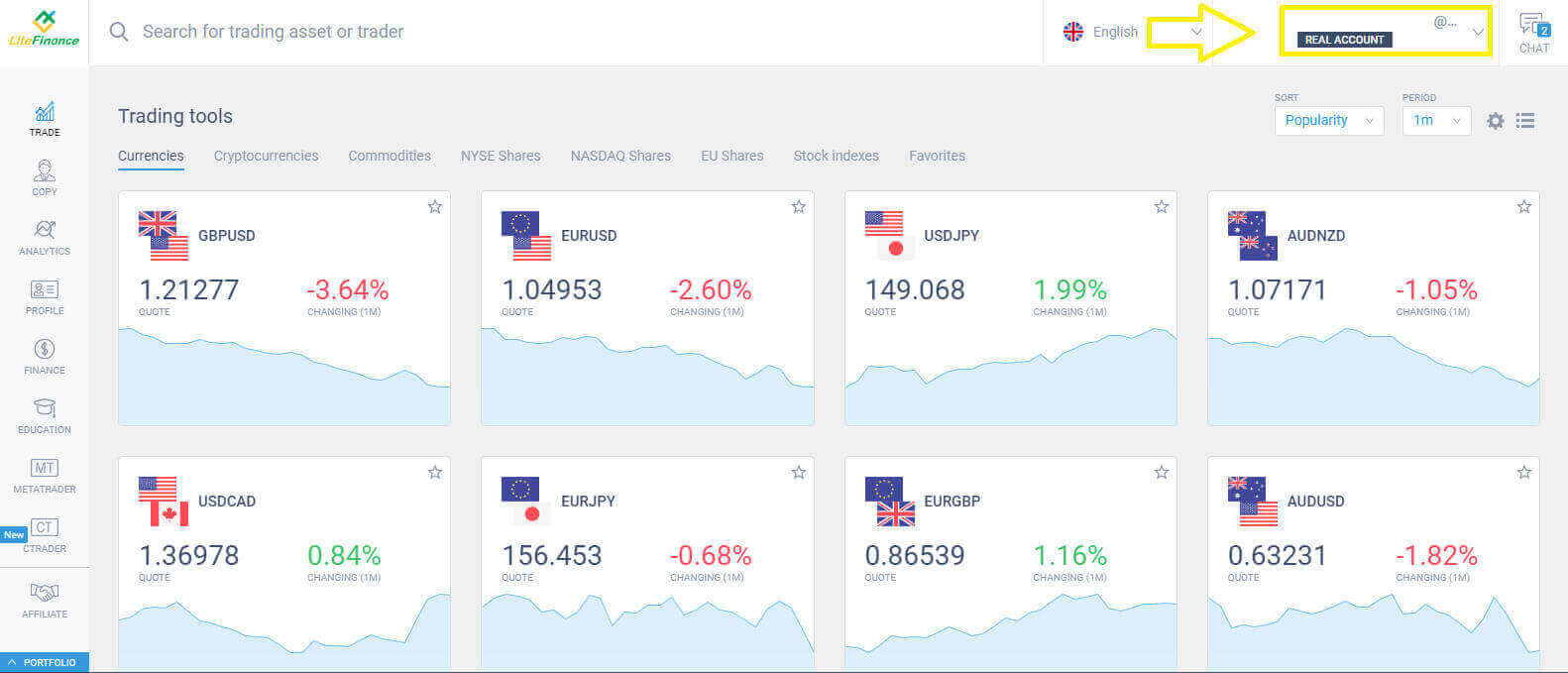
選擇“ACTIVE DEMO TRADING”按鈕進入模擬交易模式。成功更改交易模式的訊號是將「真實帳戶」
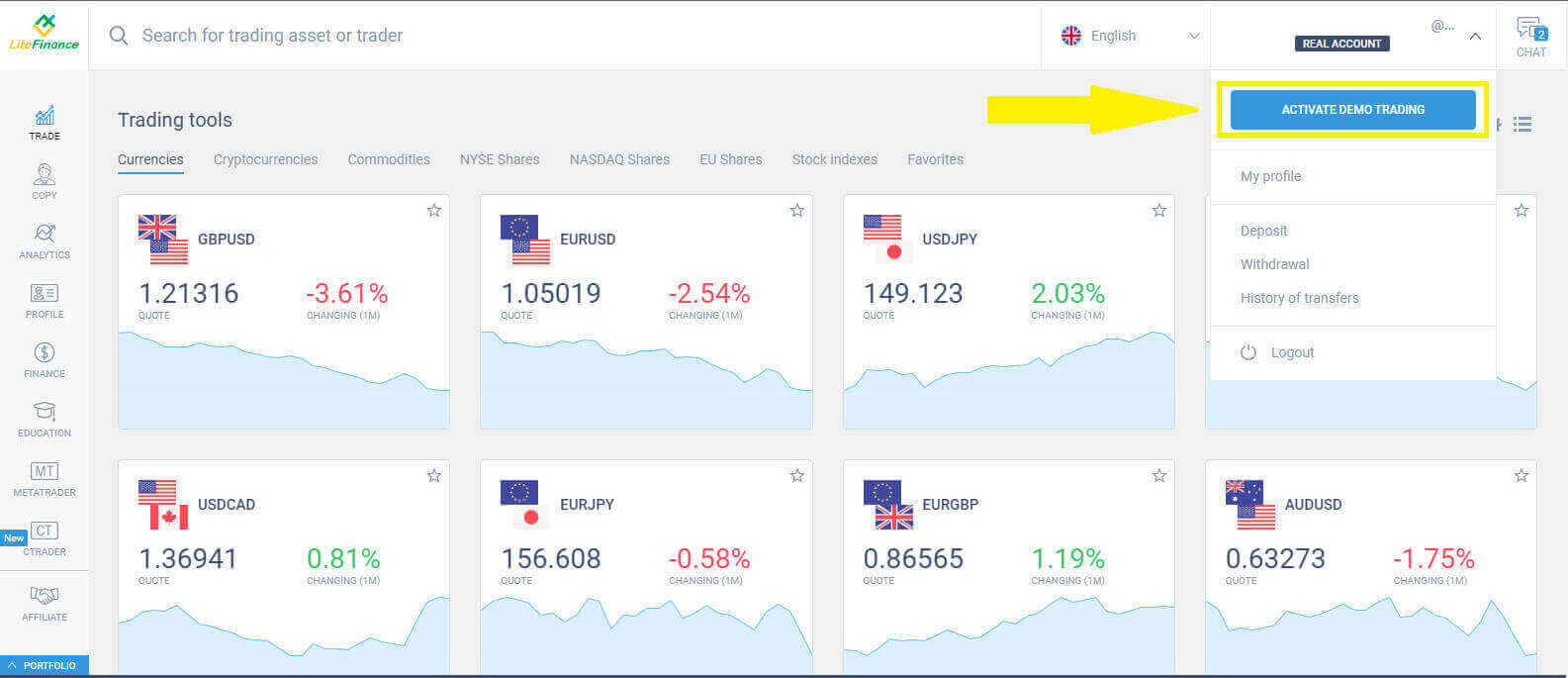
文字行替換為「模擬帳戶」。 選擇畫面左側的“CTRADER”符號繼續進入下一個介面。 點擊「開設帳戶」按鈕建立您的模擬交易帳戶。在「開立交易帳戶」表格 中選擇您的槓桿和貨幣,最後點擊「開立交易帳戶」。 恭喜您所取得的成就!您的模擬交易帳戶已成功建立。
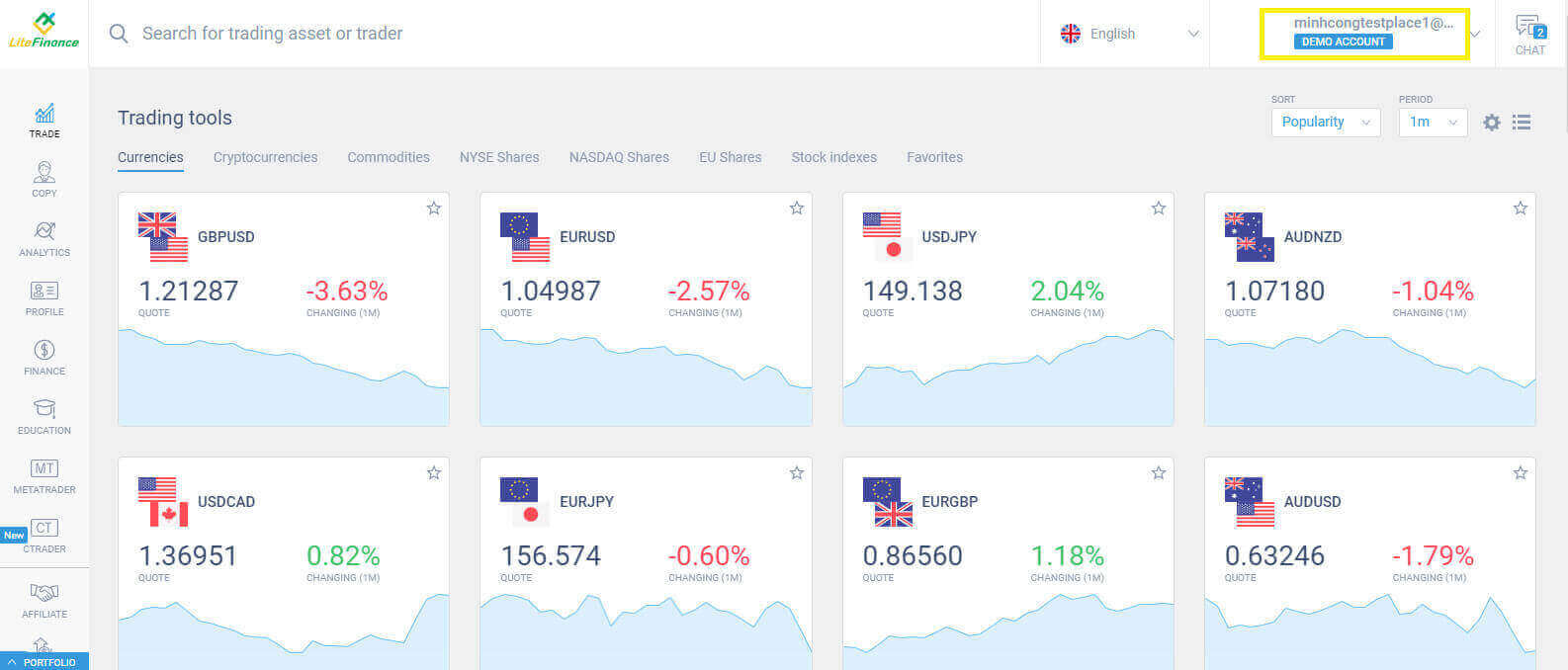
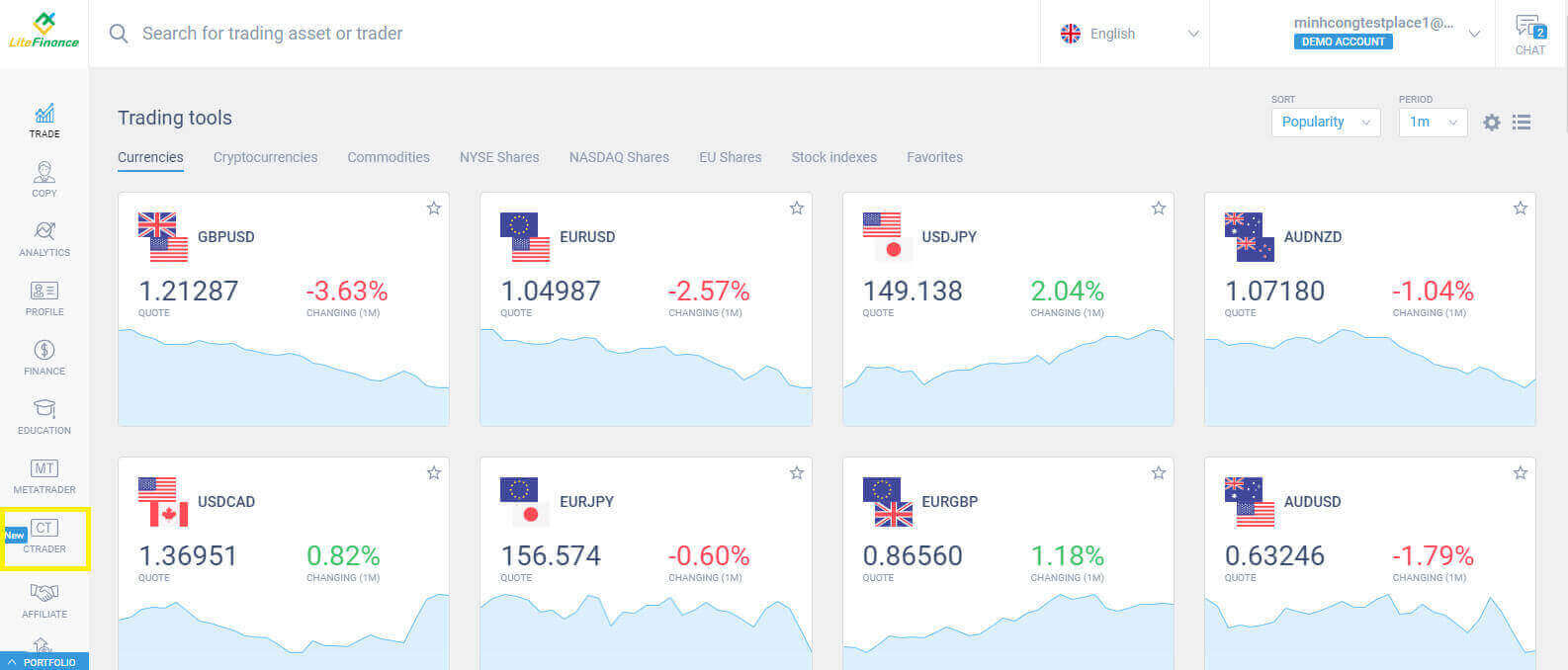
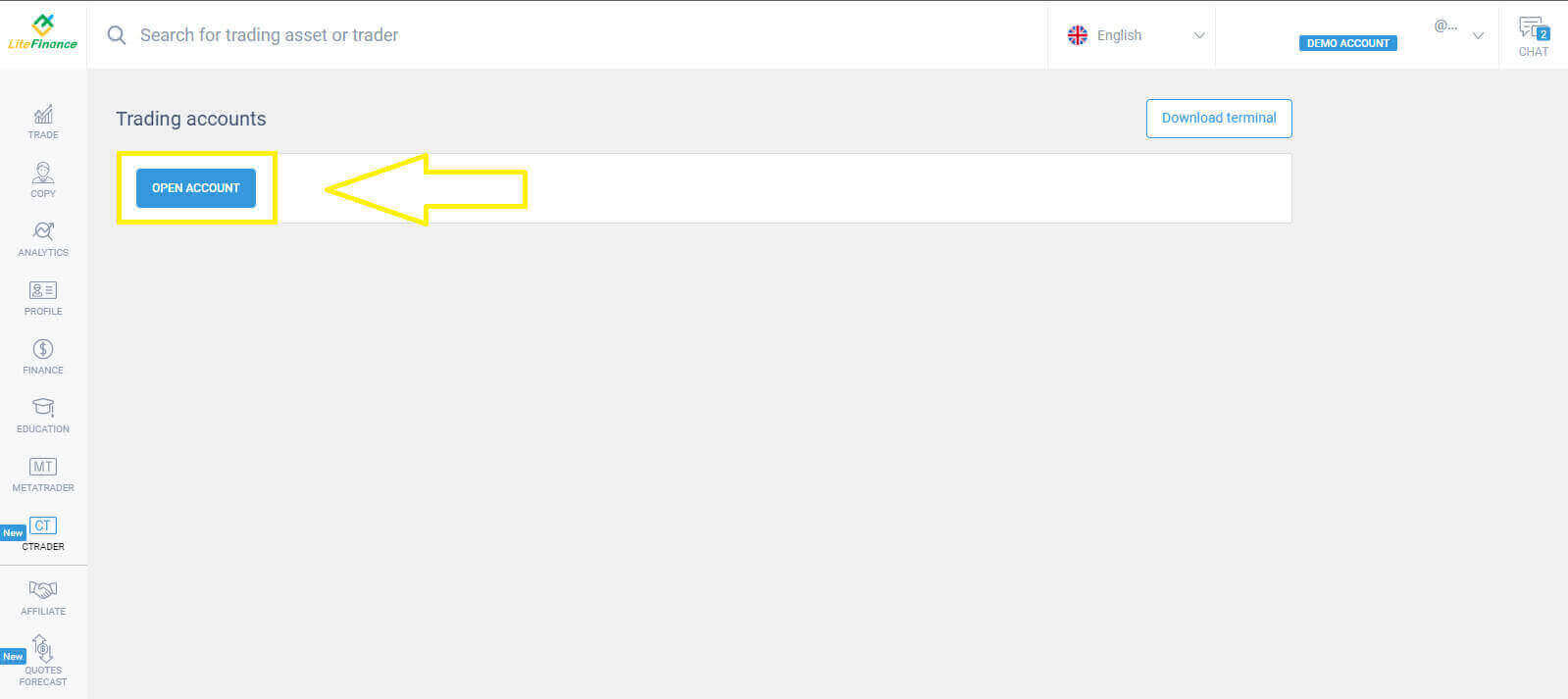
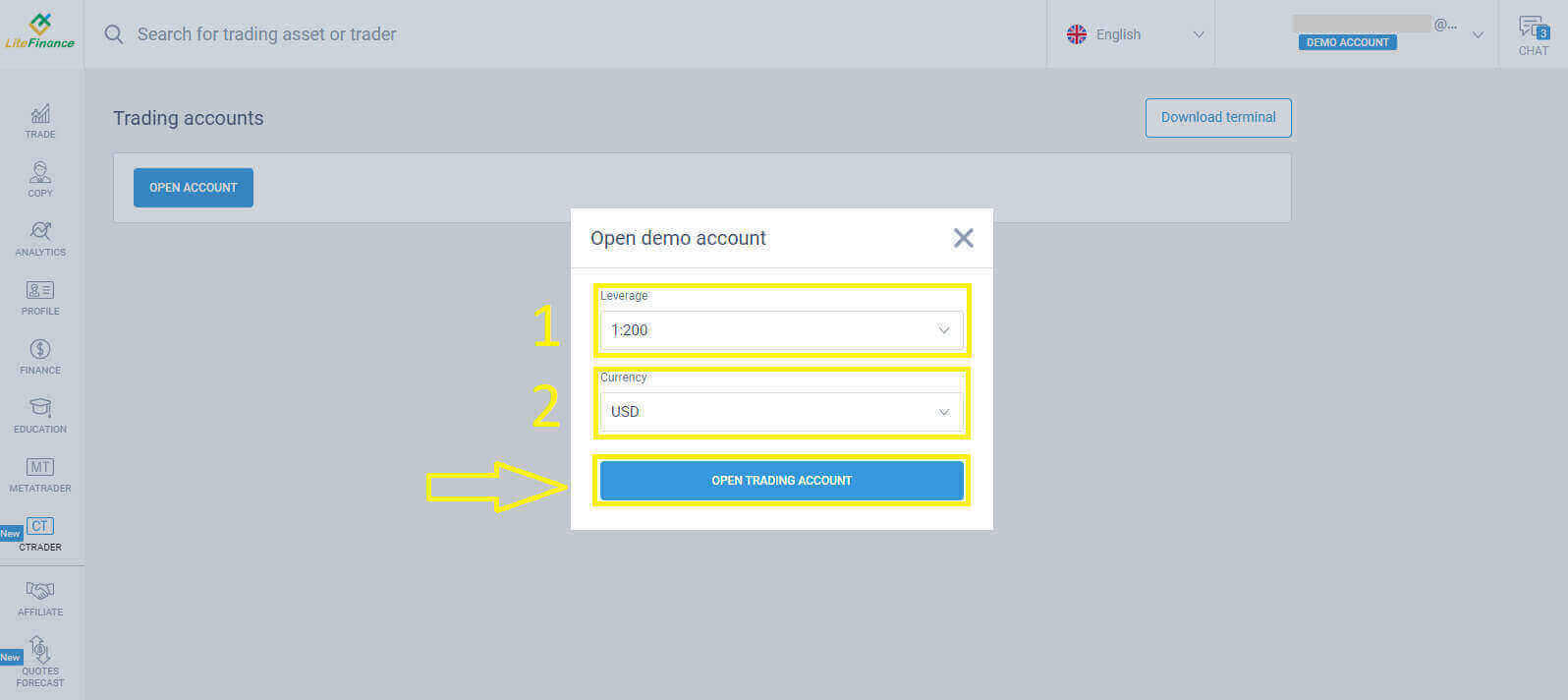
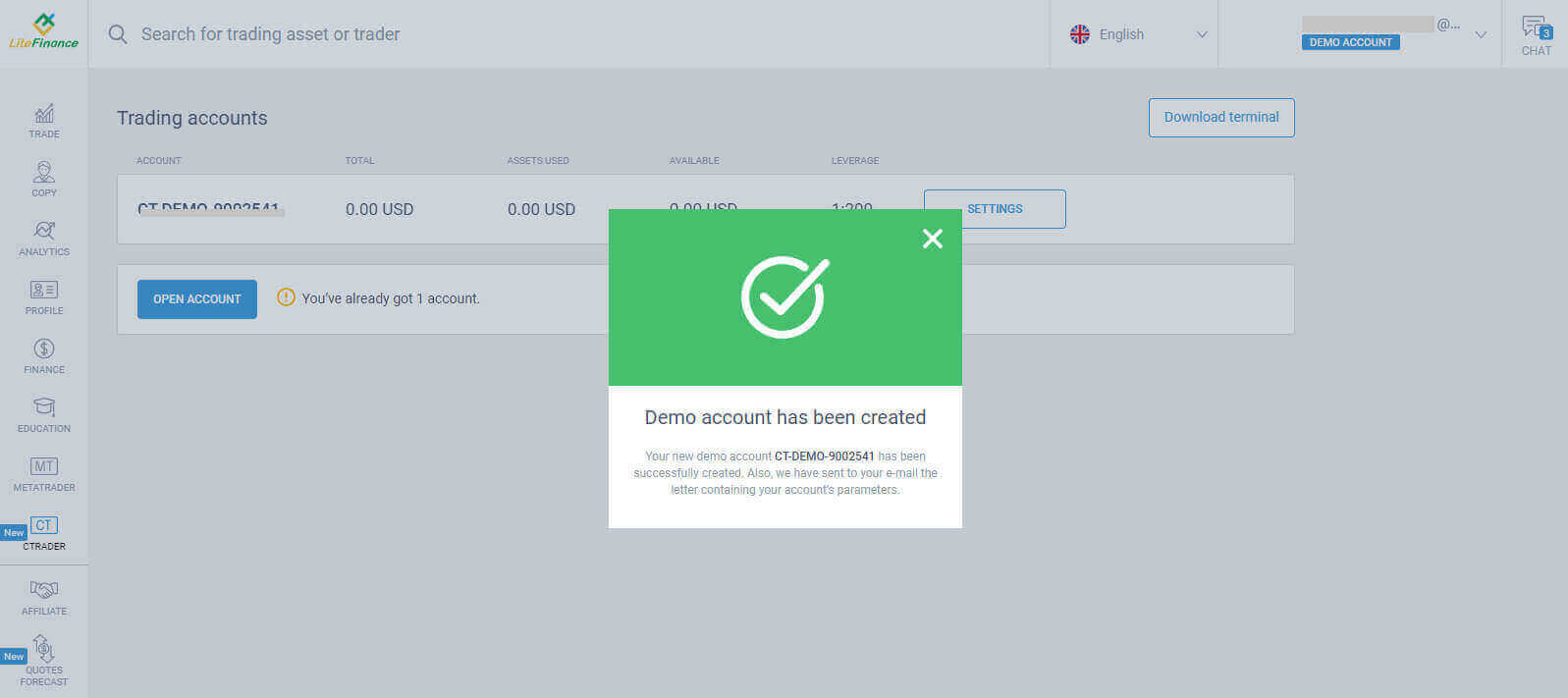
如何在 Liteinance 行動應用程式上開設 LiteFinance 模擬帳戶
設定並註冊帳戶
從App Store或Google Play安裝 LiteFinance 行動交易應用程式。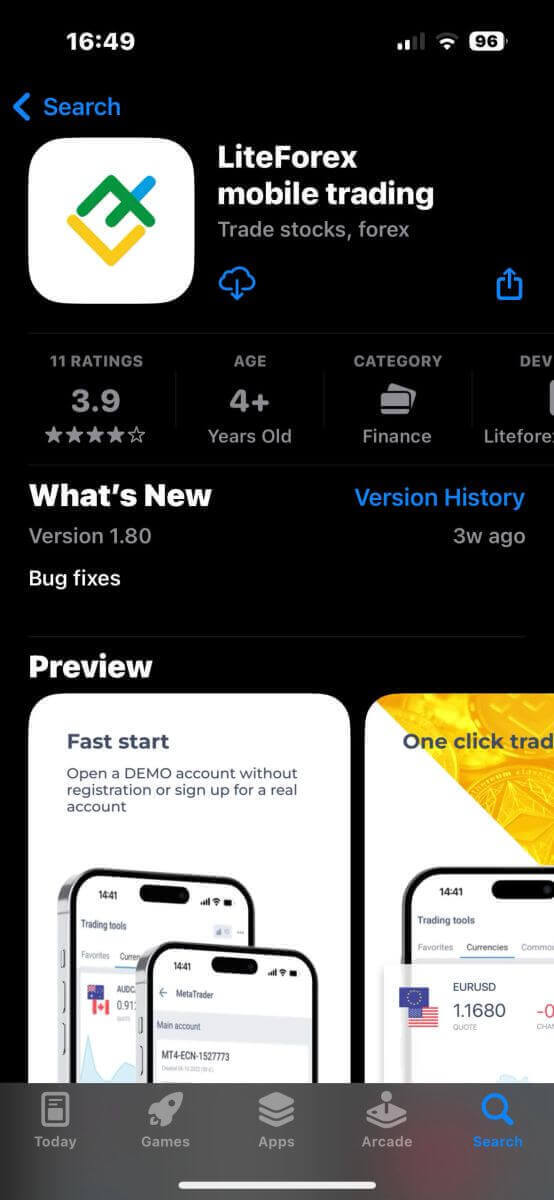
要註冊 LiteFinance 交易,只需在您的行動裝置上啟動應用程式並點擊「註冊」選項即可。
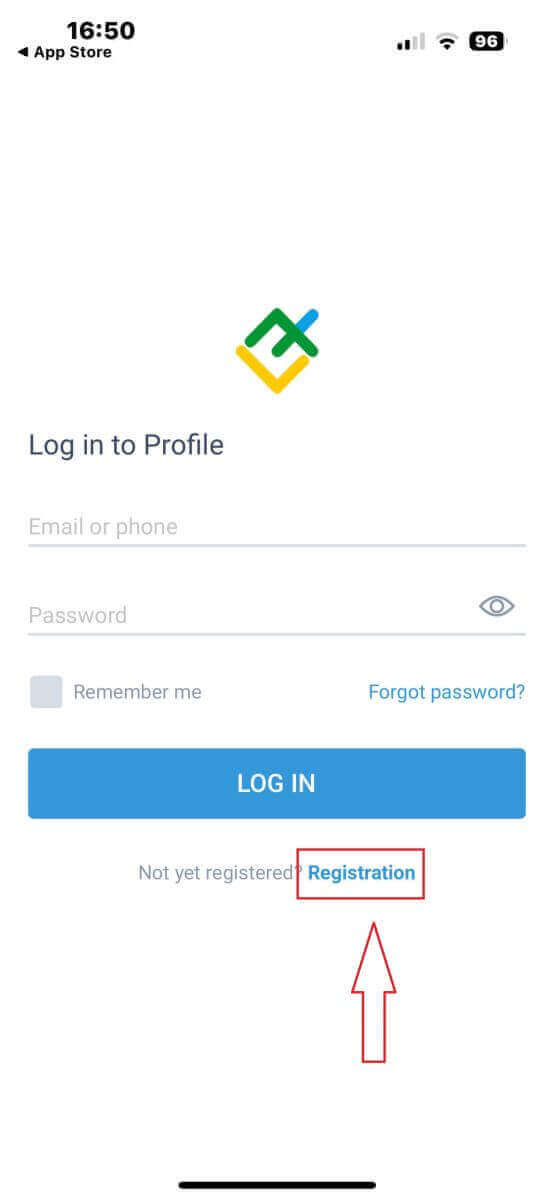
要繼續,您必須提供以下詳細資訊來填寫註冊表:
- 選擇您的居住國家。
- 提供您的電子郵件地址或電話號碼。
- 建立安全密碼。
- 勾選該框,聲明您已閱讀並同意LiteFinance 的客戶協議。
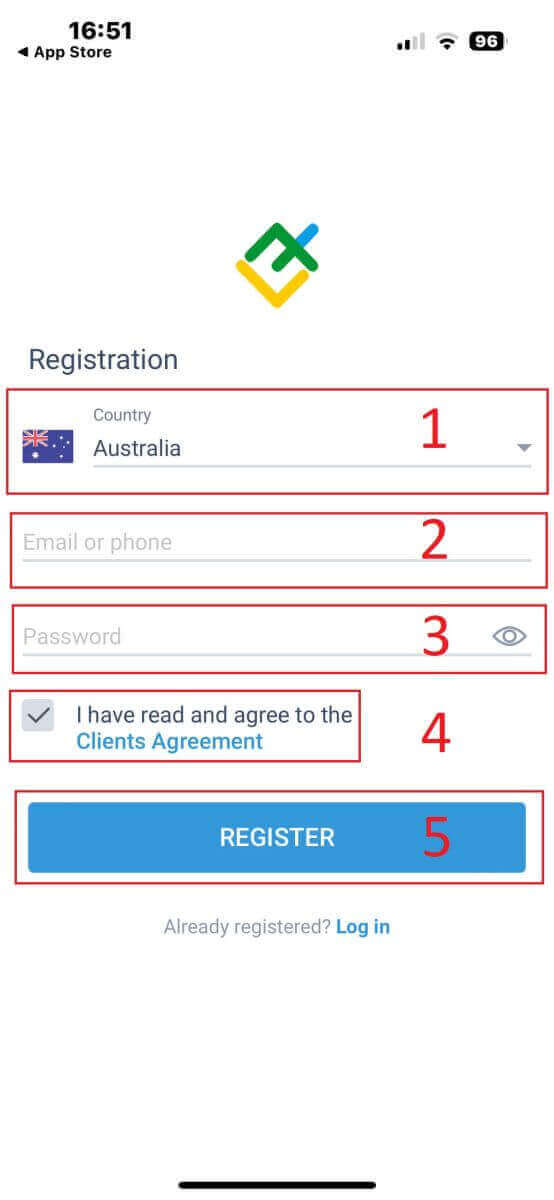
一分鐘內,您將透過電話或電子郵件收到 6 位數驗證碼。因此,請仔細檢查您的收件匣並輸入代碼。此外,如果您在 2 分鐘後仍未收到,請按一下「重新發送」 以取得另一封。最後選擇“確認”。 您可以建立自己的 6 位元 PIN 碼。雖然此步驟是可選的,但必須完成後才能存取交易介面。 恭喜!您已完成 LiteFinance 行動交易應用程式的設置,現在可以使用它了。
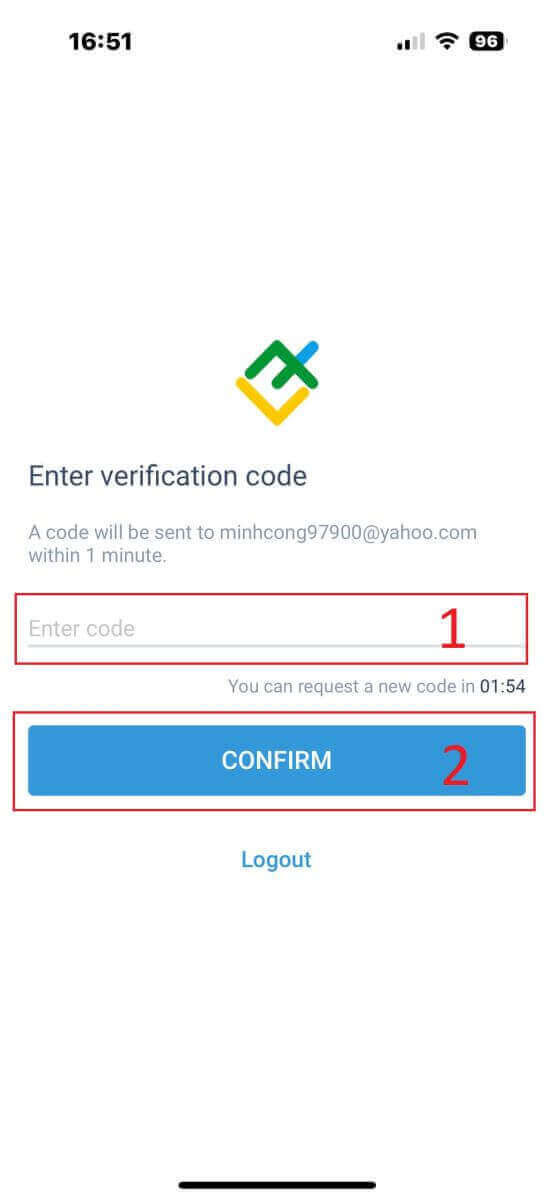
使用 LiteFinance 行動交易應用程式驗證 LiteFinance 設定文件
在首頁點選右下角的「更多」 。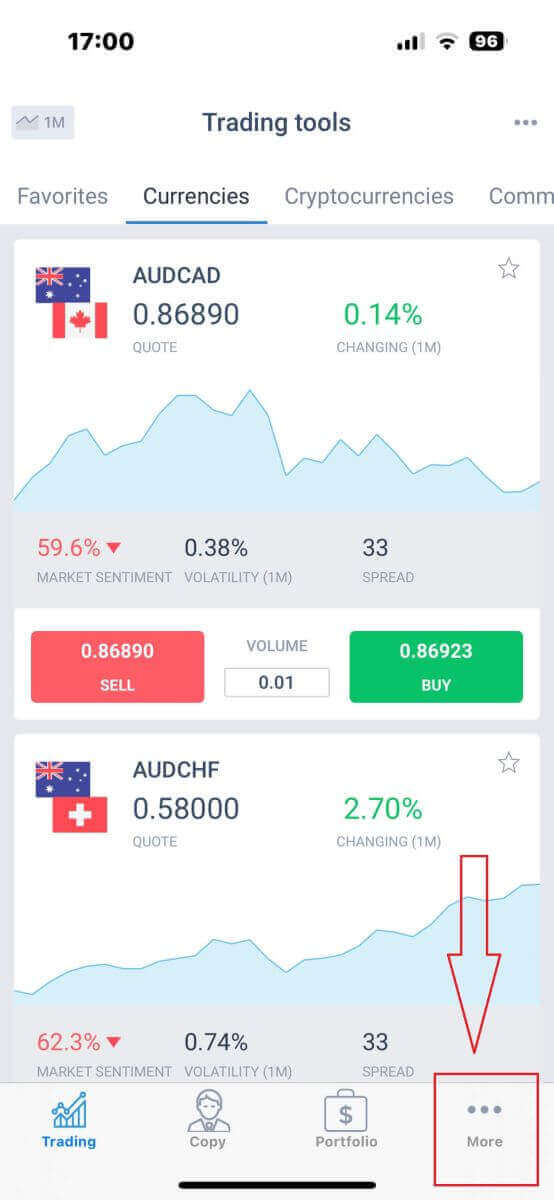
在第一個標籤上尋找並選擇您的電話號碼或電子郵件地址旁的下拉箭頭。
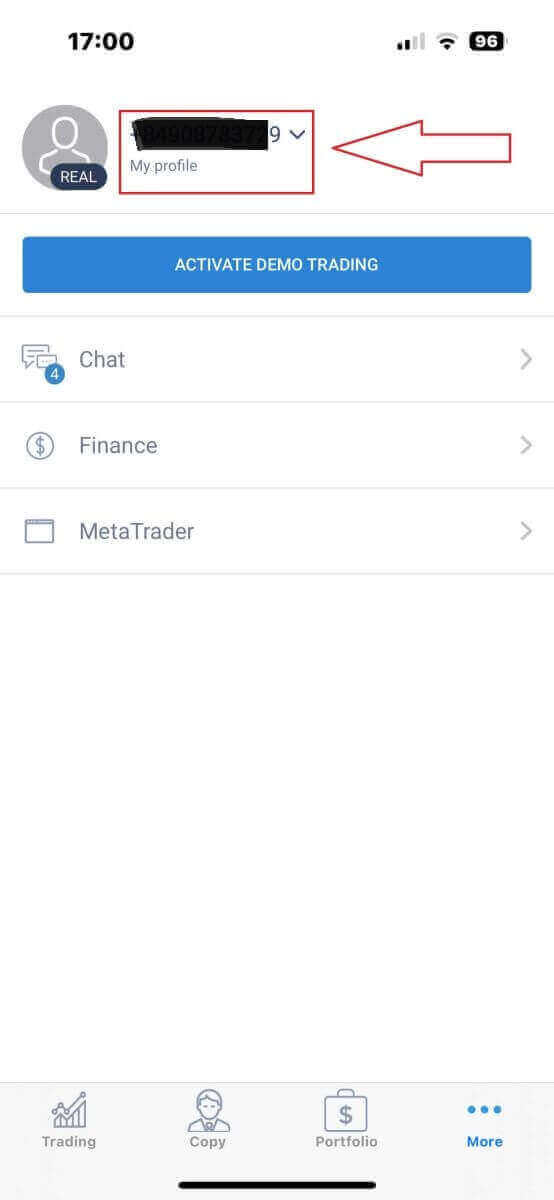
選擇“驗證”符號即可進入驗證介面。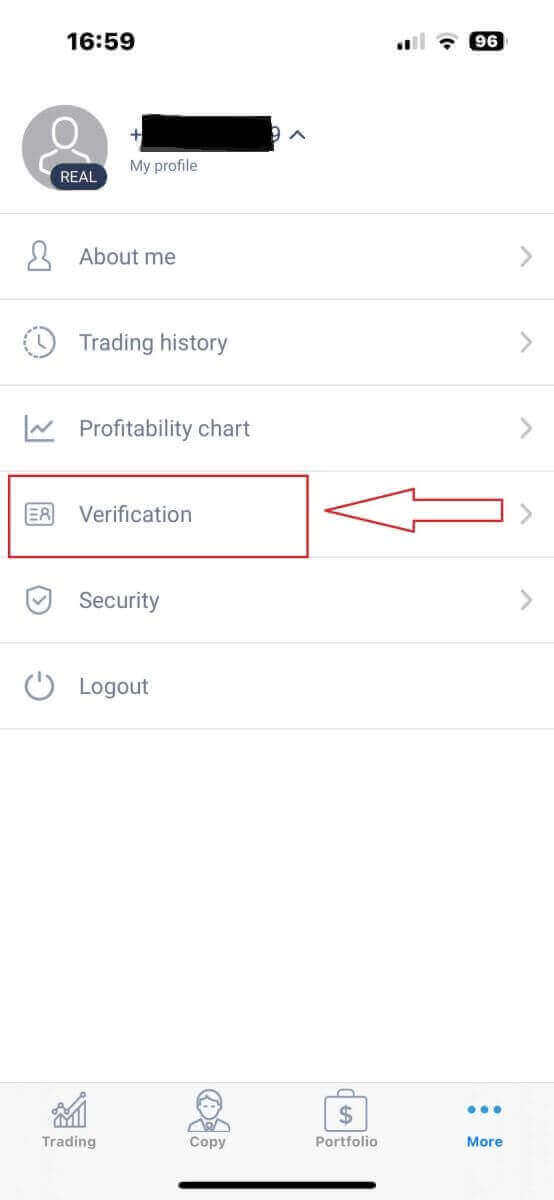
- 電子郵件地址。
- 電話號碼。
- 身份驗證。
- 地址證明。
- 聲明您的 PEP 身分。
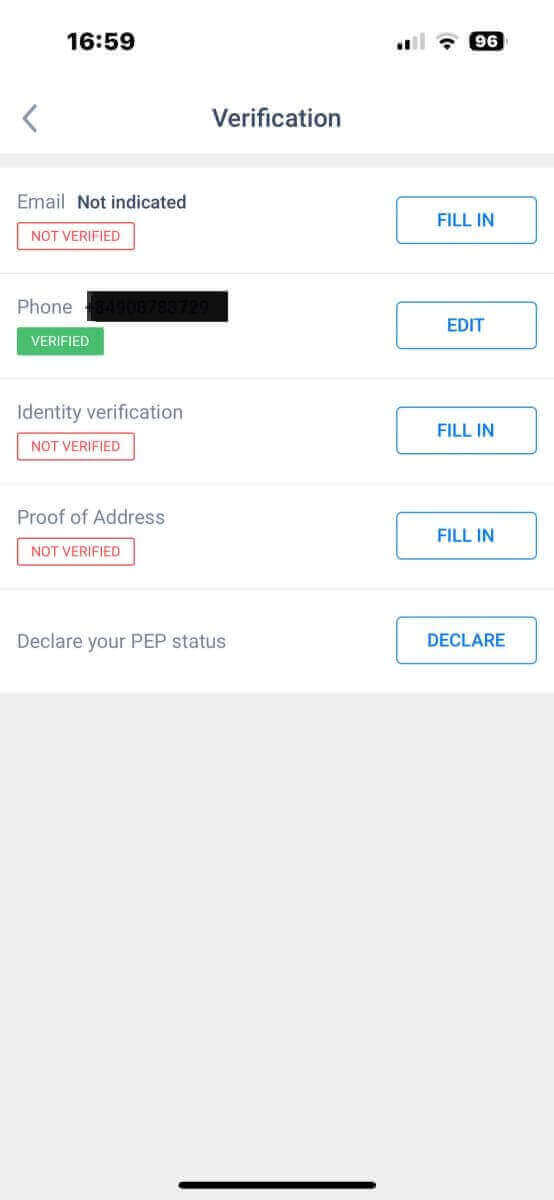
如何建立新的交易帳戶
進入“更多”介面。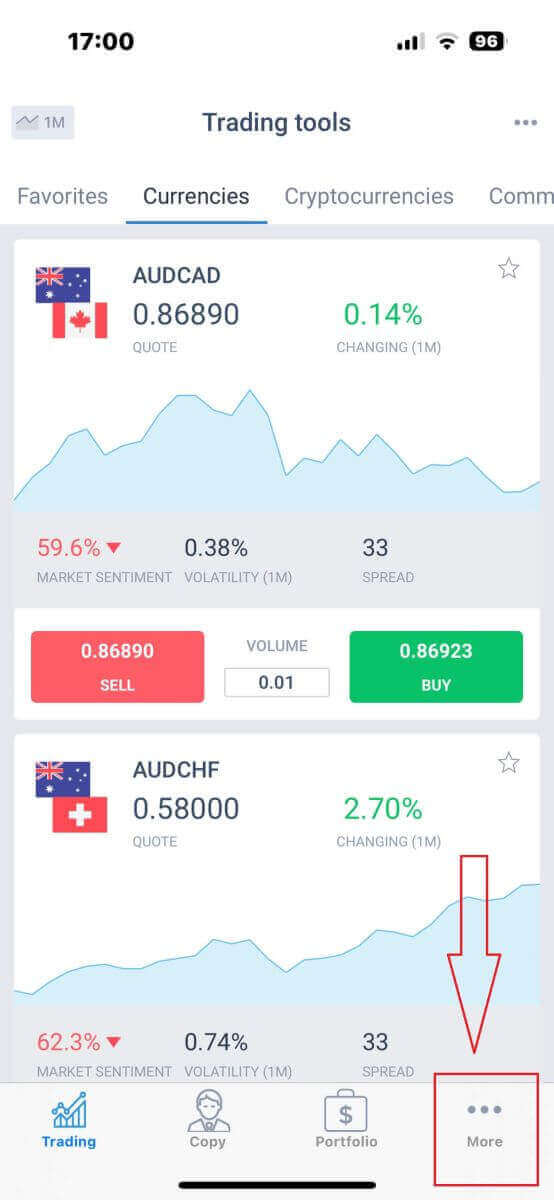
選擇“活躍演示交易”按鈕。
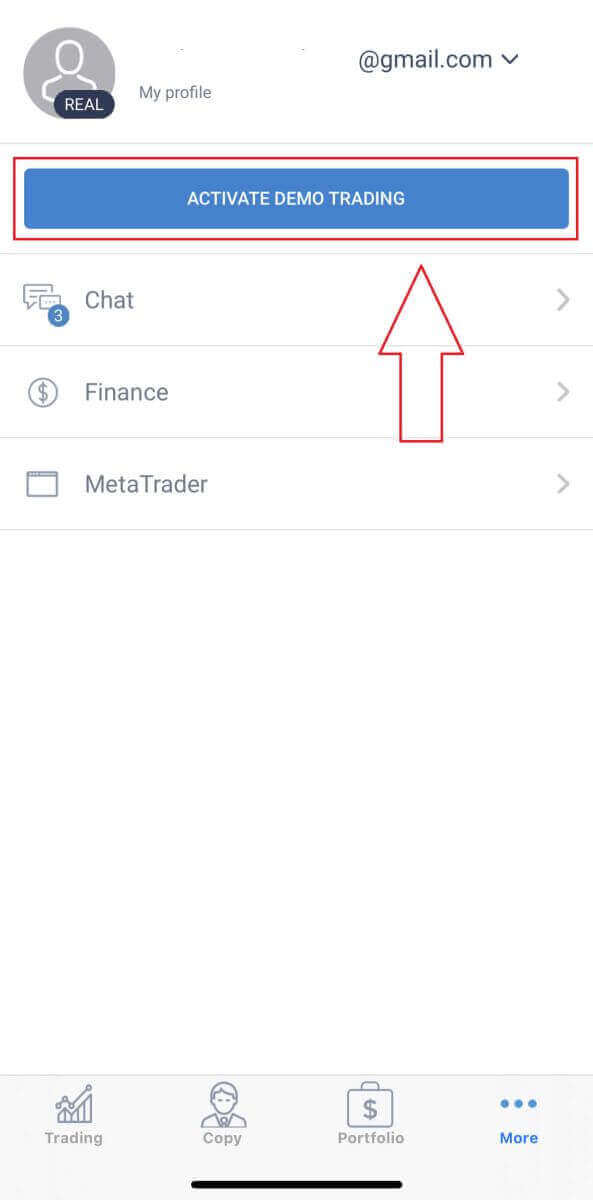
您已成功進入模擬交易模式。若要繼續建立模擬交易帳戶,只需按一下「MetaTrader」符號即可。
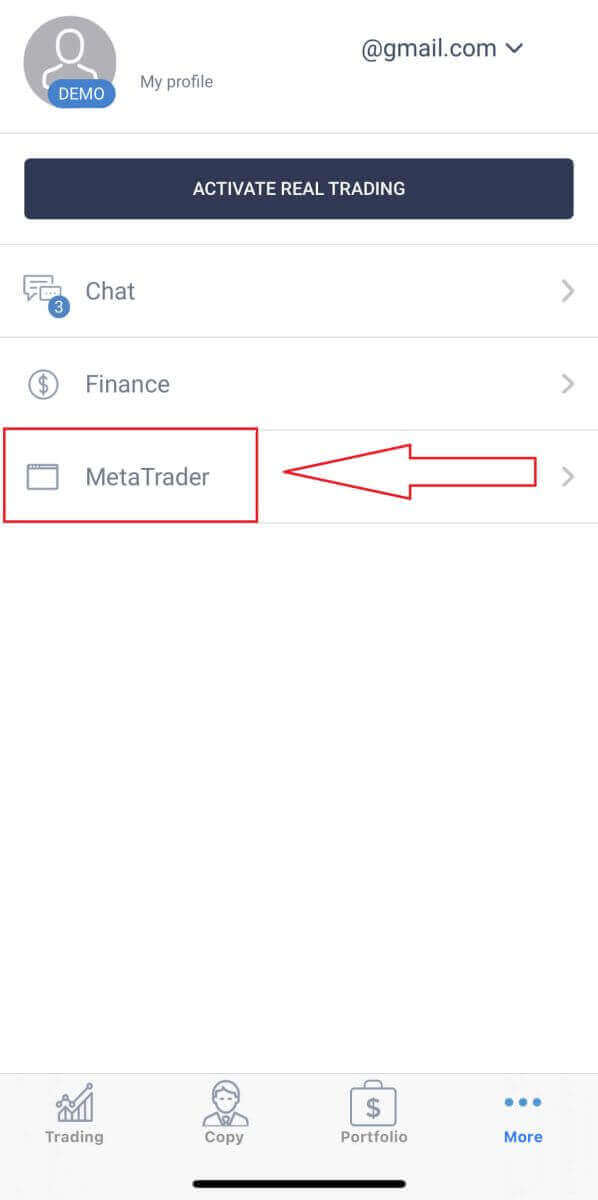
向下捲動,直到看到“開設帳戶”按鈕,然後點擊它。
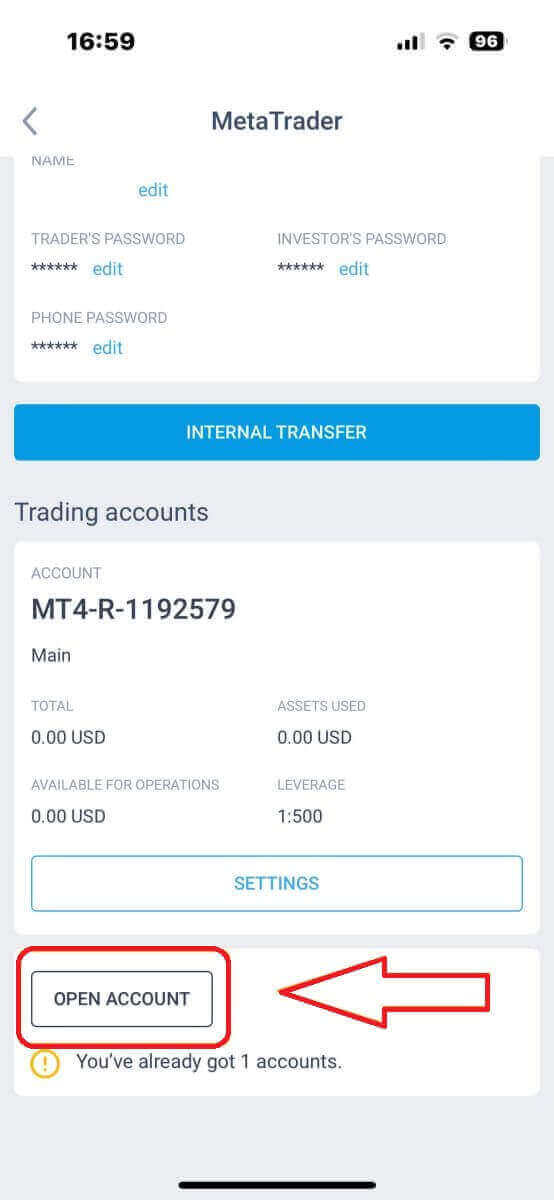
在「開立交易帳戶」方塊中,輸入您的帳戶類型、槓桿和貨幣,然後點擊「開設模擬帳戶」即可完成。
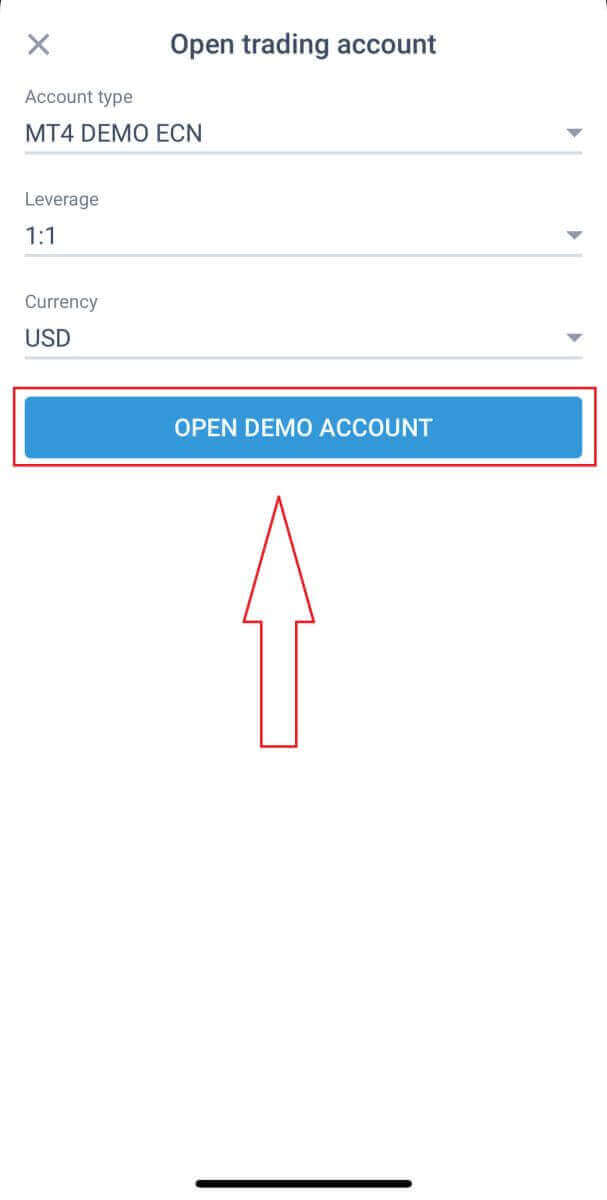
您已成功建立模擬帳戶!除了模擬帳戶外,註冊時還會為您建立真實帳戶。