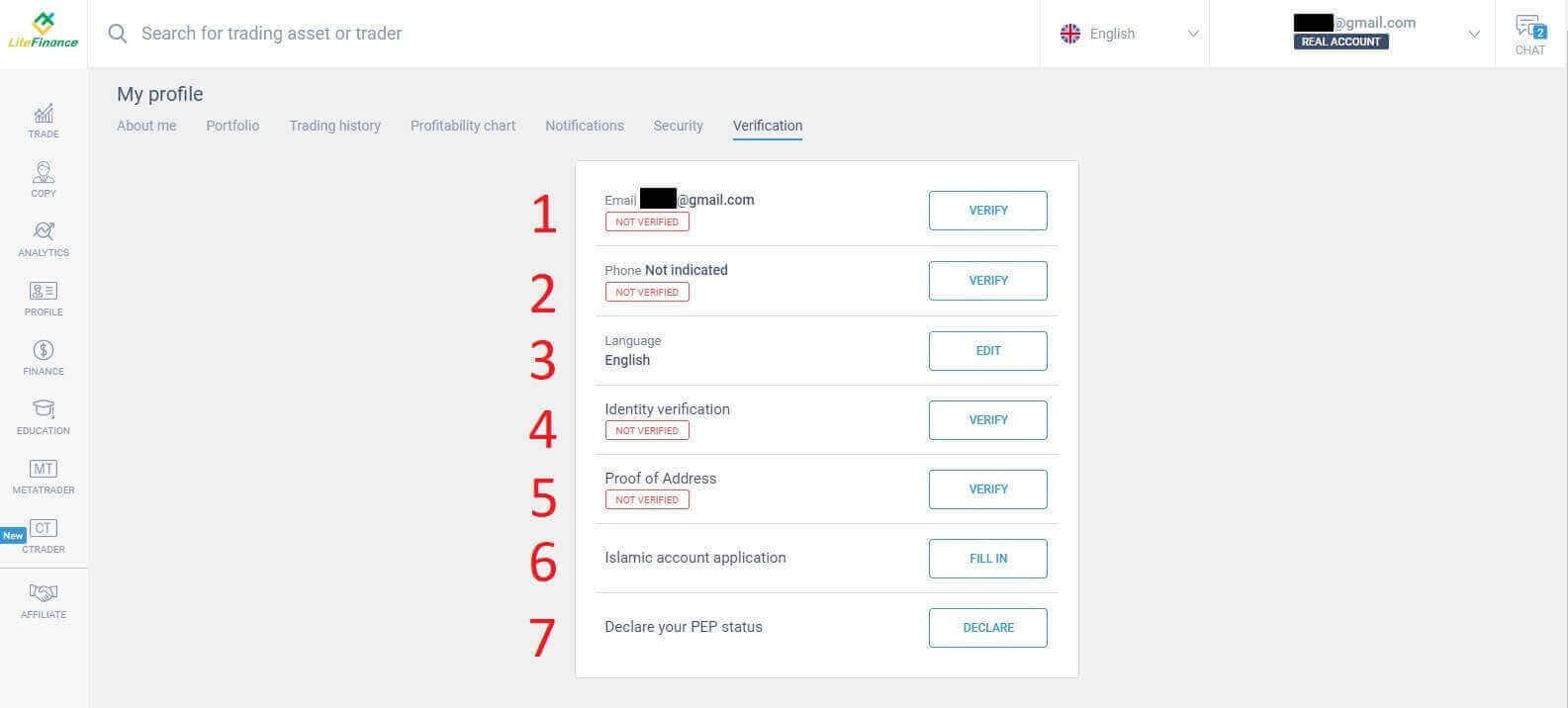LiteFinance 開戶 - LiteFinance Taiwan - LiteFinance中華民國
LiteFinance(前身為 LiteForex)是一家高科技可靠的 ECN 經紀商,享有盛譽。我們的客戶可以利用安全、用戶友好的線上平台進行高速交易,支援 15 種全球語言,並提供大量用於價格圖表分析的內建工具。最受歡迎的交易平台的粉絲。使用 LiteFinance(例如 LiteForex)進行交易意味著高性能平台、低浮動點差、無重新報價的市場執行、專業協助以及獨家分析材料和信號的訪問。因此,不要再猶豫,立即開始您的交易之旅吧!

如何在 Web 應用程式上開設 LiteFinance 帳戶
如何註冊帳戶
造訪LiteFinance網站,點選右上角「註冊」按鈕。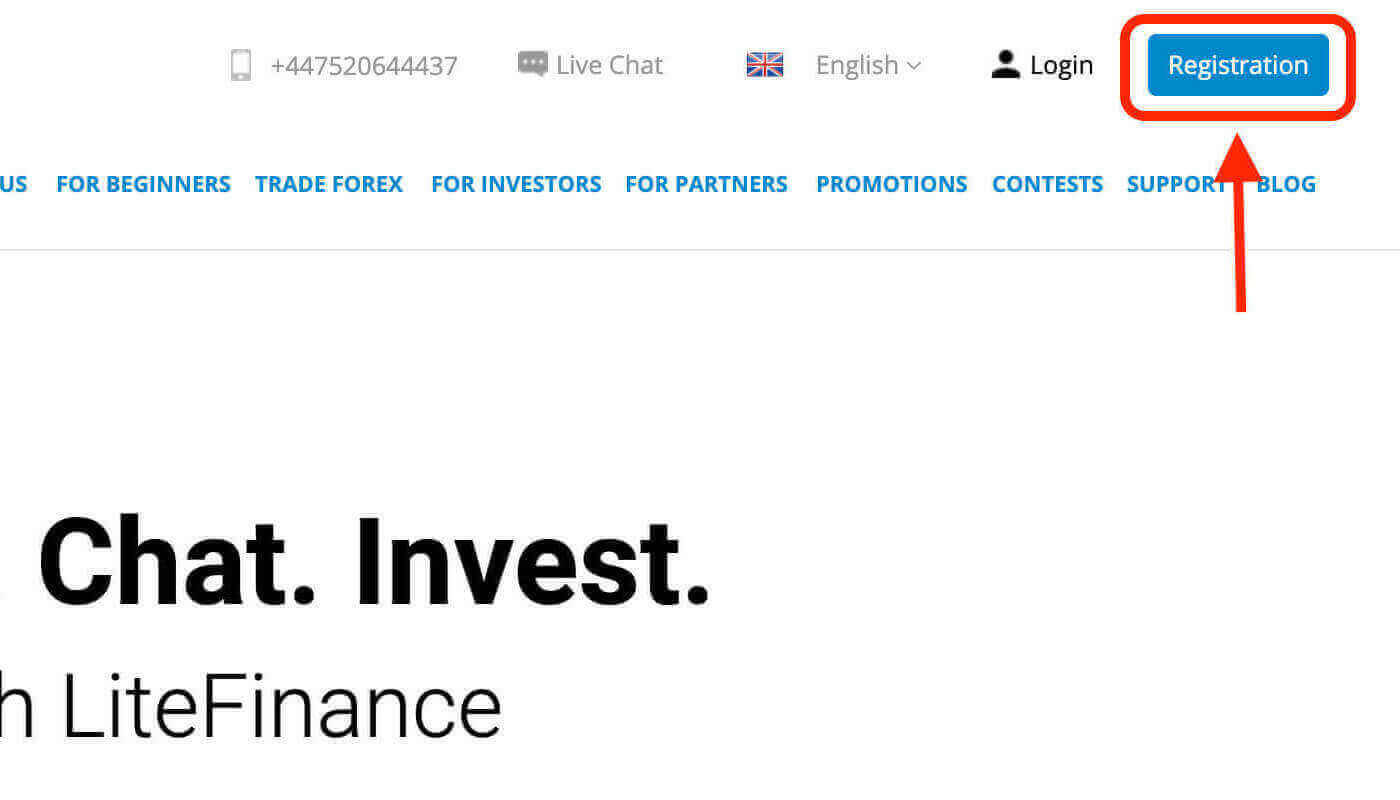
在註冊頁面,您將被要求填寫開戶所需的資訊:
- 選擇您的居住國家。
- 輸入您的電子郵件地址/電話號碼。
- 為您的 LiteFinance 帳戶建立密碼。
- 勾選該框,聲明您已閱讀並同意LiteFinance 的客戶協議。
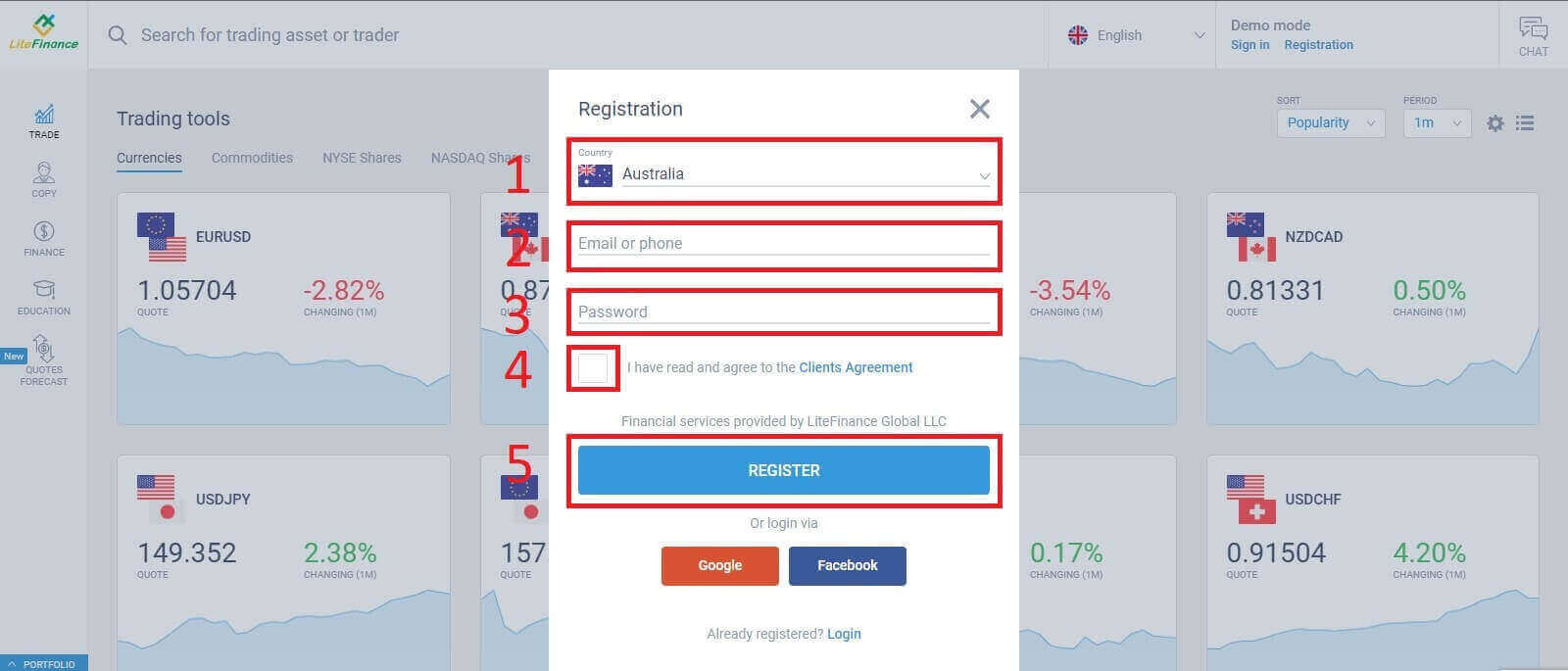
一分鐘內,將會出現一則公告,通知您驗證碼已發送到您的電子郵件/電話號碼。
請檢查您的電子郵件/電話留言,輸入公告代碼,然後按一下「確認」。完成此步驟後,您就成功註冊了建立 LiteFinance 帳戶的第一步。
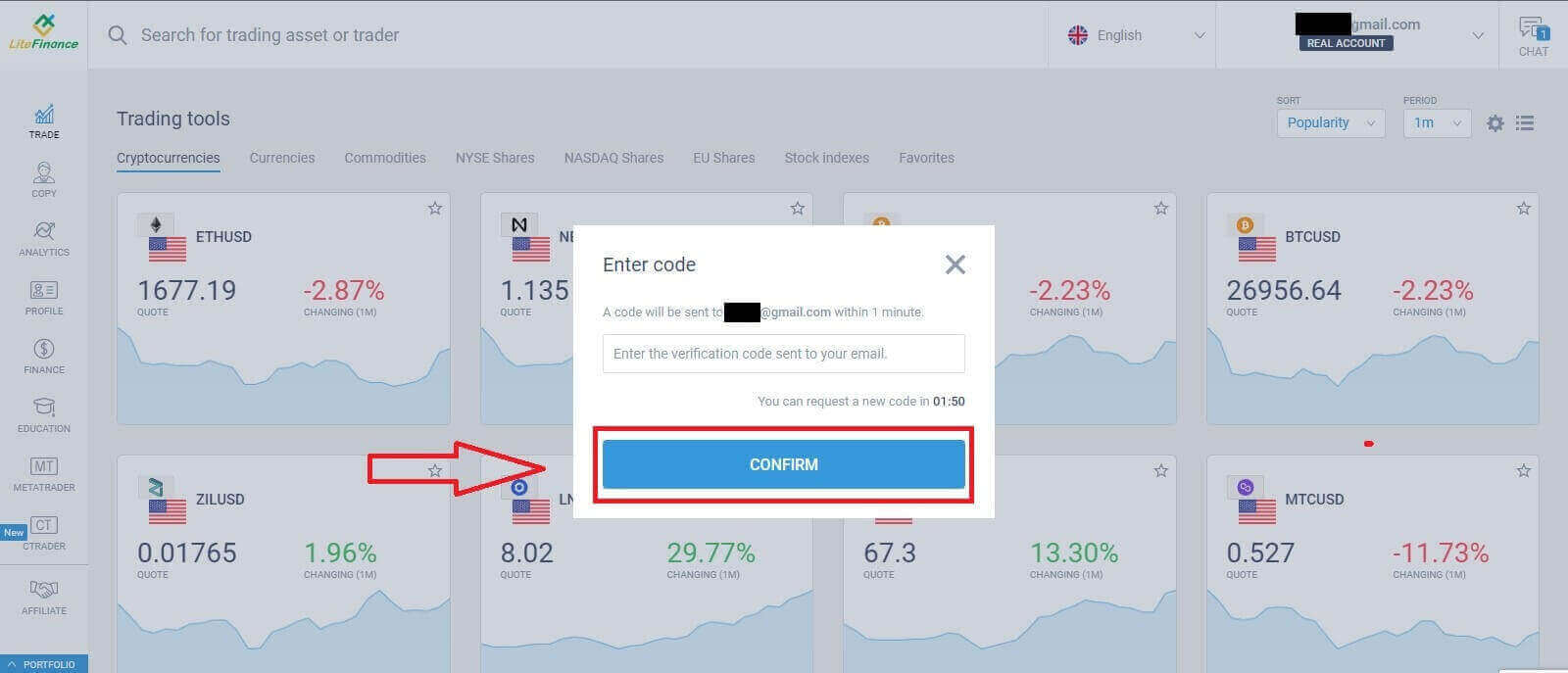
如何在 LiteFinance 上驗證您的個人資料
註冊LiteFinance帳戶後,您將立即看到右上角聊天框旁的使用者介面。將滑鼠拖曳到那裡並選擇“我的個人資料”。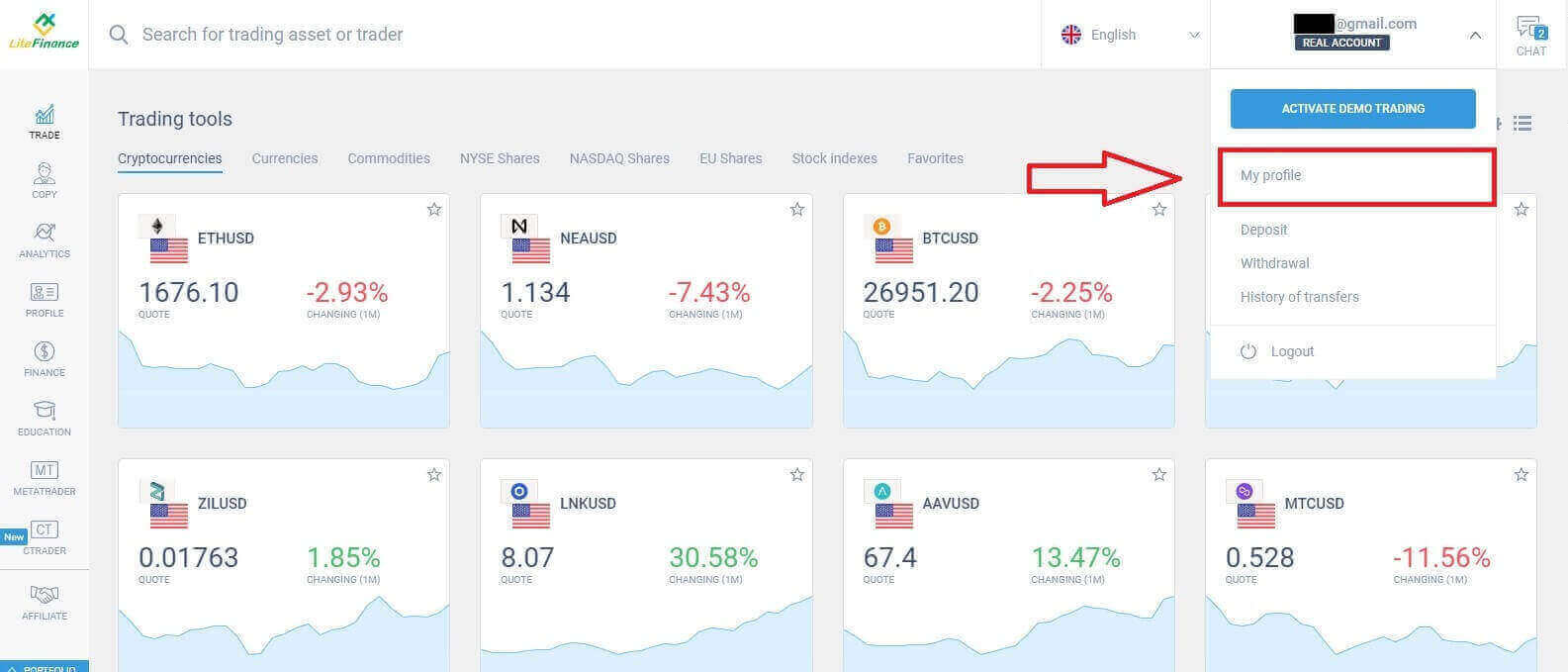
點選“驗證”按鈕。
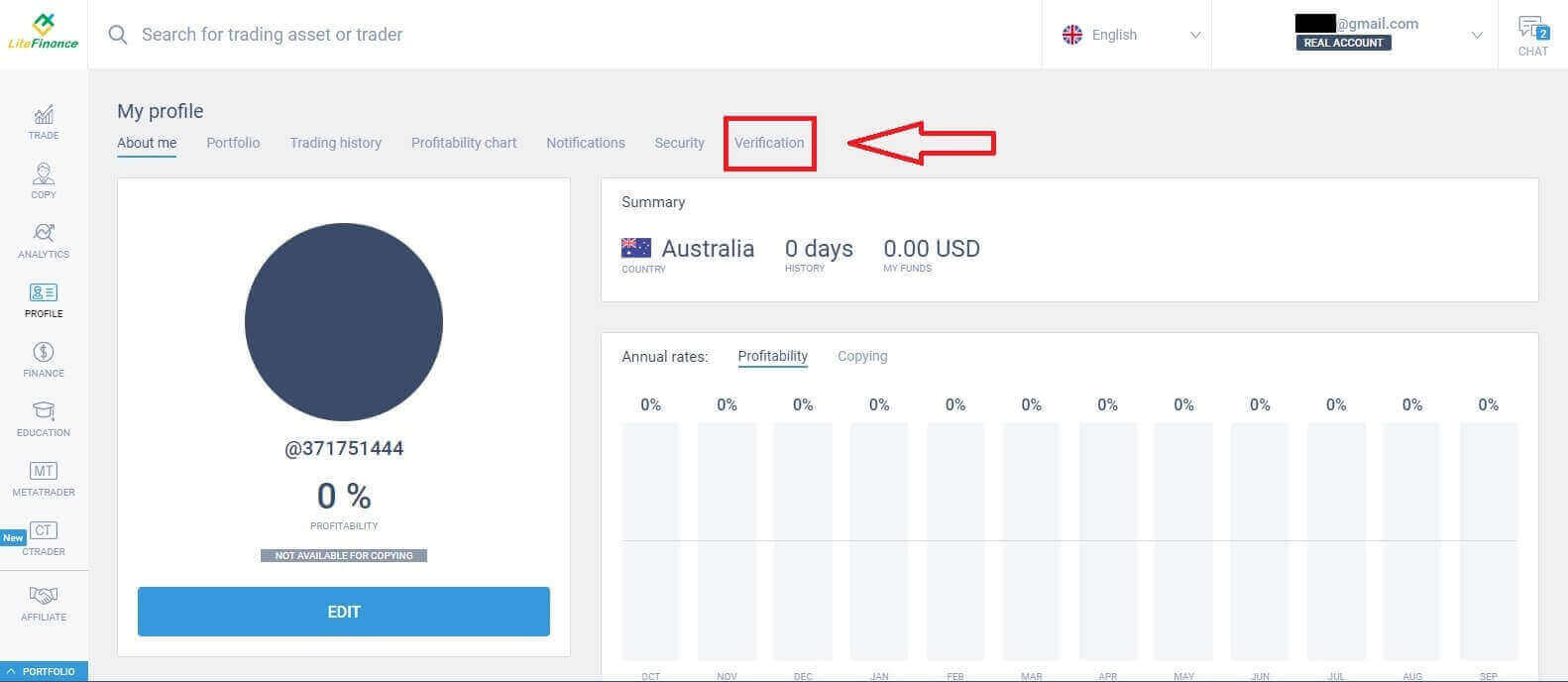
螢幕將顯示一個表格供您驗證您的訊息,例如:
- 電子郵件。
- 電話號碼。
- 語言。
- 身份驗證,包括您的全名、性別和出生日期。
- 地址證明(國家、地區、城市、地址和郵遞區號)。
- 伊斯蘭帳戶申請。
- 您的 PEP 身分(您只需勾選聲明您為 PEP - 政治公眾人物的方框)。
如何建立新的 LiteFinance 交易帳戶
點選左側的“CTRADER”符號。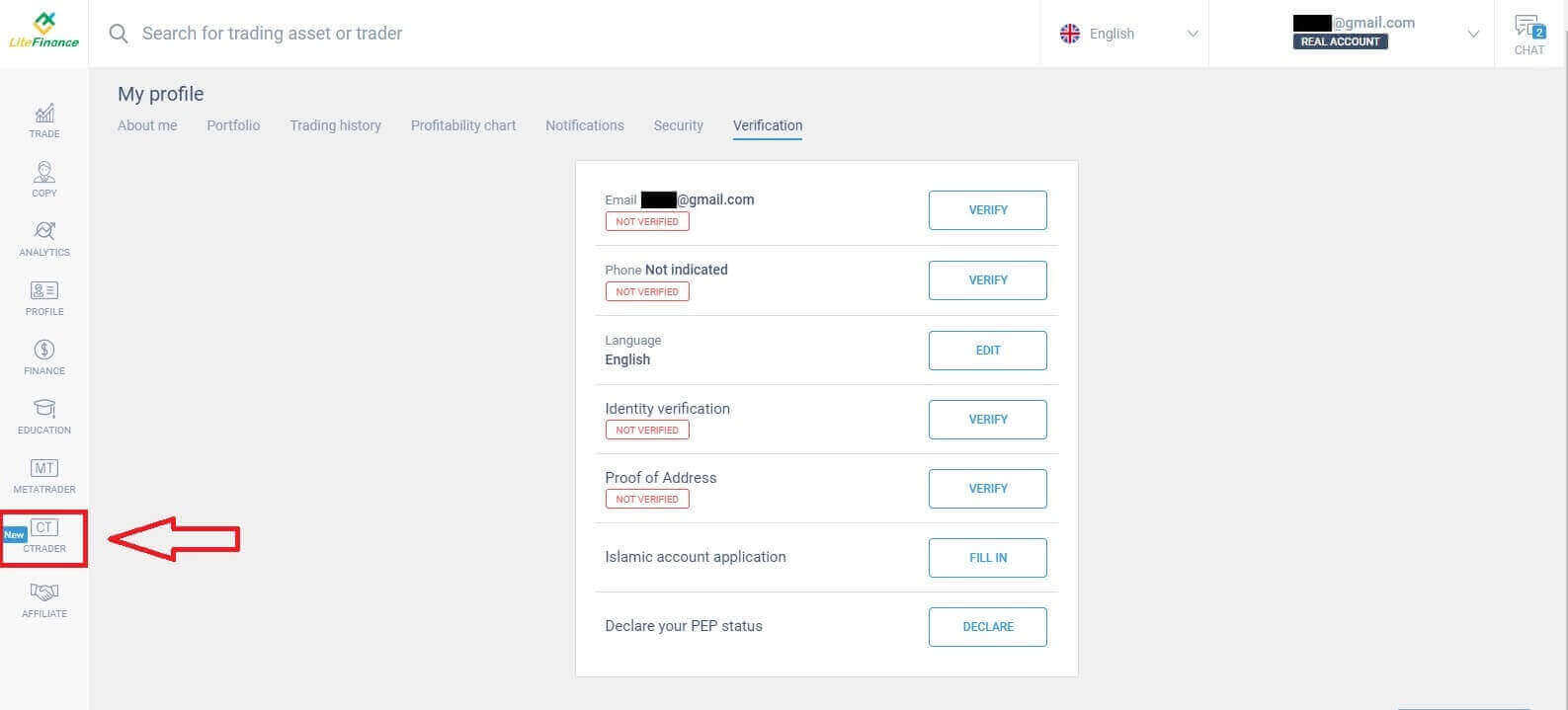 點選「開設帳戶」按鈕。
點選「開設帳戶」按鈕。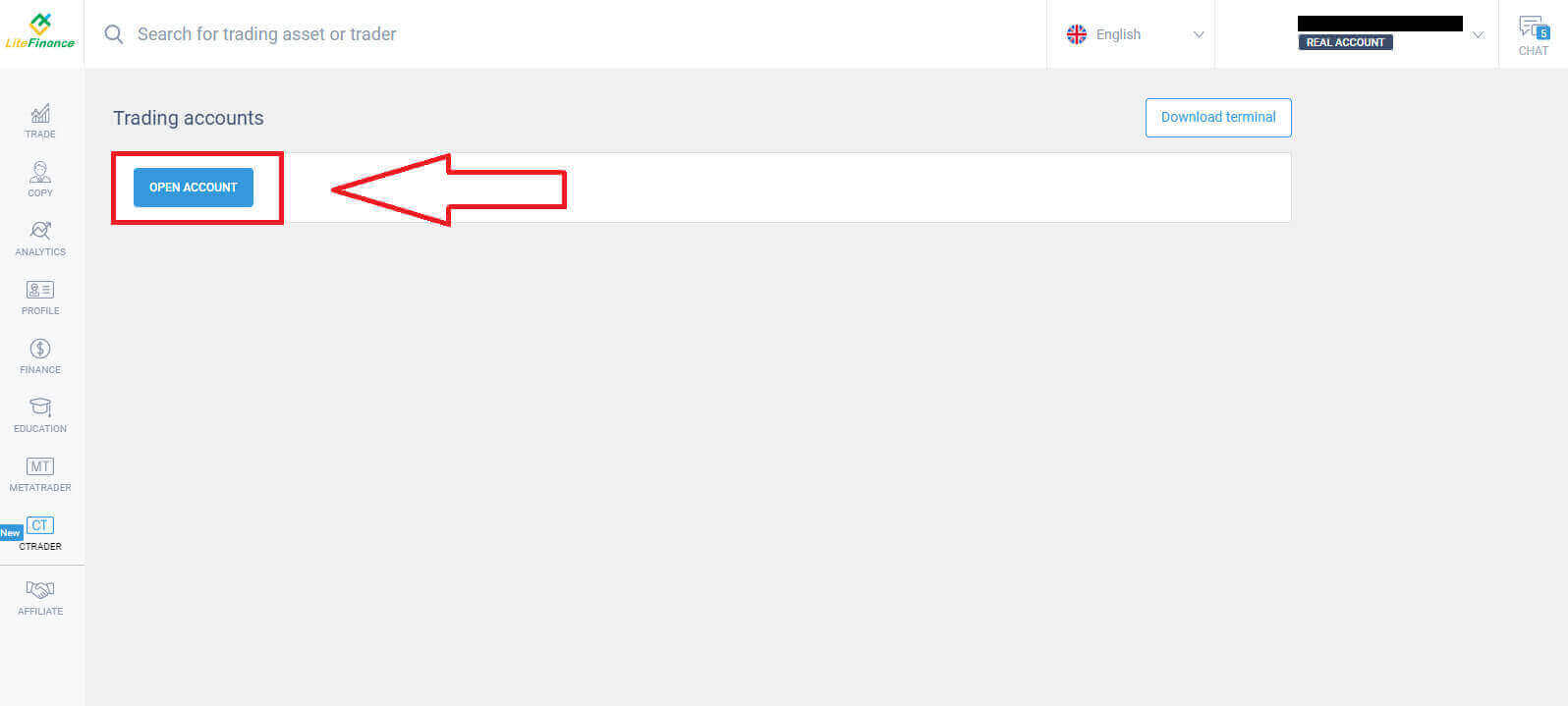
之後,您將在「開立交易帳戶」表格中選擇您的槓桿和貨幣。然後點選「開設交易帳戶」按鈕。
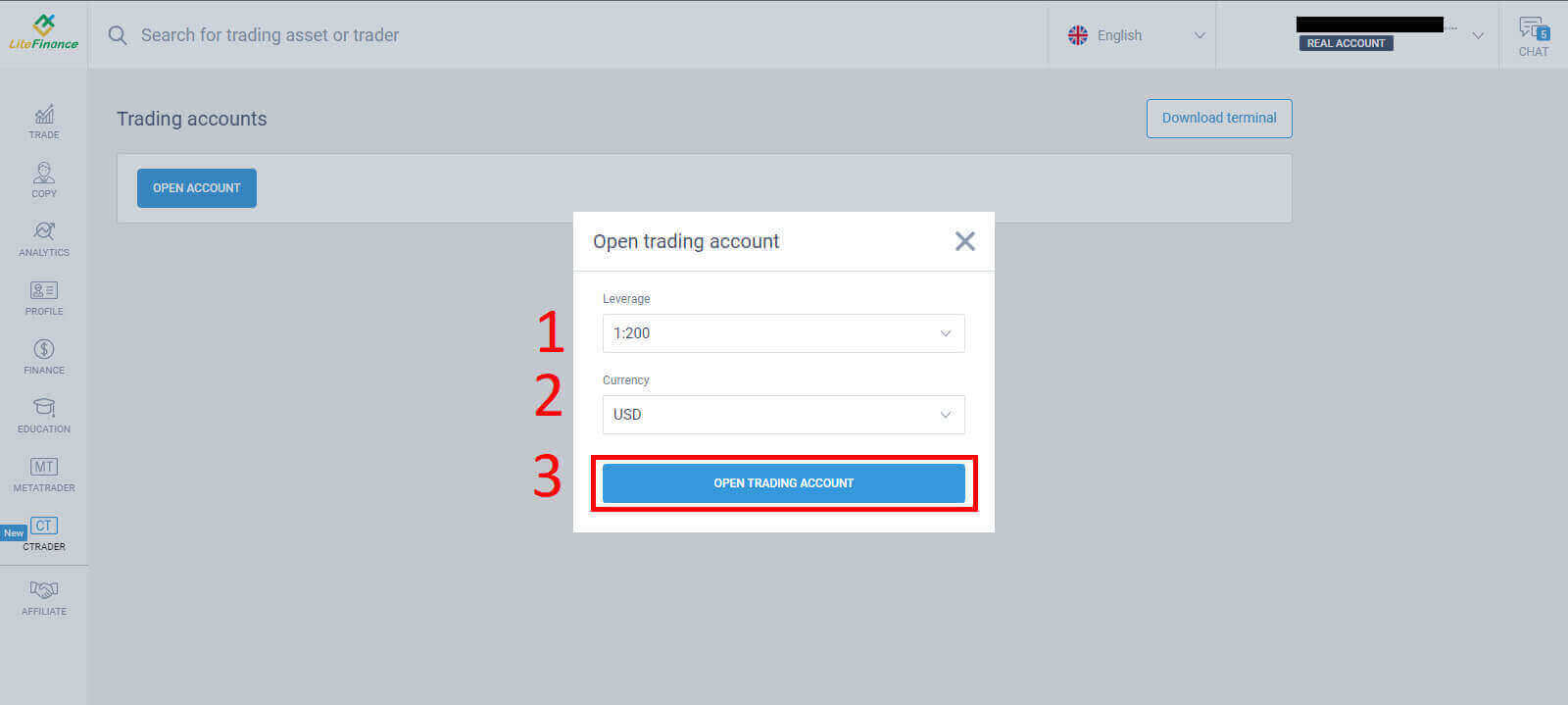
我們將立即發送電子郵件通知,通知您交易帳戶已成功建立。
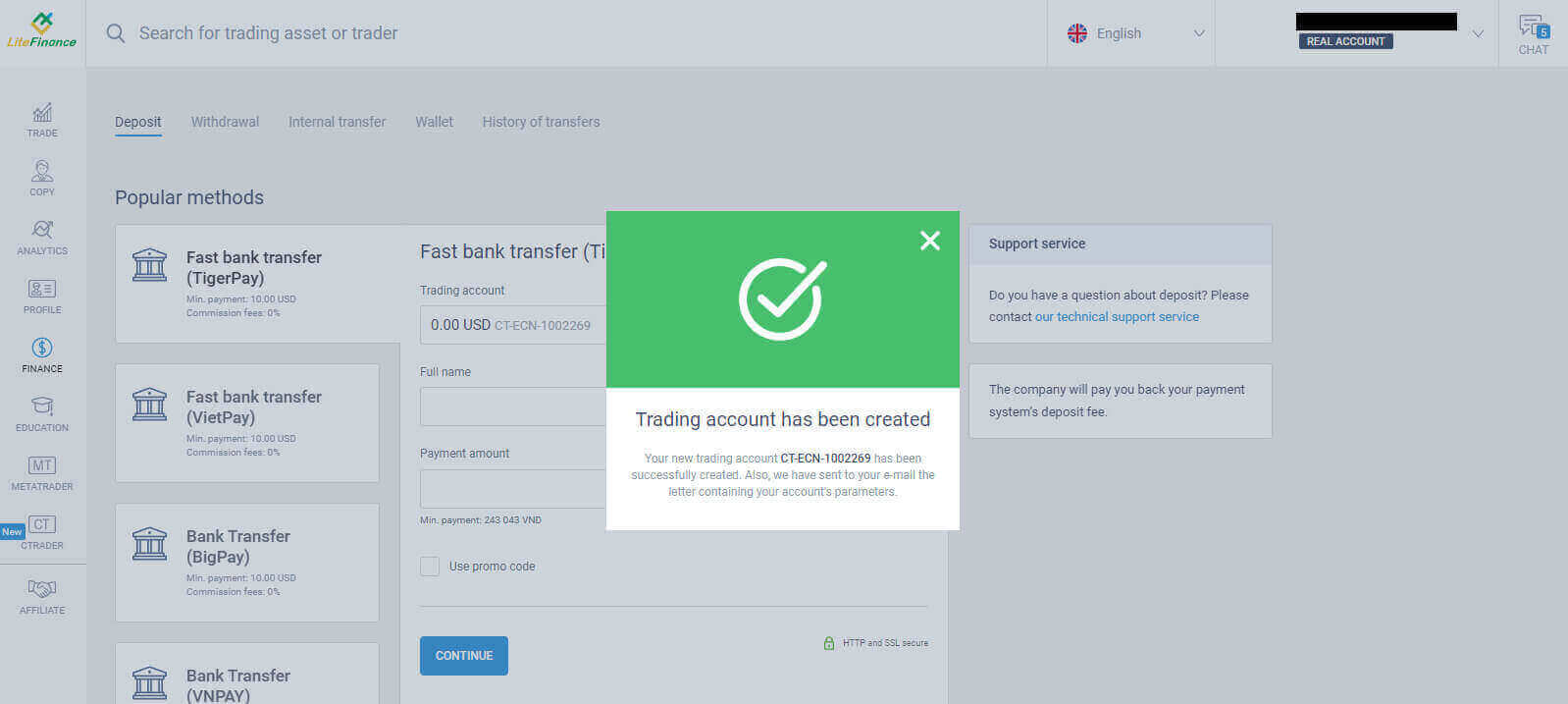
如何在 LiteForex 應用程式上開設 LiteFinance 帳戶
下載 LiteForex 應用程式並註冊帳戶
- 從App Store或Google Play下載 LiteForex 行動交易應用程式。
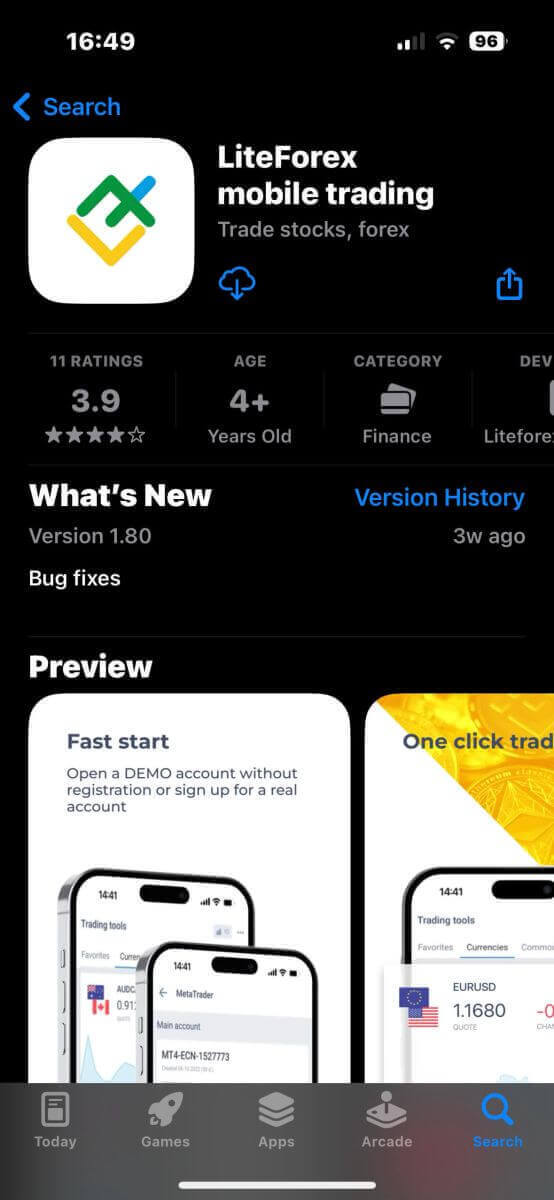
- 安裝並運行 LiteForex 行動交易應用程式。
- 點選“註冊”。
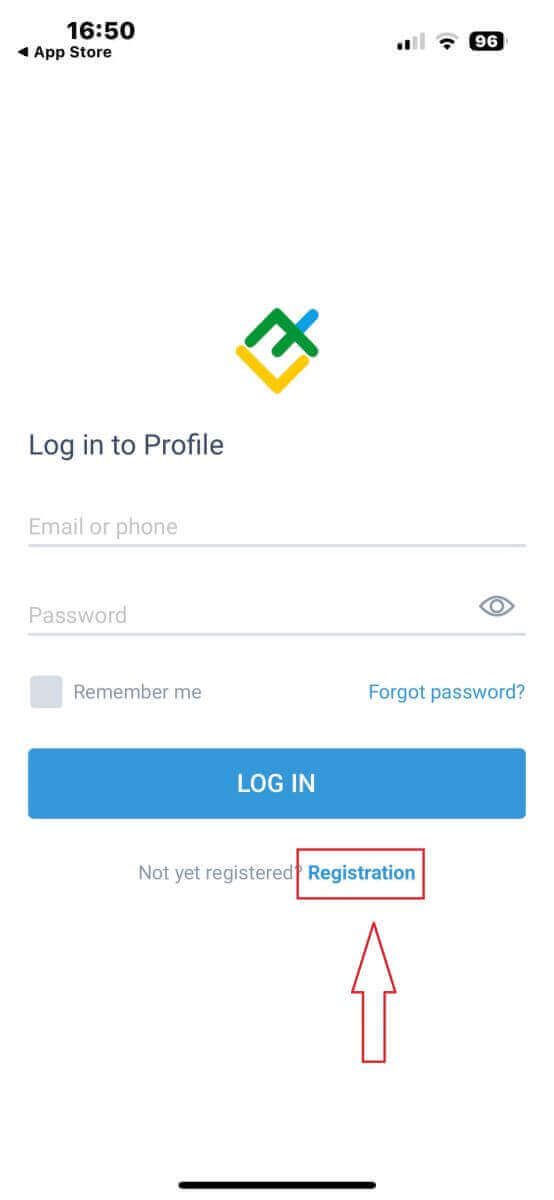
- 在註冊表中,您需要提供一些資訊:
- 選擇您所在的國家。
- 輸入您的電話號碼/電子郵件地址。
- 建立密碼。
- 勾選該框,聲明您已閱讀並同意LiteFinance 的客戶協議。
- 點擊“註冊”
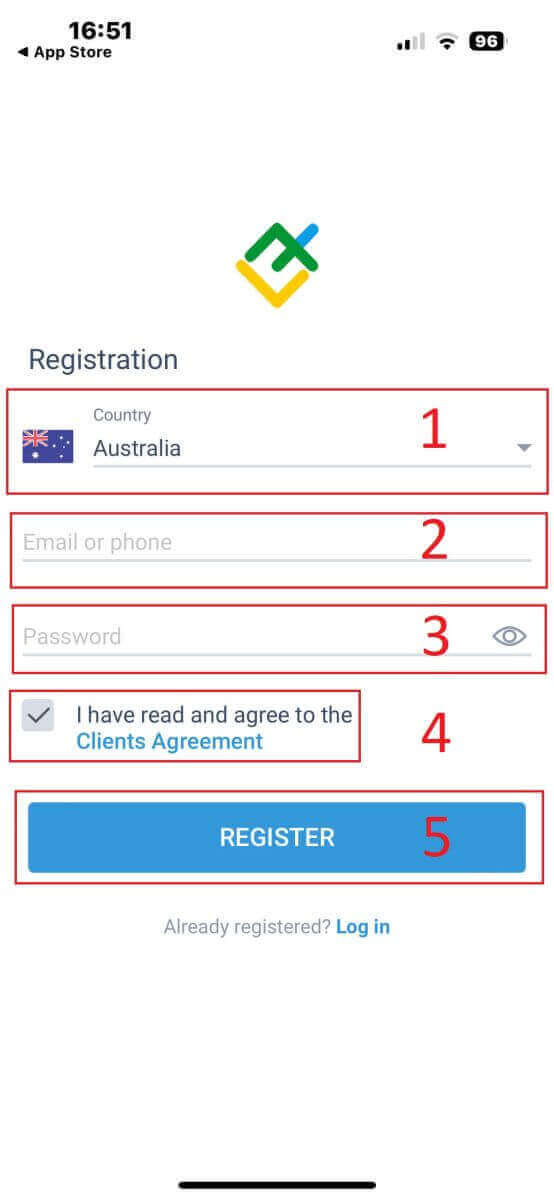
- 驗證碼將在一分鐘內發送到您的電子郵件地址/電話號碼。您只需檢查您的電子郵件/手機的訊息框並輸入 6 位數的代碼。
- 點選“確認”。除此之外,您還可以每 2 分鐘點擊「重新發送」。
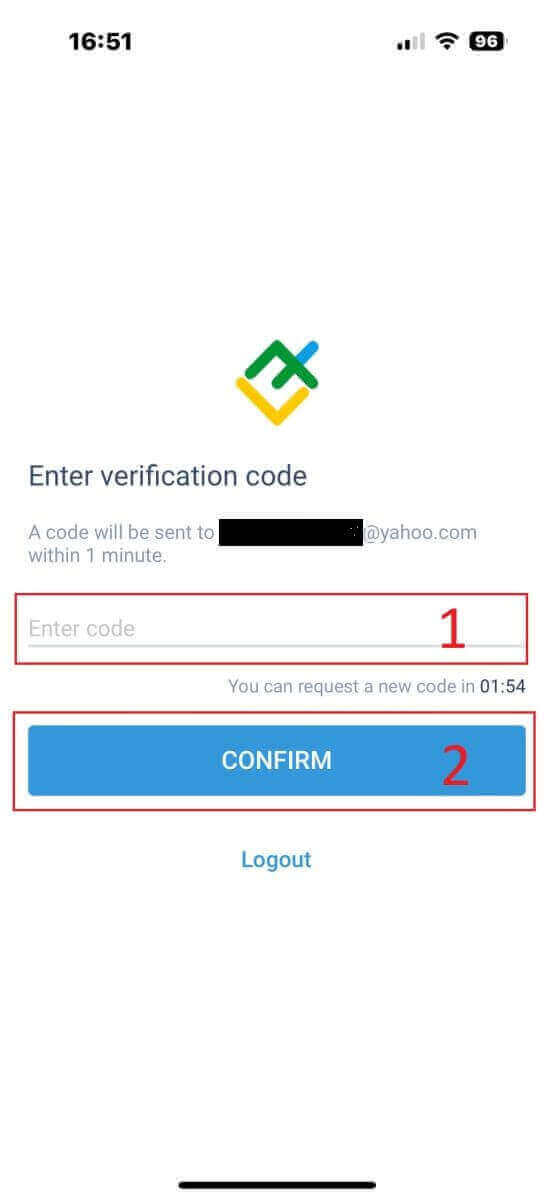
- 這是一個可選步驟,您可以建立自己的 PIN 碼,這是一個 6 位數的代碼,必須在進入主頁之前完成。
如何在 LiteFinance 應用程式上驗證您的個人資料
- 在首頁點選右下角的「更多」 。
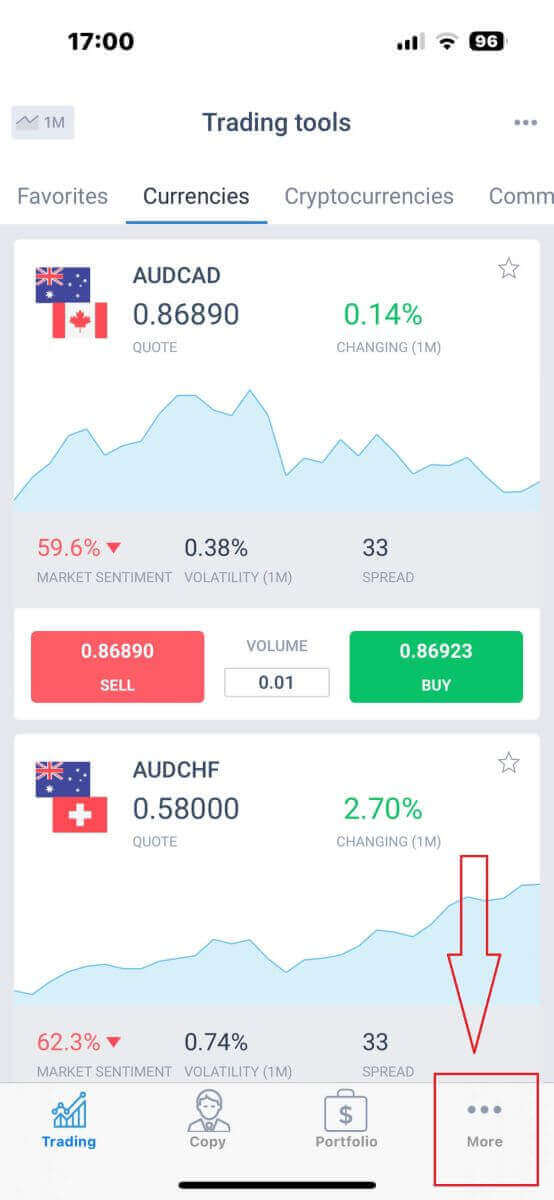
- 點擊第一個標籤上您的電話號碼/電子郵件地址旁的下拉式選單。
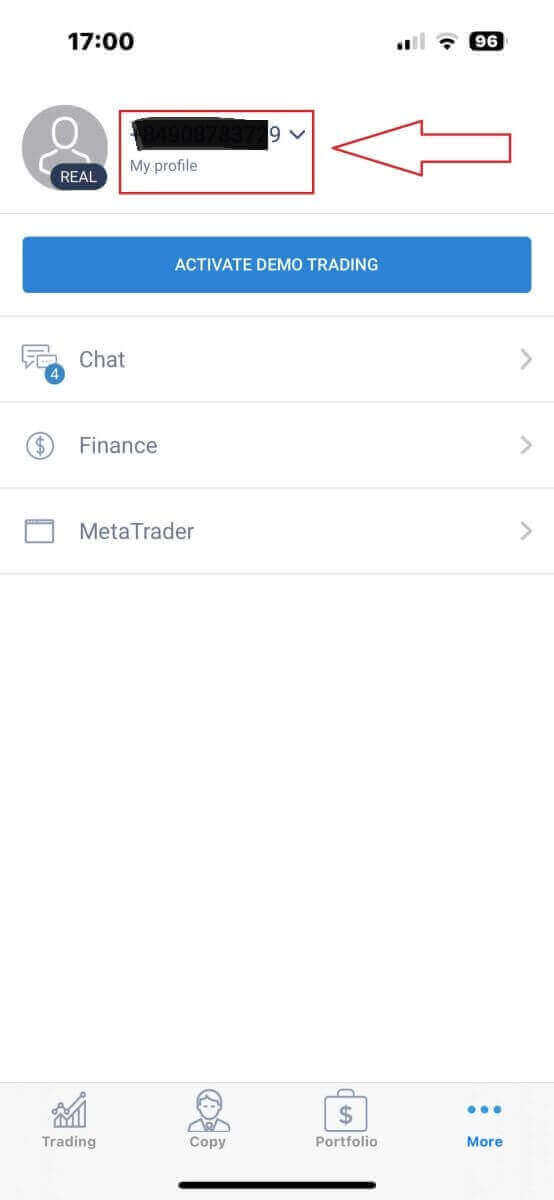
- 點擊“驗證”
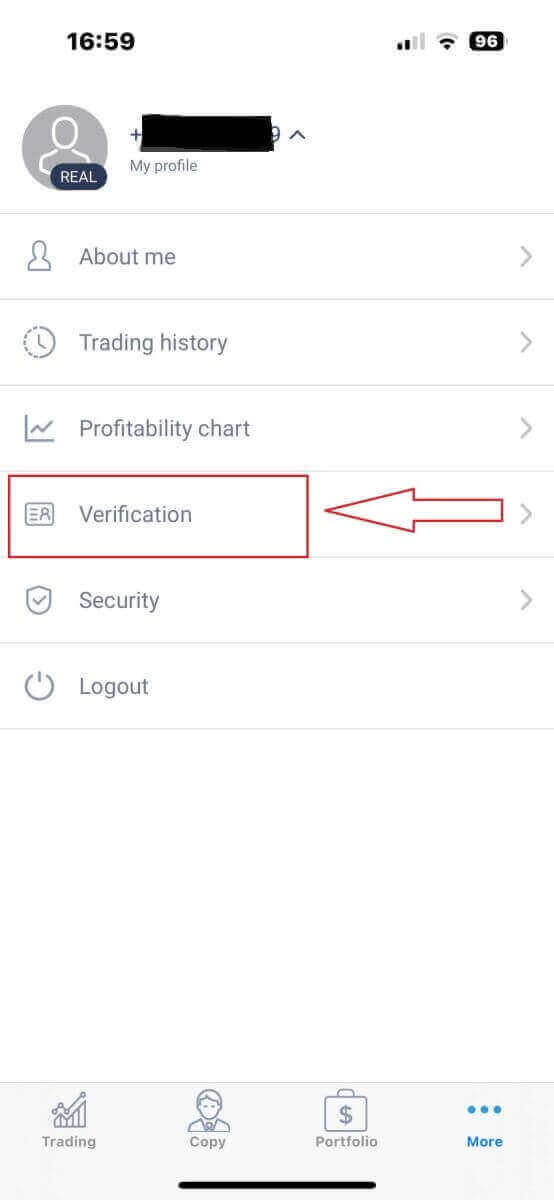
- 在驗證頁面上,您需要填寫並驗證一些資訊:
- 電子郵件地址。
- 電話號碼。
- 身份驗證。
- 地址證明。
- 聲明您的 PEP 身分。
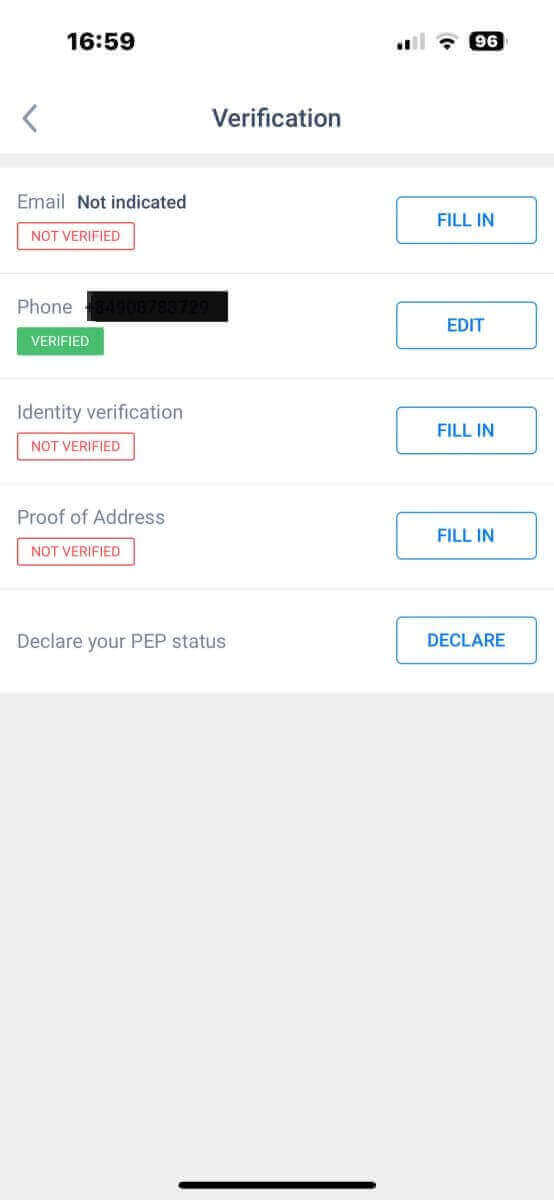
如何在 LiteFinance 應用程式上建立新的交易帳戶
- 返回“更多”介面。
- 點選“MetaTrader”符號。
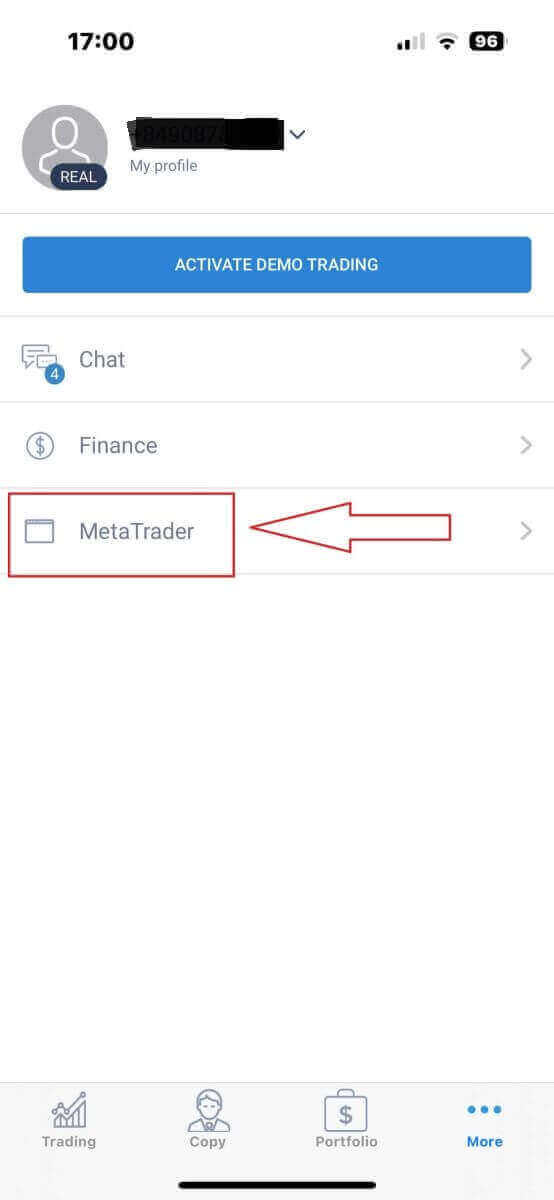
- 向下捲動,直到看到“開設帳戶”按鈕並點擊它。
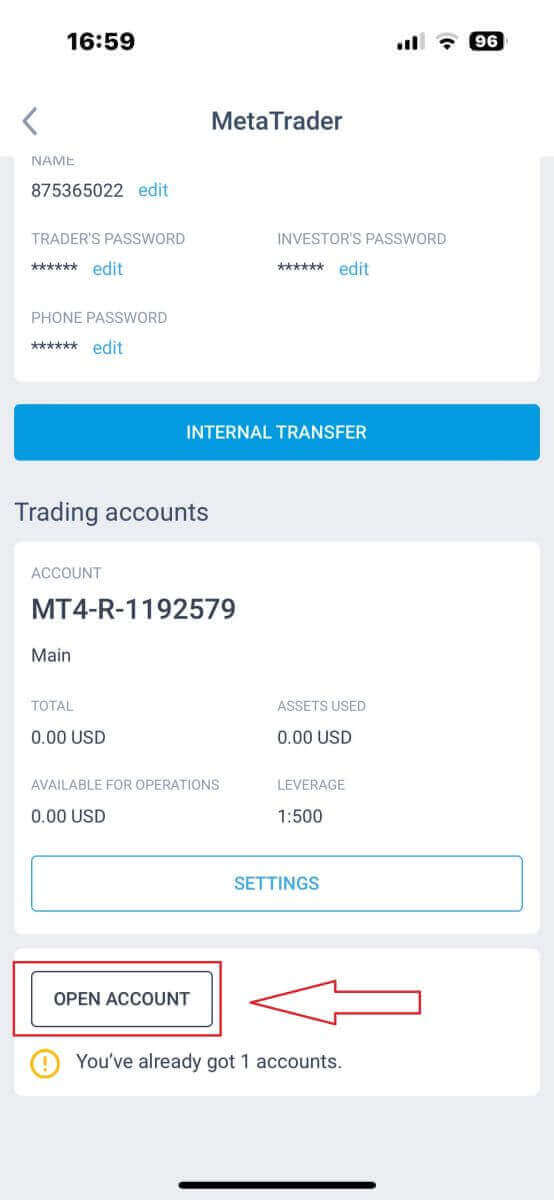
- 在「開立交易帳戶」表格中,請設定您的帳戶類型、槓桿和貨幣。
- 點選「開設交易帳戶」按鈕。
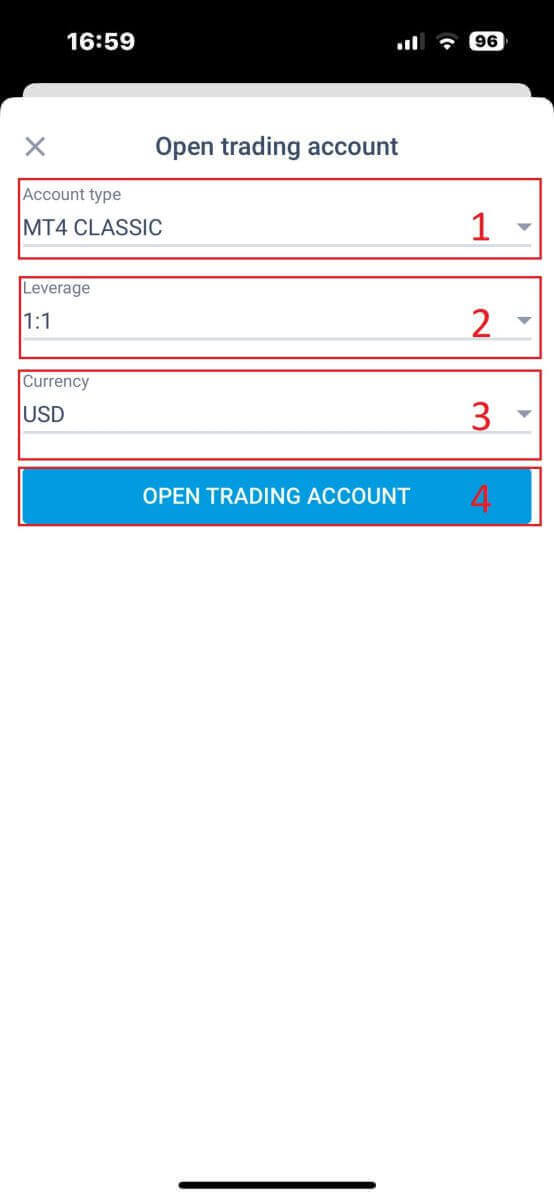
您已成功建立交易帳戶!您的新交易帳戶將顯示在下方,請記得將其中一個帳戶設定為您的主帳戶。
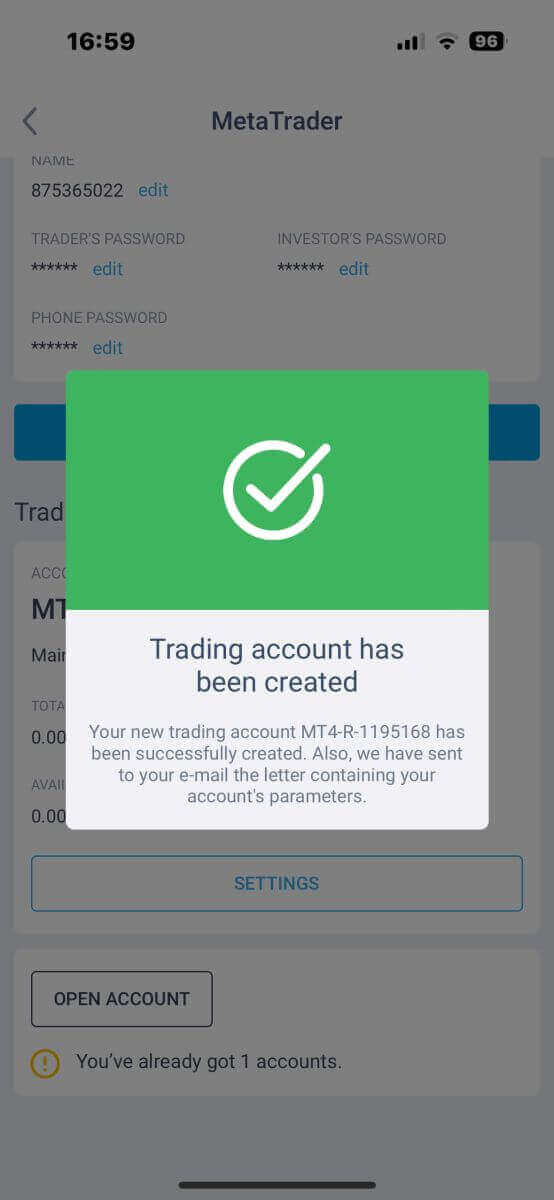
結論:在 LiteFinance 上開設交易帳戶是一個簡單的過程
透過這些簡單的註冊和開立交易帳戶的步驟,投資者不再需要花費大量時間來完成這個開始過程。相反,投資者可以專注於享受LiteFinance的優質服務並最大化自己的利潤。
LiteFinance - 一個適合新手和專家的潛在、理想、可靠和用戶友好的遊樂場,並附有優惠計劃,等待您實現在線交易目標。立即建立帳戶並體驗 LiteFinance 交易的優勢!