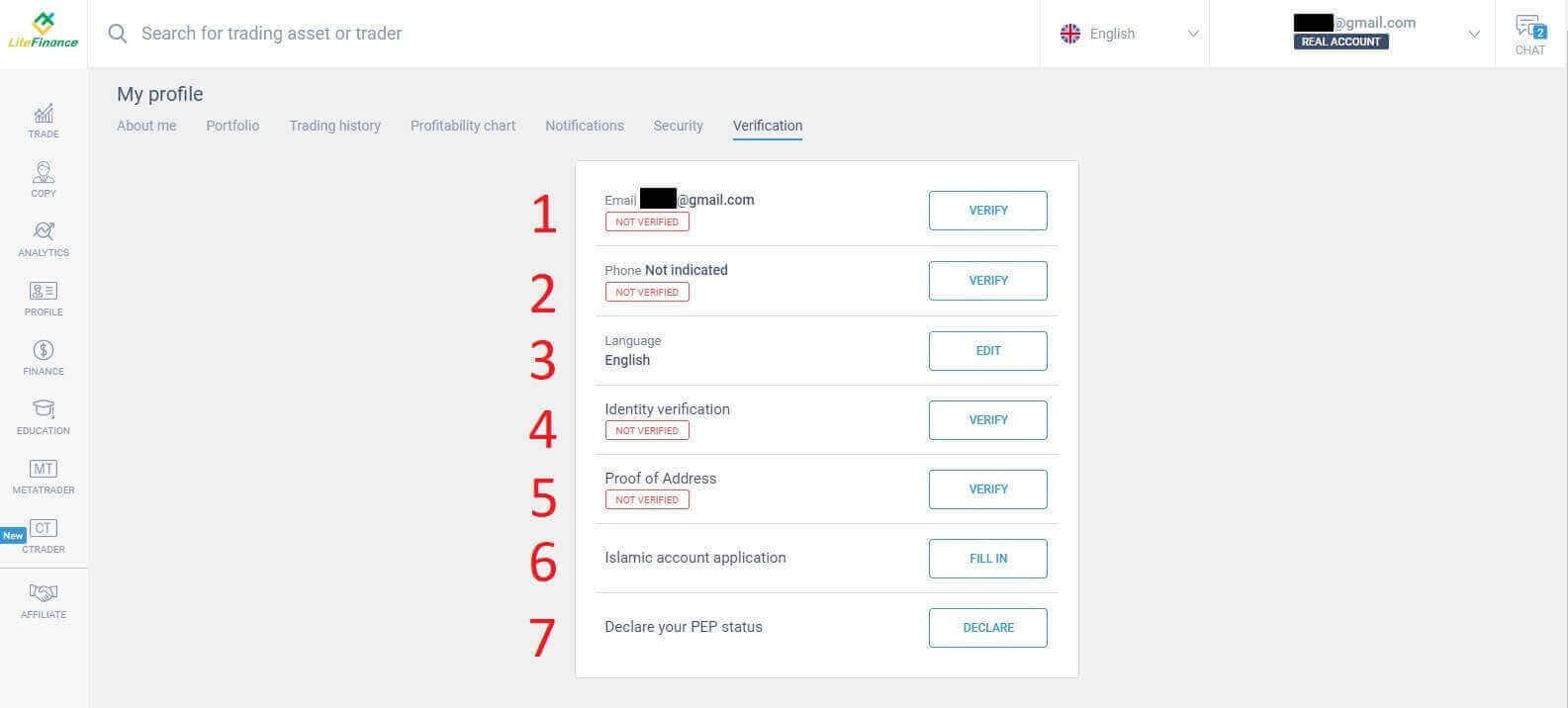LiteFinance Open Account
LiteFinance (ex. LiteForex) is a high-tech reliable ECN broker with a prestigious reputation. Our clients can exploit a safe user-friendly online platform for high-speed trading available in 15 global languages and providing access to a great deal of in-built tools for price chart analysis. The fans of the most popular trading platform. Trading with LiteFinance (ex. LiteForex) means a high-performance platform, low floating spreads, market execution with no requotes, professional assistance, and access to exclusive analytical materials and signals. Therefore, do not hesitate any longer and begin your trading journey now!

How to Open a LiteFinance account on the Web app
How to sign up for an account
Access the LiteFinance Website and click the button "Registration" in the upper right corner.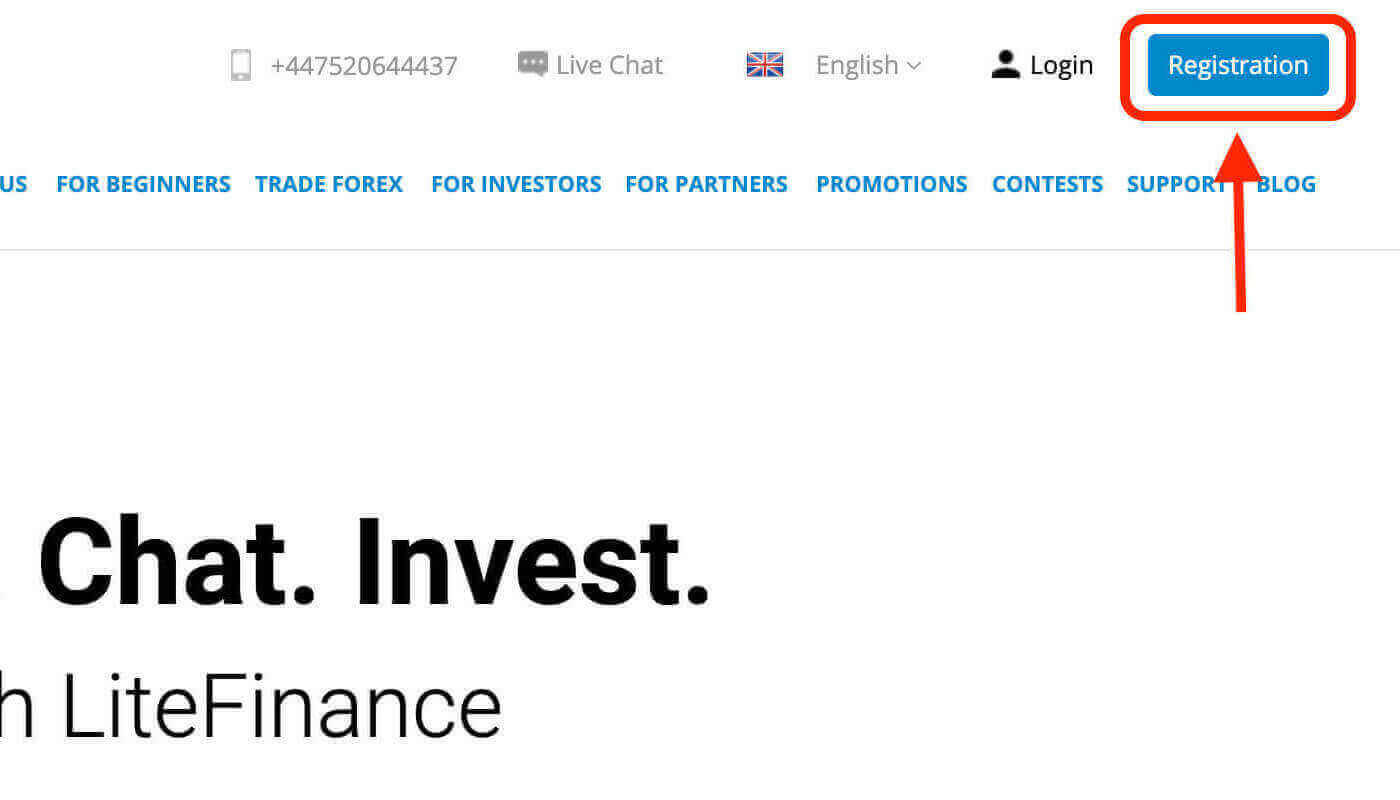
On the registration page, you will be asked to fill in the necessary information for the account opening :
- Select your country of residence.
- Enter your email address/ phone number.
- Create a password for your LiteFinance account.
- Tick the box declaring you have read and agree to the LiteFinance’s Clients Agreement.
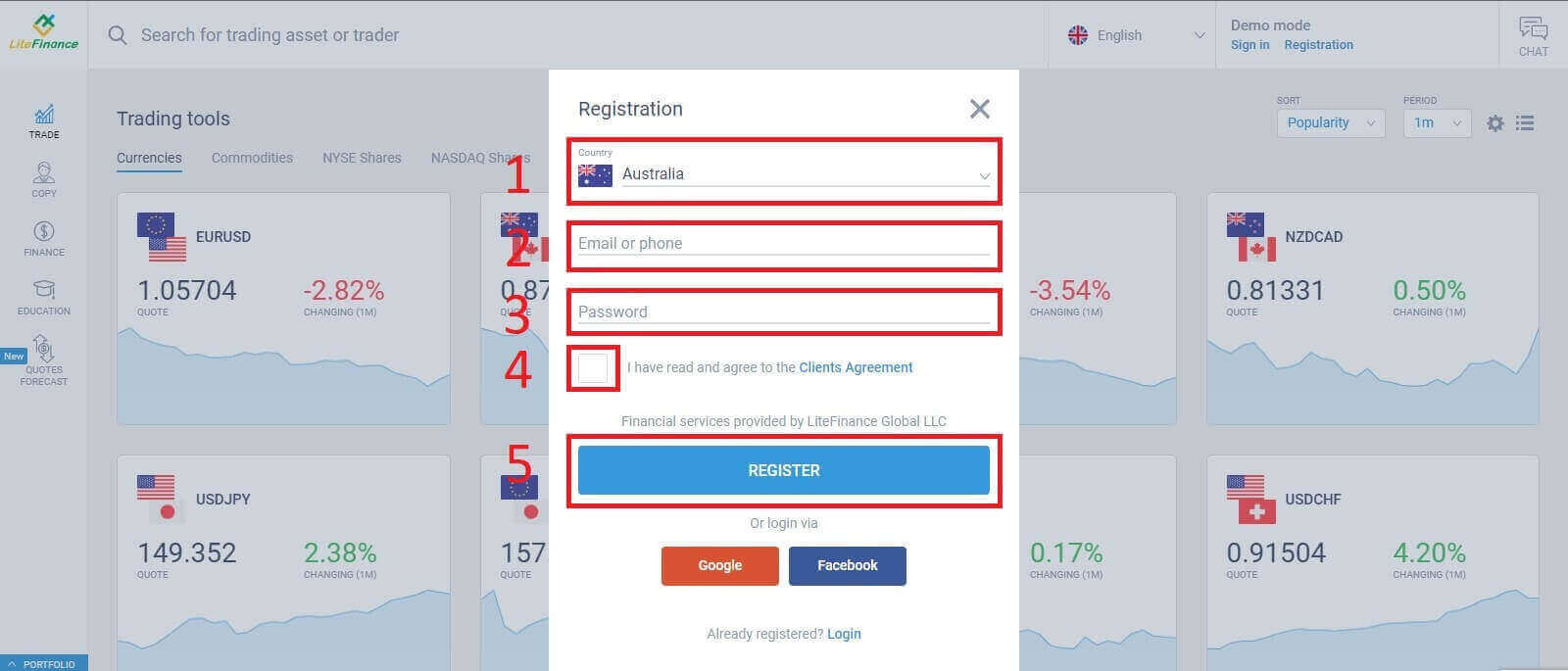
Within a minute, an announcement will appear to inform you that the verification code has been sent to your email/phone number.
Please check your email/phone message to enter the code to the announcement and click "CONFIRM". Having finished this step, you registered successfully the first step to create a LiteFinance account.
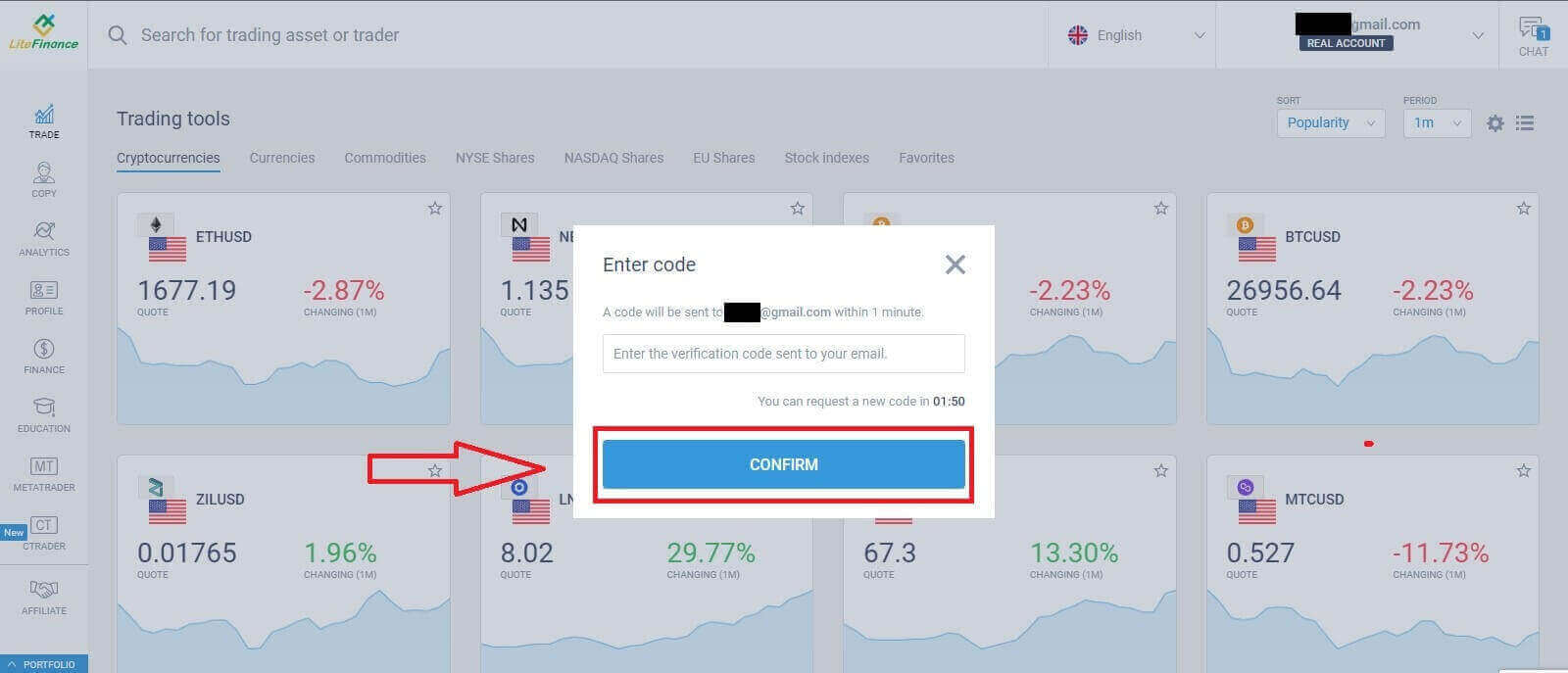
How to verify your profile on LiteFinance
Having registered a LiteFinance account, you will immediately see the user interface next to the chat box in the upper right corner. Drag the mouse there and select "My profile".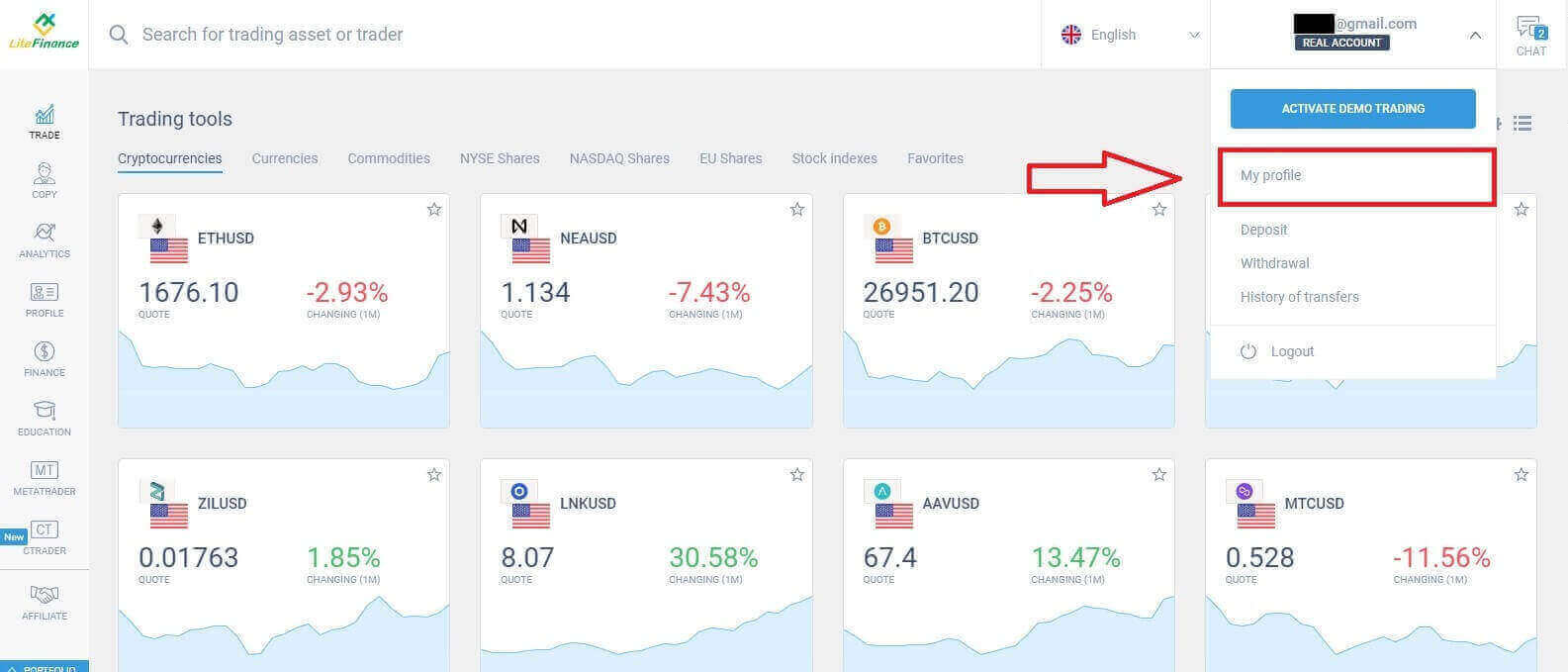
Click on the "Verification" button.
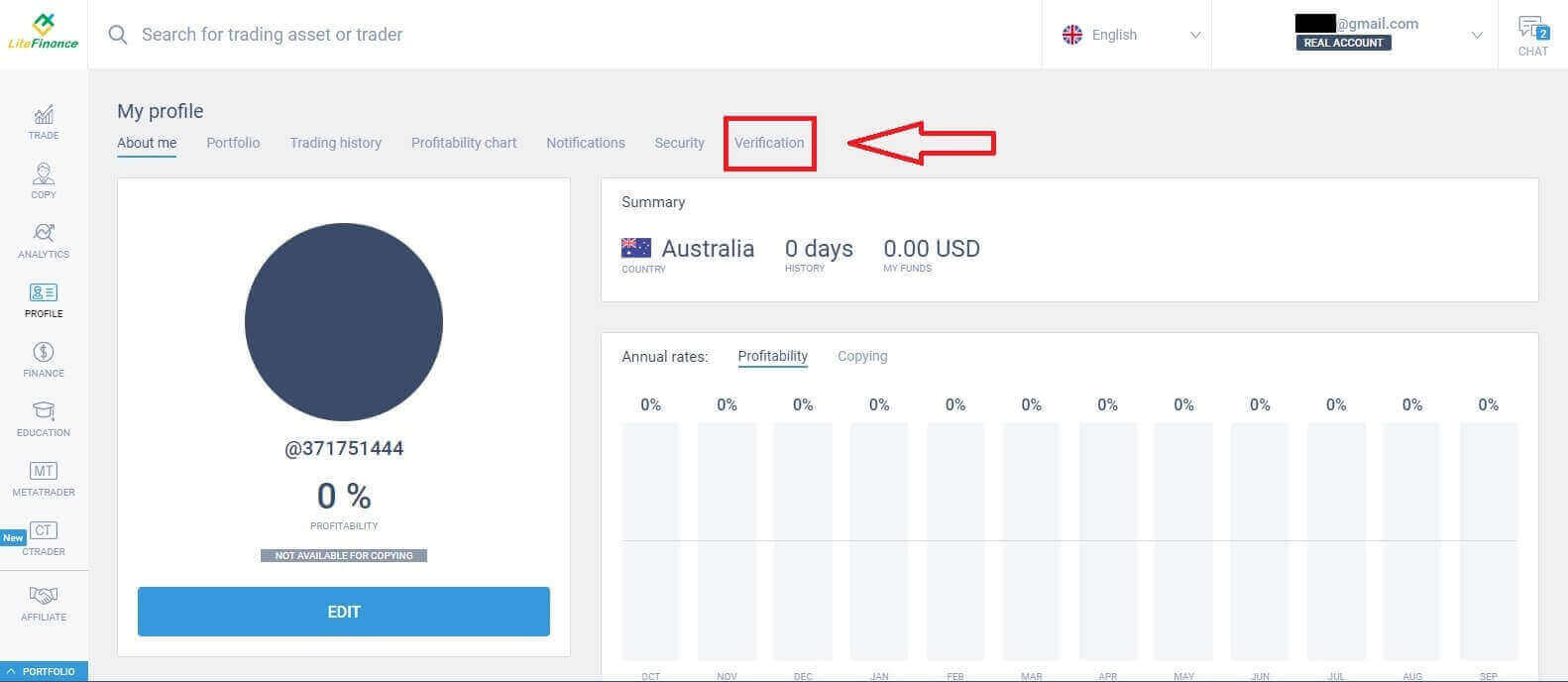
The screen will display a form for you to verify your information such as:
- Email.
- Phone number.
- Language.
- Identity verification including your full name, gender, and date of birth.
- Proof of Address (Country, region, city, address and postcode).
- Islamic account application.
- Your PEP status ( you just need to tick the box declaring you a PEP - Politically Exposed Person).
How to create a new LiteFinance trading account
Click on the "CTRADER" symbol on your left.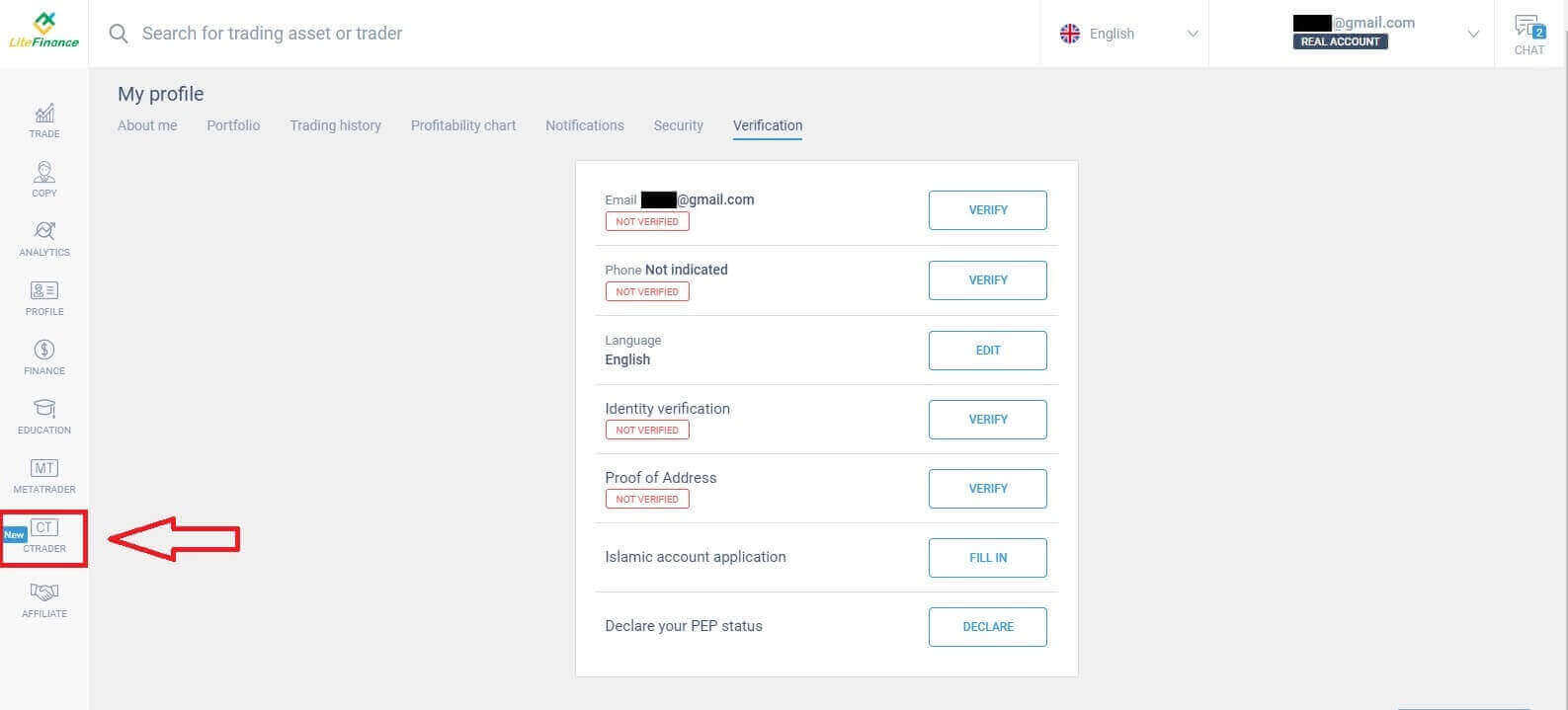 Click the "OPEN ACCOUNT" button.
Click the "OPEN ACCOUNT" button. 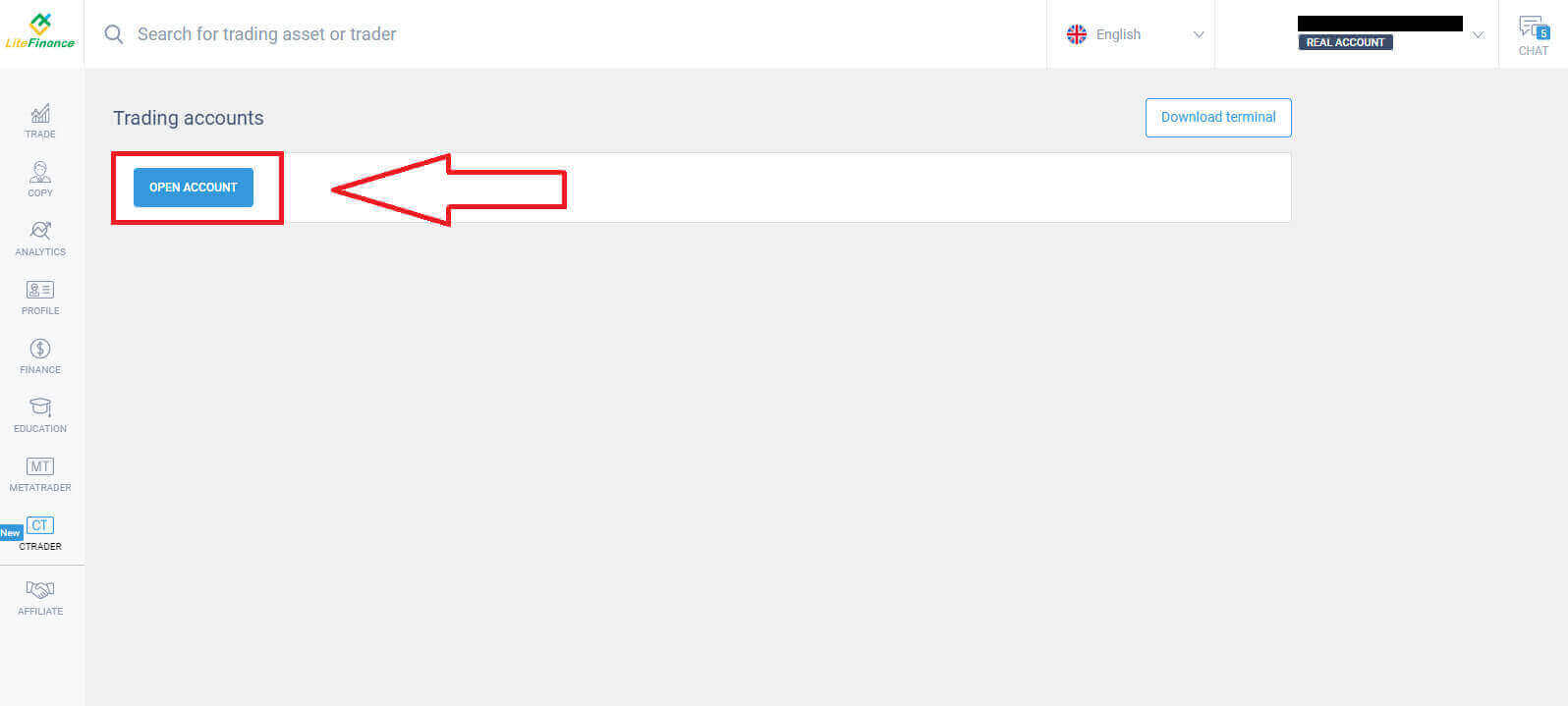
After that, you will select your leverage and currency in the "Open trading account" form. Then click on the "OPEN TRADING ACCOUNT" button.
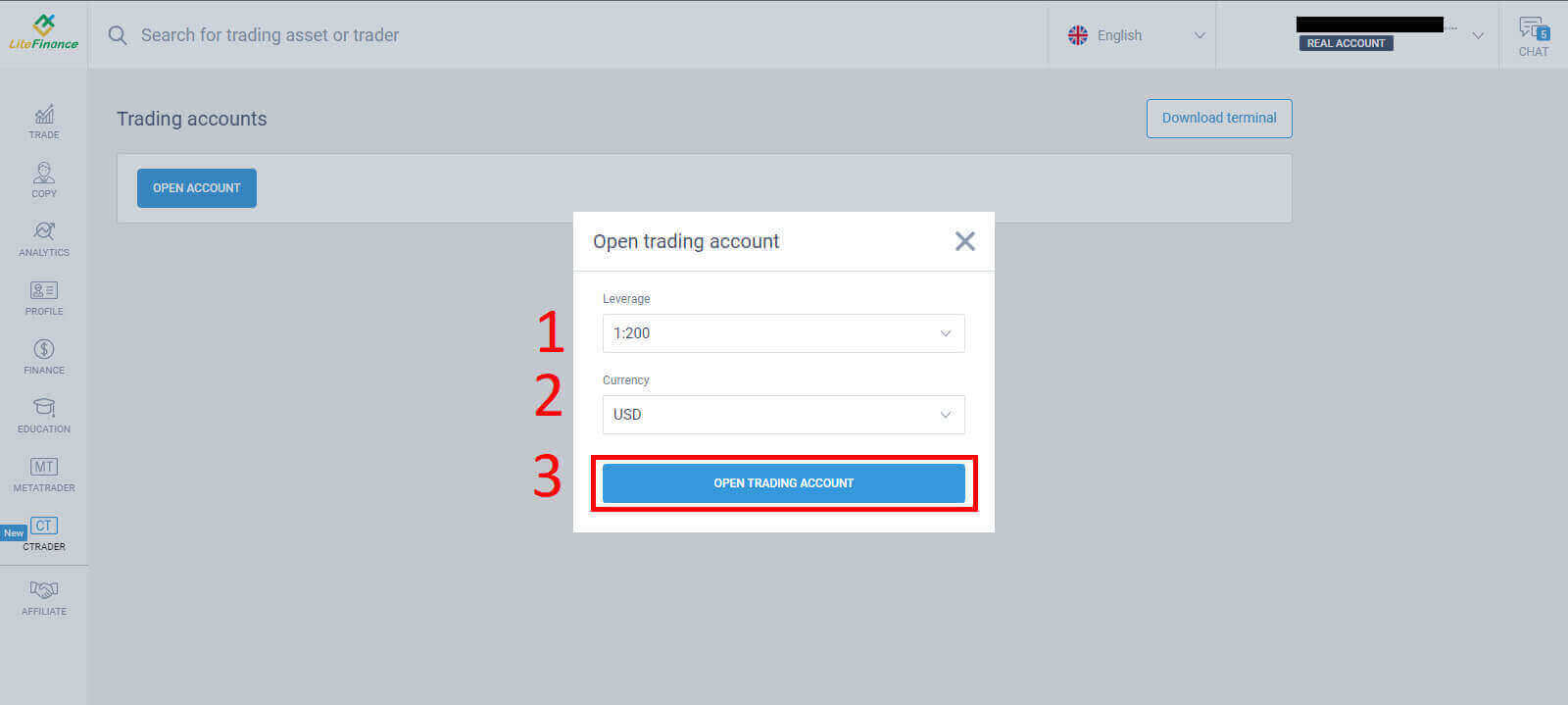
An email announcement will be sent immediately to inform you that your trading account has been successfully created.
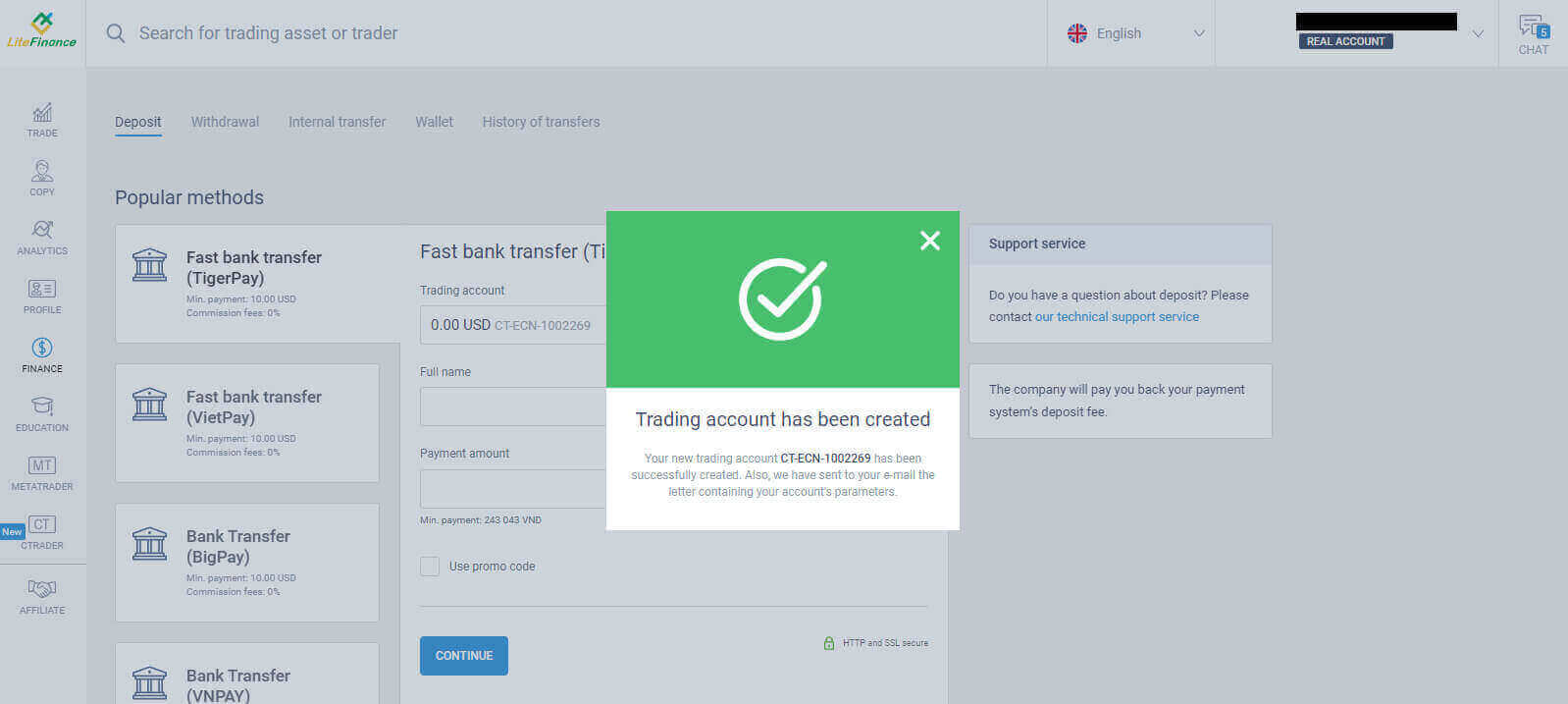
How to Open a LiteFinance account on the LiteForex app
Download the LiteForex app and sign up for an account
- Download the LiteForex mobile trading app from the App Store or Google Play.
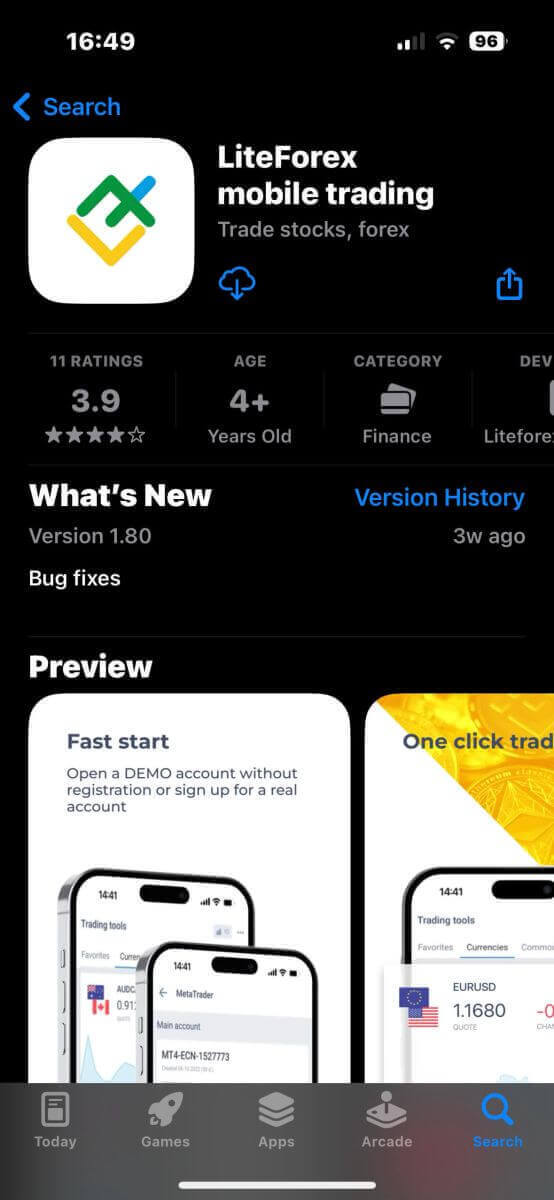
- Install and run the LiteForex mobile trading app.
- Tap "Registration".
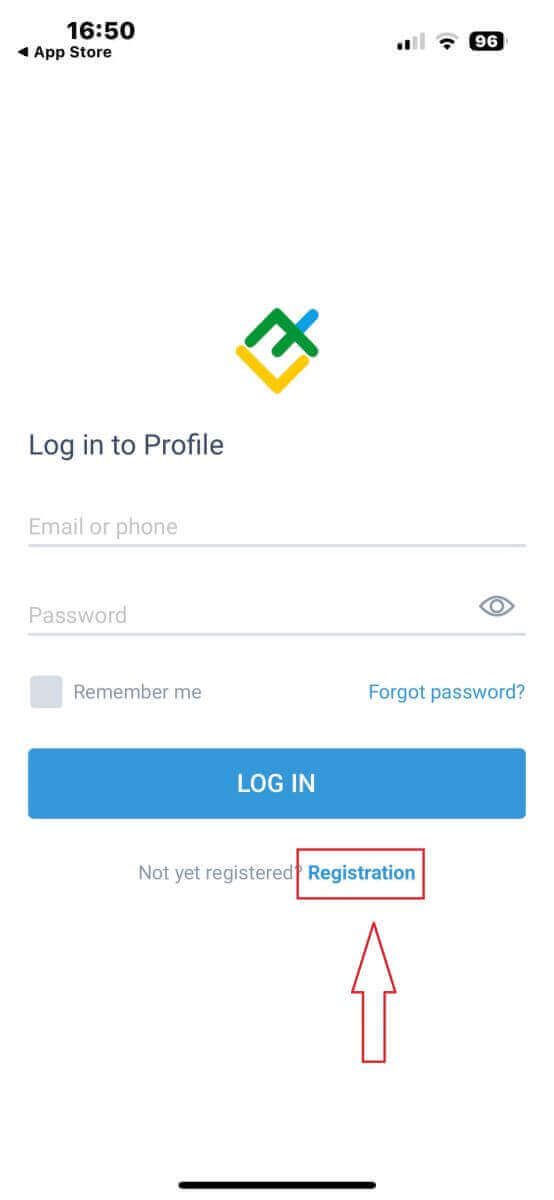
- In the registration form, you will be required to provide some information:
- Select your country.
- Enter your phone number/email address.
- Create a password.
- Tick the box declaring you you have read and agree to the LiteFinance’s Clients Agreement.
- Tap "REGISTER"
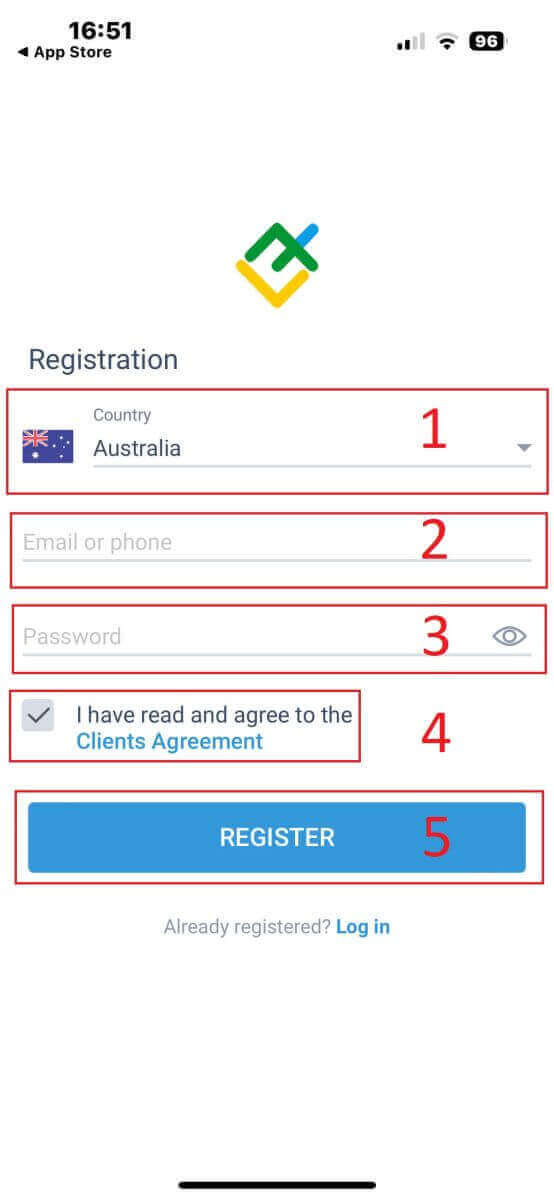
- A verification code will be sent to your email address/ phone number within a minute. You just need to check your email/ your phone’s message box and enter the 6-digit code.
- Tap "CONFIRM". Besides that, you can also tap "RESEND" every 2 minutes.
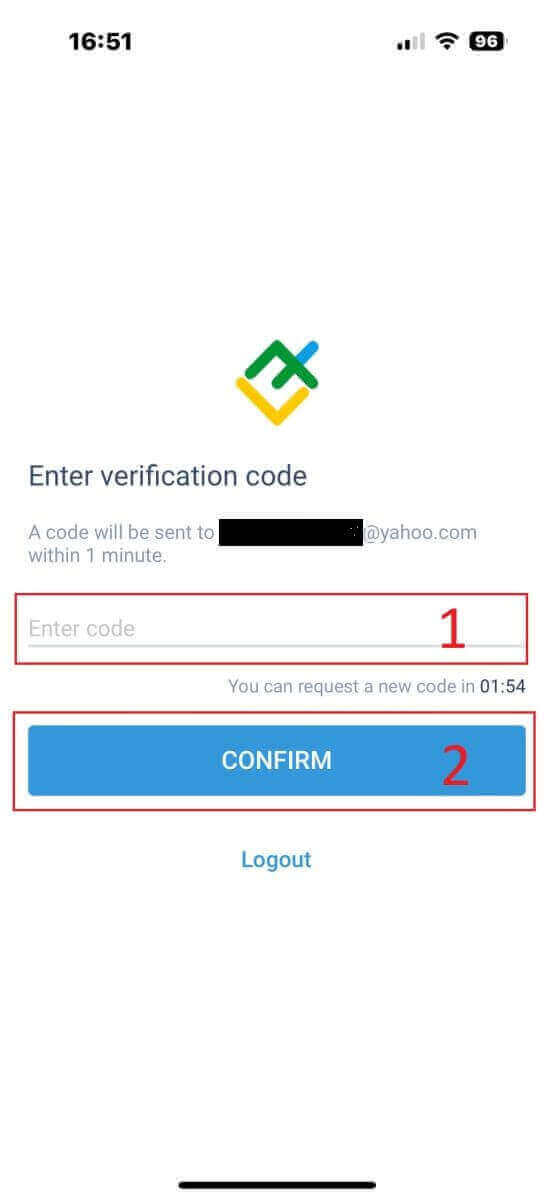
- This is an optional step, you can create your own PIN code which is a 6-digit code and this must be completed before you enter the homepage.
How to verify your profile on the LiteFinance app
- At the homepage, tap "More" at the bottom right corner.
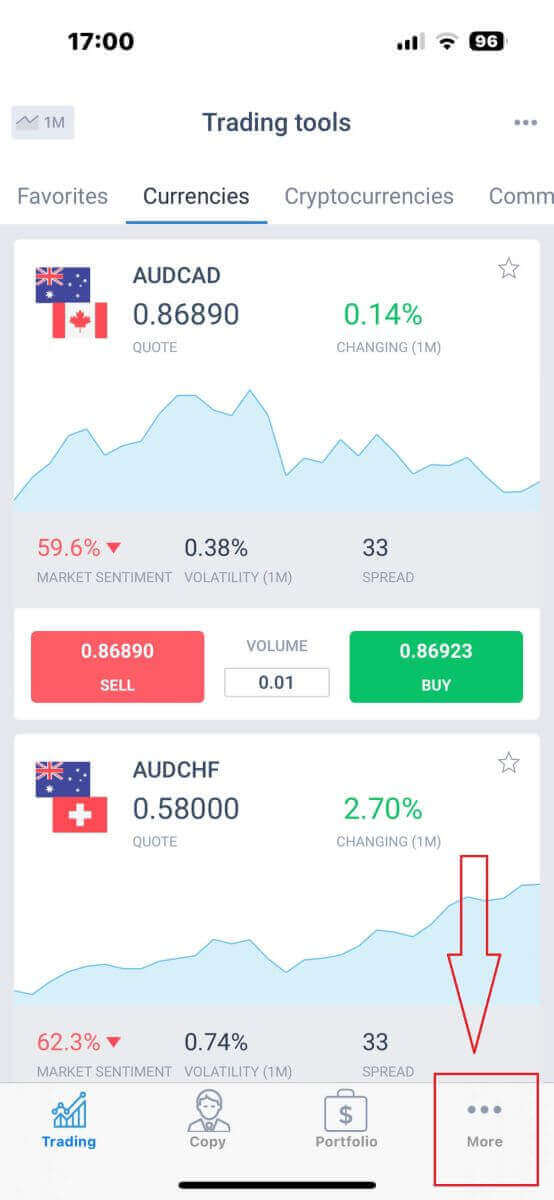
- Tap on the dropdown menu next to your phone number/ email address on the first tab.
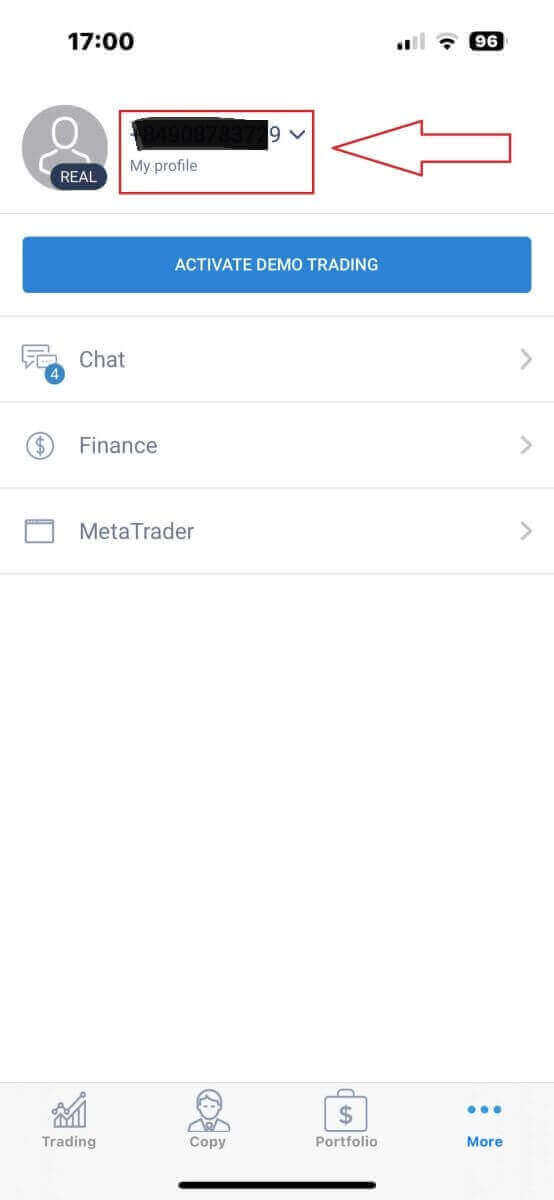
- Tap " Verification"
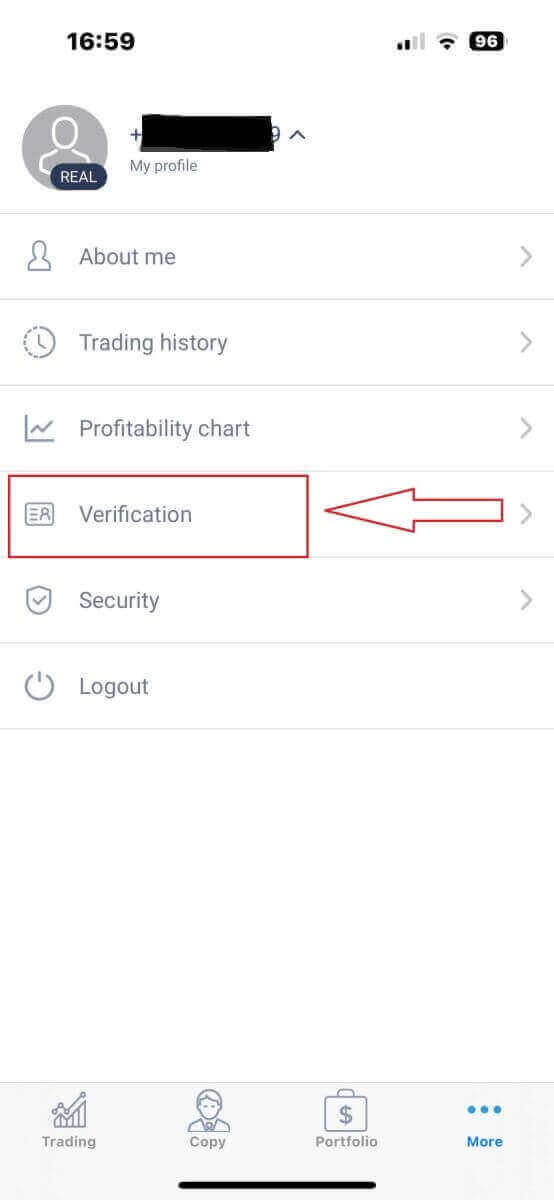
- On the verification page, you will be required to fill in and verify some information:
- Email address.
- Phone number.
- Identity verification.
- Proof of Address.
- Declare your PEP status.
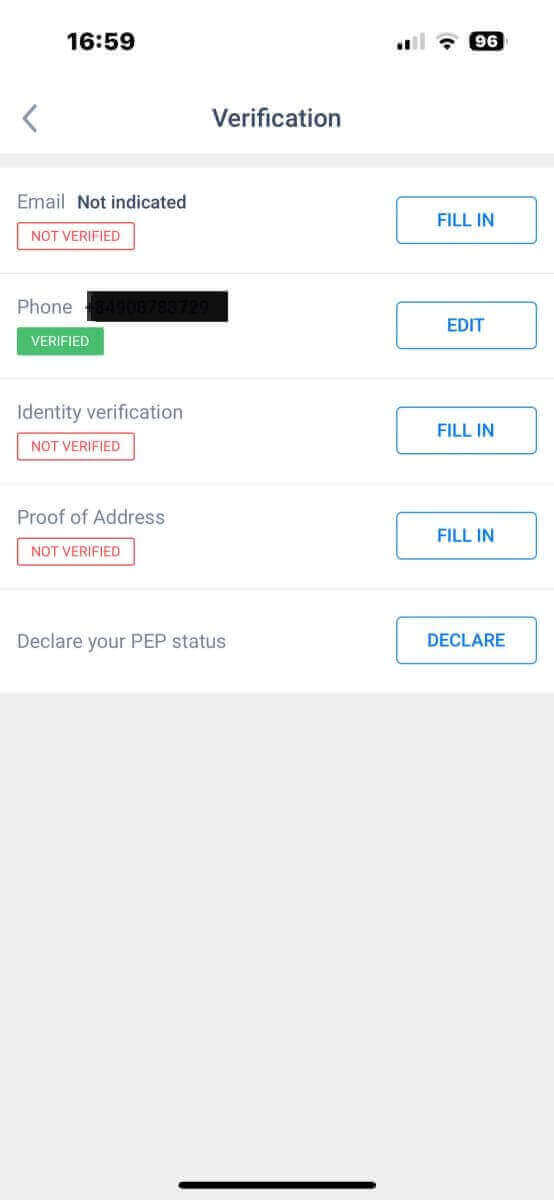
How to create a new trading account on the LiteFinance app
- Return to your "More" interface.
- Tap on the "MetaTrader" symbol.
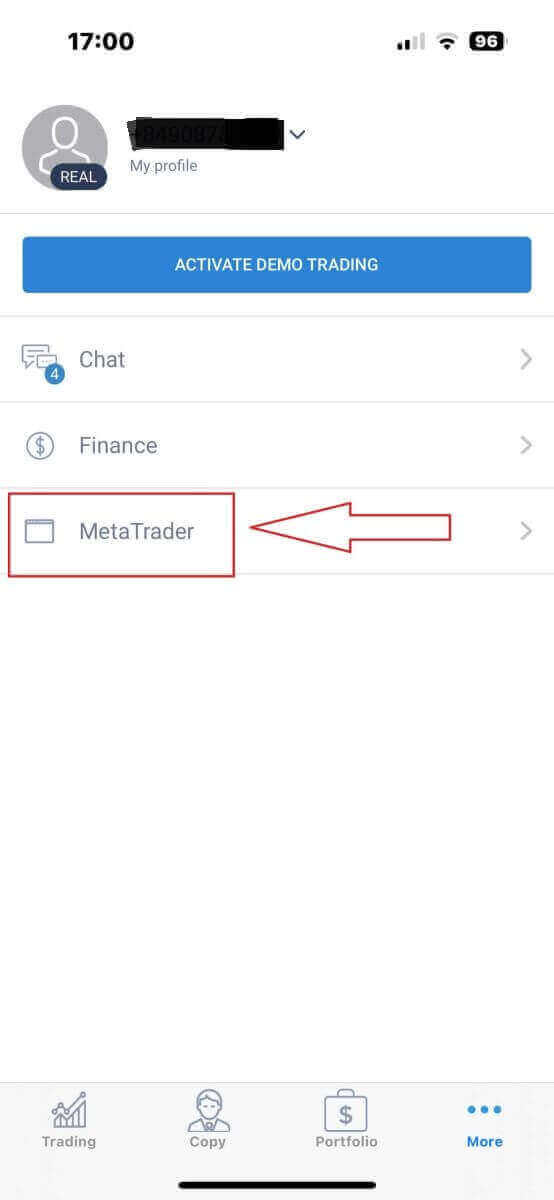
- Scroll down until you see the "OPEN ACCOUNT" button and tap it.
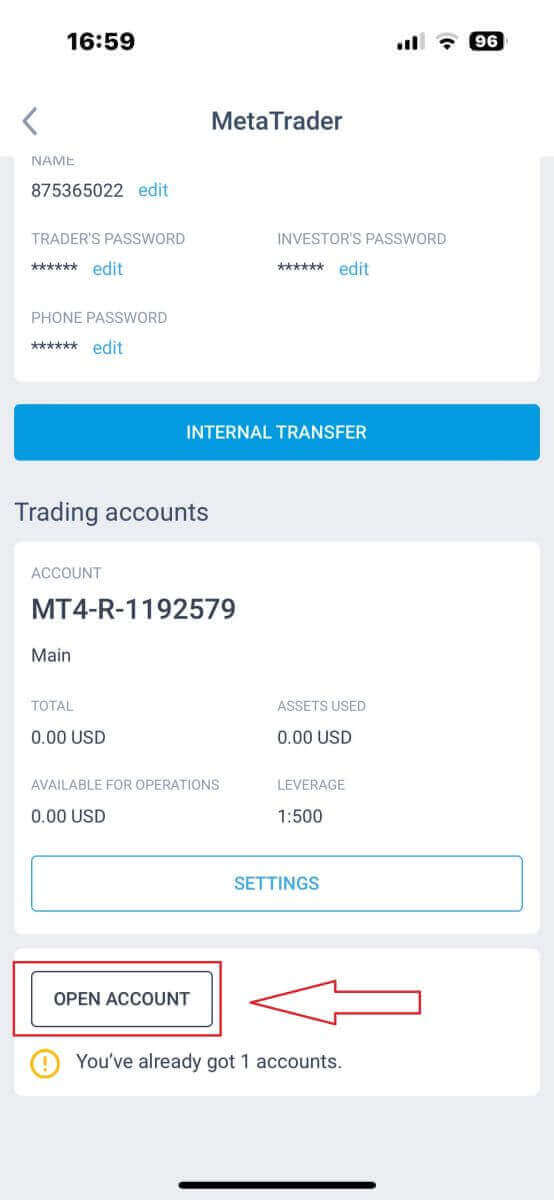
- In the "Open trading account" form, please set your account type, leverage, and currency.
- Tap the "OPEN TRADING ACCOUNT" button.
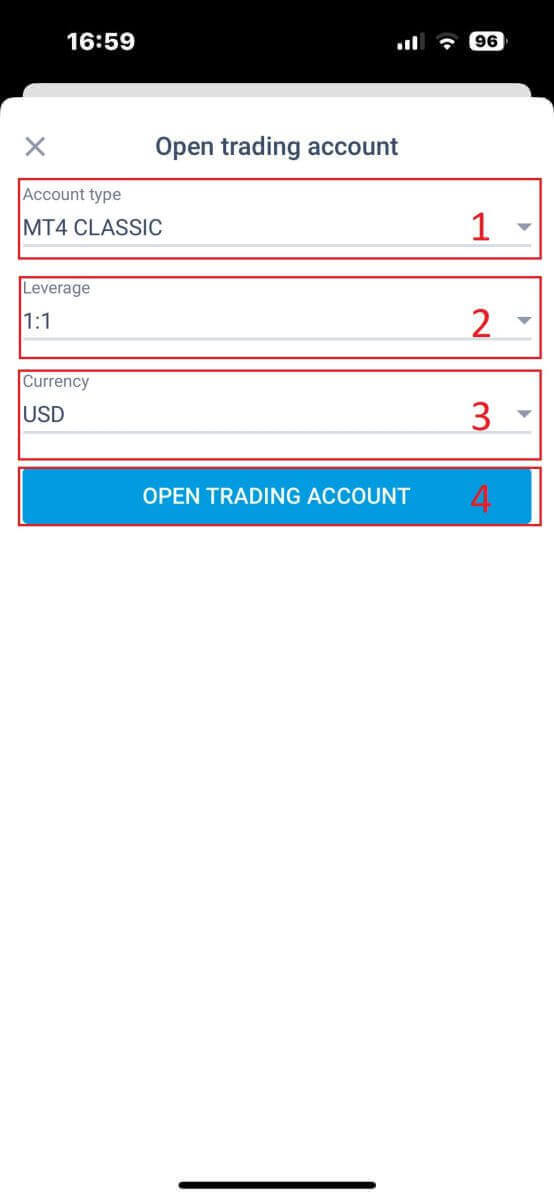
You have successfully created a trading account! Your new trading account will show up below and remember to set one of them to be your main account.
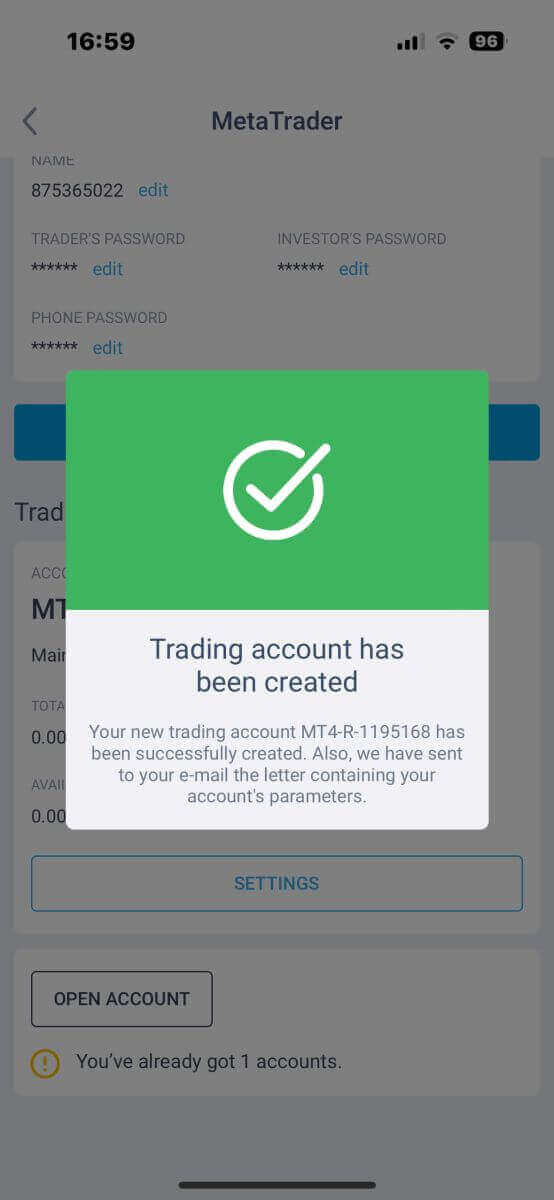
Conclusion: Opening a trading account on LiteFinance is a straightforward process
With these simple steps to sign up and open a trading account, it no longer takes investors a lot of time for this beginning process. Instead, investors could focus on enjoying LiteFinance’s wonderful services and maximizing their own profit.
LiteFinance - a potential, ideal, reliable, and user-friendly playground for both freshmen and experts, which is accompanied by preferential programs that are waiting for you to achieve your online trading goals. Create an account today and experience the benefits of trading with LiteFinance!