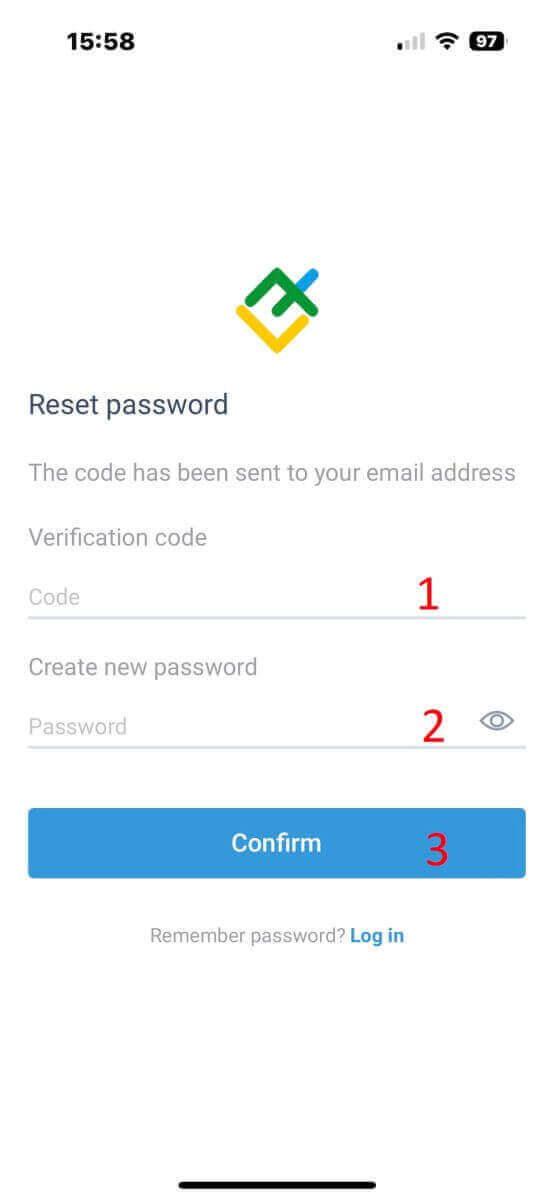LiteFinance Account
Starting your trading journey with LiteFinance is a hassle-free process that involves registering for an account and seamlessly transitioning into logging in. This comprehensive guide outlines the steps involved, ensuring a smooth onboarding experience for both new and experienced traders.

How to Open an Account on LiteFinance
How to Open LiteFinance Account on the Web app
How to Open an Account
First, you’ll need to enter the LiteFinance homepage. After that, on the homepage, click the "Registration" button in the upper right corner of the screen.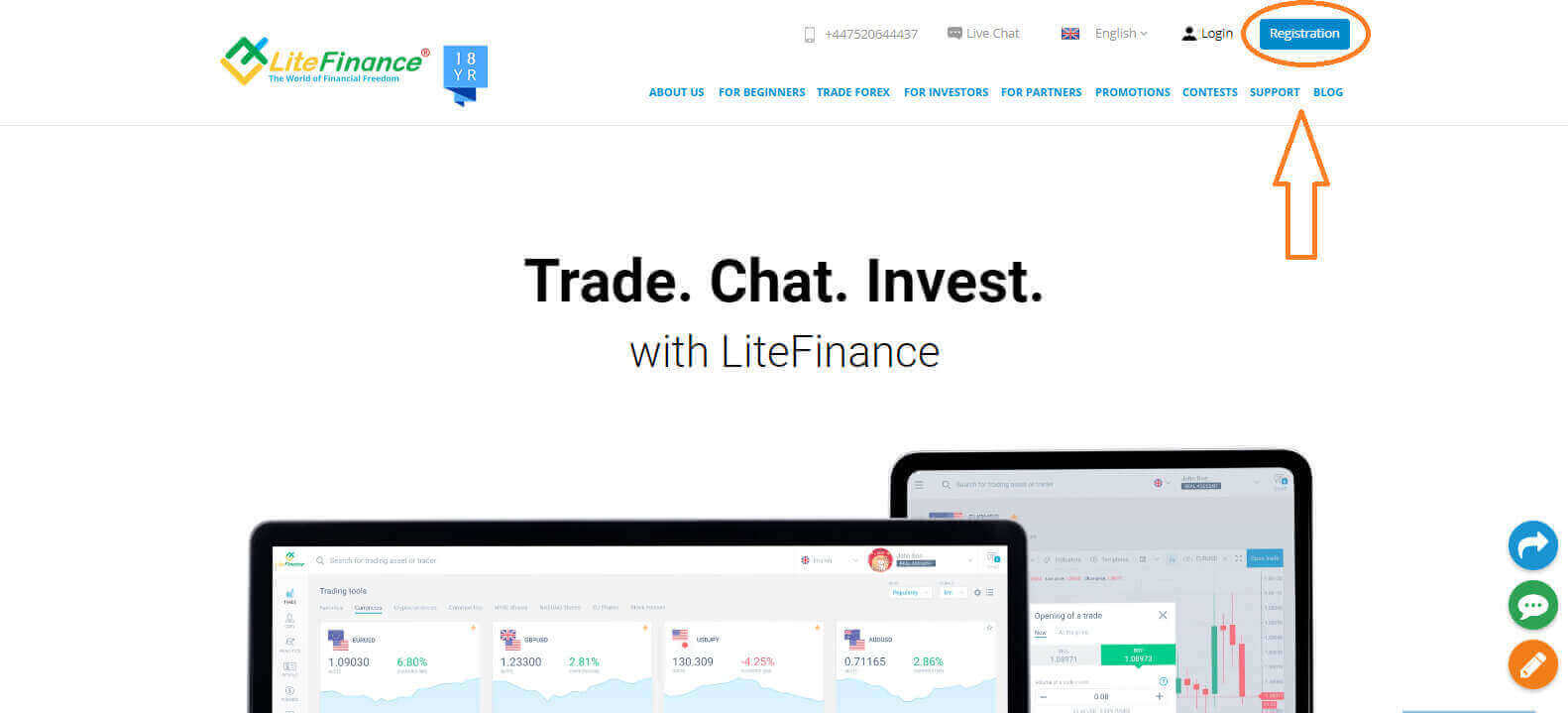
At the registration page, please complete the following actions:
- Choose your residence nation.
- Enter your email address or phone number.
- Create a strong and secure password.
- Please select the checkbox indicating that you have read and agreed to LiteFinance’s Clients Agreement.
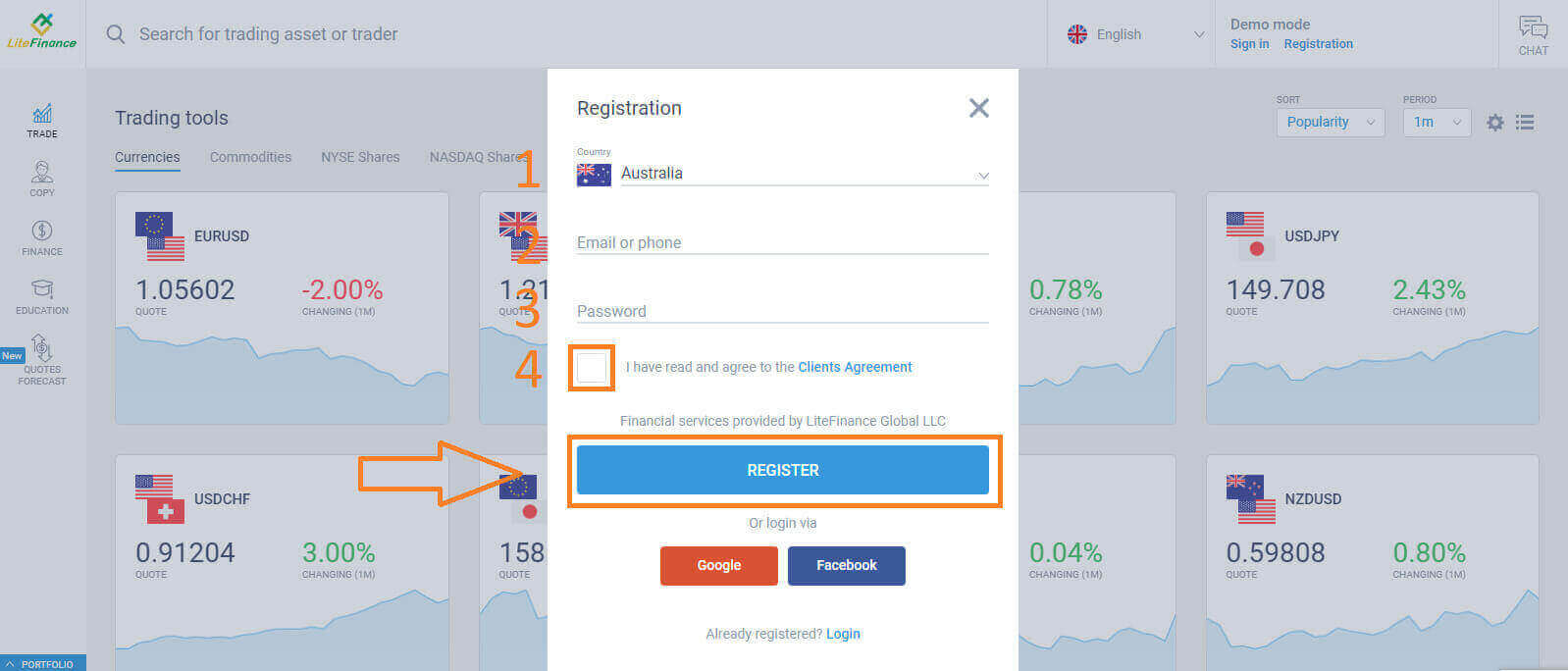
Within a minute, you will receive a verification code, please check your email/ phone number. Then fill in the "Enter code" form and click the "CONFIRM" button.
You can request a new code every 2 minutes if you haven’t received it.
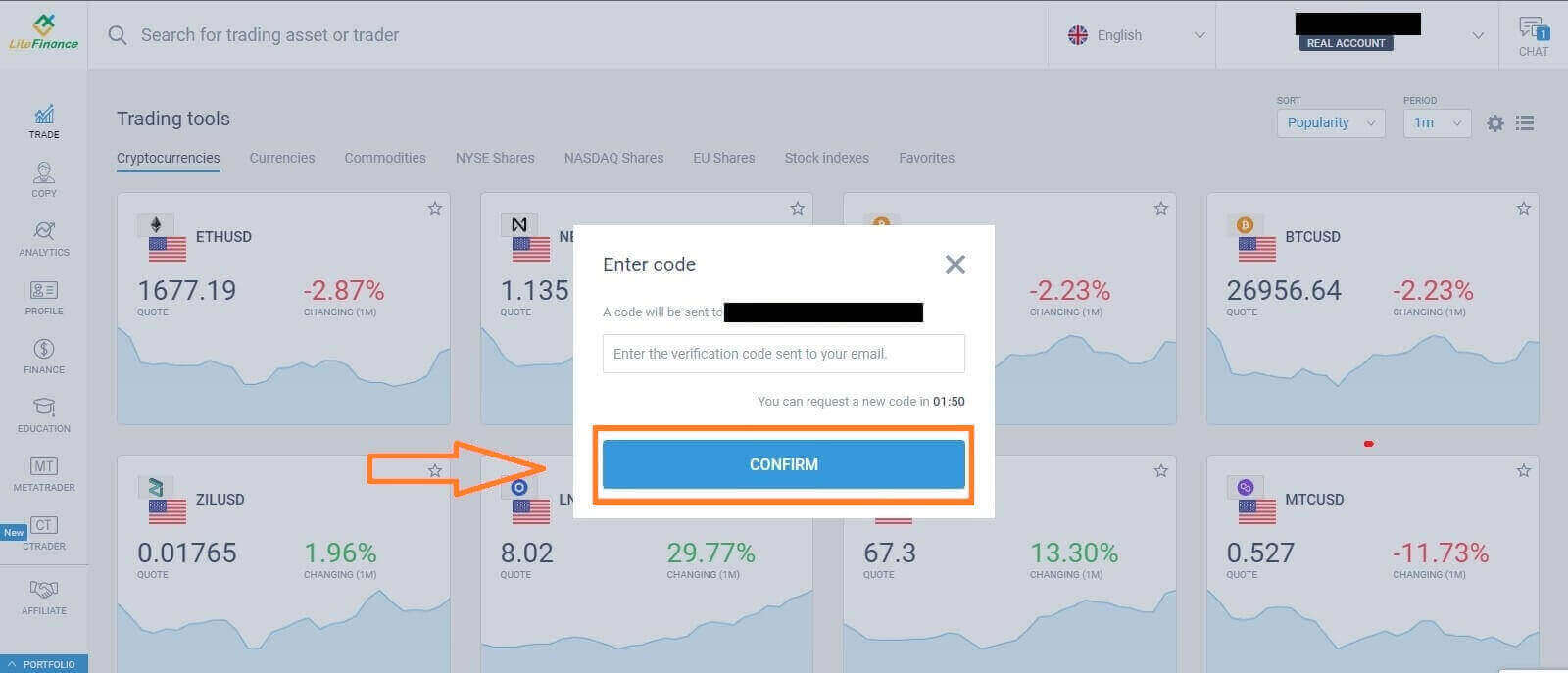
Congratulations! You have successfully opened a new LiteFinance Account. You will now be directed to the LiteFinance Terminal.
LiteFinance profile verification
When you create a LiteFinance account, the user interface appears next to the chat box in the upper right corner. Move your mouse to "My profile" and click on it.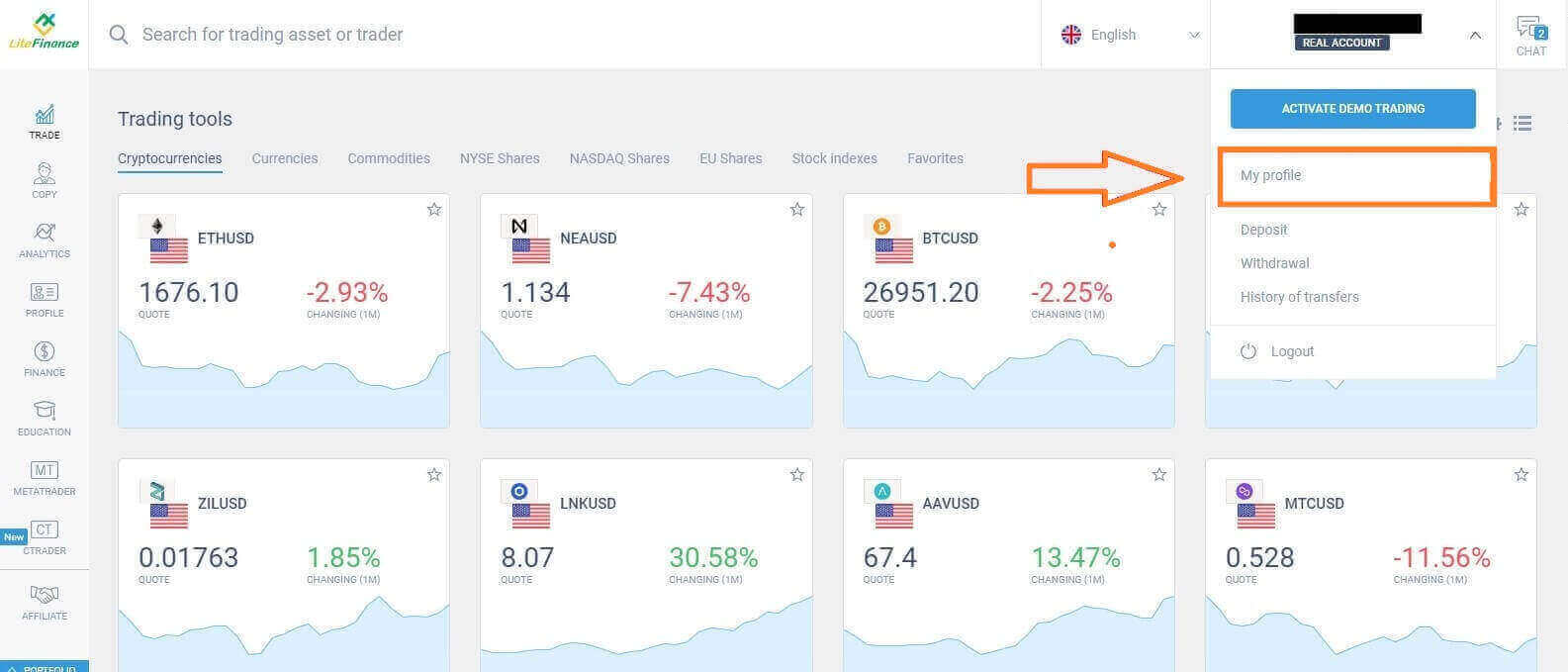 On the next page, click "Verification".
On the next page, click "Verification".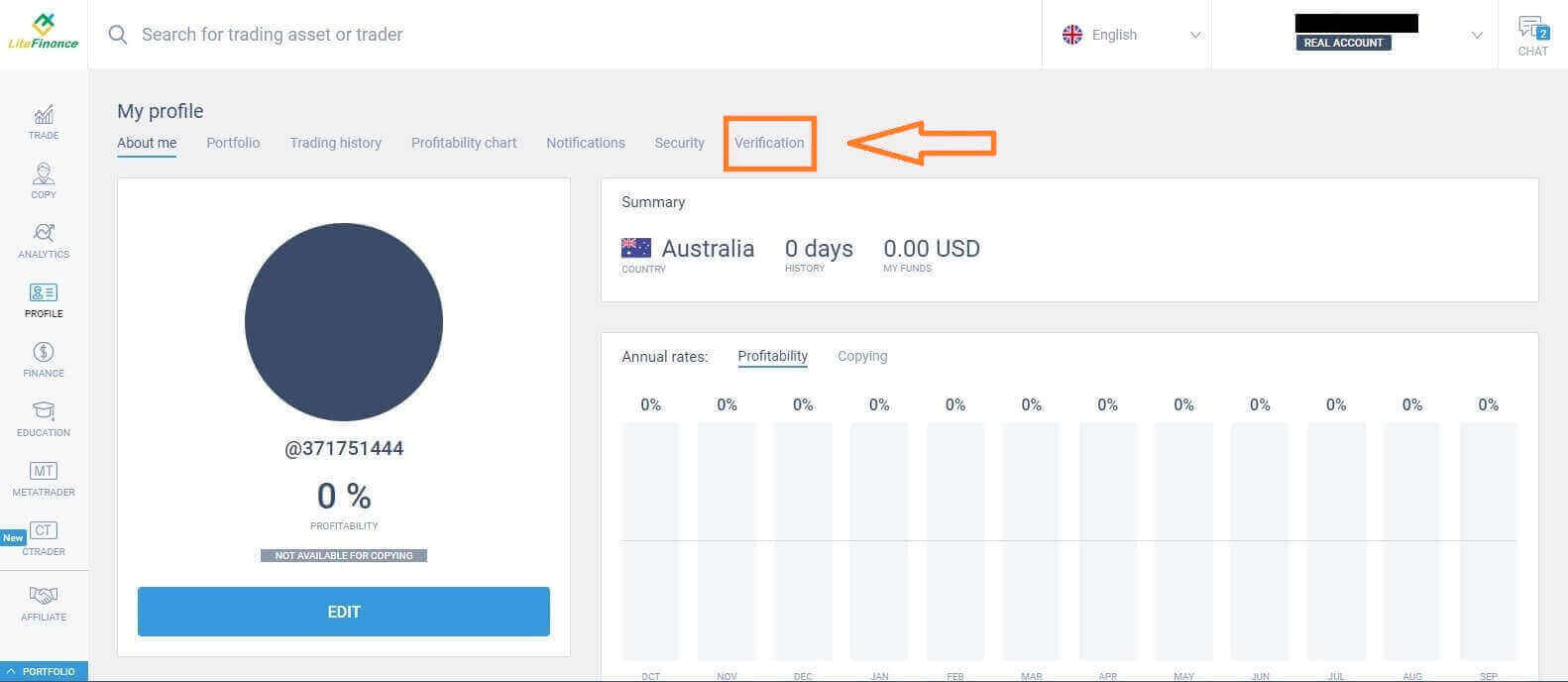
There will be a form on the screen for you to fill out to verify your information, such as:
- Email.
- Phone number.
- Language.
- Name, gender, and date of birth verification.
- Proof of Address (Country, region, city, address, and postcode).
- Your PEP status ( you just need to tick the box declaring you a PEP - Politically Exposed Person).
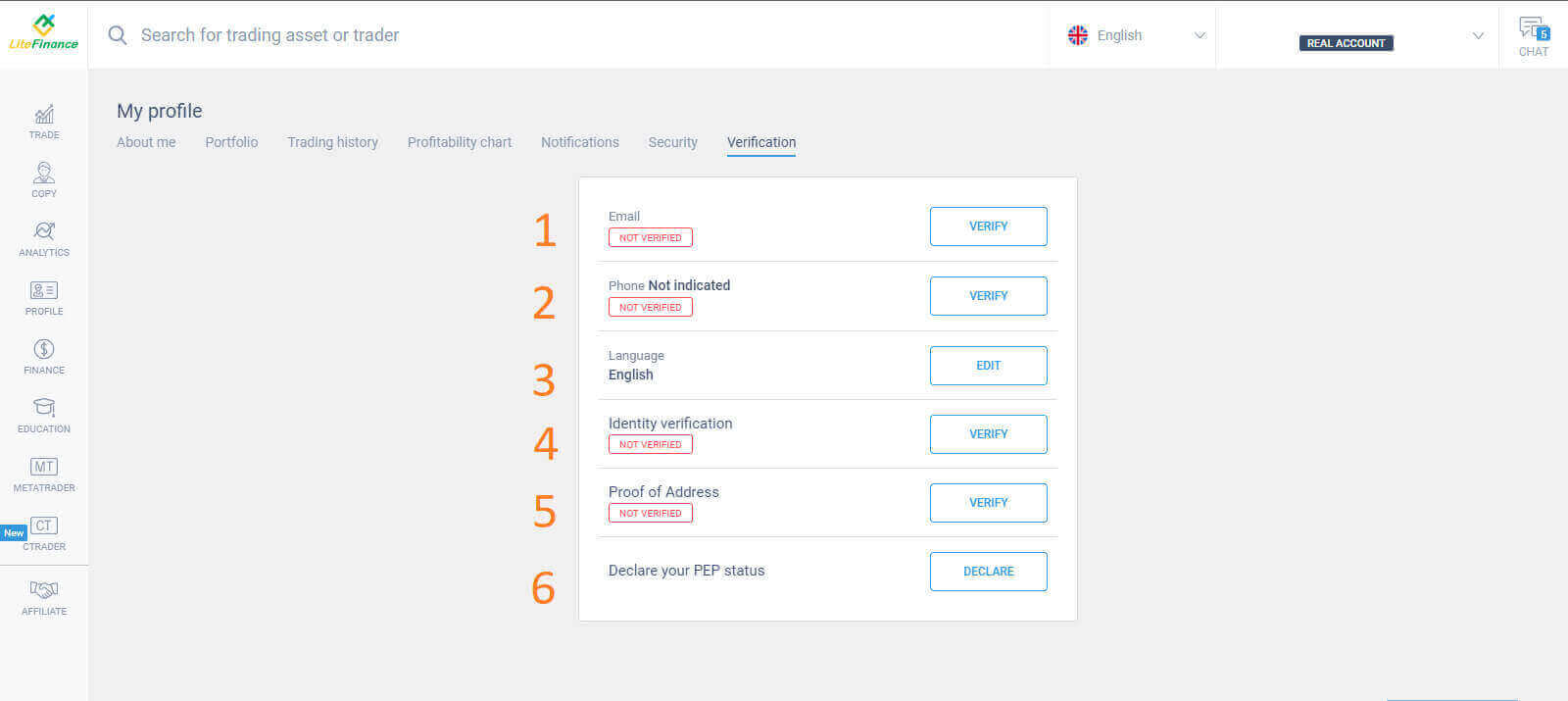
How to create a trading account
Please choose the "CTRADER" icon on the left side of the screen.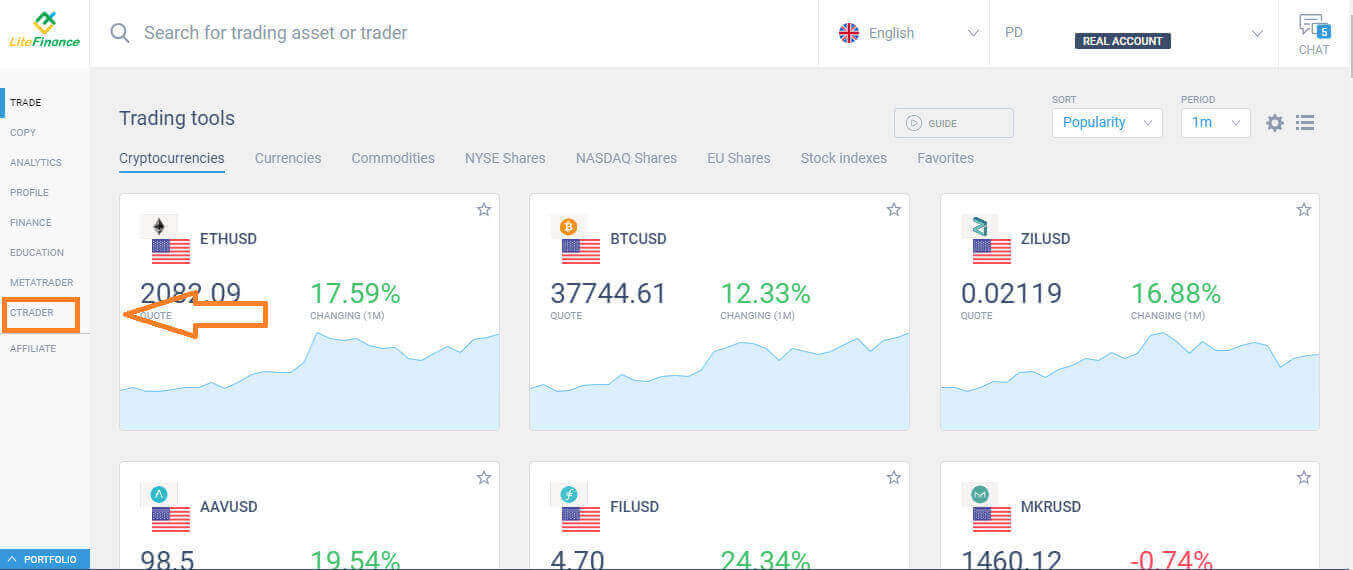 To proceed, please choose "OPEN ACCOUNT".
To proceed, please choose "OPEN ACCOUNT".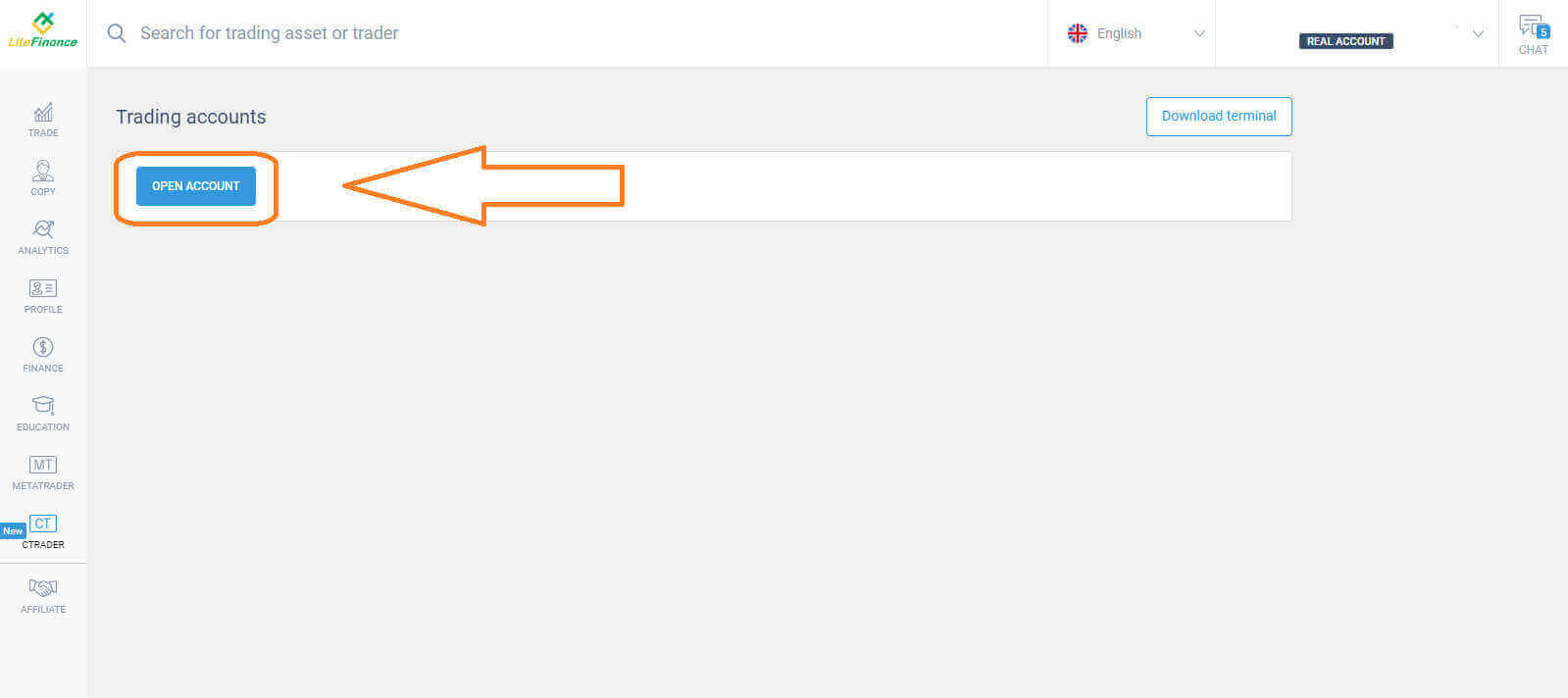 On the "Open Trading Account" form, select your leverage and currency, then choose "OPEN TRADING ACCOUNT".
On the "Open Trading Account" form, select your leverage and currency, then choose "OPEN TRADING ACCOUNT".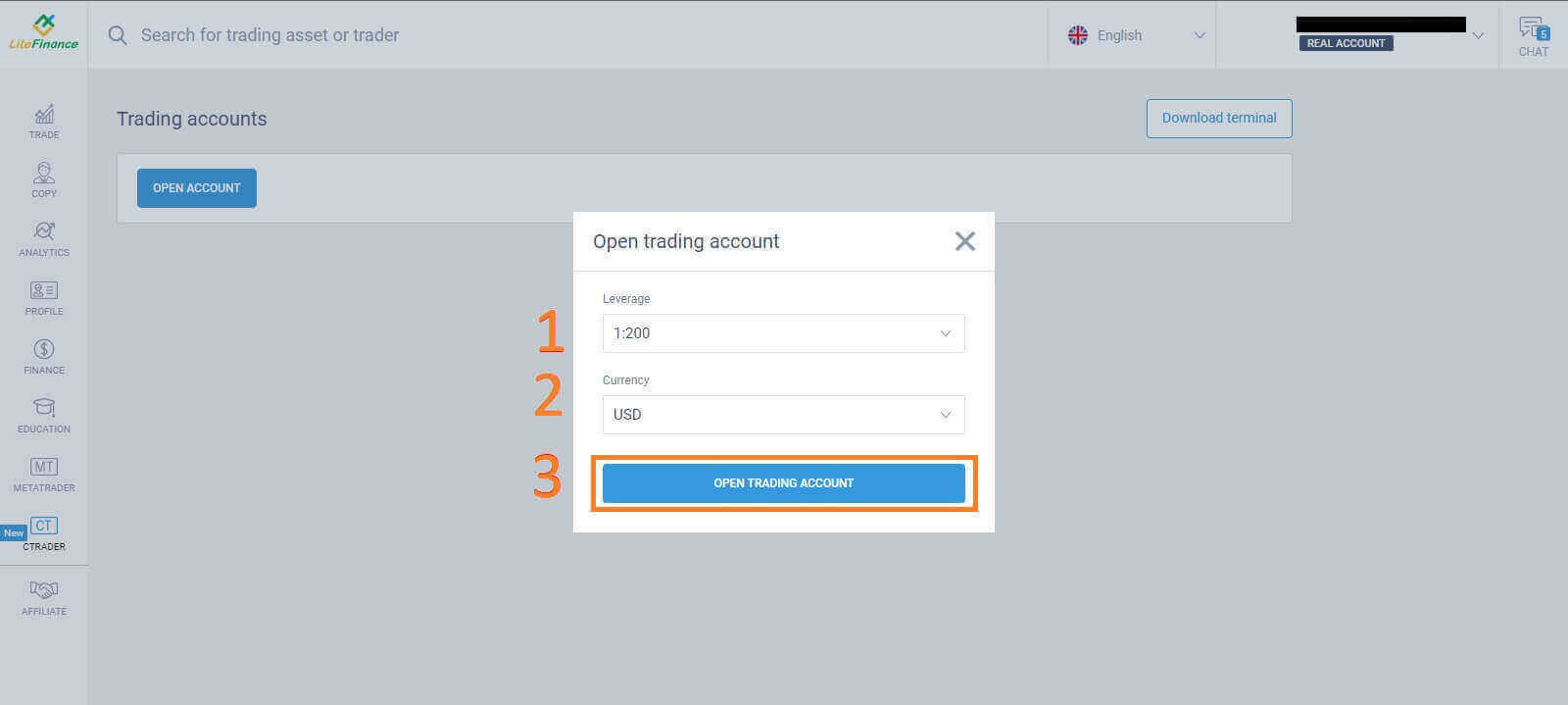 Congratulations! Your trading account has been created successfully.
Congratulations! Your trading account has been created successfully.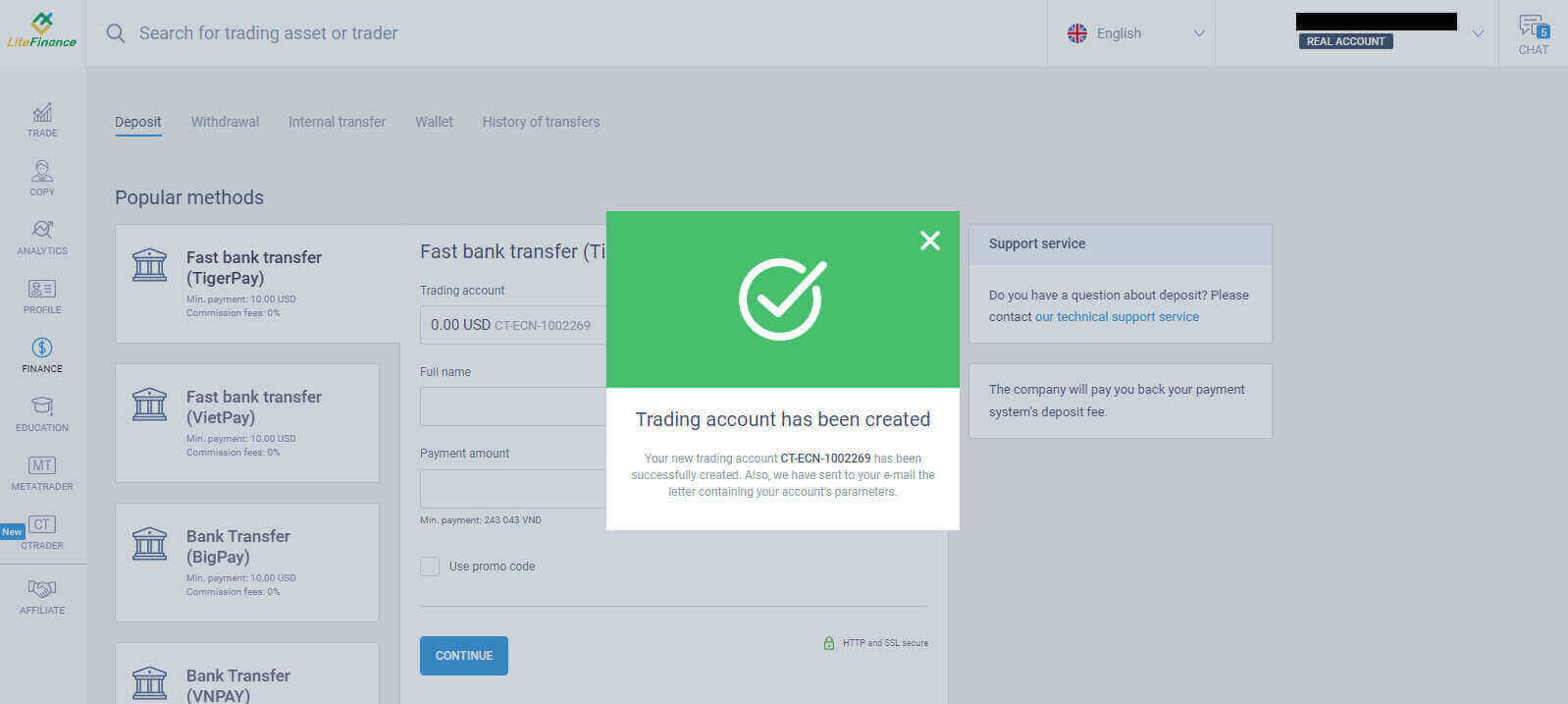
How to Open LiteFinance Account on the Mobile app
Set up and Open an Account
Install the LiteFinance Mobile Trading App from the App Store as well as Google Play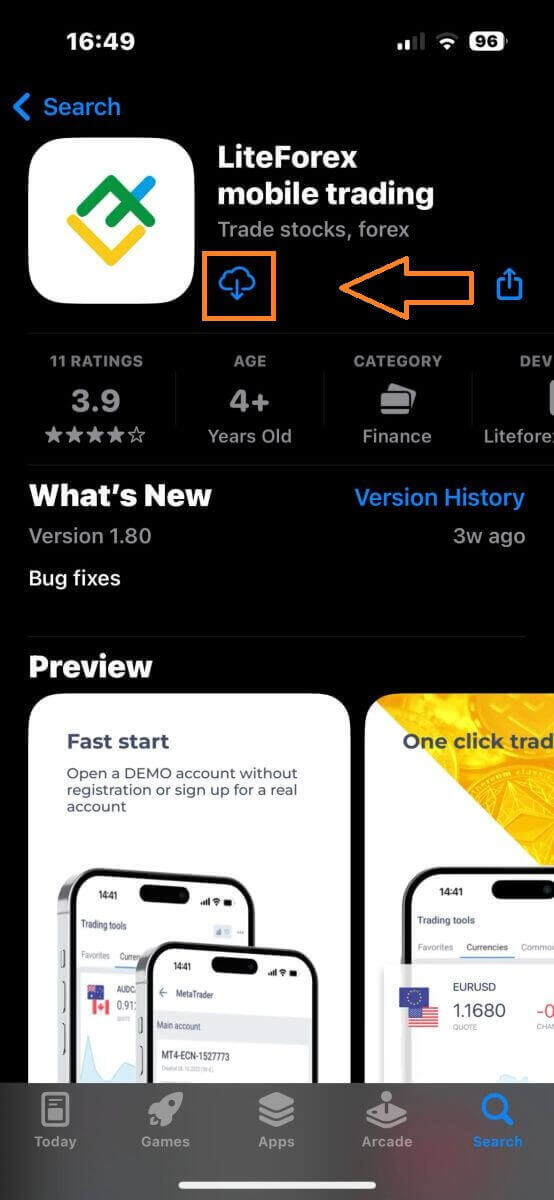
Run the LiteFinance Trading App on your mobile device, then select "Registration".
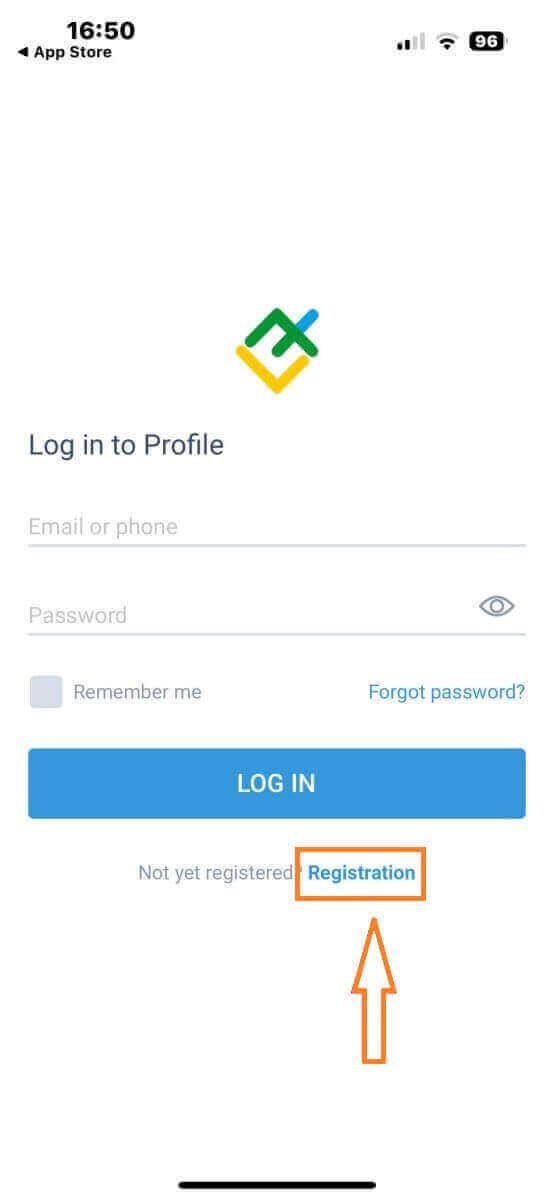
To proceed, you’ll need to complete the registration form by providing specific information:
- Select your country of residence.
- Provide your email address or phone number.
- Establish a secure password.
- Tick the box declaring you have read and agree to the LiteFinance’s Clients Agreement.
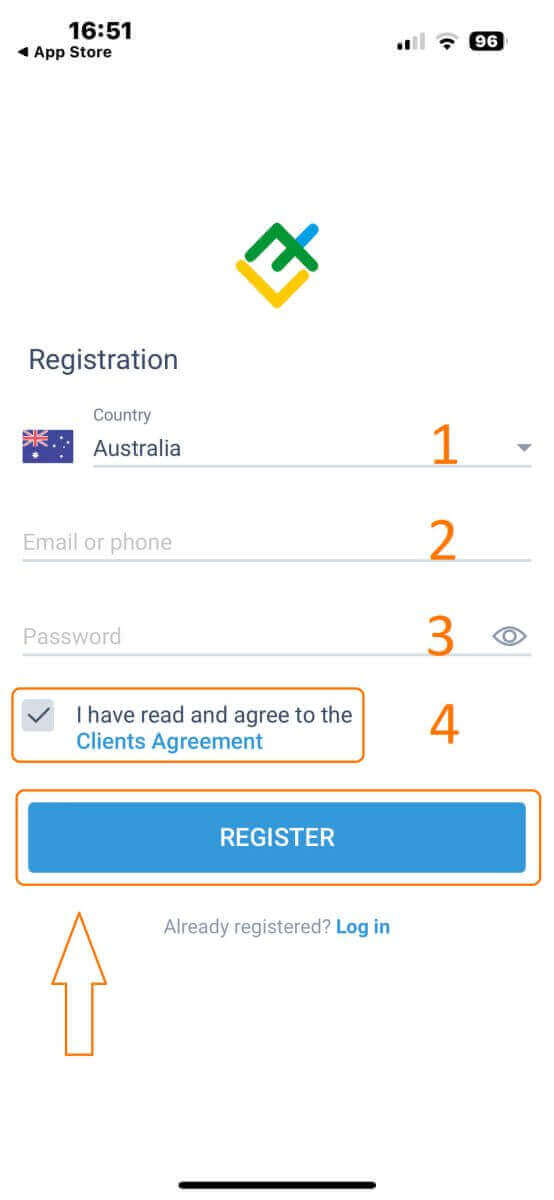
After one minute, you will receive a 6-digit verification code via phone or email. Check your inbox and input the code.
In addition, if you have not received the code within two minutes, touch "RESEND". Otherwise, choose "CONFIRM".
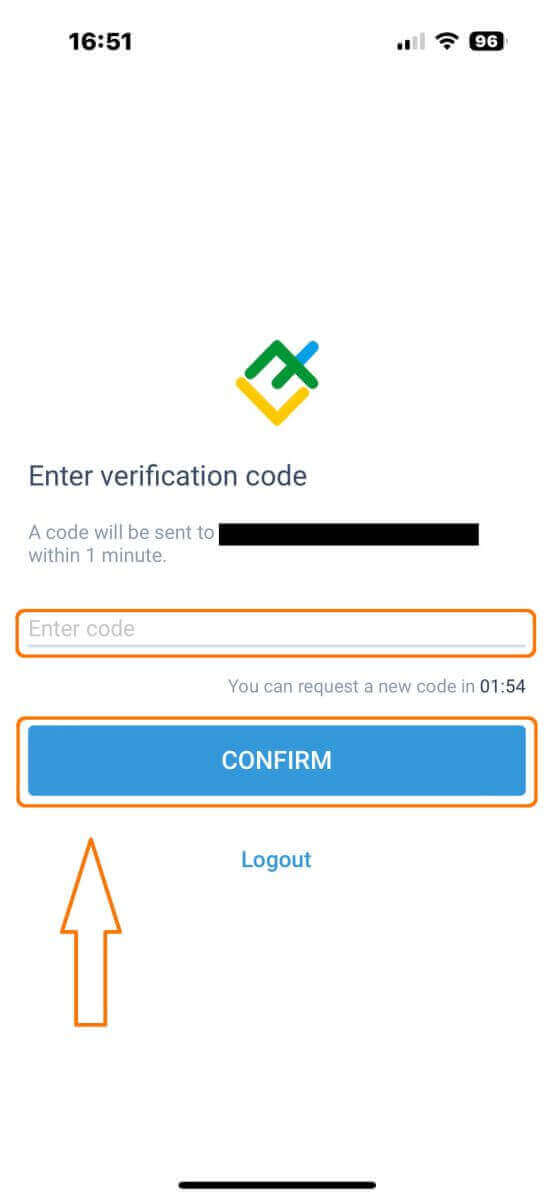
You can construct your own PIN number, which is a 6-digit code. This step is optional; however, you must complete it before accessing the trading interface.
Congratulations! You have successfully set up and are now ready to use the LiteFinance Mobile Trading App.
LiteFinance profile verification
Tap "More" in the bottom right corner of the homepage.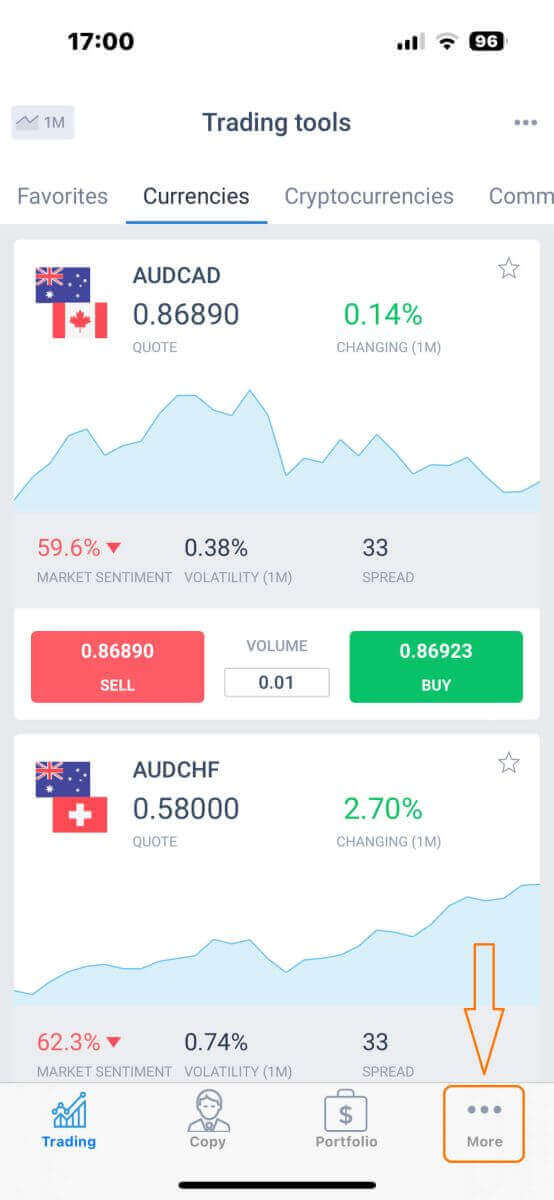
On the first tab, look next to your phone number/ email address and click the dropdown arrow.
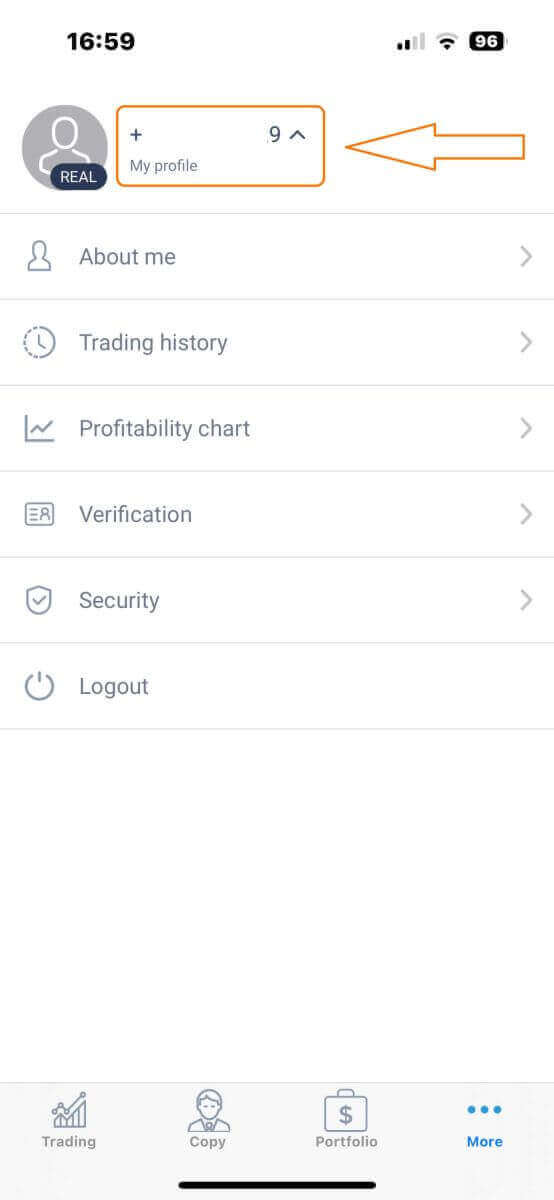
Choose "Verification".
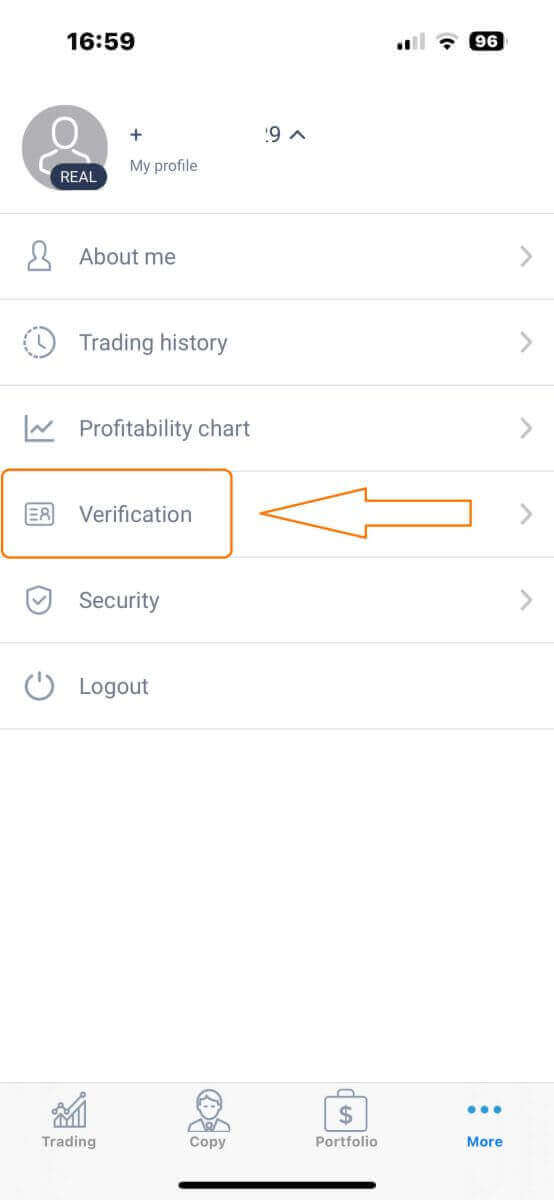
Please ensure that you fill out and authenticate all required details on the verification page:
- Email address.
- Phone number.
- Identity verification.
- Proof of Address.
- Declare your PEP status.
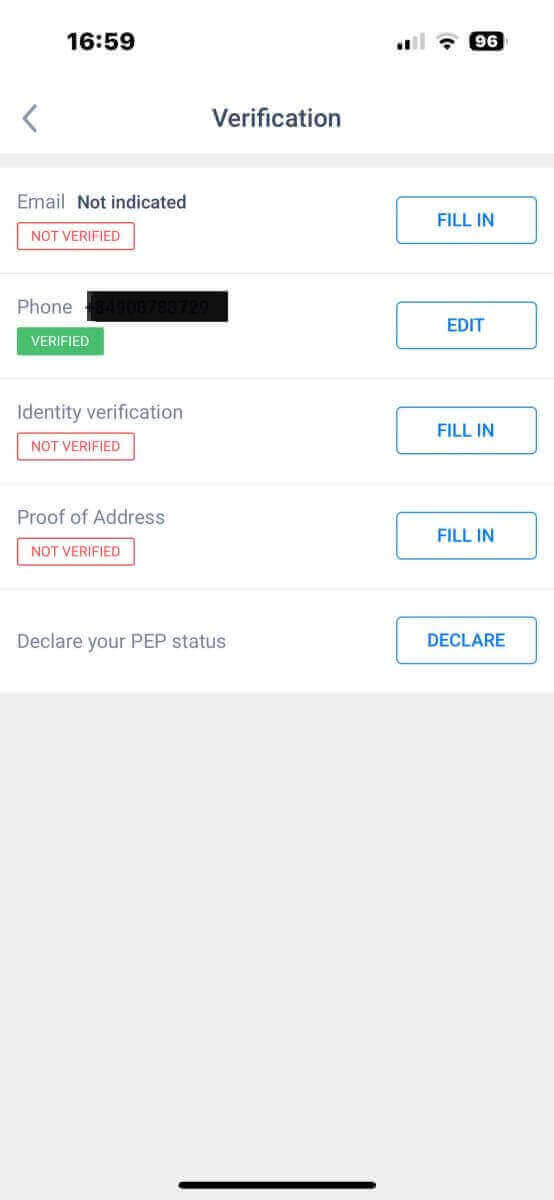
How to create a new trading account
To access MetaTrader, return to the "More" screen and select its corresponding icon.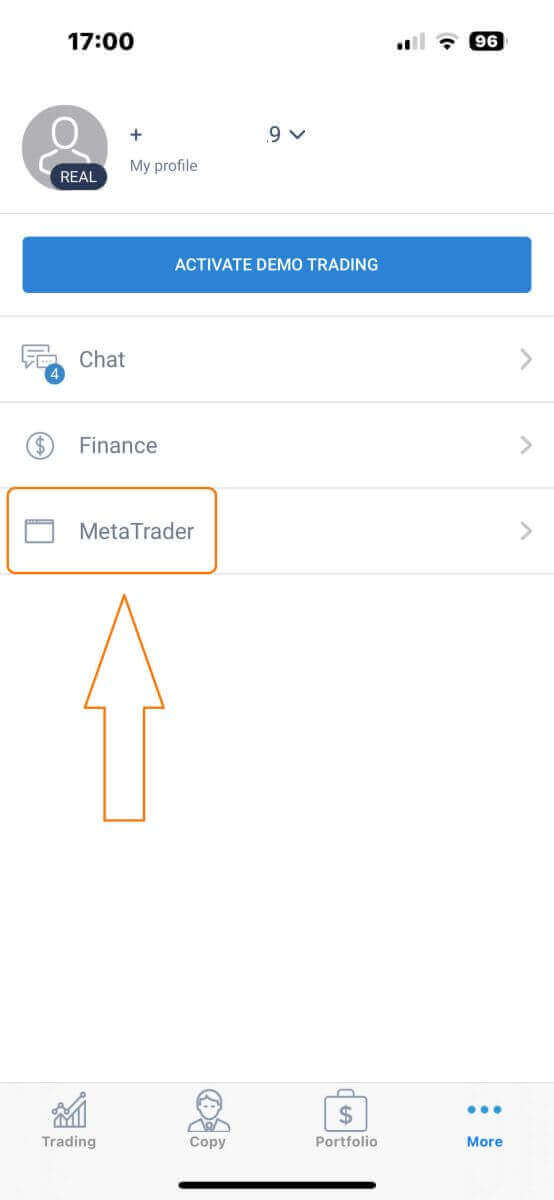
Please scroll down until you locate the "OPEN ACCOUNT" button, and then tap on it.
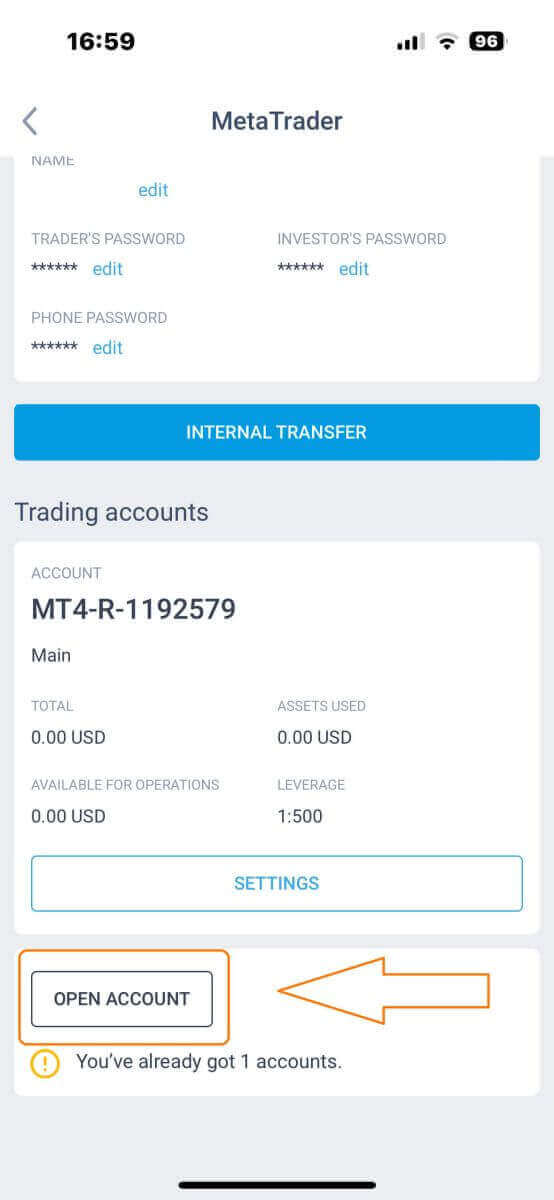
Please enter your account type, leverage, and currency in the "Open Trading Account" box and click "OPEN TRADING ACCOUNT" to complete.
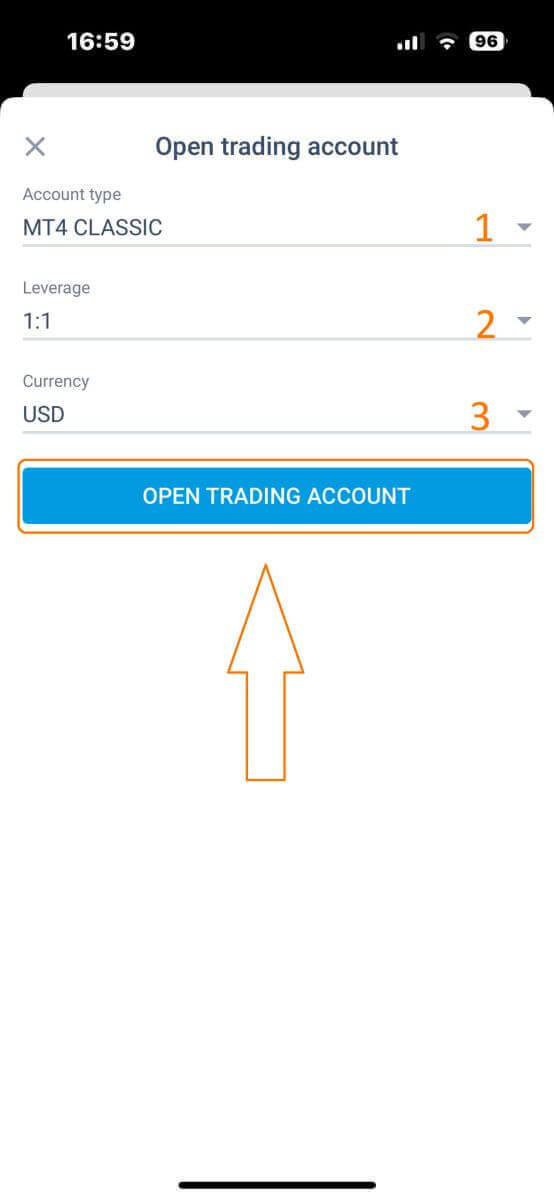
You have successfully created a trading account! Your new trading account will show up below and remember to set one of them to be your main account.
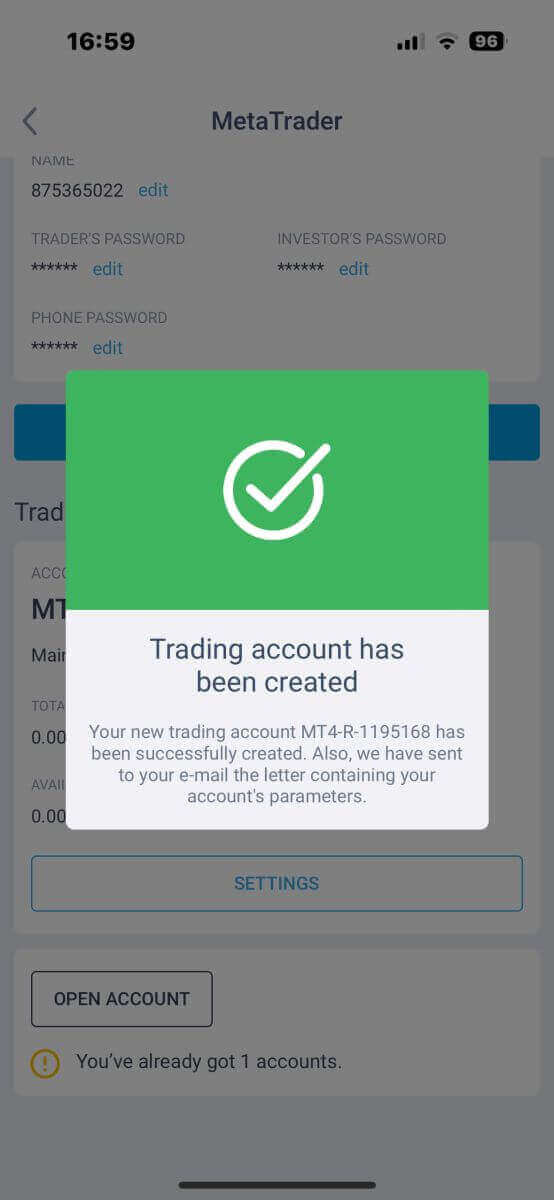
How to Sign in to LiteFinance
How to Sign in to LiteFinance on the Web app
How to Sign in to LiteFinance with a Registered Account
If you don’t have a registered account, watch this post: How to Register Account on LiteFinance.Visit the LiteFinance homepage and click on the "Login" button.
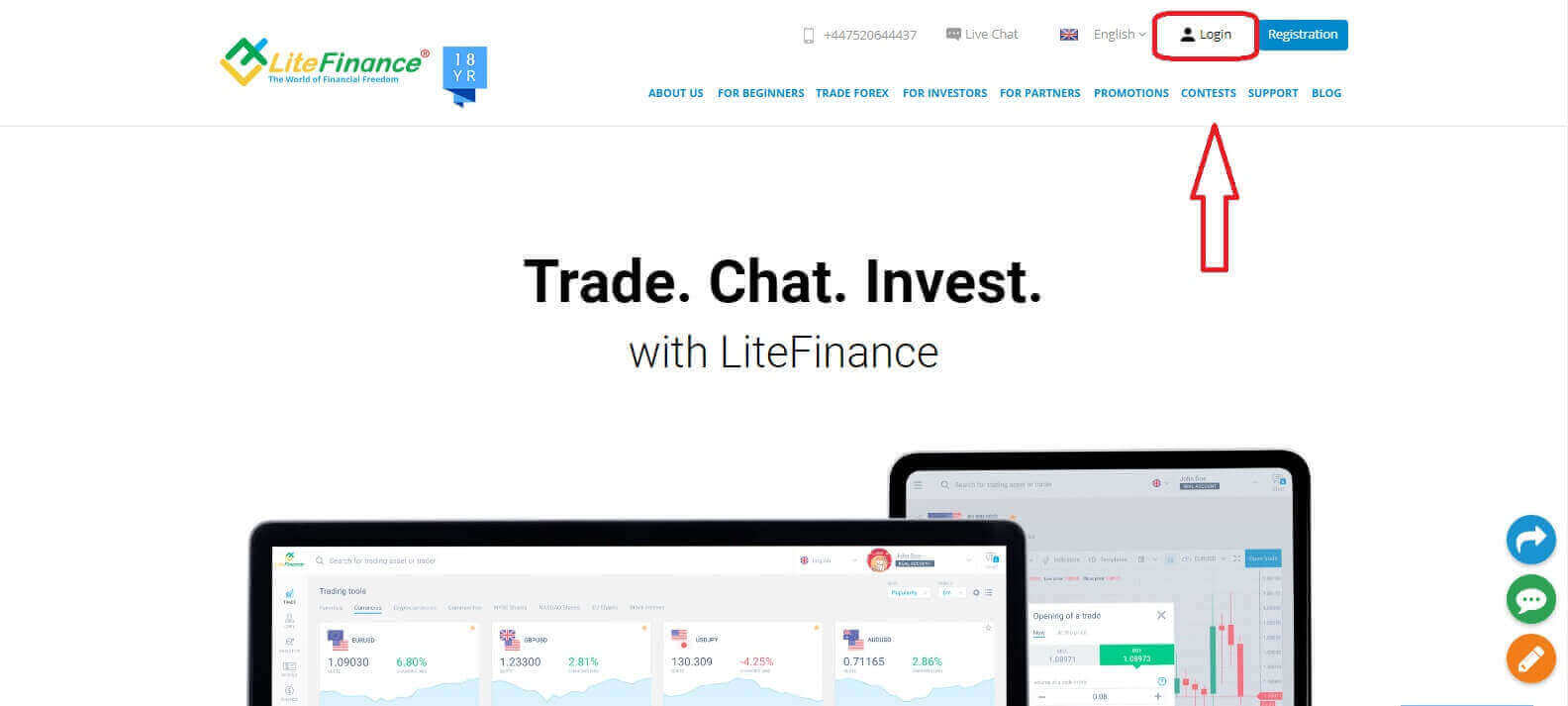
Click "SIGN IN" after entering your registered email address and password to access your account.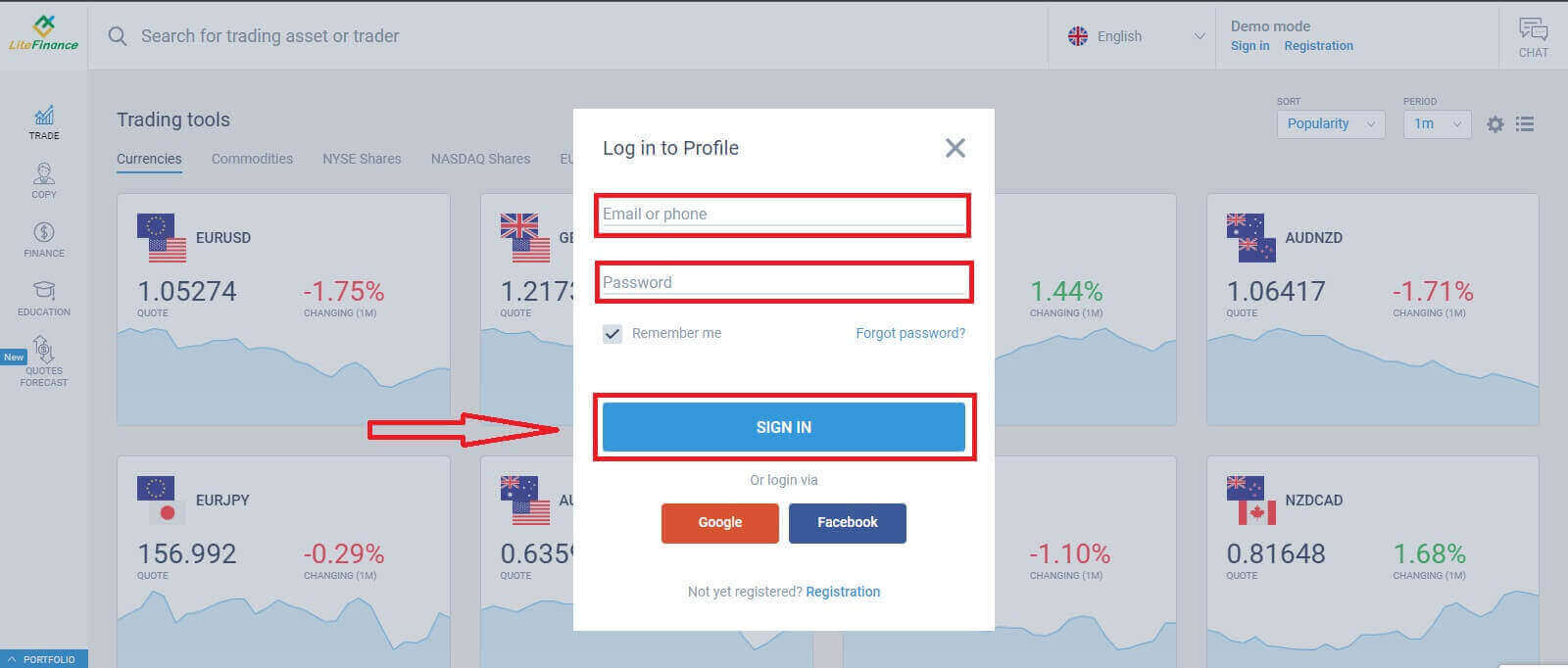
Sign in to LiteFinance via Google
On the registration page, in the "Log in to Profile" form, choose the Google button.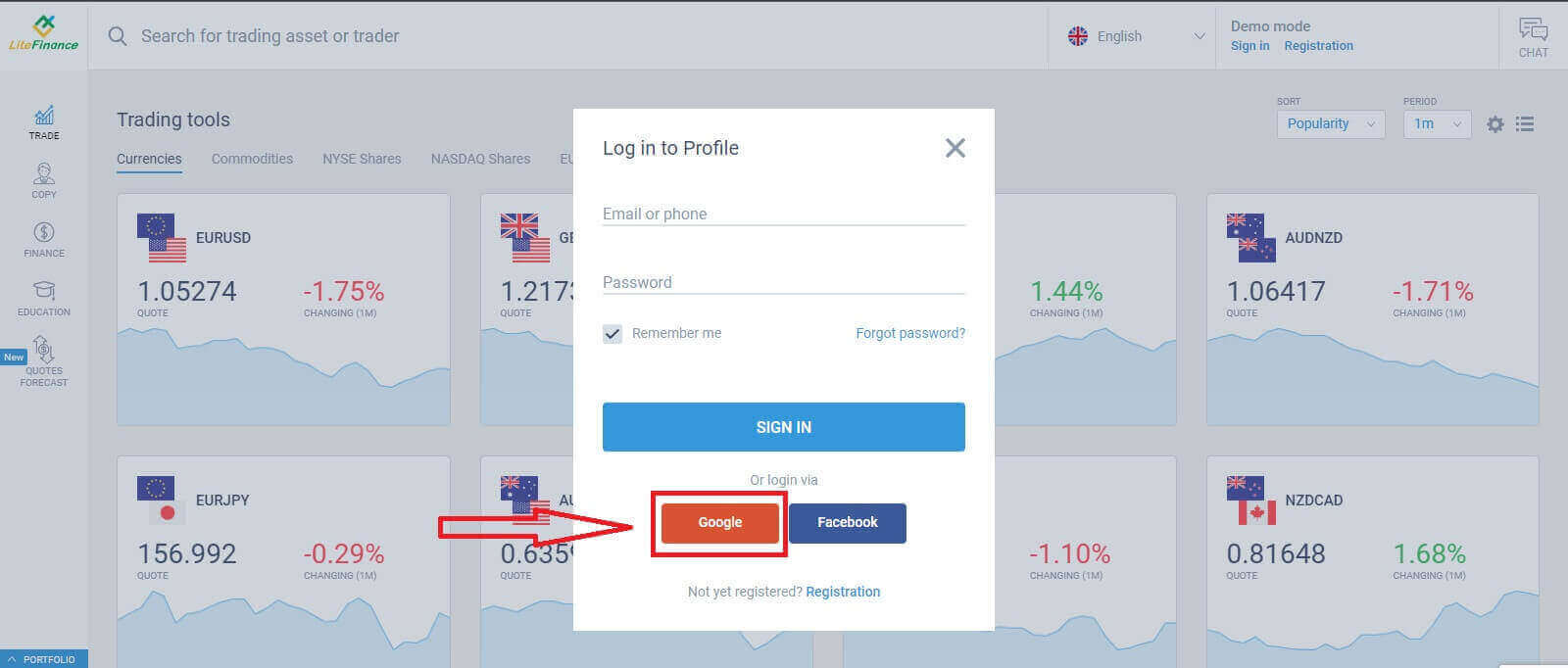
A new pop-up window will appear. On the first page, you need to enter your email address/ phone number then click "Next"
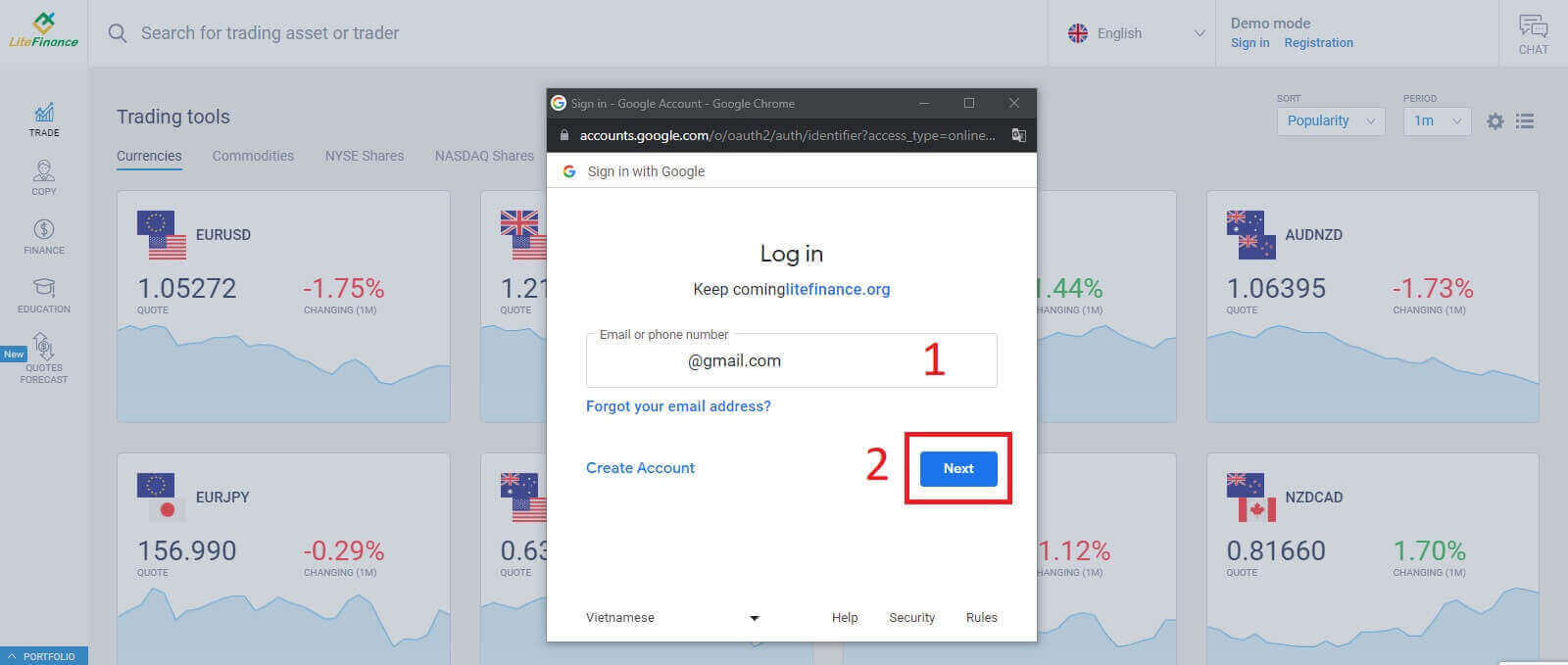
Enter your Google account’s password on the next page and click "Next".
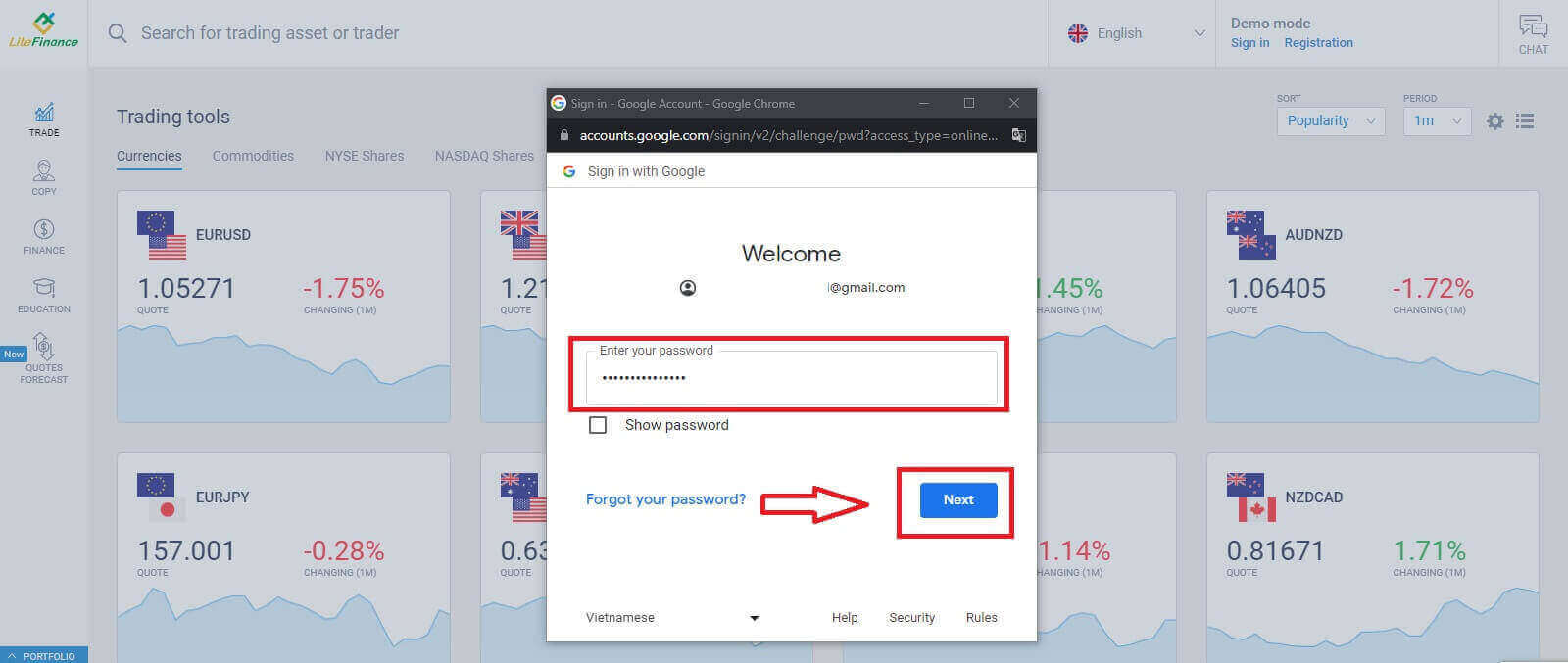
Sign in to LiteFinance with Facebook
Select the Facebook button on the registration page’s "Log in to Profile" form.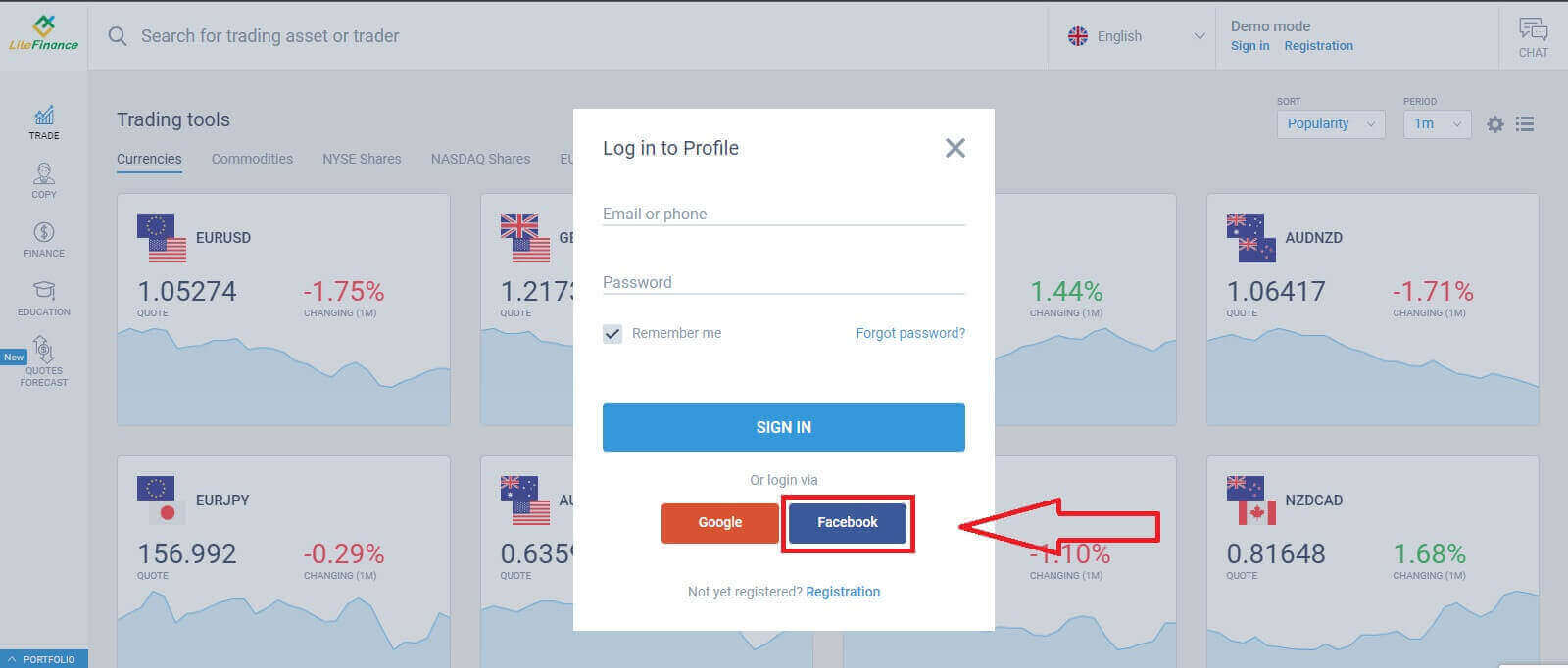
At the first pop-up window, enter your Facebook’s email address/ phone number and password. After that, click "Log in".
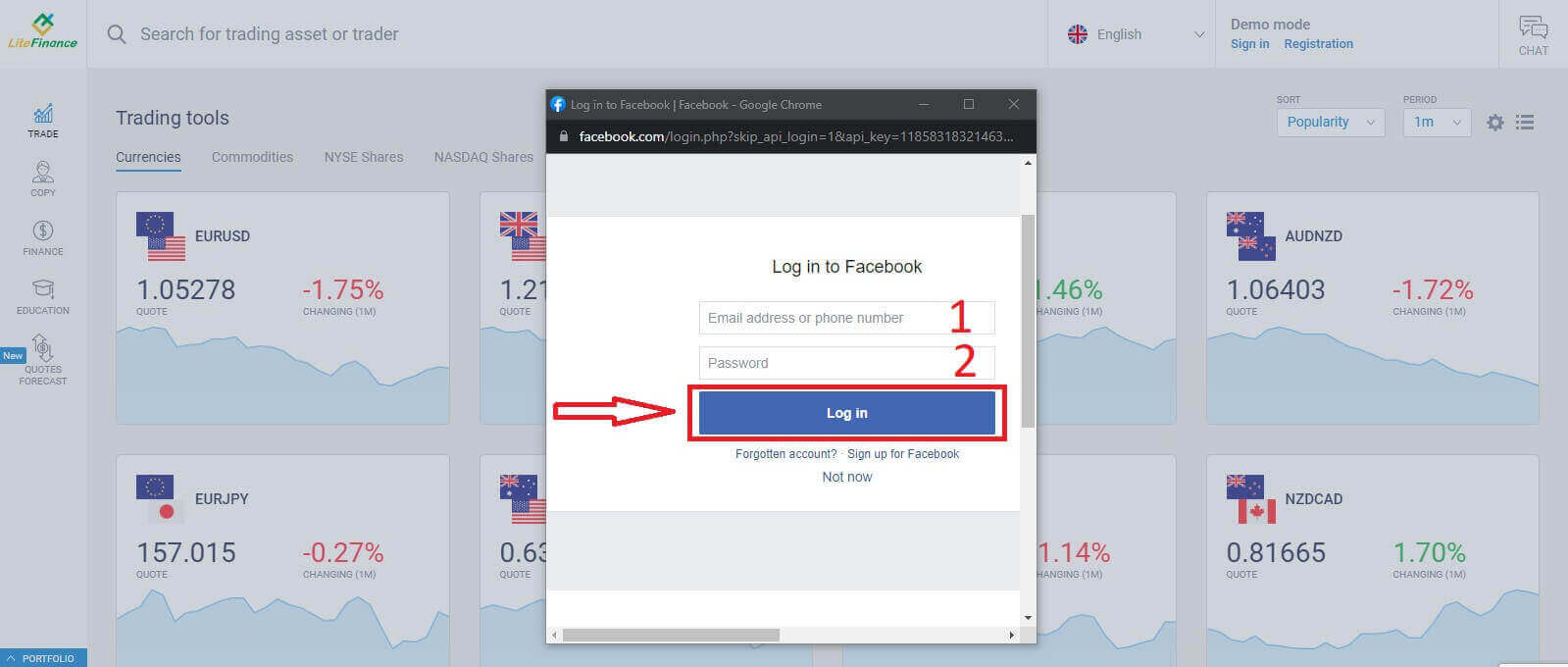
Choose the "Continue under the name..." button on the second one.
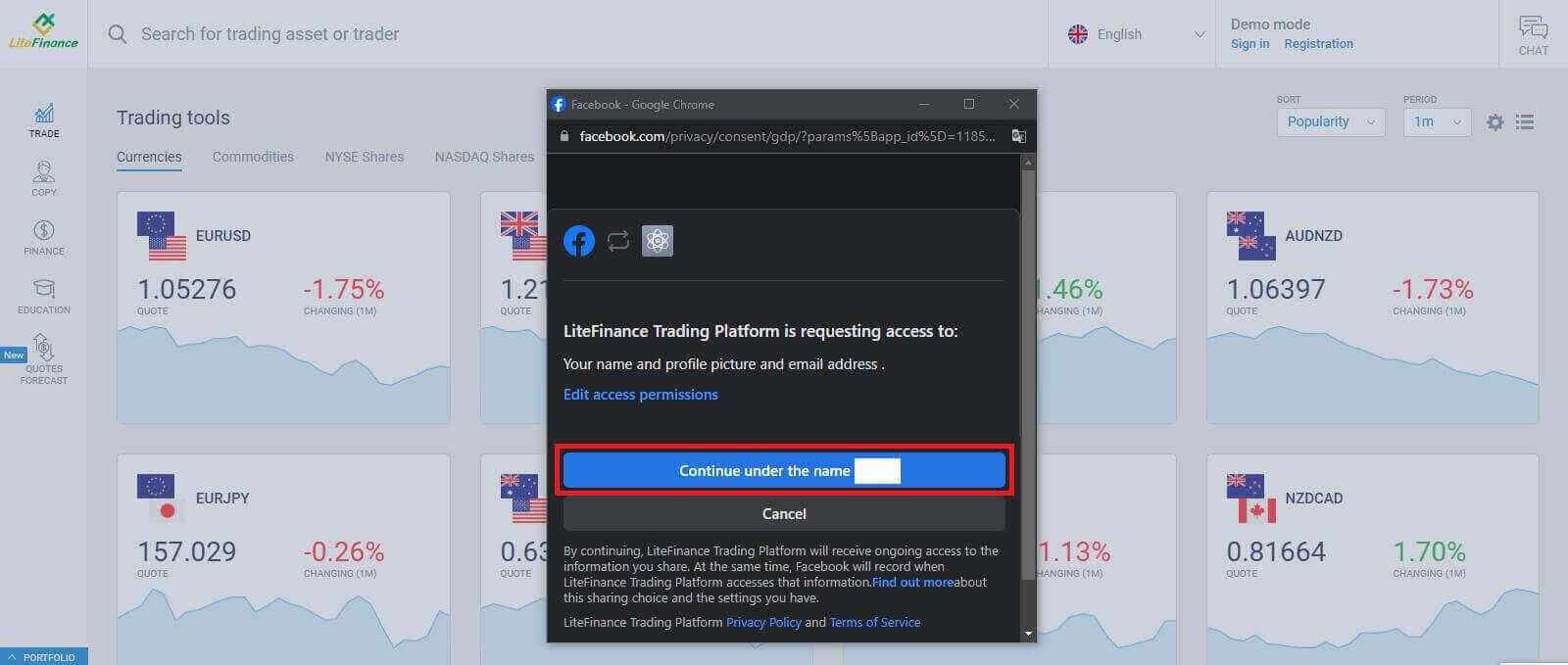
How to Recover your LiteFinance password
Access the LiteFinance homepage and click on the "Login" button.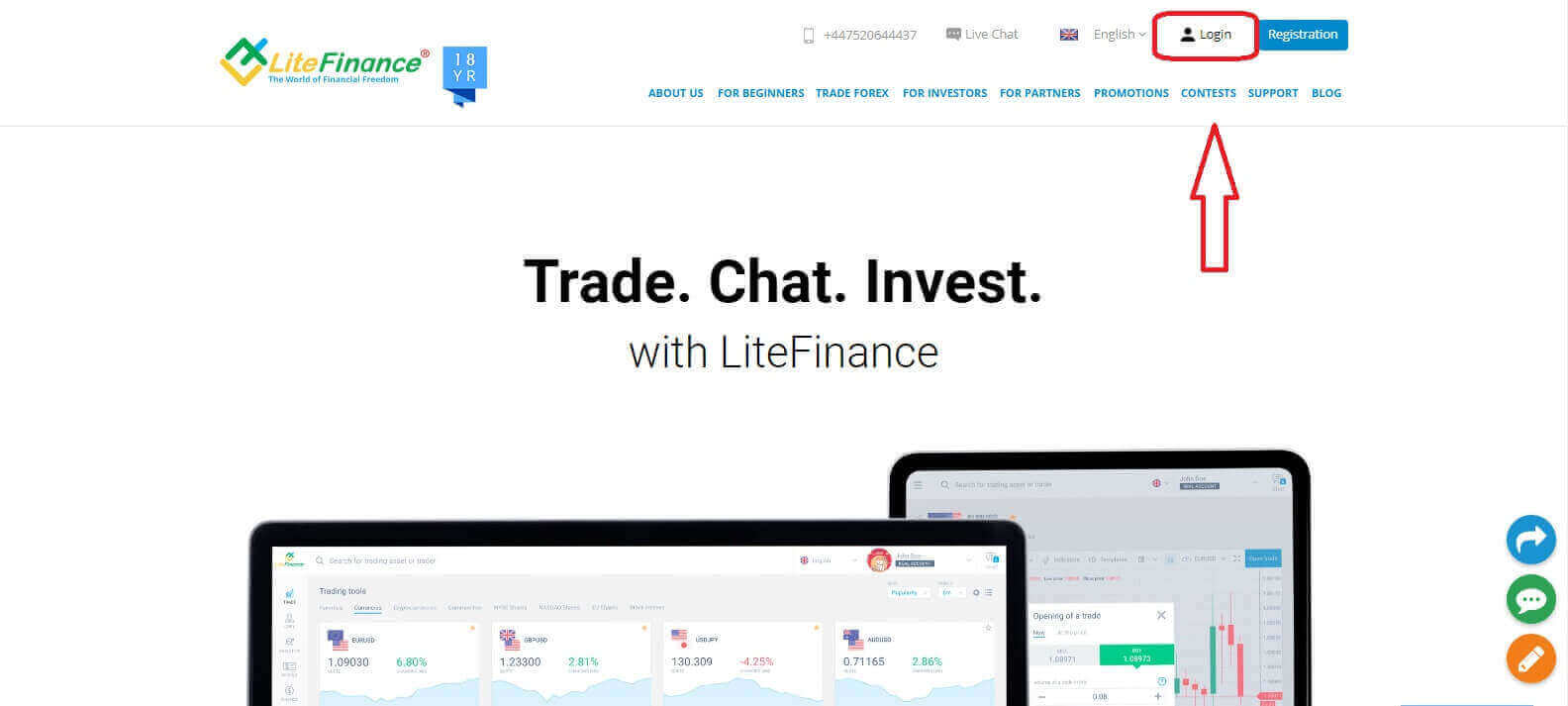
At the sign-in page, choose "Forgot password".
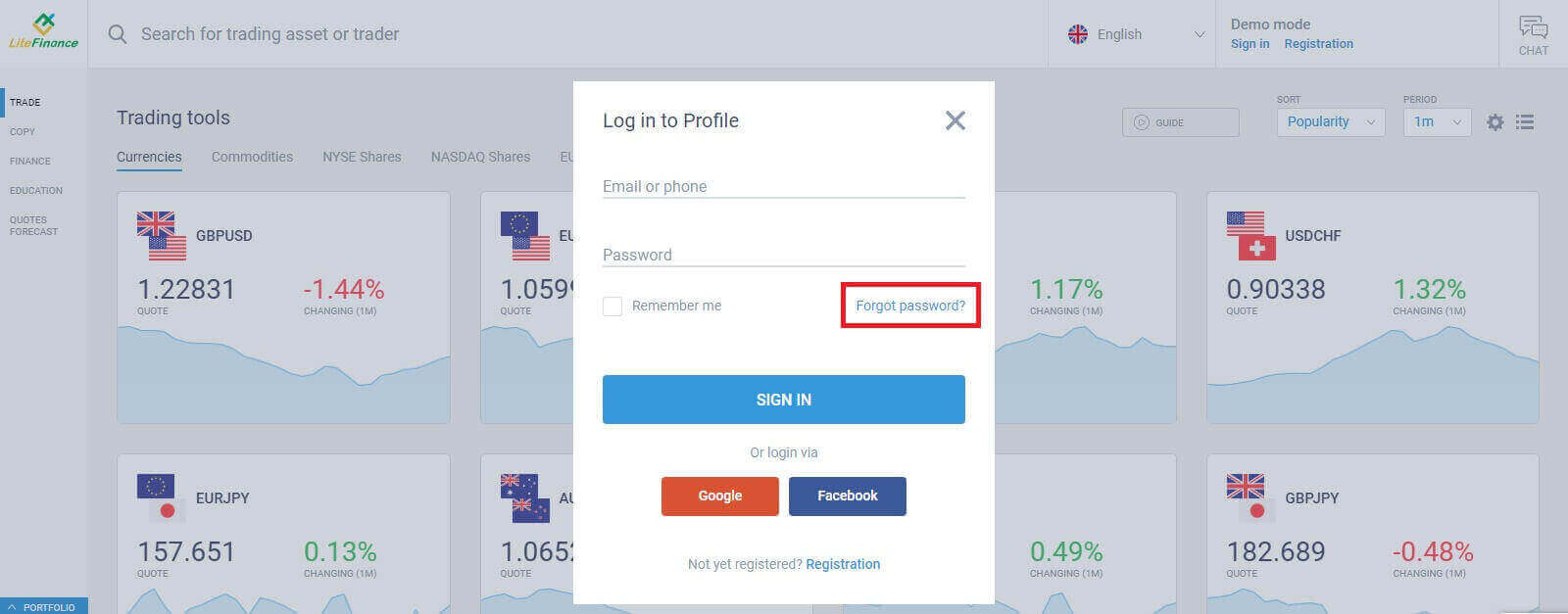
Enter the email/ phone number of the account that you want to reset the password in the form, then click "SUBMIT". You will receive an 8-digit verification code within a minute, so please check your inbox carefully.
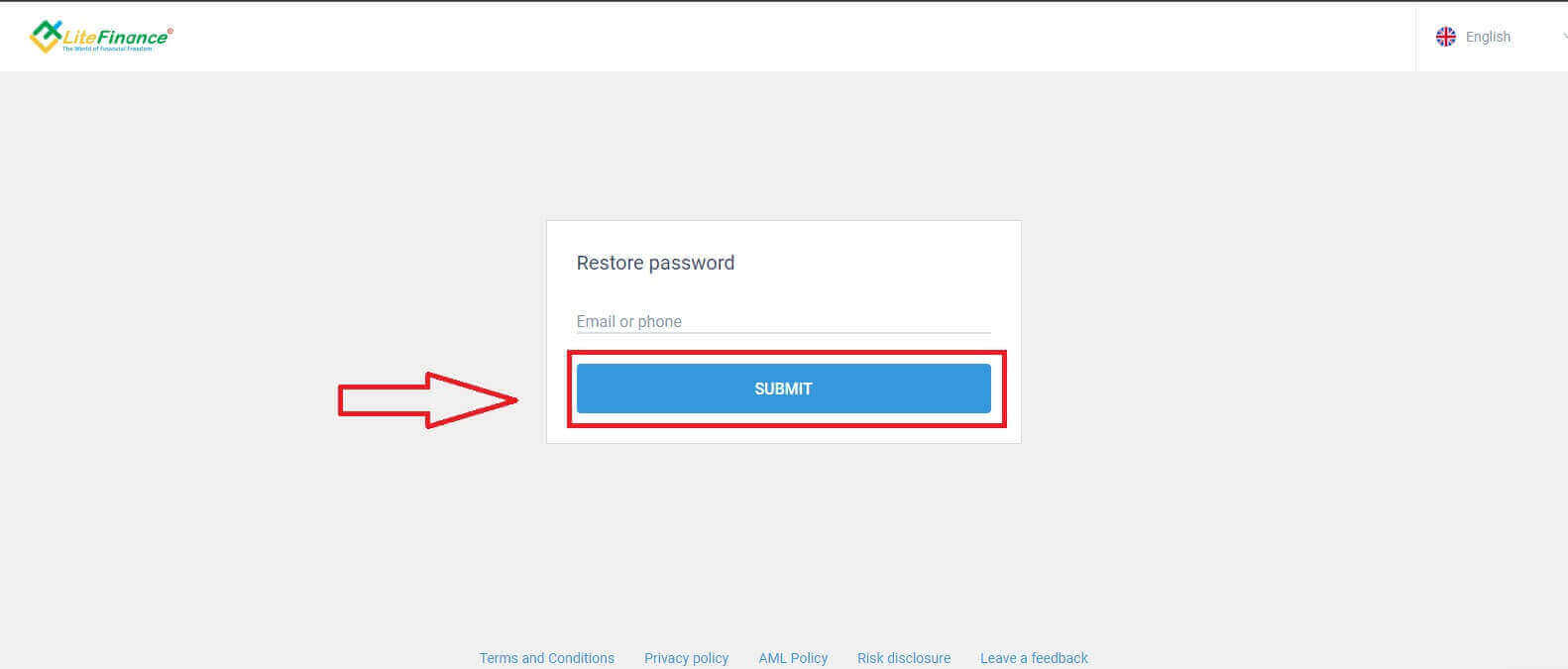
Finally, in the next form, you will need to fill in your verification code into the form and create a new password. To finish resetting your password, click "SUBMIT".
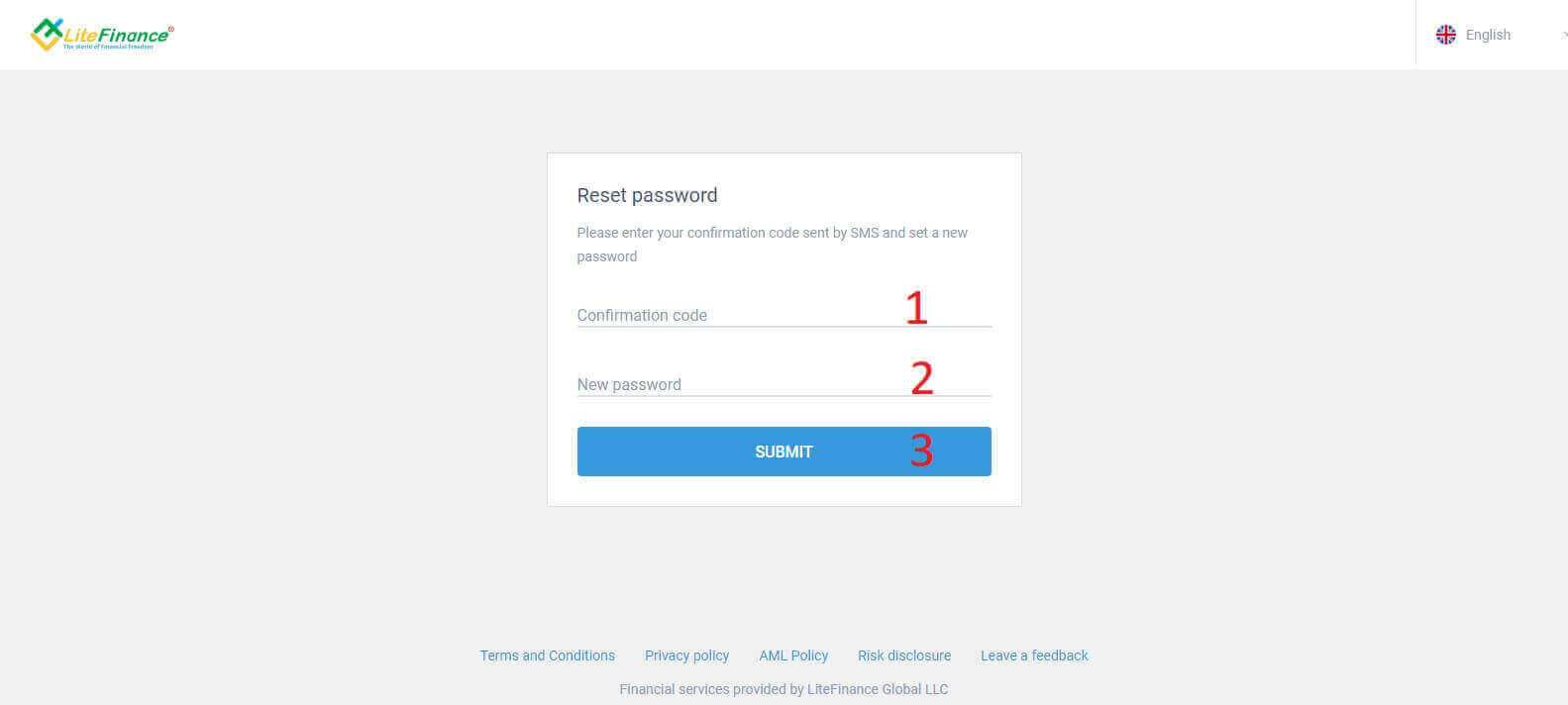
How to Sign in to LiteFinance on the Mobile app
Sign in to LiteFinance Using a Registered Account
Currently, neither sign-in via Google nor Facebook is available on the LiteFinance mobile trading app. If you don’t have a registered account, watch this post: How to Register Account on LiteFinance.Install the LiteFinance mobile trading app on your phone.
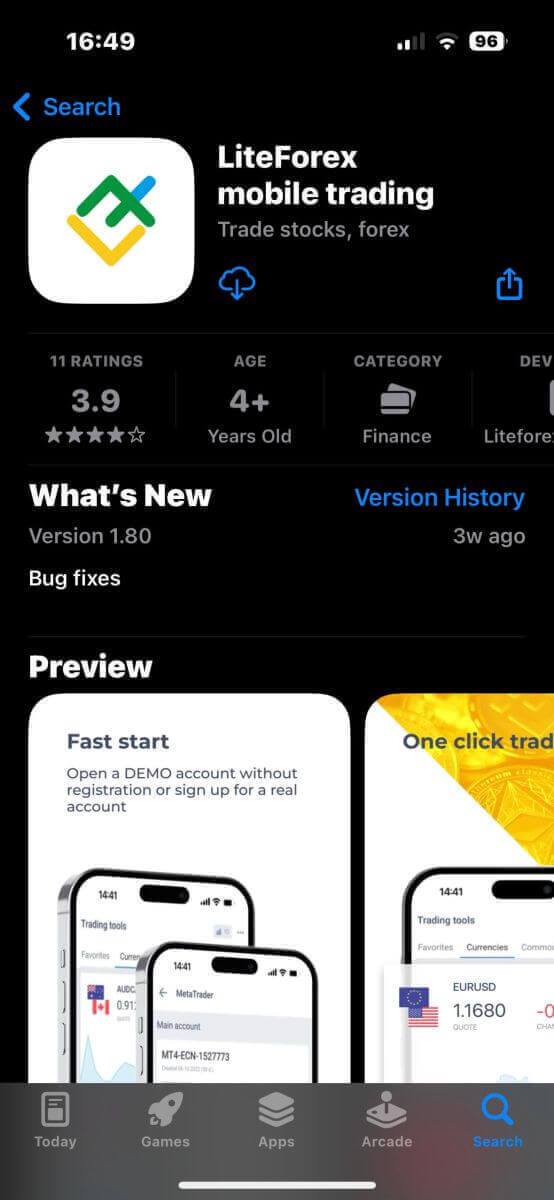
Open the LiteFinance mobile trading app, enter your registered account details, and click "LOG IN" to continue.
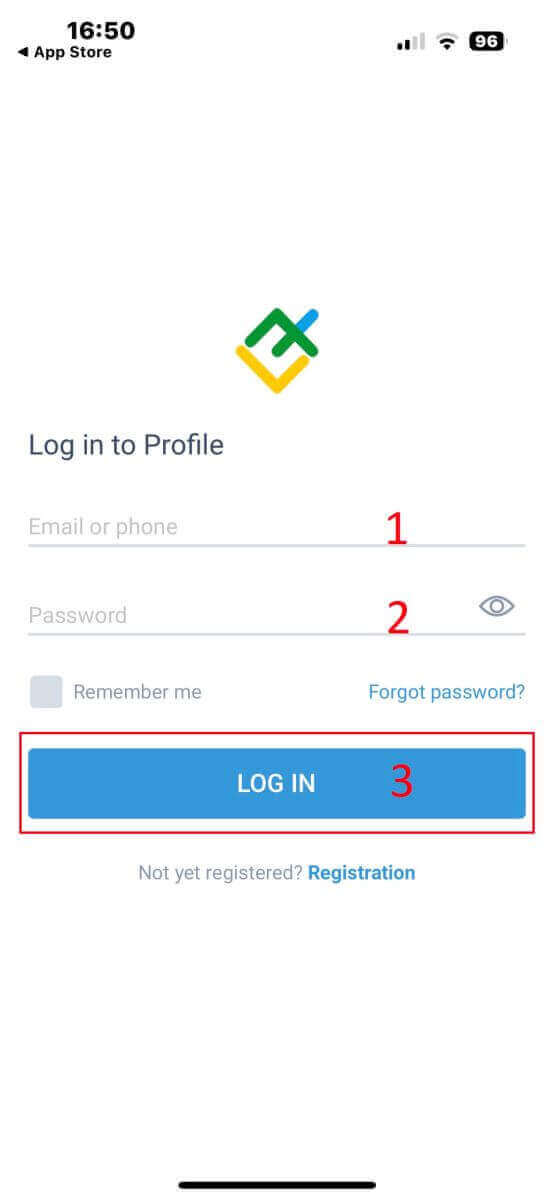
How to Reset your Lifinance password
At the sign-in interface of the app, choose "Forgot password".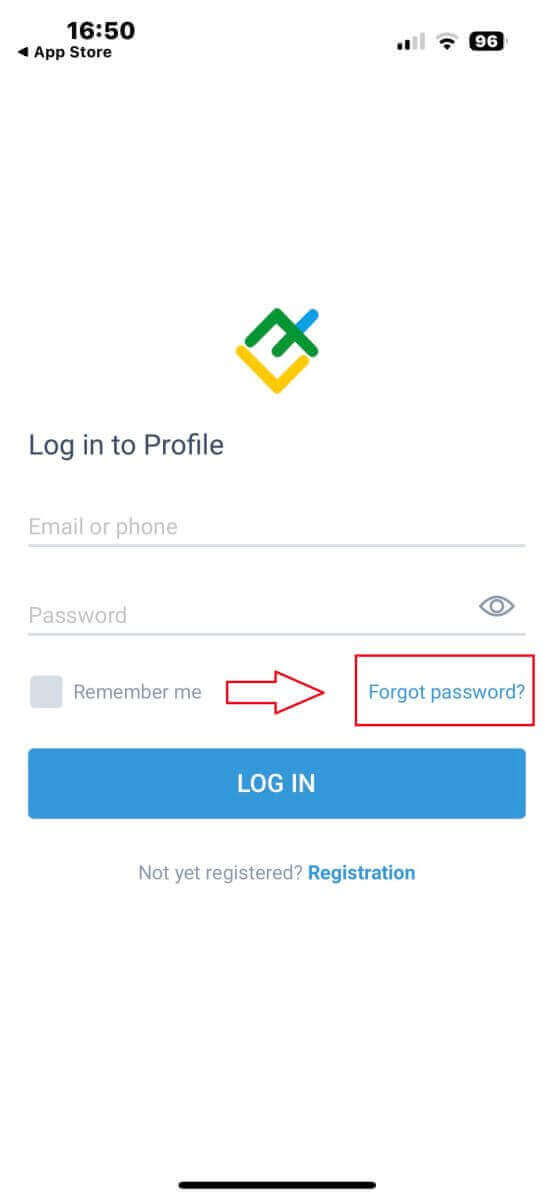
Enter the email address/ phone number of the account that you would like to reset the password to and tap "SEND".
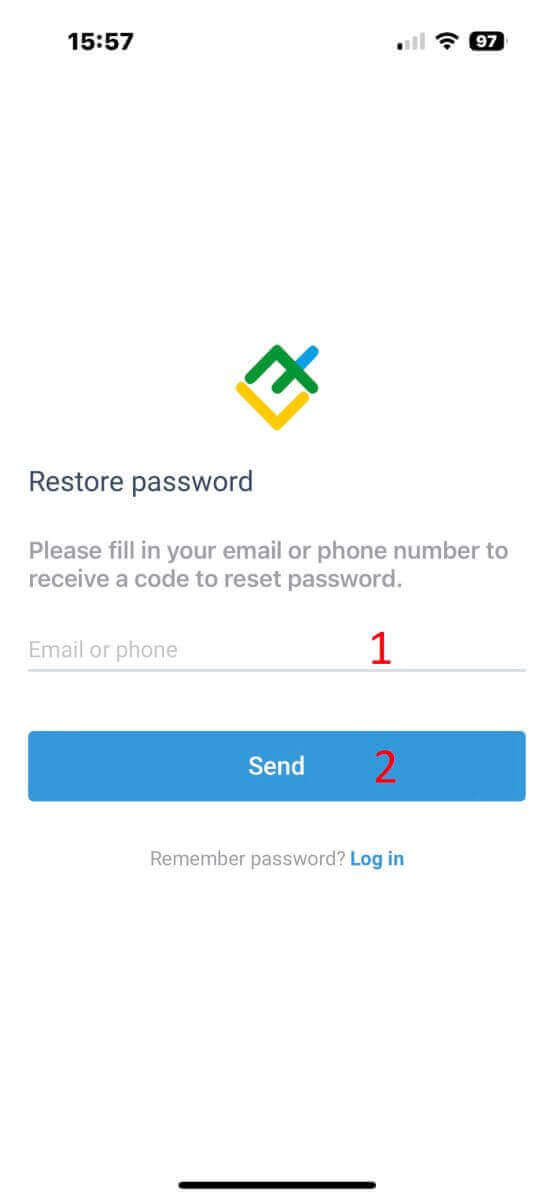
Within 1 minute, you will receive an 8-digit verification code. After that, enter the verification code, and your new password.
Click "Confirm" and you’ll successfully reset your password.