Verify LiteFinance
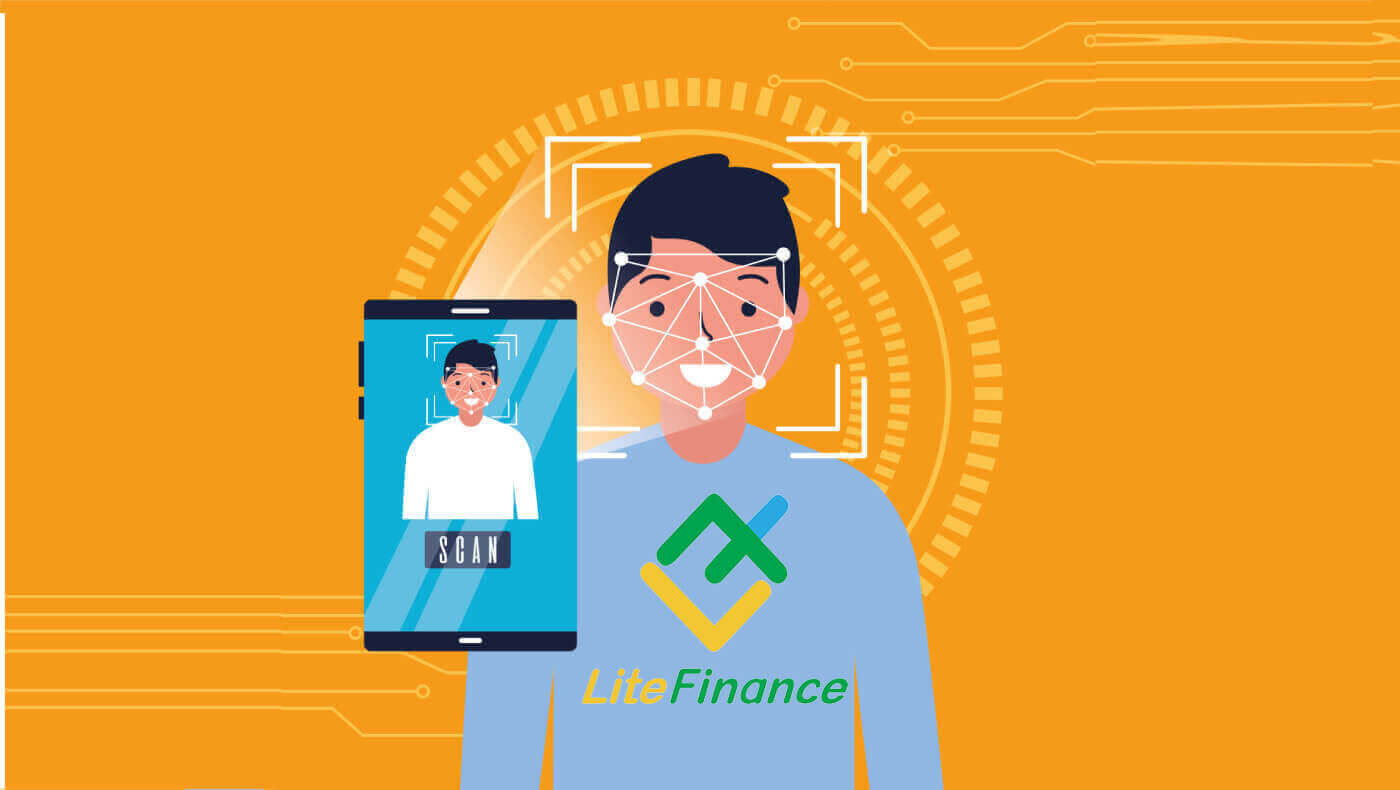
How to Verify your LiteFinance Account on the Web app
Login to LiteFinance on the Web app
Visit the LiteFinance homepage, and click the "Login" button.
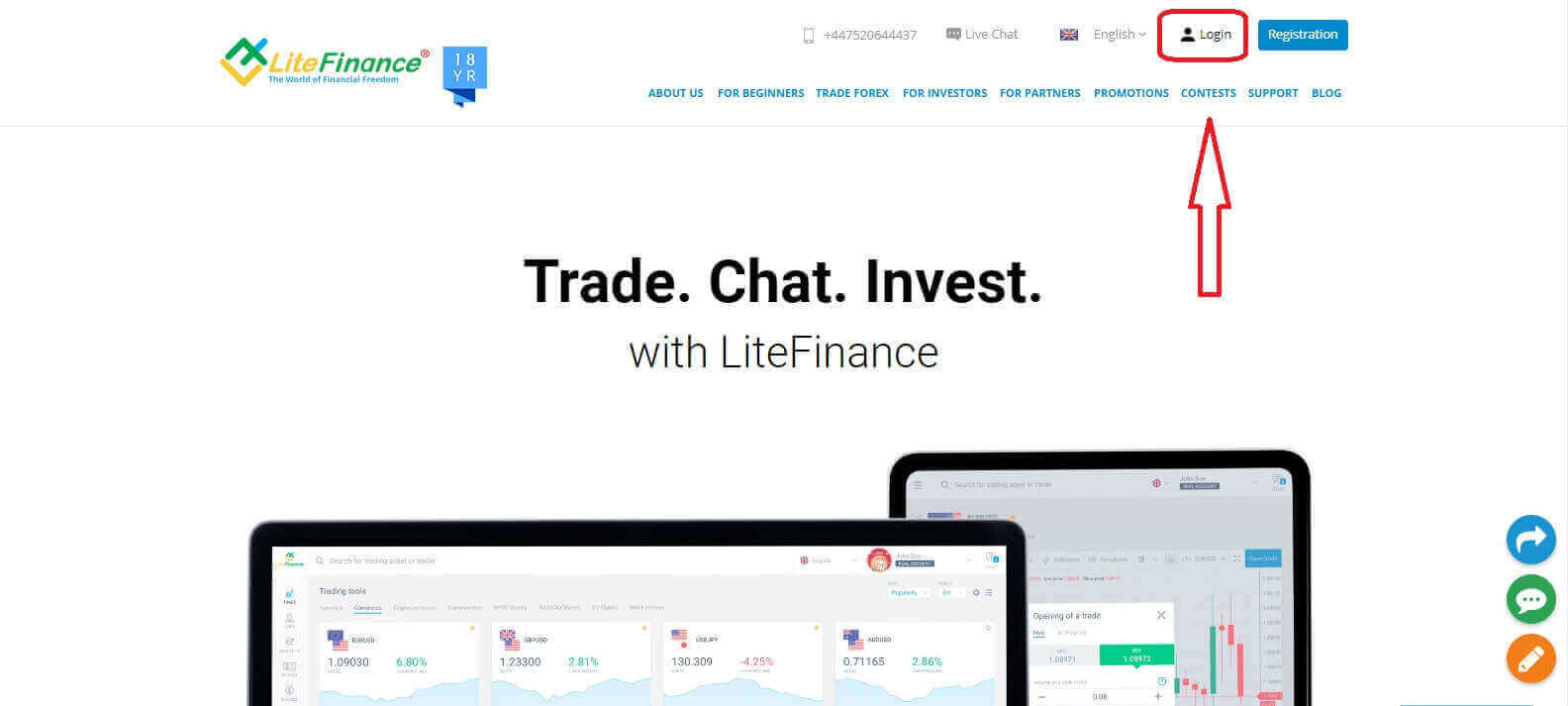
At the new pop-up window, enter your registered account including email/phone number and password into the login form then click "SIGN IN".
Besides that, you can also sign in by registering your Google and Facebook accounts. If you haven’t got a registered account, see this post: How to Register Account on LiteFinance
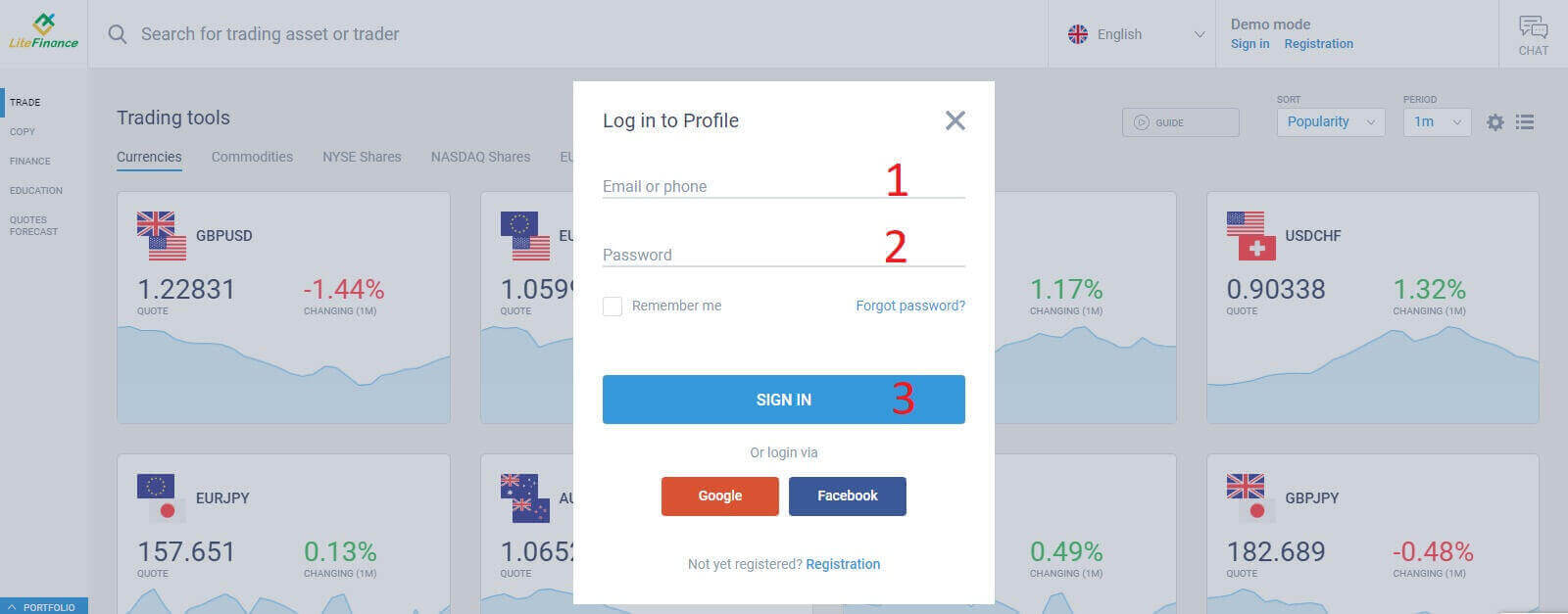
Verify your LiteFinance Account on the Web app
Having logged in to the LiteFinance terminal, choose the "PROFILE" symbol on the vertical bar to your left.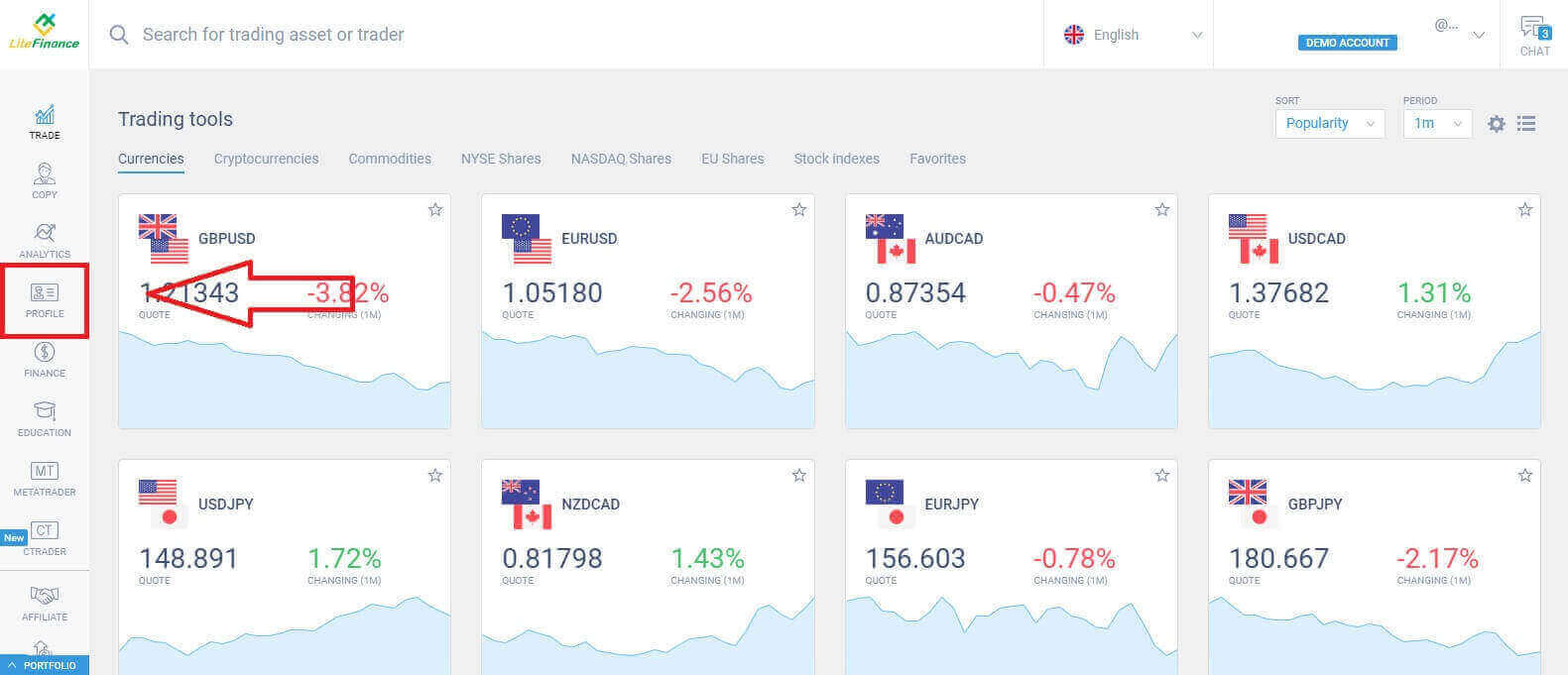
Next, at the profile terminal, continue by selecting "Verification".
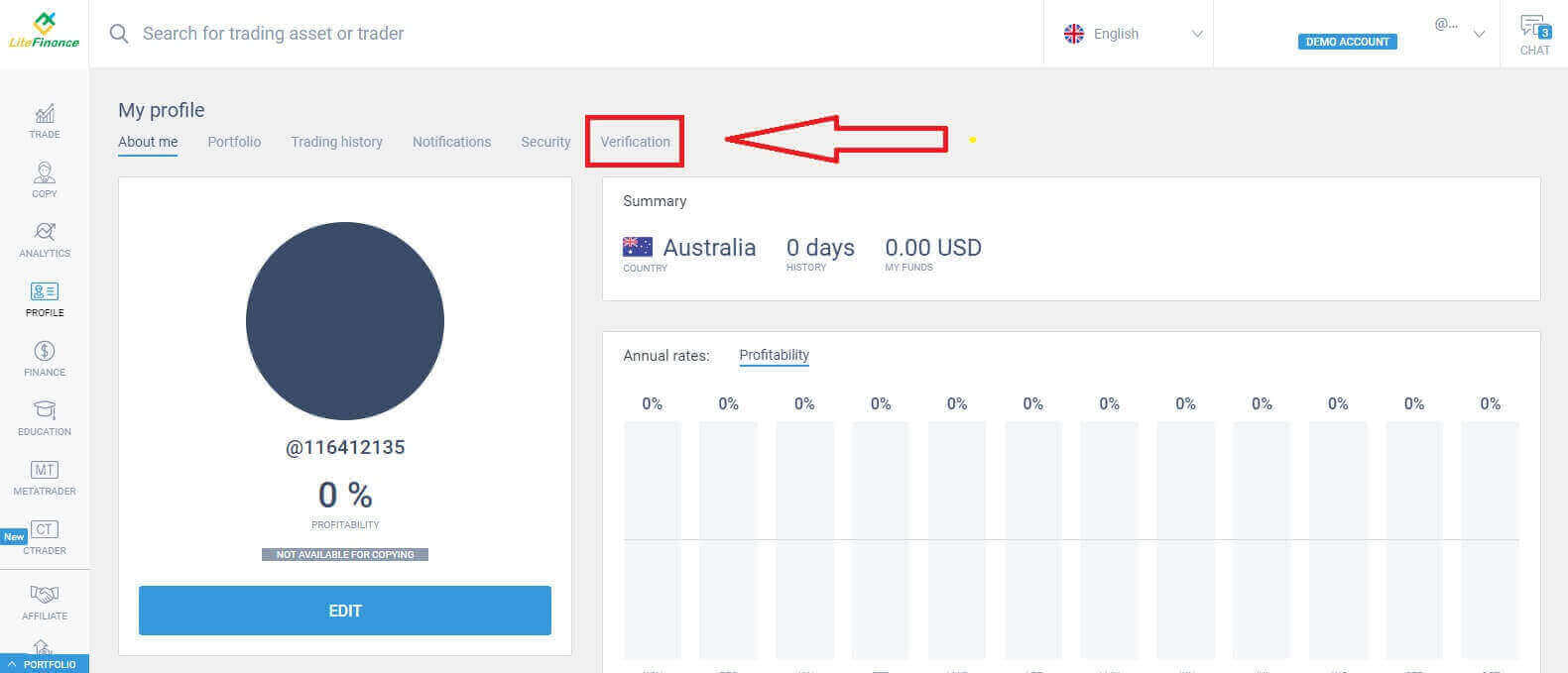
Finally, you need to provide all the required information such as:
- Email.
- Phone number.
- Language.
- Identity verification including your full name, gender, and date of birth.
- Proof of Address (Country, region, city, address, and postcode).
- Your PEP status ( you just need to tick the box declaring you a PEP - Politically Exposed Person).
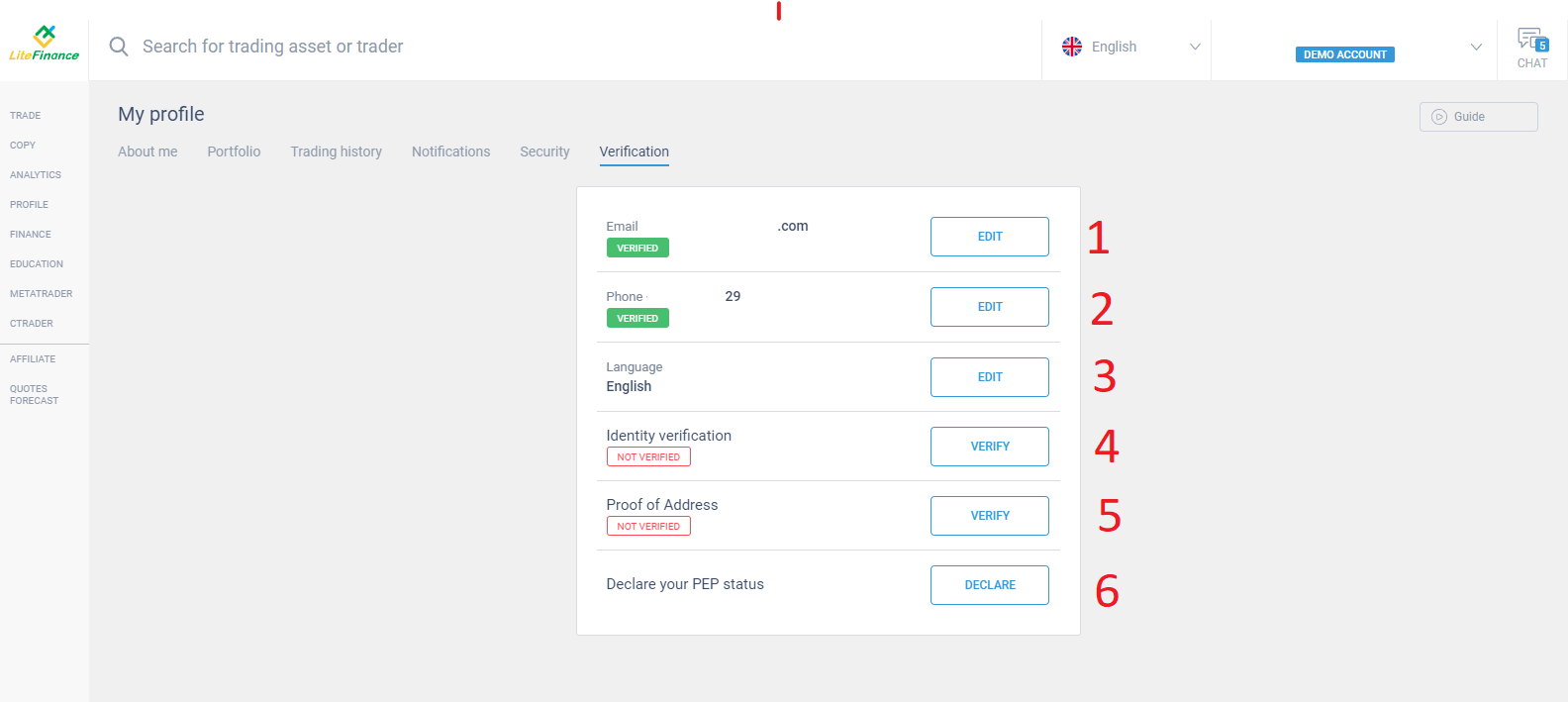
How to Verify your LiteFinance Account on the LiteFinance Mobile App
Login to LiteFinance using the LiteFinance Mobile App
Install the LiteFinance Mobile Trading App on the App Store or Google Play.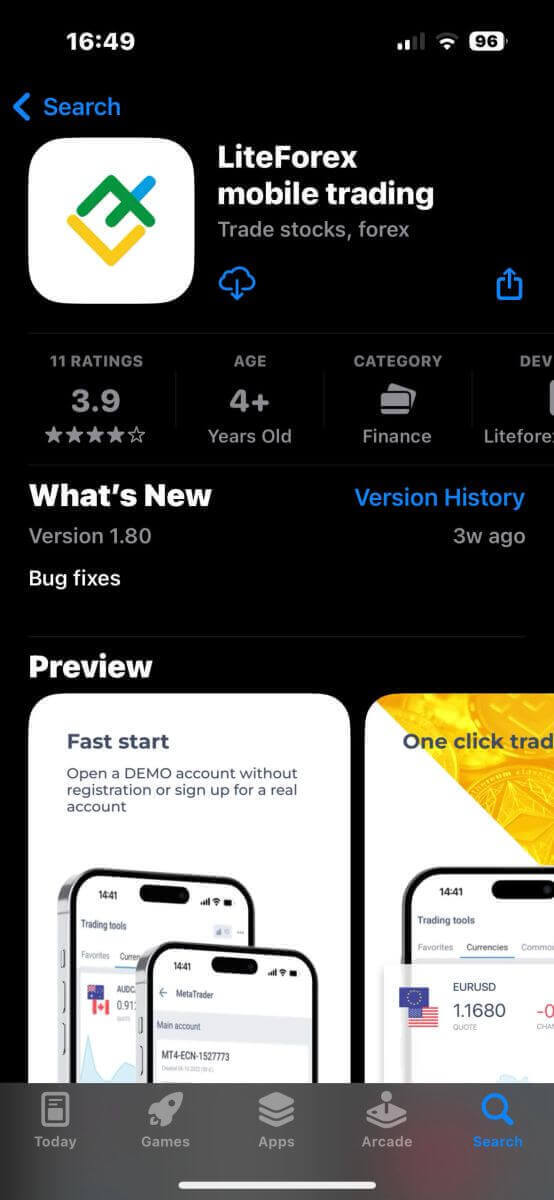
Open the LiteFinance Mobile Trading App on your phone. At the homepage, enter your registered accounts including email/ phone number and password. Then click "LOG IN" when you finished.
If you haven’t got a registered account, see this post: How to Register Account on LiteFinance
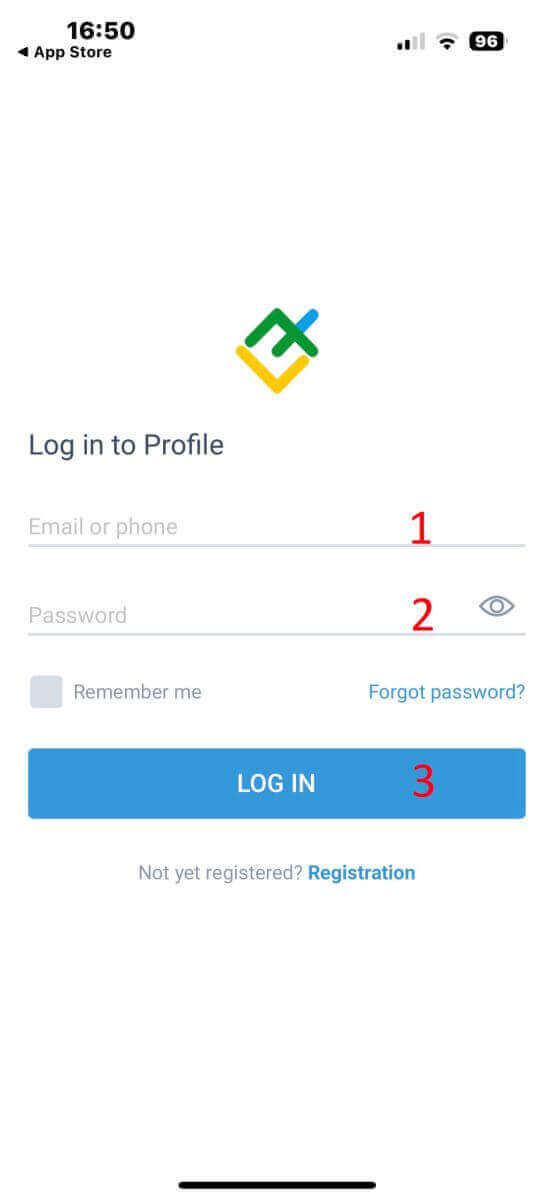
You have successfully logged into the LiteFinance Mobile Trading App!
Verify your Account on LiteFinance with the LiteFinance Mobile App
Next, at the LiteFinance Mobile Trading App terminal, choose "More" in the right bottom corner.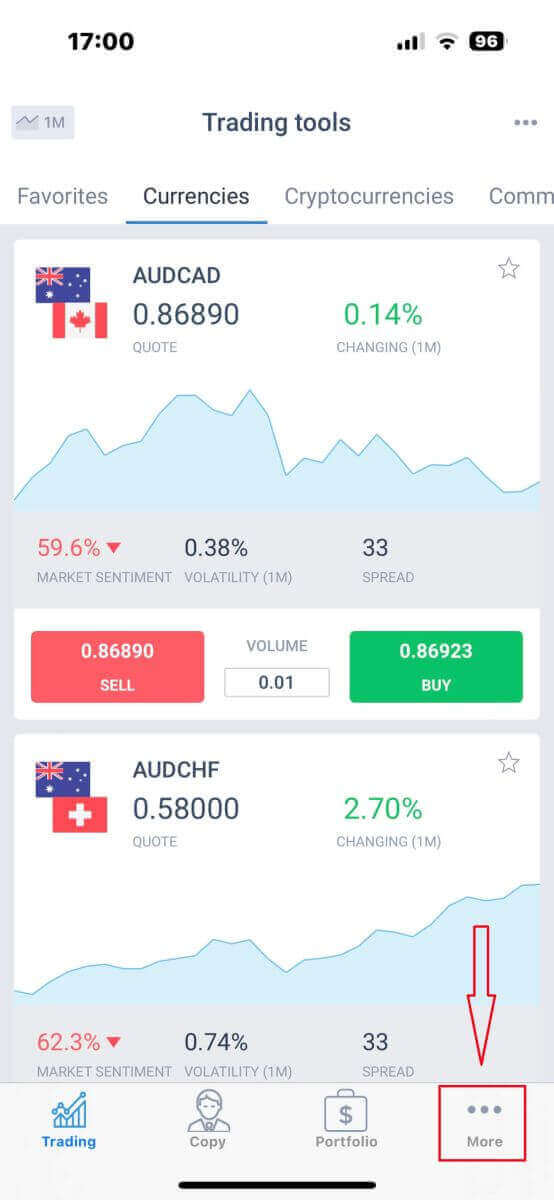
Tap on the scroll-down menu next to your email/ phone number.
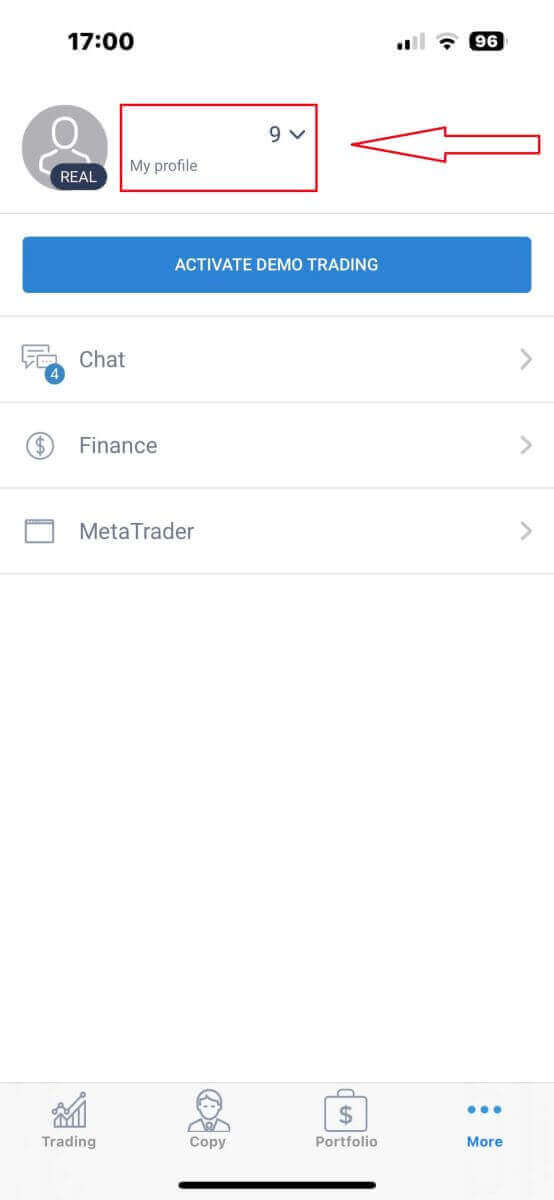
To proceed, select "Verification".
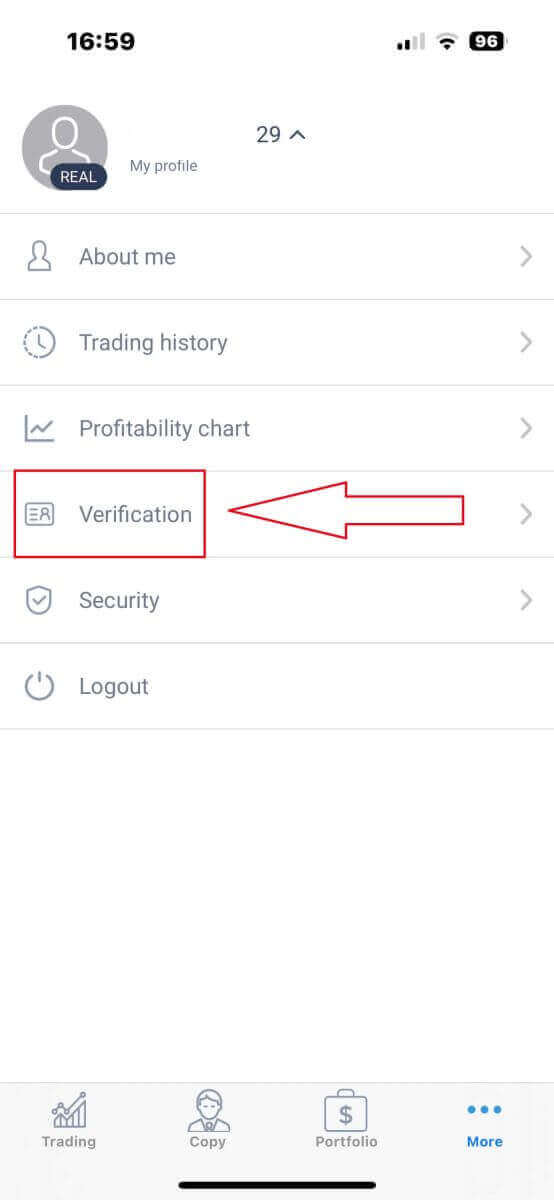
You must complete and verify some information on the verification page:
- Email address.
- Phone number.
- Identity verification.
- Proof of Address.
- Declare your PEP status.
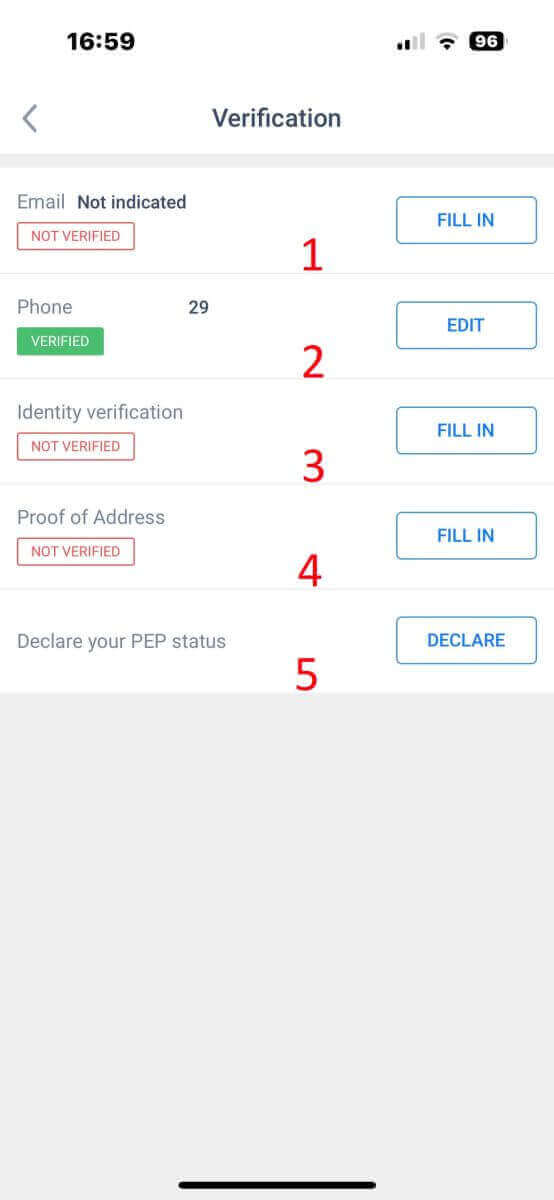
Conclusion: Unlock Success with Secure Verification on LiteFinance
Verification on LiteFinance is seamlessly integrated into the account setup process, ensuring a hassle-free experience for users. This crucial step not only enhances security and regulatory compliance but also paves the way for a worry-free journey into the world of online trading. Your commitment to verification on LiteFinance signifies a responsible approach to financial security and opens doors to a world of trading opportunities.


