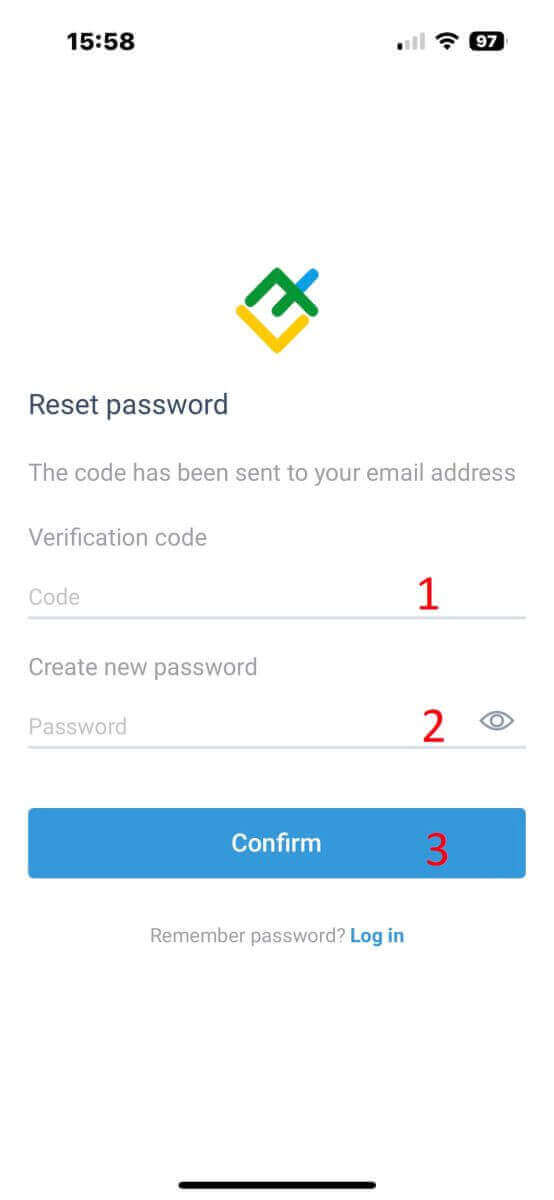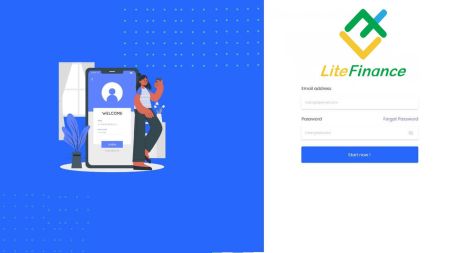LiteFinance Sign In
Seamless access to your trading account is paramount for success in the fast-paced world of online trading. LiteFinance, a renowned online forex and CFD broker prioritizes user convenience. This guide outlines the step-by-step process to sign in to your LiteFinance account, ensuring you have swift and secure access to your trading portfolio.
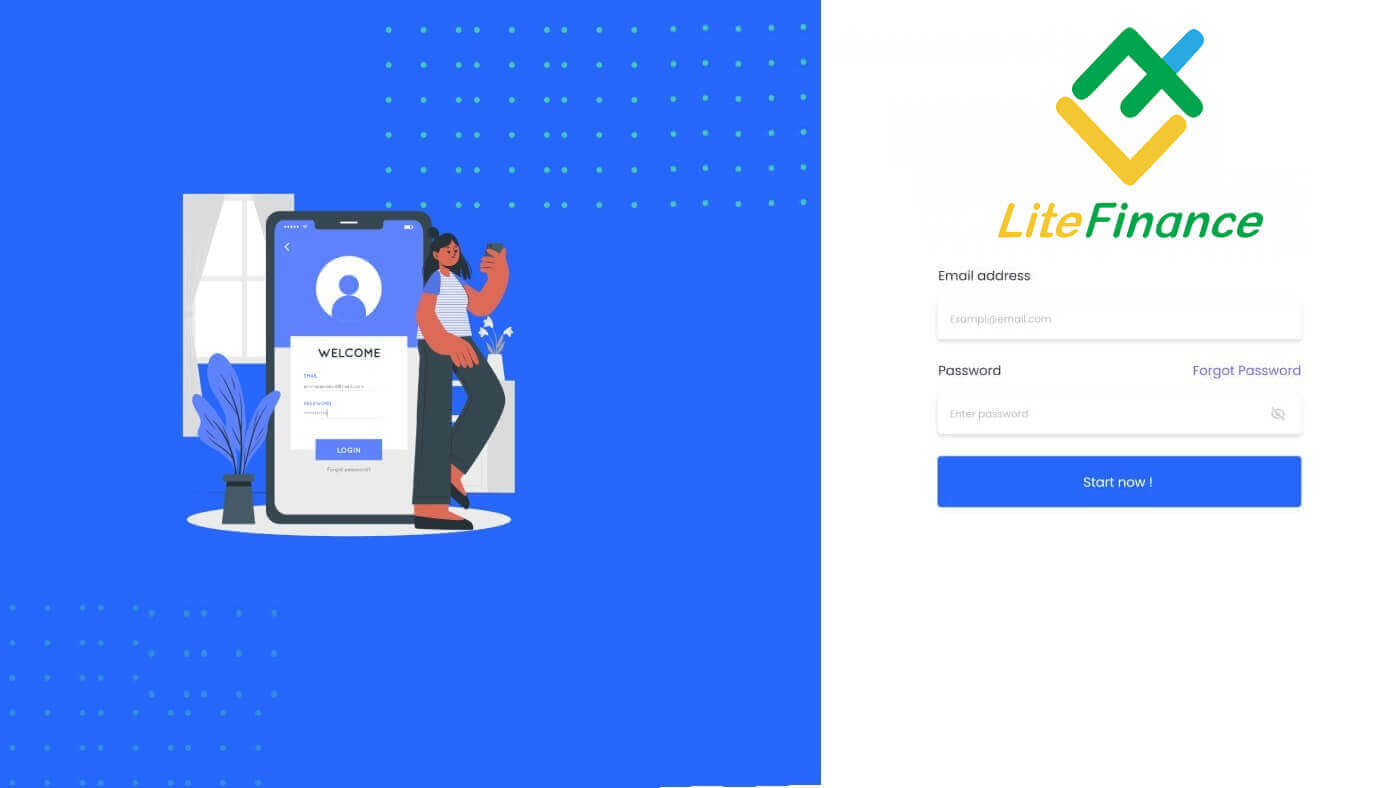
How to Sign in to LiteFinance on the Web app
How to Sign in to LiteFinance with a Registered Account
If you don’t have a registered account, watch this post: How to Register Account on LiteFinance.Visit the LiteFinance homepage and click on the "Login" button.
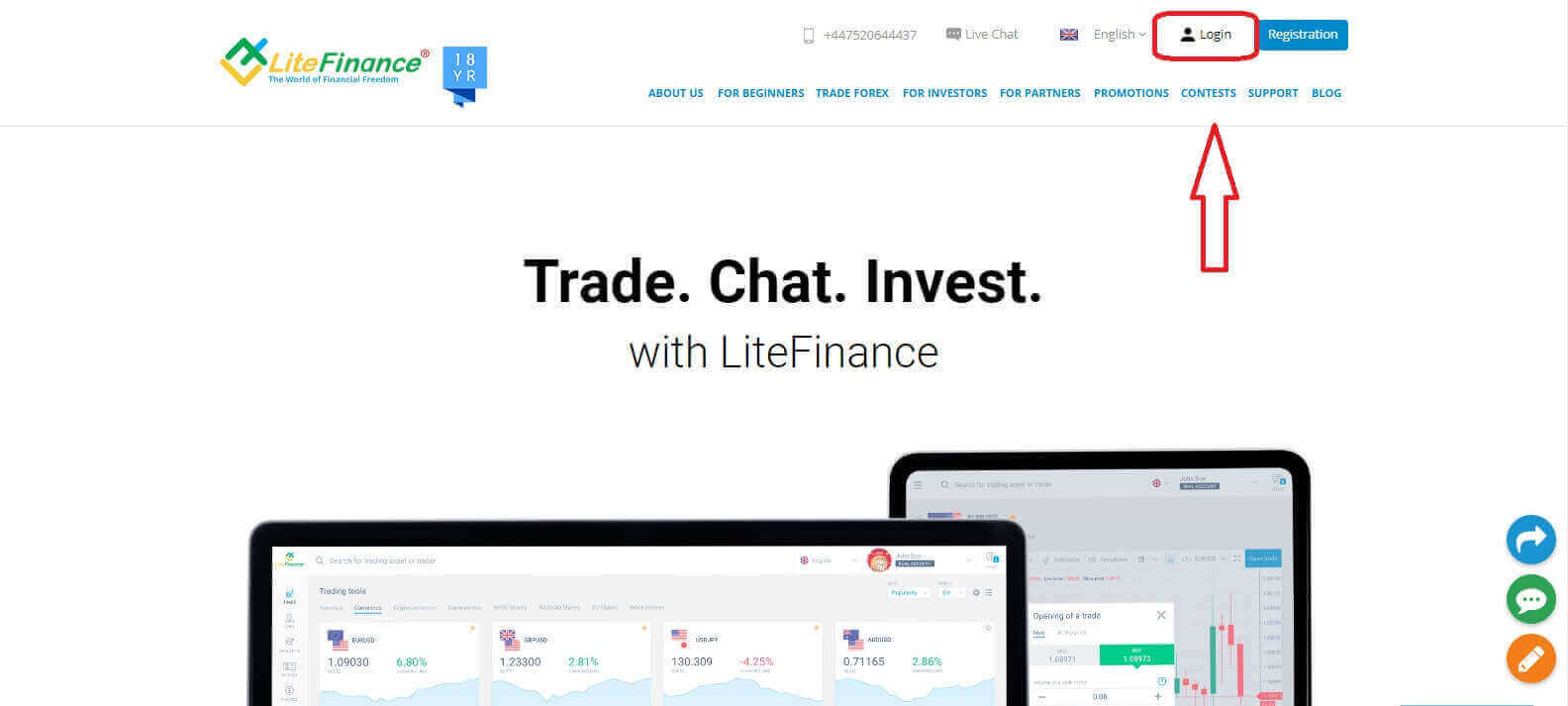
Click "SIGN IN" after entering your registered email address and password to access your account.
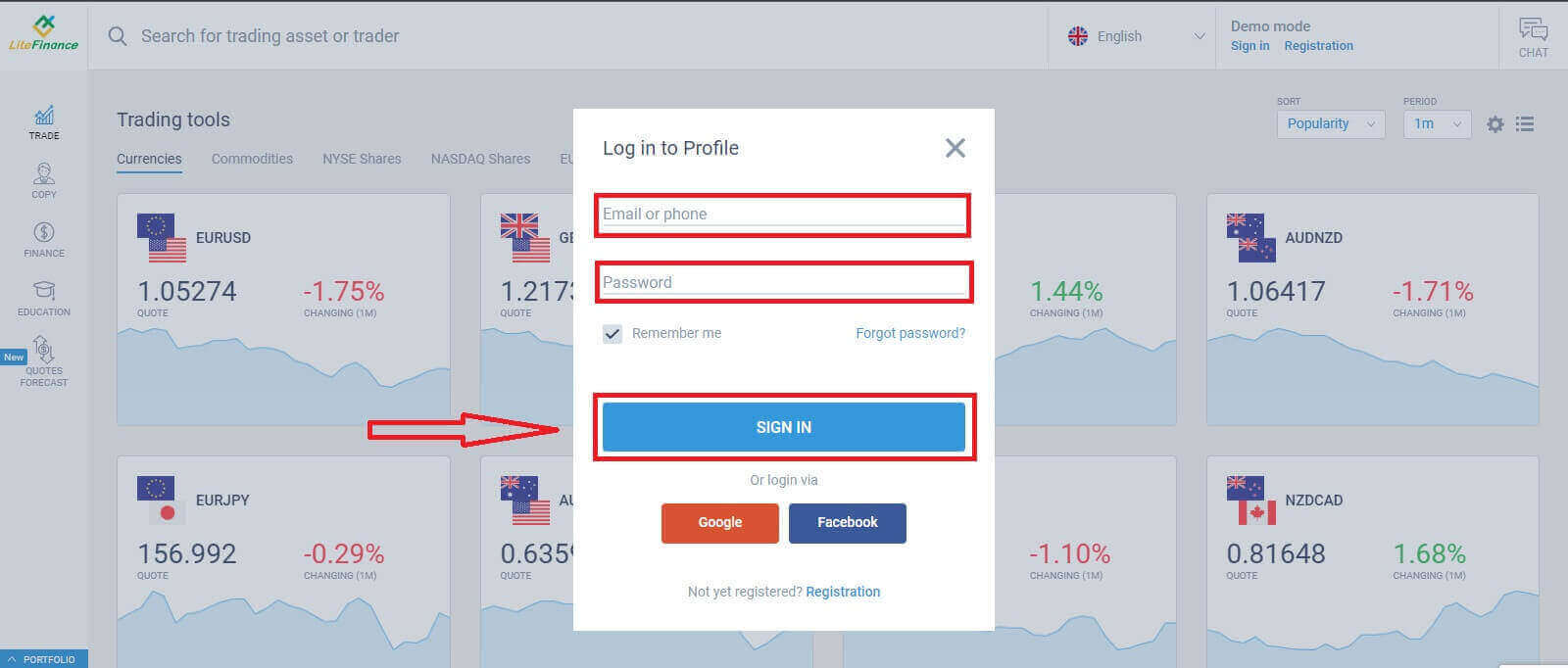
Sign in to LiteFinance via Google
On the registration page, in the "Log in to Profile" form, choose the Google button.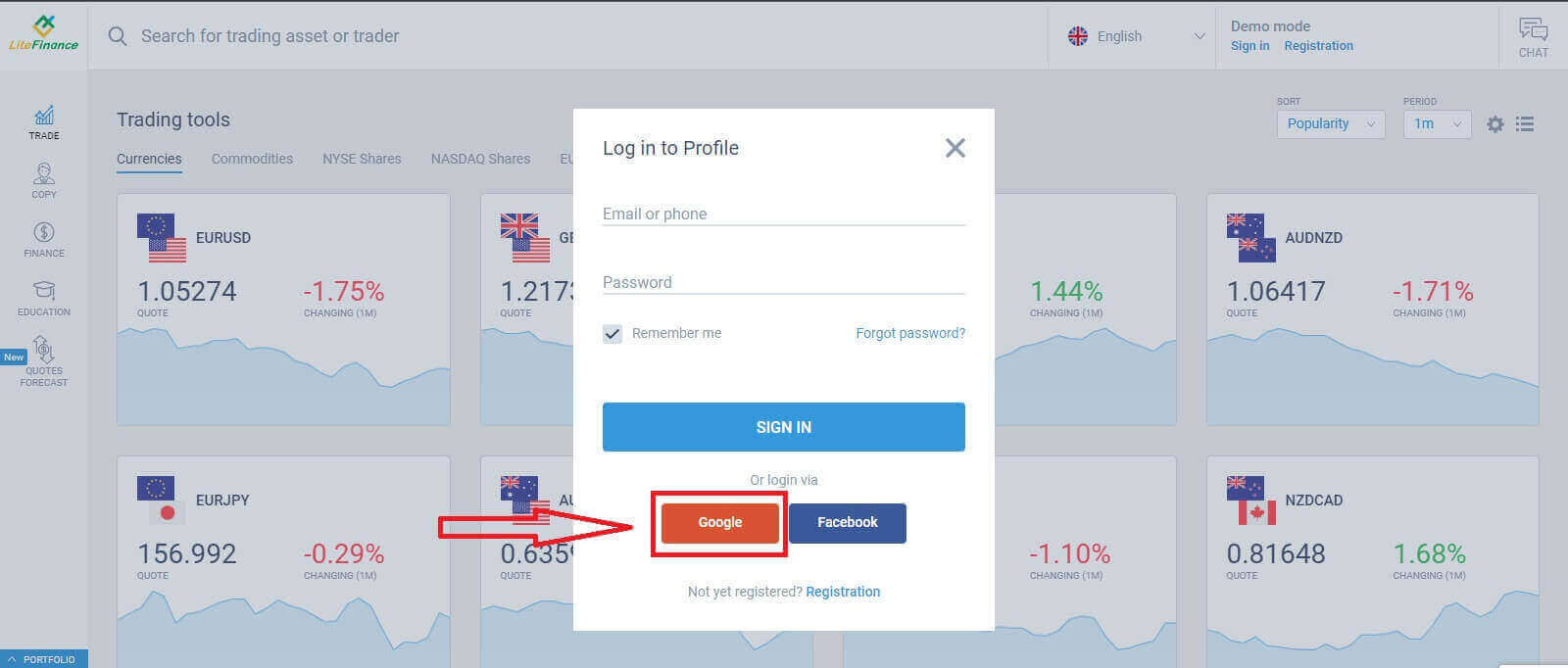
A new pop-up window will appear. On the first page, you need to enter your email address/ phone number then click "Next"
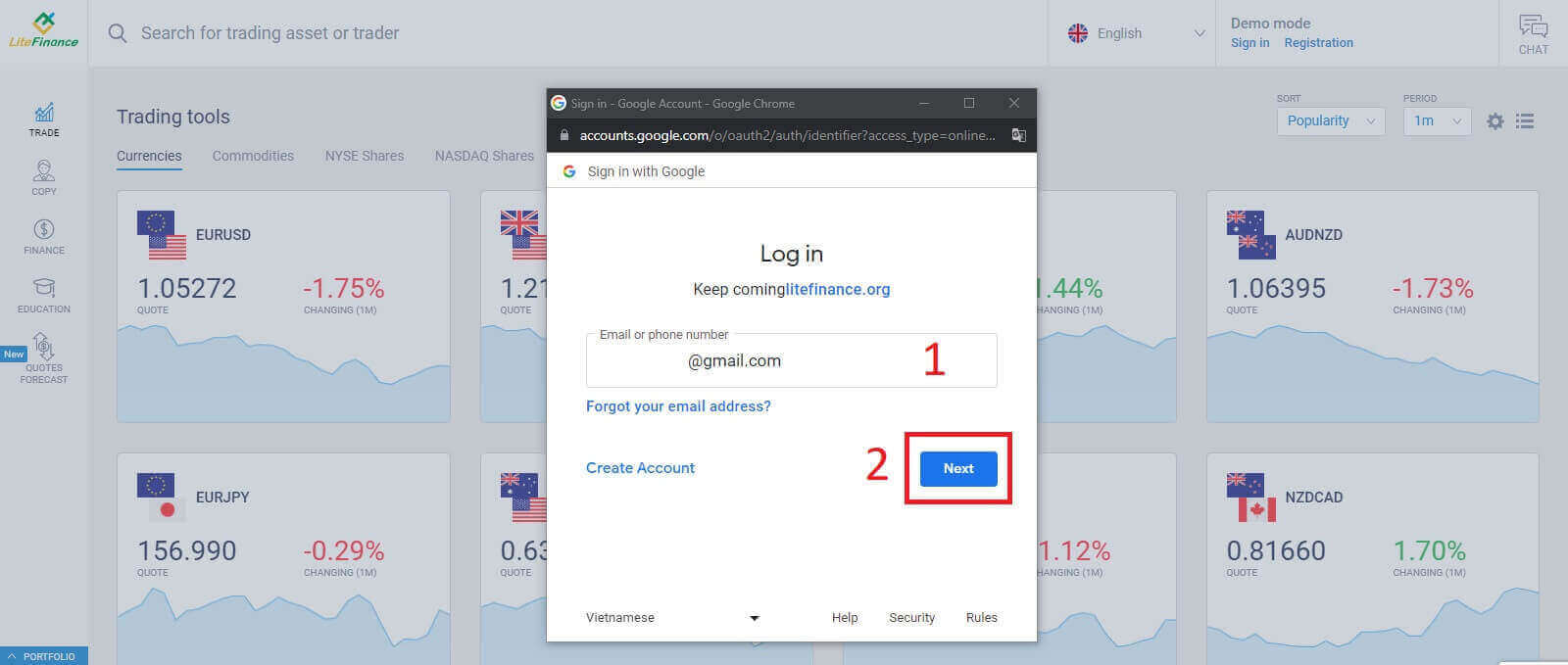
Enter your Google account’s password on the next page and click "Next".
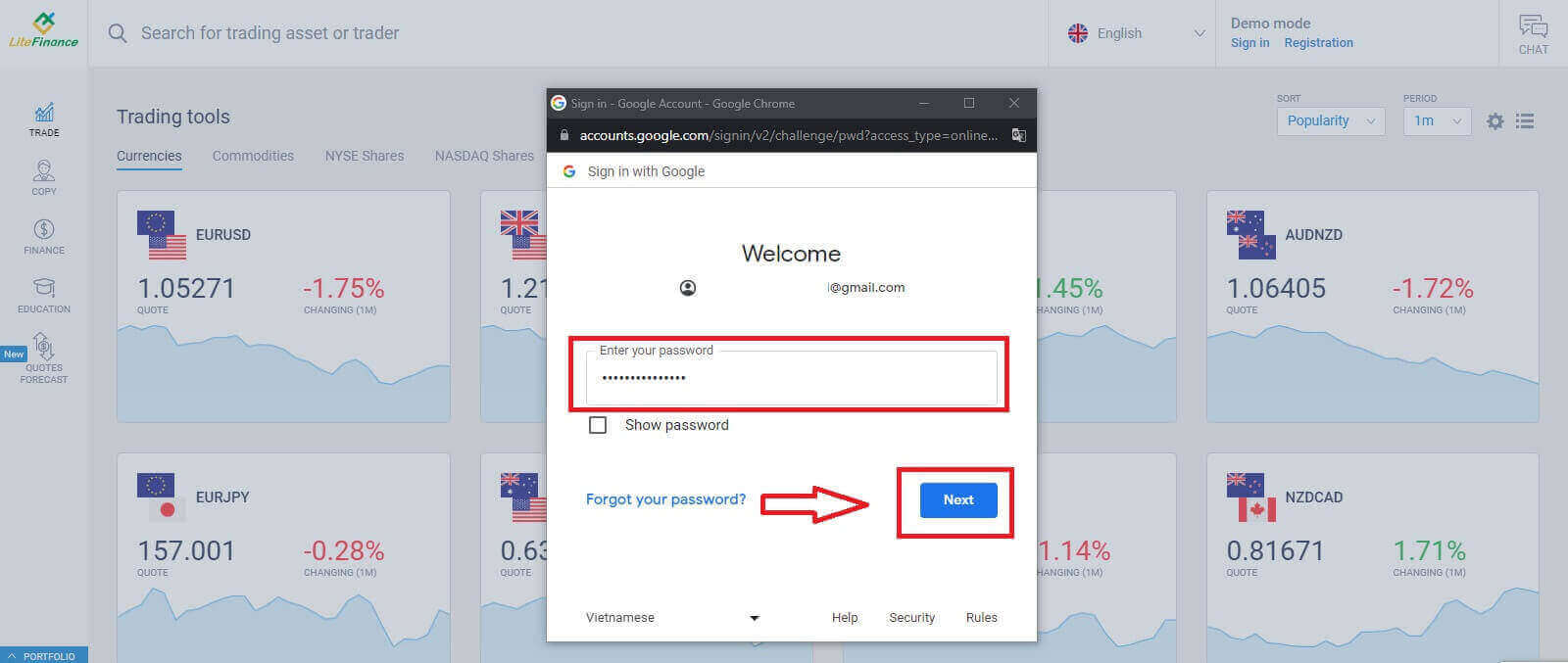
Sign in to LiteFinance with Facebook
Select the Facebook button on the registration page’s "Log in to Profile" form.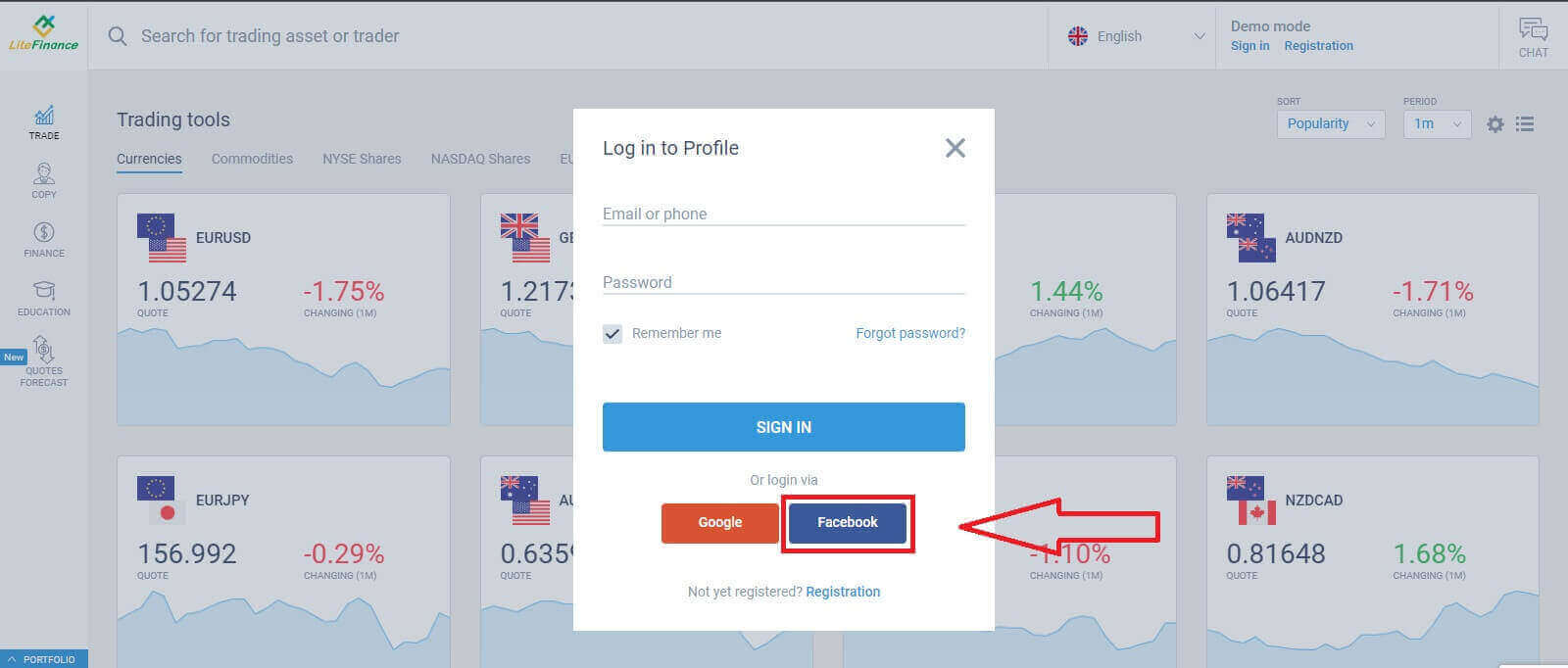
At the first pop-up window, enter your Facebook’s email address/ phone number and password. After that, click "Log in".
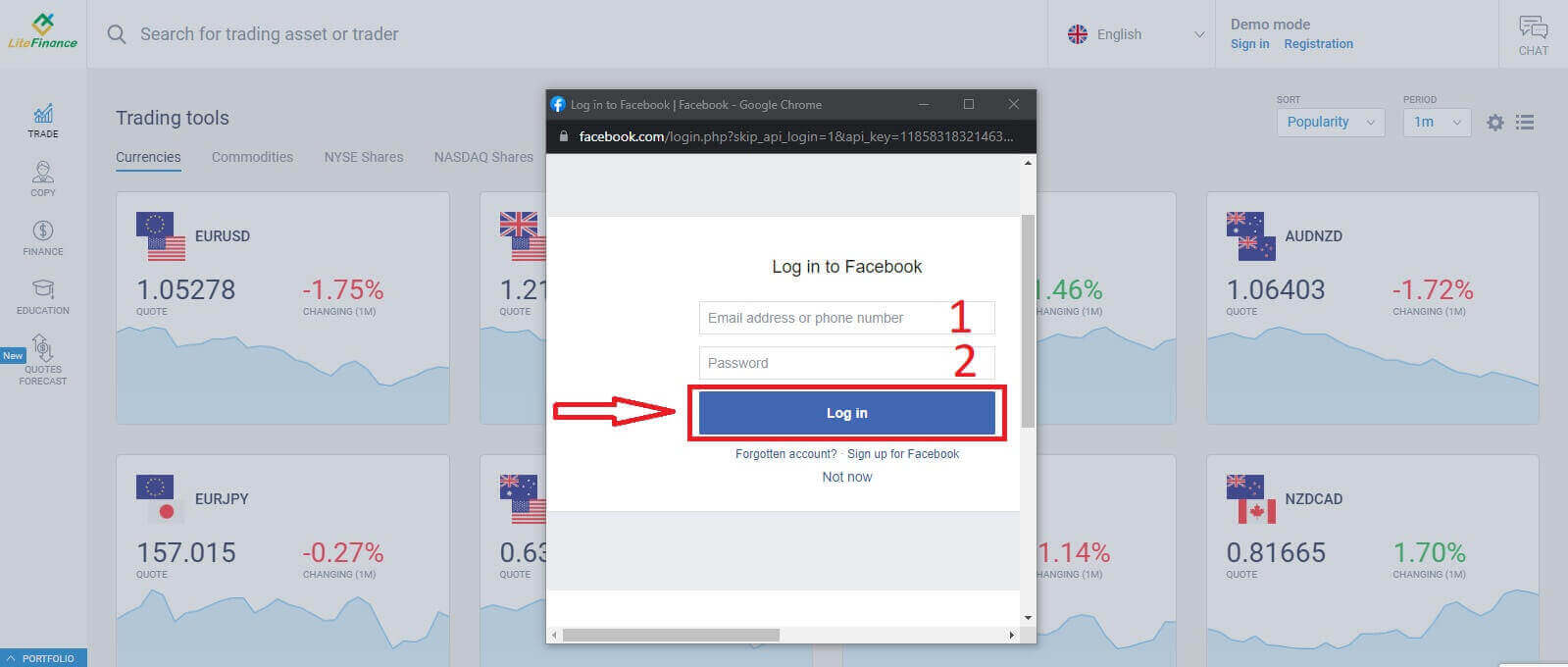
Choose the "Continue under the name..." button on the second one.
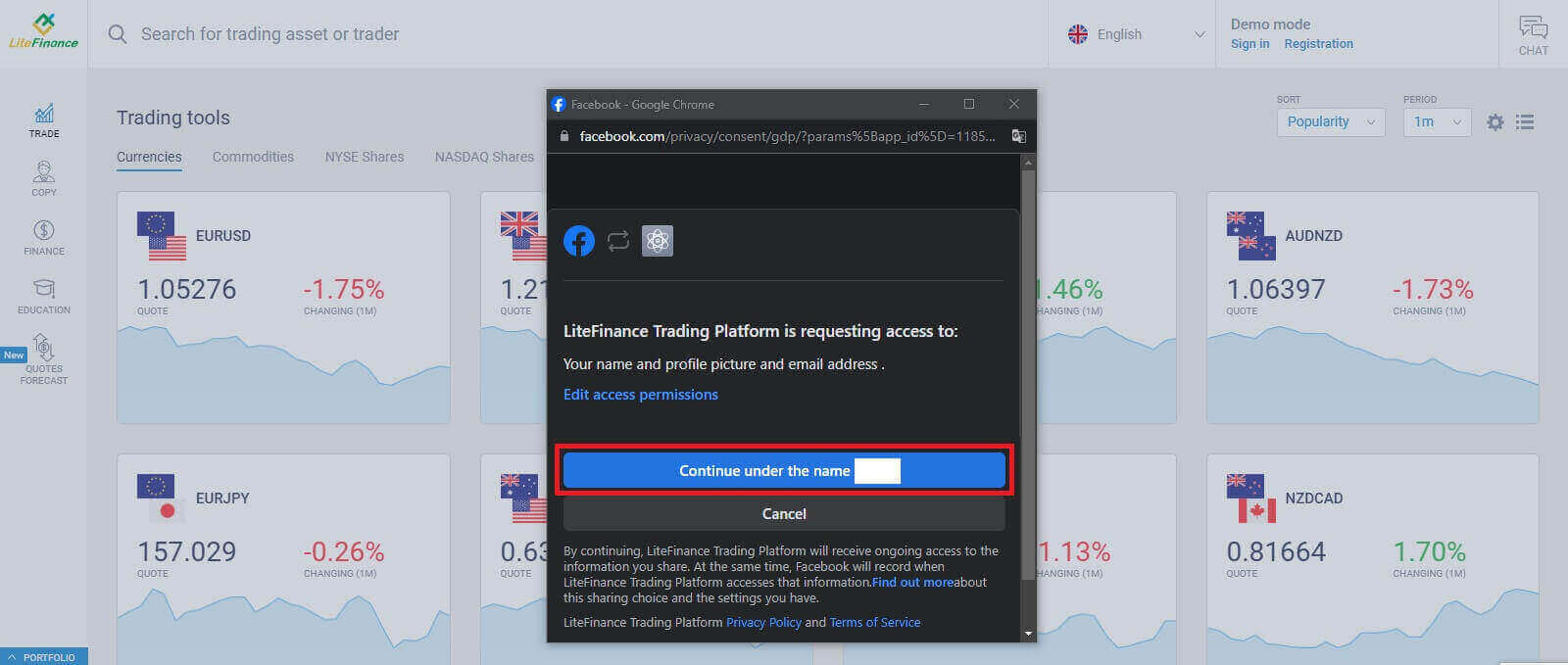
How to Recover your LiteFinance password
Access the LiteFinance homepage and click on the "Login" button.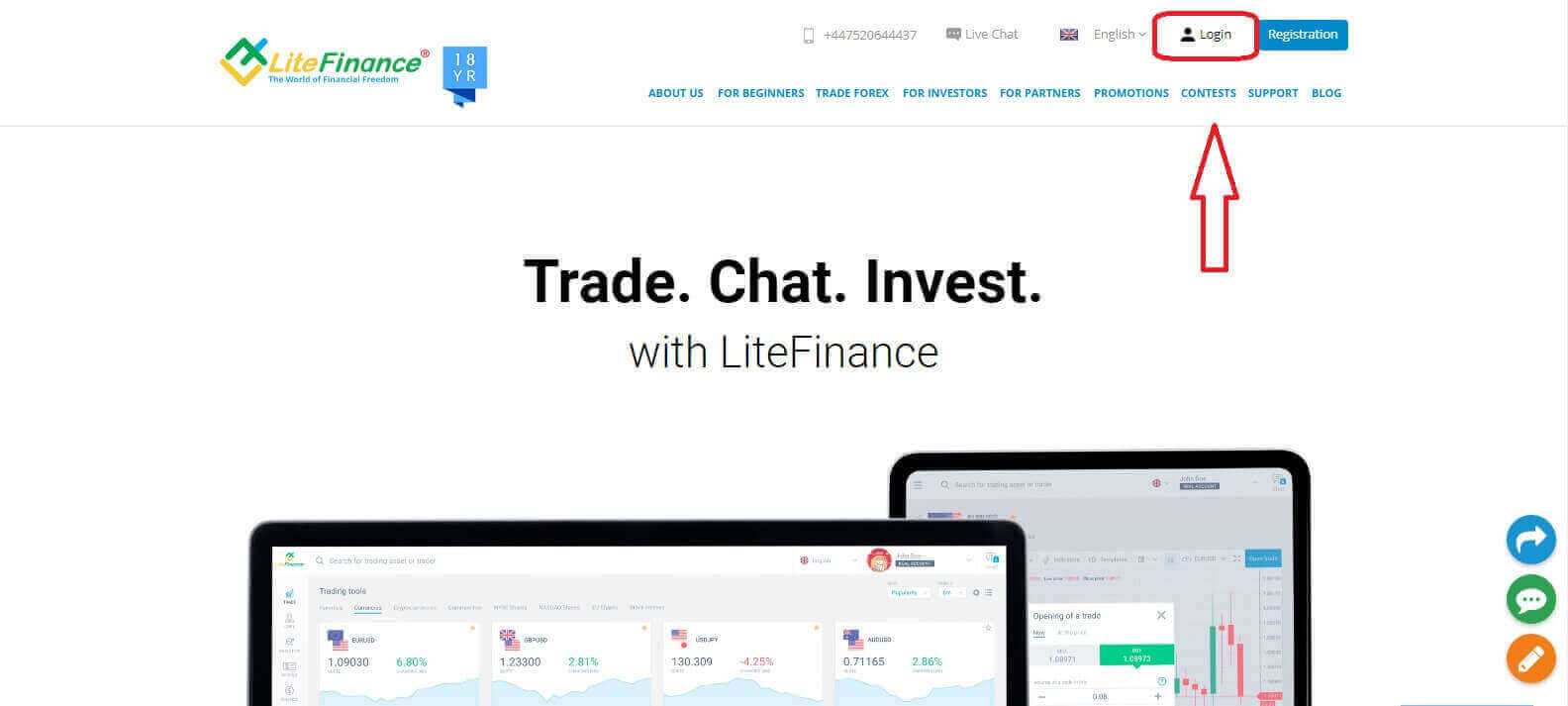
At the sign-in page, choose "Forgot password".
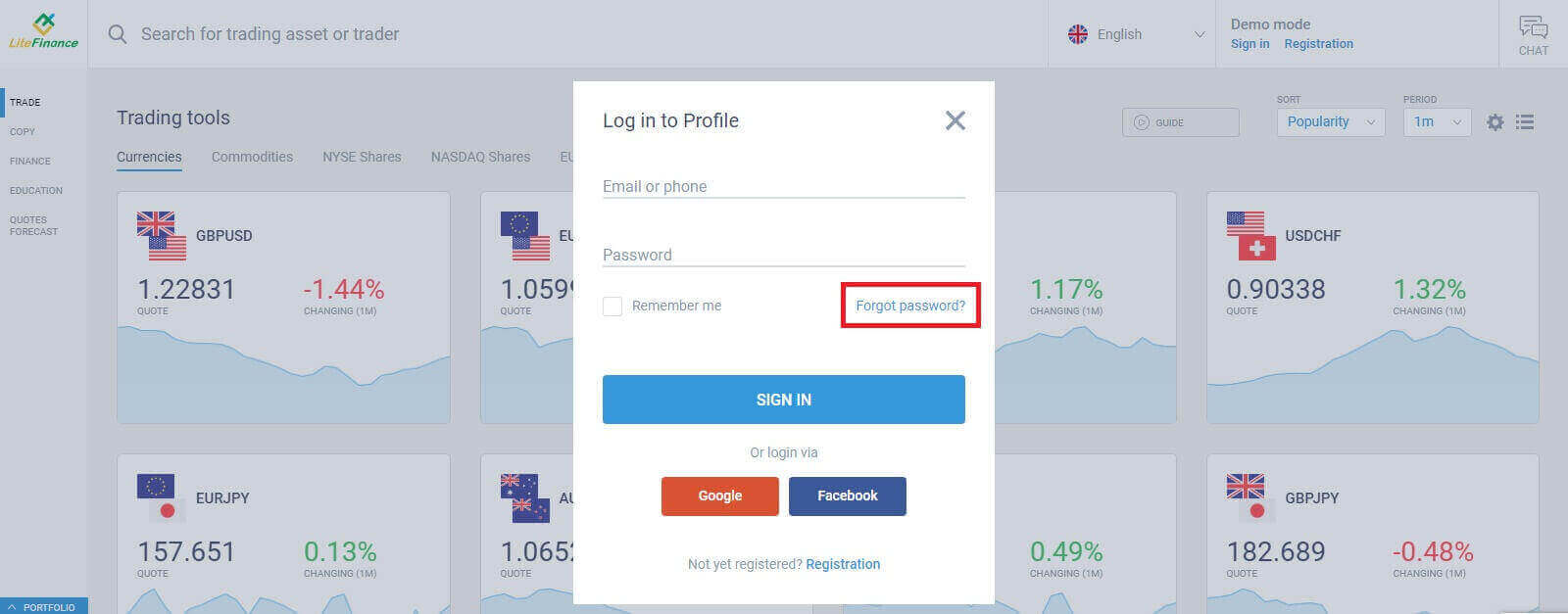
Enter the email/ phone number of the account that you want to reset the password in the form, then click "SUBMIT". Within a minute, you will receive an 8-digit verification code so please check your inbox carefully.
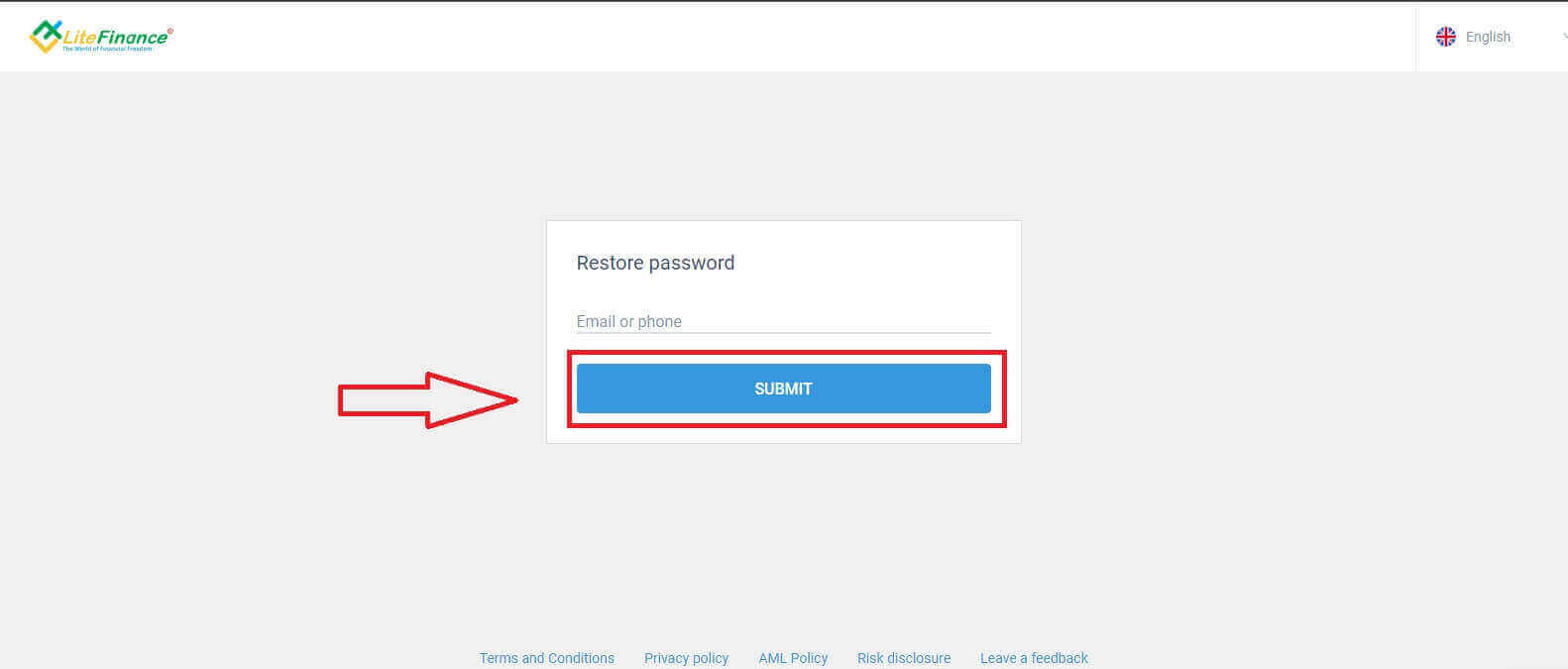
Finally, in the next form, you will need to fill in your verification code into the form and create a new password. To finish resetting your password, click "SUBMIT".
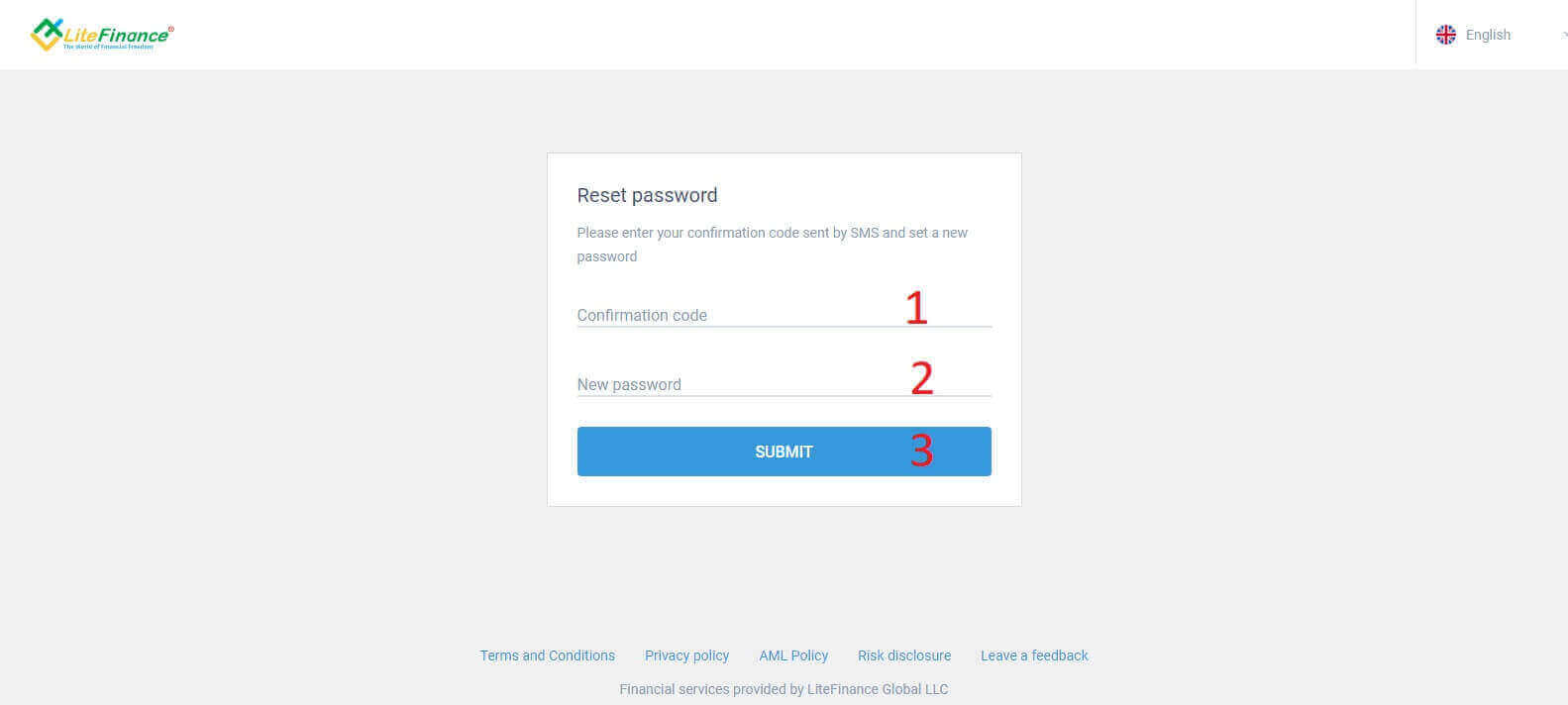
How to Sign in to LiteFinance on the Mobile app
Sign in to LiteFinance Using a Registered Account
Currently, neither sign-in via Google nor Facebook is available on the LiteFinance mobile trading app. If you don’t have a registered account, watch this post: How to Register Account on LiteFinance.Install the LiteFinance mobile trading app on your phone.
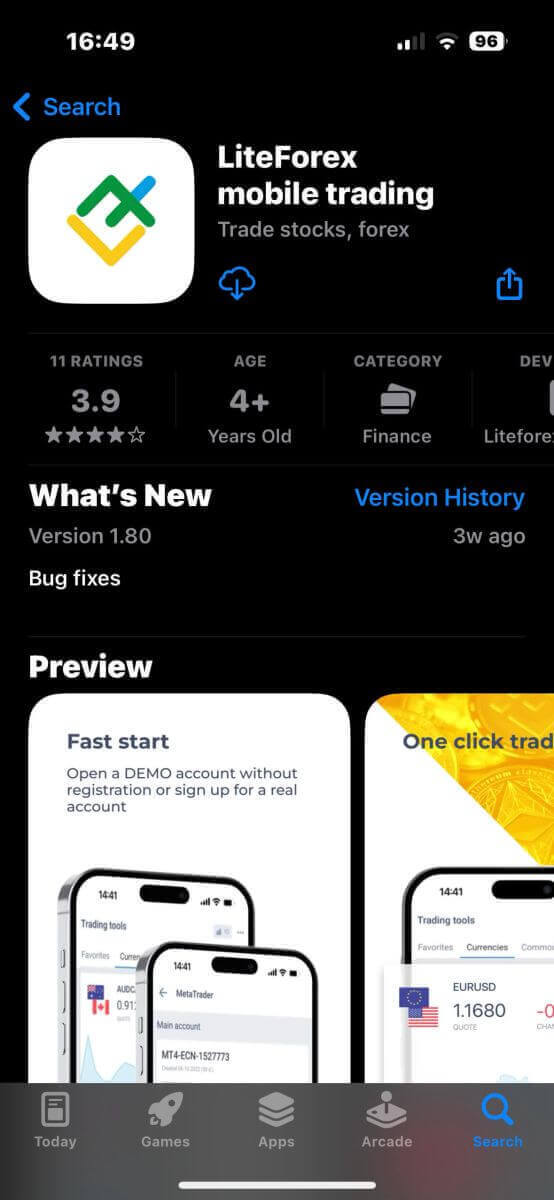
Open the LiteFinance mobile trading app, enter your registered account details, and then click "LOG IN" to continue.
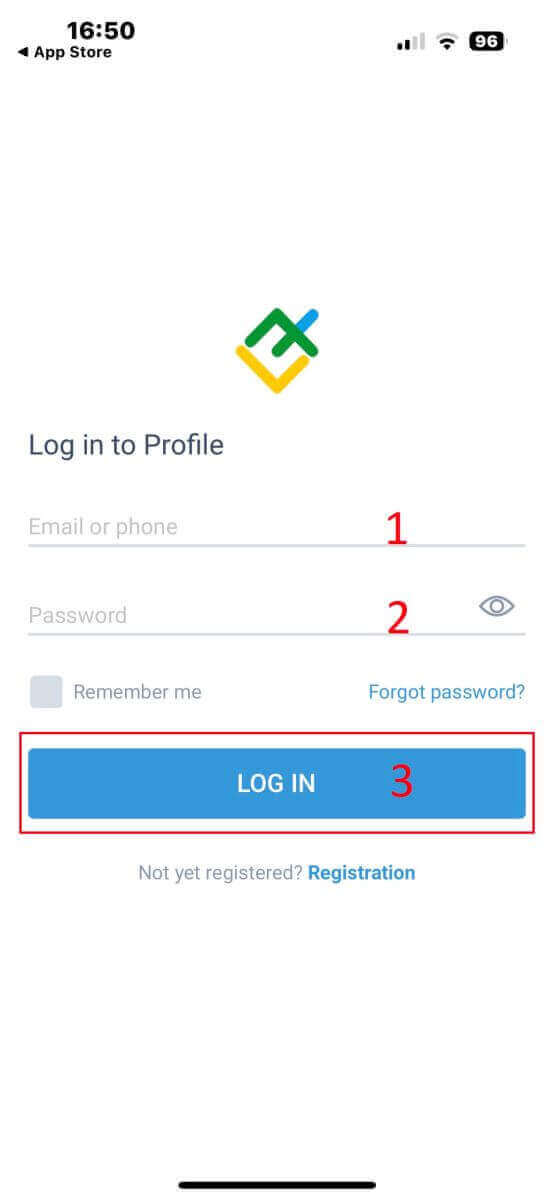
How to recover your Lifinance password
At the sign-in interface of the app, choose "Forgot password".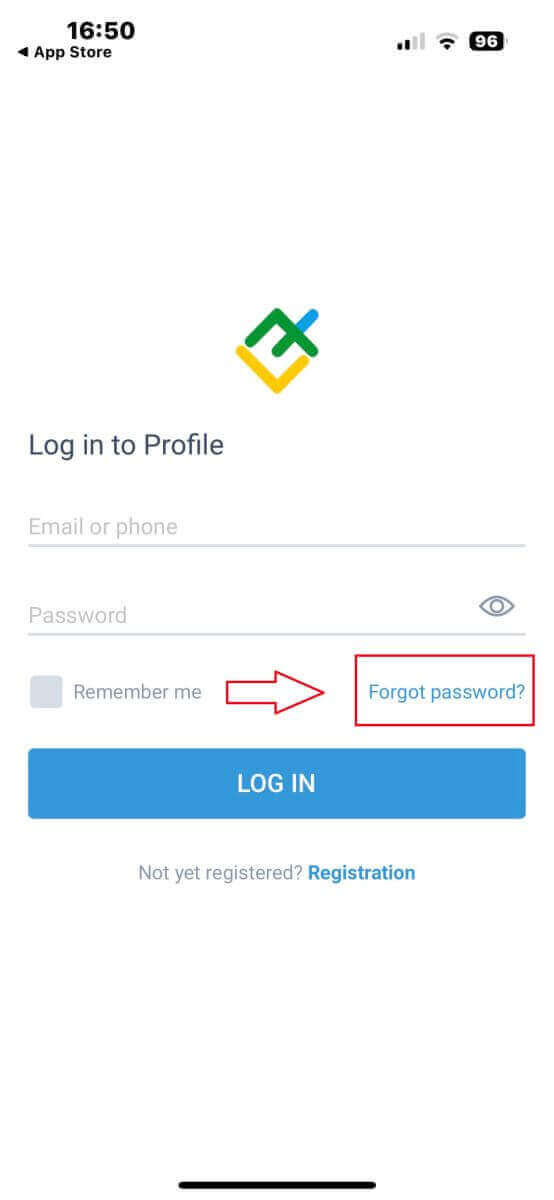
Enter the email address/ phone number of the account that you would like to reset the password to and tap "SEND".
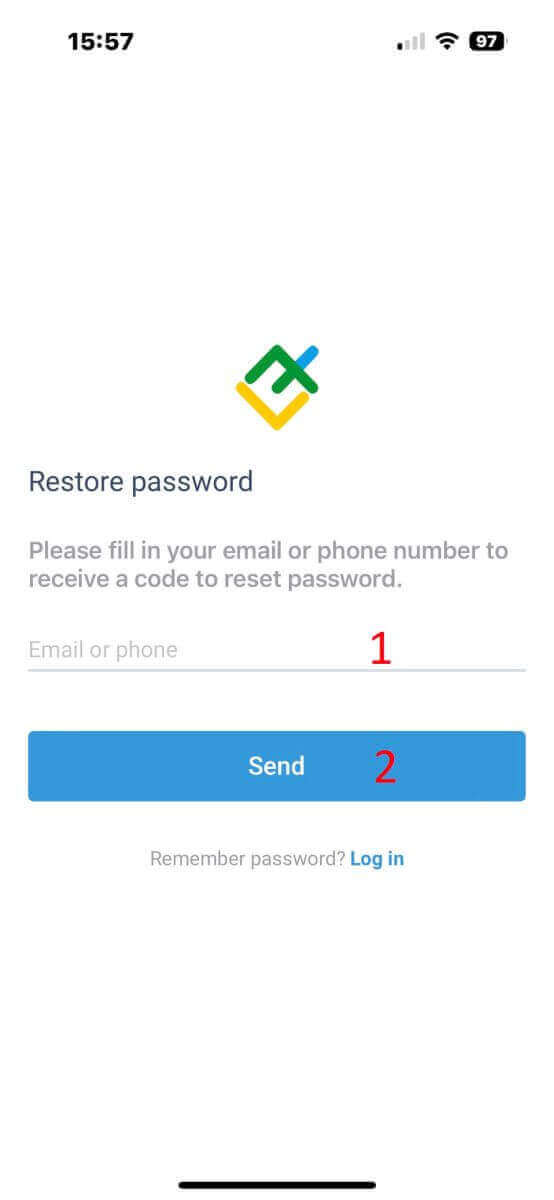
Within 1 minute, you will receive an 8-digit verification code. After that, enter the verification code, and your new password.
Click "Confirm" and you’ll successfully reset your password.