How to Login to LiteFinance
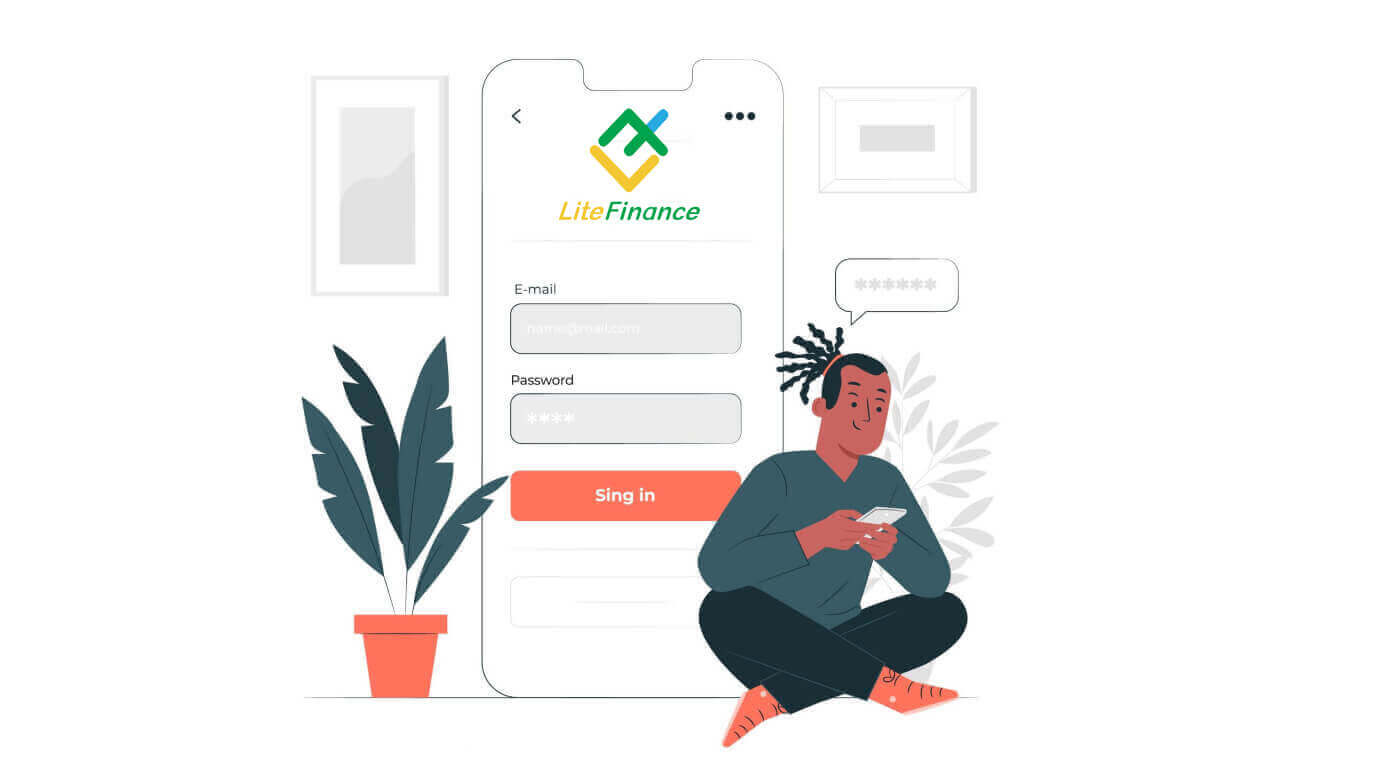
How to Login to LiteFinance on the Web app
How to Login to LiteFinance with a Registered Account
If you don’t have a registered account, watch this post: How to Register Account on LiteFinance.Visit the LiteFinance homepage and click on the "Login" button.
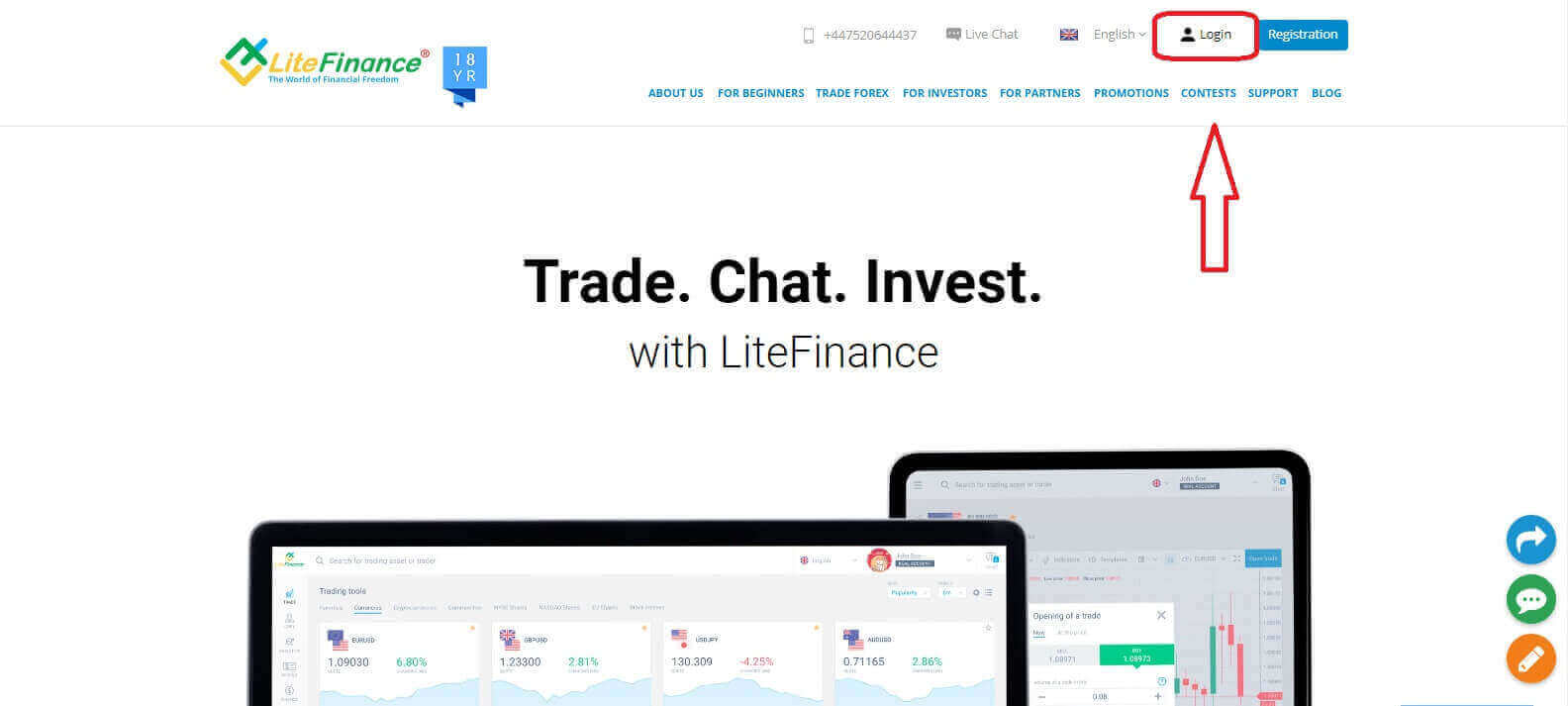
Click "SIGN IN" after entering your registered email address and password to access your account.
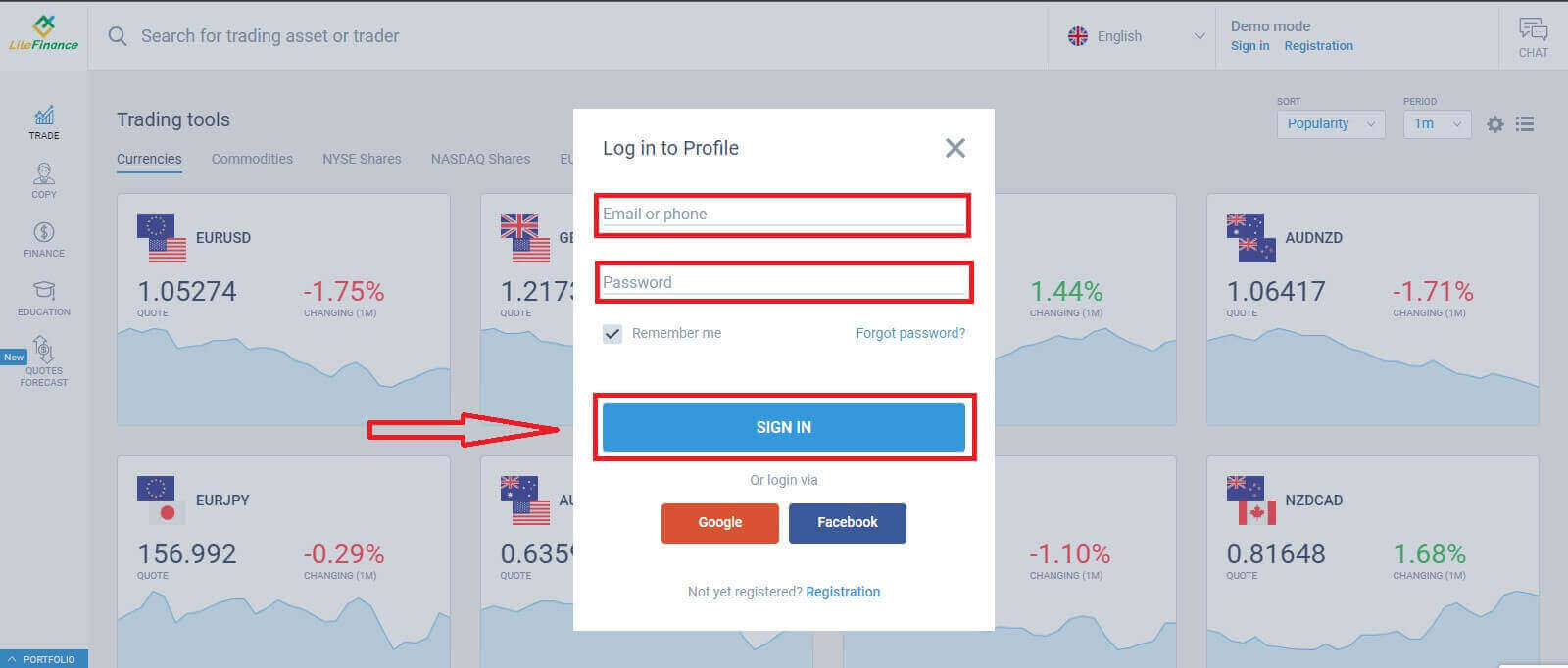
Login to LiteFinance via Google
On the registration page, in the "Log in to Profile" form, choose the Google button.
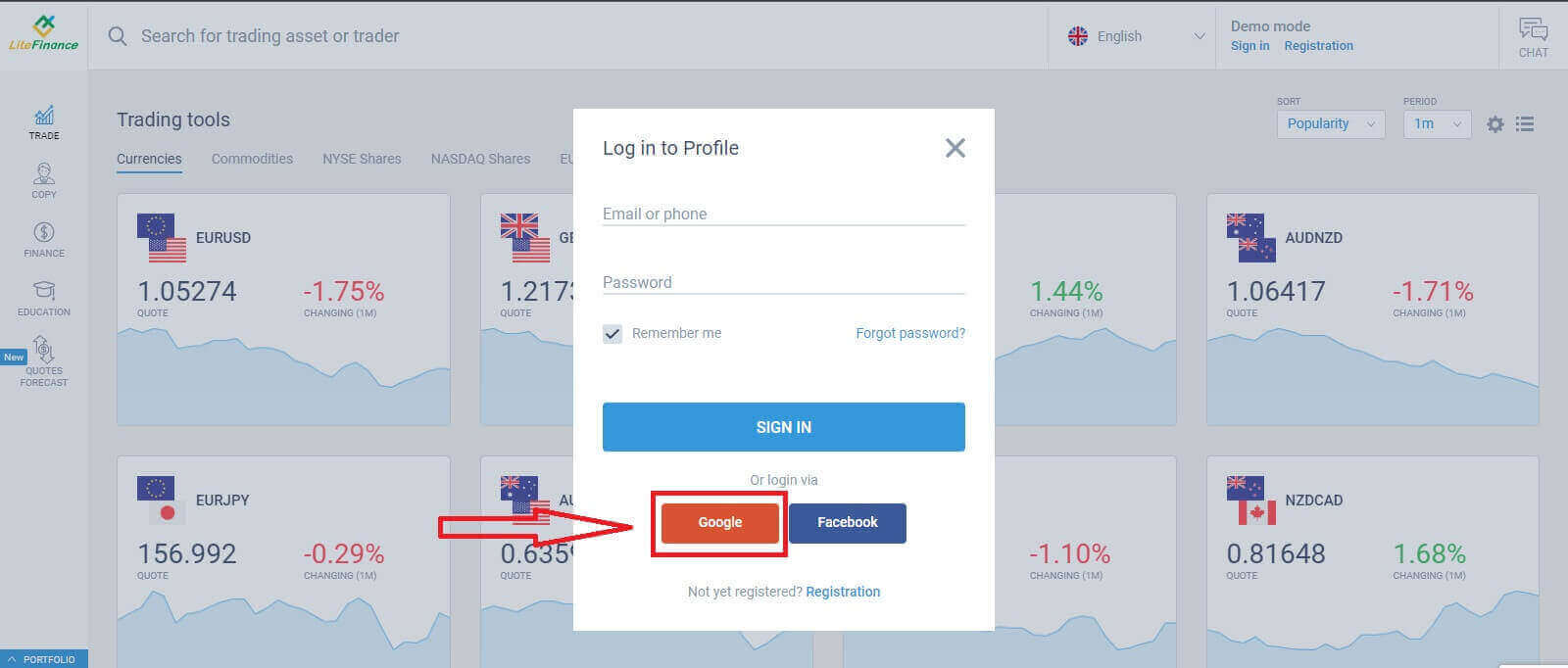
A new pop-up window will appear. On the first page, you need to enter your email address/ phone number then click "Next"
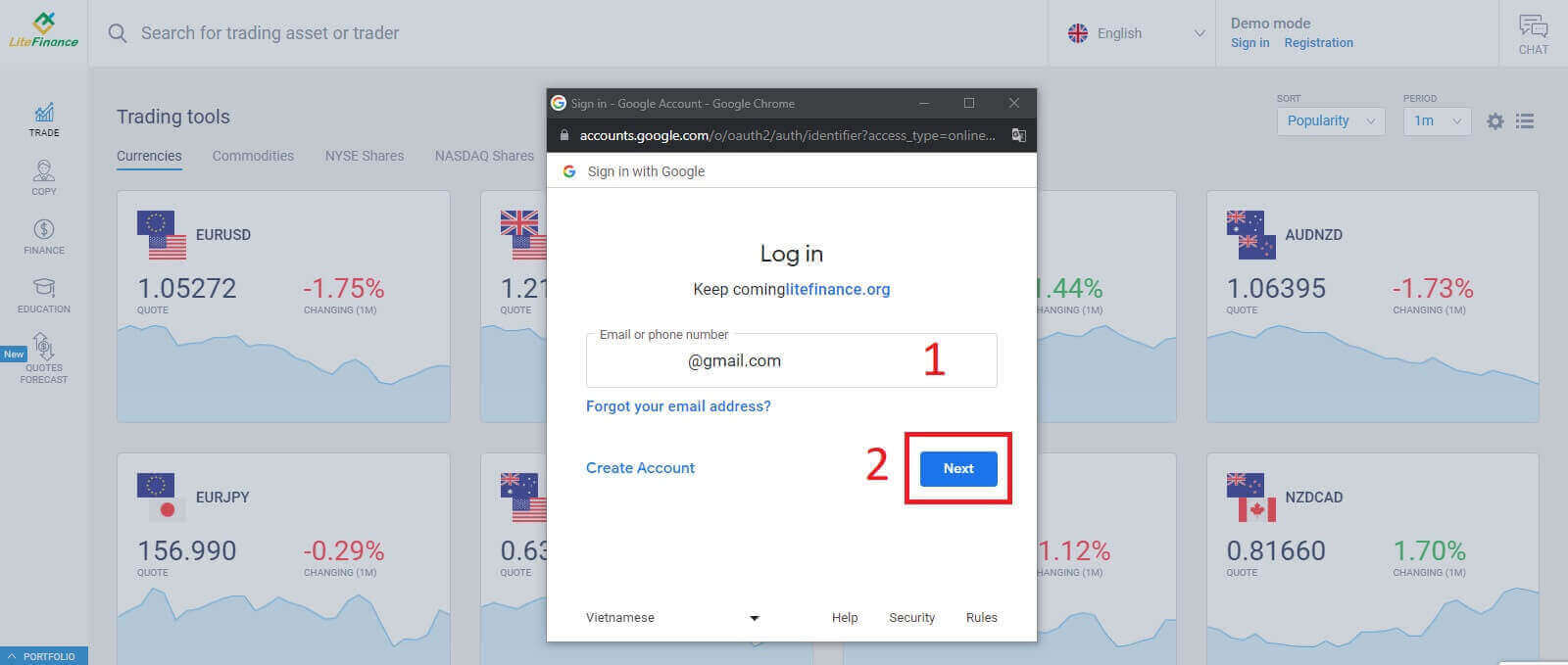
Enter your Google account’s password on the next page and click "Next".
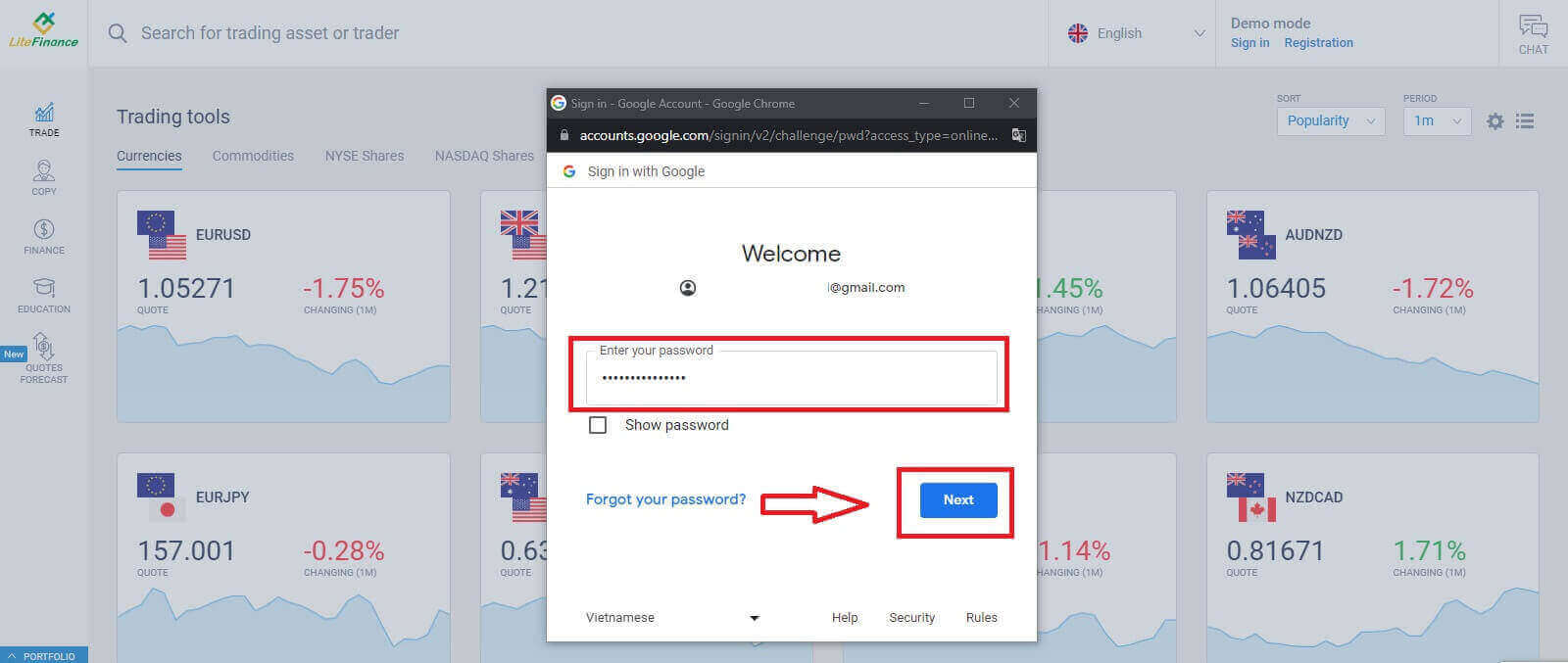
Login to LiteFinance with Facebook
Select the Facebook button on the registration page’s "Log in to Profile" form.
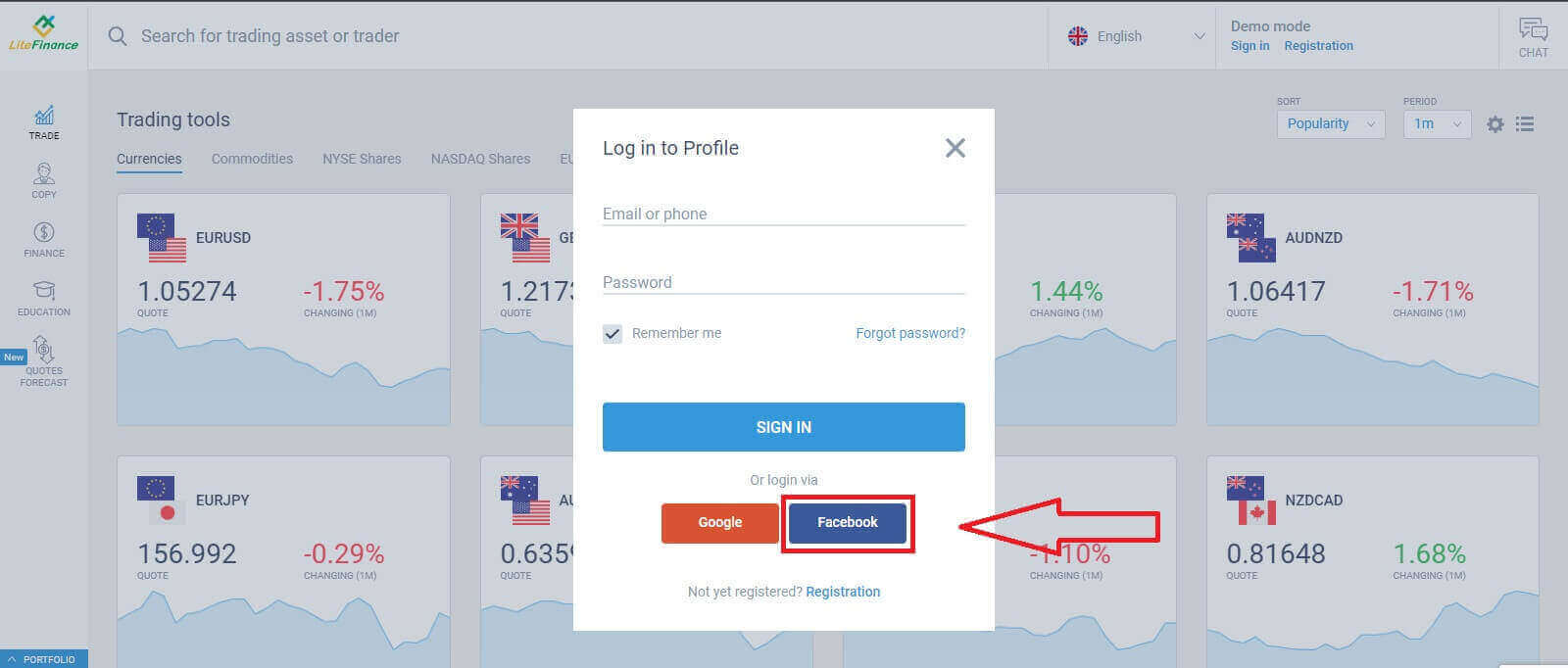
At the first pop-up window, enter your Facebook’s email address/ phone number and password. After that, click "Log in".
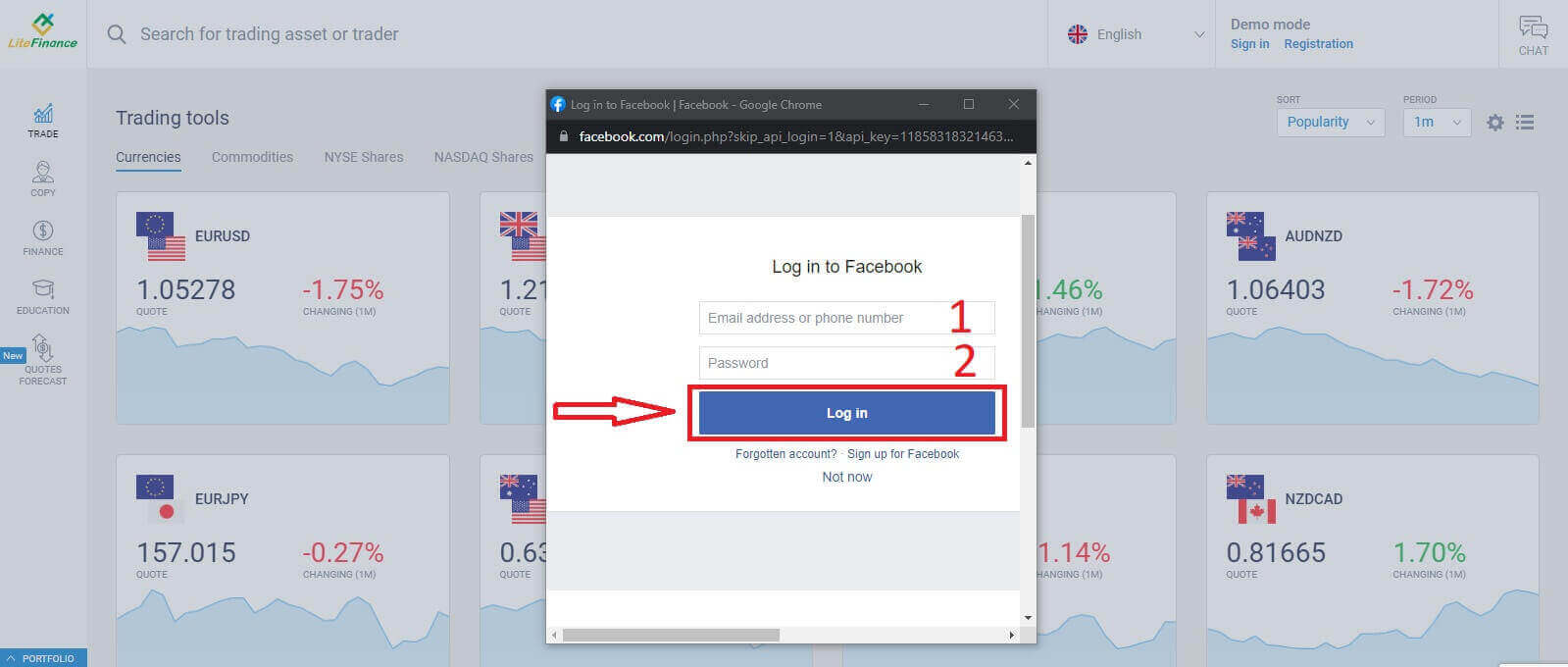
Choose the "Continue under the name..." button on the second one.
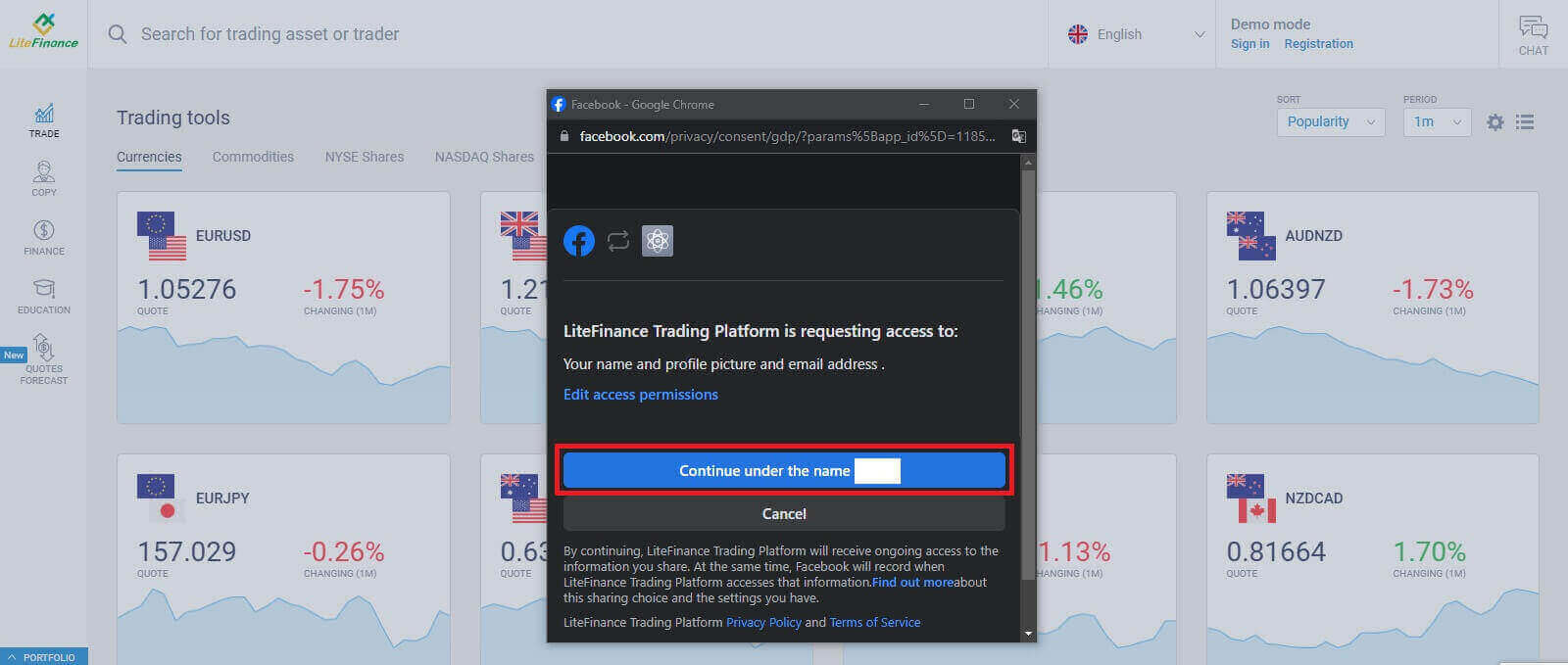
How to Recover your LiteFinance password
Access the LiteFinance homepage and click on the "Login" button.
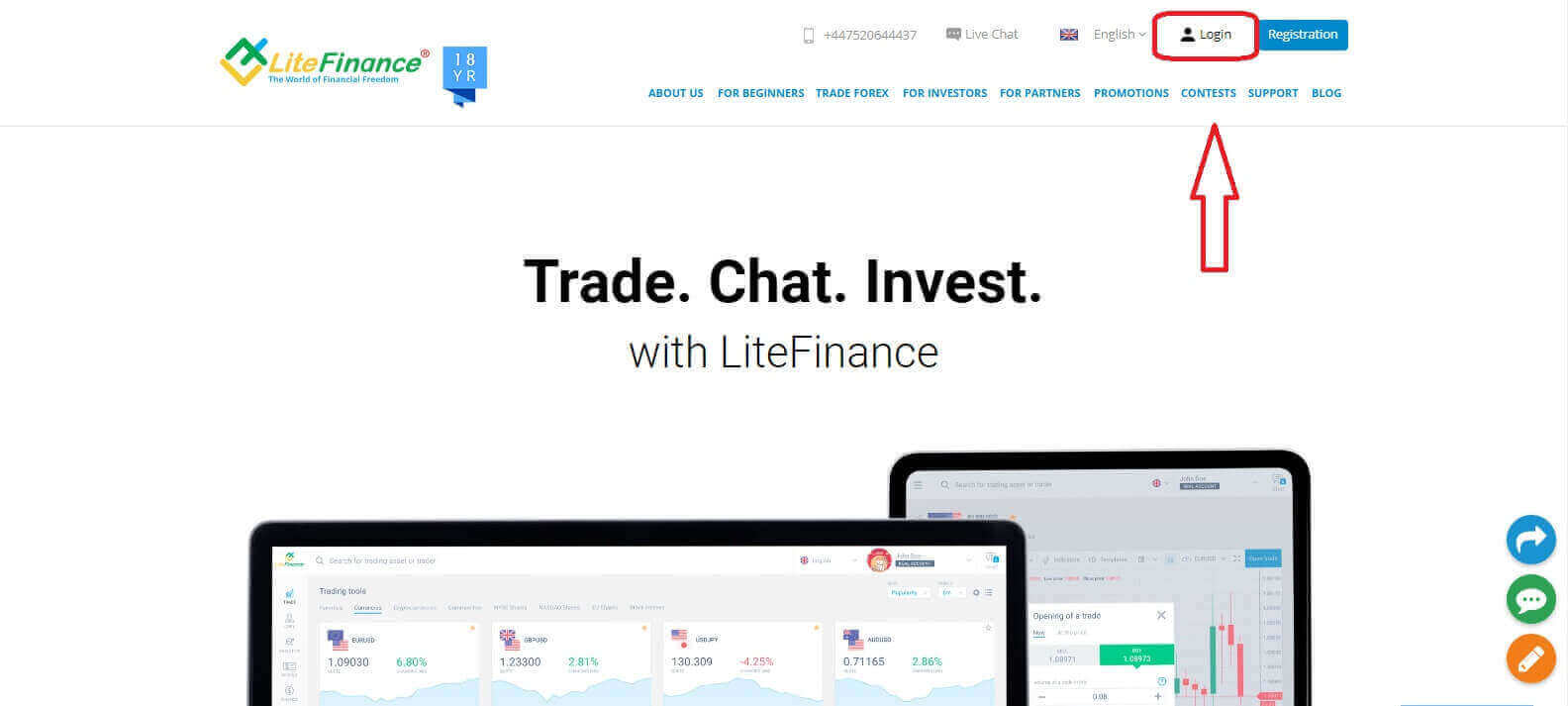
At the login page, choose "Forgot password".
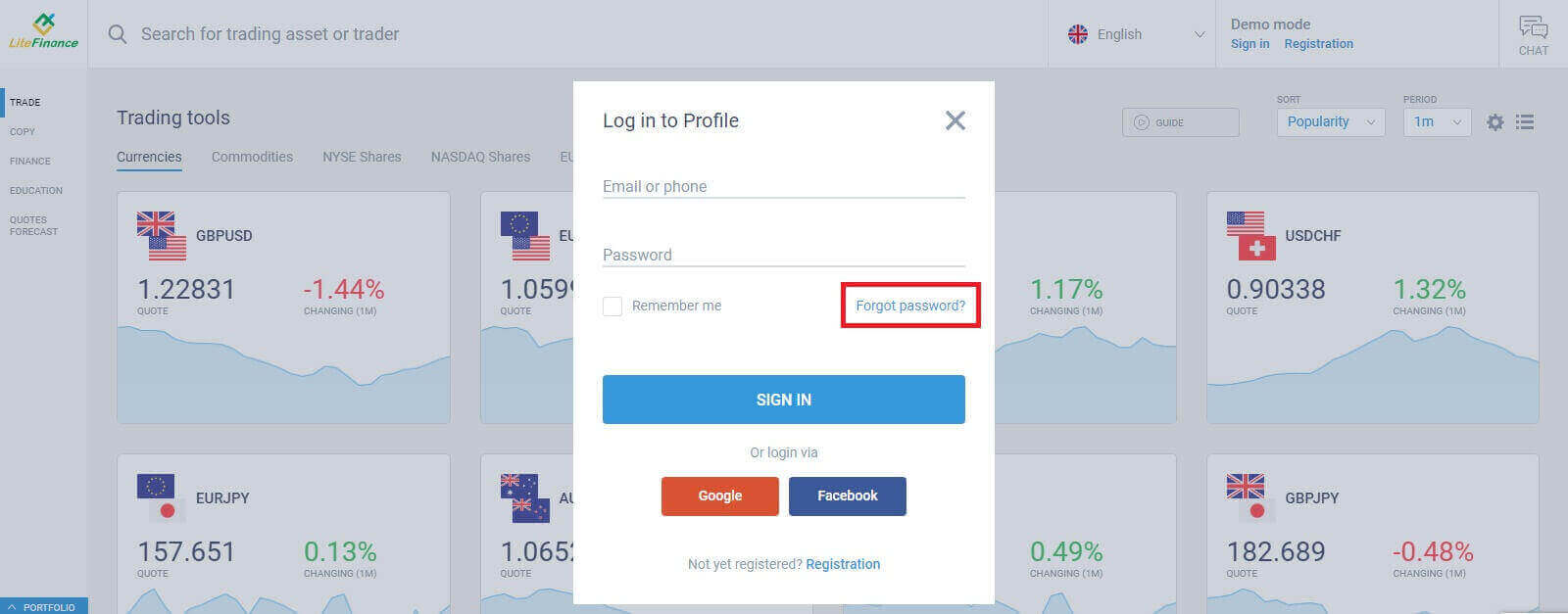
Enter the email/ phone number of the account that you want to reset the password in the form, then click "SUBMIT". Within a minute, you will receive an 8-digit verification code so please check your inbox carefully.
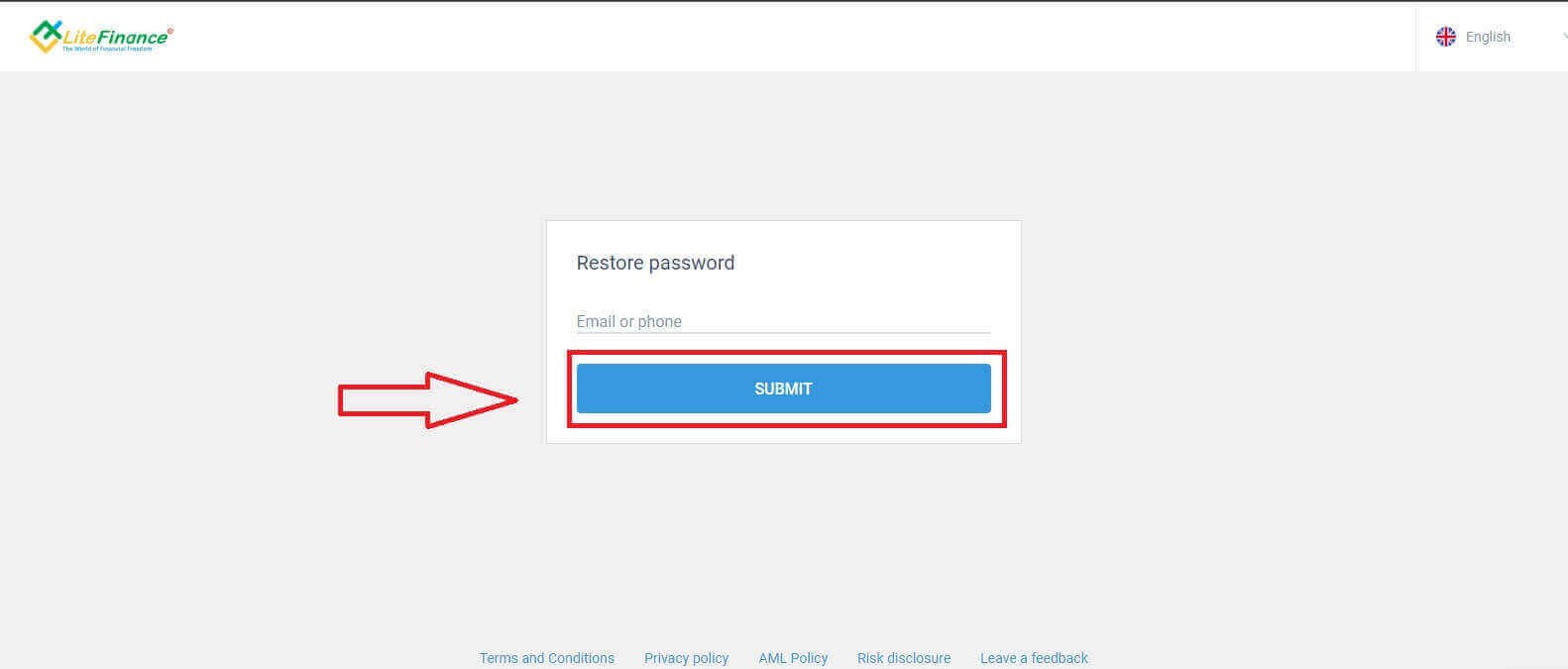
Finally, in the next form, you will need to fill in your verification code into the form and create a new password. To finish resetting your password, click "SUBMIT".
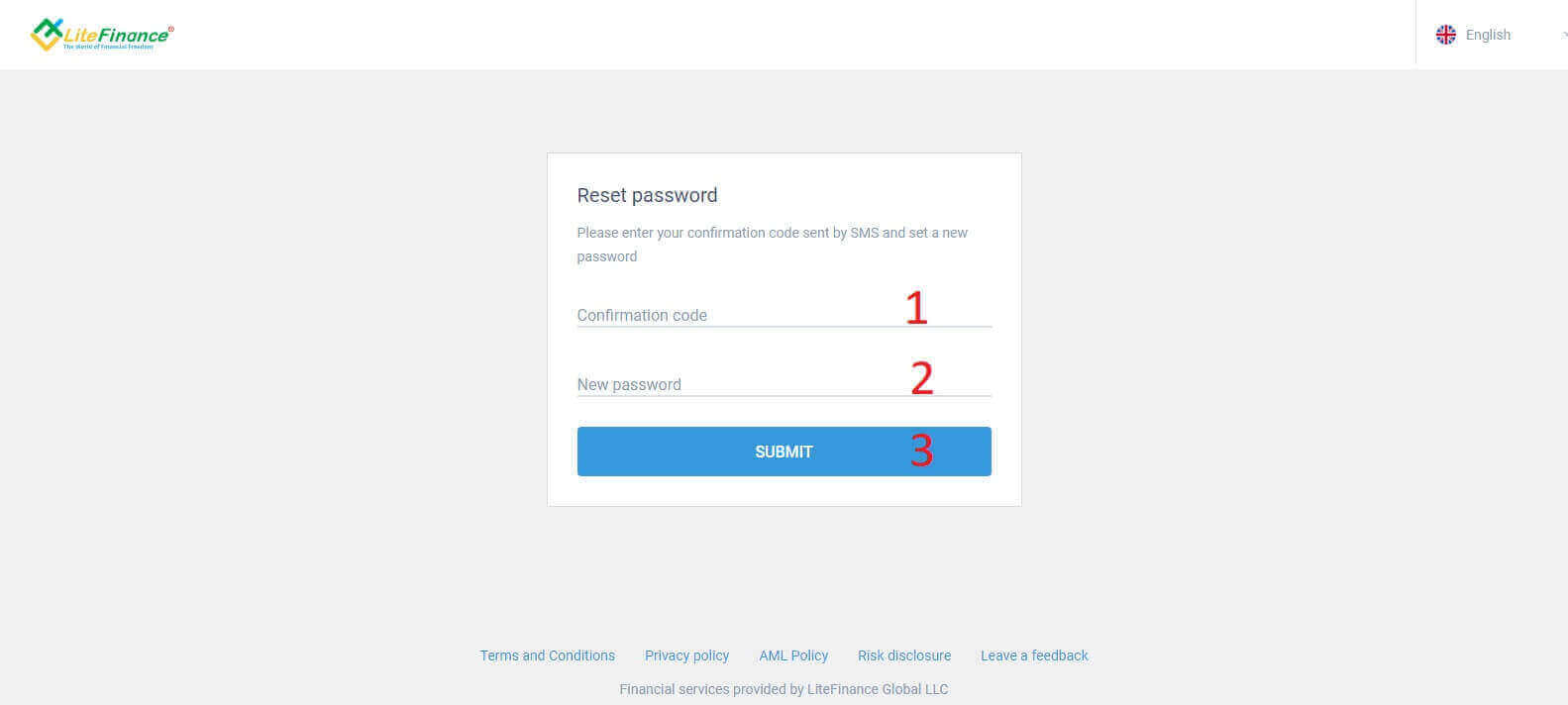
How to Login to LiteFinance on the LiteFinance Mobile app
Logining into LiteFinance Using a Registered Account
Currently, neither login via Google nor Facebook is available on the LiteFinance mobile trading app. If you don’t have a registered account, watch this post: How to Register Account on LiteFinance.
Install the LiteFinance mobile trading app on your phone.
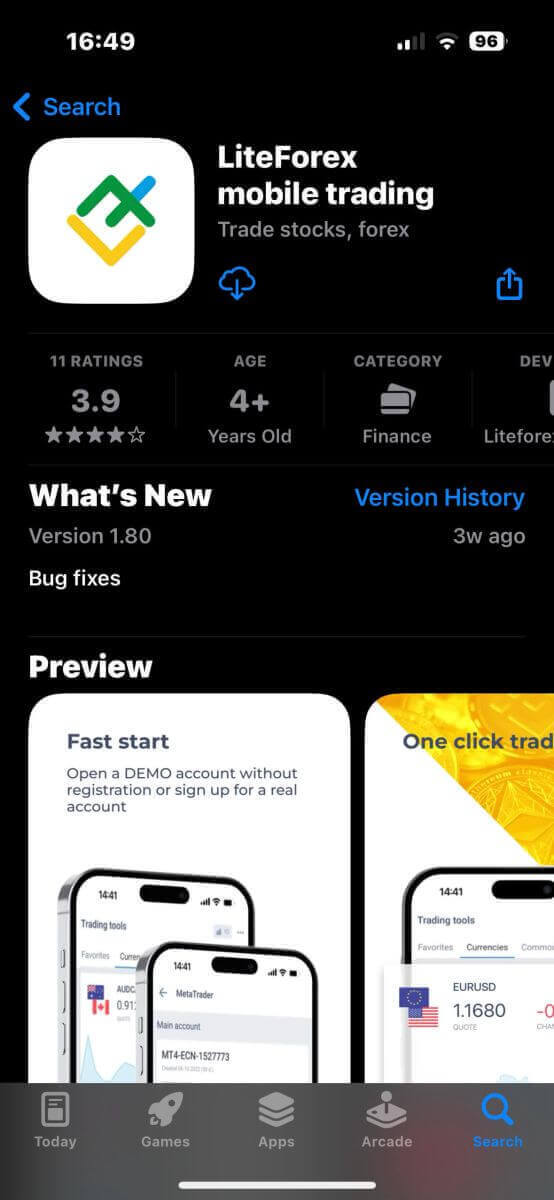
Open the LiteFinance mobile trading app, enter your registered account details, and then click "LOG IN" to continue.
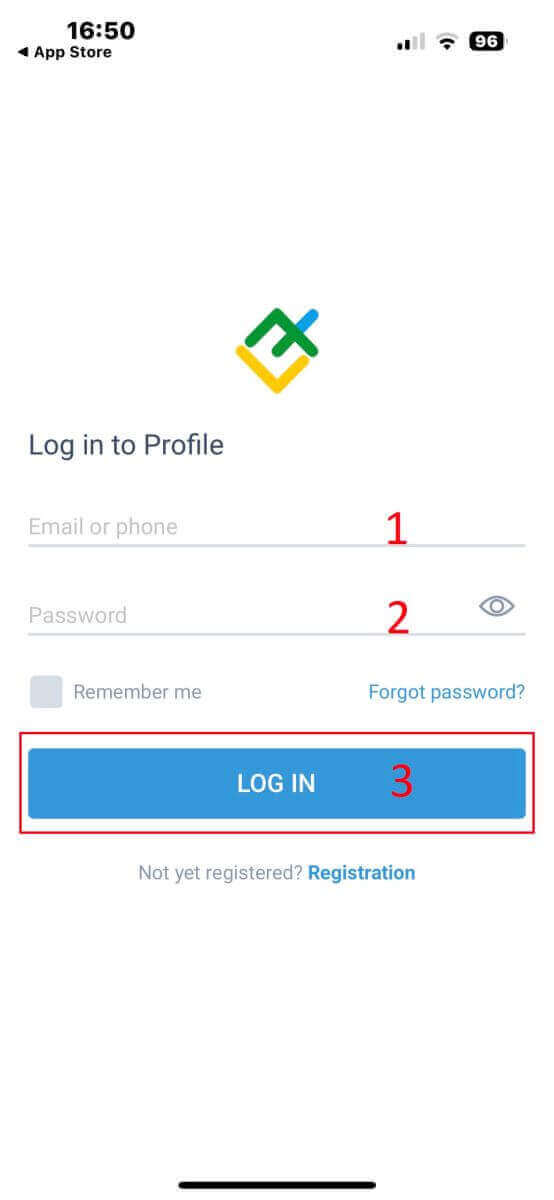
How to Recover your Litefinance password
At the login interface of the app, choose "Forgot password".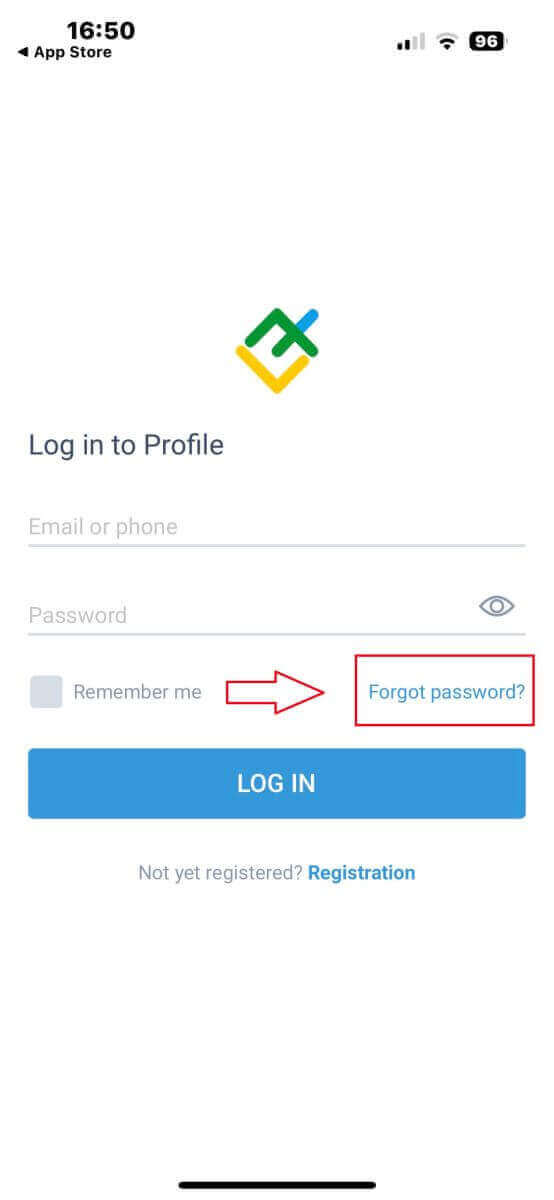
Enter the email address/ phone number of the account that you would like to reset the password to and tap "SEND".
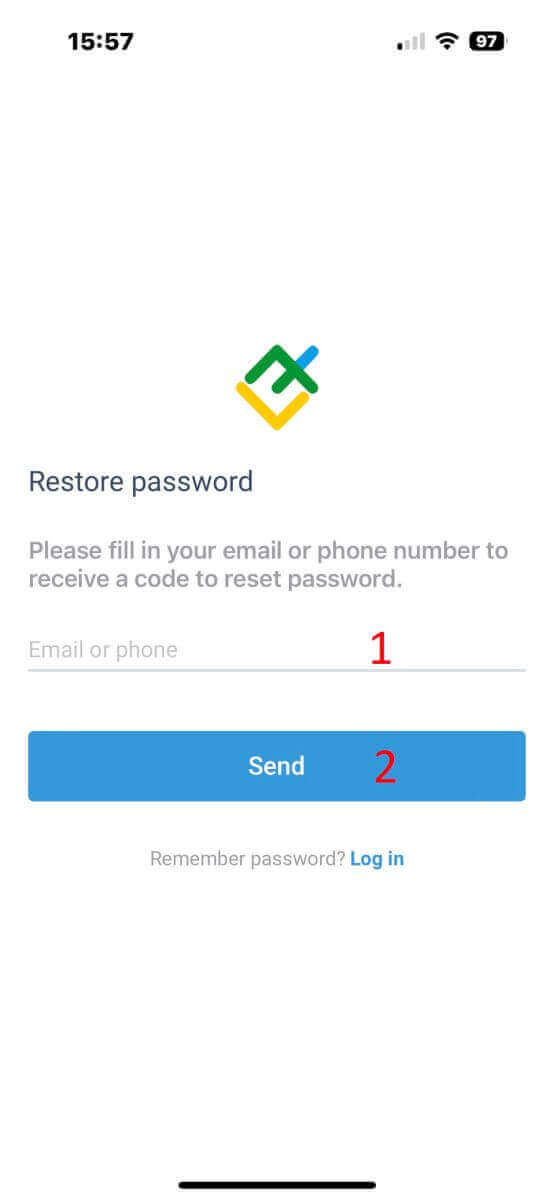
Within 1 minute, you will receive an 8-digit verification code. After that, enter the verification code, and your new password.
Click "Confirm" and you’ll successfully reset your password.
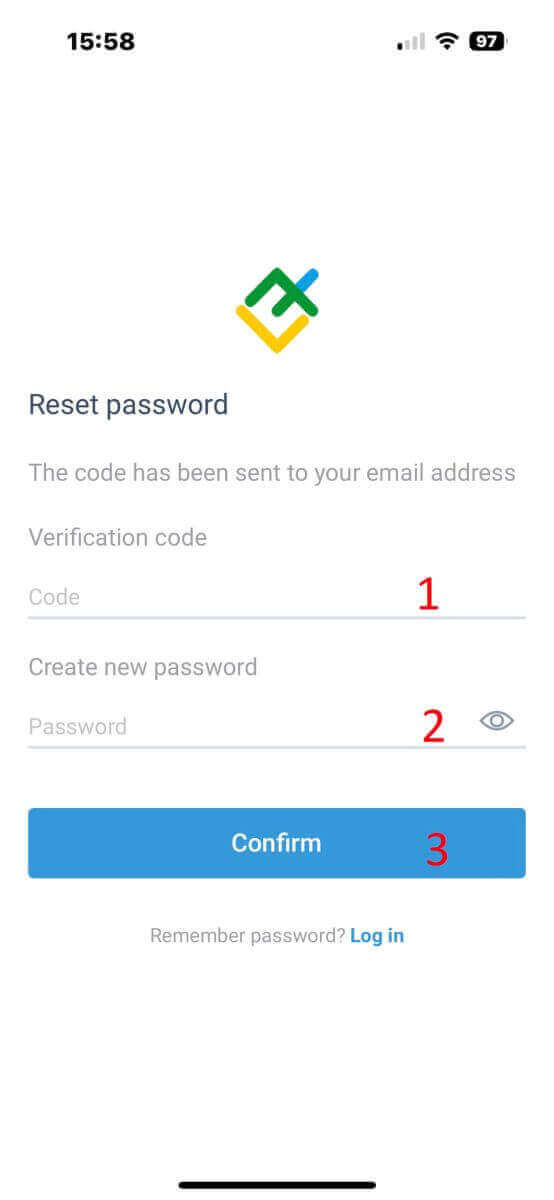
Login to LiteFinance - one step closer to the global trading market
By logging into LiteFinance, you take a significant step towards accessing the global trading market. Your journey towards international financial opportunities and trading success is just one login away. The streamlined sign-up process ensures that investors can swiftly embark on their trading journey without excessive time investment. This efficiency allows investors to redirect their focus toward availing themselves of LiteFinance’s exceptional services and optimizing their profits.
LiteFinance, an accessible and dependable platform, caters to traders of all levels, from beginners to seasoned experts. It offers a range of advantageous programs that await your exploration, designed to help you attain your online trading objectives. Start your journey today and relish the advantages of trading with LiteFinance!


