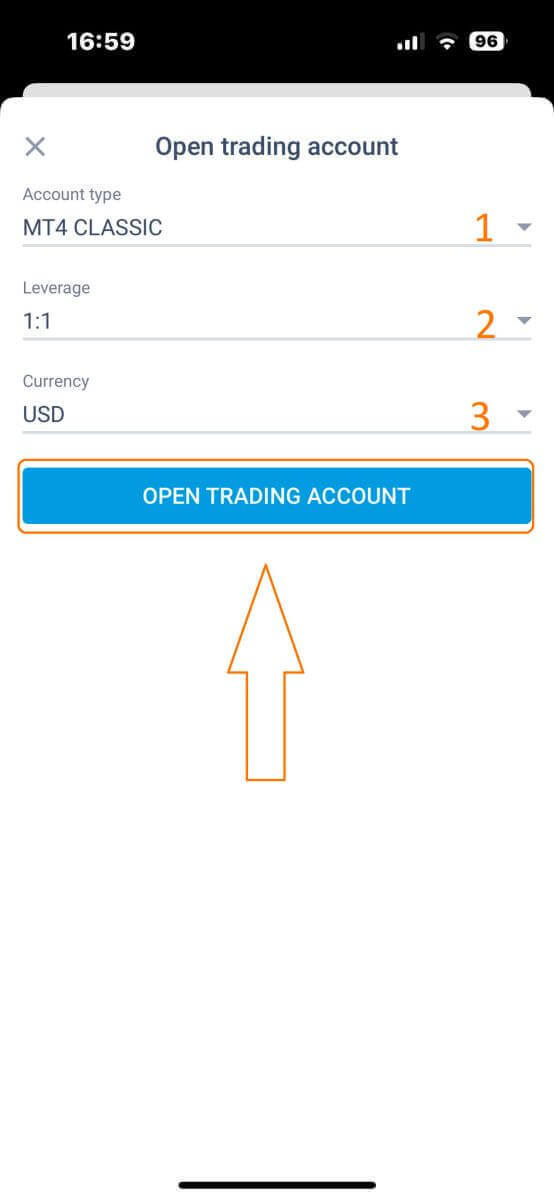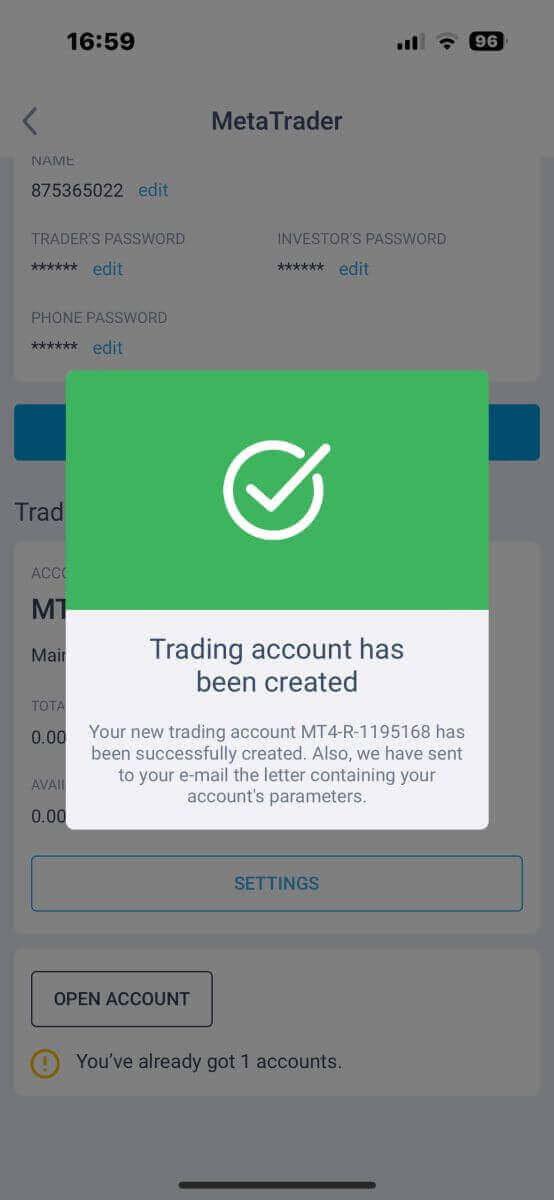如何在 LiteFinance 上註冊帳戶
如果您正在尋找可靠且受監管的外匯經紀商,您應該考慮在 LiteFinance 開設帳戶,LiteFinance 是世界領先的線上外匯經紀商之一,擁有超過 17 年的經驗和來自世界各地的數百萬客戶。 LiteFinance 提供廣泛的交易工具、平台和帳戶類型。在本文中,我們將指導您在 LiteFinance 上建立帳戶的步驟,並解釋每種帳戶類型的優點和功能。
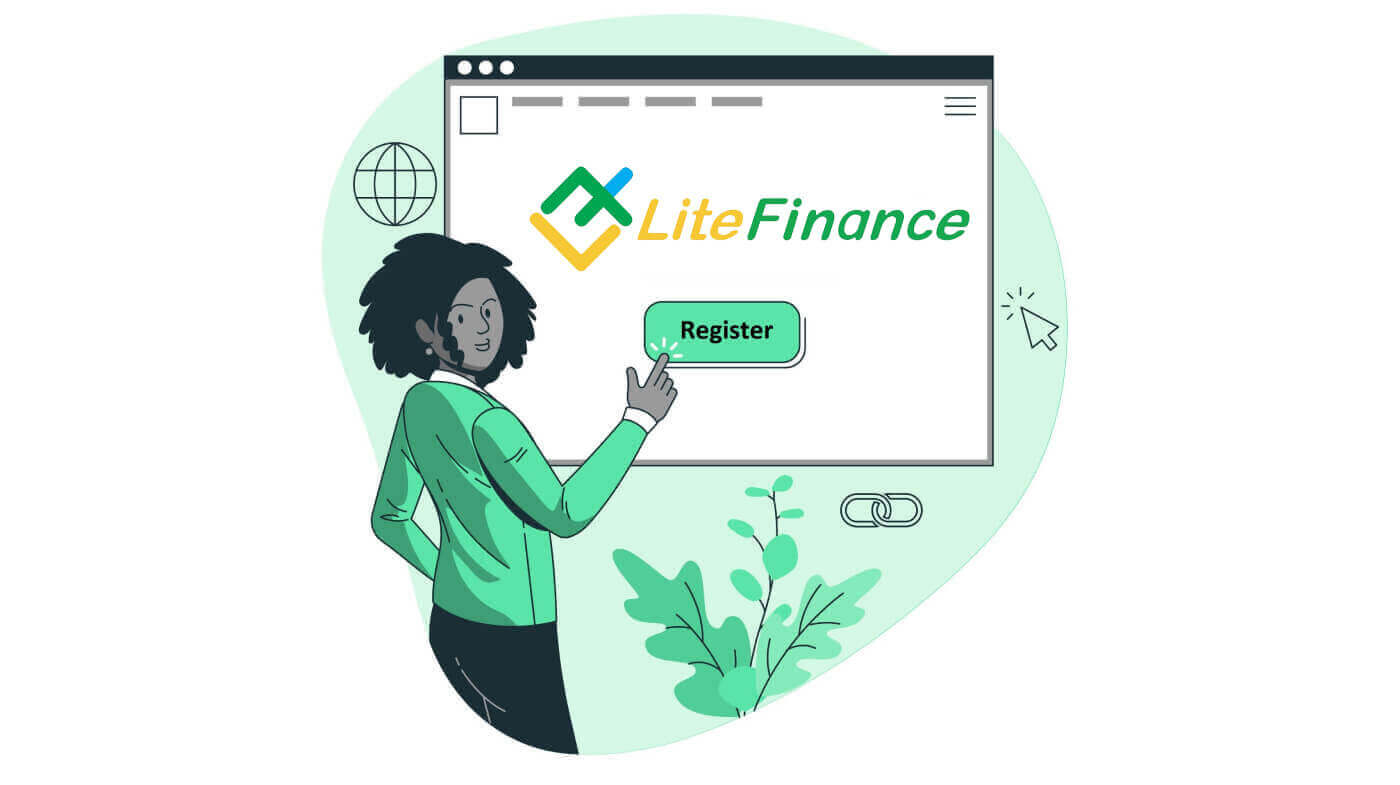
如何在 Web 應用程式上註冊 LiteFinance 帳戶
如何註冊帳戶
首先,您需要進入LiteFinance主頁。之後,在主頁上點擊螢幕右上角的「註冊」按鈕。
在註冊頁面,請完成以下操作: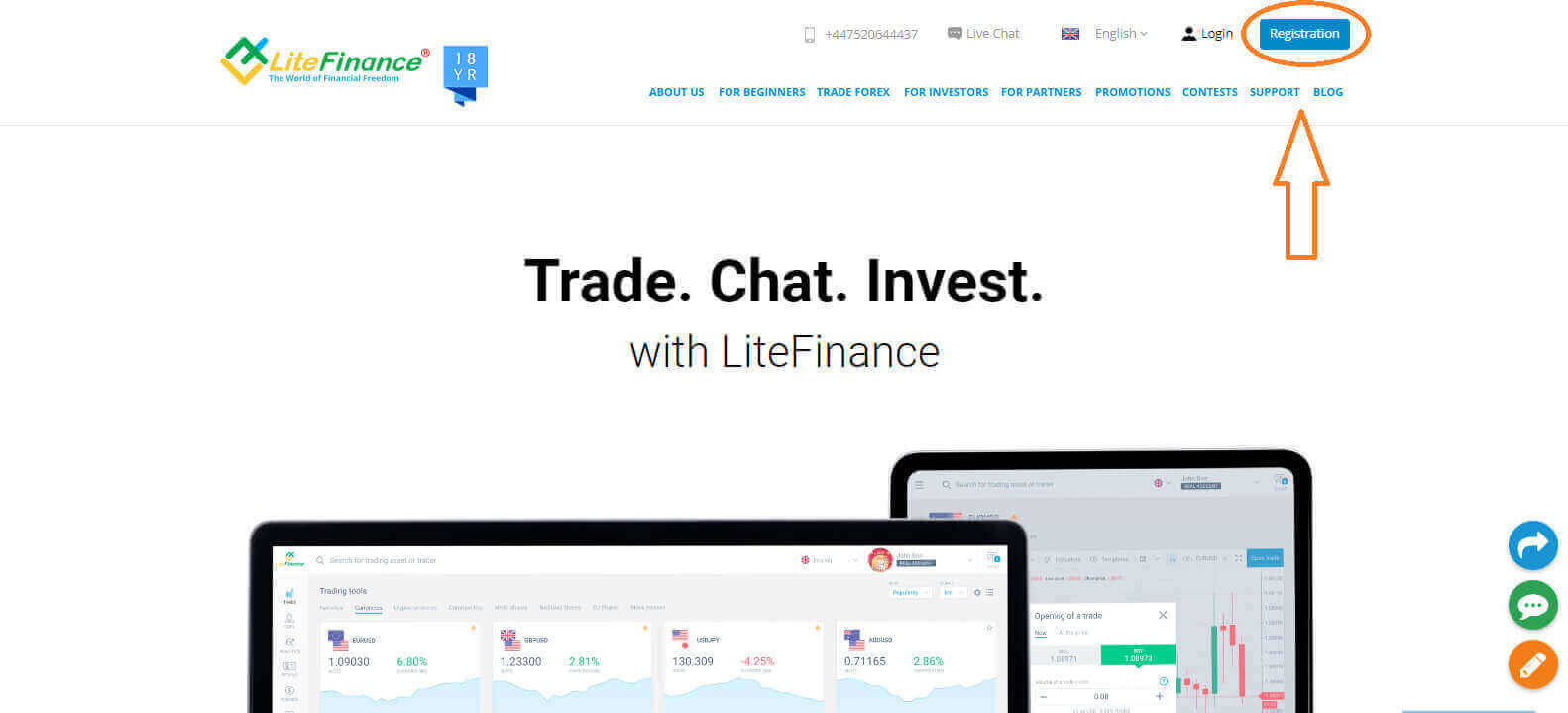
- 選擇您的居住國家。
- 輸入您的電子郵件地址或電話號碼。
- 創建一個強大且安全的密碼。
- 請選取複選框,表示您已閱讀並同意LiteFinance 的客戶協議。
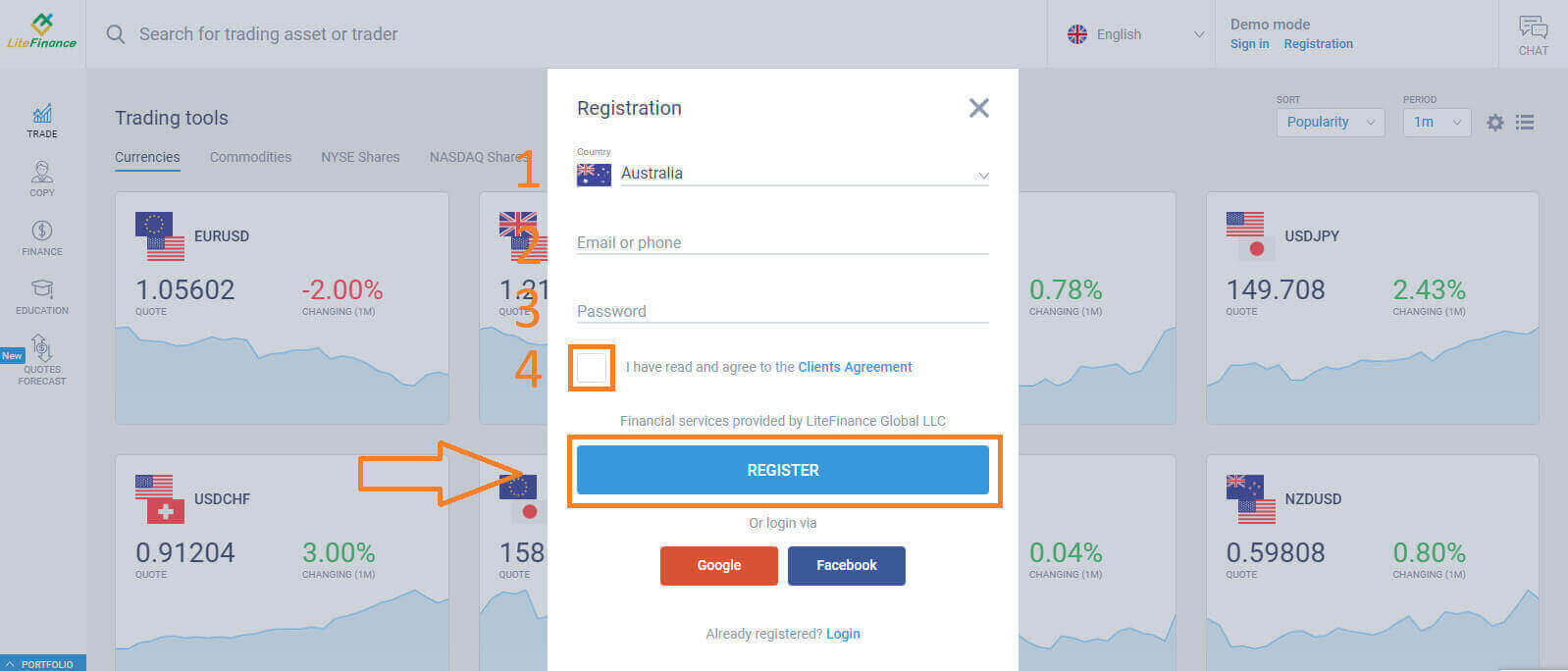
一分鐘內,您將收到驗證碼,請檢查您的電子郵件/電話號碼。然後填寫“輸入代碼”表格並點擊“確認”按鈕。
如果您未收到驗證碼,則可以每 2 分鐘要求新驗證碼。
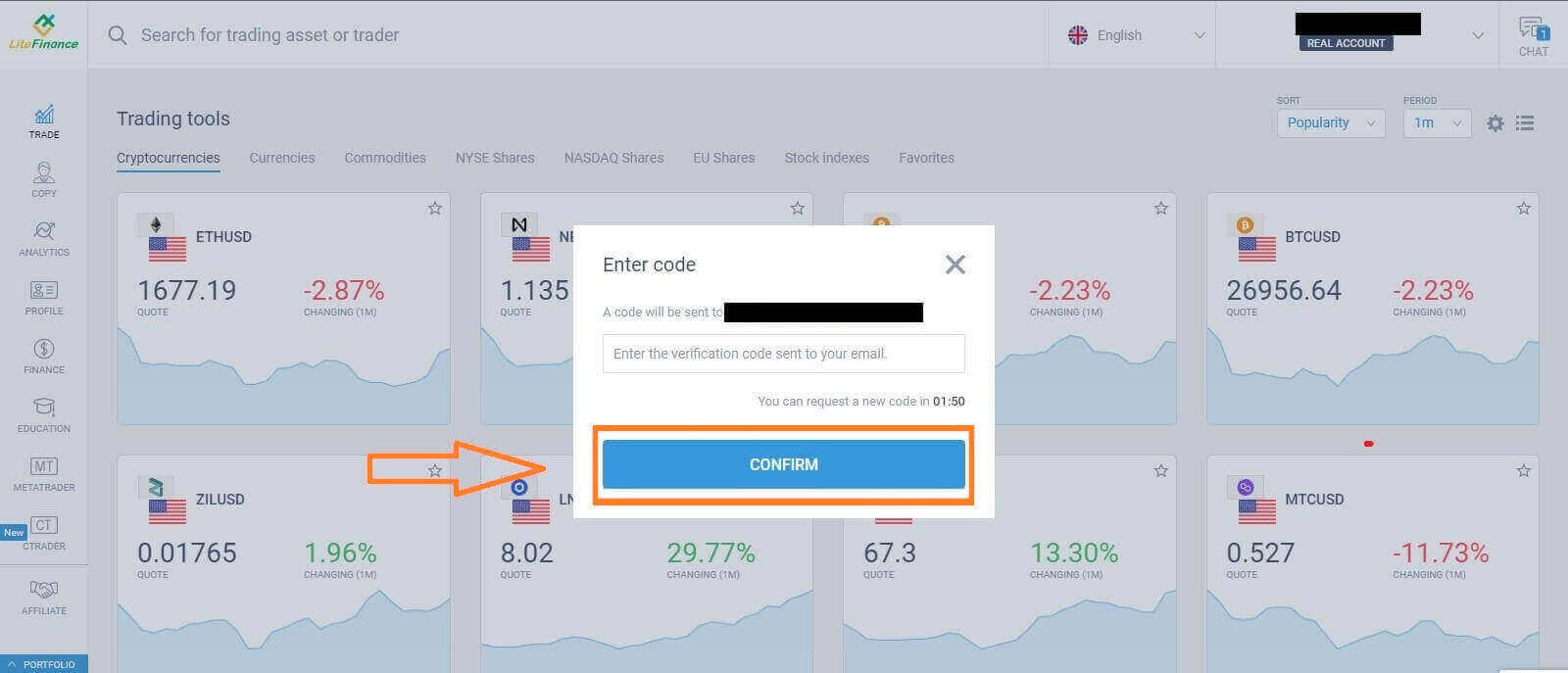
恭喜!您已成功註冊新的 LiteFinance 帳戶。您現在將被引導至LiteFinance 終端。
LiteFinance 個人資料驗證
當您建立 LiteFinance 帳戶時,使用者介面將出現在右上角的聊天框旁邊。將滑鼠移至“我的個人資料”並點擊它。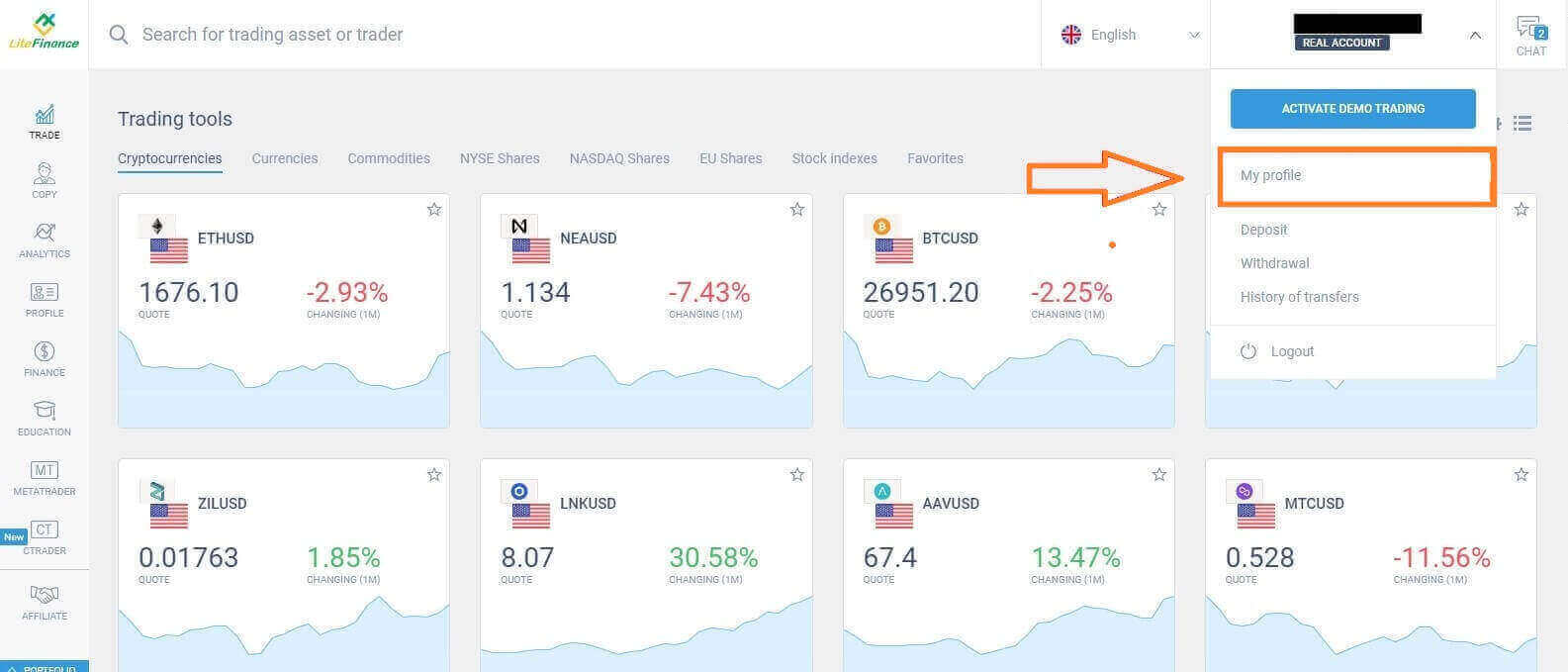 在下一頁上,按一下「驗證」。
在下一頁上,按一下「驗證」。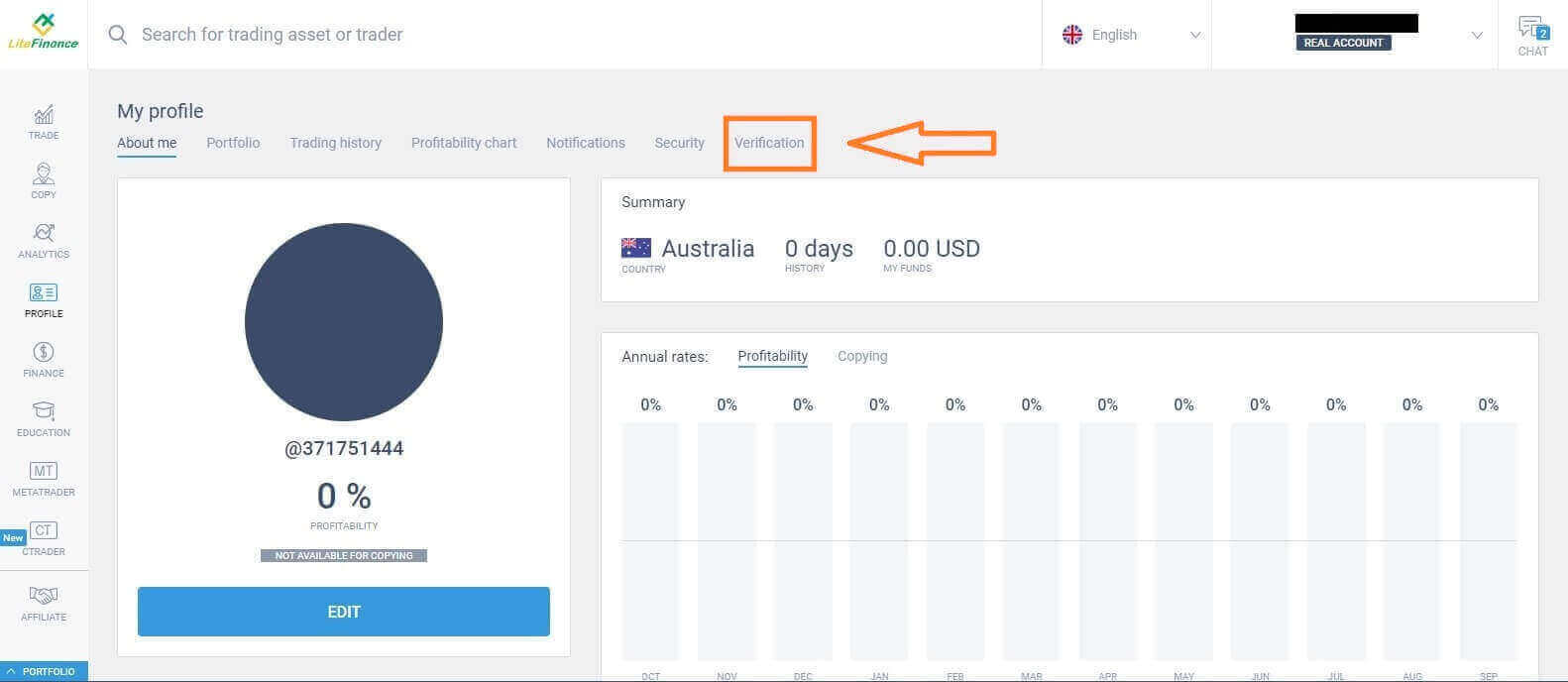
螢幕上會出現一個表格供您填寫以驗證您的訊息,例如:
- 電子郵件。
- 電話號碼。
- 語言。
- 姓名、性別和出生日期驗證。
- 地址證明(國家、地區、城市、地址和郵遞區號)。
- 您的 PEP 身分(您只需勾選聲明您為 PEP - 政治公眾人物的方框)。
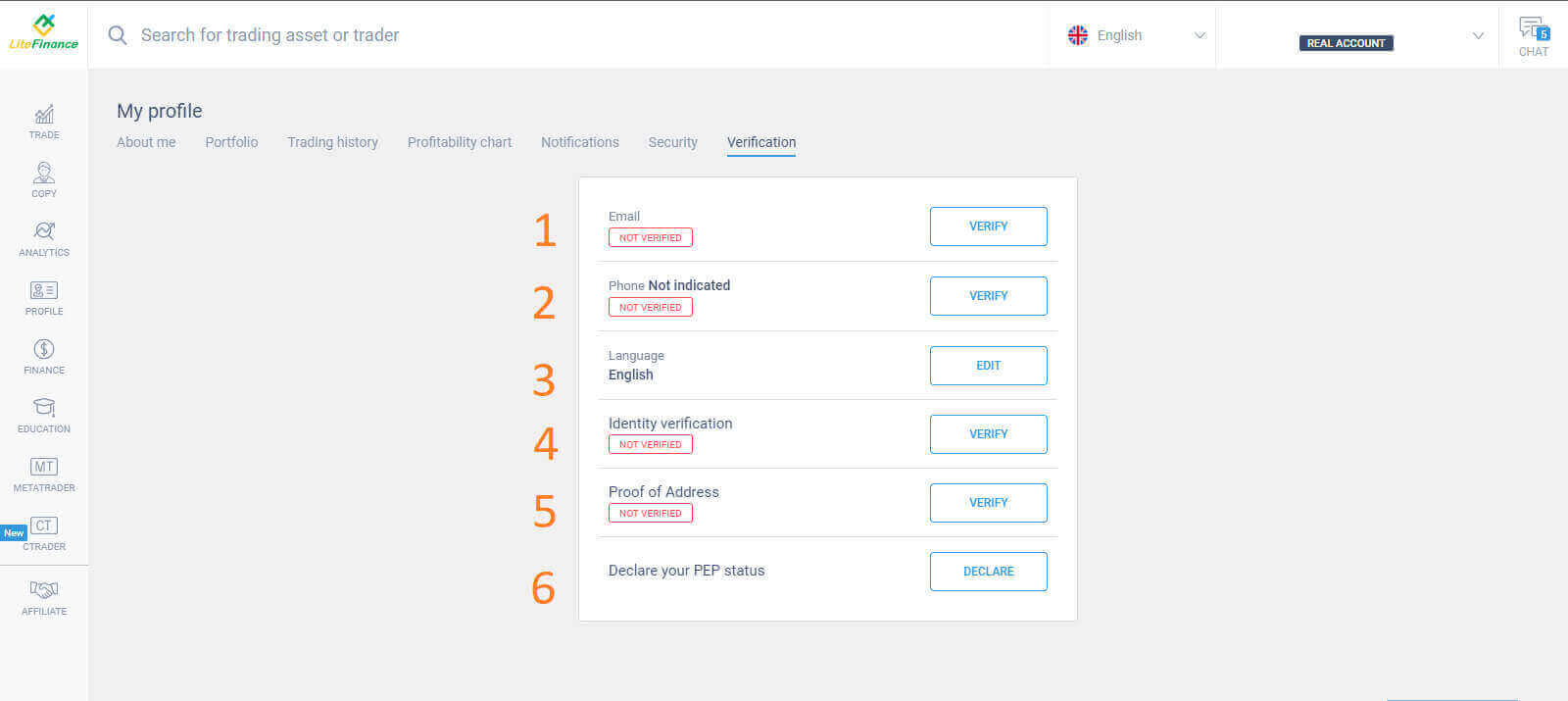
如何建立交易帳戶
請選擇螢幕左側的“CTRADER”圖示。
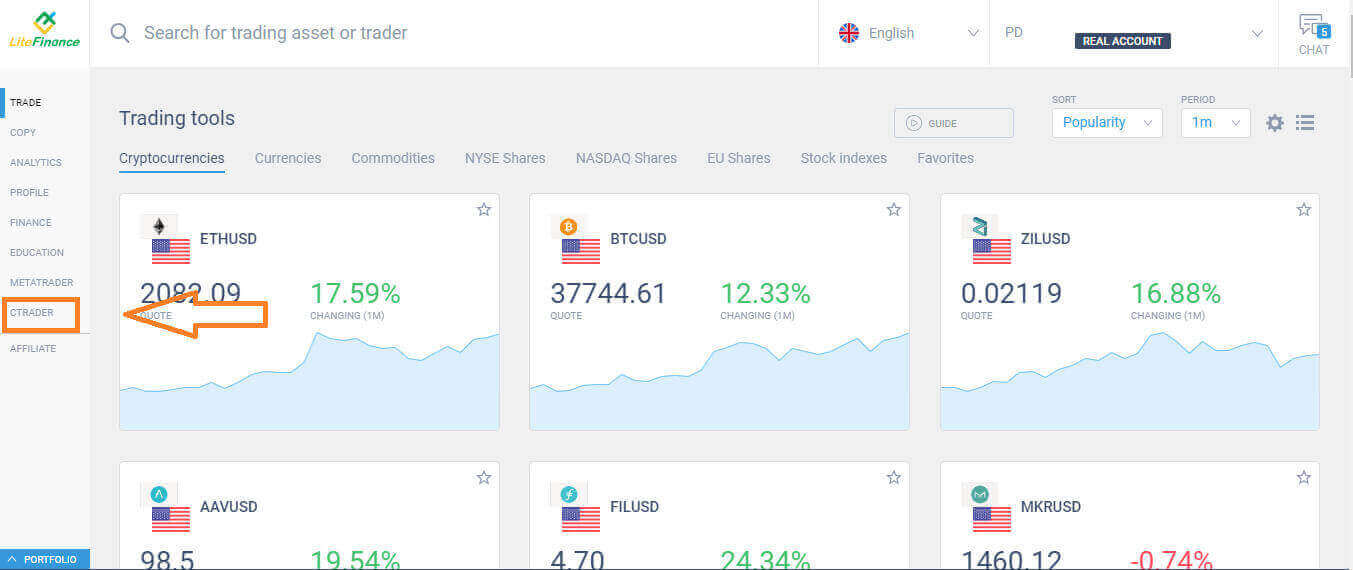 若要繼續,請選擇「開設帳戶」。
若要繼續,請選擇「開設帳戶」。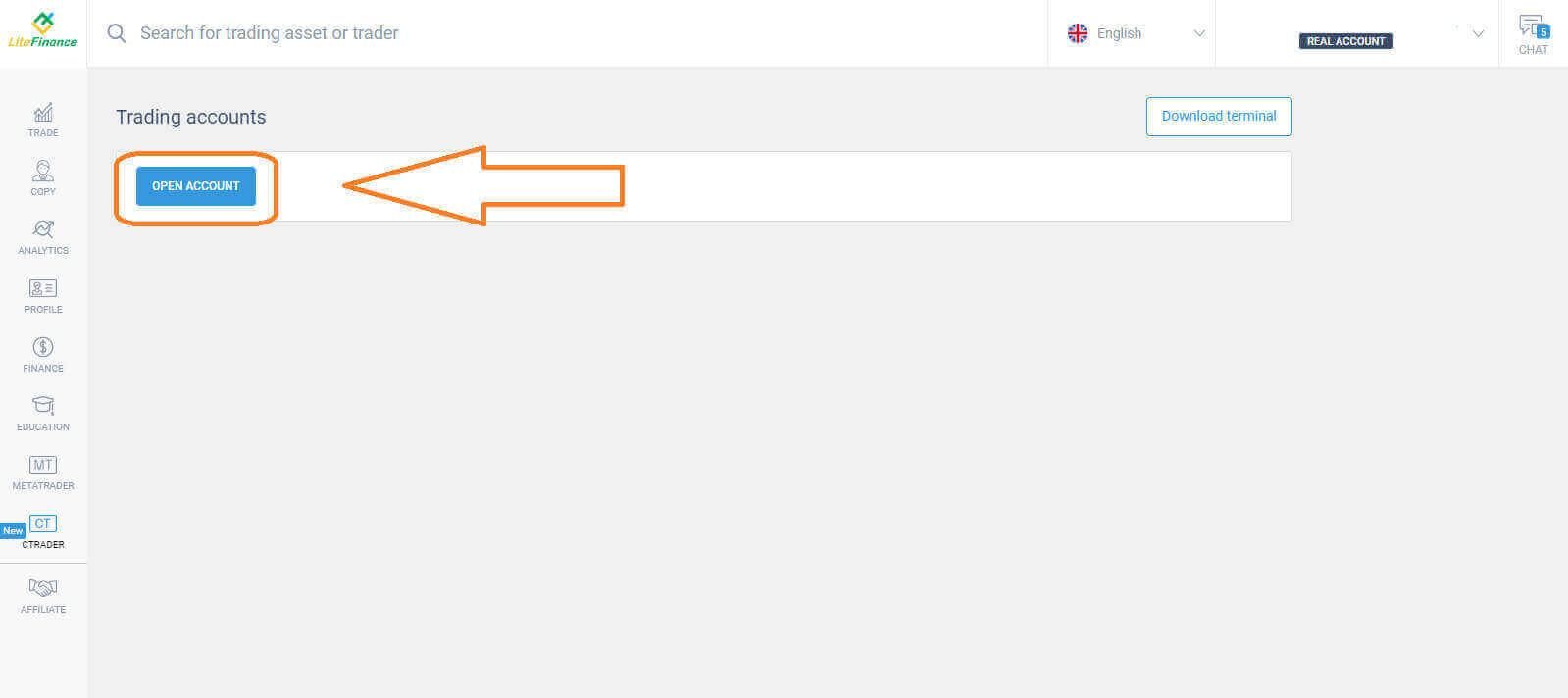 在「開立交易帳戶」表格中,選擇您的槓桿和貨幣,然後選擇「開立交易帳戶」。
在「開立交易帳戶」表格中,選擇您的槓桿和貨幣,然後選擇「開立交易帳戶」。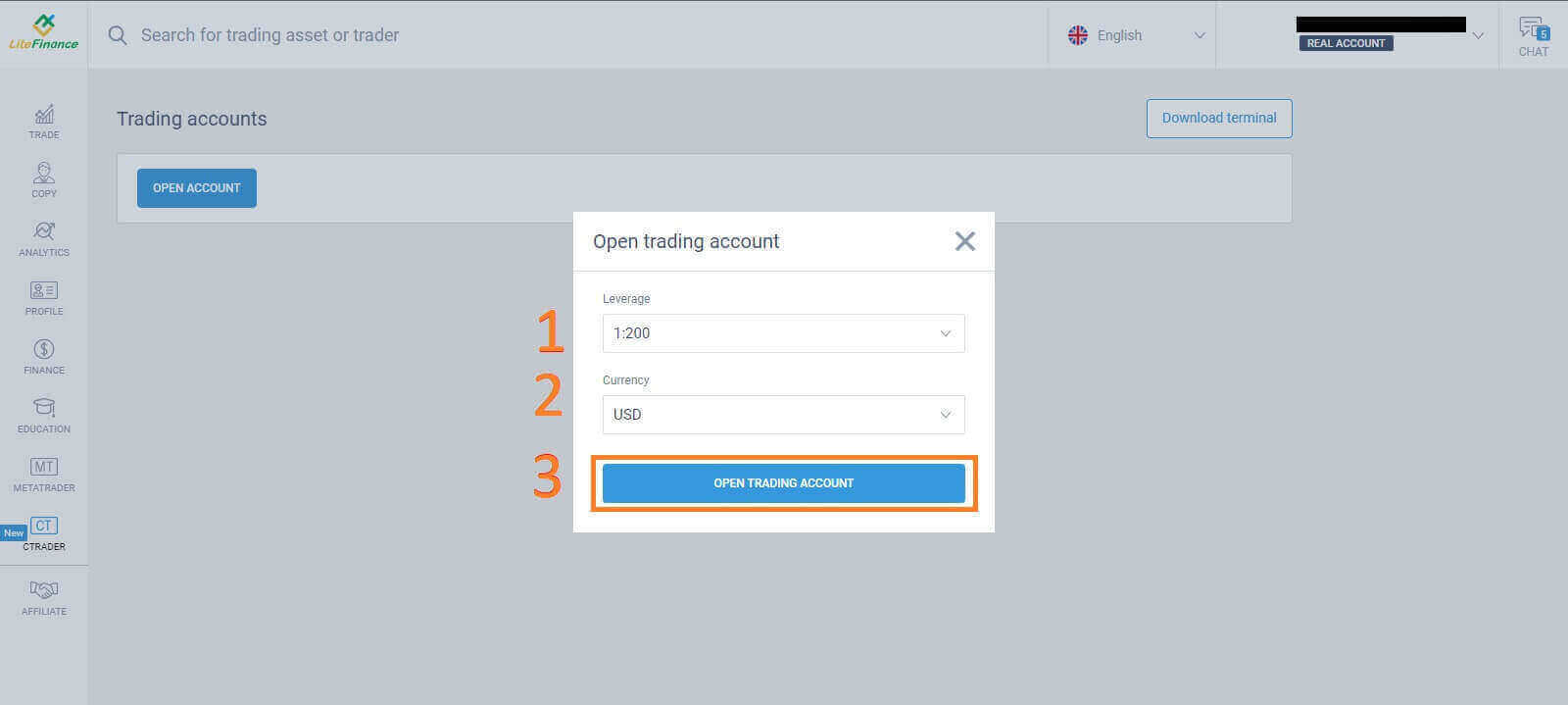 恭喜!您的交易帳戶已成功建立。
恭喜!您的交易帳戶已成功建立。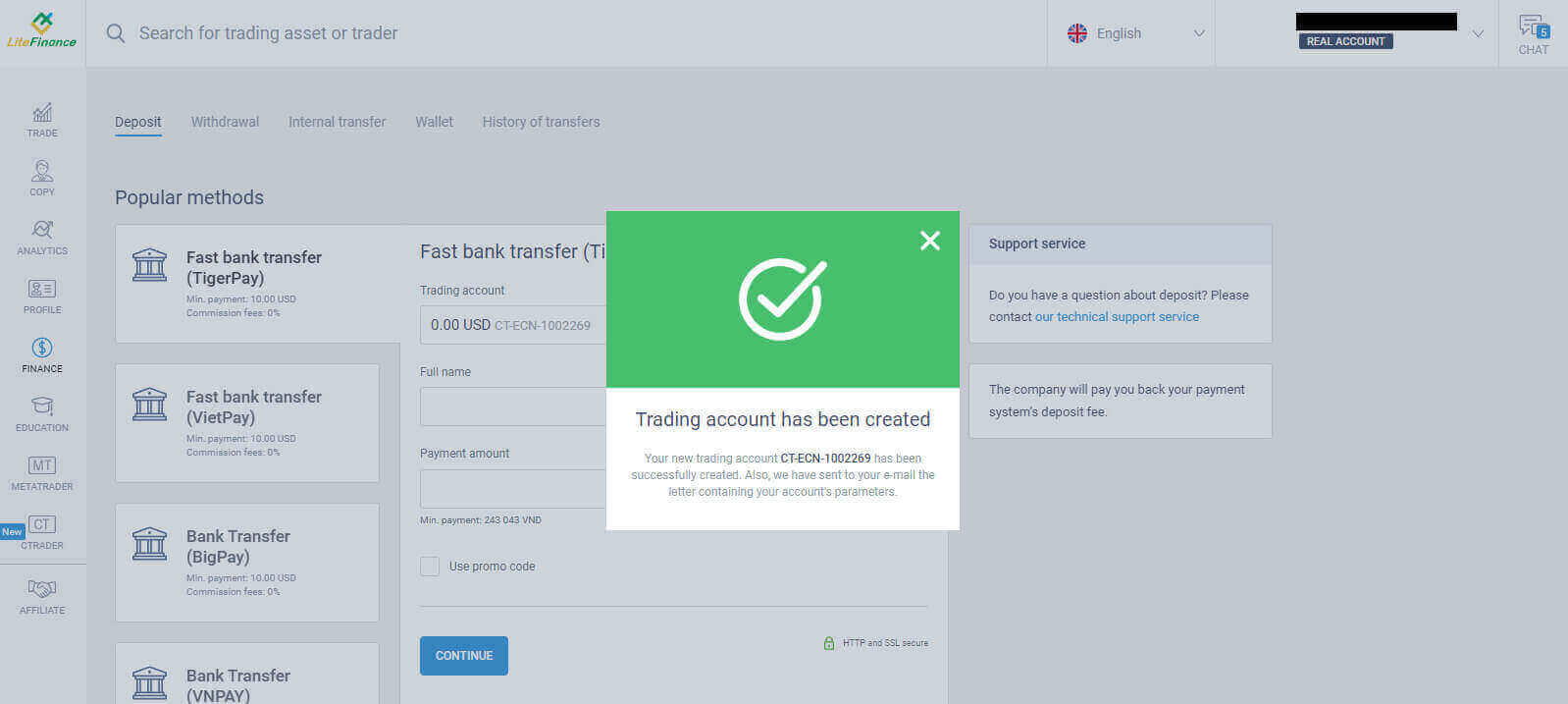
如何在行動應用程式上註冊 LiteFinance 帳戶
設定並註冊帳戶
從App Store和Google Play安裝 LiteFinance 行動交易應用程式在您的行動裝置上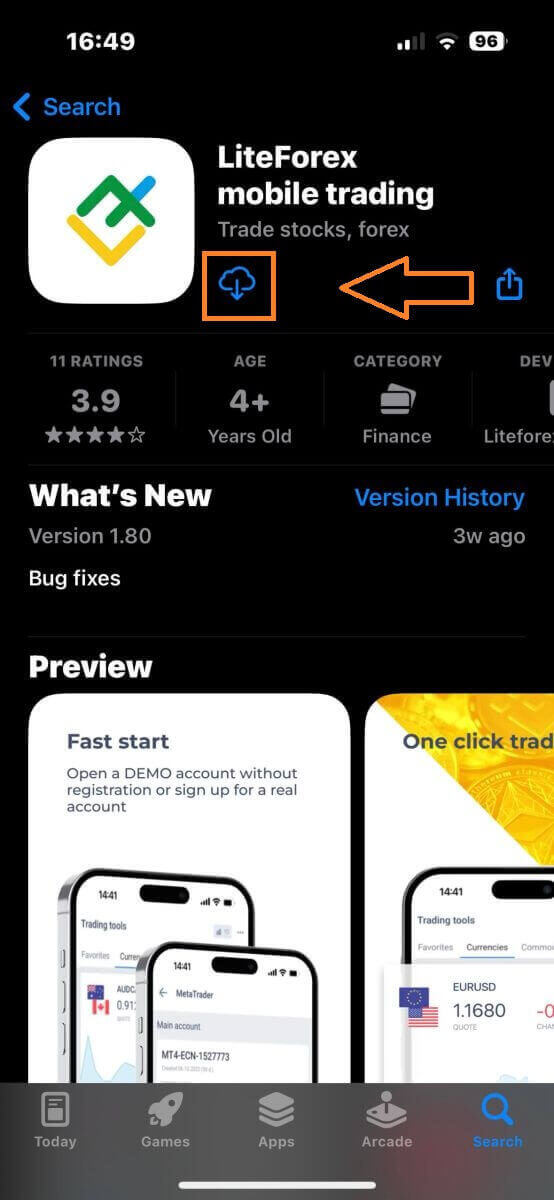
執行LiteFinance 交易應用程序,然後選擇「註冊」。
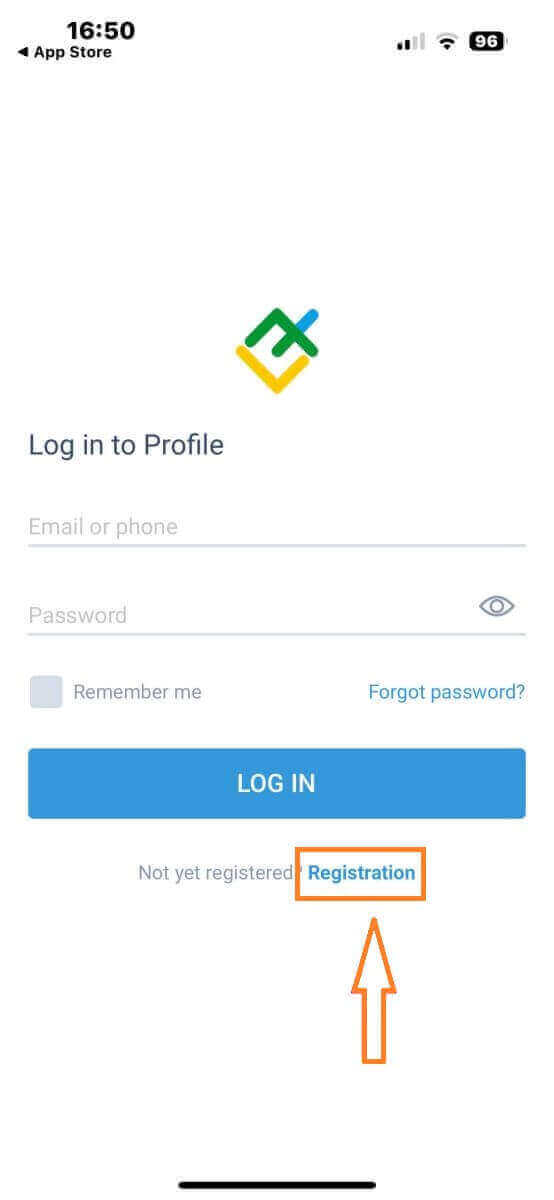
要繼續,您需要提供具體資訊來填寫註冊表:
- 選擇您的居住國家。
- 提供您的電子郵件地址或電話號碼。
- 建立安全密碼。
- 勾選該框,聲明您已閱讀並同意LiteFinance 的客戶協議。
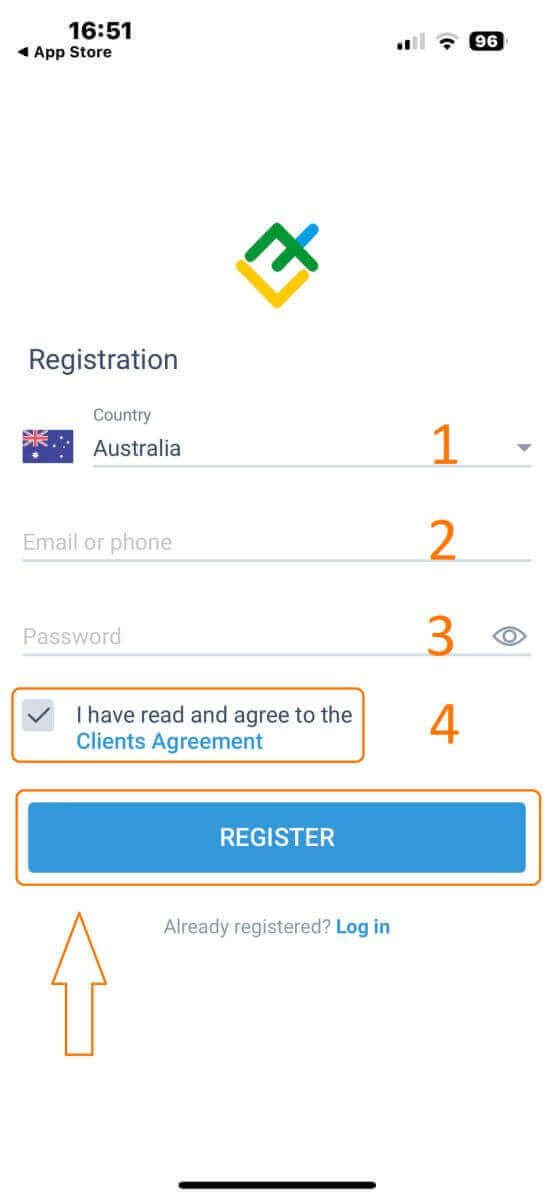
一分鐘後,您將透過電話或電子郵件收到 6 位驗證碼。檢查您的收件匣並輸入代碼。
此外,如果您在兩分鐘內沒有收到代碼,請觸摸“重新發送”。否則,選擇“確認”。
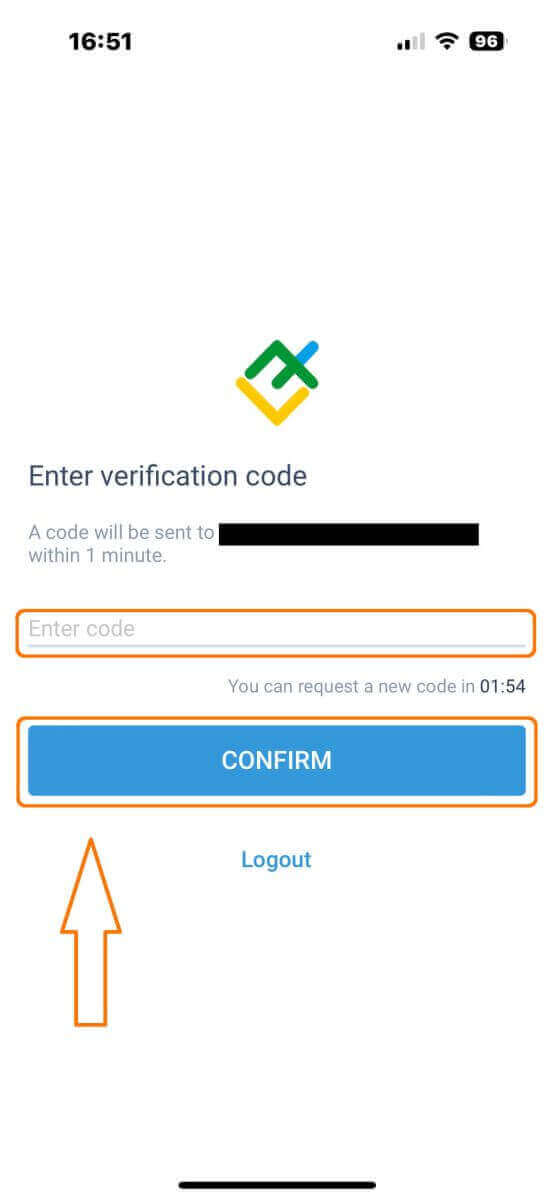
您可以建立自己的 PIN 碼,這是一個 6 位數的代碼。此步驟是可選的;但是,您必須在訪問交易介面之前完成它。
恭喜!您已成功設置,現在可以使用LiteFinance 行動交易應用程式。
LiteFinance 個人資料驗證
點選主頁右下角的「更多」 。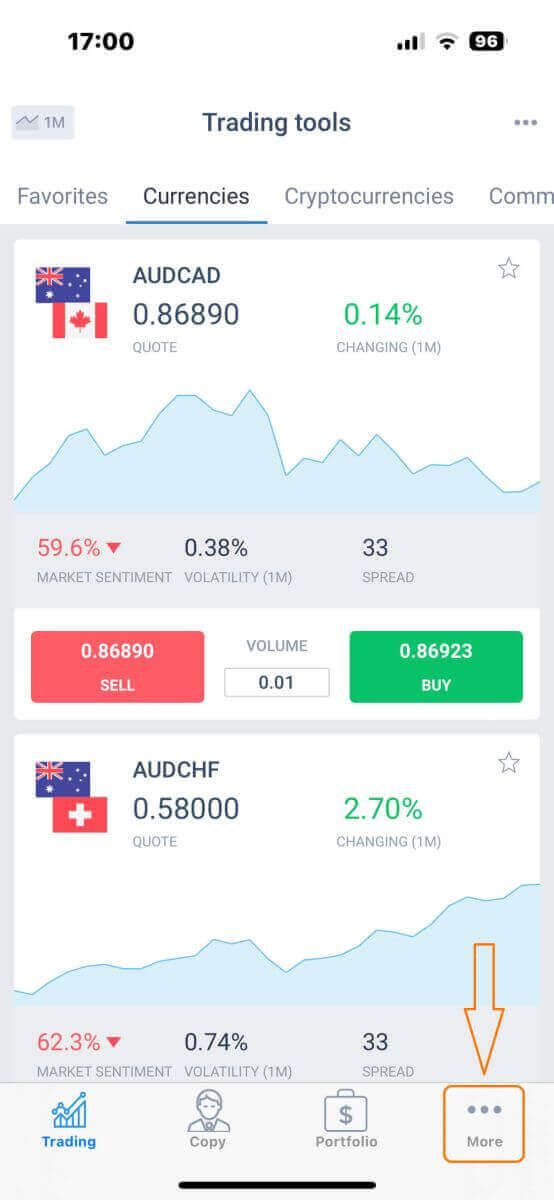
在第一個標籤上,查看您的電話號碼/電子郵件地址旁邊,然後按一下下拉箭頭。
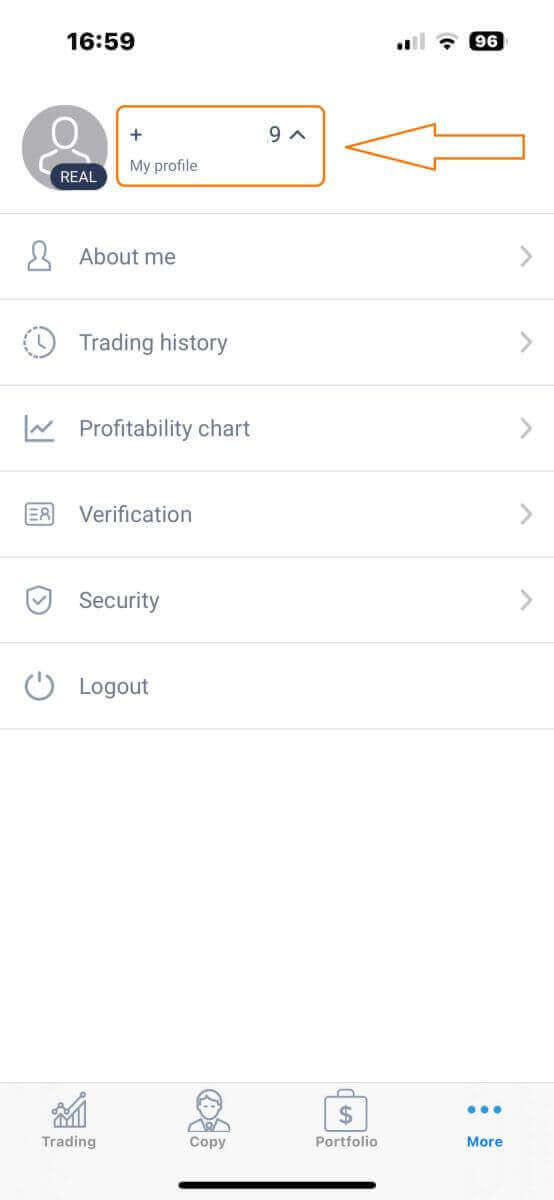
選擇“驗證”。
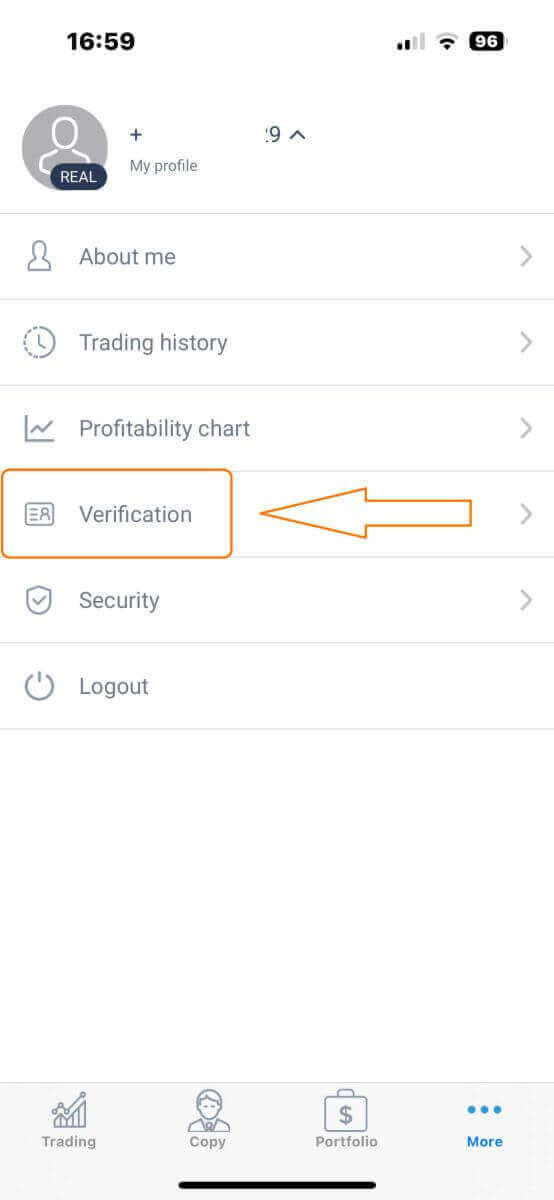
請確保您在驗證頁面上填寫並驗證了所有必需的詳細資訊:
- 電子郵件地址。
- 電話號碼。
- 身份驗證。
- 地址證明。
- 聲明您的 PEP 身分。
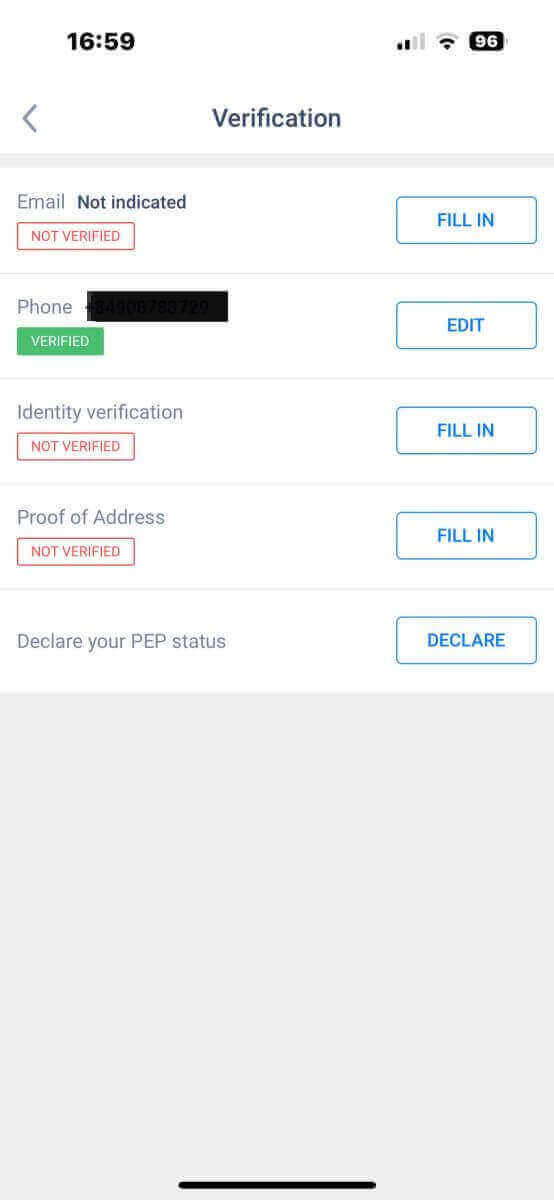
如何建立新的交易帳戶
若要存取MetaTrader,請返回「更多」畫面並選擇其對應的圖示。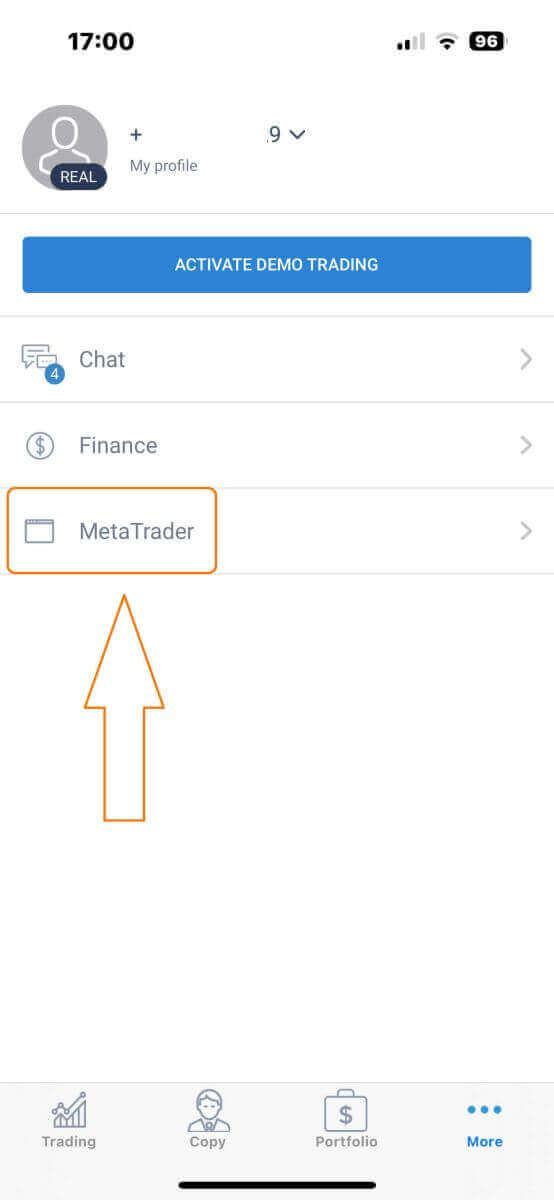
請向下捲動,直到找到「開設帳戶」按鈕,然後點擊它。請在「開設交易帳戶」
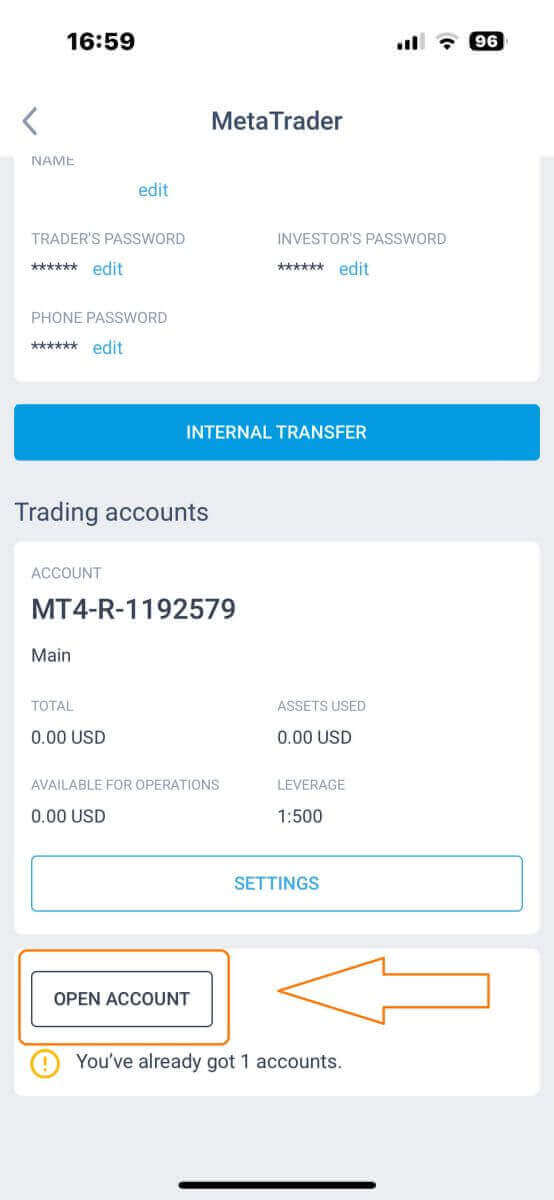
方塊中輸入您的帳戶類型、槓桿和幣種,然後點擊「開設交易帳戶」即可完成。 您已成功建立交易帳戶!您的新交易帳戶將顯示在下方,請記得將其中一個帳戶設定為您的主帳戶。