How to Start LiteFinance Trading in 2025: A Step-By-Step Guide for Beginners

How to Sign up for LiteFinance
How to Sign up for a LiteFinance Account on the Web app
How to Sign up
First, you’ll need to enter the LiteFinance homepage. After that, on the homepage, click the "Registration" button in the upper right corner of the screen.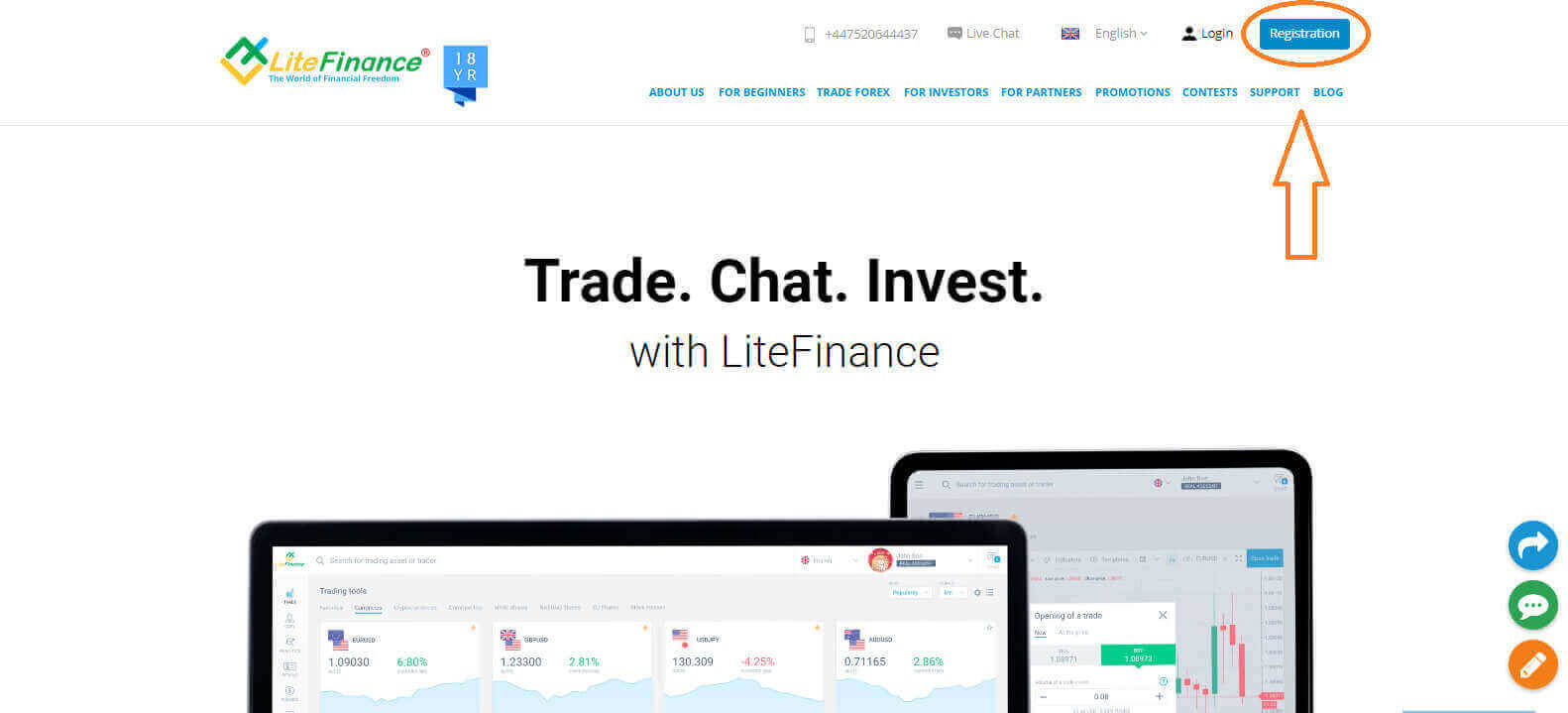
At the registration page, please complete the following actions:
- Choose your residence nation.
- Enter your email address or phone number.
- Create a strong and secure password.
- Please select the checkbox indicating that you have read and agreed to LiteFinance’s Clients Agreement.
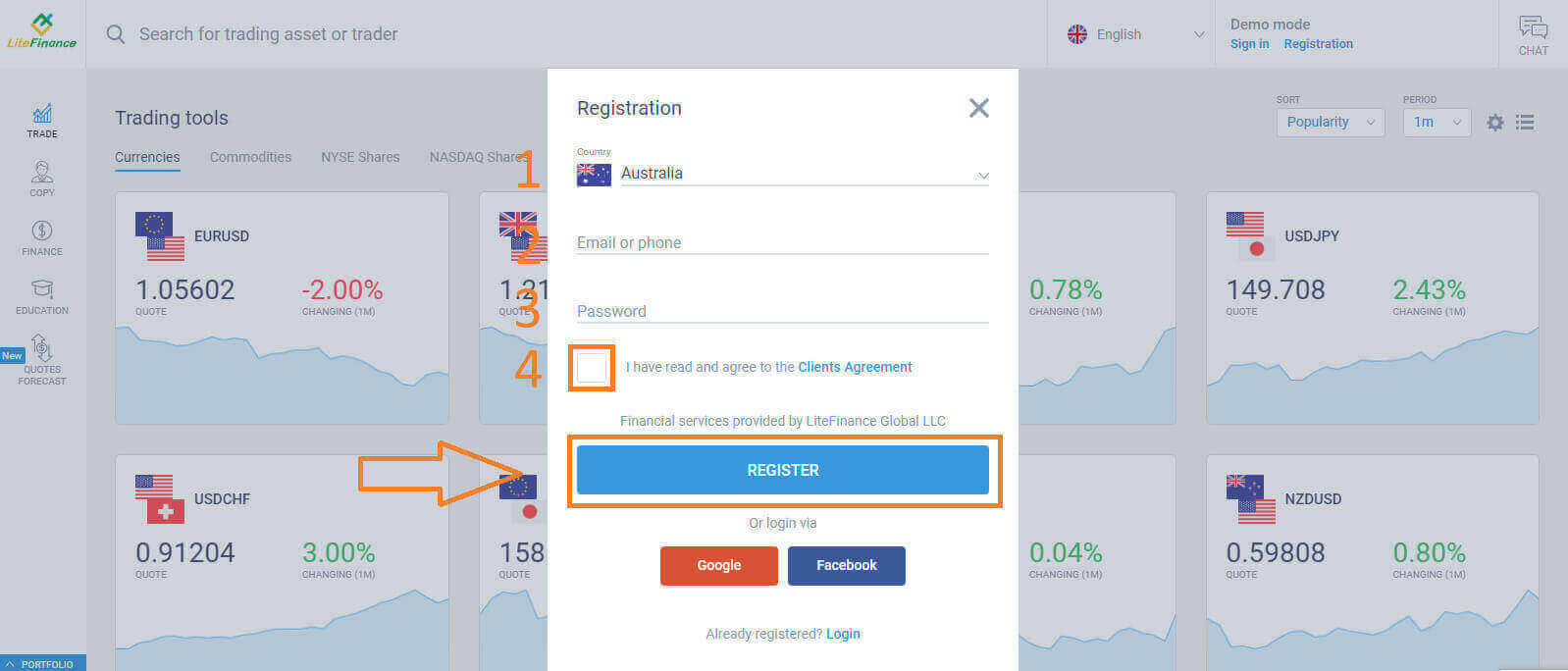
Within a minute, you will receive a verification code, please check your email/ phone number. Then fill in the "Enter code" form and click the "CONFIRM" button.
You can request a new code every 2 minutes if you haven’t received it.
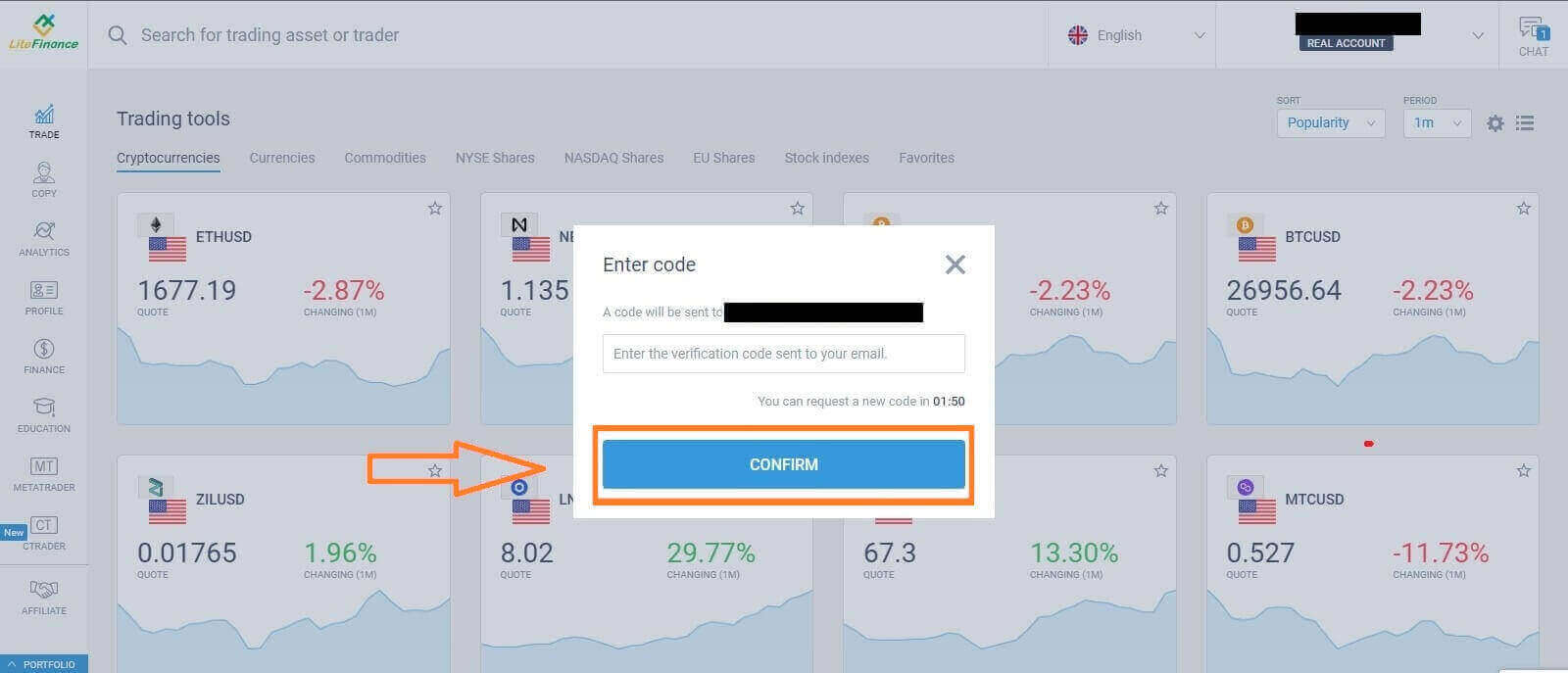
Congratulations! You have successfully registered for a new LiteFinance Account. You will now be directed to the LiteFinance Terminal.
How to create a new trading account
Please choose the "CTRADER" icon on the left side of the screen.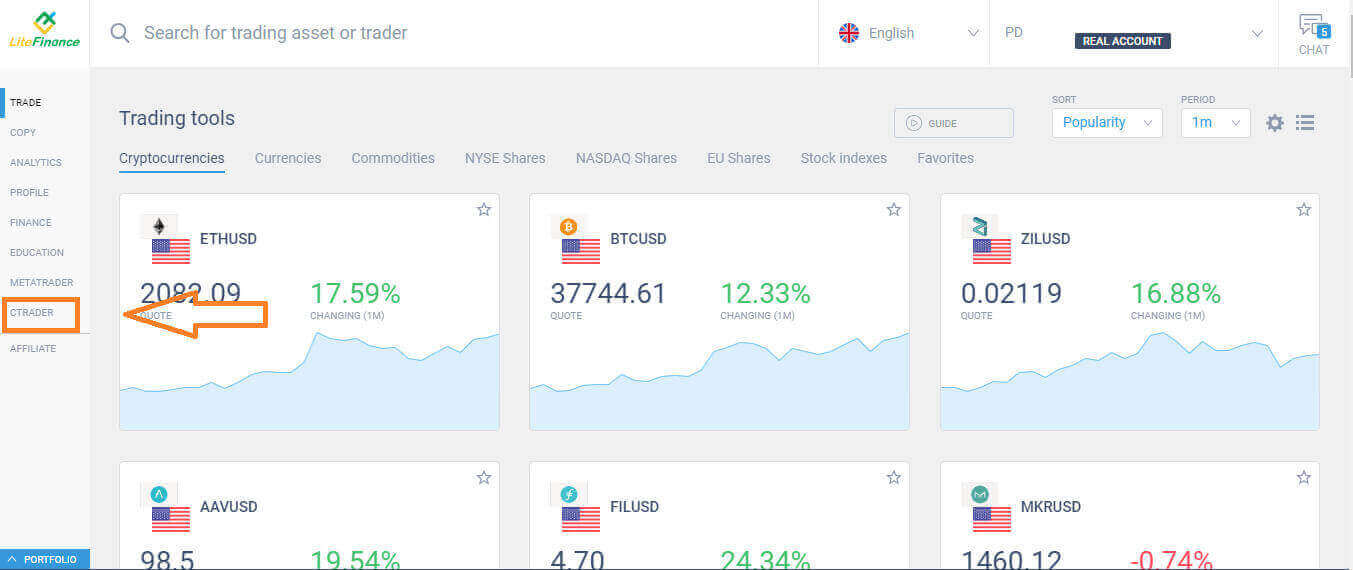 To proceed, please choose "OPEN ACCOUNT".
To proceed, please choose "OPEN ACCOUNT".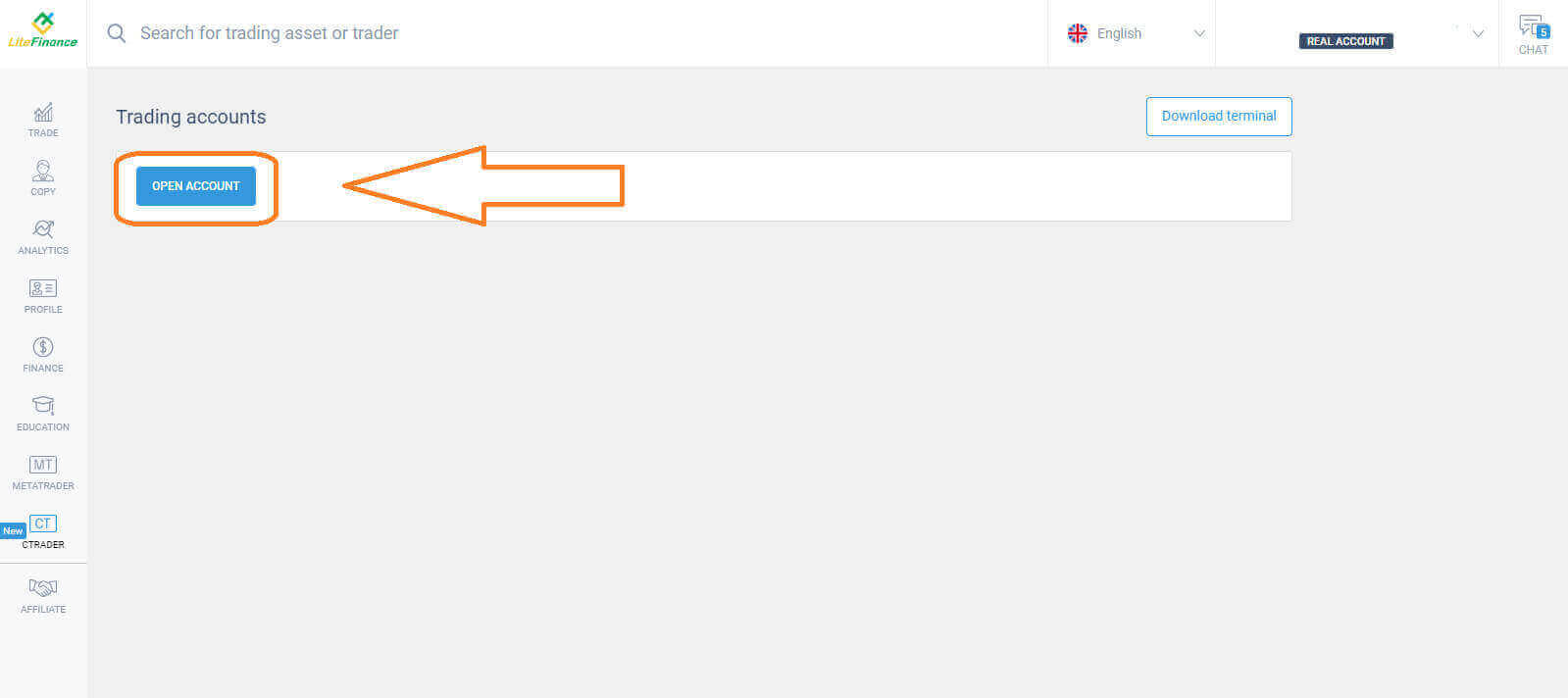 On the "Open Trading Account" form, select your leverage and currency, then choose "OPEN TRADING ACCOUNT".
On the "Open Trading Account" form, select your leverage and currency, then choose "OPEN TRADING ACCOUNT".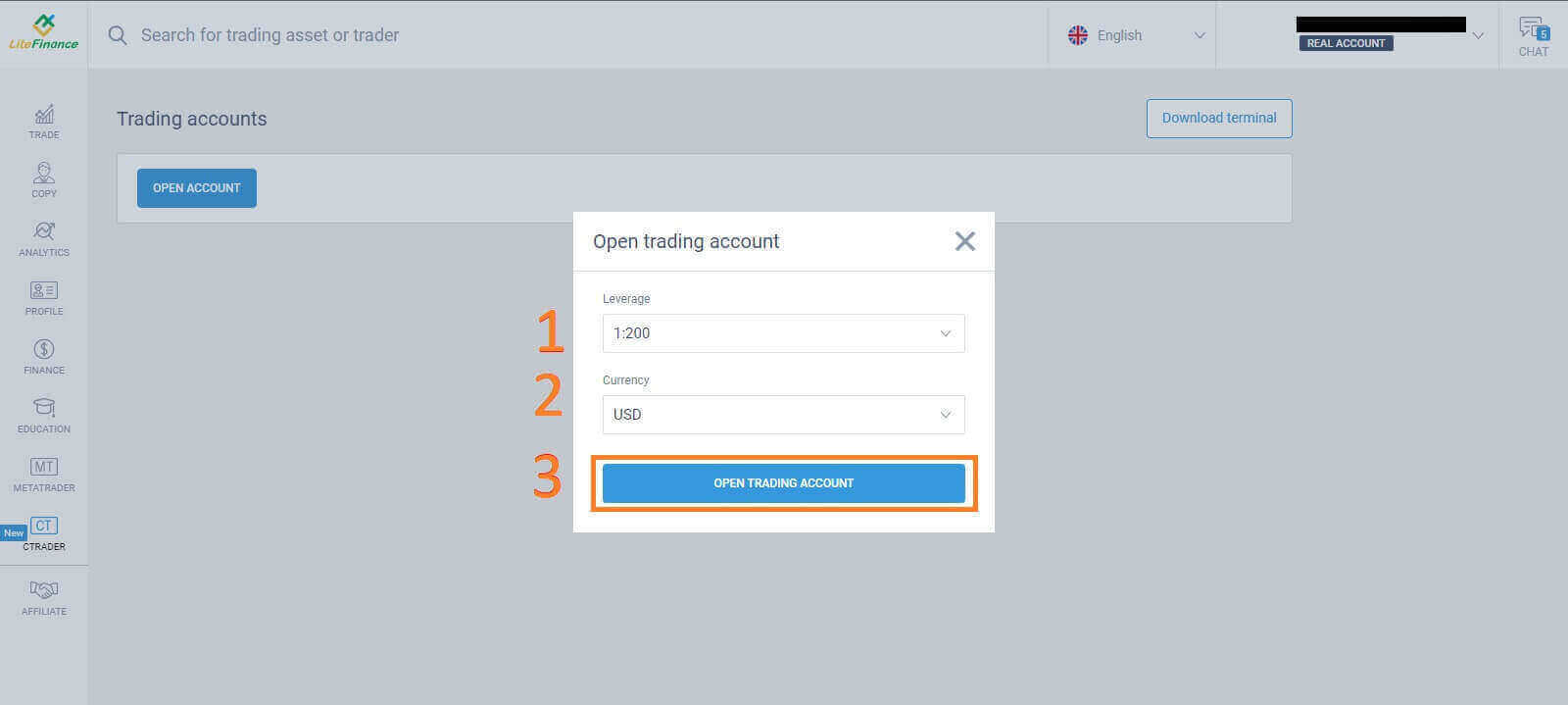 Congratulations! Your trading account has been created successfully.
Congratulations! Your trading account has been created successfully.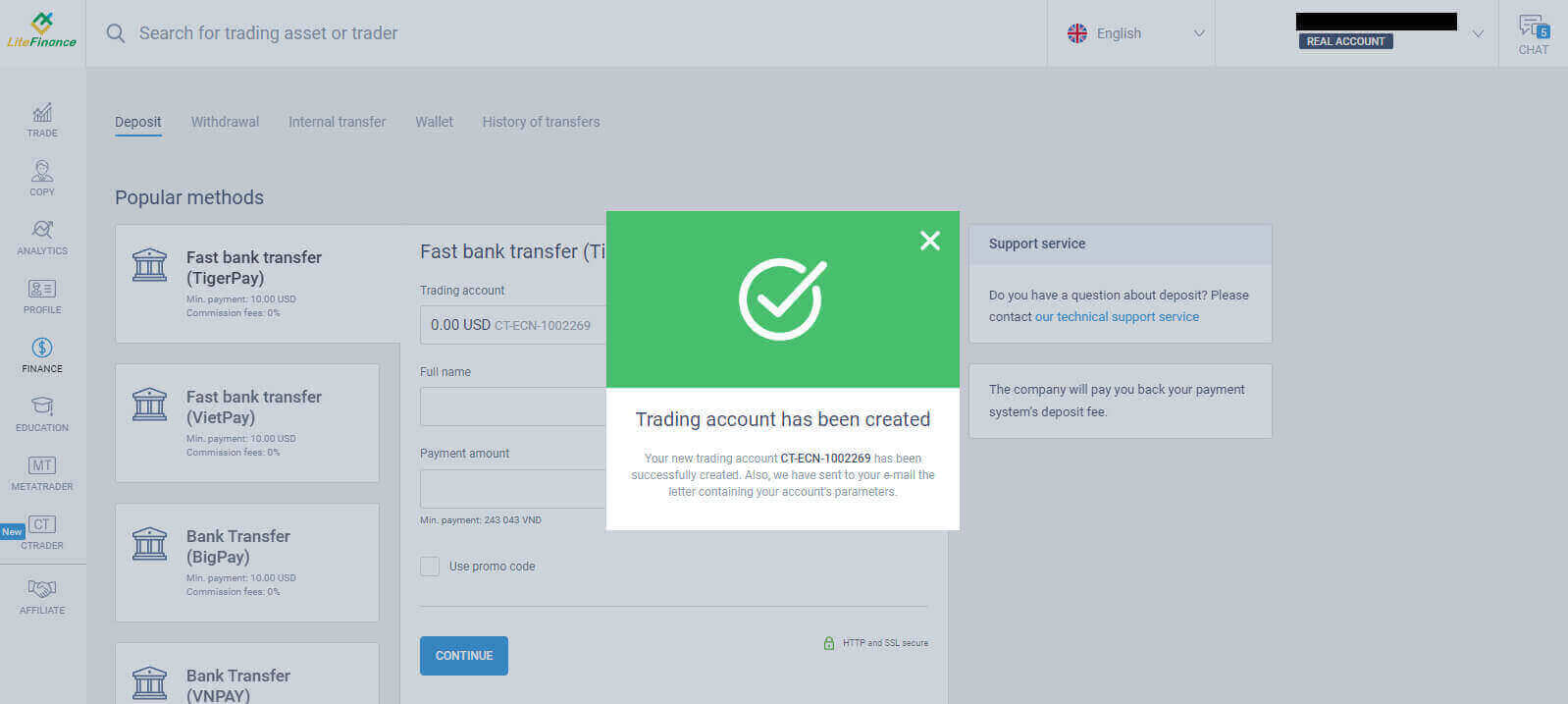
How to Sign up for a LiteFinance Account on the Mobile app
Set up and Sign up
Install the LiteFinance Mobile Trading App from the App Store as well as Google Play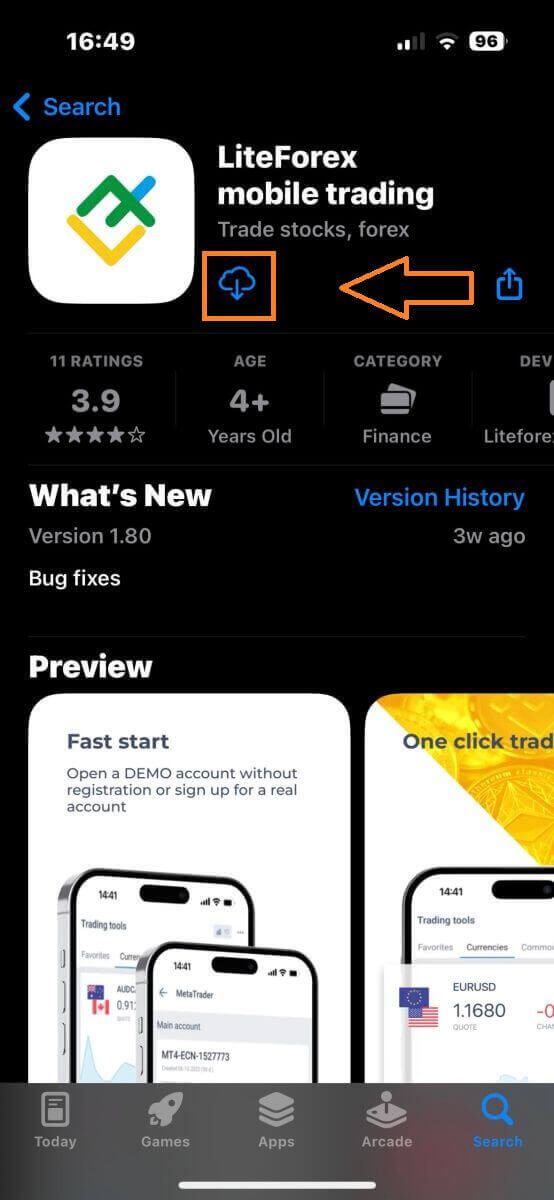
Run the LiteFinance Trading App on your mobile device, then select "Registration".
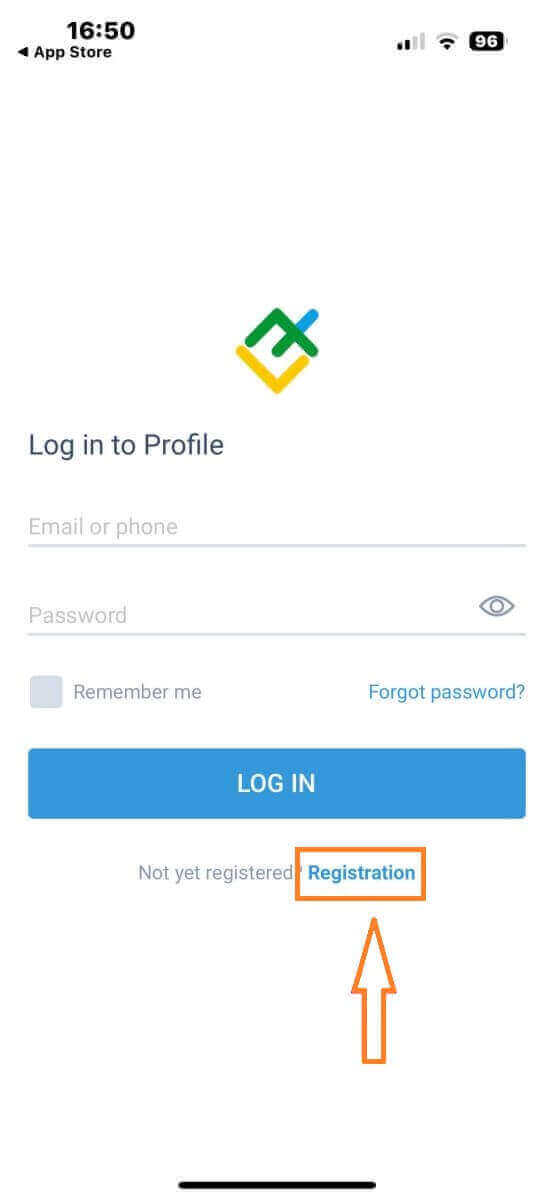
To proceed, you’ll need to complete the registration form by providing specific information:
- Select your country of residence.
- Provide your email address or phone number.
- Establish a secure password.
- Tick the box declaring you have read and agree to the LiteFinance’s Clients Agreement.
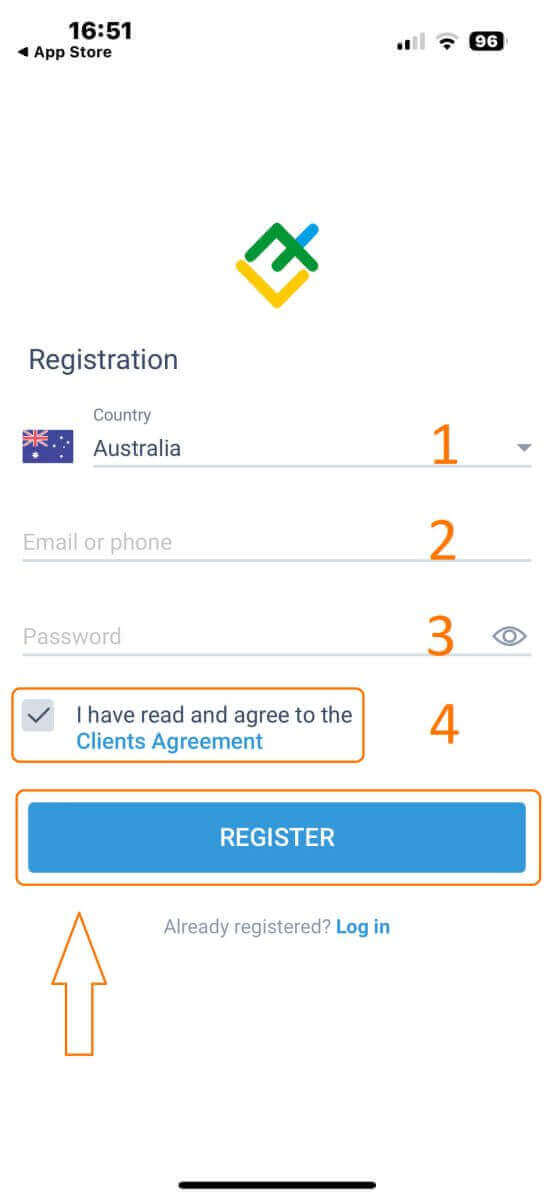
After one minute, you will receive a 6-digit verification code via phone or email. Check your inbox and input the code.
In addition, if you have not received the code within two minutes, touch "RESEND". Otherwise, choose "CONFIRM".
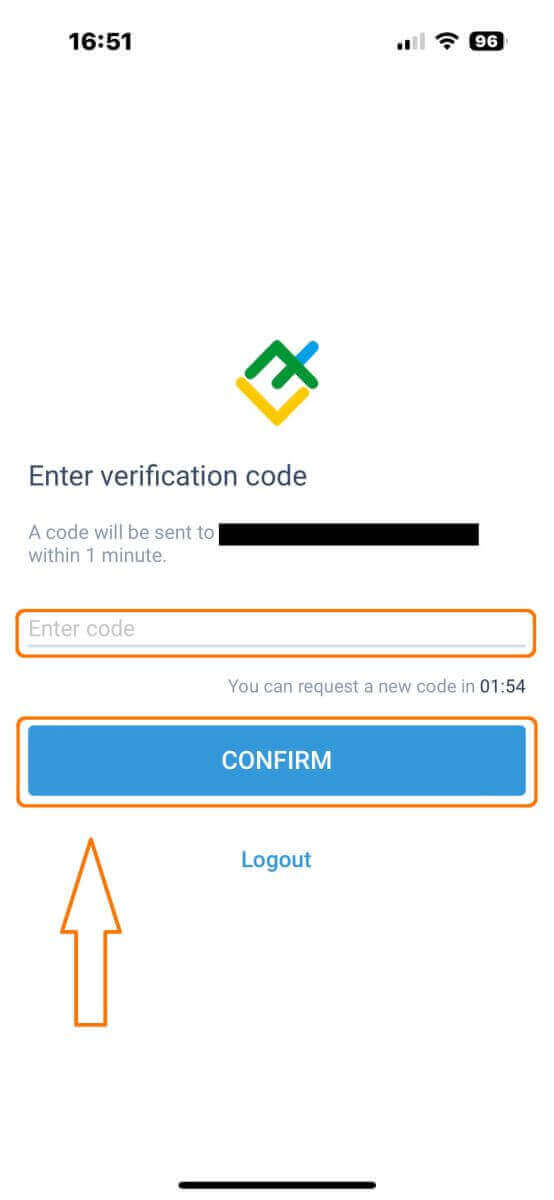
You can construct your own PIN number, which is a 6-digit code. This step is optional; however, you must complete it before accessing the trading interface.
Congratulations! You have successfully set up and are now ready to use the LiteFinance Mobile Trading App.
How to create a new trading account
To access MetaTrader, return to the "More" screen and select its corresponding icon.
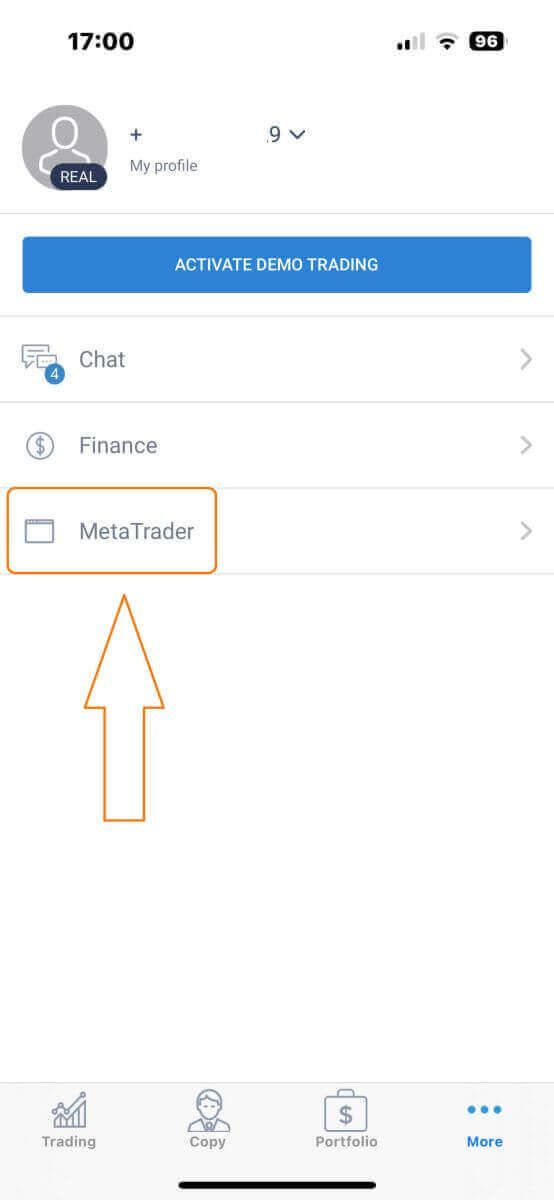
Please scroll down until you locate the "OPEN ACCOUNT" button, and then tap on it.
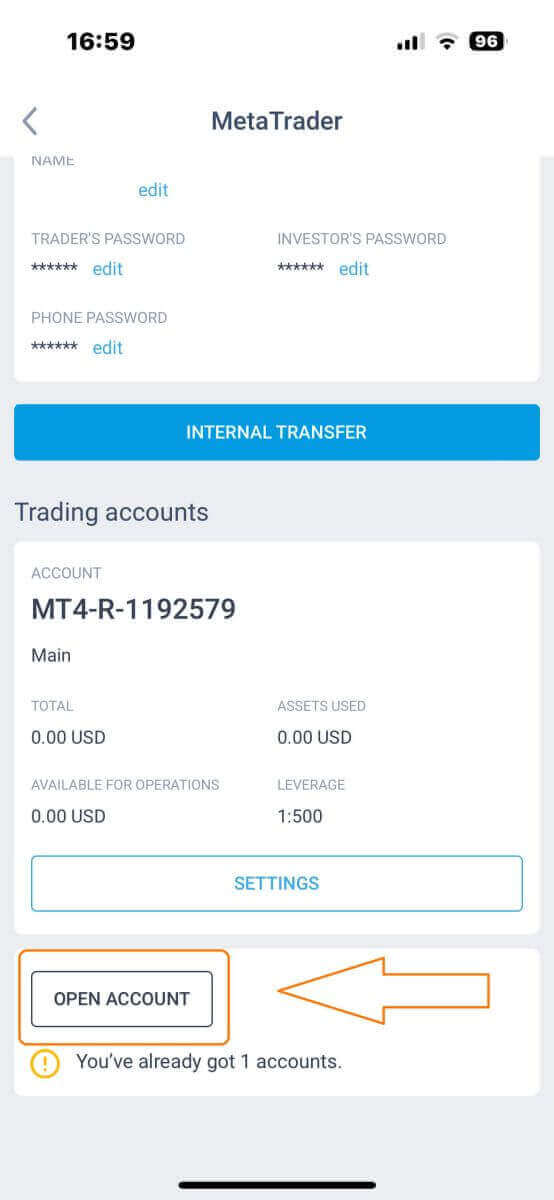
Please enter your account type, leverage, and currency in the "Open Trading Account" box and click "OPEN TRADING ACCOUNT" to complete.
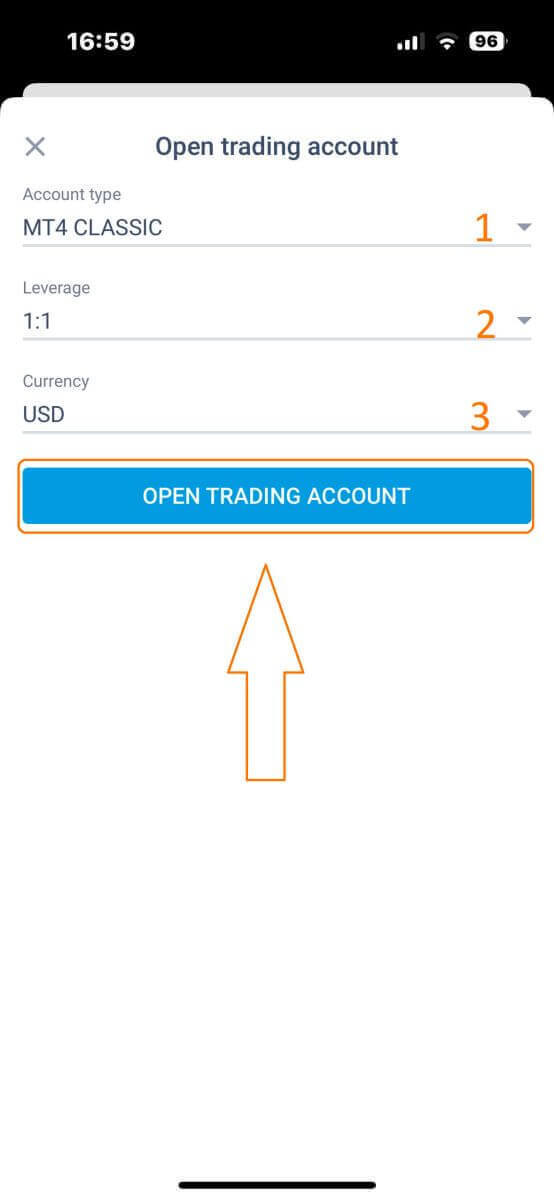
You have successfully created a trading account! Your new trading account will show up below and remember to set one of them to be your main account.
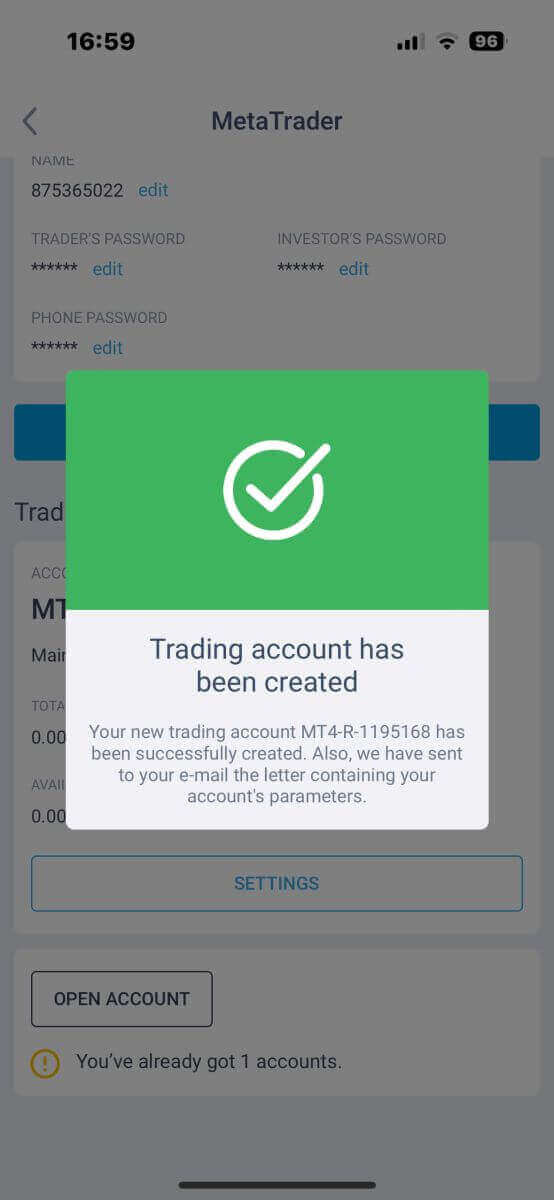
How to Verify your account on LiteFinance
How to Verify your LiteFinance Account on the Web app
Login to LiteFinance on the Web app
Visit the LiteFinance homepage, and click the "Login" button.
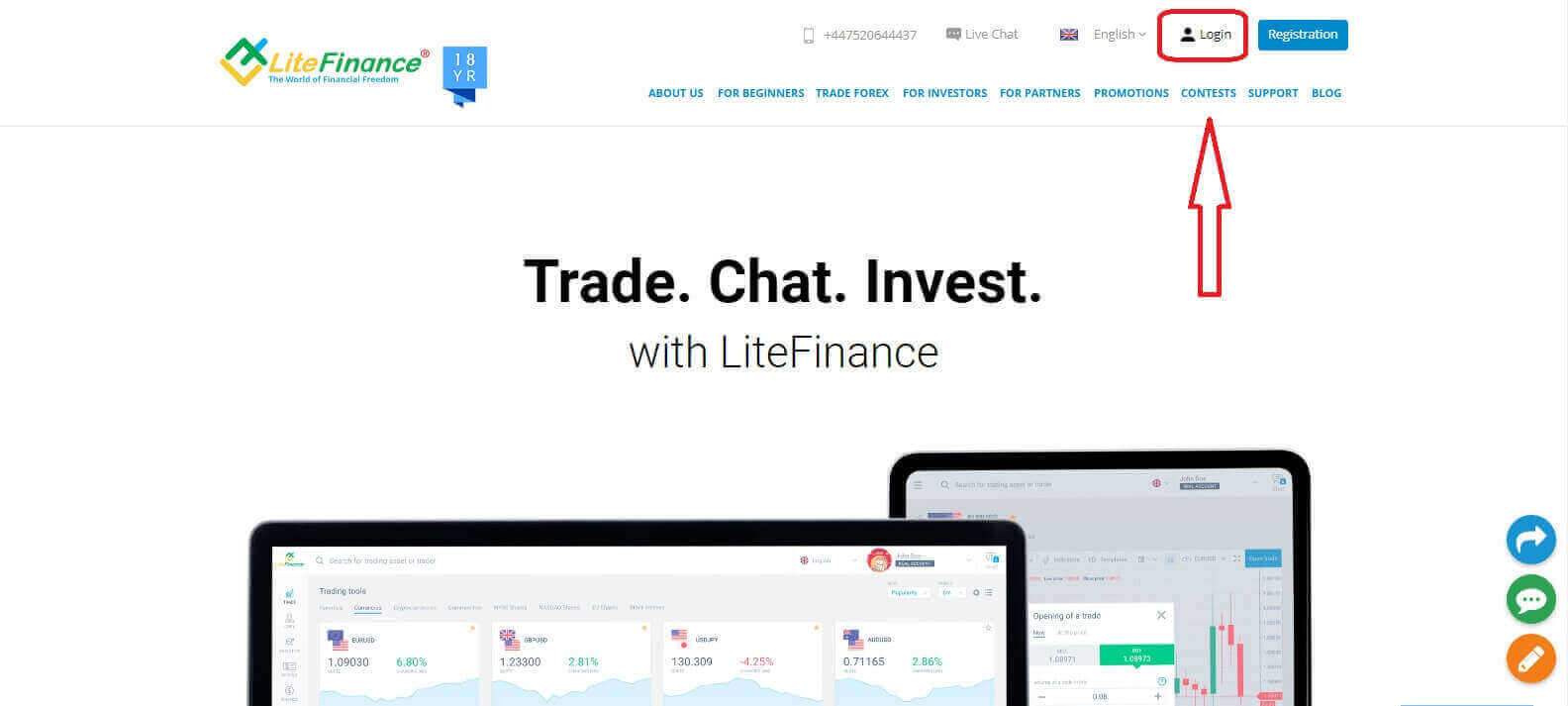
At the new pop-up window, enter your registered account including email/phone number and password into the login form then click "SIGN IN".
Besides that, you can also sign in by registering your Google and Facebook accounts. If you haven’t got a registered account, see this post: How to Register Account on LiteFinance
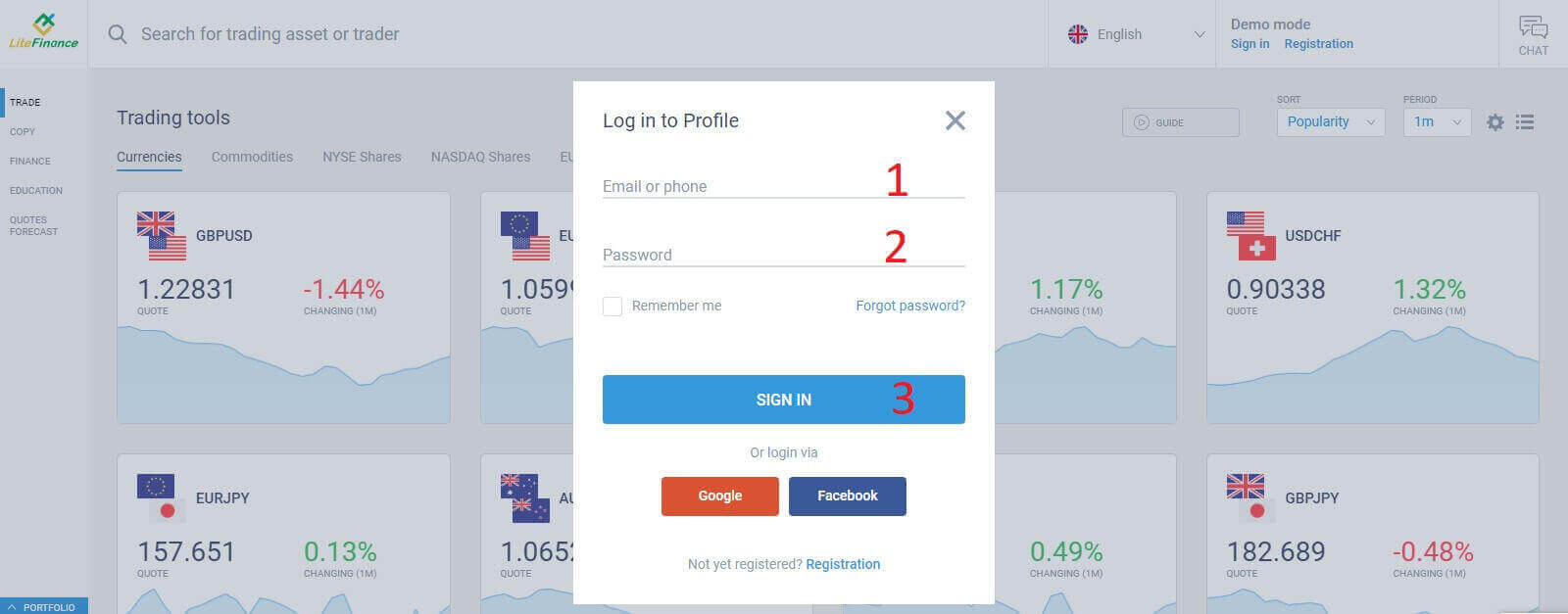
Verify your LiteFinance Account on the Web app
Having logged in to the LiteFinance terminal, choose the "PROFILE" symbol on the vertical bar to your left.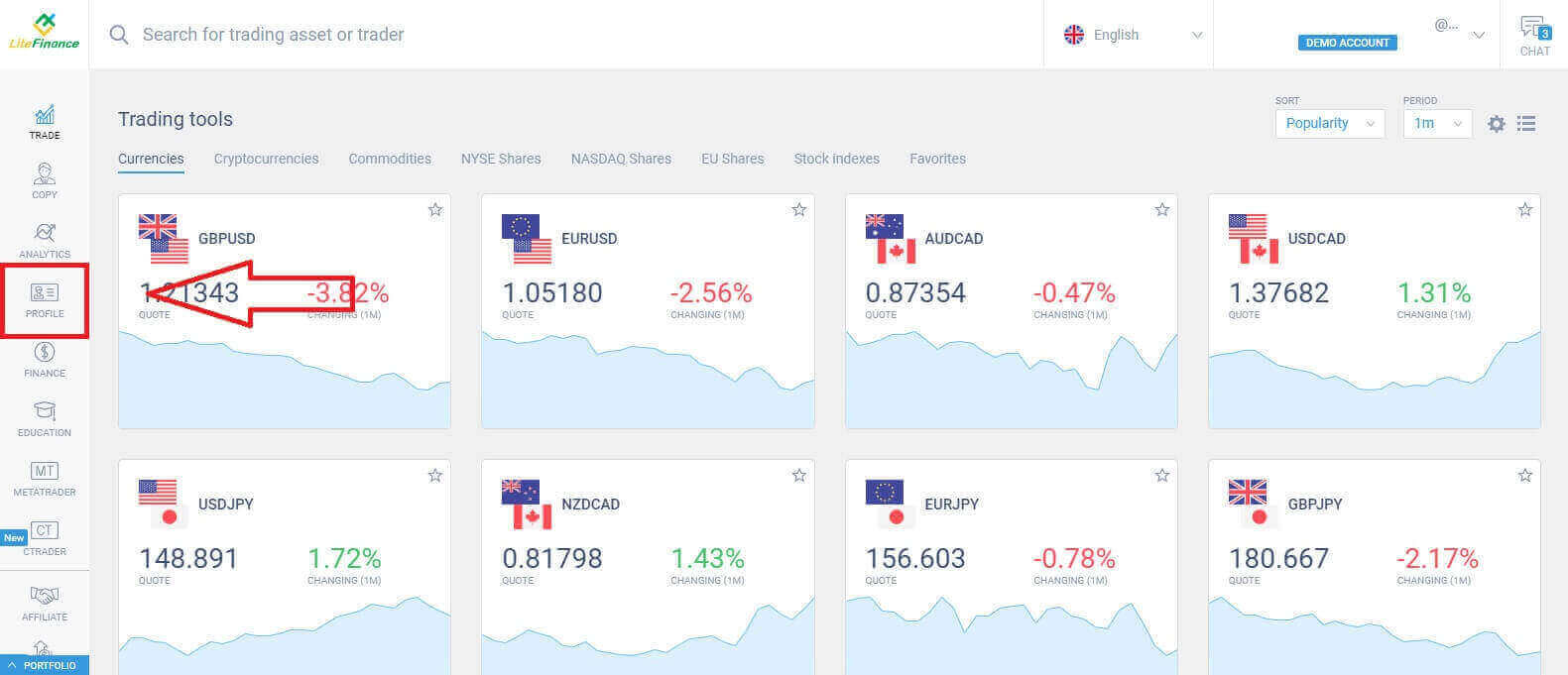
Next, at the profile terminal, continue by selecting "Verification".
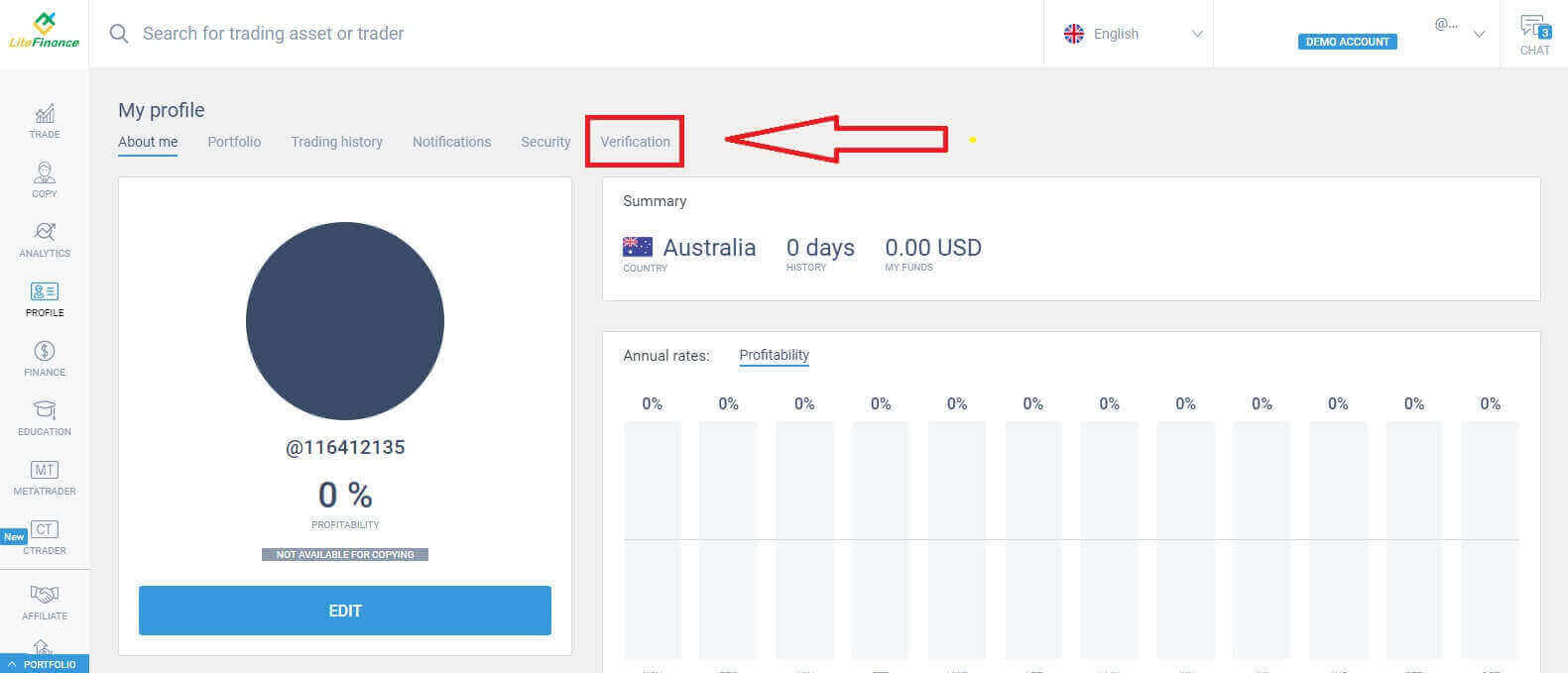
Finally, you need to provide all the required information such as:
- Email.
- Phone number.
- Language.
- Identity verification including your full name, gender, and date of birth.
- Proof of Address (Country, region, city, address, and postcode).
- Your PEP status ( you just need to tick the box declaring you a PEP - Politically Exposed Person).
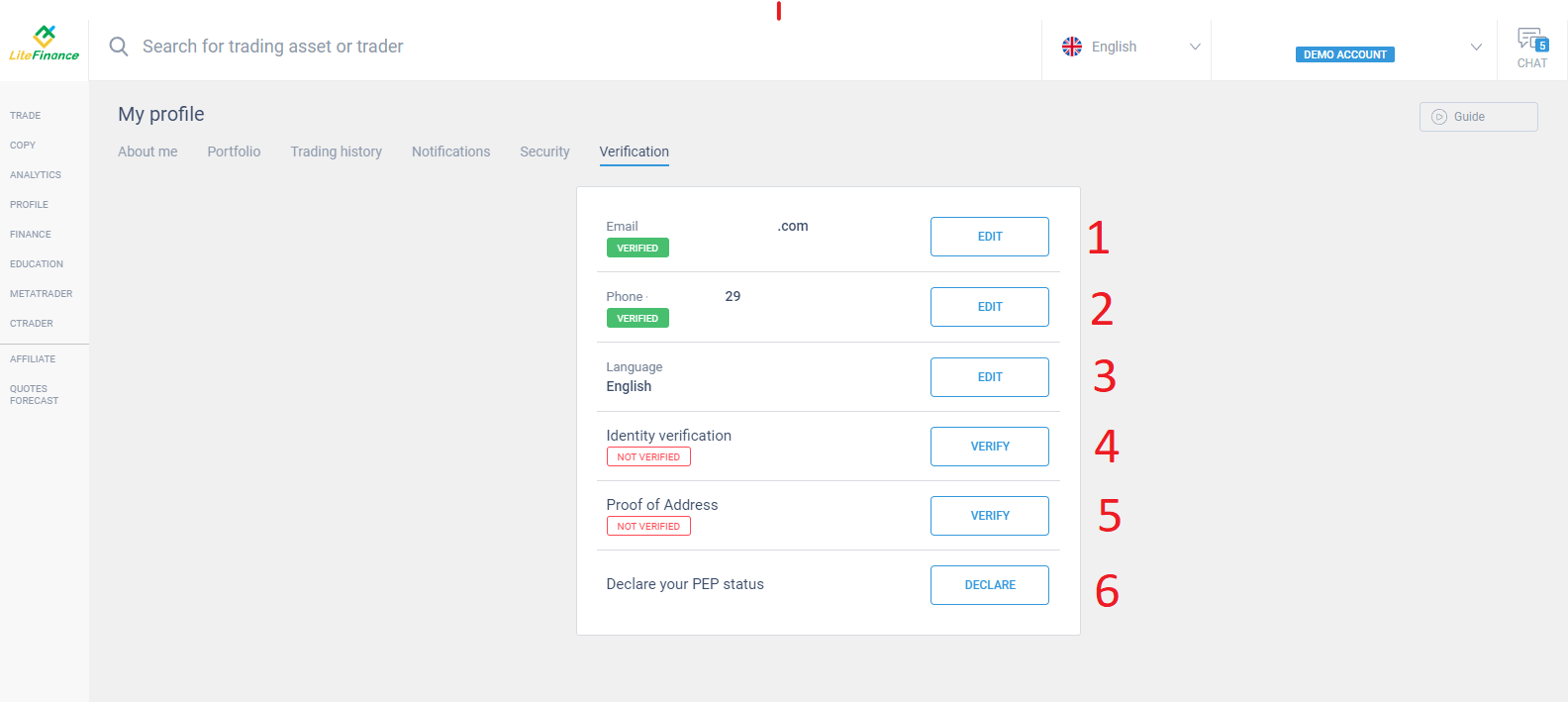
How to Verify your LiteFinance Account on the LiteFinance Mobile App
Login to LiteFinance using the LiteFinance Mobile App
Install the LiteFinance Mobile Trading App on the App Store or Google Play.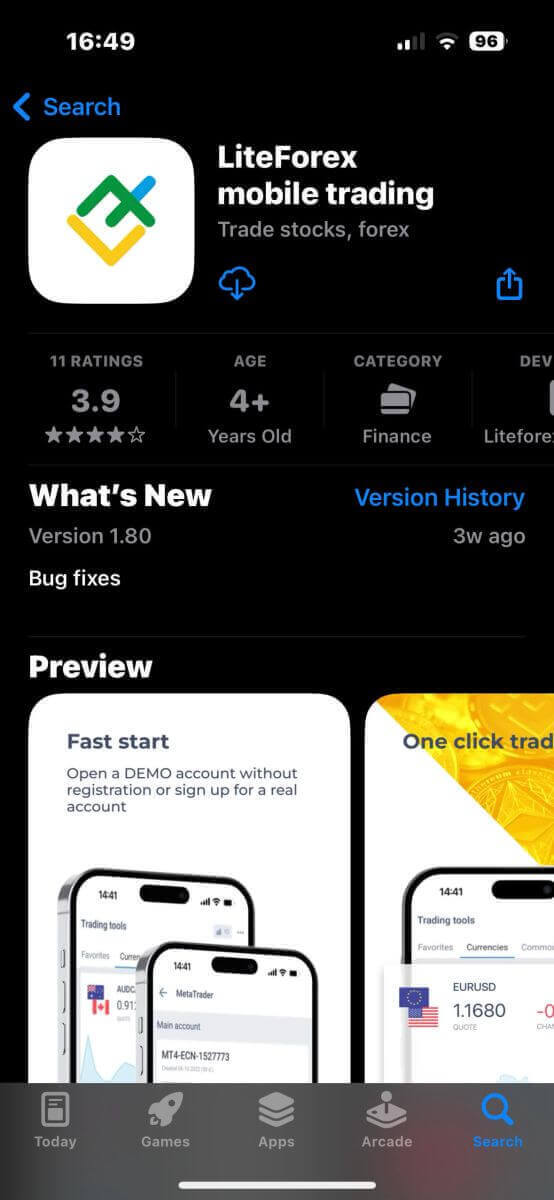
Open the LiteFinance Mobile Trading App on your phone. At the homepage, enter your registered accounts including email/ phone number and password. Then click "LOG IN" when you finished.
If you haven’t got a registered account, see this post: How to Register Account on LiteFinance
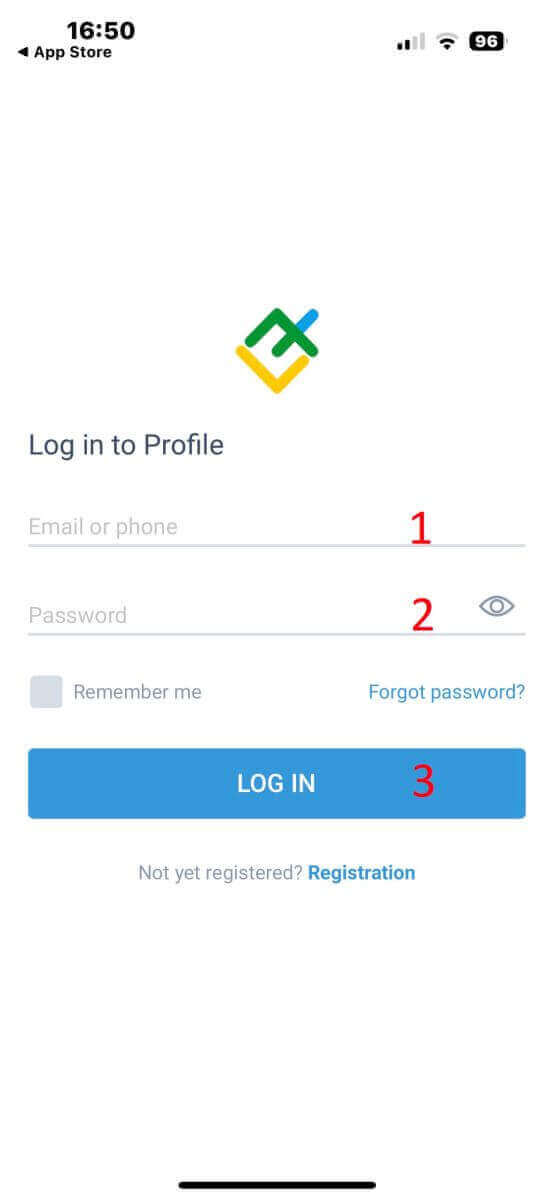
You have successfully logged into the LiteFinance Mobile Trading App!
Verify your Account on LiteFinance with the LiteFinance Mobile App
Next, at the LiteFinance Mobile Trading App terminal, choose "More" in the right bottom corner.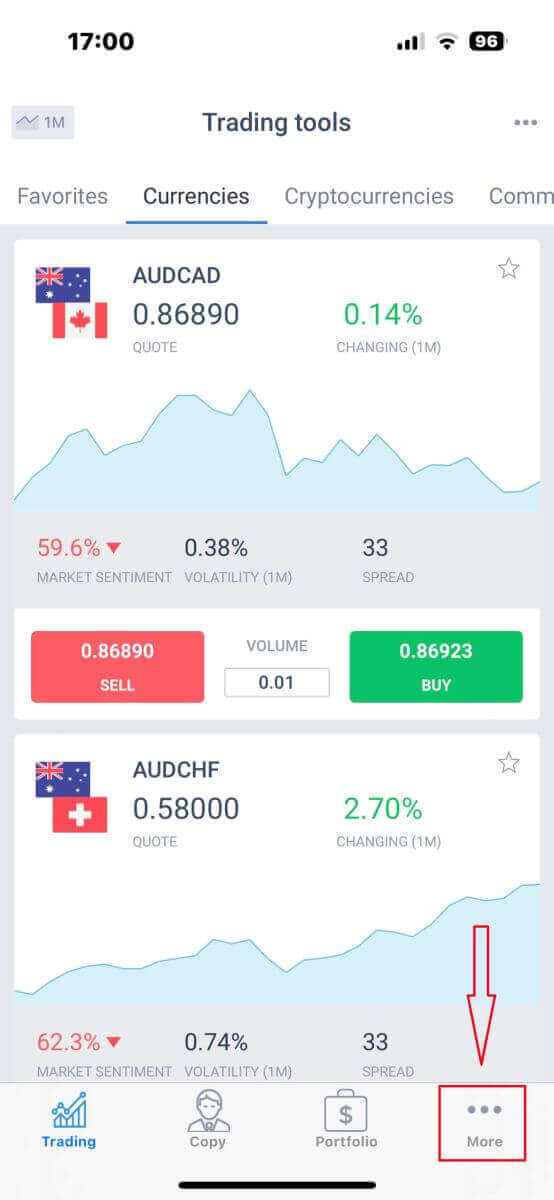
Tap on the scroll-down menu next to your email/ phone number.
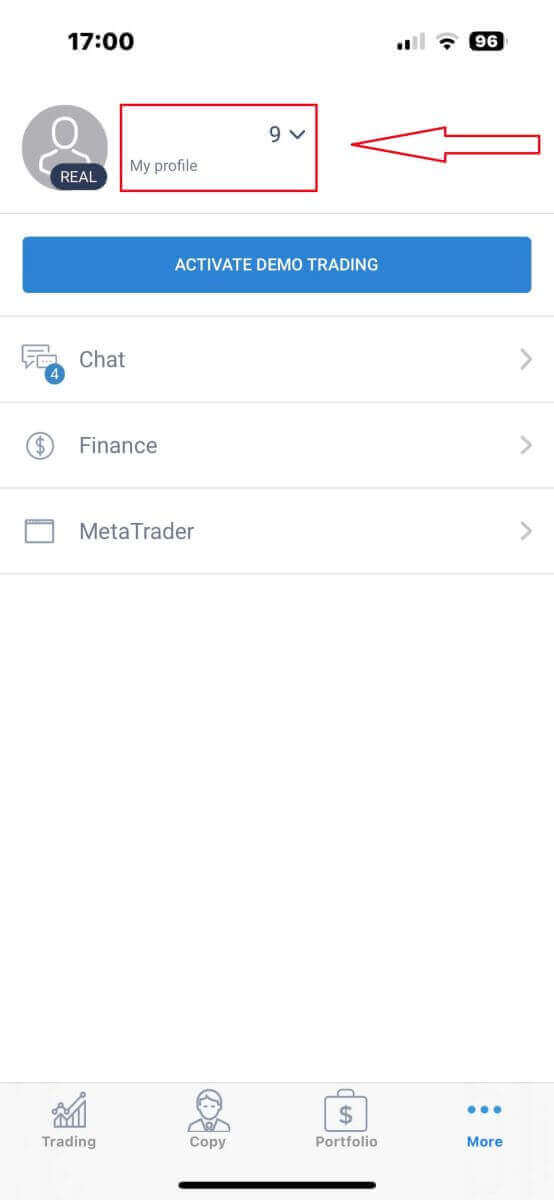
To proceed, select "Verification".
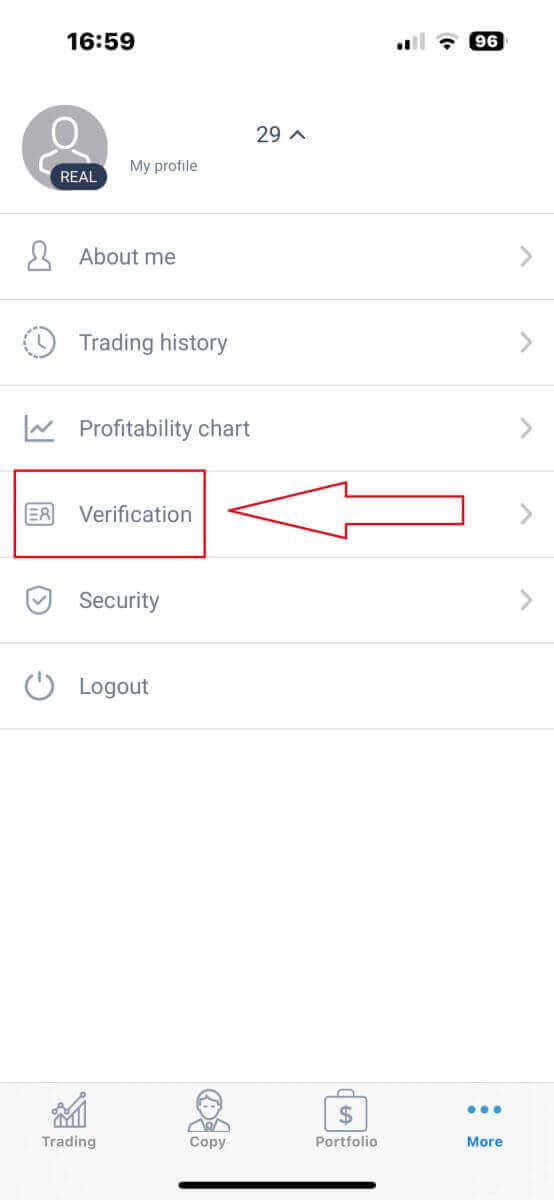
You must complete and verify some information on the verification page:
- Email address.
- Phone number.
- Identity verification.
- Proof of Address.
- Declare your PEP status.
Please note that for each field that you successfully verify, the line of text below will display "VERIFIED". If any field is not verified, "NOT VERIFIED" will be shown. It is mandatory to complete the process of verifying your profile before you can begin opening trading accounts.
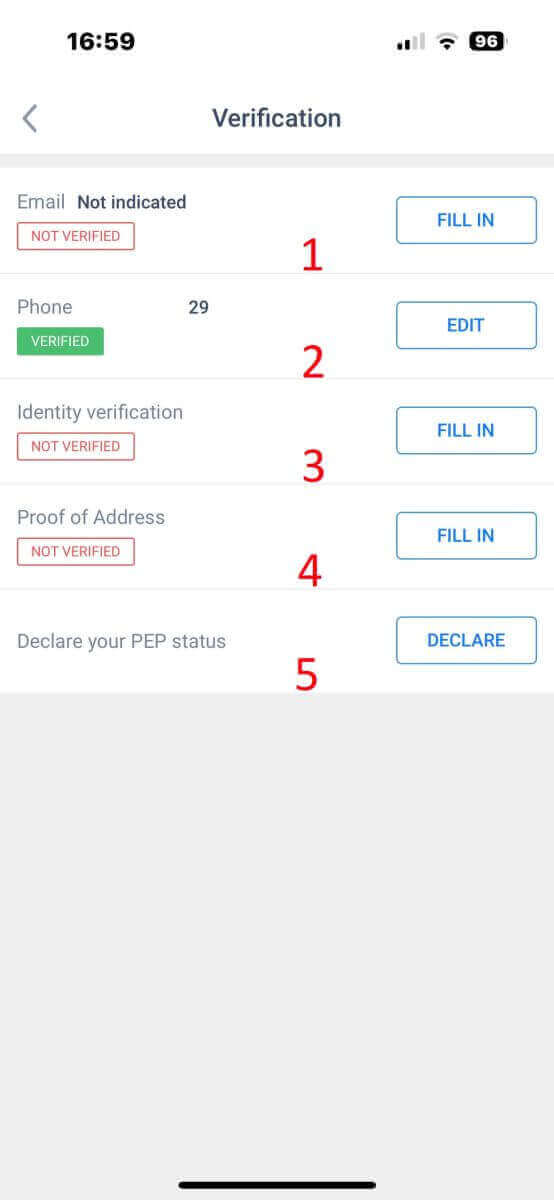
How to Deposit Money into your LiteFinance account
How to Deposit on the LiteFinance Web App
First, you’ll need to log in to the LiteFinance homepage with a registered account.If you haven’t got a registered account or know how to log in, see this post: How to Register Account on LiteFinance
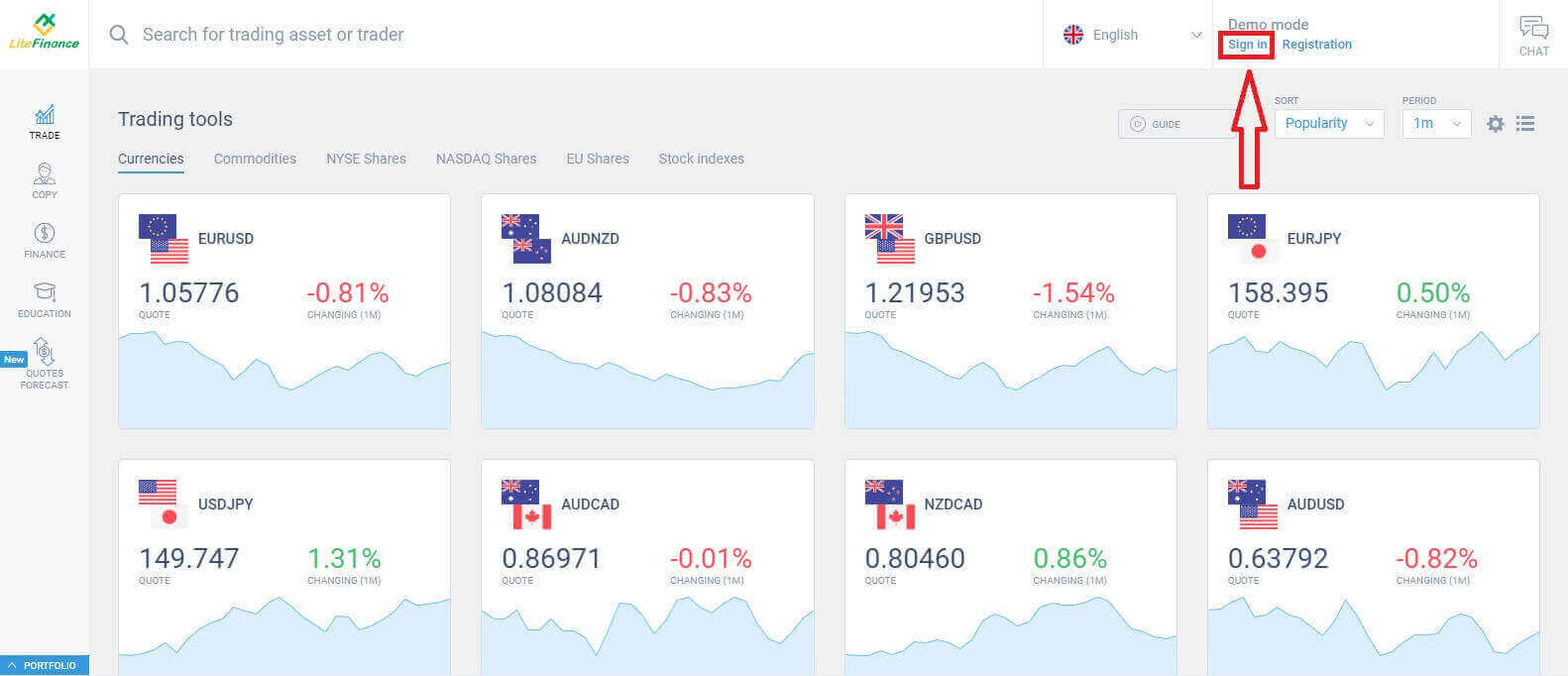
After logging in, on the homepage screen, direct your attention to the left-hand column of the display and select the "FINANCE" symbol.
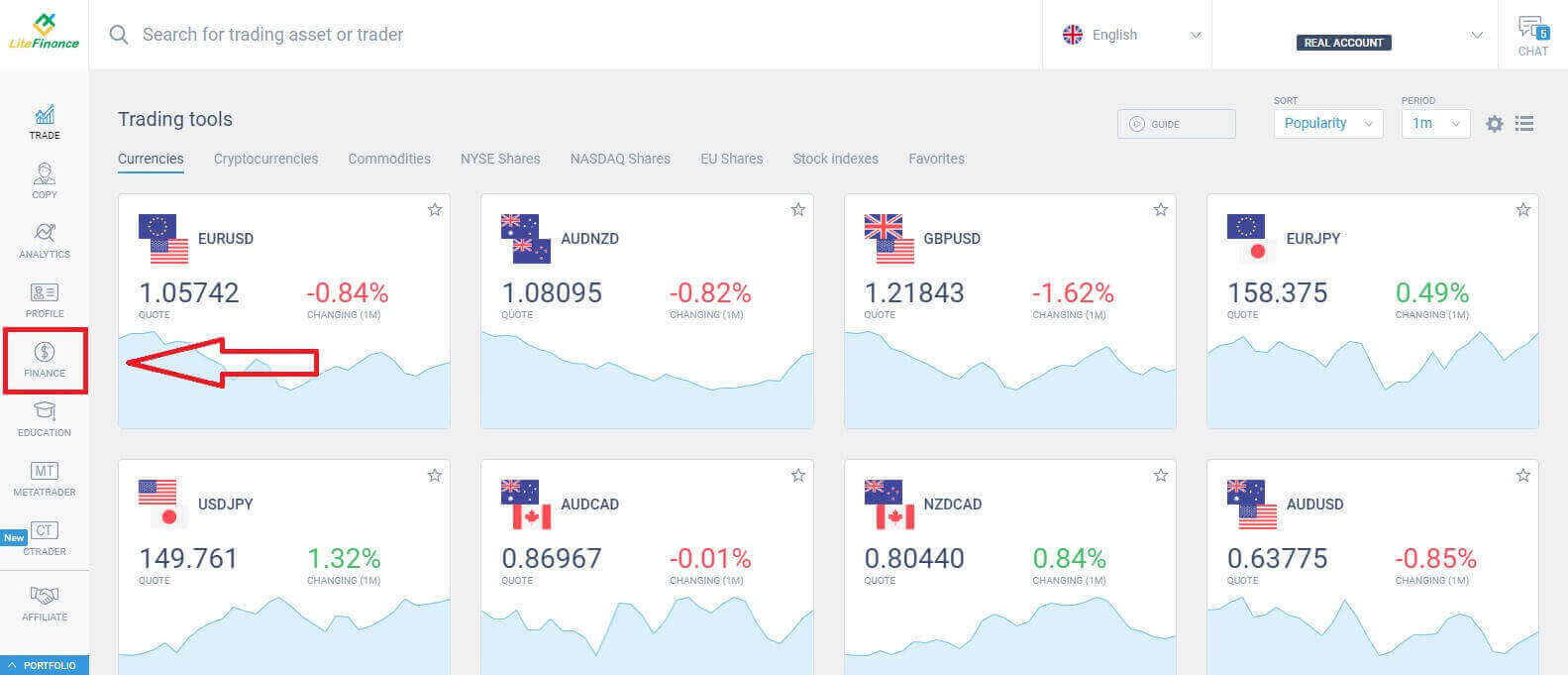
In this interface, the system provides a wide array of deposit options. At the recommended methods form, scroll down to see other deposit methods that are currently available (this may vary depending on the country).
Please carefully consider and select the method that best suits your preferences!
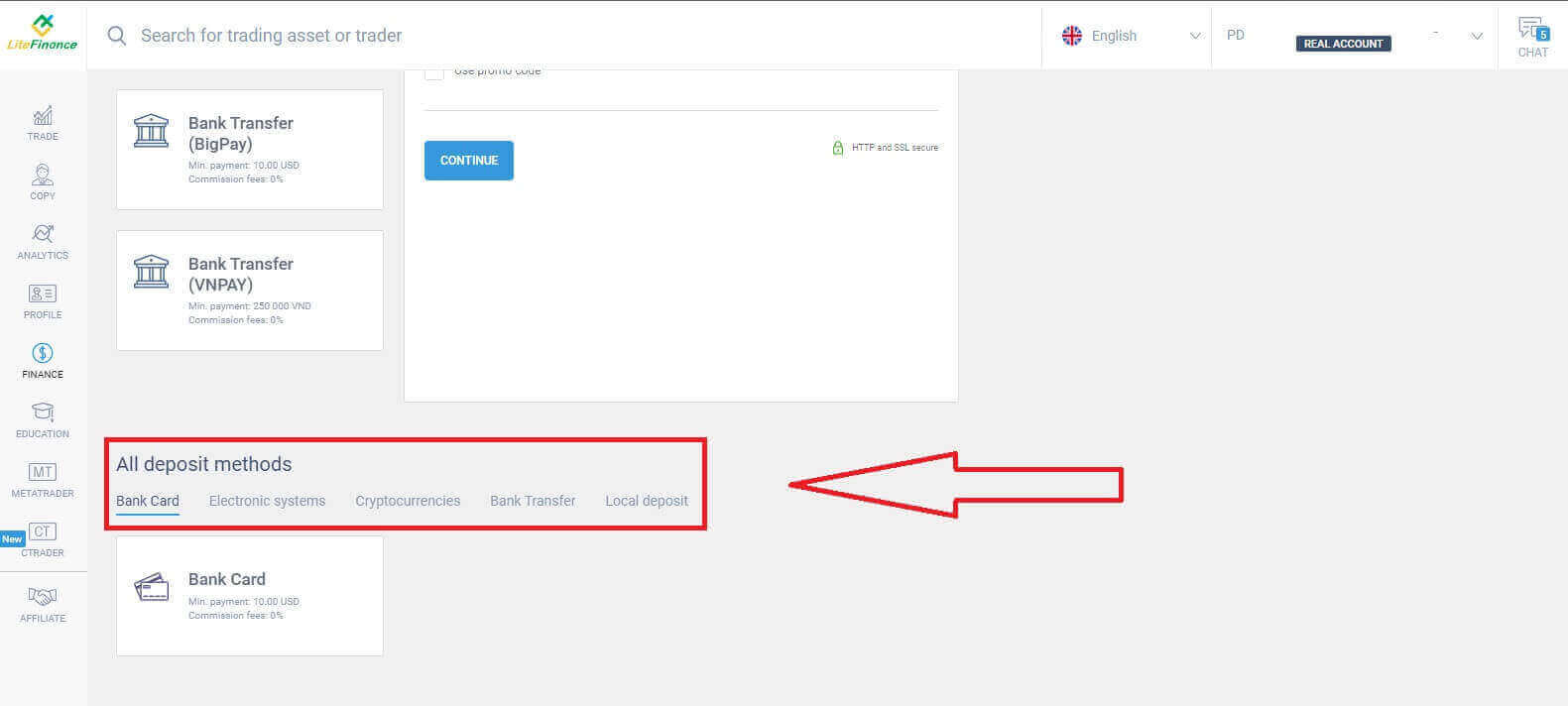
Bank Card
There are several key considerations to keep in mind when choosing a bank card as a deposit method:
-
Bank cards that belong to third parties will not be accepted and such deposits will be declined.
-
You must verify your profile and bank card entirely to withdraw funds using this method. (If you haven’t verified your profile and bank card, see this post: How to Verify Account on LiteFinance)
First, in the initial section of the deposit form, you need to select the trading account you wish to fund. Subsequently, provide essential card details such as:
-
Card number.
-
Holder’s number.
-
Expiry date.
-
CVV.

In the following section, you are required to provide fundamental personal information:
- Your full name.
- Date of birth.
- Phone number.
- Country of residence.
- Region.
- Postcode.
- Your city.
- Home address.

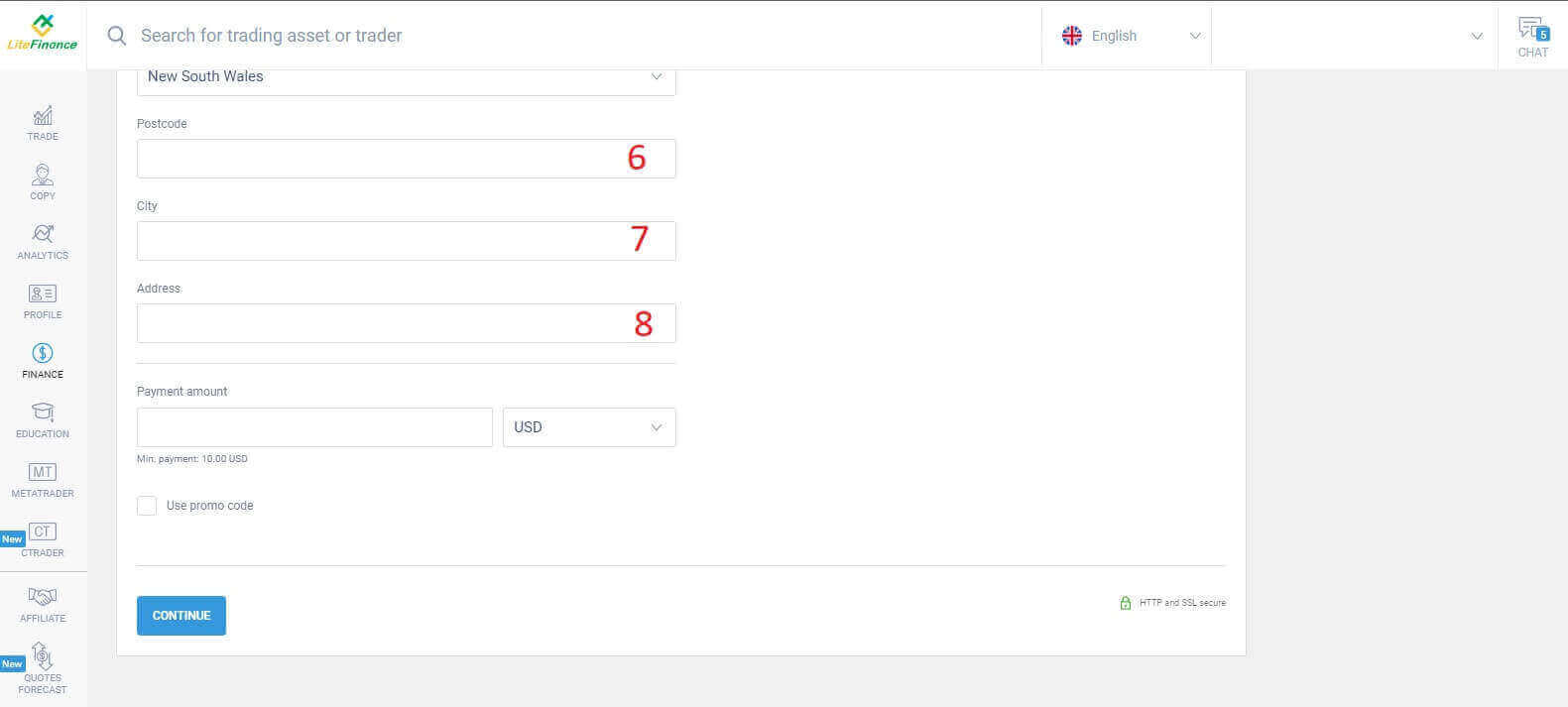
In the final section, you must enter the deposit amount (minimum 10 USD) along with the currency. Additionally, you may apply a promo code (if available). Once you have completed all the steps, press "Continue" to proceed to the next step.
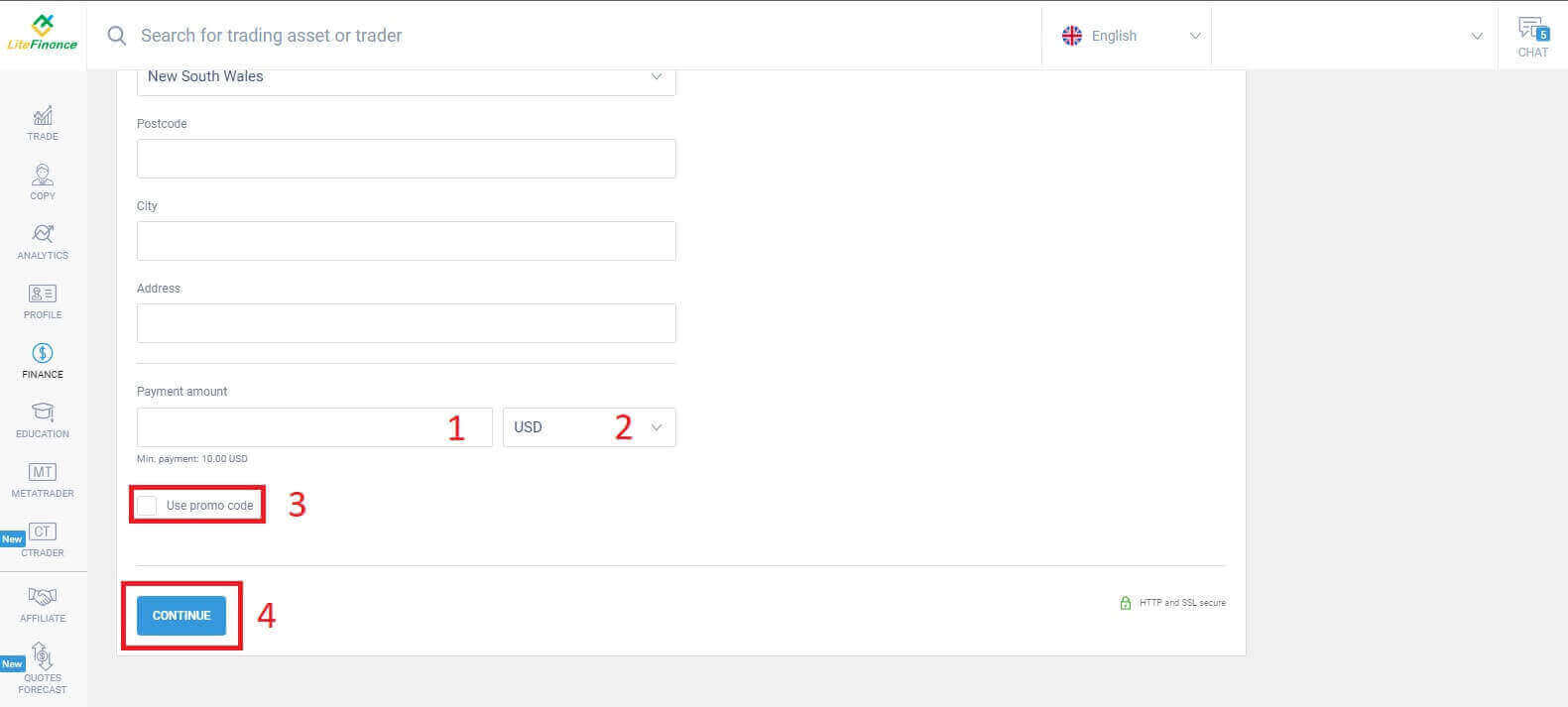
Electronic Systems
This method has succinct and convenient aspects as it doesn’t require extensive data entry. Initially, you simply need to select the electronic system you prefer. Here are a few of the available systems:- AdvCash
- Skrill
- Neteller
- Perfect Money
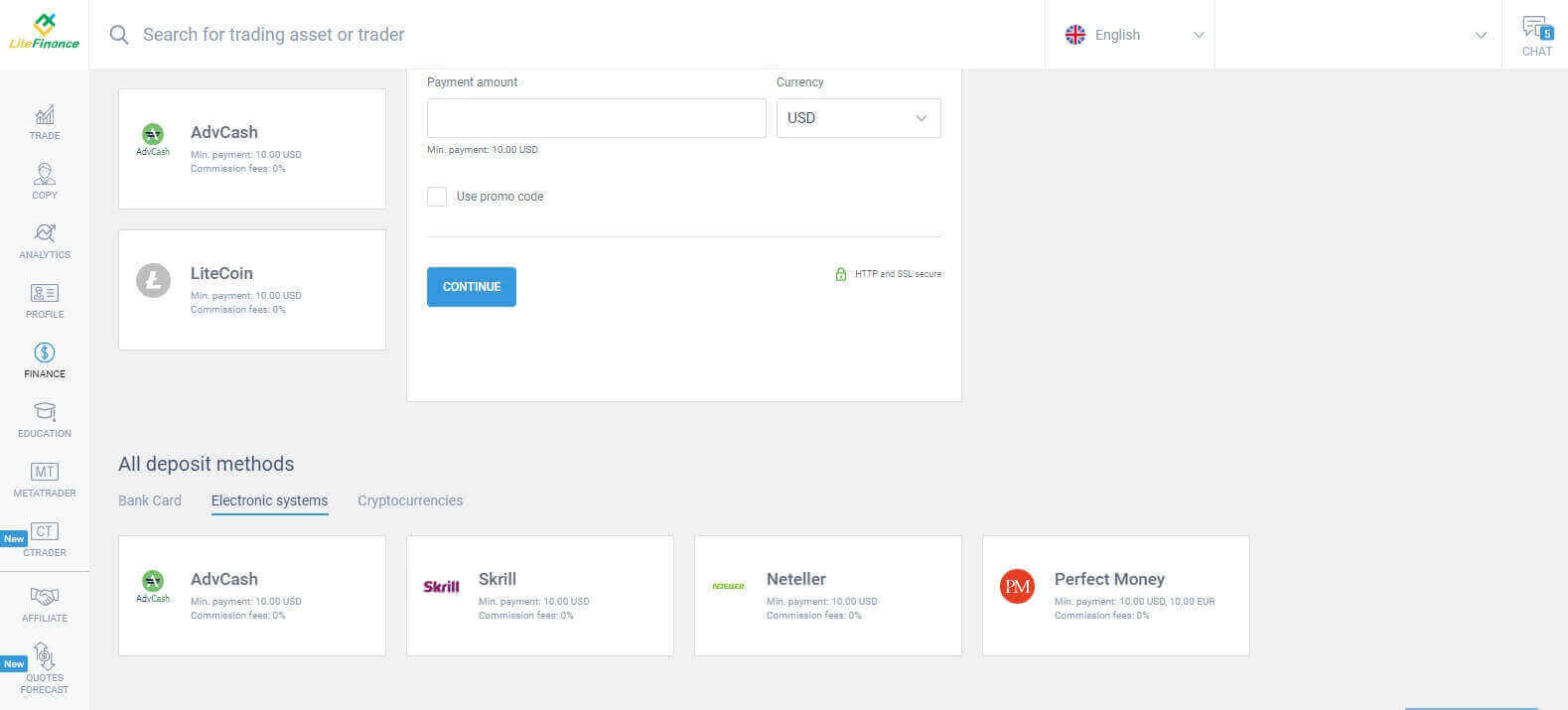
When you’ve selected the desired system, similar to the bank card method, you need to input the deposit sum (with a minimum of 10 USD), the trading account, and specify the currency. You also have the option to redeem a promo code if one is accessible. And all that’s left is to click the "Continue" button to complete the process.
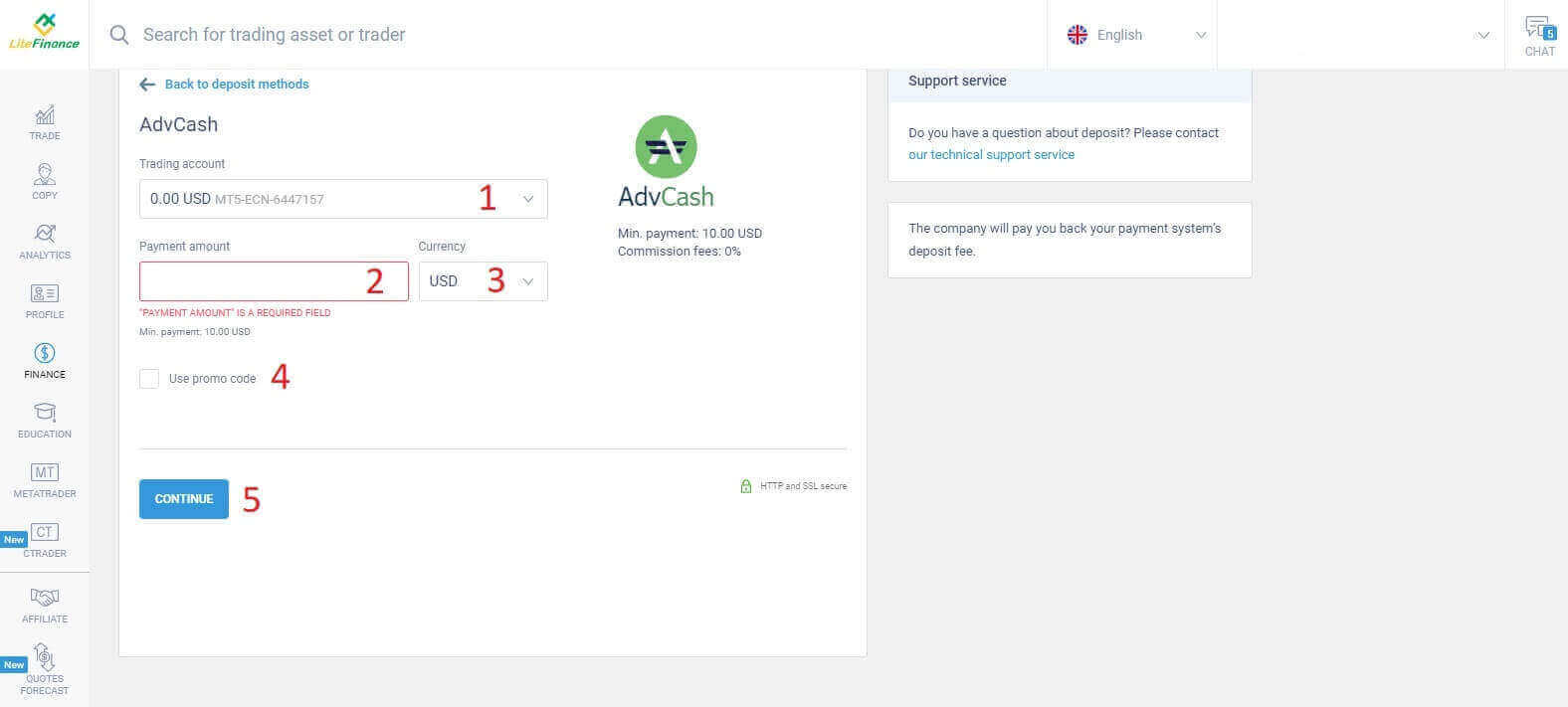
A compact window will pop up, showing the details. Please check carefully these fields:
- The payment method.
- The account that you wish to deposit.
- The payment amount.
- The commission fees.
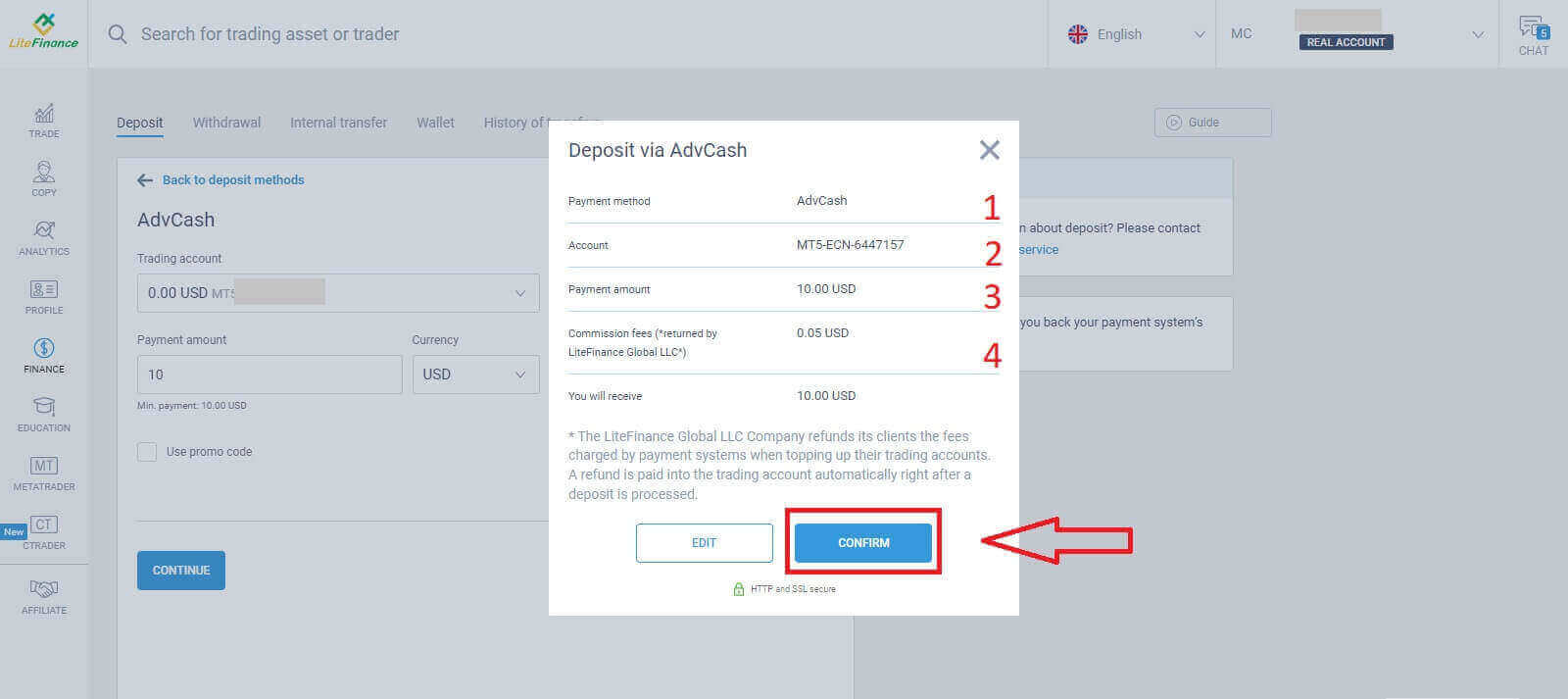
Once they are all correct, choose "CONFIRM".You will be directed to the chosen electronic system’s website, and please follow the provided instructions to complete the deposit.
Cryptocurrencies
You’ll see a list of available deposit methods in the deposit section. Look for "Cryptocurrencies" and select the cryptocurrency you wish to deposit into your account.
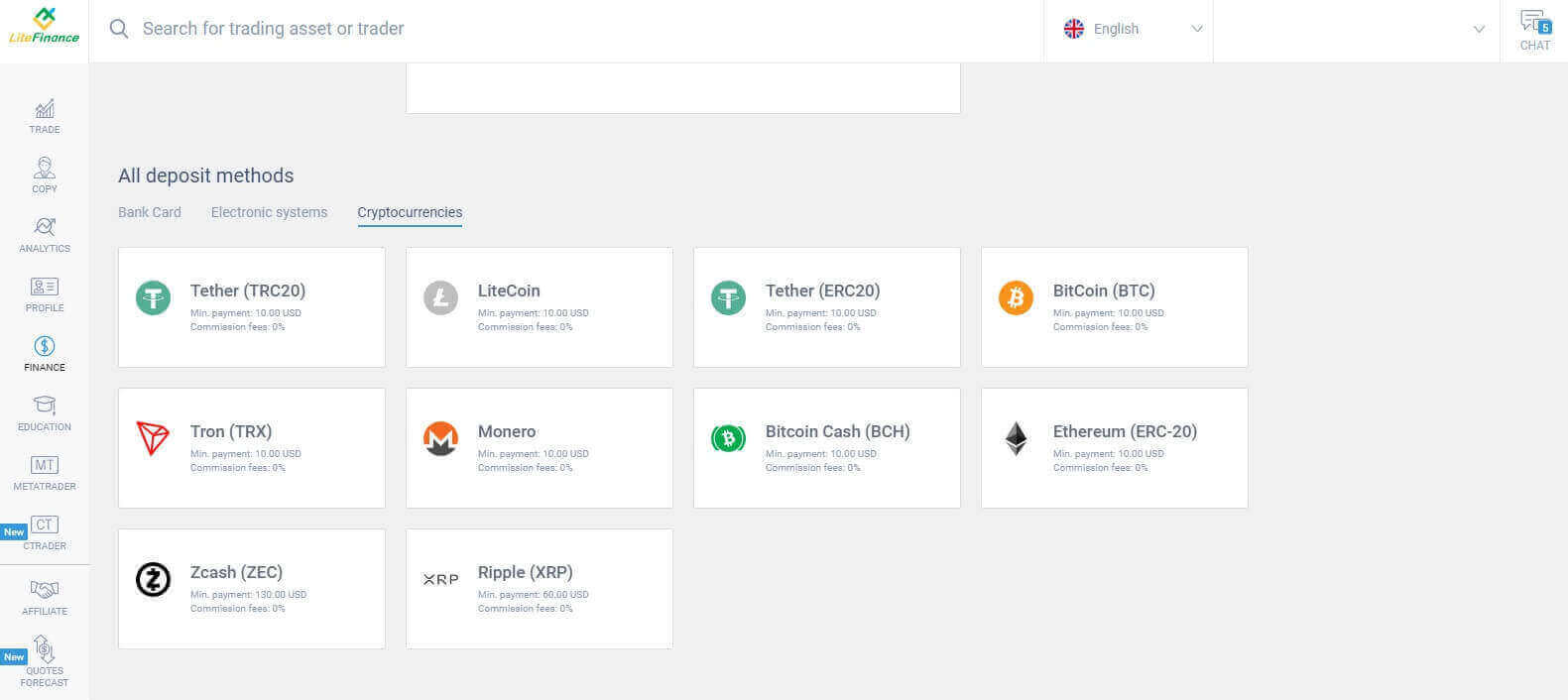
Similar to other methods, first you must choose one trading account in which you want to deposit. Then enter the payment amount (min 10 USD), select the currency, and use the promo code (if available). Having finished them all, click "Continue".
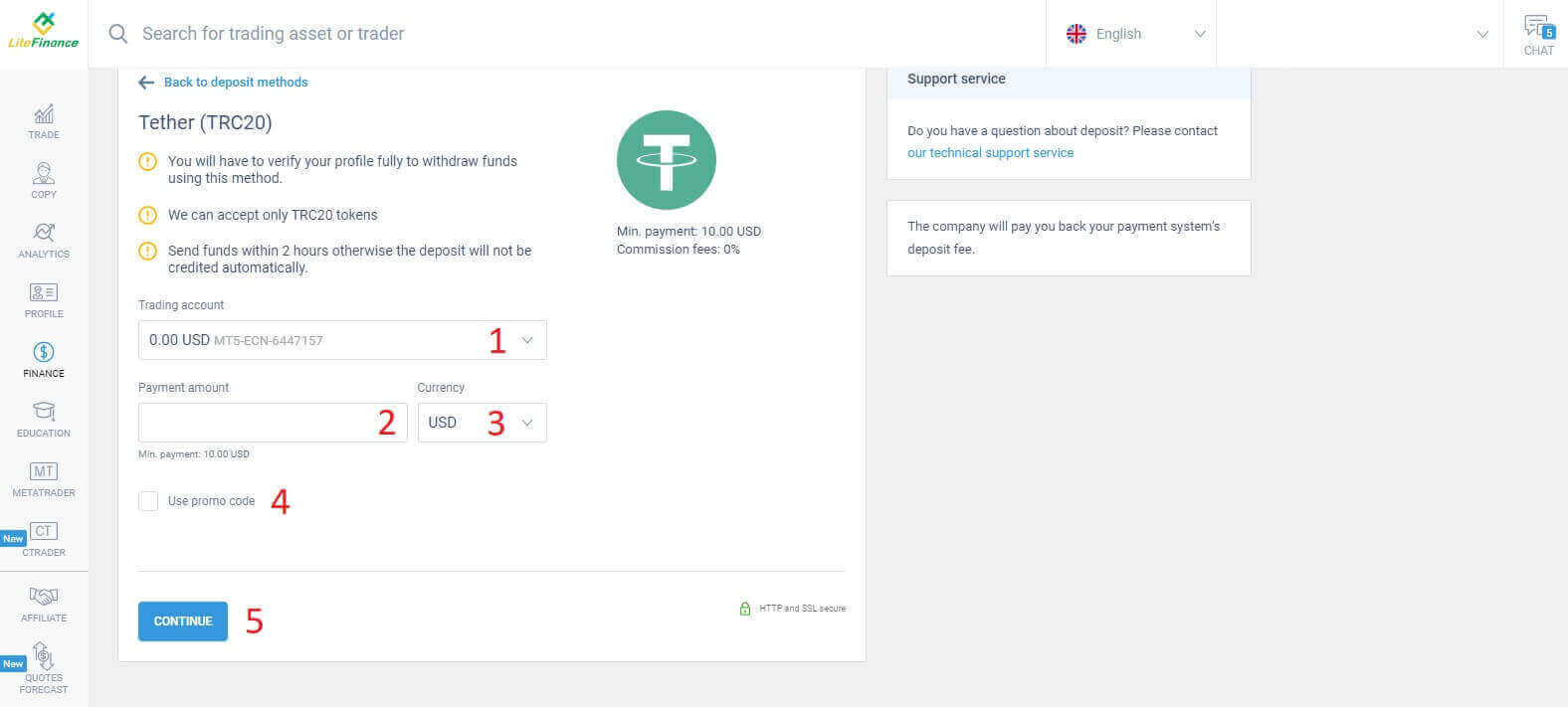
A small window will appear displaying the information. Please follow these steps:
- Check the amount of money to transfer.
- Read the notes carefully before transferring.
- Scan the QR code and follow the instructions to complete the money transfer.
- Click "CONFIRM" to finish.
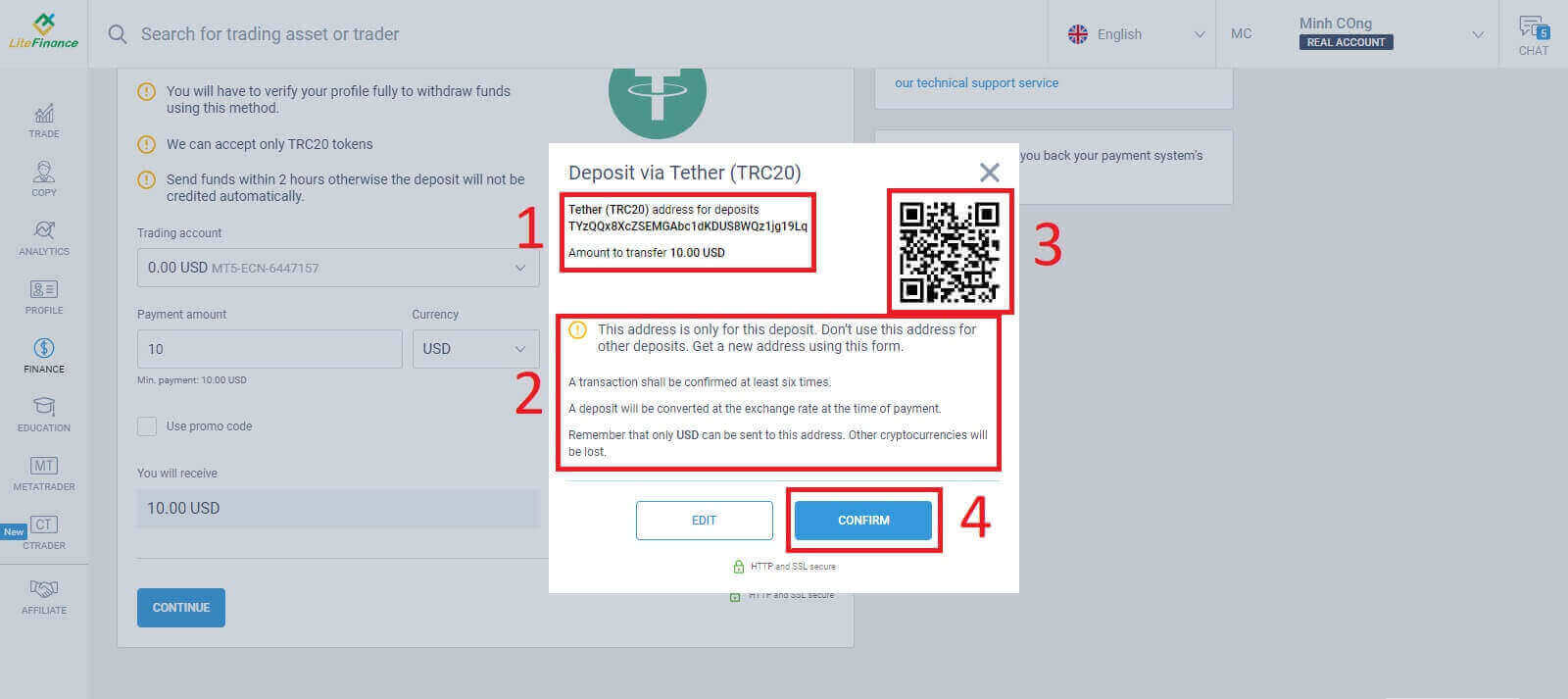
Bank Transfer
There are numerous banking options available with this method, so choose the one that best suits your needs to start depositing.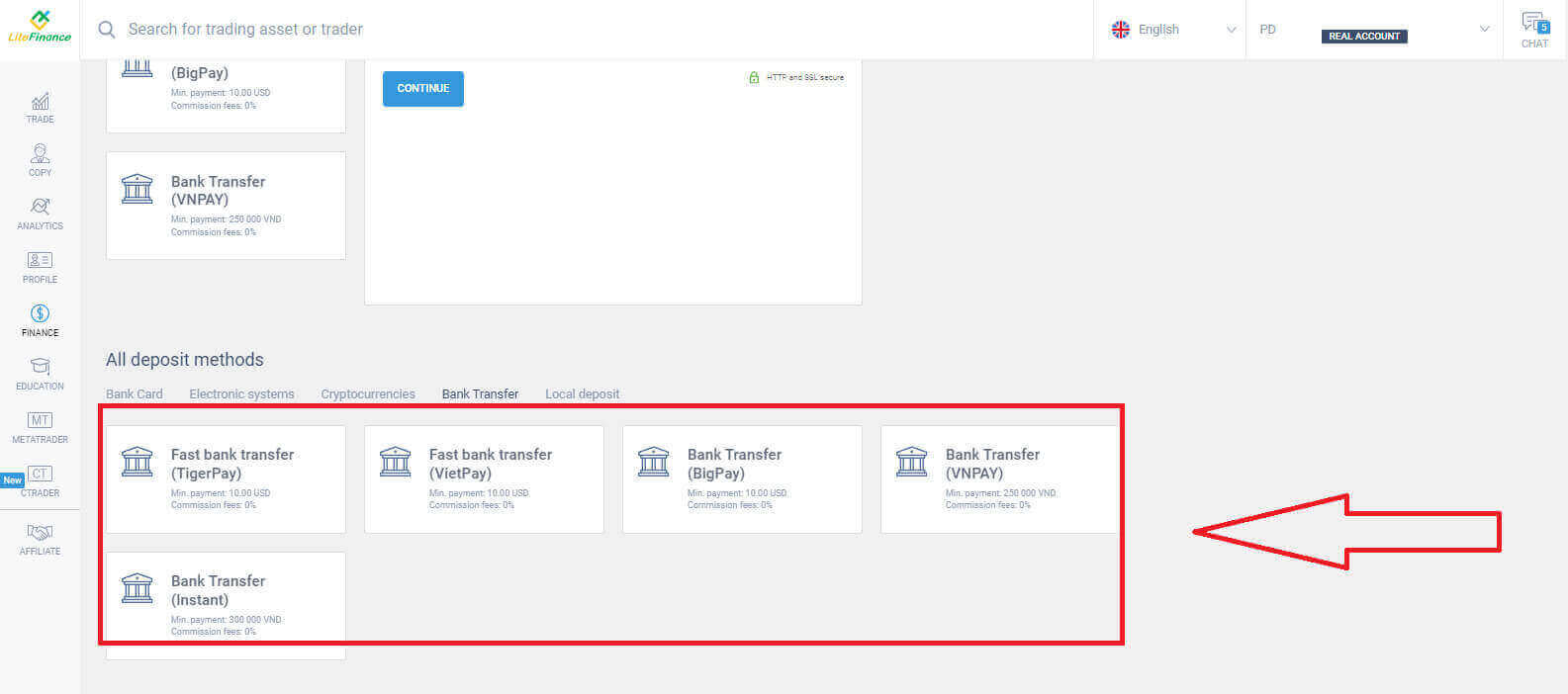
Next, you just need to provide basic information such as:
- Select the trading account that you wish to deposit.
- The payment account (a minimum of 250,000 for the currency unit VND).
- The currency.
- Enter the promo code (if available).
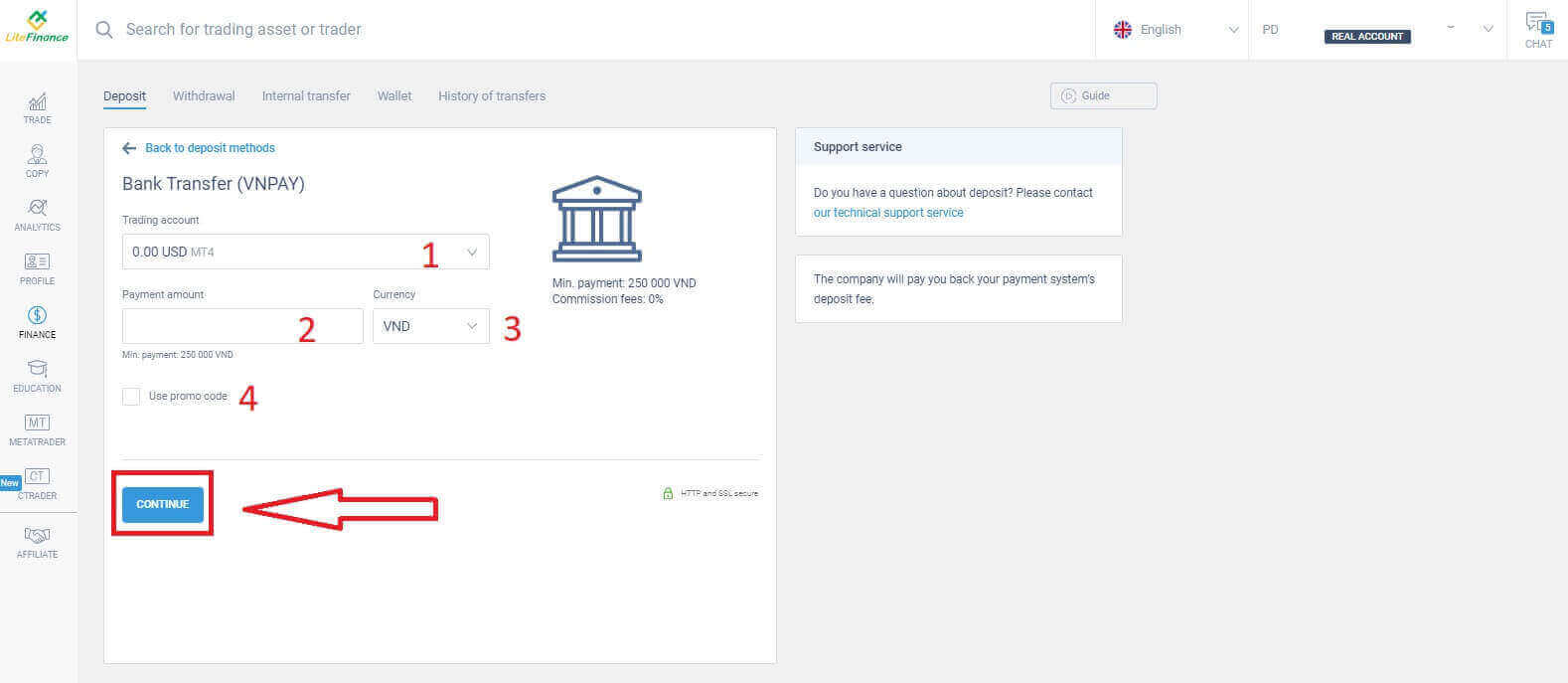
A small window will appear to confirm the provided information. Please double-check the following details:
- The payment method.
- The chosen account.
- The payment amount.
- The commission fees.
- The money that you will receive after the process.
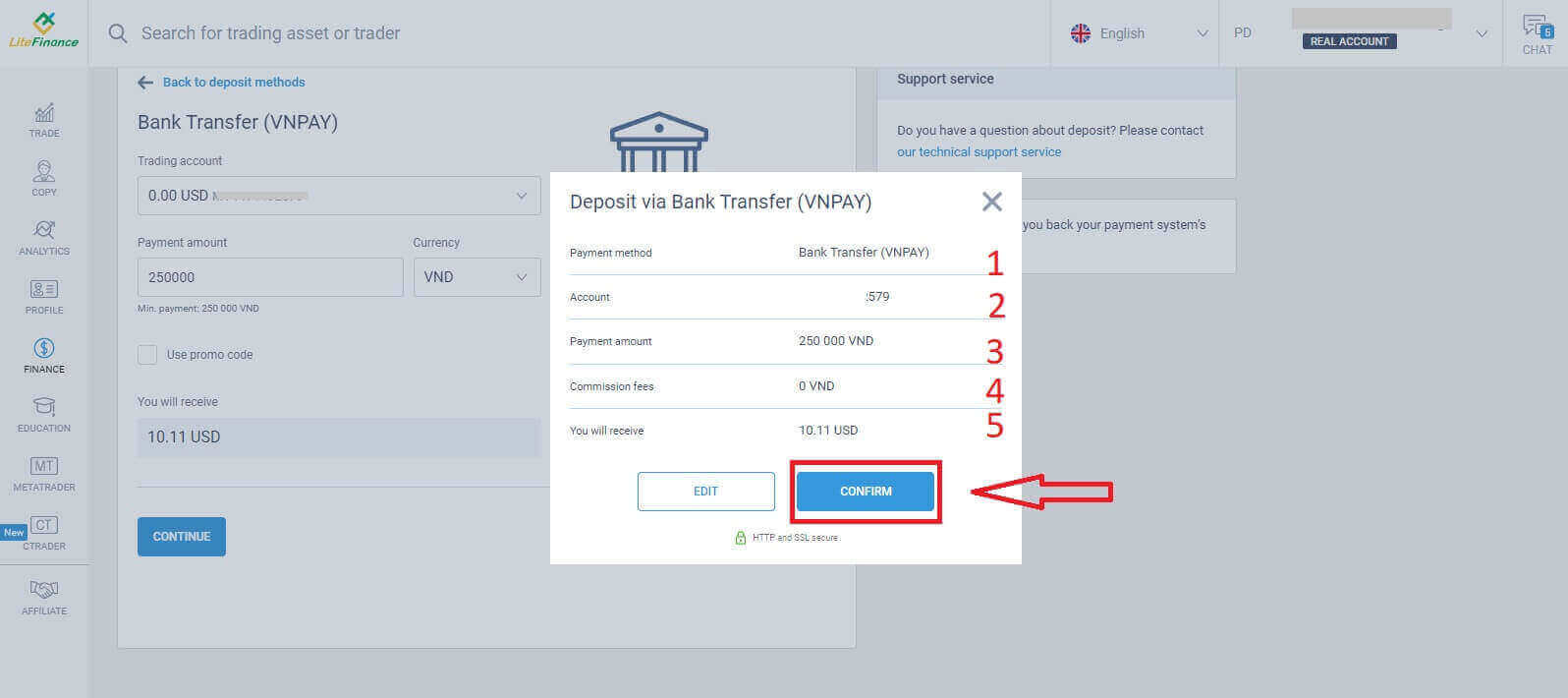
In the next interface, if you don’t complete the transaction within 30 minutes, the website will automatically refresh, and you’ll need to repeat the previous process.
At the "REMINDER" form, please follow these steps:
- Read and precisely follow the provided instructions as well as examples to enter the Reference Number.
- To ensure you grasp the trading process, watch the deposit tutorial video for a better understanding.
- These are the available trading channels for the method you have chosen.
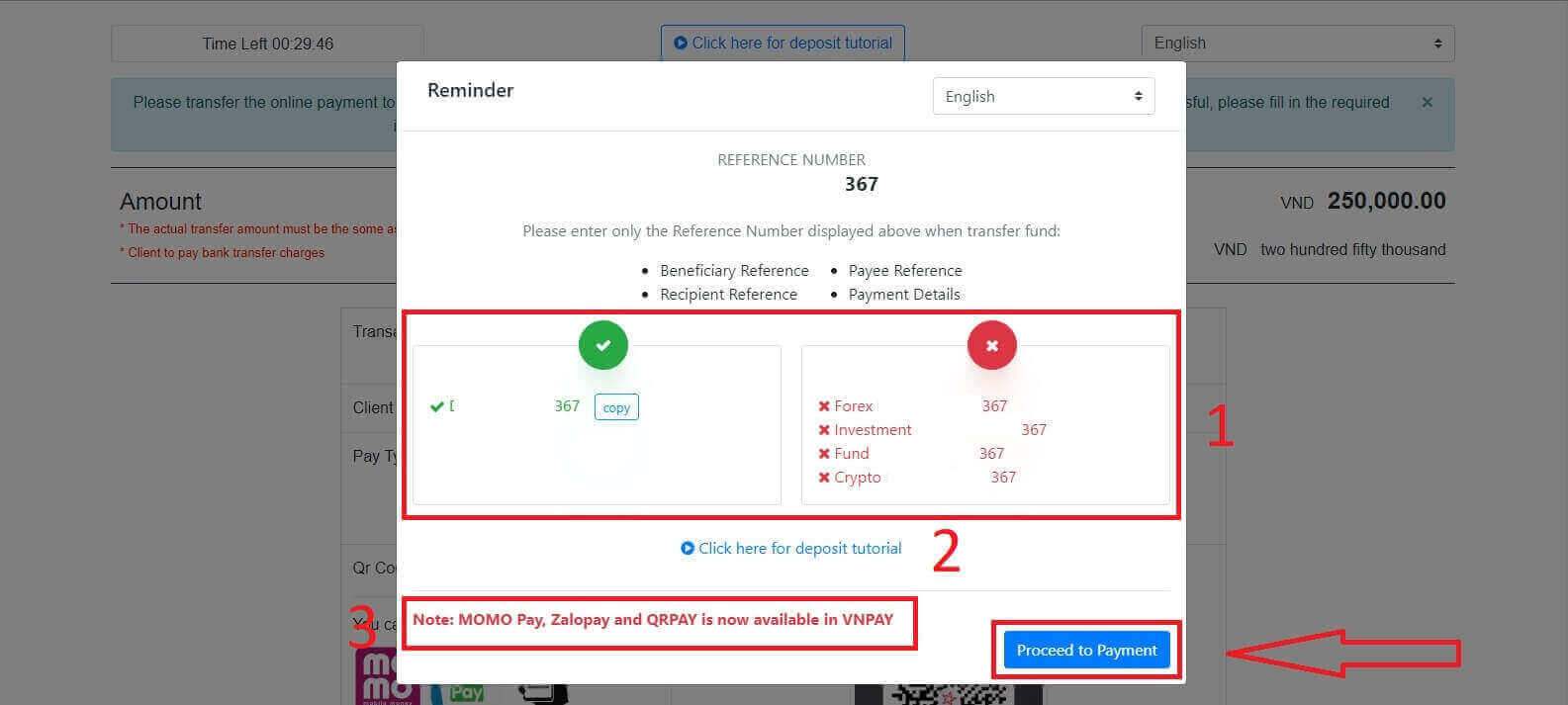
In this step, you will execute the transfer to the designated account displayed on the screen.
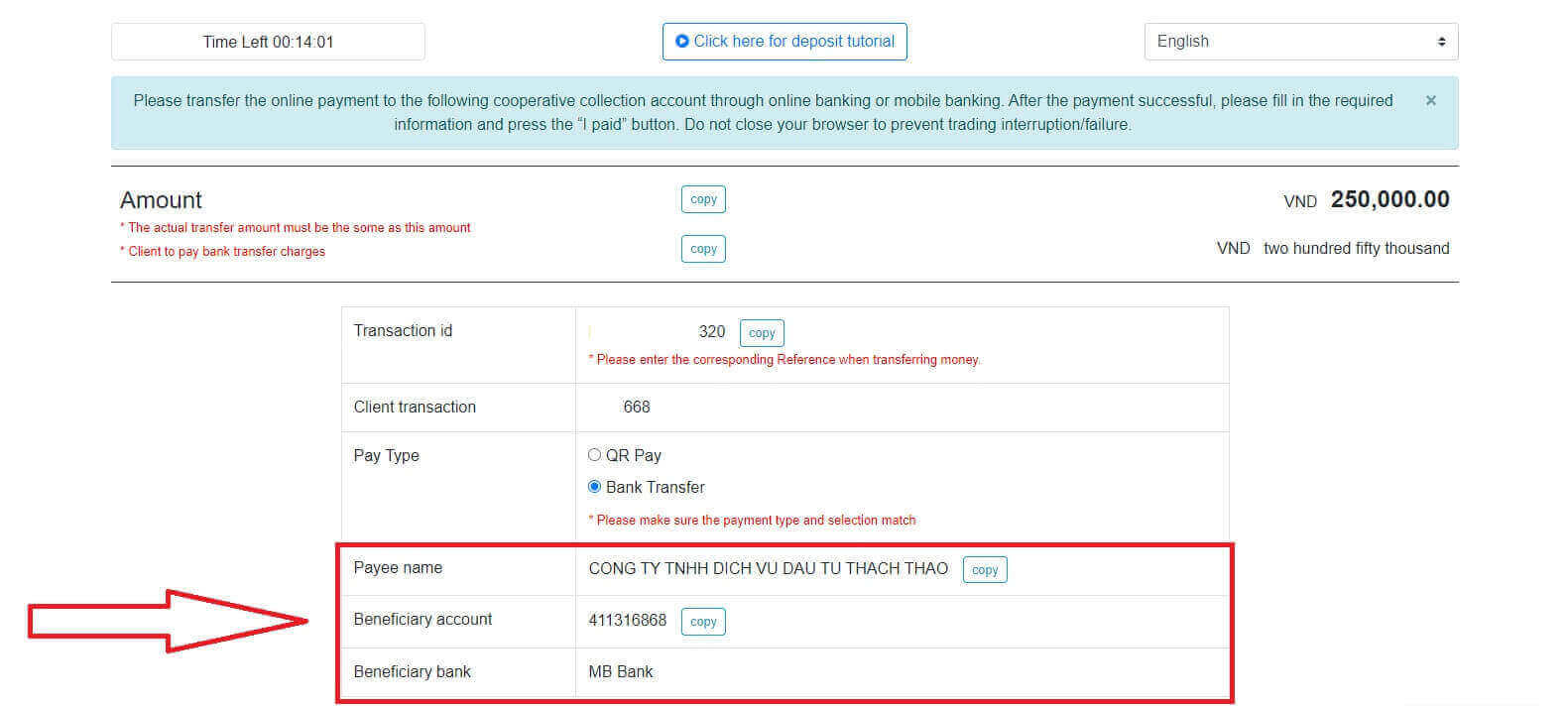
Additionally, you can conveniently and quickly transfer funds by selecting the QR Pay transfer method with these simple steps:
- Select the payment method using the QR code as shown in the image.
- Utilize the available payment channels displayed on the screen.
- Scan the QR code on the screen and proceed with the payment as usual.
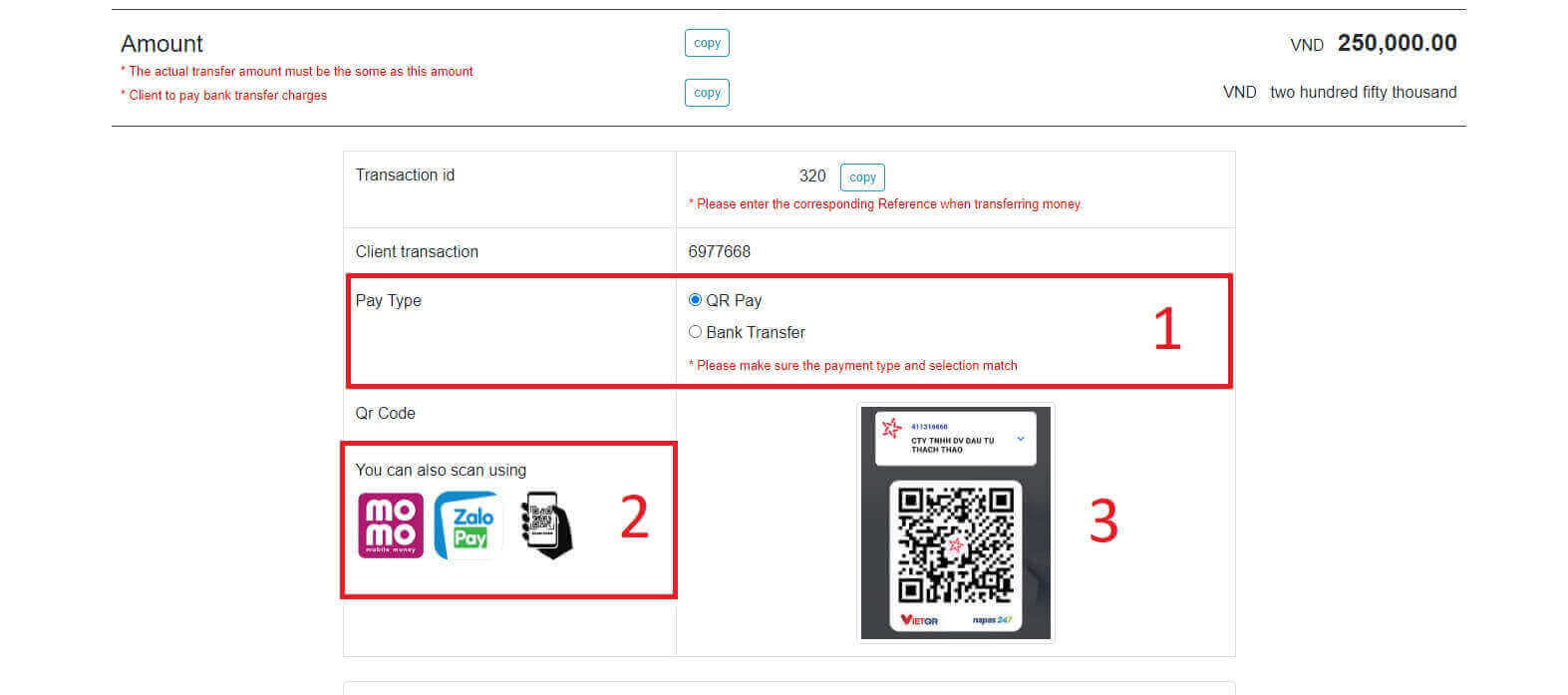
In this final step, you will need to provide some additional necessary information below:
- Your full name.
- Your remark (this is an optional field).
- The receipt screenshot of the successful payment. ( click on the "Browse" button and upload your screenshot).
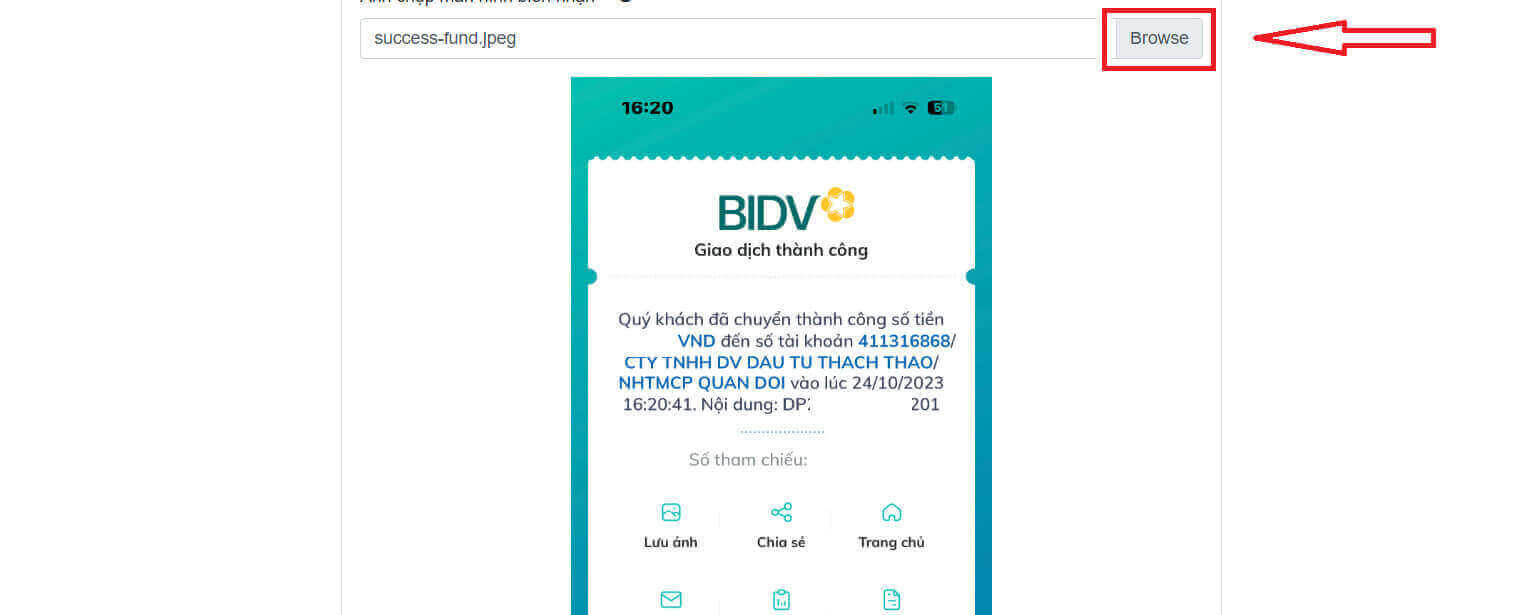
- These fields are optional. If you feel comfortable, you can fill them out for quicker approval.
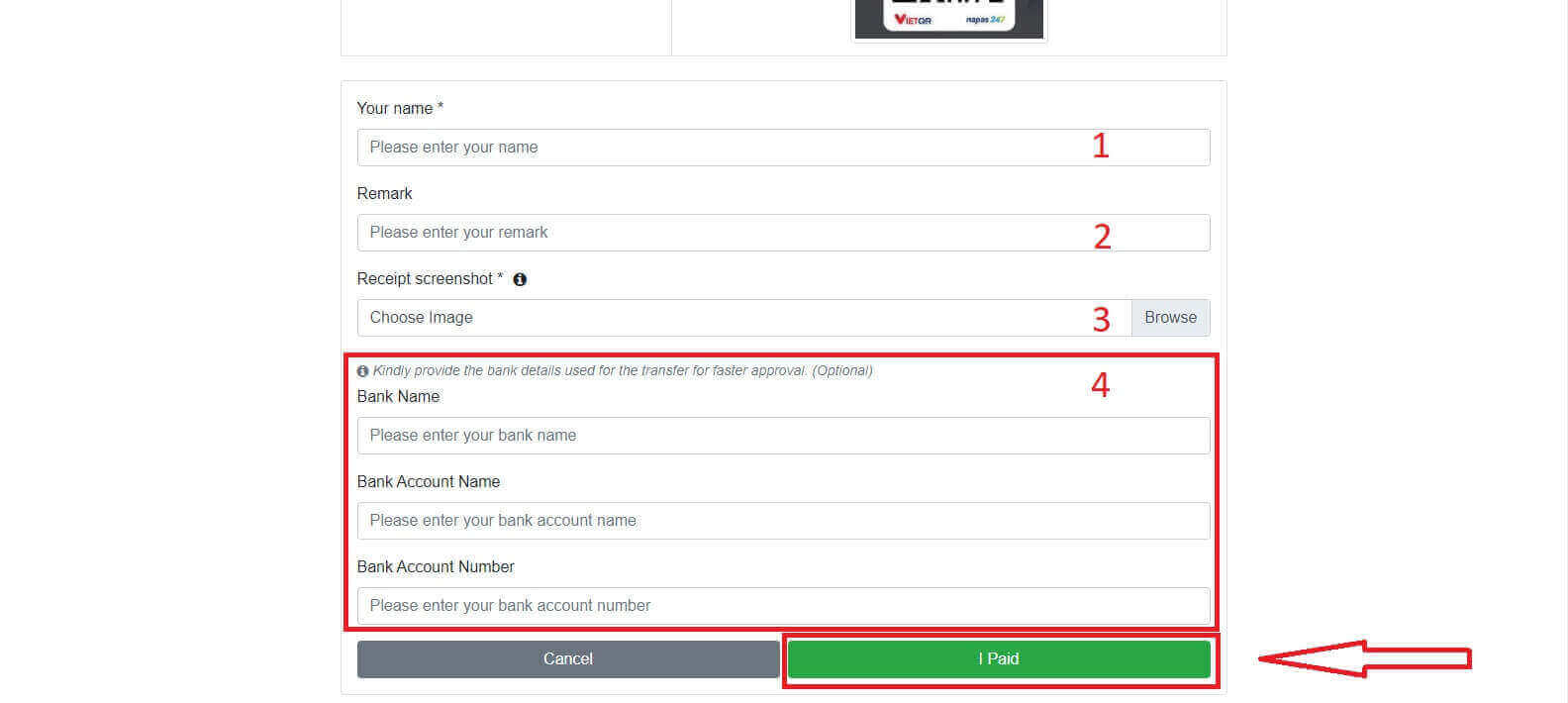
Local Deposit
You can deposit funds into your trading account using the information provided below. LiteFinance’s representative will receive your request and credit your account after you transfer the funds to them.
First, you have to select:
- The trading account that you wish to deposit.
- The payment method.
- The bank account.
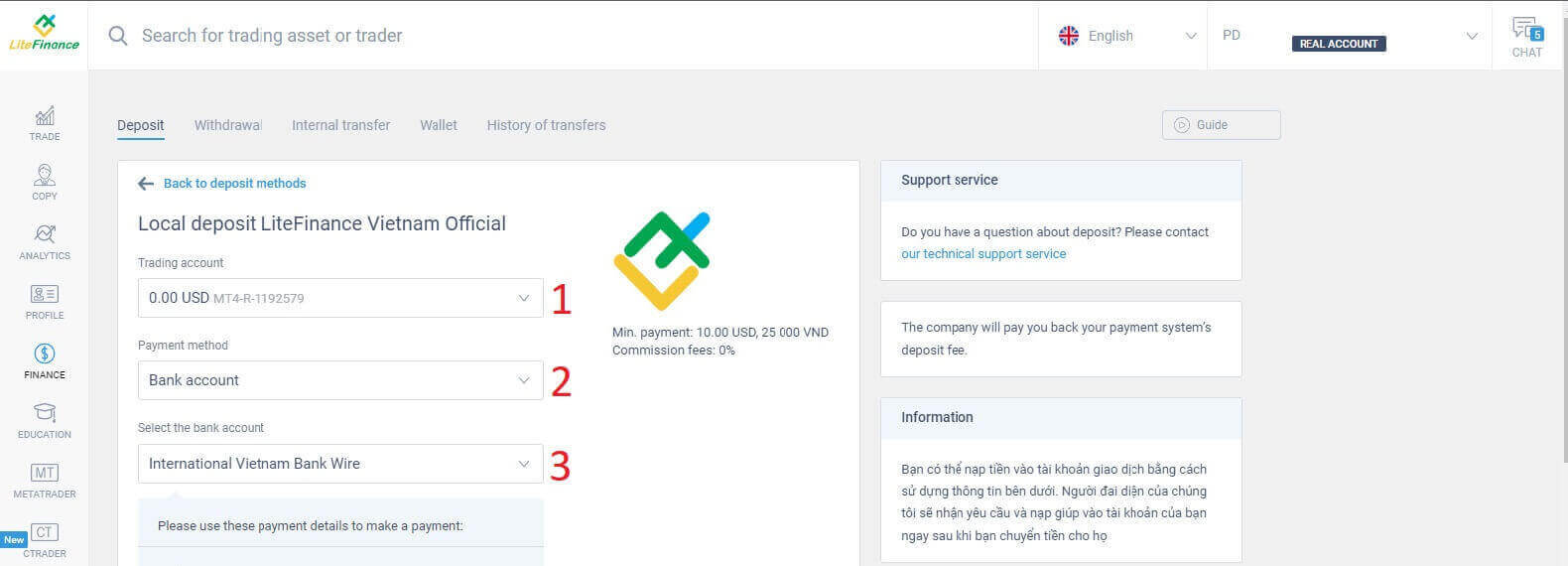
Below are the necessary details to use this method:
- Payment date.
- Payment time.
- The currency.
- The payment amount (min 10 USD).
- Enter the promo code (if available).
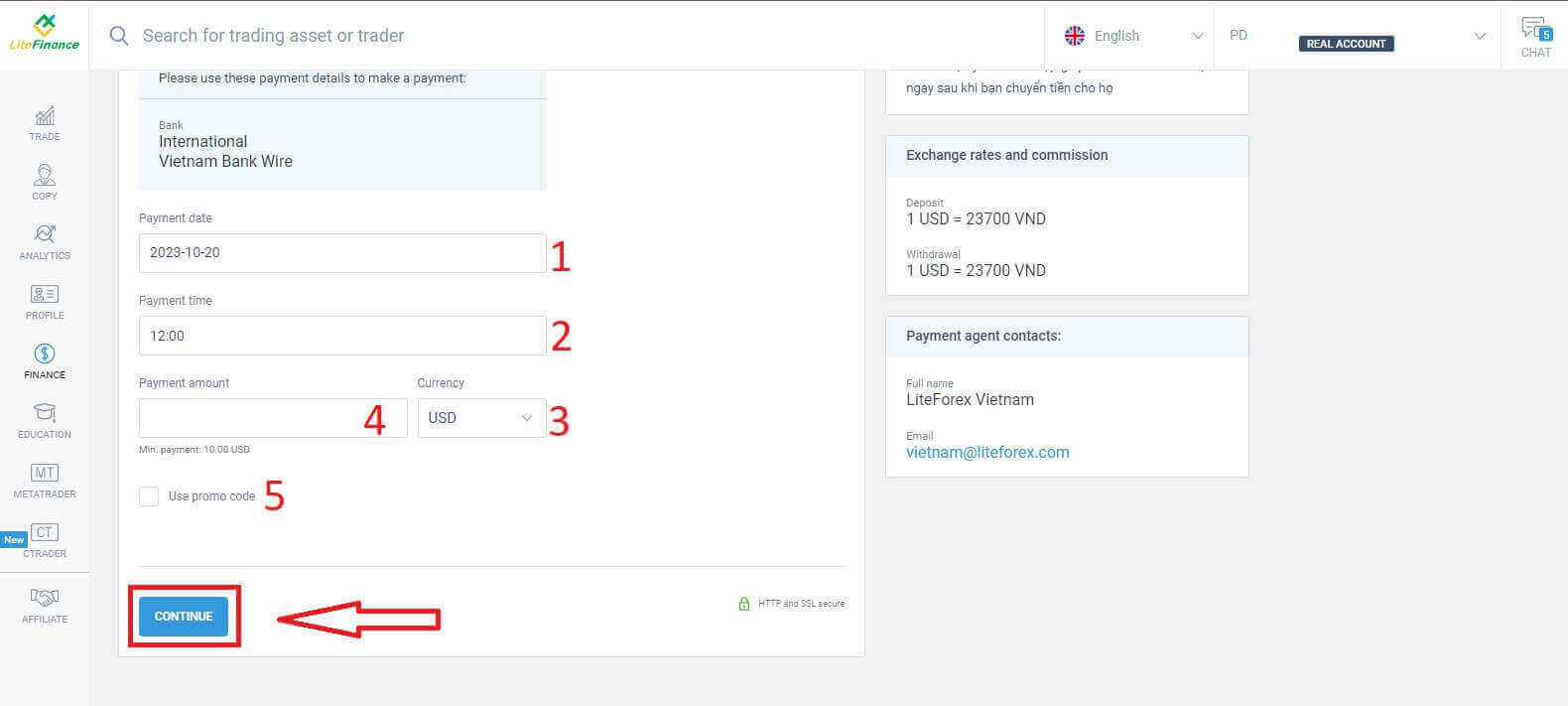
An immediate small form will appear to confirm that your request has been successfully sent. Please double-check the information on the form once more, and if everything is correct, click "Close" to finish.
How to Deposit on the LiteFinance Mobile App
Open the LiteFinance mobile app on your smartphone or tablet. Log in to your trading account using your registered email and password. If you haven’t got a registered account or know how to log in, see this post: How to Register Account on LiteFinance.
Once you’re logged in, access the "More" interface.
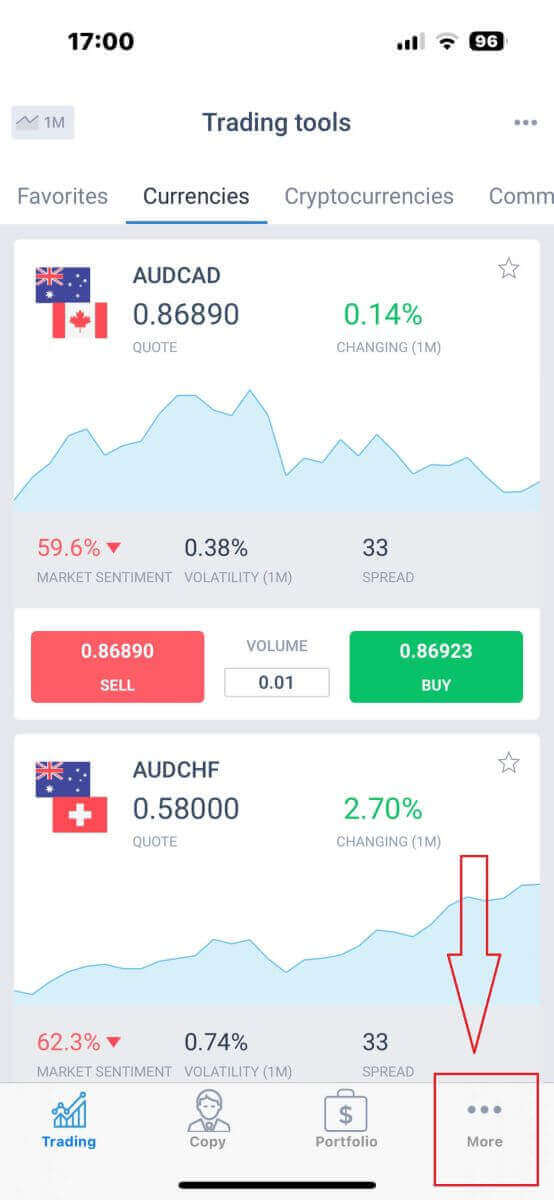
Look for the "Finance" section and tap it. It’s typically located in the main menu or on the dashboard.
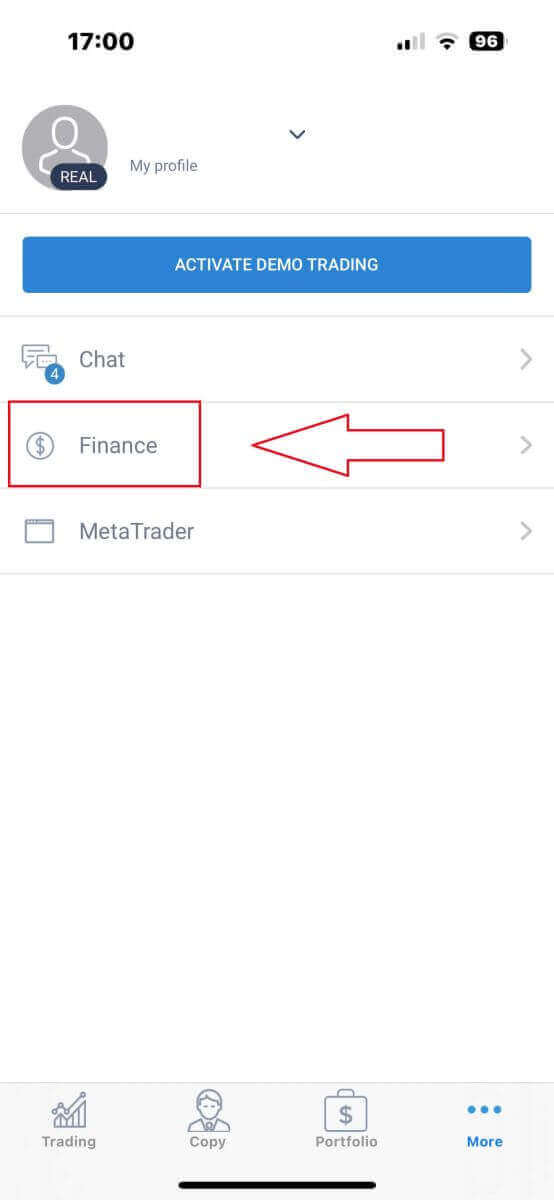
In the deposit section, you’ll see various deposit methods. Please choose your preferred method and see the tutorial for each method below.
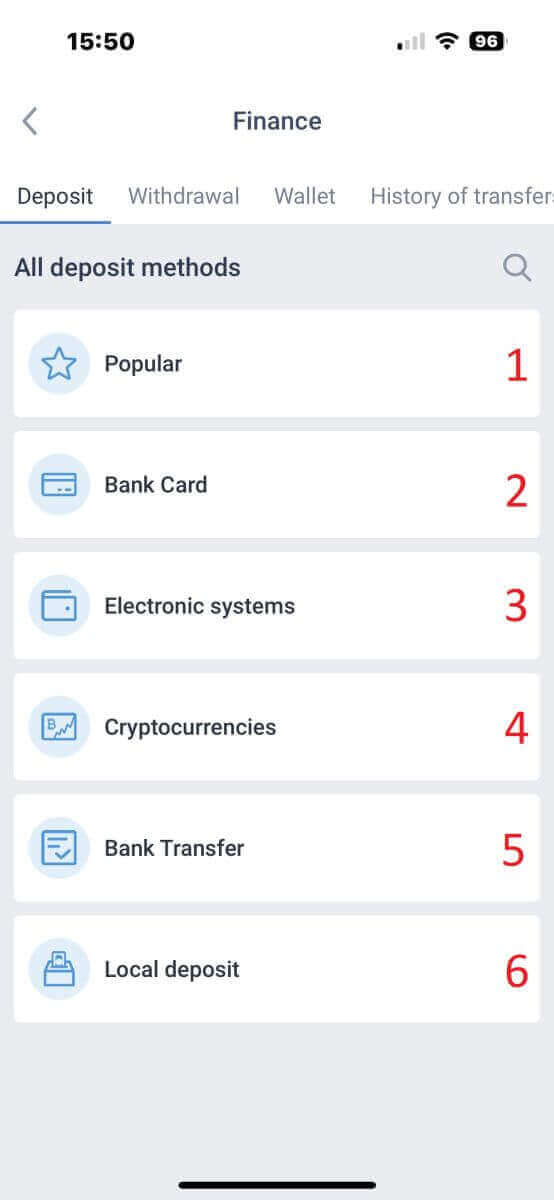
Bank card
With this method, there are several points that you need to pay attention to (this may vary on different banks) :- Bank cards that belong to third parties will not be accepted and such deposits will be declined.
- You will have to verify your profile and bank card entirely to withdraw funds using this method (If you haven’t verified your profile and bank card, see this post: How to Verify Account on LiteFinance).
- The trading account in which you would like to deposit.
- Payment amount (min 10 USD).
- The currency.
- Promo code (if available).
- Selecting a card is only available for those who deposited at least 1 time before (In other words, the card information has been saved for subsequent deposits).
- The card number.
- Holder’s name.
- Expiry date
- CVV
- Tick the box if you want the card information saved for subsequent deposits.
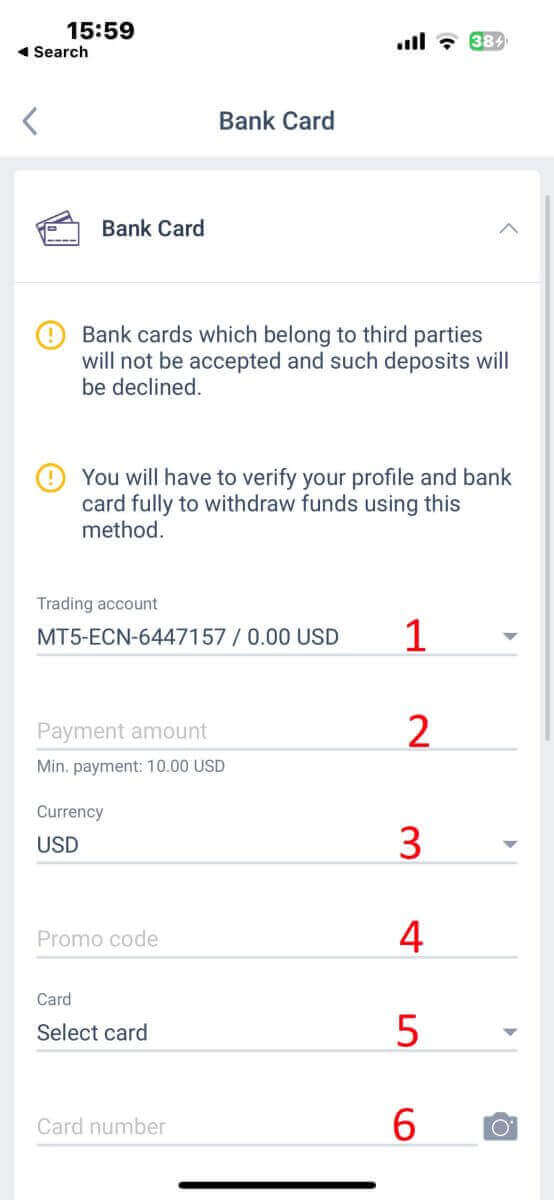
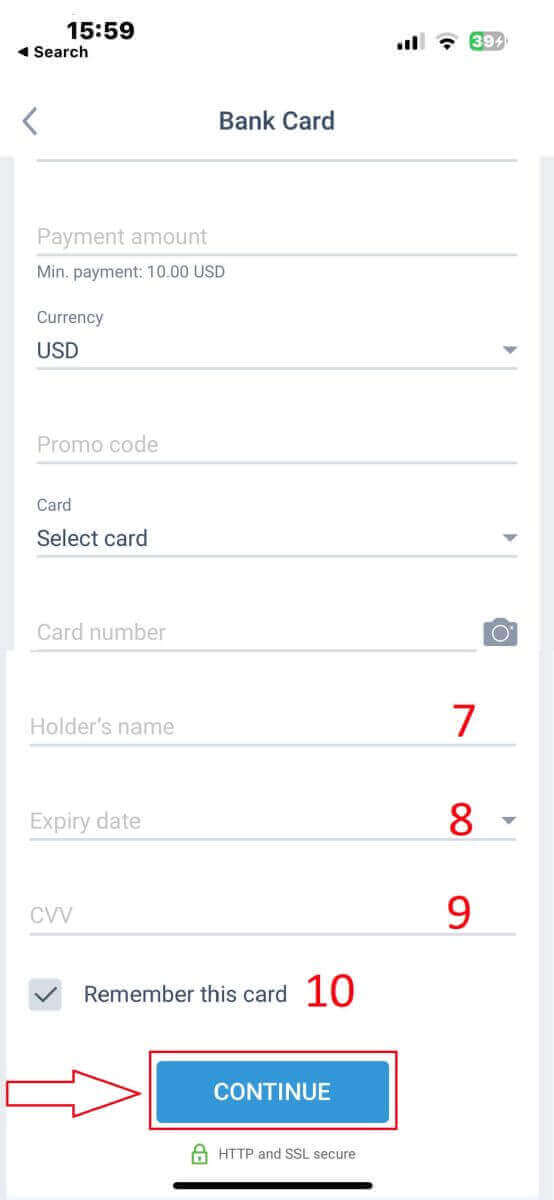
Electronic Systems
LiteFinance offers a variety of electronic payment systems. Therefore, choose your preferred system for the deposit.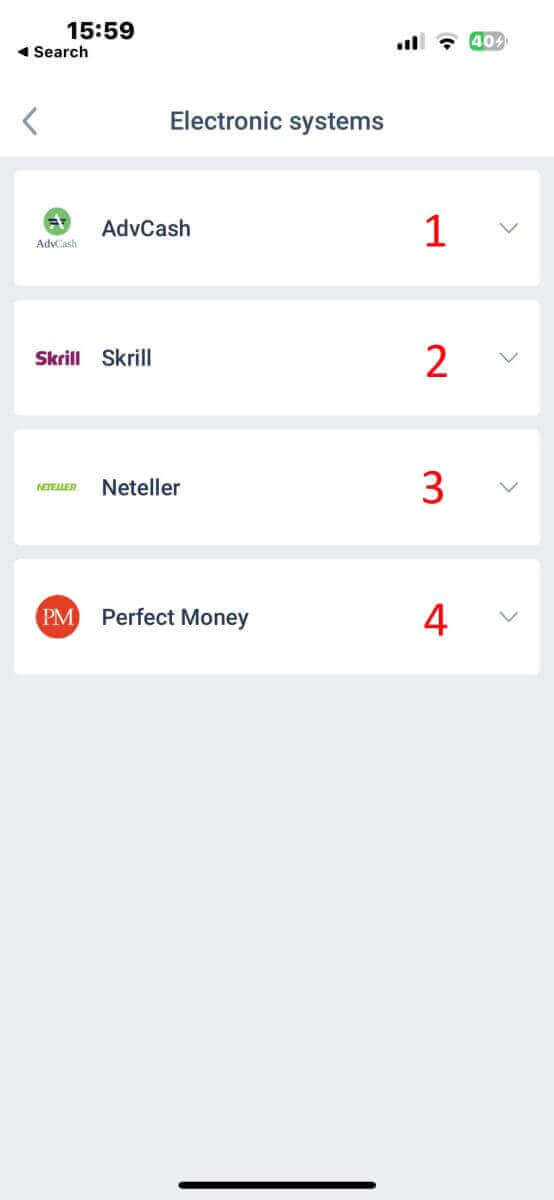
To deposit through electronic systems, please follow these 5 simple steps:
- Select the account that you wish to deposit.
- Specify the amount you wish to deposit through the chosen electronic payment system.
- Select the currency.
- Enter the promo code (if available).

You’ll be redirected to the payment system’s interface. Follow the specific instructions provided by the chosen payment system, which may include logging in to your electronic wallet or providing payment details. Once you’ve entered the required information and confirmed the deposit within the payment system’s interface, proceed with the transaction.
The LiteFinance mobile app will process the transaction. This typically takes a few moments. You may see a confirmation screen indicating that the transaction is being processed. If the transaction is successfully processed, you’ll receive a notification confirming the deposit. The funds will be instantly credited to your LiteFinance trading account.
Cryptocurrencies
There is a wide range of cryptocurrencies for deposits that are available in LiteFinance, you must select a preferred one: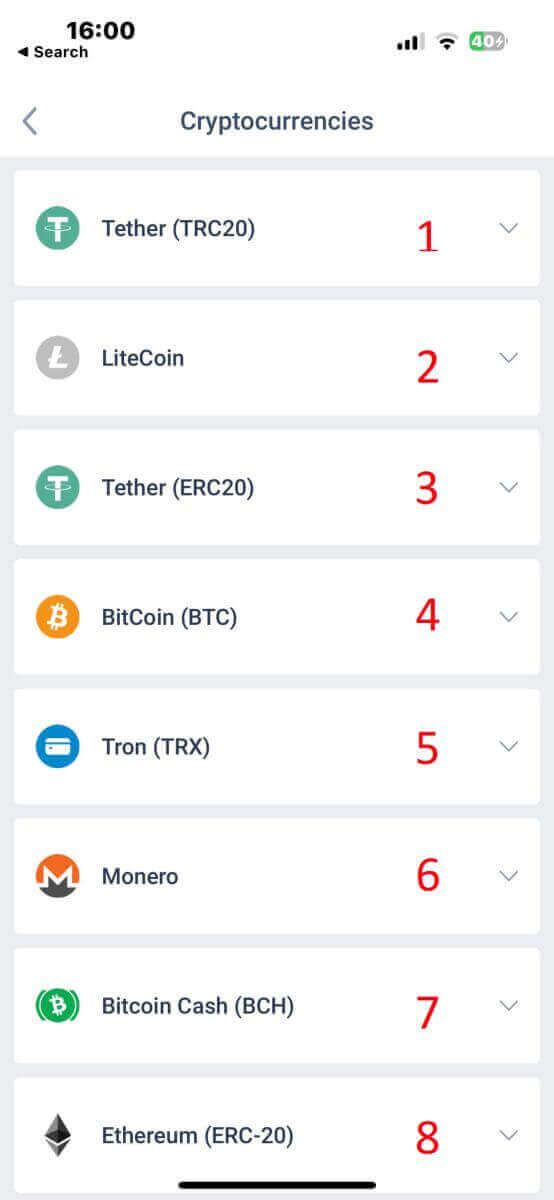
Here are a few things to keep in mind when using this method:
- You will have to verify your profile fully to withdraw funds using this method.
- Only TRC20 tokens are accepted.
- You must send funds within 2 hours otherwise the deposit will not be credited automatically.
- Choose the account you want to make a deposit.
- Indicate the sum you intend to deposit using the selected electronic payment method.
- Pick the preferred currency.
- Input a promotional code (if one is applicable).
- Click on "CONTINUE".
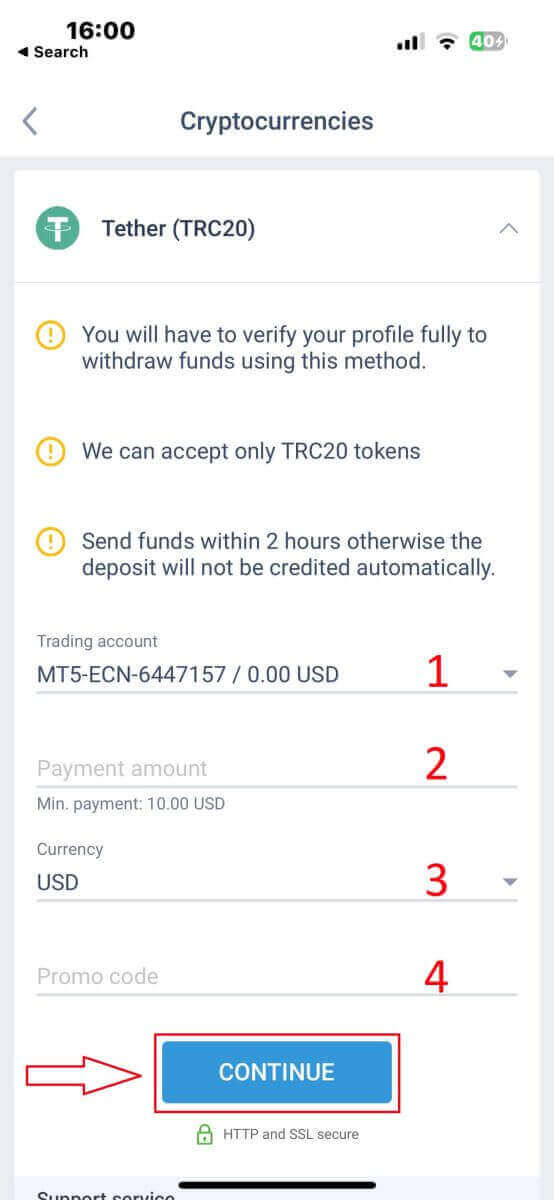
The app will provide you with a unique deposit address for the selected cryptocurrency. This address is crucial for your transaction to be correctly credited to your trading account. Copy the address to your clipboard or note it down. Then open your cryptocurrency wallet, whether it’s a software wallet or an exchange wallet. Initiate a transfer (send) of the desired amount to the deposit address provided by LiteFinance.
After initiating the transfer, double-check the details, including the deposit address and the amount you’re sending. Confirm the transaction within your cryptocurrency wallet. Cryptocurrency transactions may require confirmation on the blockchain network. The time this takes can vary depending on the cryptocurrency but typically ranges from a few minutes to a few hours. Be patient while waiting for confirmation.
Bank Transfer
Here, we also have the option to choose from a variety of bank transfer channels (which may vary by country). Hence, please select the one that suits you best.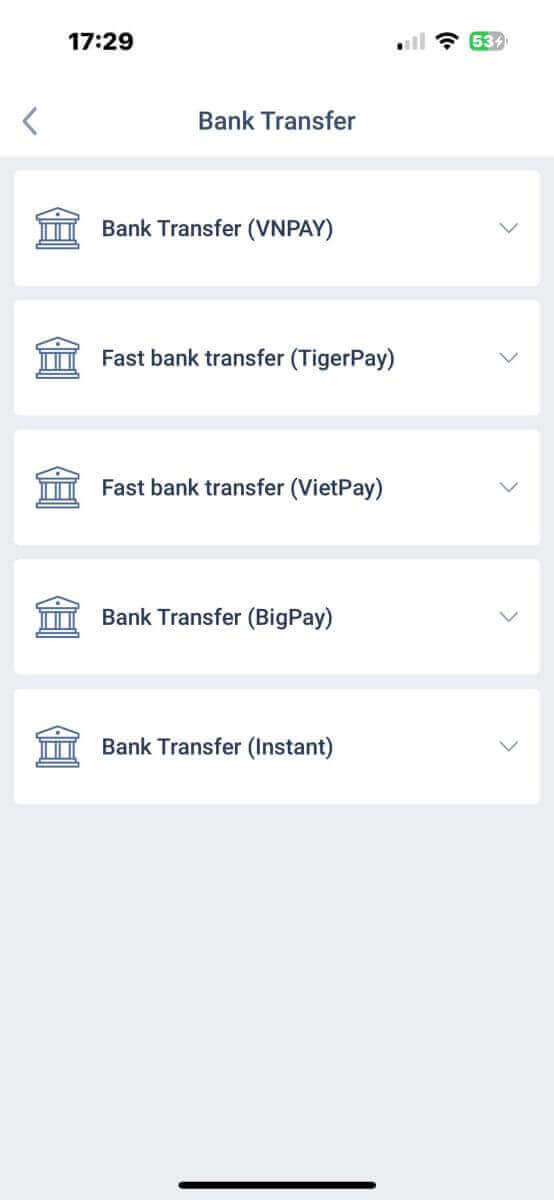
Once you’ve made your selection, you’ll need to provide the payment details to proceed to move to the next deposit interface. These details consist of:
- The trading account in which you would like to deposit.
- Payment amount (min 250000 VND or its equivalent in other currencies.).
- The currency.
- Promo code (if available).
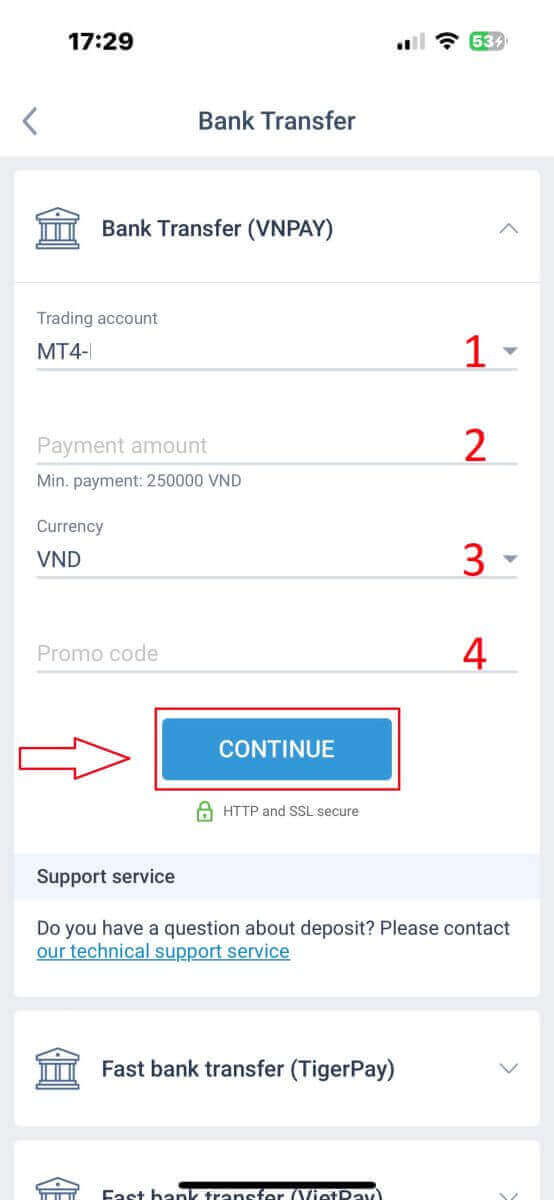
The system will display a form to confirm the information you’ve just entered; please double-check to ensure its accuracy. Then, select "CONFIRM" to proceed to the money transfer step
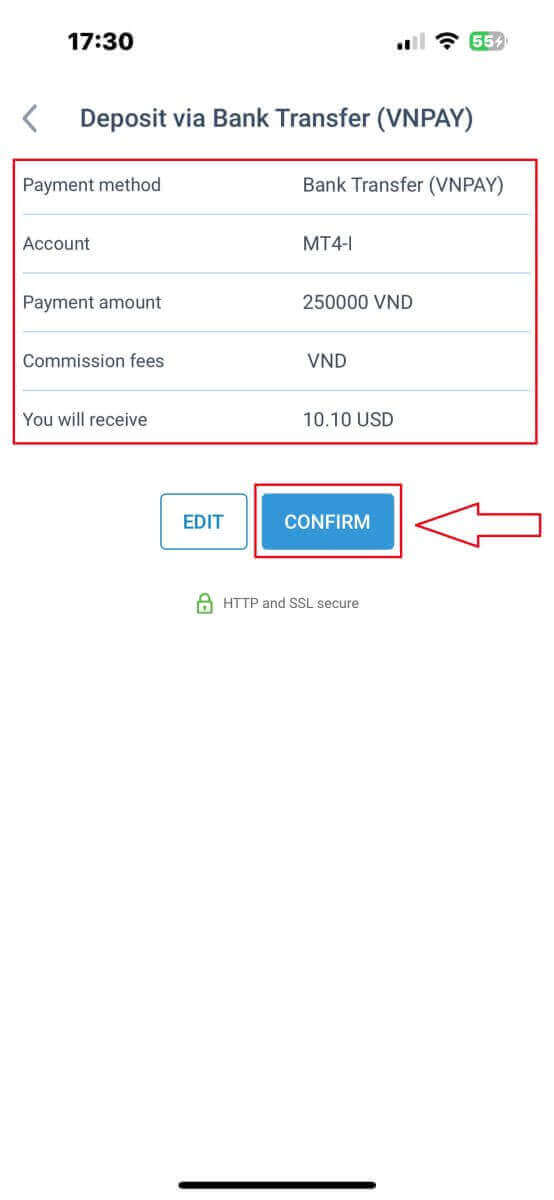
At this interface, the first thing you need to do is to carefully review the instructions in the "REMINDER" form to avoid regrettable mistakes when performing the money transfer. Once you understand how to make the transfer, select the "Proceed to Payment" button to continue.
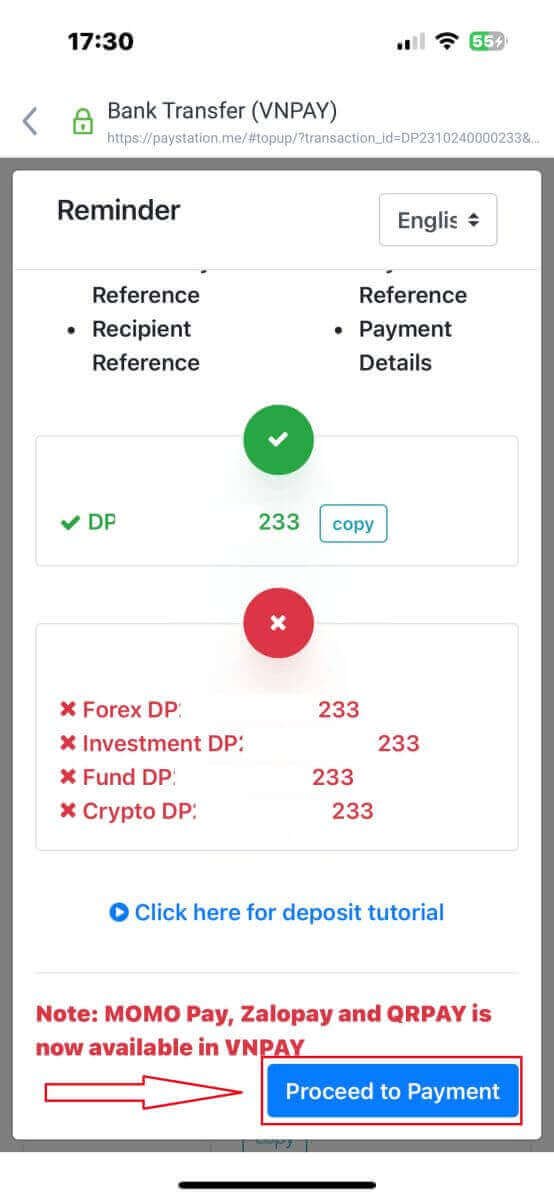
In this stage, you will carry out the transfer to the specified account presented on the screen.
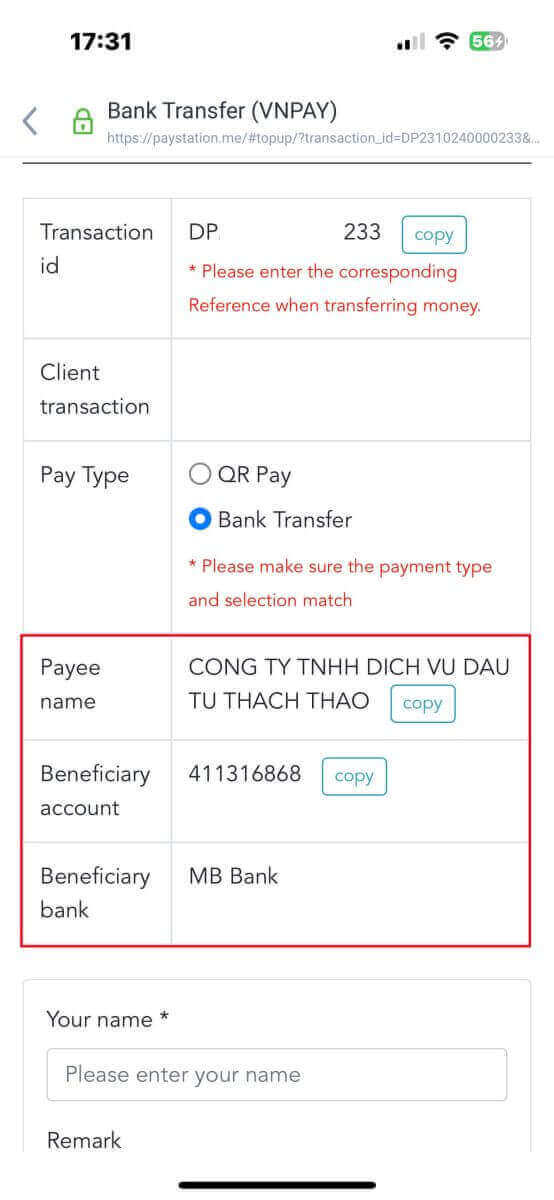
Furthermore, you can easily and swiftly transfer funds by opting for the QR Pay transfer method with these straightforward instructions:
- Choose the payment method by scanning the QR code depicted in the image.
- Make use of the payment options visible on the screen.
- Scan the QR code displayed on the screen and complete the payment as usual.
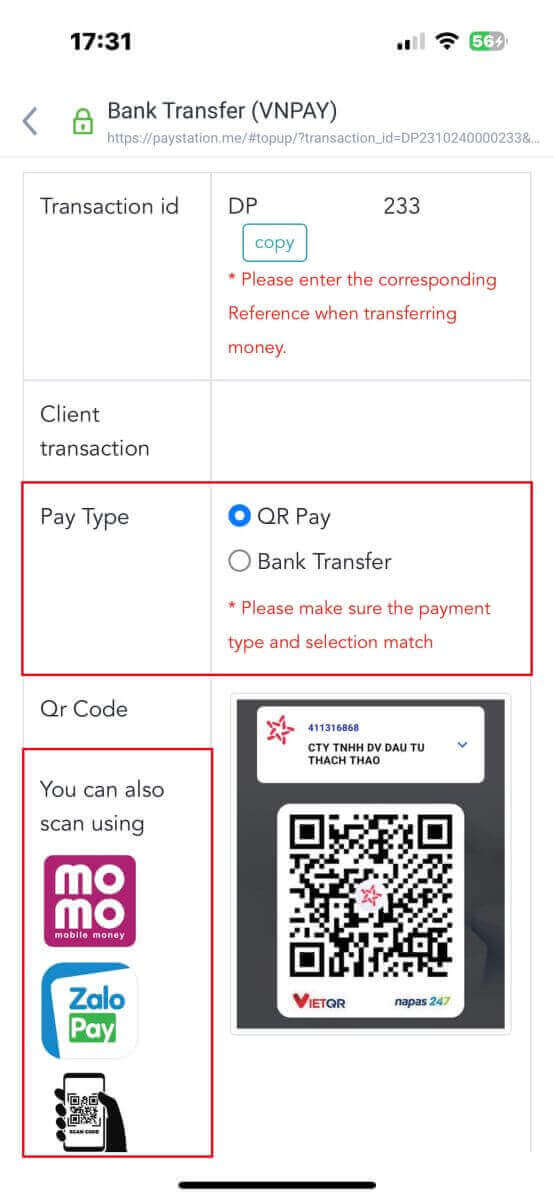
In this last phase, you will be required to furnish some supplementary essential details as follows:
- Your complete name.
- Your comment (note that this is an optional field).
- The screenshot of the successful payment receipt (simply tap "Browse" to upload your screenshot).
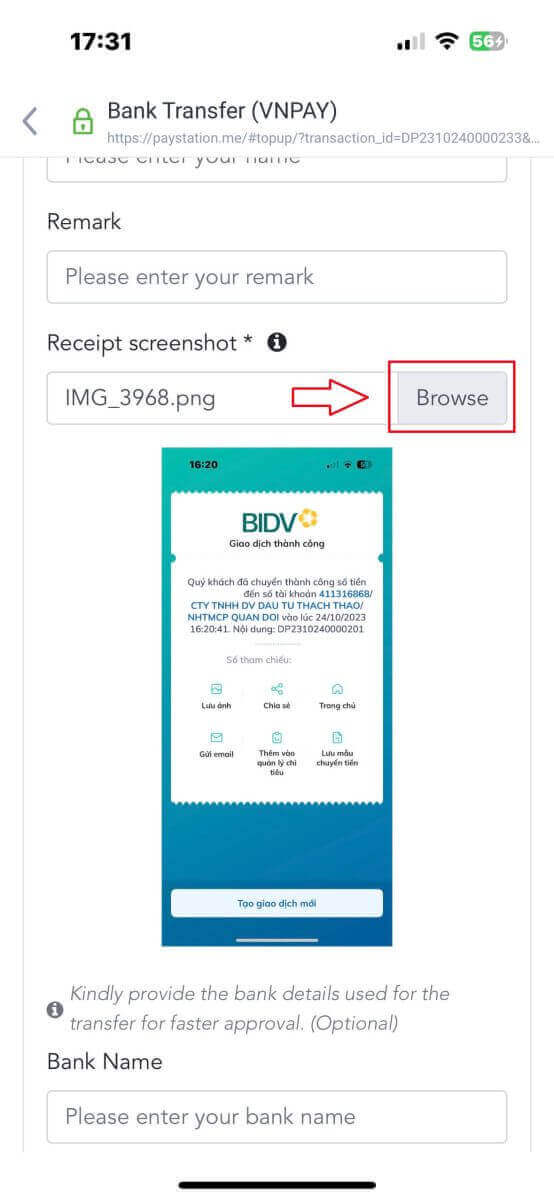
These steps are optional. If you feel there are no concerns, you can provide this information to receive faster approval.
- Your bank name.
- Your bank account name.
- Your bank account number.
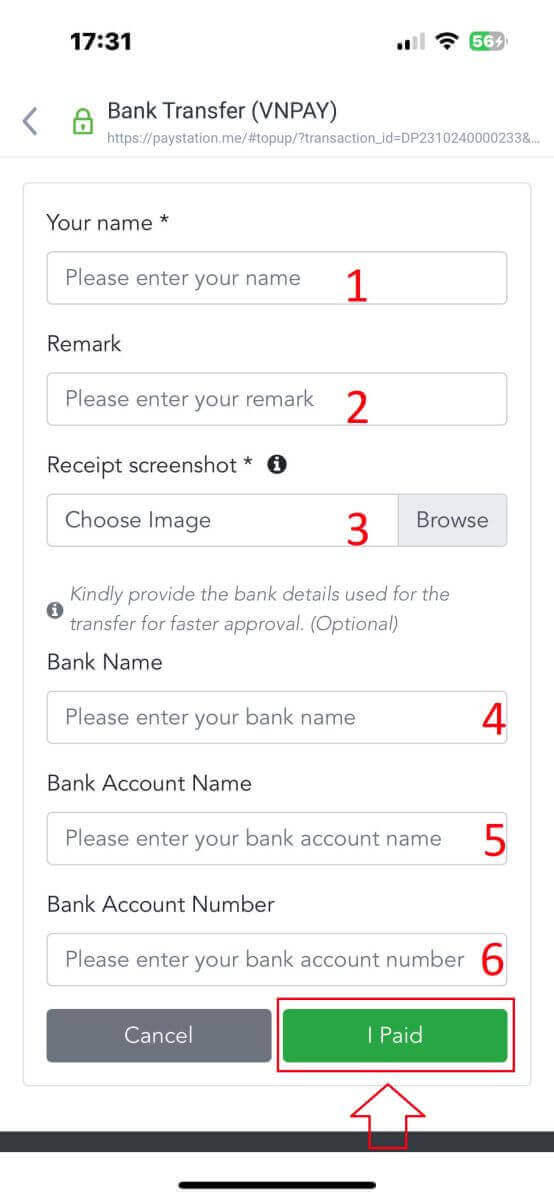
Lastly, double-check whether the information you provided is accurate or not. Then, select "I Paid" and you’ve completed the money transfer process.
Local Deposit
First, select the available one in your country.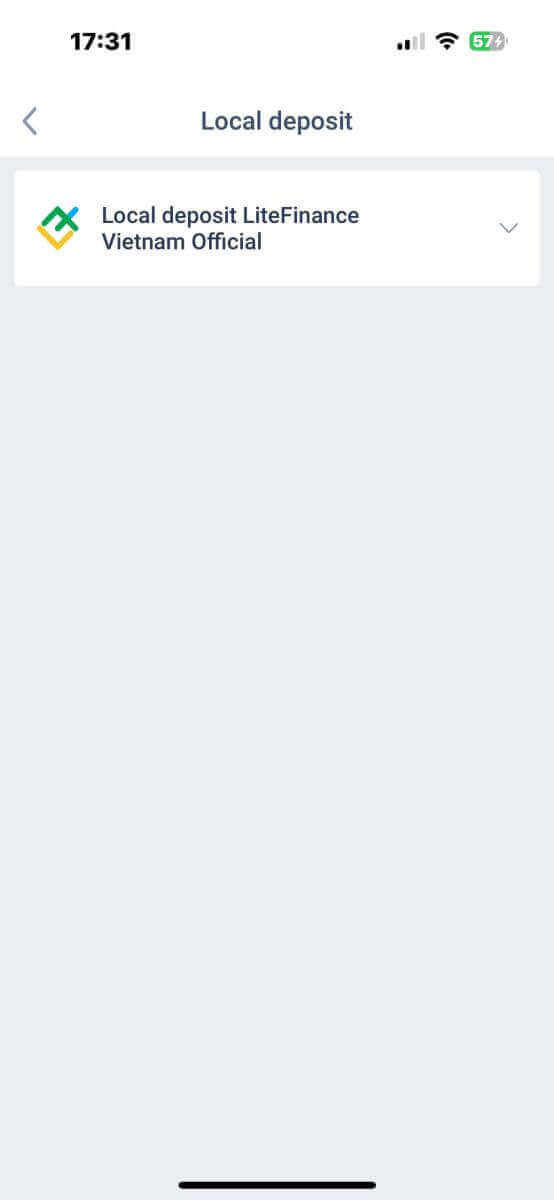
These are essential payment details to make a payment:
- The trading account that you wish to deposit.
- The payment amount (min 10 USD or its equivalent in other currencies).
- The currency.
- The promo code (if available).
- The payment method (via a bank account or in cash).
- Select the bank available for this method in your country.
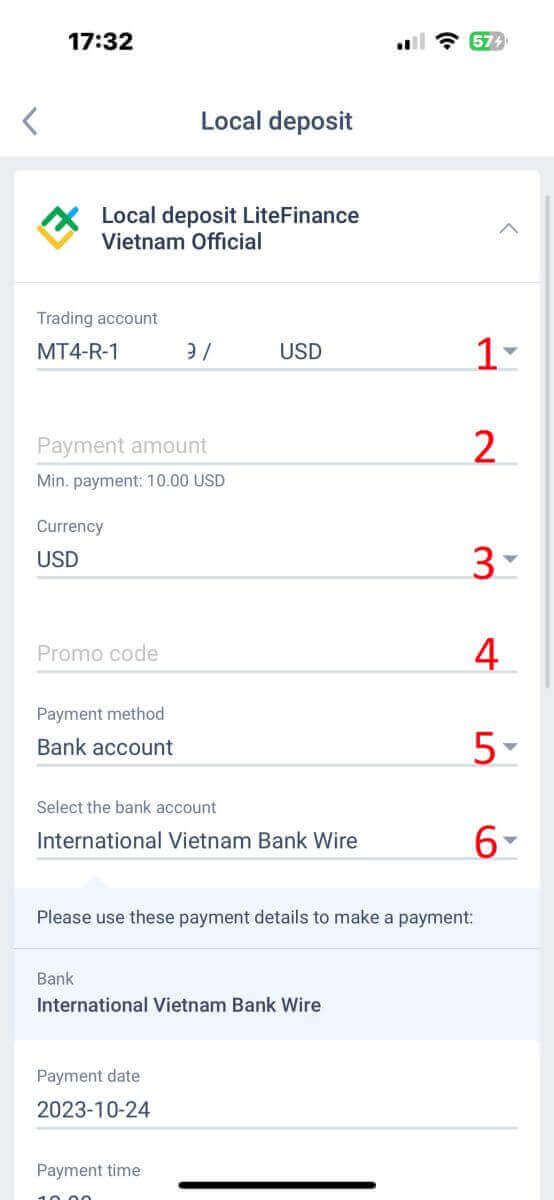
In addition to the above information, there are a few more details you should notice:
- Please provide the system with the exact time you prefer to deposit to receive the best service.
- Pay attention to the exchange rates and commission when performing the deposit process.
- The contact information for the support department in case of any issues.
Make sure you fully understand the information, then select the "CONTINUE" button.
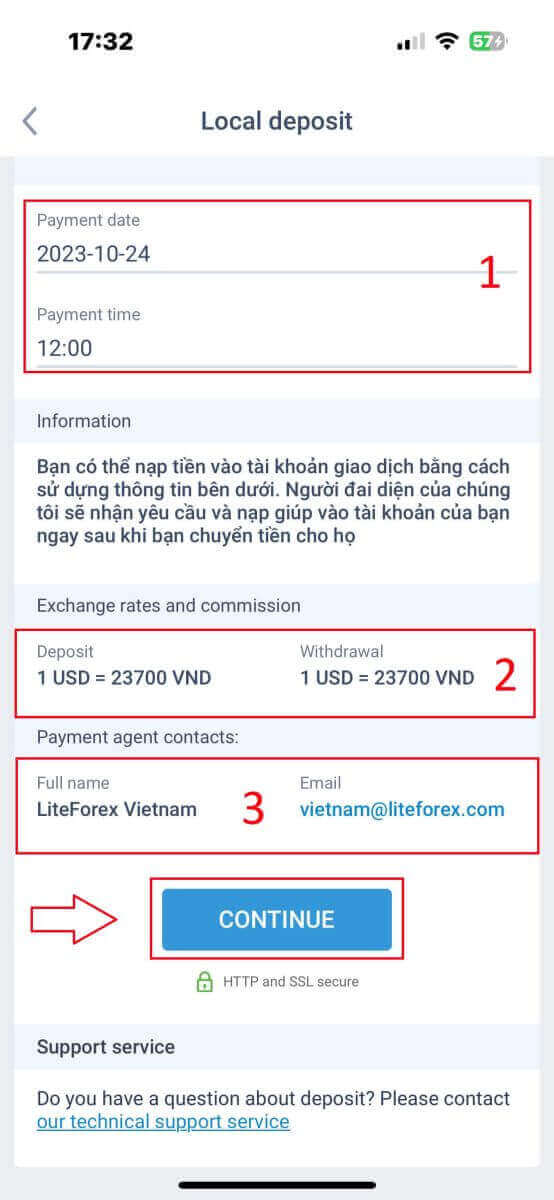
Finally, you will receive a notification that your deposit request has been successfully submitted. You can deposit to your trading account using the information provided below. A representative from the system will receive the request and credit it to your account as soon as you transfer the funds to them.
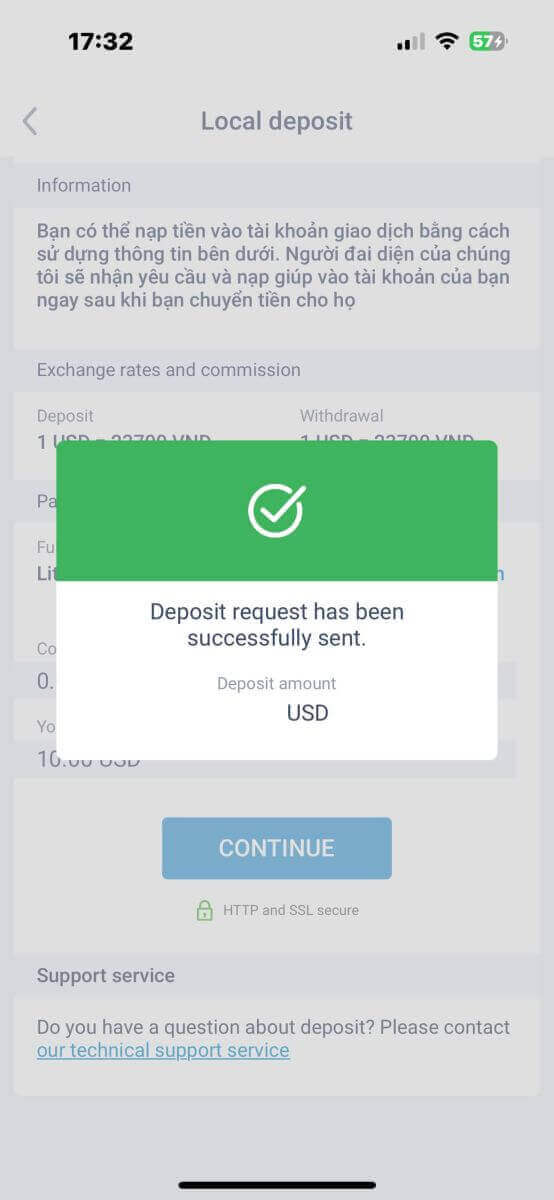
How to Trade Forex on LiteFinance
The initial step is to access the LiteFinance homepage using a registered account. Then choose the tab "METATRADER" (If you haven’t registered an account or are unsure about the login process, you can refer to the following post for guidance: How to Login to LiteFinance).
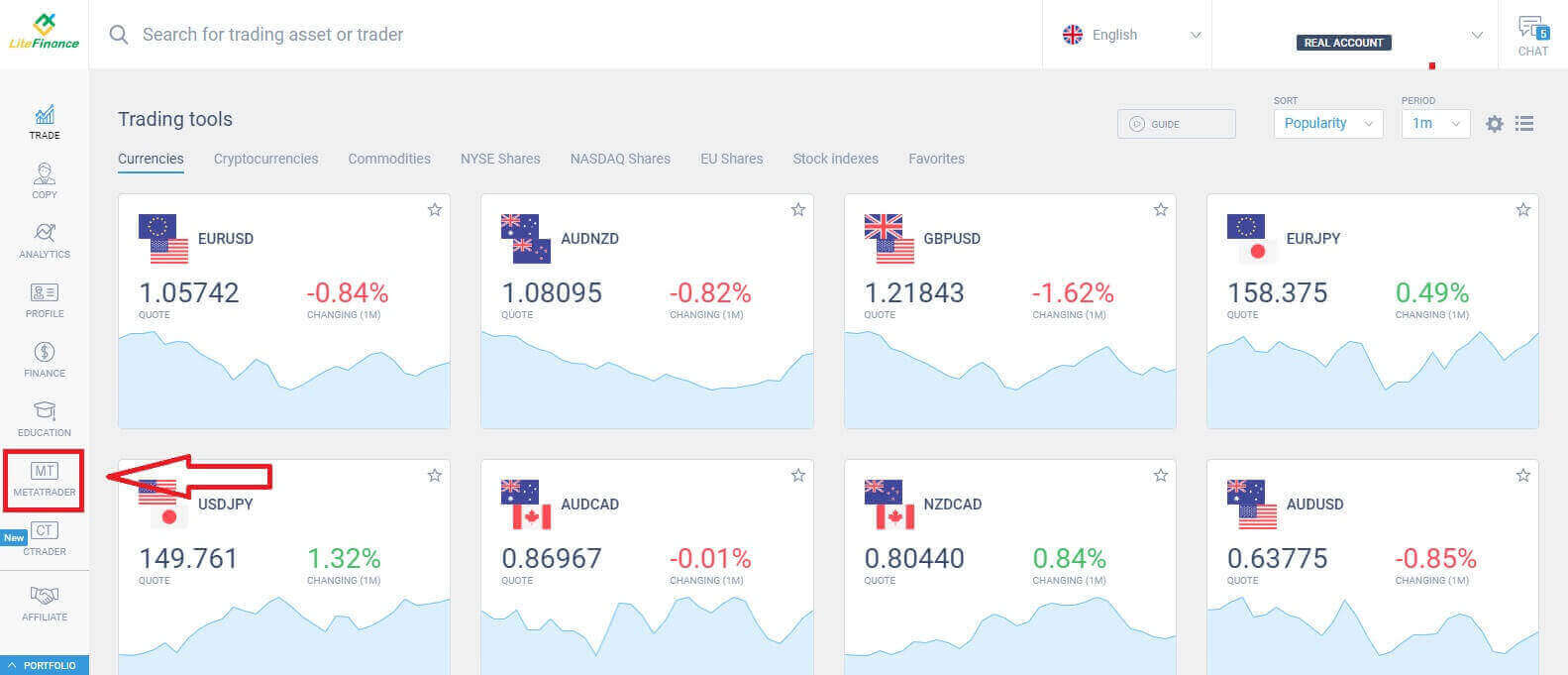
Next, select the trading account that you wish to use to be the main account. If the selected account is not the main account, click the text "Turn into main" in the same row as the selected account.
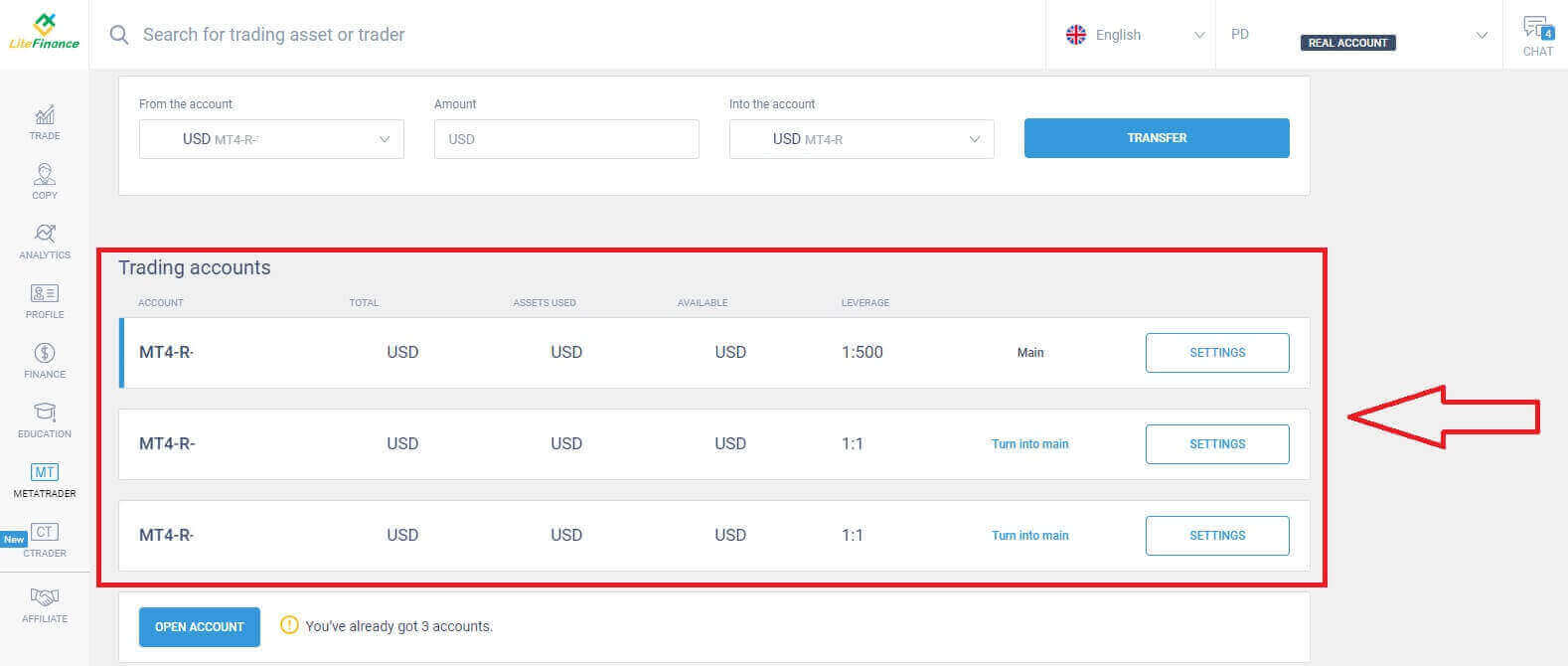 Scroll up with your mouse, and here, you will find some important information you need for logging in:
Scroll up with your mouse, and here, you will find some important information you need for logging in:
- The server login number.
- The server to log in.
- The name is shown in the terminal.
- The trader’s password to log in.

For the password section, click on the "edit" button next to the password field to change your password to meet the system’s requirements. After you’ve completed that, click "Save".
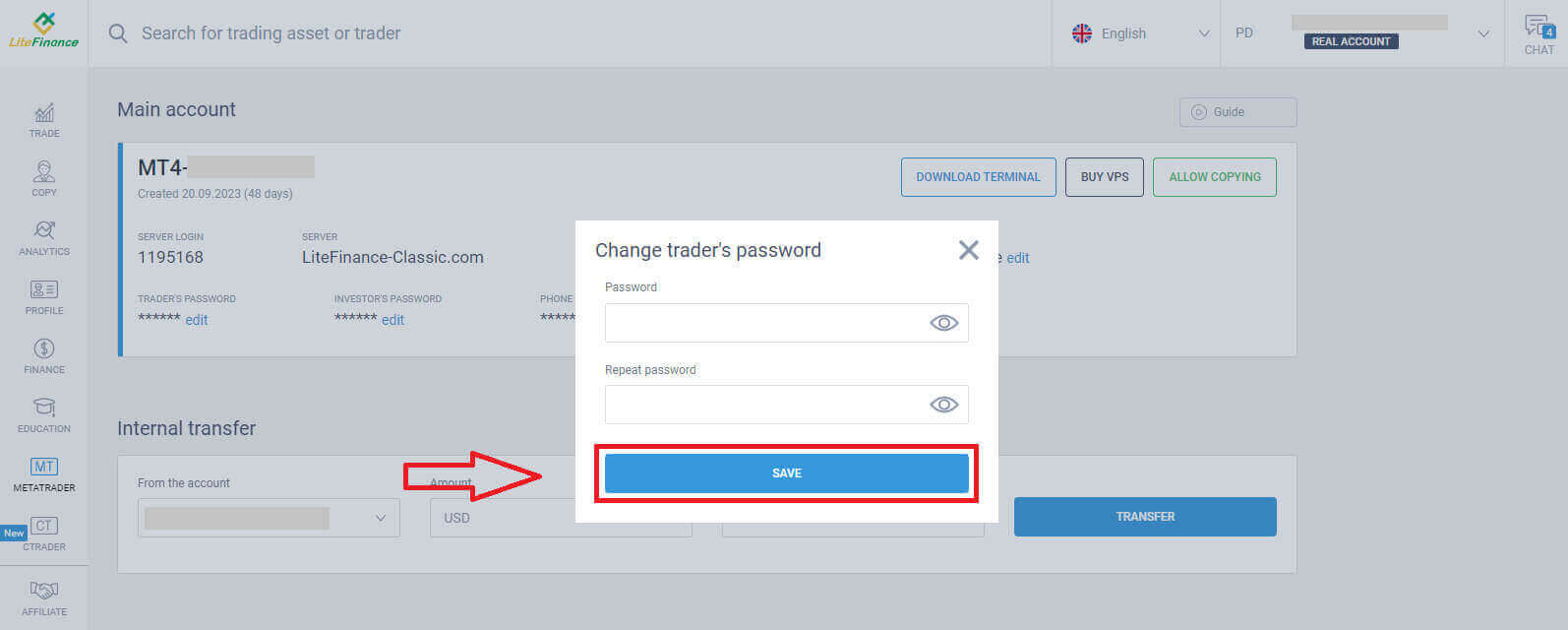
In the next step, you will proceed with the download and launch the LiteFinance MT4 Terminal by clicking on the "DOWNLOAD TERMINAL" button.
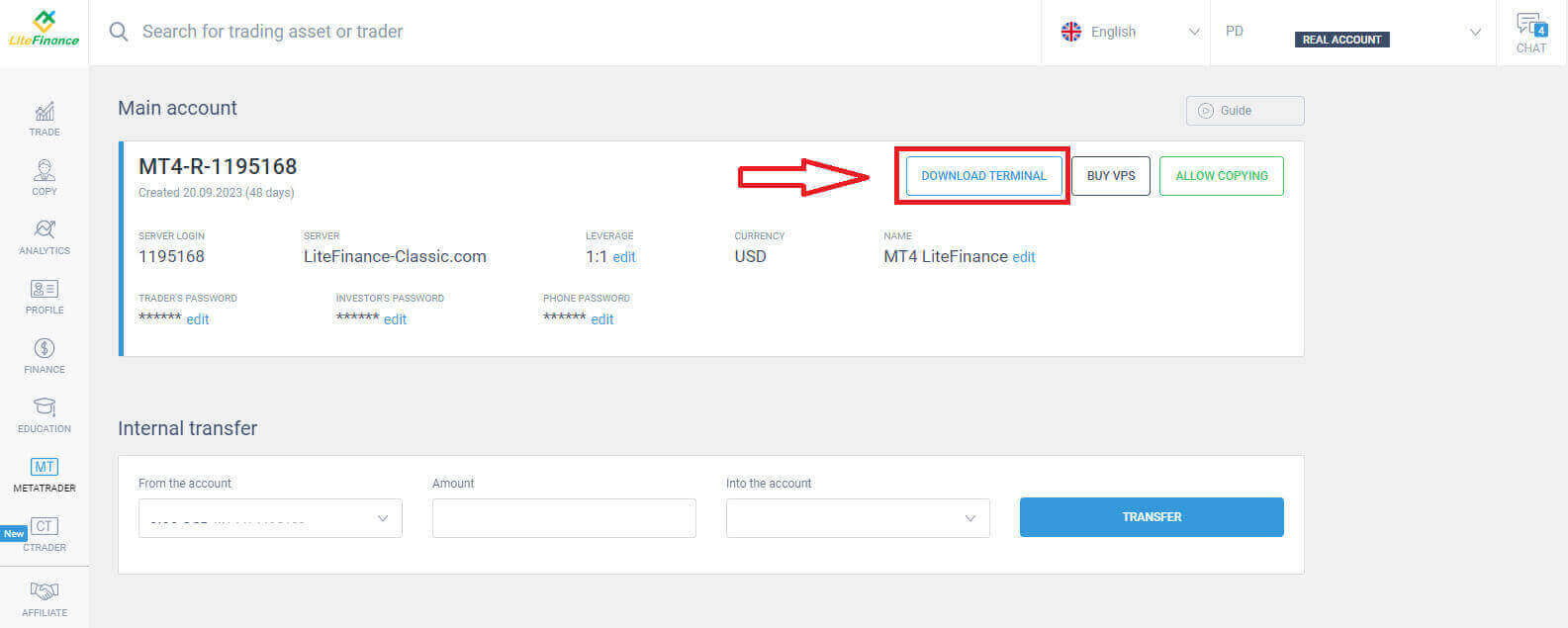
After running the terminal, please select the "File" menu at the top left corner of the screen. 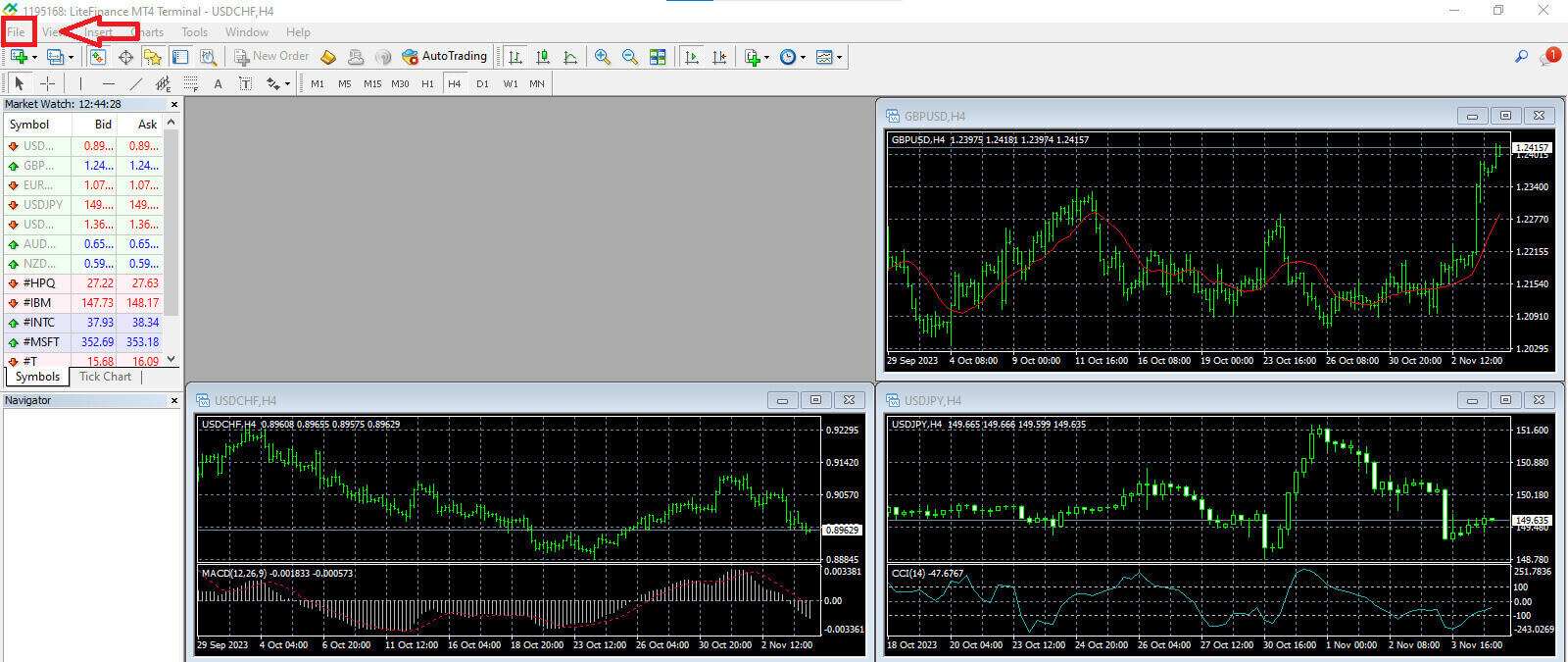
Continue by selecting "Login to Trade Account" to open the login form.

In this form, you will need to provide some information from the selected trading account in the previous step to log in:
- In the first blank from the top, enter your "SERVER LOGIN" number.
- Enter the password that you created from the previous step.
- Select the trading server that the system shows in the trading account settings.
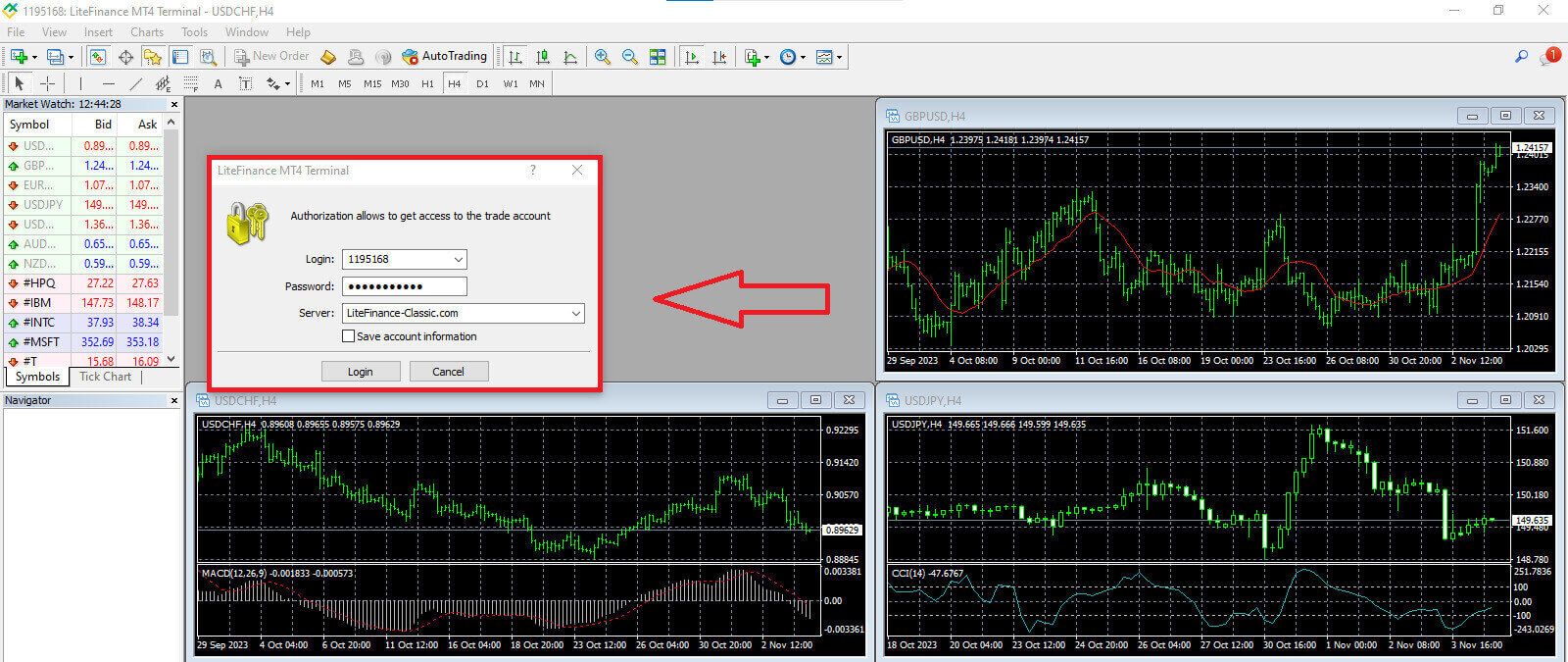
How to place a New Order on LiteFinance MT4
First, you need to select the asset and access its chart.
To view the Market Watch, you can either go to the "View" menu and click on Market Watch or use the shortcut Ctrl+M. In this section, a list of symbols is displayed. To display the complete list, you can right-click within the window and choose "Show all". If you prefer to add a specific set of instruments to the Market Watch, you can do so by using the "Symbols" drop-down menu.
To load a specific asset, like a currency pair, onto a price chart, click once on the pair. After selecting it, click and hold your mouse button, drag it to the desired location, and release the button.

For opening a trade, first, select the "New Order" menu option or click on the corresponding symbol in the standard toolbar.
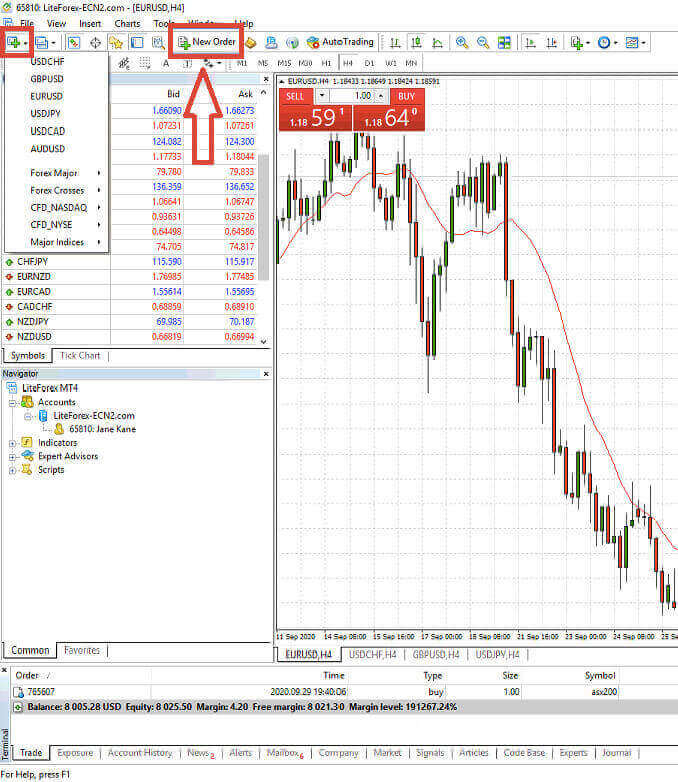
A window will appear immediately, containing settings to help you place orders more precisely and easily:
- Symbol: Ensure that the currency symbol you want to trade is visible in the symbol box.
- Volume: You need to determine the contract size by either selecting it from the available options in the dropdown menu after clicking the arrow or by manually inputting the desired value in the volume box. Remember that the size of your contract directly impacts the potential profit or loss.
- Comment: This section is optional, but you can utilize it to annotate your trades for identification purposes.
- Type: This is configured as market execution by default including Market Execution (involves executing orders at the current market price) and Pending Order (employed to establish a future price at which you plan to initiate your trade).
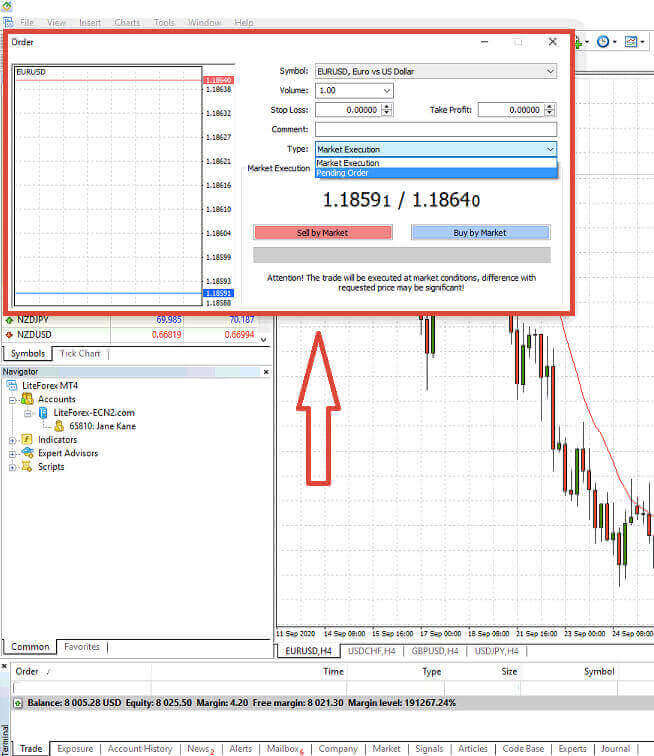
Lastly, you must determine the type of order you want to initiate, offering the choice between a sell or buy order.
- Sell by Market: These orders commence at the bid price and conclude at the ask price. With this order type, your trade has the potential to generate a profit when the price declines.
- Buy by Market: These orders begin at the ask price and finish at the bid price. With this order type, your trade can be profitable if the price rises.
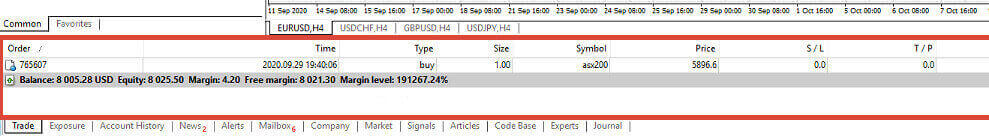
How to place a Pending Order on LiteFinance MT4
How many pending orders
In contrast to immediate execution orders, which are executed at the current market price, pending orders enable you to place orders that activate once the price reaches a specific level defined by you. There are four types of pending orders, but we can categorize them into two main types:- Orders expecting to break a certain market level.
- Orders are expected to bounce back from a certain market level.
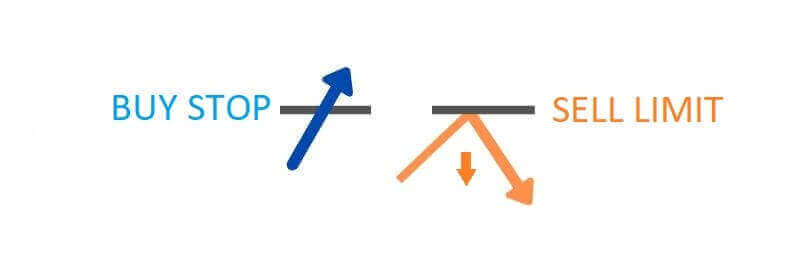
Buy Stop
The Buy Stop order enables you to place a purchase order at a price higher than the current market rate. For instance, if the present market price is $500, and your Buy Stop is set at $570, a buying or long position will be initiated when the market reaches this price point.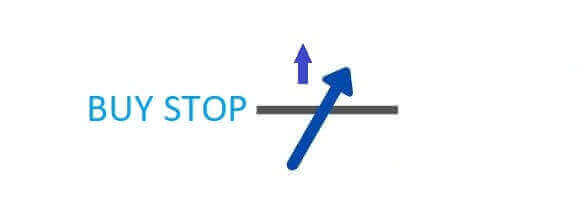
Sell Stop
The Sell Stop order provides the option to place a selling order at a price lower than the current market rate. For example, if the current market price stands at $800, and your Sell Stop price is fixed at $750, a selling or ’short’ position will be activated when the market attains that particular price point.
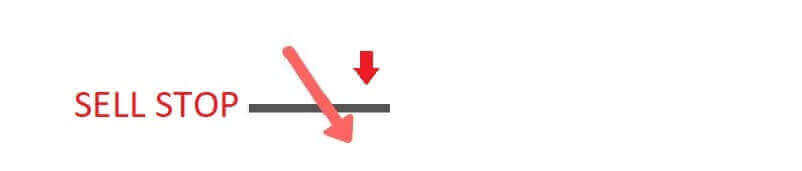
Buy Limit
The Buy Limit order is essentially the inverse of a buy stop. It permits you to establish a buy order at a price lower than the prevailing market rate. To illustrate, if the current market price stands at $2000 and your Buy Limit price is set at $1600, a buy position will be initiated when the market attains the $1600 price level.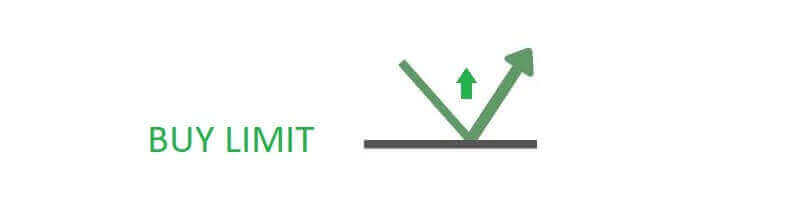
Sell Limit
Ultimately, the Sell Limit order empowers you to establish a sell order at a price higher than the prevailing market rate. To be more specific, if the current market price is $500, and your Sell Limit price is $850, a sell position will be initiated when the market reaches the $850 price level.
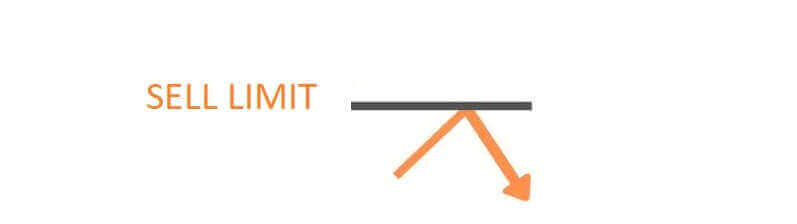
How to Open Pending Orders in LiteFinance MT4 Terminal
To create a new pending order, you can easily double-click the market name in the Market Watch module. This action will launch the new order window, allowing you to modify the order type to Pending Order.
Subsequently, designate the market level at which the pending order will trigger. You should also determine the position size according to the volume.
If needed, you can establish an expiration date (Expiry). After configuring all these parameters, choose your preferred order type based on whether you intend to go long or short, and whether it’s a stop or limit order. Finally, select the "Place" button to confirm.

Pending orders offer significant advantages within MT4. They prove especially valuable when you cannot keep a constant eye on the market to pinpoint your entry, or when an instrument’s price experiences rapid fluctuations, ensuring you don’t miss out on promising opportunities.
How to Close Orders on LiteFinance MT4 Terminal
Here, we have two incredibly simple and quick ways to close orders, which are:
- To close an active trade, select the "X" located in the Trade Tab within the Terminal window

- Alternatively, you can right-click on the order line displayed on the chart and choose "close" to close the position.
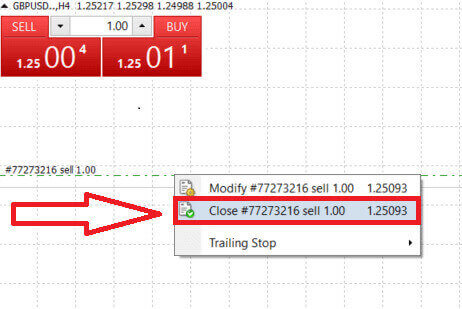
In LiteFinance’s MT4 terminal, opening and closing orders are remarkably swift and user-friendly processes. With just a few clicks, traders can execute orders efficiently and without unnecessary delays. The platform’s intuitive design ensures that market entry and exit are both quick and convenient, making it an ideal choice for traders who need to act promptly and seize opportunities as they arise.
Using Stop Loss, Take Profit, and Trailing Stop on LiteFinance MT4
A crucial aspect of ensuring lasting success in financial markets is the practice of careful risk management. This is why incorporating stop-loss and take-profit orders into your trading strategy is of paramount importance. In the following discussion, we’ll delve into the practical implementation of these risk management tools within the MT4 platform. By mastering the use of stop losses and take profits, you’ll not only learn how to mitigate potential losses but also how to optimize your trading capabilities, ultimately enhancing your overall trading experience.
Setting Stop Loss and Take Profit
One of the most straightforward methods to incorporate Stop Loss and Take Profit in your trades is to set them immediately when you initiate new orders. This approach allows you to establish risk management parameters as you enter the market, enhancing control over your positions and potential outcomes.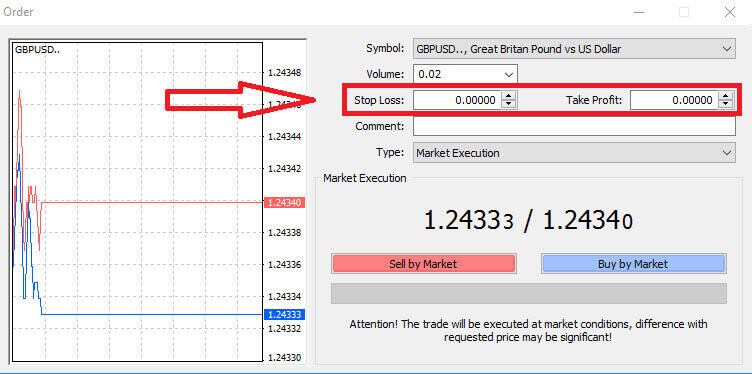
You can achieve this by simply entering your desired price levels in the Stop Loss and Take Profit fields. Keep in mind that a Stop Loss automatically triggers when the market moves unfavorably for your position, serving as a protective measure, while Take Profit levels are executed once the price reaches your predetermined profit target. This flexibility enables you to set your Stop Loss level below the current market price and your Take Profit level above it.
It’s important to note that Stop Loss (SL) and Take Profit (TP) are always linked to an active position or a pending order. You have the option to adjust them once your trade is live and you are monitoring market conditions. While they are not obligatory when opening a new position, it’s highly advisable to use them to safeguard your positions.
Adding Stop Loss and Take Profit Levels
The most straightforward method for incorporating Stop Loss (SL) and Take Profit (TP) levels to your existing position involves using a trade line on the chart. You can achieve this by merely dragging the trade line to a specific level either upwards or downwards.
After inputting your Stop Loss (SL) and Take Profit (TP) levels, the corresponding SL/TP lines will become visible on the chart. This feature allows for easy and efficient adjustments to the SL/TP levels.
You can also perform these actions using the "Terminal" module at the bottom of the platform. To add or modify SL/TP levels, you can right-click on your open position or pending order and select the "Modify/ Delete order" option.
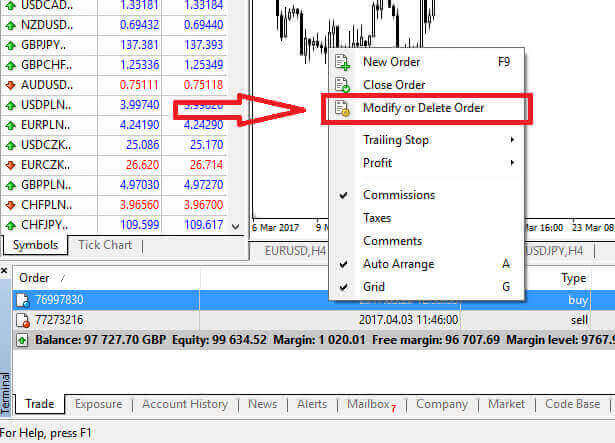
The order modification window will open, giving you the ability to input or adjust your Stop Loss (SL) and Take Profit (TP) levels either by specifying the exact market price or by defining the point range from the current market price.
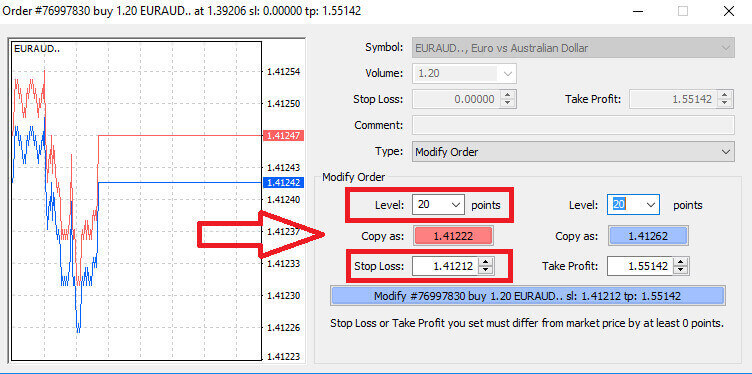
Trailing Stop
Stop Loss orders are primarily used to limit potential losses when the market moves against your position, but they also offer a clever way to secure your profits. This concept may initially seem counterintuitive, but it’s quite straightforward.
Imagine you’ve entered a long position, and the market is currently moving in your favor, resulting in a profitable trade. Your original Stop Loss, initially set below your entry price, can now be adjusted to your entry price (to break even) or even above it (to lock in a profit).
For an automated approach to this process, a Trailing Stop comes in handy. This tool is invaluable for effective risk management, especially in situations where prices fluctuate rapidly or when you’re unable to constantly monitor the market.
With a Trailing Stop in place, as soon as your position becomes profitable, it will automatically track the market price, preserving the established distance between them.
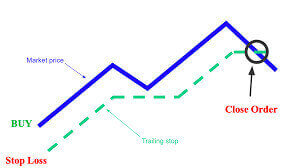
In line with the previous example, it’s crucial to understand that your trade must already be in a sufficiently profitable position for the Trailing Stop to move above your entry price to secure your profit.
Trailing Stops (TS) are linked to your active positions, and it’s essential to note that for a Trailing Stop on MT4 to function correctly, you must keep the trading platform open.
To configure a Trailing Stop, simply right-click on your open position in the "Terminal" window and indicate your preferred pip value as the gap between the Take Profit level and the current market price in the Trailing Stop menu.
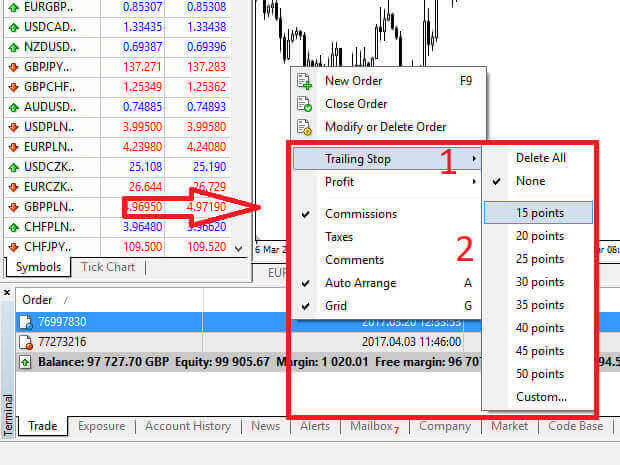
How to Withdraw Money from LiteFinance
How to Withdraw on the LiteFinance Web App
The initial step is to access the LiteFinance homepage using a registered account.
If you haven’t registered an account or are unsure about the login process, you can refer to the following post for guidance: How to Register Account on LiteFinance.
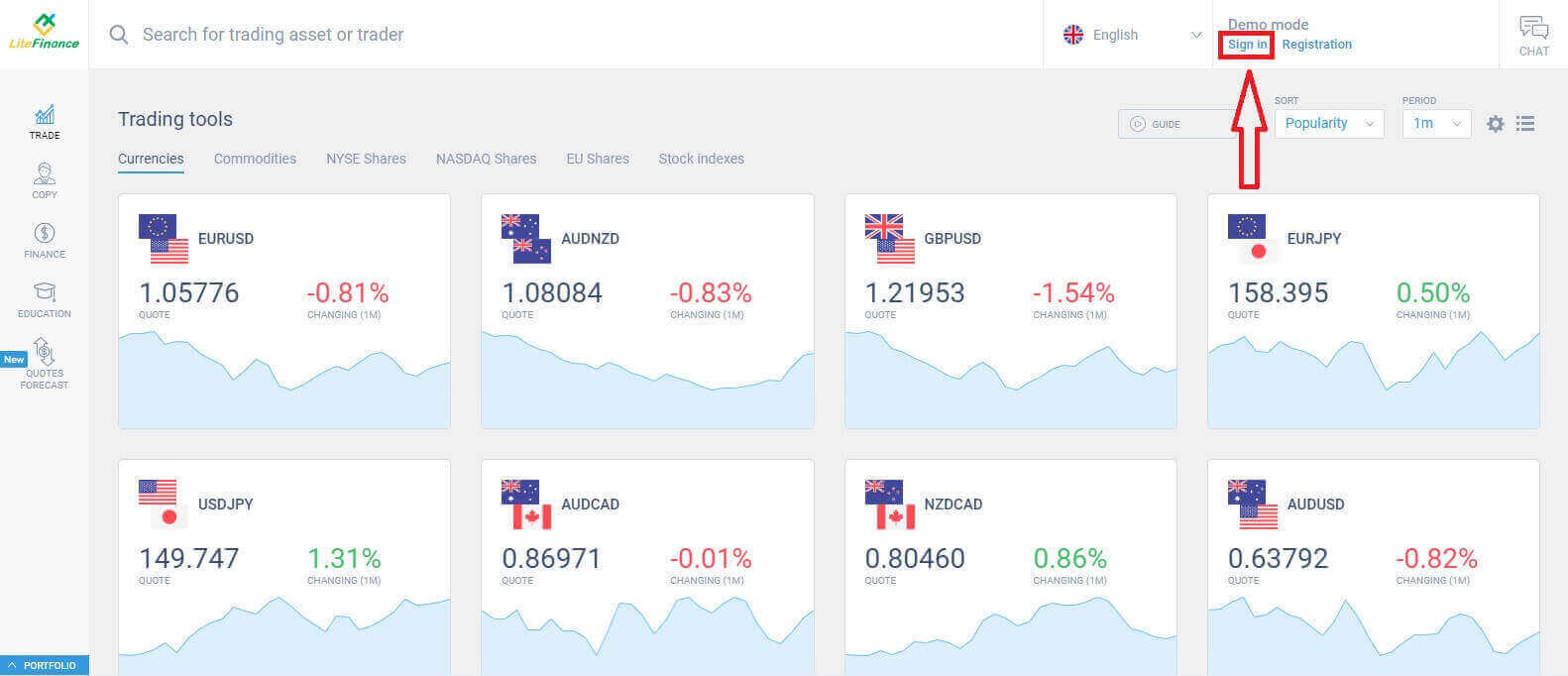
Once you’ve successfully logged in, navigate to the homepage and focus on the left-hand side of the screen. From there, click on the "FINANCE" symbol.
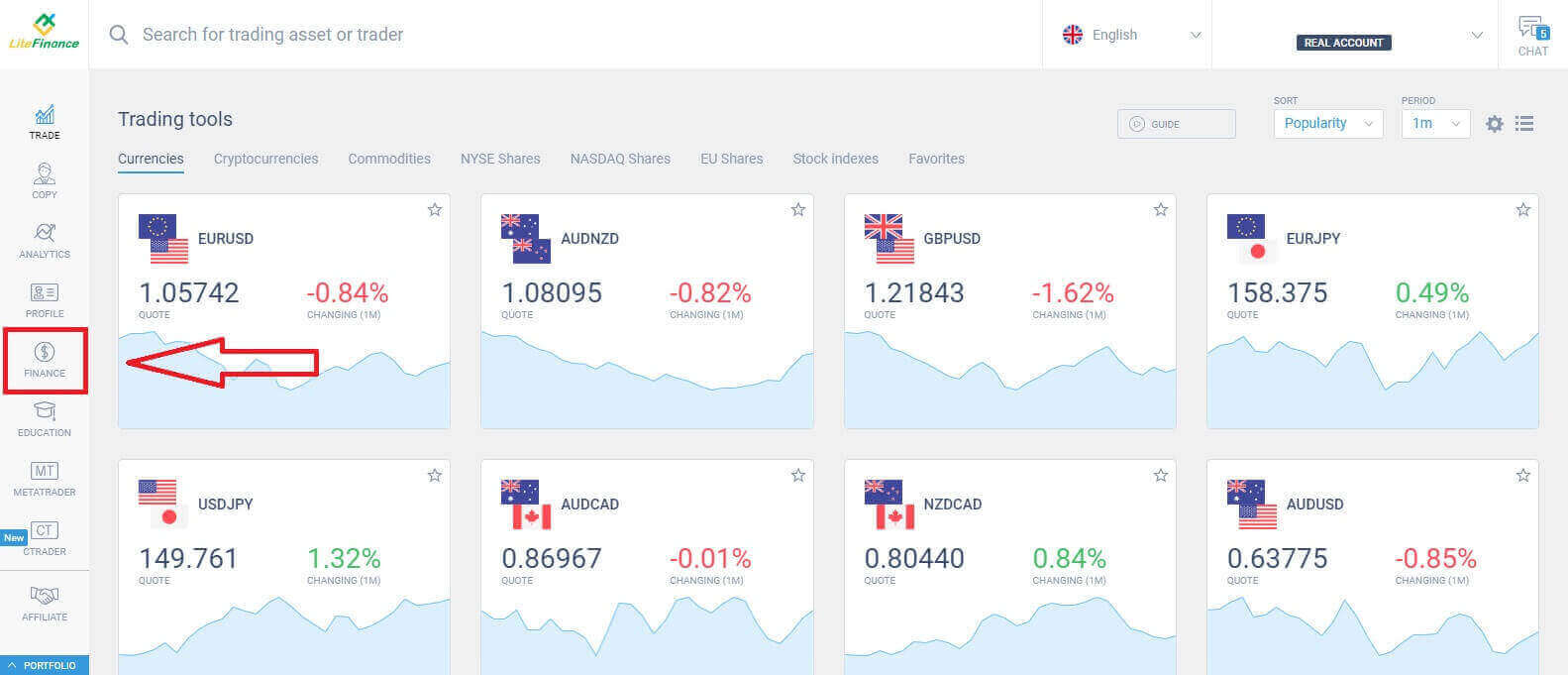
Choose "Withdrawal" to proceed to the withdrawal transaction.
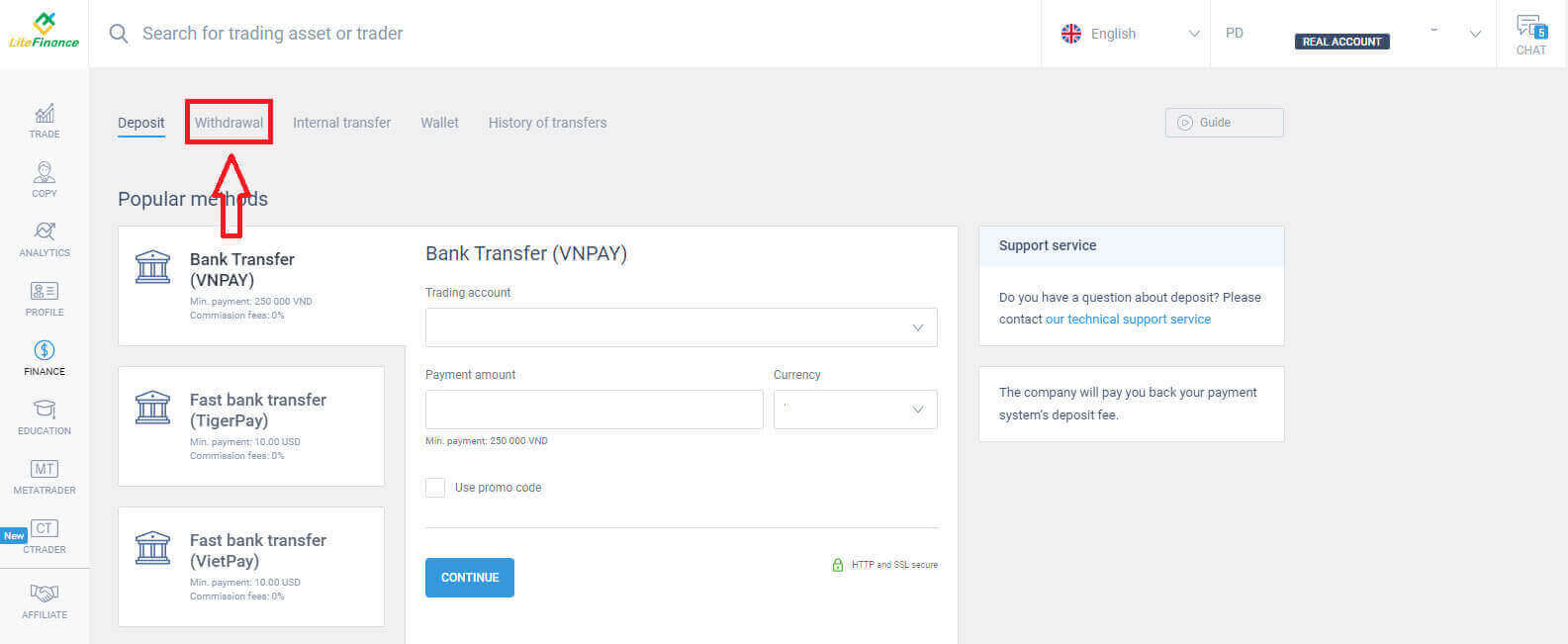
Within this interface, the system offers a diverse range of withdrawal choices. Explore the list of alternative withdrawal methods in the suggested methods section by scrolling down (availability may vary based on your country).
Take your time to evaluate and opt for the best method with your preferences!
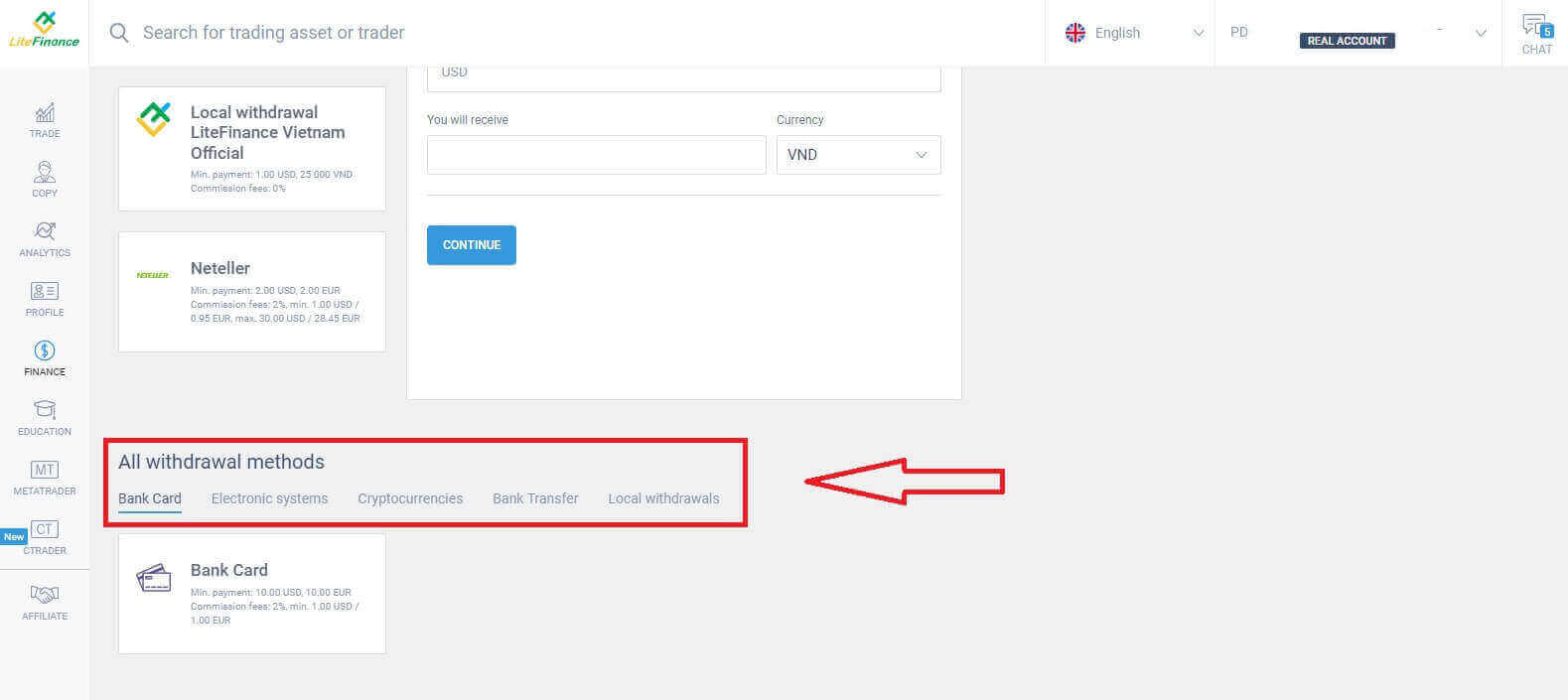
Bank Card
When opting for a bank card as a withdrawal method, it’s essential to take several crucial factors into account:- The card you intend to use for withdrawals must be deposited at least once to activate the wallet (Otherwise, please contact the customer support team by clicking on the text "client support team").
- To use this payment method, you need to have yourself verified. (If you haven’t verified your profile and bank card, see this post: How to Verify Account on LiteFinance).
With just a few simple steps below, you can proceed with your withdrawal:
- Select the trading account that is available for withdrawal.
- Choose the card to receive your money (if the card hasn’t been deposited at least once, select "ADD" to add the card).
- Enter the amount of money to withdraw at a minimum of 10 USD or its equivalent in other currencies (If you enter an amount higher than the current balance in your account, the display will show the most elevated amount available in the selected account).
- Select the general currency.
- Check the amount you will receive after deducting the commission fees which are at least 10 USD(2% and a minimum of 1.00 USD/EUR).

Once you’ve finished, choose "CONTINUE" to access the next interface where you will follow the instructions and complete the withdrawal.
Electronic Systems
Here are the available electronic systems for withdrawing funds in LiteFinance. Choose the one you prefer and proceed to the next step.There is also a tiny note: your wallet must be activated beforehand (by making at least one deposit) to enable withdrawals.
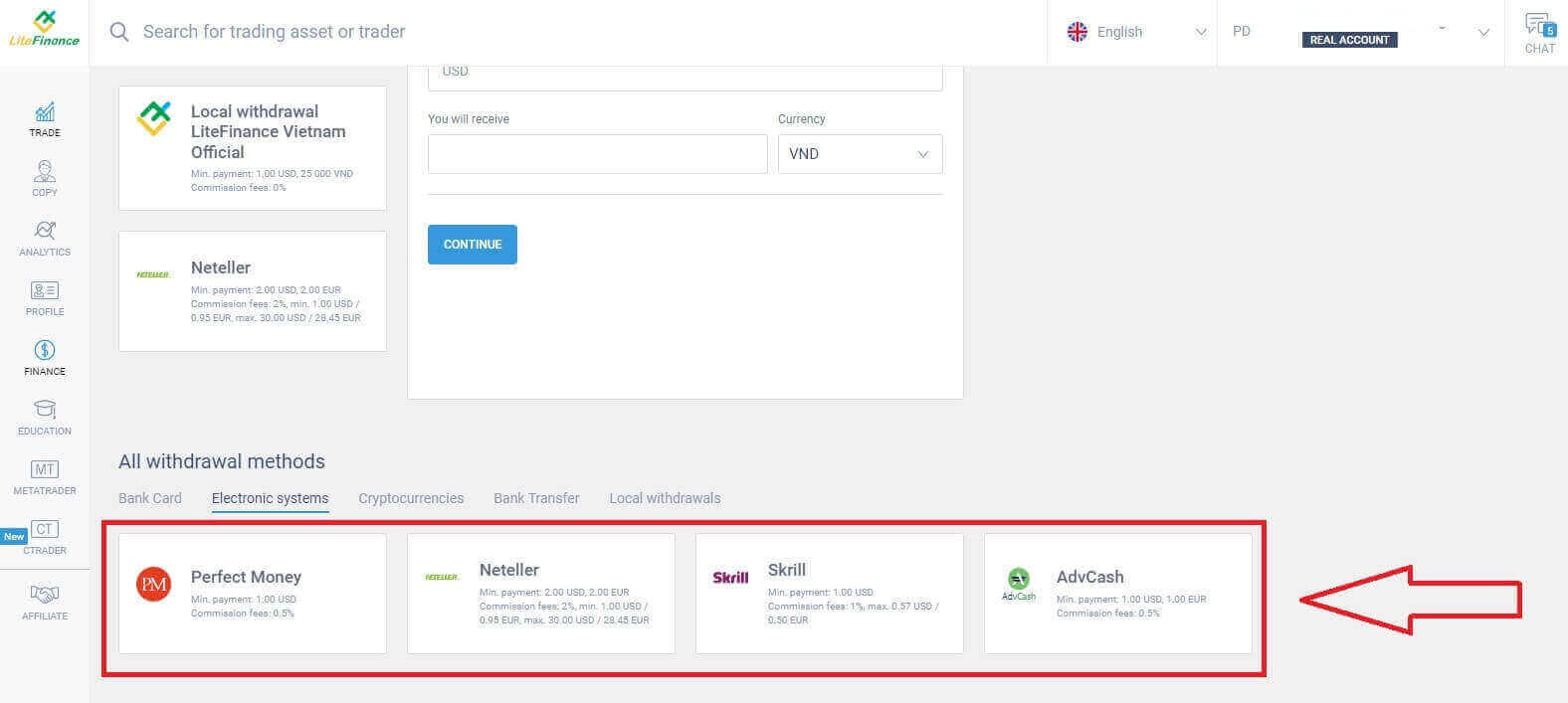
Here are some basic steps you need to follow to proceed with the withdrawal:
- Select the trading account that is available for withdrawal.
- Choose the wallet to receive your money (if the wallet hasn’t been deposited at least once, select "ADD" to add the wallet).
- Enter the amount of money to withdraw at a minimum of 1 USD or its equivalent in other currencies (If you enter an amount higher than the current balance in your account, the display will show the most elevated amount available in the selected account).
- Select the general currency.
- Check the amount you will receive after deducting the commission fees (0.5%).
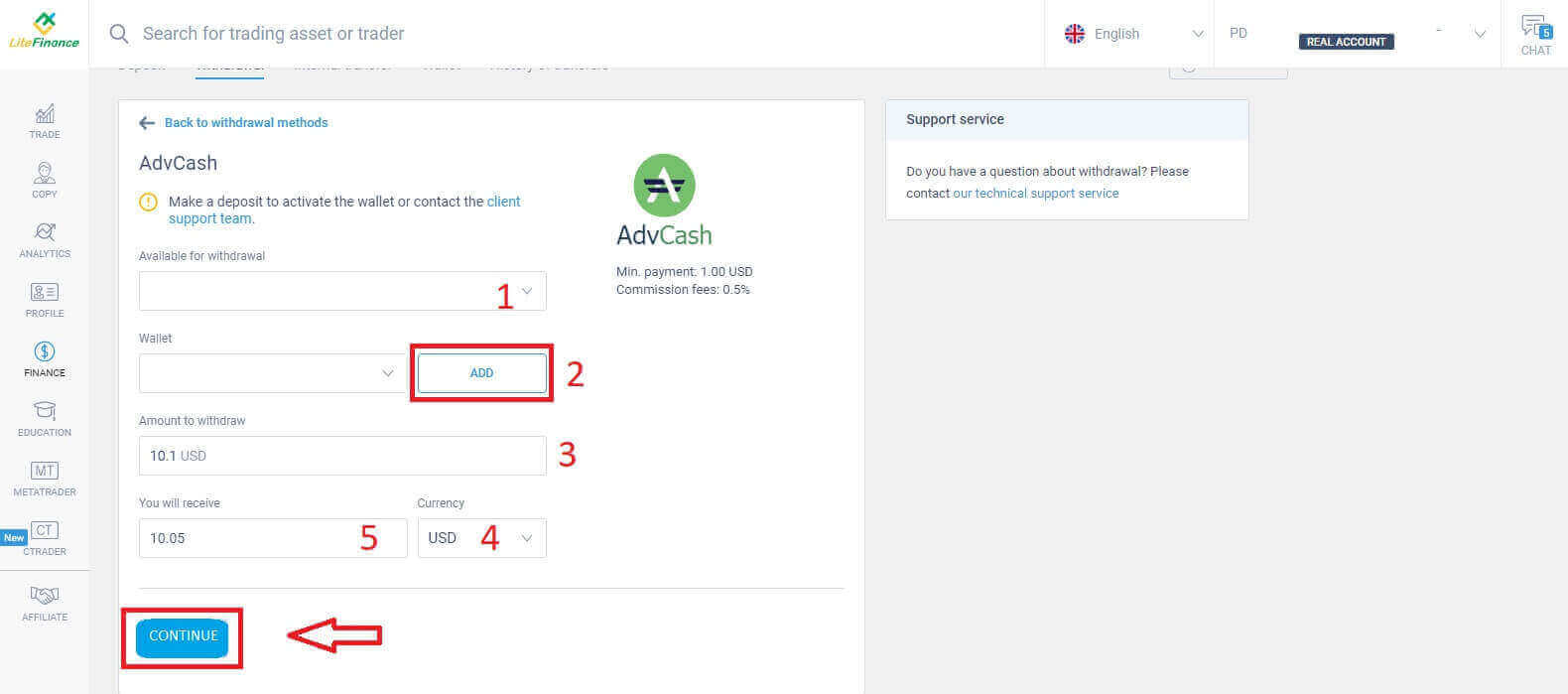
After completing these steps, select "CONTINUE". To finalize the withdrawal, follow the instructions on the next screen.
Cryptocurrencies
In this method, LiteFinance offers various options for cryptocurrency. Choose one of them according to your preference to initiate the withdrawal.Here are some small notes to keep in mind when using this method:
- Your wallet must be activated before (by making at least one deposit). Otherwise, please contact the customer support team by clicking on the text "client support team".
- To use this payment method, you need to have yourself verified. If you haven’t verified your profile and bank card, see this post: How to Verify Account on LiteFinance.
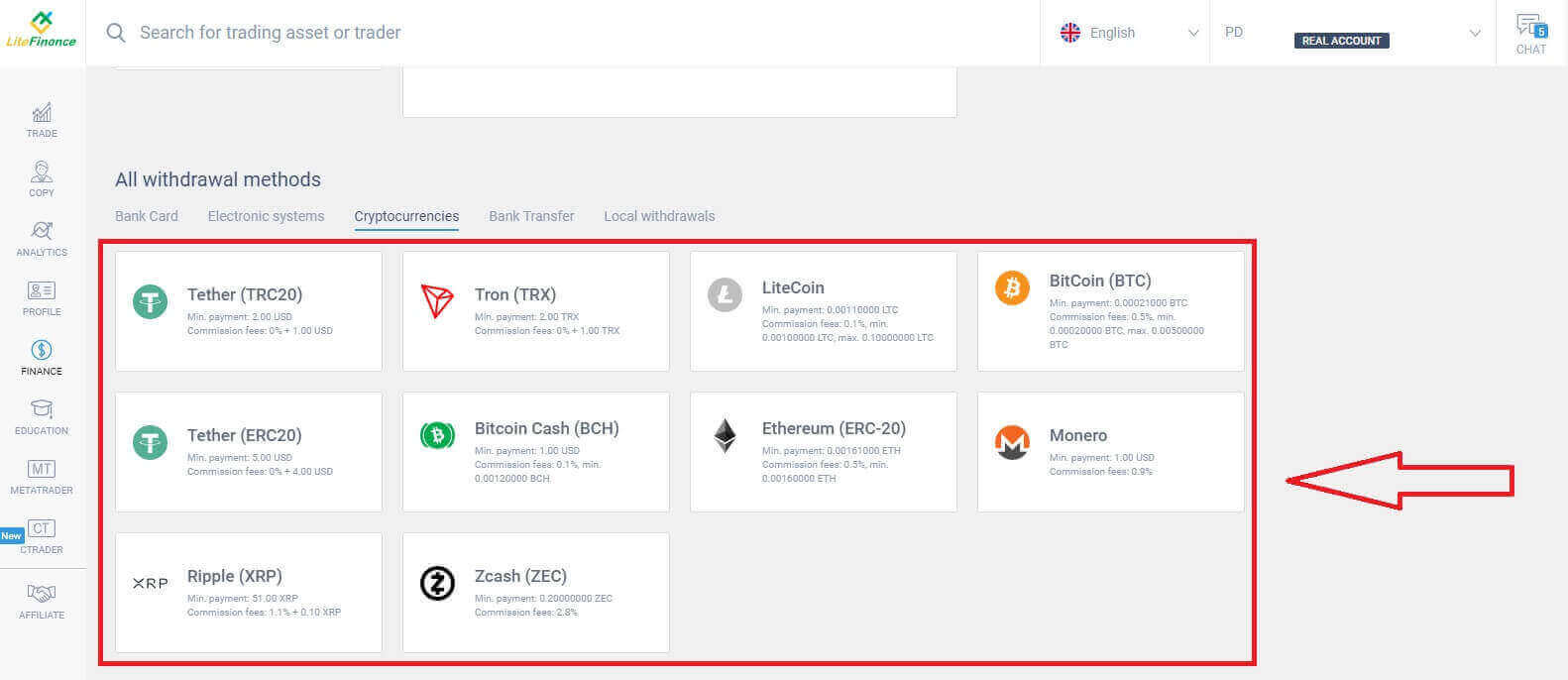
Here are the steps you need to take to begin the withdrawal:
- Select the trading account that is available for withdrawal.
- Choose the wallet to receive your money (if the wallet hasn’t been deposited at least once, select "ADD" to add the wallet).
- Enter the amount of money to withdraw at a minimum of 2 USD or its equivalent in other currencies (If you enter an amount higher than the current balance in your account, the display will show the most elevated amount available in the selected account).
- Select the general currency.
- Check the amount you will receive after deducting the 1 USD commission fee.
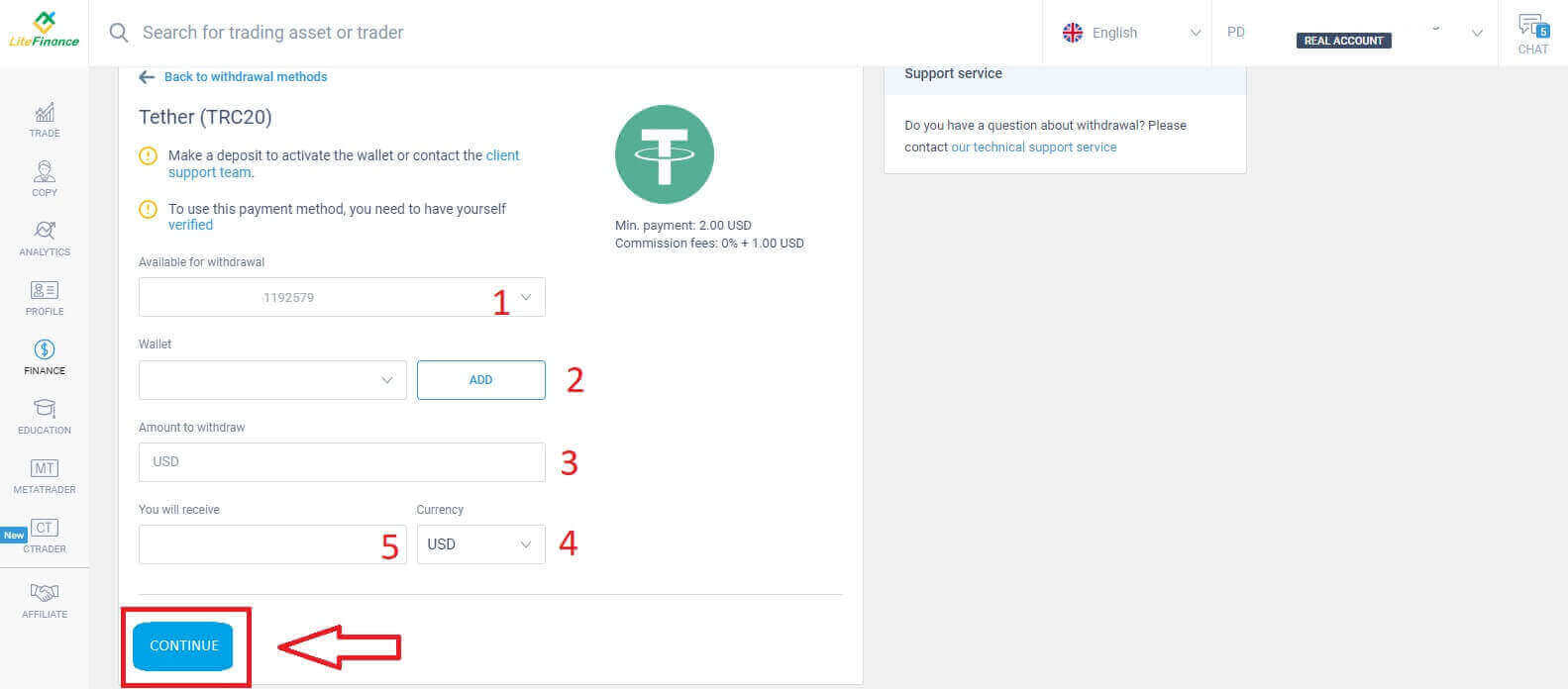
After finishing these actions, click on "CONTINUE". To complete the withdrawal, proceed with the guidance provided on the following screen.
Bank Transfer
For this method, you need to do a few things first, such as:- Select the trading account that is available for withdrawal.
- Select one of your bank accounts that was saved from the deposit process. Besides, you could also click "ADD" to add your preferred account.
- Enter the amount of money to withdraw at a minimum of 300,000 VND or its equivalent in other currencies (If you enter an amount higher than the current balance in your account, the display will show the most elevated amount available in the selected account).
- Select the general currency.
- Check the amount you will receive (This method is fee-free.).
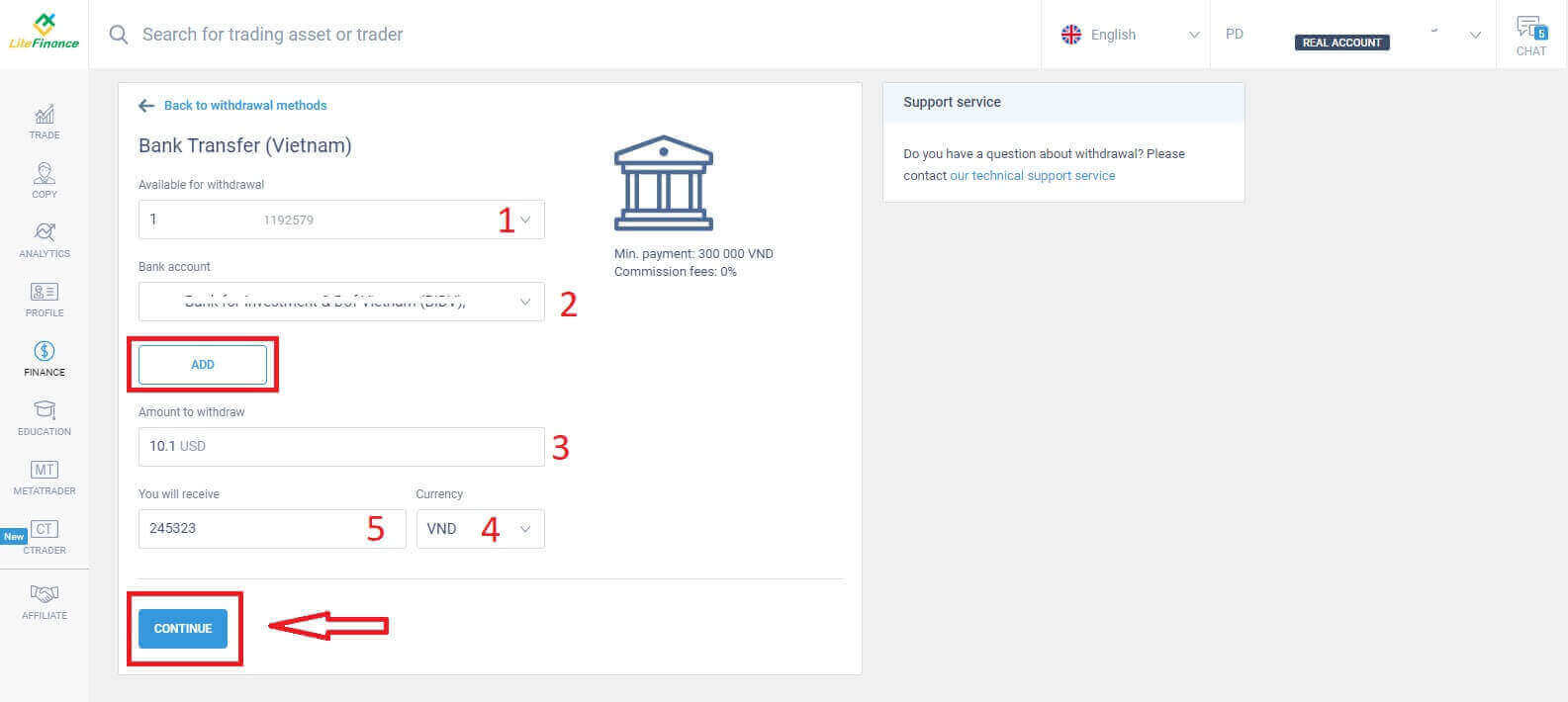
Immediately, a confirmation form will appear, carefully review the information in the form, including:
- The payment method.
- The commission fees ( may vary depending on the country).
- The chosen account.
- The bank account that you added.
- Enter the amount of money to withdraw at a minimum of 2 USD or its equivalent in other currencies (If you enter an amount higher than the current balance in your account, the display will show the most elevated amount available in the selected account).
- The amount of transfer.
- The commission amount.
- The money you will receive.
- At this point, a confirmation code will be sent to your email or phone number within 1 minute. If you haven’t received the code, you can request to resend it every 2 minutes. After that, enter the code in the field (as shown below).
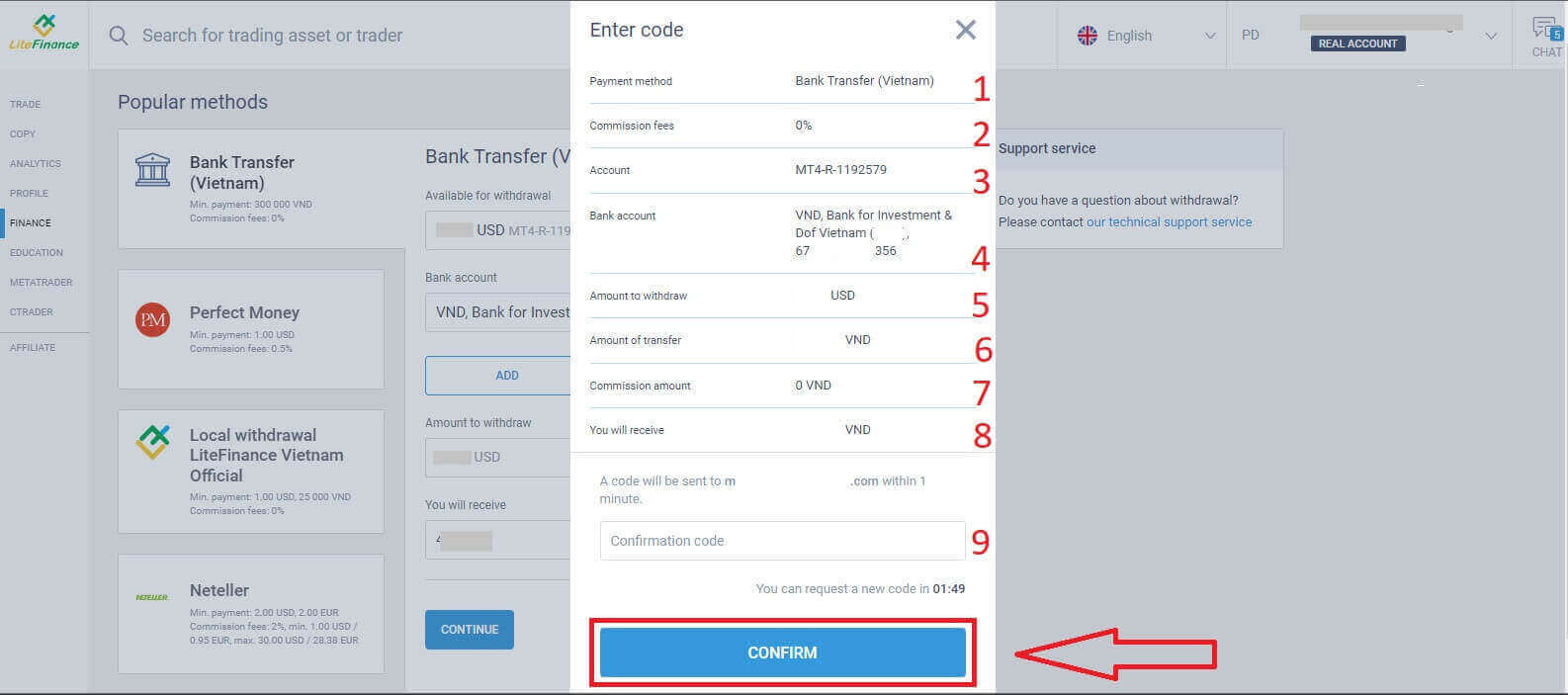
Congratulations, you have completed the withdrawal process. You will receive a successful notification and be redirected to the main screen. All that’s left to do is wait for the system to process, confirm, and then transfer the money to your selected bank account.
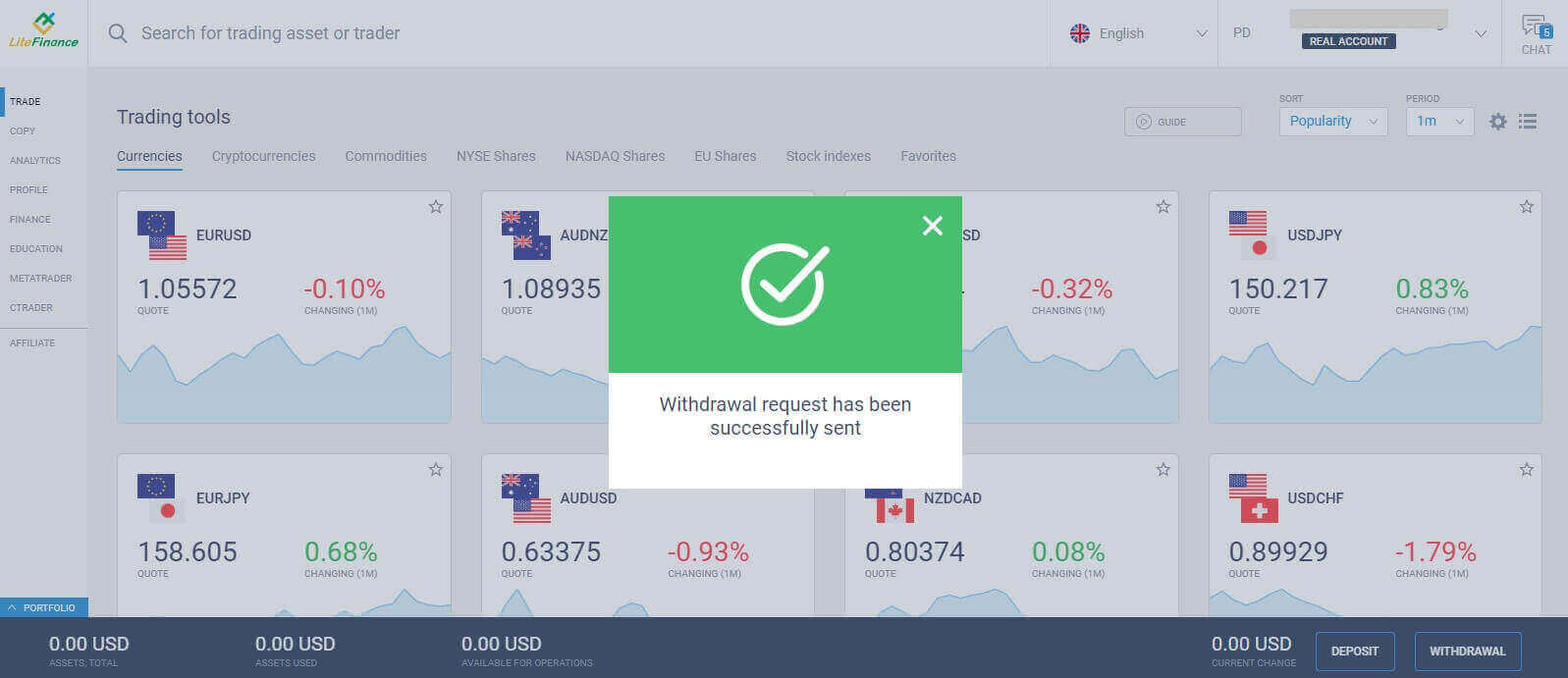
Local Withdrawal
Similar to other methods, this method also requires you to provide some basic information such as:- Select the trading account that is available for withdrawal.
- Choose the wallet to receive your money (The wallet you intend to use for withdrawals must be deposited at least once to activate the wallet. Otherwise, please contact the customer support team by clicking on the text "client support team").
- Enter the amount of money to withdraw at a minimum of 1 USD or its equivalent in other currencies (If you enter an amount higher than the current balance in your account, the display will show the most elevated amount available in the selected account).
- Check the amount you will receive (this method is fee-free).
- Your country of residence.
- The region.
- Postal code of your residence.
- The city you live in.
- Your address.
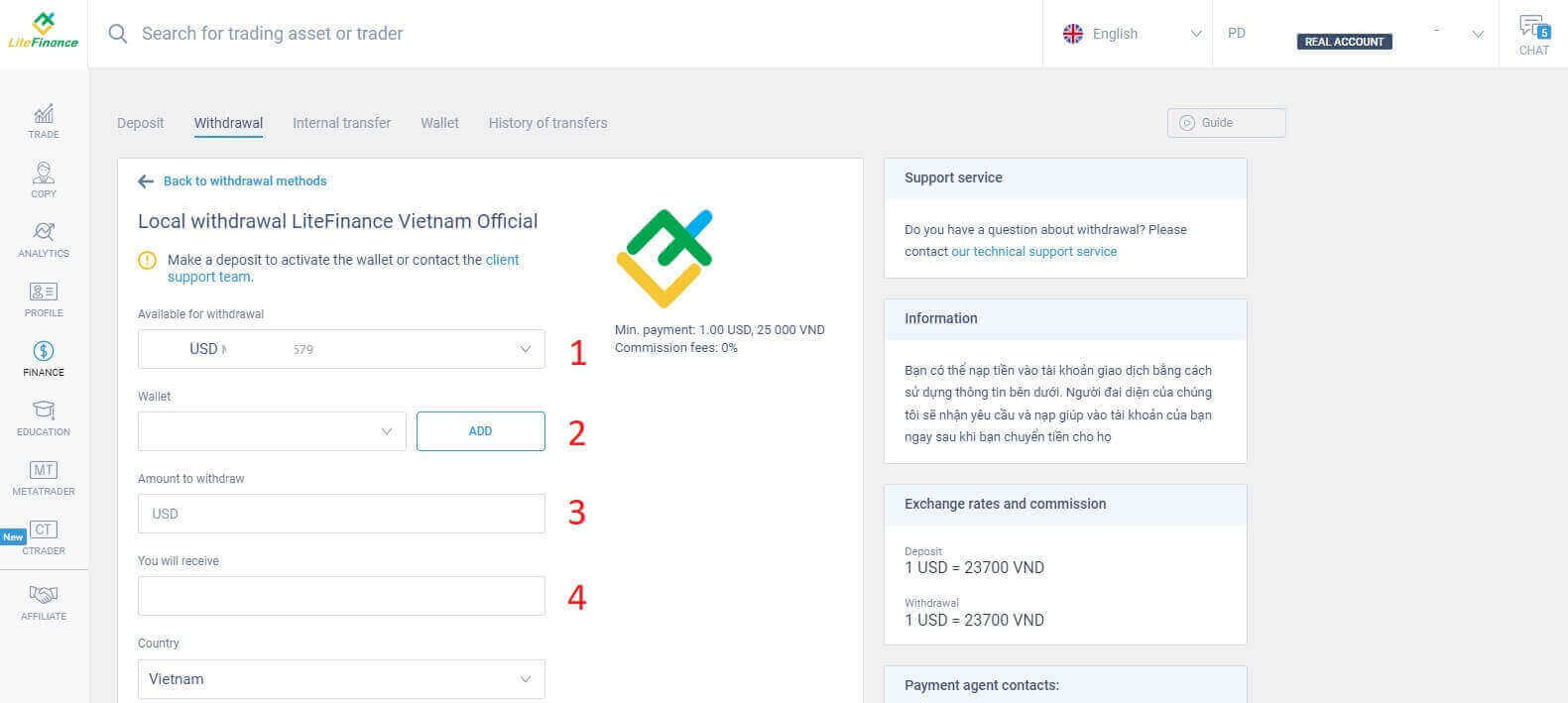
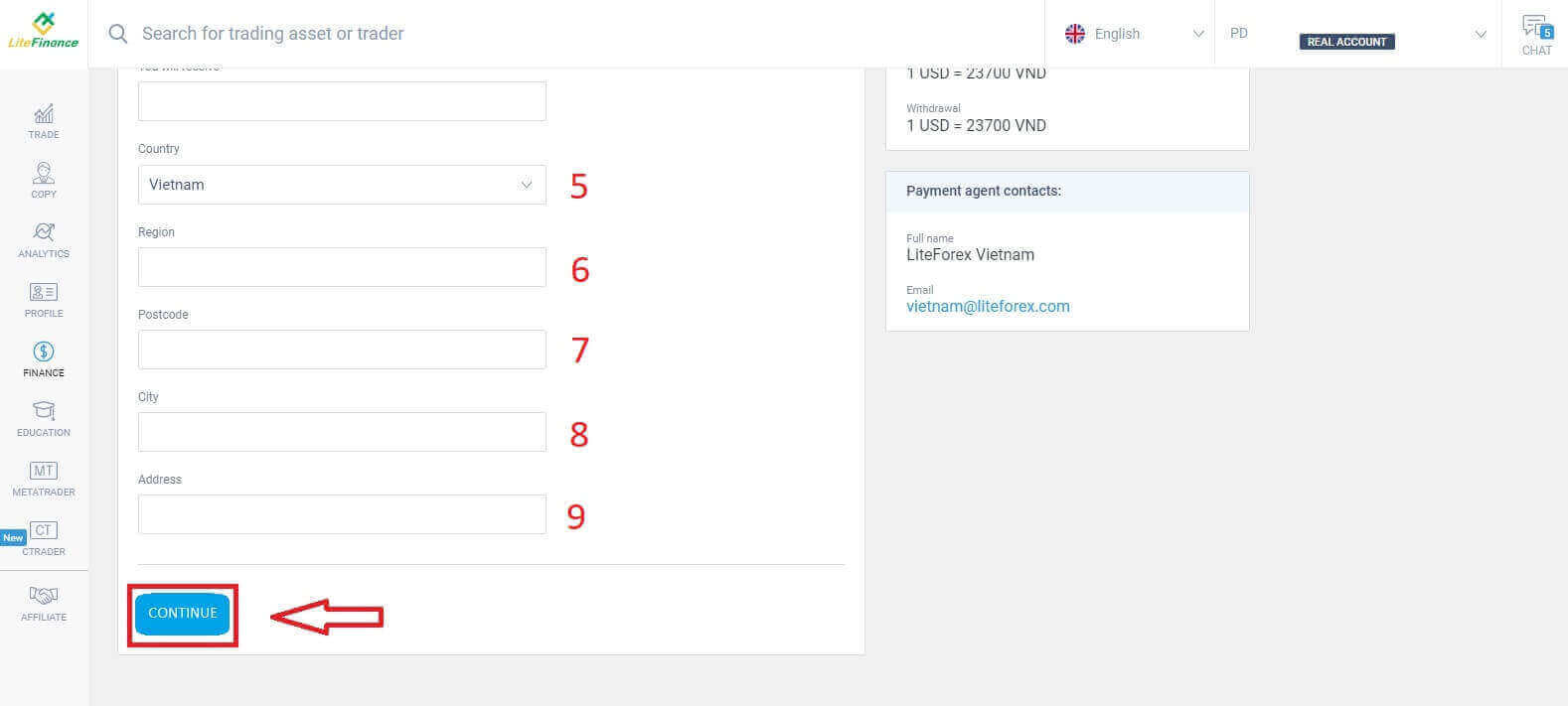
After completing the information, click on the "CONTINUE" button to continue. In this step, please follow the instructions on the screen to complete the withdrawal process.
How to Withdraw on the LiteFinance App
Launch the LiteFinance mobile application on your smartphone. Then sign in to your trading account by entering your registered email and password. If you don’t have a registered account or are unsure how to log in, refer to this guide: How to Register Account on LiteFinance.After successfully logging in, go to the "More" section.
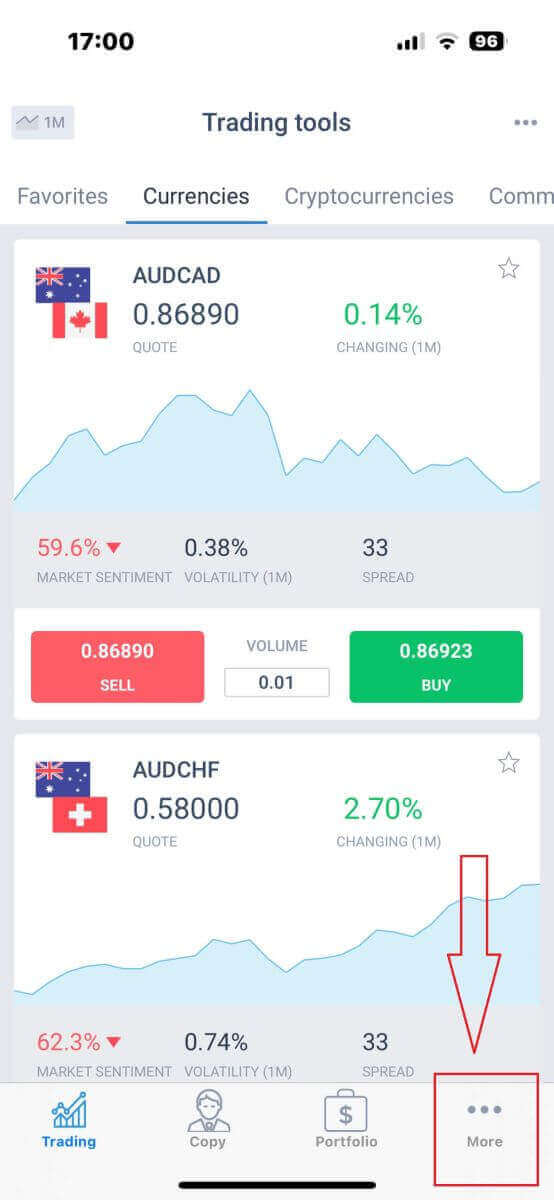
Locate the "Finance" category and select it. You can usually find it in the primary menu or on the dashboard.
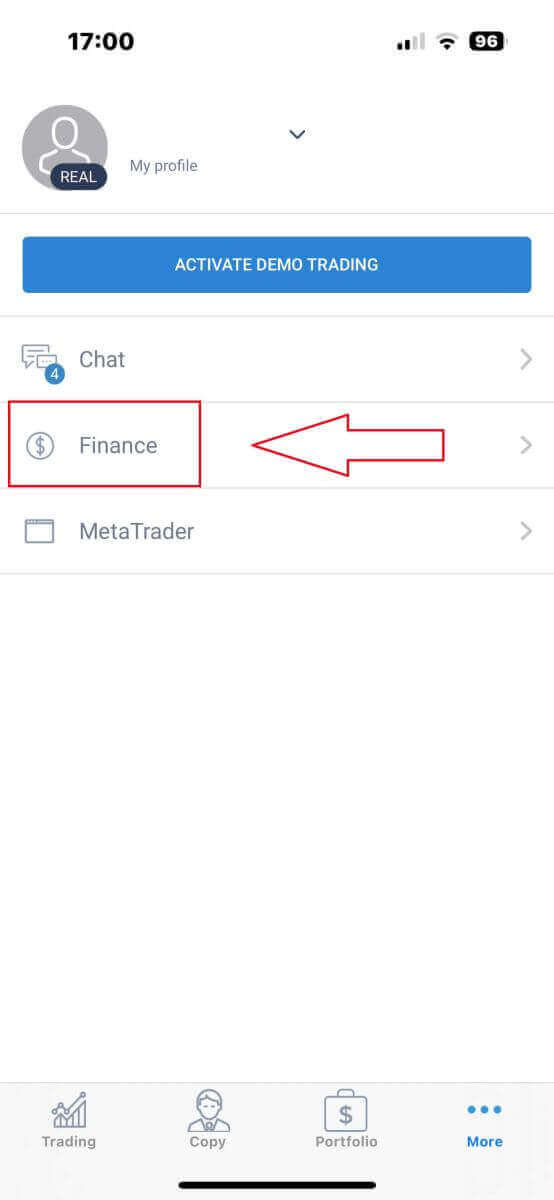
Choose "Withdrawal" to proceed to the withdrawal transaction.
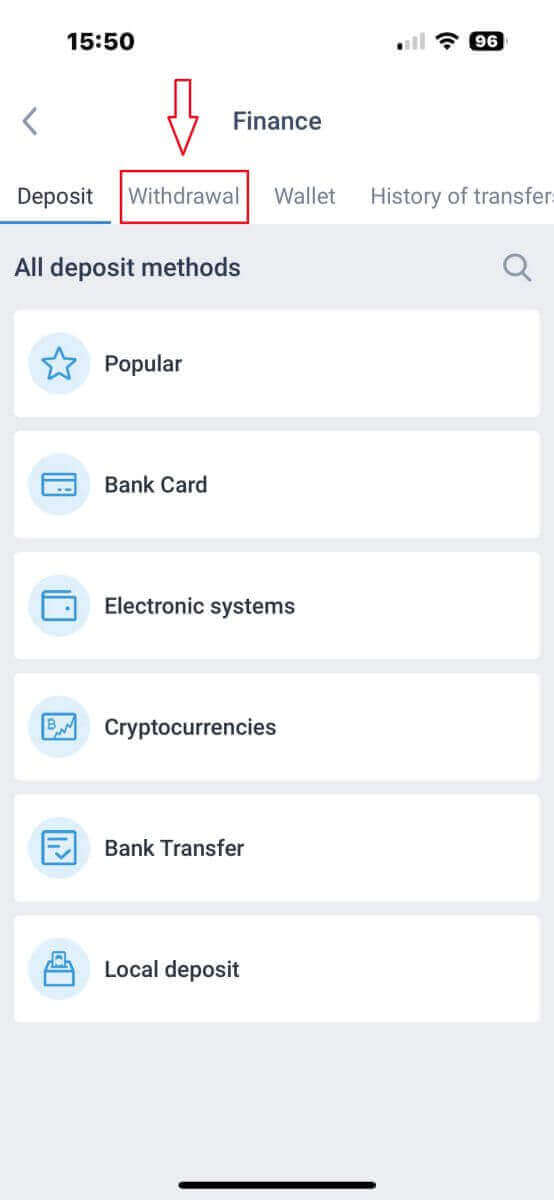
Within the withdrawal area, you’ll find a range of deposit options. Kindly select your preferred method and refer to the respective tutorial for each method below.
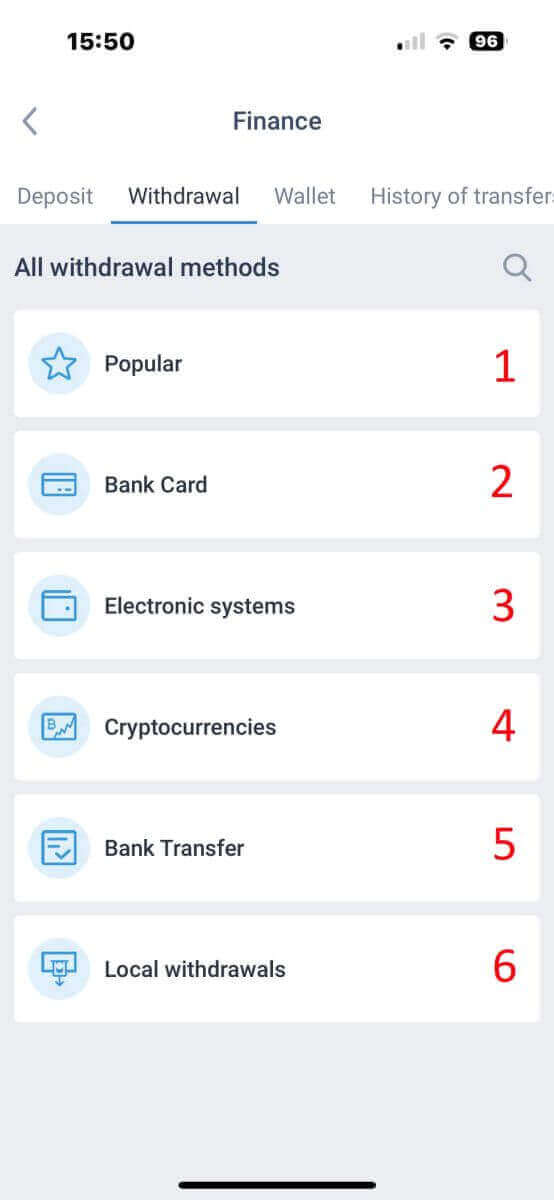
Bank Card
First, scroll down under the "All withdrawal method" section, then select "Bank Card".
To utilize this payment method, it’s essential to have your verification process completed. (If your profile and bank card haven’t been verified yet, refer to this guide: How to Login to LiteFinance).

Next, fill in the information about your bank card and your transaction details to initiate the withdrawal process:
- Select the trading account that is available for withdrawal.
- Choose the card to receive your money (if the card hasn’t been deposited at least once, select "ADD" to add the card).
- Enter the amount of money to withdraw at a minimum of 10 USD or its equivalent in other currencies (If you enter an amount higher than the current balance in your account, the display will show the most elevated amount available in the selected account).
- Select the general currency.
- Check the amount you will receive after deducting the commission fees which are at least 10 USD(2% and a minimum of 1.00 USD/EUR).
Cryptocurrencies
First, you need to select the available cryptocurrency in your country.
Please consider these important points when using this method:
- Ensure that your wallet is activated beforehand, which can be achieved by making at least one deposit. In case it isn’t activated, kindly reach out to our customer support team by clicking on the "client support team" link.
- To utilize this payment method, you must complete the verification process for yourself. If you haven’t already verified your profile and bank card, please refer to our guide on How to Verify Account on LiteFinance.
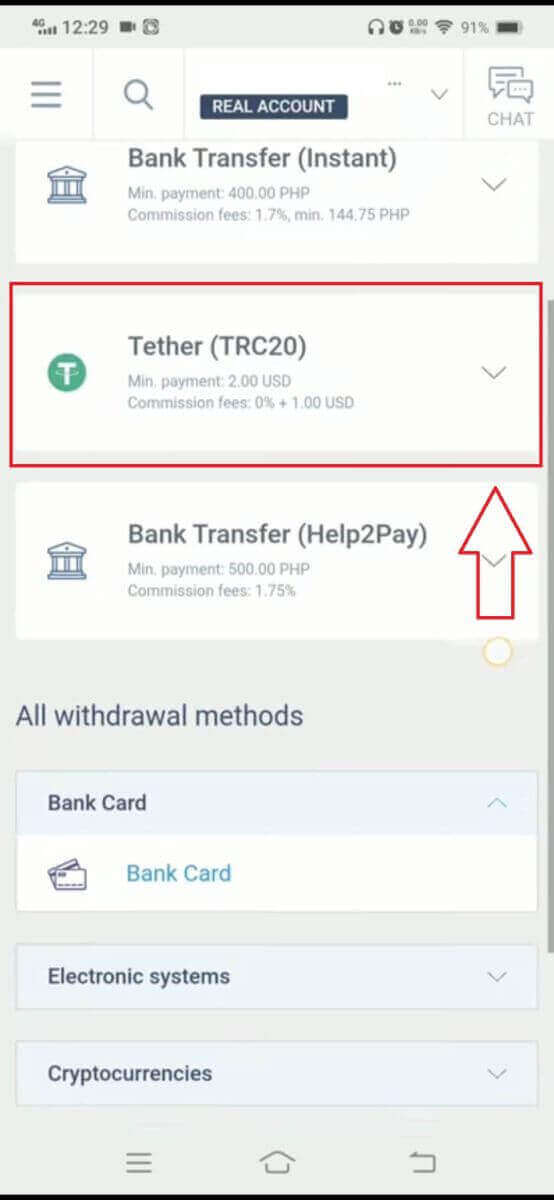
These are the required steps to initiate the withdrawal process:
-
Pick the trading account from which you wish to withdraw funds.
-
Select the wallet to receive your funds. If you haven’t added the wallet previously (by depositing at least once), click on "ADD" to include it.
-
Enter the withdrawal amount, which must be a minimum of 2 USD or equivalent in other currencies (If you input an amount higher than your current account balance, the system will display the maximum available amount in the chosen account).
-
Choose the preferred currency for the withdrawal.
-
Verify the final amount you will receive after the deduction of the 1 USD commission fee (may vary depending on country).
In the next step, please complete the remaining steps as instructed on the screen.
Bank Transfer
Firstly, please select the available bank transfer in your country.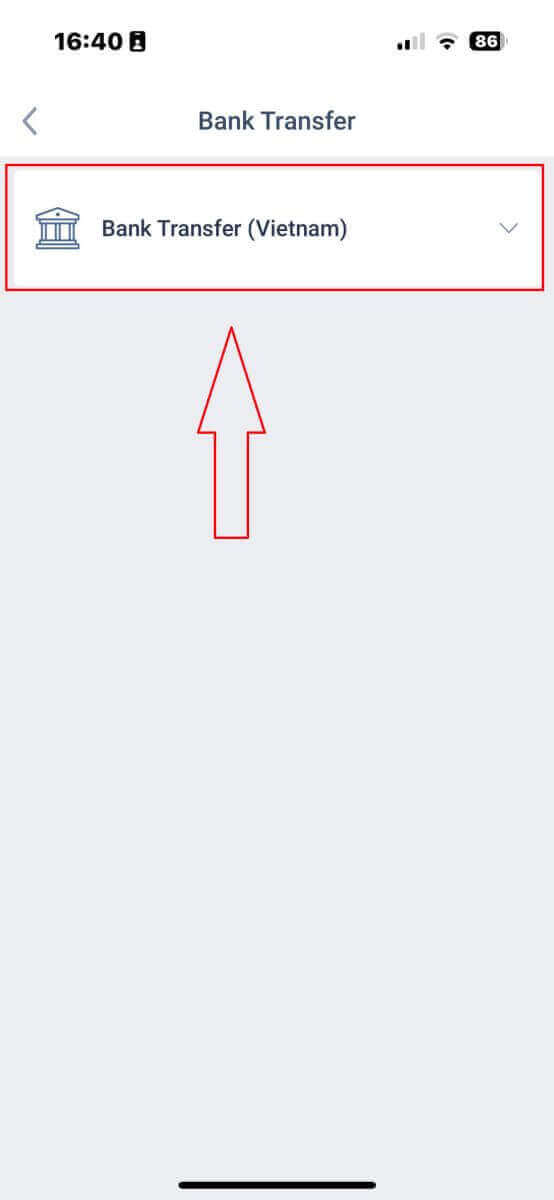
Next, you will be required to provide some information to proceed with the withdrawal process:
- Select the trading account that is available for withdrawal.
- Choose the bank account if its information was saved before. Otherwise, tap "ADD" to add the bank account that you wish to withdraw from other than saved accounts.
- Enter the money that you wish to withdraw at a minimum of 300000 VND or its equivalent in other currencies (If you enter an amount higher than the current balance in your account, the display will show the most elevated amount available in the selected account).
- Check carefully the money that you will receive.
- Select the available currency to withdraw.
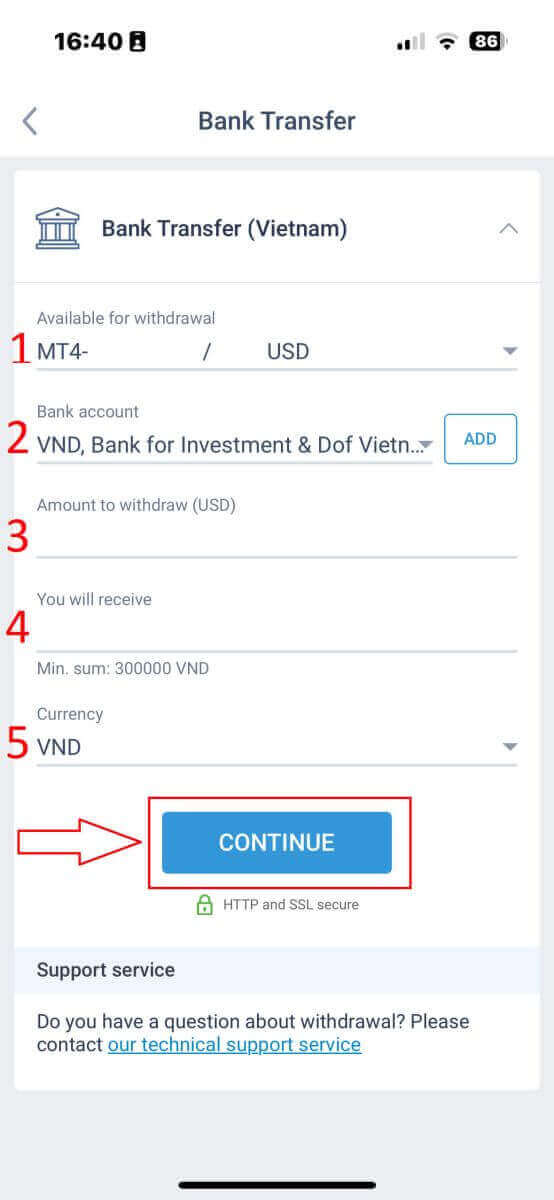
At this step, the system will display a QR code for you to confirm. If the confirmation is successful and all information is correct, the system will notify you that "Your withdrawal request has been successfully sent". From that moment until you receive the money, it may take several minutes to a few hours.
Local Withdrawal
After selecting the available local withdrawal method, you will need to fill out some information to begin the withdrawal:- The available account for withdrawal.
- The available wallet is saved from the deposit process. Additionally, you can also add the wallet you wish to withdraw by tapping on the "ADD" button.
- Enter the money that you wish to withdraw (If you enter an amount higher than the current balance in your account, the display will show the most elevated amount available in the selected account).
- The money that you will receive.
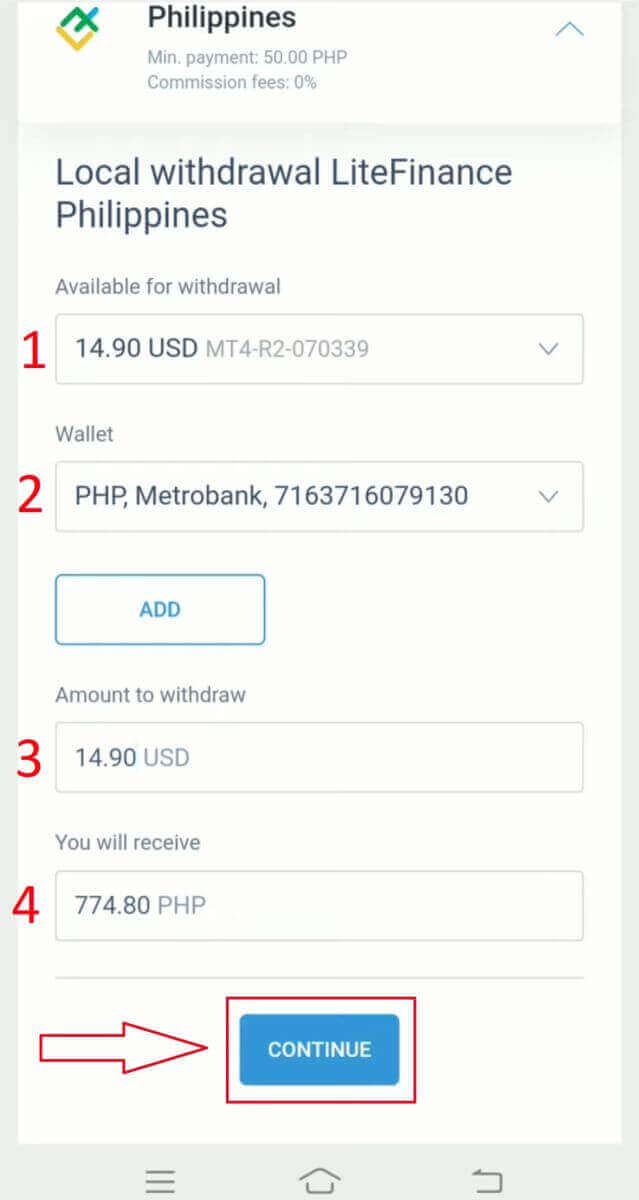
Finally, in this stage, the system will present a QR code for your verification. If the verification is successful, and all the provided details are accurate, the system will inform you that your withdrawal request has been sent successfully. The duration between this point and when you receive the funds can vary, ranging from a few minutes to a few hours.


